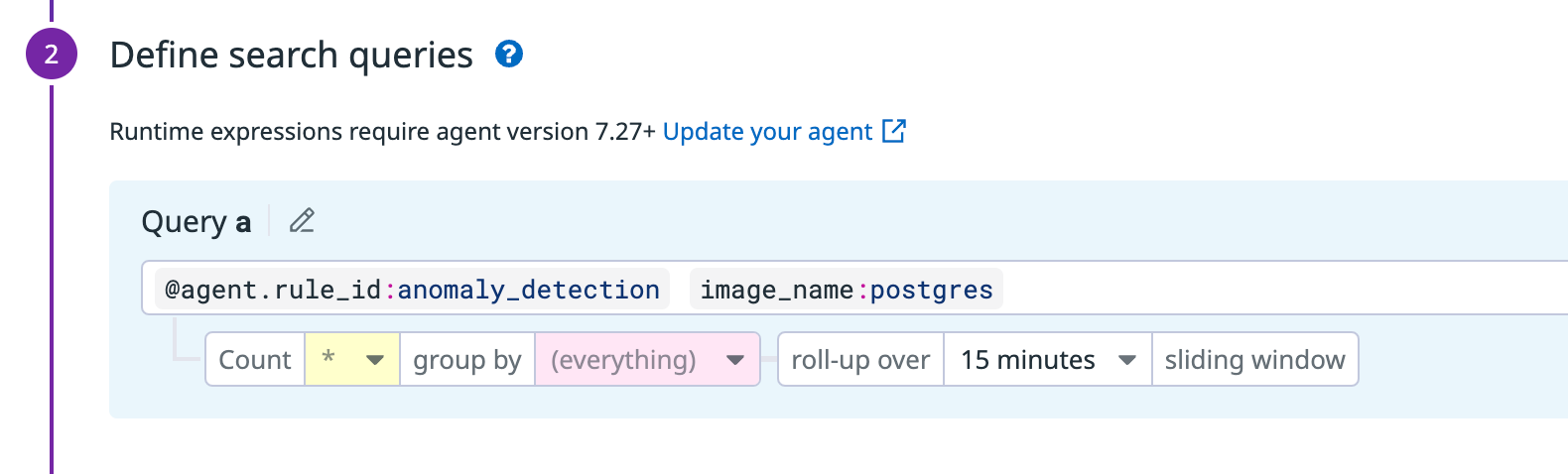- Essentials
- Getting Started
- Agent
- API
- APM Tracing
- Containers
- Dashboards
- Database Monitoring
- Datadog
- Datadog Site
- DevSecOps
- Incident Management
- Integrations
- Internal Developer Portal
- Logs
- Monitors
- Notebooks
- OpenTelemetry
- Profiler
- Search
- Session Replay
- Security
- Serverless for AWS Lambda
- Software Delivery
- Synthetic Monitoring and Testing
- Tags
- Workflow Automation
- Learning Center
- Support
- Glossary
- Standard Attributes
- Guides
- Agent
- Integrations
- Developers
- Authorization
- DogStatsD
- Custom Checks
- Integrations
- Build an Integration with Datadog
- Create an Agent-based Integration
- Create an API-based Integration
- Create a Log Pipeline
- Integration Assets Reference
- Build a Marketplace Offering
- Create an Integration Dashboard
- Create a Monitor Template
- Create a Cloud SIEM Detection Rule
- Install Agent Integration Developer Tool
- Service Checks
- IDE Plugins
- Community
- Guides
- OpenTelemetry
- Administrator's Guide
- API
- Partners
- Datadog Mobile App
- DDSQL Reference
- CoScreen
- CoTerm
- Remote Configuration
- Cloudcraft (Standalone)
- In The App
- Dashboards
- Notebooks
- DDSQL Editor
- Reference Tables
- Sheets
- Monitors and Alerting
- Service Level Objectives
- Metrics
- Watchdog
- Bits AI
- Internal Developer Portal
- Error Tracking
- Change Tracking
- Event Management
- Incident Response
- Actions & Remediations
- Infrastructure
- Cloudcraft
- Resource Catalog
- Universal Service Monitoring
- End User Device Monitoring
- Hosts
- Containers
- Processes
- Serverless
- Network Monitoring
- Storage Management
- Cloud Cost
- Application Performance
- APM
- Continuous Profiler
- Database Monitoring
- Agent Integration Overhead
- Setup Architectures
- Setting Up Postgres
- Setting Up MySQL
- Setting Up SQL Server
- Setting Up Oracle
- Setting Up Amazon DocumentDB
- Setting Up MongoDB
- Connecting DBM and Traces
- Data Collected
- Exploring Database Hosts
- Exploring Query Metrics
- Exploring Query Samples
- Exploring Database Schemas
- Exploring Recommendations
- Troubleshooting
- Guides
- Data Streams Monitoring
- Data Observability
- Digital Experience
- Real User Monitoring
- Synthetic Testing and Monitoring
- Continuous Testing
- Product Analytics
- Session Replay
- Software Delivery
- CI Visibility
- CD Visibility
- Deployment Gates
- Test Optimization
- Code Coverage
- PR Gates
- DORA Metrics
- Feature Flags
- Security
- Security Overview
- Cloud SIEM
- Code Security
- Cloud Security
- App and API Protection
- Workload Protection
- Sensitive Data Scanner
- AI Observability
- Log Management
- Administration
Identifying Unauthorized and Anomalous Processes
You can use Workload Protection to identify if unauthorized or anomalous processes are running or executed on your IT systems.
For example, you can create a process allowlist and query for processes running on hosts and containers outside of the allowlist.
In Workload Protection, you can define custom rules to watch process executions for malicious activity on hosts or containers in real-time. You can define a list of process names and/or arguments that will generate a security signal that can be used to notify users.
This guide shows you how to query for unauthorized and anomalous processes using static and dynamic allowlists as examples.
Detection for processes not on an allowlist
You can create a detection for processes that are not on a known allowlist.
Here’s an example for a host:
exec.file.name not in [ "0anacron", "agent", "aide", "airflow", "anacron", "appstart.sh", "appstop.sh", "arping", "aws", "awslogs-nanny.sh", "basename", "bash", "blkid", "bounce", "capsh", "cat", "certwatch", "chcon", "chmod", "chown", ~"*chrony", "chronyc", ~"*chrony-dhcp", "chrony-helper", ~"*chrony-onoffline", "classification_move_archive.sh", "cleanup", "clear", "consoletype", "consul", "cp", "curl", "cut", "date", "dbus-send", "df", ~"*dhclient", "dhclient-script", "dircolors", "dirname", "dmidecode", "dnf-3", "du", "echo", "embedded_logrotate.sh", "ethtool", "file", "find", "findmnt", "flock", "gawk", "getconf", "git", "gpg", "gpg2", "gpgconf", "gpgsm", "grep", "grepconf.sh", "groupadd", "grub2-set-bootflag", "gzip", "head", "hostname", "hostnamectl", "httpd", "httpd_daily_logs_gzip.sh", "iconv", "id", "ionice", "ip", "ipcalc", "java", "java_version.sh", "jboss_66_log_rotate.sh", "ldconfig", "less", "ln", "local", "locale", "logger", "logrotate", "ls", "lsattr", "lsblk", "lscpu", "lspci", "mandb", "man-db.cron", "md5sum", "mkdir", "mktemp", "mlocate", "mon-put-instance-data.pl", "more", "moveFilesFromSourceToTarget.sh", "mv", ~"*netreport", "nice", "nm-cloud-setup", ~"*nm-cloud-setup.sh", "nm-dhcp-helper", "nm-dispatcher", "nohup", "on_ac_power", "oracle", "perl", "pickup", "pip", "postdrop", "printenv", "proxymap", "ps", "psql", "pyenv", ~"pyenv-*", ~"python*", "python2.7", "python3.9", "readlink", "renice", "rhn_check-2.7", "rhsmcertd-worker", "rm", "rmdir", "rpm", "rsync", "run-parts", "sa1", "sa2", "sadc", "sar", "_script.sh", "sed", ~"*sendmail", "sendmail.postfix", "setup-policy-routes", "sftp-server", "sg_inq", "sleep", "smtp", "smtpd", "snowsql", "sort", "sqlite3", "ssh", "sshd", "ssm-document-worker", "ssm-session-worker", "stat", "su", "sudo", "systemctl", "systemd", "systemd-coredump", ~"*systemd-environment-d-generator", "systemd-hostnamed", "systemd-networkd-wait-online", "systemd-tmpfiles", "systemd-tty-ask-password-agent", "systemd-user-runtime-dir", "systemd-userwork", "systemd-xdg-autostart-generator", "tail", "tar", "time", "tlsmgr", "touch", "tput", "tr", "trivial-rewrite", "tty", "udevadm", "uname", "unbound-anchor", "unix_chkpwd", "unzip_rename_files.sh", "updatedb", "updater", "urlgrabber-ext-down", "useradd", "usermod", "vault", "vi", "wc", "which", "wkhtmltoimage", "xargs", "yum", "ping", "get_latest_version.sh", ~"rbenv*", "uniq", "diff", "ruby", "get_hosts_for_app_component.sh", "update_health_status.rb", "check.pl", "check_all_pool_db_version.rb", ~"gitaly-git-v*", ~"gitlab-*", "upload_host_info.rb", "sshpass", ~"splunk*", "killall5", "php", "run", "env", "chpst", ~"jenkins*" ]
Here’s an example for a container:
exec.file.name not in ["vault"] && container.id == "ca5534a51dd04bbcebe9b23ba05f389466cf0c190f1f8f182d7eea92a9671d00"
The container id this example generates events for that container only.
If you want to generate an event for any container that executes a process that is not vault, the expression would be:
exec.file.name not in ["vault"] && container.id == ""
Detection for dynamic anomalies
Detection for dynamic anomalies is only supported with containers.
If you don’t want to create an allowlist when querying for processes, you can create a custom rule to query for drift events dynamically.
The custom rule query is @agent.rule_id:anomaly_detection.
If you want to query for anomalies in a particular container image, you can use the image_name tag. For example, @agent.rule_id:anomaly_detection image_name:IMAGE_NAME.
Further reading
Additional helpful documentation, links, and articles: