- 重要な情報
- はじめに
- 用語集
- Standard Attributes
- ガイド
- インテグレーション
- エージェント
- OpenTelemetry
- 開発者
- Administrator's Guide
- API
- Partners
- DDSQL Reference
- モバイルアプリケーション
- CoScreen
- CoTerm
- Remote Configuration
- Cloudcraft
- アプリ内
- ダッシュボード
- ノートブック
- DDSQL Editor
- Reference Tables
- Sheets
- Watchdog
- アラート設定
- メトリクス
- Bits AI
- Internal Developer Portal
- Error Tracking
- Change Tracking
- Service Management
- Actions & Remediations
- インフラストラクチャー
- Cloudcraft
- Resource Catalog
- ユニバーサル サービス モニタリング
- Hosts
- コンテナ
- Processes
- サーバーレス
- ネットワークモニタリング
- Cloud Cost
- アプリケーションパフォーマンス
- APM
- Continuous Profiler
- データベース モニタリング
- Data Streams Monitoring
- Data Jobs Monitoring
- Data Observability
- Digital Experience
- RUM & セッションリプレイ
- Synthetic モニタリング
- Continuous Testing
- Product Analytics
- Software Delivery
- CI Visibility (CI/CDの可視化)
- CD Visibility
- Deployment Gates
- Test Visibility
- Code Coverage
- Quality Gates
- DORA Metrics
- Feature Flags
- セキュリティ
- セキュリティの概要
- Cloud SIEM
- Code Security
- クラウド セキュリティ マネジメント
- Application Security Management
- Workload Protection
- Sensitive Data Scanner
- AI Observability
- ログ管理
- Observability Pipelines(観測データの制御)
- ログ管理
- CloudPrem
- 管理
PHP FPM
Supported OS
インテグレーションバージョン5.1.0
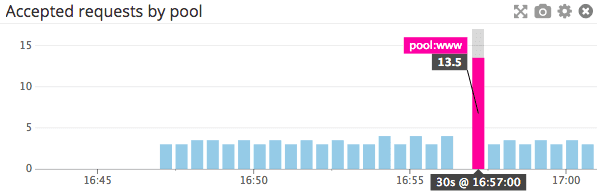
概要
PHP-FPM チェックは、FPM プールの状態を監視し、リクエストパフォーマンスを追跡します。
セットアップ
インストール
PHP-FPM チェックは Datadog Agent パッケージに含まれています。サーバーに追加でインストールする必要はありません。
構成
ホストで実行中の Agent でこのチェックを構成する場合は、以下の手順に従ってください。コンテナ環境の場合は、コンテナ化セクションを参照してください。
ホスト
ホストで実行中の Agent に対してこのチェックを構成するには
Agent のコンフィギュレーションディレクトリのルートにある
conf.d/フォルダーのphp_fpm.d/conf.yamlファイルを編集します。使用可能なすべてのコンフィギュレーションオプションの詳細については、php_fpm.d/conf.yaml のサンプルを参照してください。init_config: instances: ## @param status_url - string - required ## Get metrics from your FPM pool with this URL ## The status URLs should follow the options from your FPM pool ## See http://php.net/manual/en/install.fpm.configuration.php ## * pm.status_path ## You should configure your fastcgi passthru (nginx/apache) to catch these URLs and ## redirect them through the FPM pool target you want to monitor (FPM `listen` ## directive in the config, usually a UNIX socket or TCP socket. # - status_url: http://localhost/status ## @param ping_url - string - required ## Get a reliable service check of your FPM pool with `ping_url` parameter ## The ping URLs should follow the options from your FPM pool ## See http://php.net/manual/en/install.fpm.configuration.php ## * ping.path ## You should configure your fastcgi passthru (nginx/apache) to ## catch these URLs and redirect them through the FPM pool target ## you want to monitor (FPM `listen` directive in the config, usually ## a UNIX socket or TCP socket. # ping_url: http://localhost/ping ## @param use_fastcgi - boolean - required - default: false ## Communicate directly with PHP-FPM using FastCGI # use_fastcgi: false ## @param ping_reply - string - required ## Set the expected reply to the ping. # ping_reply: pong
コンテナ化
コンテナ環境の場合は、オートディスカバリーのインテグレーションテンプレートのガイドを参照して、次のパラメーターを適用してください。
| パラメーター | 値 |
|---|---|
<INTEGRATION_NAME> | php_fpm |
<INIT_CONFIG> | 空白または {} |
<INSTANCE_CONFIG> | {"status_url":"http://%%host%%/status", "ping_url":"http://%%host%%/ping", "use_fastcgi": false, "ping_reply": "pong"} |
追加情報
複数のプール
Kubernetes で実行されている場合は、同じプロキシサーバー、共通のシナリオを使用して複数の PHP-FPM プールを監視することができます。それには、別の PHP-FPM インスタンスを指すようにサーバーのルートを変更します。以下に NGINX コンフィギュレーションの例を示します。
server {
...
location ~ ^/(status1|ping1)$ {
access_log off;
fastcgi_pass instance1_ip:instance1_port;
include fastcgi_params;
fastcgi_param スクリプトのファイル名 $document_root$fastcgi_script_name;
}
location ~ ^/(status2|ping2)$ {
access_log off;
fastcgi_pass instance2_ip:instance2_port;
include fastcgi_params;
fastcgi_param スクリプトのファイル名 $document_root$fastcgi_script_name;
}
}
規模が大きいためにこの方法で手間がかかりすぎる場合は、use_fastcgi を true に設定して、チェックがプロキシサーバーをバイパスし、FastCGI を使用して直接 PHP-FPM と通信するようにします。status_url または ping_url からポート番号が省略された場合、デフォルトのポートは 9000 です。
Unix ソケット
PHP-FPM インストールが Unix ソケットを使用する場合、status_url と ping_url に対して以下の構文を使用して、use_fastcgi を有効にする必要があります。
| パラメーター | 値 |
|---|---|
status_url | unix:///<ファイル_パス>.sock/status |
ping_url | unix:///<ファイル_パス>.sock/ping |
ping_reply | pong |
use_fastcgi | true |
注: オートディスカバリーを使用する場合、個別のコンテナ/タスク/ポッドで稼働する Agent は、FPM プールの Unix ソケットファイルにアクセスできません。アクセスするためには、Agent をサイドカーとして実行する必要があります。
検証
Agent の status サブコマンドを実行し、Checks セクションで php_fpm を探します。
収集データ
メトリクス
| php_fpm.listen_queue.size (gauge) | Size of the socket queue of pending connections |
| php_fpm.processes.active (gauge) | Total number of active processes Shown as process |
| php_fpm.processes.idle (gauge) | Total number of idle processes Shown as process |
| php_fpm.processes.max_active (count) | The maximum number of processes that can run at once Shown as process |
| php_fpm.processes.max_reached (count) | The number of times the process limit has been reached (when pm tries to start more children) Shown as process |
| php_fpm.processes.total (gauge) | Total number of processes Shown as process |
| php_fpm.requests.accepted (count) | Total number of accepted requests Shown as request |
| php_fpm.requests.slow (count) | Total number of slow requests Shown as request |
イベント
PHP-FPM チェックには、イベントは含まれません。
サービスチェック
php_fpm.can_ping
Returns CRITICAL if the Agent is unable to get a pong from the PHP-FPM ping URL.
Statuses: ok, critical
トラブルシューティング
ご不明な点は、Datadog のサポートチームまでお問合せください。
