- Essentials
- Getting Started
- Agent
- API
- APM Tracing
- Containers
- Dashboards
- Database Monitoring
- Datadog
- Datadog Site
- DevSecOps
- Incident Management
- Integrations
- Internal Developer Portal
- Logs
- Monitors
- Notebooks
- OpenTelemetry
- Profiler
- Search
- Session Replay
- Security
- Serverless for AWS Lambda
- Software Delivery
- Synthetic Monitoring and Testing
- Tags
- Workflow Automation
- Learning Center
- Support
- Glossary
- Standard Attributes
- Guides
- Agent
- Integrations
- Developers
- Authorization
- DogStatsD
- Custom Checks
- Integrations
- Build an Integration with Datadog
- Create an Agent-based Integration
- Create an API-based Integration
- Create a Log Pipeline
- Integration Assets Reference
- Build a Marketplace Offering
- Create an Integration Dashboard
- Create a Monitor Template
- Create a Cloud SIEM Detection Rule
- Install Agent Integration Developer Tool
- Service Checks
- IDE Plugins
- Community
- Guides
- OpenTelemetry
- Administrator's Guide
- API
- Partners
- Datadog Mobile App
- DDSQL Reference
- CoScreen
- CoTerm
- Remote Configuration
- Cloudcraft (Standalone)
- In The App
- Dashboards
- Notebooks
- DDSQL Editor
- Reference Tables
- Sheets
- Monitors and Alerting
- Service Level Objectives
- Metrics
- Watchdog
- Bits AI
- Internal Developer Portal
- Error Tracking
- Change Tracking
- Event Management
- Incident Response
- Actions & Remediations
- Infrastructure
- Cloudcraft
- Resource Catalog
- Universal Service Monitoring
- End User Device Monitoring
- Hosts
- Containers
- Processes
- Serverless
- Network Monitoring
- Storage Management
- Cloud Cost
- Application Performance
- APM
- Continuous Profiler
- Database Monitoring
- Agent Integration Overhead
- Setup Architectures
- Setting Up Postgres
- Setting Up MySQL
- Setting Up SQL Server
- Setting Up Oracle
- Setting Up Amazon DocumentDB
- Setting Up MongoDB
- Connecting DBM and Traces
- Data Collected
- Exploring Database Hosts
- Exploring Query Metrics
- Exploring Query Samples
- Exploring Database Schemas
- Exploring Recommendations
- Troubleshooting
- Guides
- Data Streams Monitoring
- Data Observability
- Digital Experience
- Real User Monitoring
- Synthetic Testing and Monitoring
- Continuous Testing
- Product Analytics
- Session Replay
- Software Delivery
- CI Visibility
- CD Visibility
- Deployment Gates
- Test Optimization
- Code Coverage
- PR Gates
- DORA Metrics
- Feature Flags
- Security
- Security Overview
- Cloud SIEM
- Code Security
- Cloud Security
- App and API Protection
- AI Guard
- Workload Protection
- Sensitive Data Scanner
- AI Observability
- Log Management
- Observability Pipelines
- Configuration
- Sources
- Processors
- Destinations
- Packs
- Akamai CDN
- Amazon CloudFront
- Amazon VPC Flow Logs
- AWS Application Load Balancer Logs
- AWS CloudTrail
- AWS Elastic Load Balancer Logs
- AWS Network Load Balancer Logs
- Cisco ASA
- Cloudflare
- F5
- Fastly
- Fortinet Firewall
- HAProxy Ingress
- Istio Proxy
- Juniper SRX Firewall Traffic Logs
- Netskope
- NGINX
- Okta
- Palo Alto Firewall
- Windows XML
- ZScaler ZIA DNS
- Zscaler ZIA Firewall
- Zscaler ZIA Tunnel
- Zscaler ZIA Web Logs
- Search Syntax
- Scaling and Performance
- Monitoring and Troubleshooting
- Guides and Resources
- Log Management
- CloudPrem
- Administration
PHP FPM
Supported OS
Integration version6.3.0
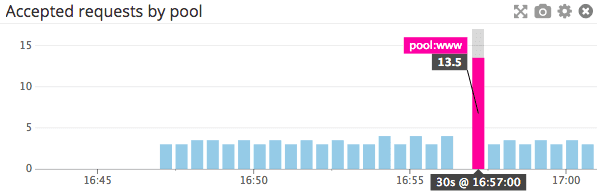
Overview
The PHP-FPM check monitors the state of your FPM pool and tracks request performance.
Minimum Agent version: 6.0.0
Setup
Installation
The PHP-FPM check is included in the Datadog Agent package. No additional installation is needed on your server.
Configuration
Follow the instructions below to configure this check for an Agent running on a host. For containerized environments, see the Containerized section.
Host
To configure this check for an Agent running on a host:
Edit the
php_fpm.d/conf.yamlfile, in theconf.d/folder at the root of your Agent’s configuration directory. See the sample php_fpm.d/conf.yaml for all available configuration options:init_config: instances: ## @param status_url - string - required ## Get metrics from your FPM pool with this URL ## The status URLs should follow the options from your FPM pool ## See http://php.net/manual/en/install.fpm.configuration.php ## * pm.status_path ## You should configure your fastcgi passthru (nginx/apache) to catch these URLs and ## redirect them through the FPM pool target you want to monitor (FPM `listen` ## directive in the config, usually a UNIX socket or TCP socket. # - status_url: http://localhost/status ## @param ping_url - string - required ## Get a reliable service check of your FPM pool with `ping_url` parameter ## The ping URLs should follow the options from your FPM pool ## See http://php.net/manual/en/install.fpm.configuration.php ## * ping.path ## You should configure your fastcgi passthru (nginx/apache) to ## catch these URLs and redirect them through the FPM pool target ## you want to monitor (FPM `listen` directive in the config, usually ## a UNIX socket or TCP socket. # ping_url: http://localhost/ping ## @param use_fastcgi - boolean - required - default: false ## Communicate directly with PHP-FPM using FastCGI # use_fastcgi: false ## @param ping_reply - string - required ## Set the expected reply to the ping. # ping_reply: pong
Containerized
For containerized environments, see the Autodiscovery Integration Templates for guidance on applying the parameters below.
| Parameter | Value |
|---|---|
<INTEGRATION_NAME> | php_fpm |
<INIT_CONFIG> | blank or {} |
<INSTANCE_CONFIG> | {"status_url":"http://%%host%%/status", "ping_url":"http://%%host%%/ping", "use_fastcgi": false, "ping_reply": "pong"} |
Extras
Multiple pools
It is possible to monitor multiple PHP-FPM pools using the same proxy server, a common scenario when running on Kubernetes. To do so, modify your server’s routes to point to different PHP-FPM instances. Here is an example NGINX configuration:
server {
...
location ~ ^/(status1|ping1)$ {
access_log off;
fastcgi_pass instance1_ip:instance1_port;
include fastcgi_params;
fastcgi_param SCRIPT_FILENAME $document_root$fastcgi_script_name;
}
location ~ ^/(status2|ping2)$ {
access_log off;
fastcgi_pass instance2_ip:instance2_port;
include fastcgi_params;
fastcgi_param SCRIPT_FILENAME $document_root$fastcgi_script_name;
}
}
If you find this approach too tedious at scale, setting use_fastcgi to true instructs the check to bypass any proxy servers and communicate directly with PHP-FPM using FastCGI. The default port is 9000 for when omitted from status_url or ping_url.
Unix sockets
If your PHP-FPM installation uses unix sockets, you have to use the below syntax for status_url, ping_url and enable use_fastcgi:
| Parameter | Value |
|---|---|
status_url | unix:///<FILE_PATH>.sock/status |
ping_url | unix:///<FILE_PATH>.sock/ping |
ping_reply | pong |
use_fastcgi | true |
Note: With Autodiscovery, if the Agent runs in a separate container/task/pod, it doesn’t have access to the Unix sockets file of your FPM pool. It order to address this, run the Agent as a sidecar.
Validation
Run the Agent’s status subcommand and look for php_fpm under the Checks section.
Data Collected
Metrics
| php_fpm.listen_queue.size (gauge) | Size of the socket queue of pending connections |
| php_fpm.processes.active (gauge) | Total number of active processes Shown as process |
| php_fpm.processes.idle (gauge) | Total number of idle processes Shown as process |
| php_fpm.processes.max_active (count) | The maximum number of processes that can run at once Shown as process |
| php_fpm.processes.max_reached (count) | The number of times the process limit has been reached (when pm tries to start more children) Shown as process |
| php_fpm.processes.total (gauge) | Total number of processes Shown as process |
| php_fpm.requests.accepted (count) | Total number of accepted requests Shown as request |
| php_fpm.requests.slow (count) | Total number of slow requests Shown as request |
Events
The PHP-FPM check does not include any events.
Service Checks
php_fpm.can_ping
Returns CRITICAL if the Agent is unable to get a pong from the PHP-FPM ping URL.
Statuses: ok, critical
Troubleshooting
Need help? Contact Datadog support.
