- 重要な情報
- はじめに
- 用語集
- Standard Attributes
- ガイド
- インテグレーション
- エージェント
- OpenTelemetry
- 開発者
- Administrator's Guide
- API
- Partners
- DDSQL Reference
- モバイルアプリケーション
- CoScreen
- CoTerm
- Remote Configuration
- Cloudcraft
- アプリ内
- ダッシュボード
- ノートブック
- DDSQL Editor
- Reference Tables
- Sheets
- Watchdog
- アラート設定
- メトリクス
- Bits AI
- Internal Developer Portal
- Error Tracking
- Change Tracking
- Service Management
- Actions & Remediations
- インフラストラクチャー
- Cloudcraft
- Resource Catalog
- ユニバーサル サービス モニタリング
- Hosts
- コンテナ
- Processes
- サーバーレス
- ネットワークモニタリング
- Cloud Cost
- アプリケーションパフォーマンス
- APM
- Continuous Profiler
- データベース モニタリング
- Data Streams Monitoring
- Data Jobs Monitoring
- Data Observability
- Digital Experience
- RUM & セッションリプレイ
- Synthetic モニタリング
- Continuous Testing
- Product Analytics
- Software Delivery
- CI Visibility (CI/CDの可視化)
- CD Visibility
- Deployment Gates
- Test Visibility
- Code Coverage
- Quality Gates
- DORA Metrics
- Feature Flags
- セキュリティ
- セキュリティの概要
- Cloud SIEM
- Code Security
- クラウド セキュリティ マネジメント
- Application Security Management
- Workload Protection
- Sensitive Data Scanner
- AI Observability
- ログ管理
- Observability Pipelines(観測データの制御)
- ログ管理
- CloudPrem
- 管理
incident.io

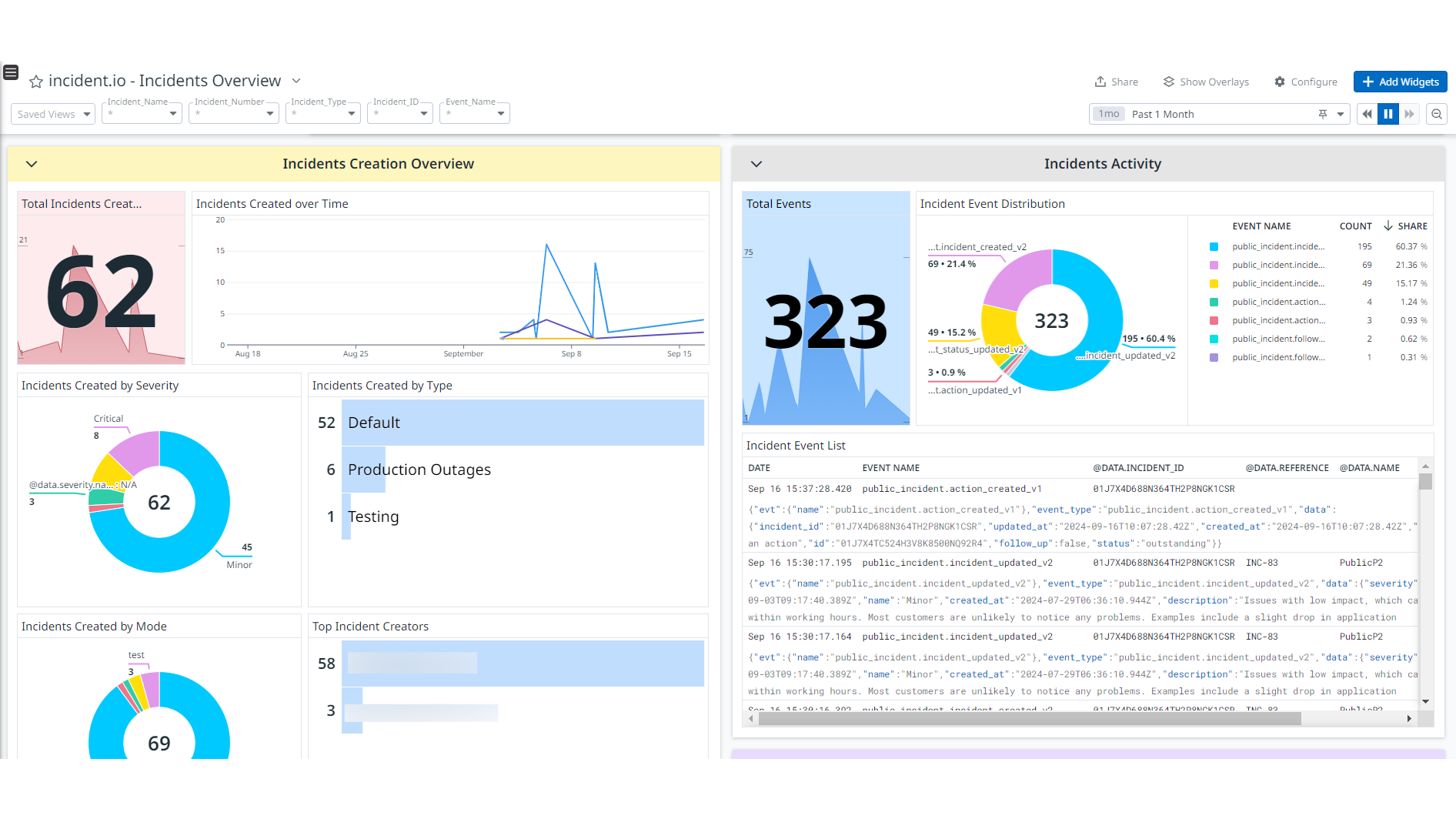
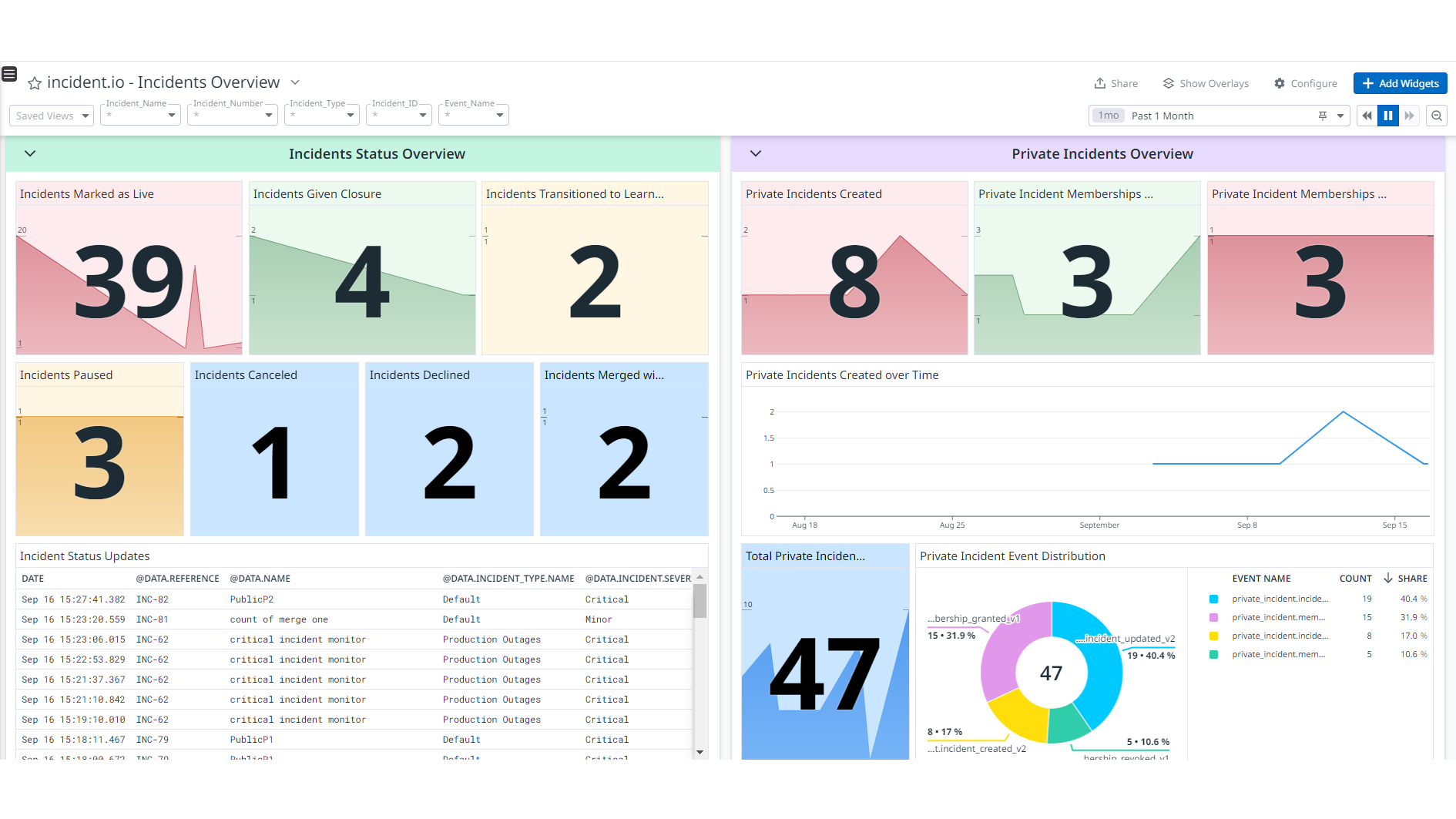
incident.io - Incidents Overview 1
incident.io - Incidents Overview 2
incident.io - Incidents Overview 3
概要
incident.io は、重要なインフラの停止からデータ侵害・セキュリティ インシデントまで、通常業務の流れを妨げる出来事に対して、宣言、共同作業、関係者への共有、振り返りを支援するサービスです。チームがインシデントや障害を効率よく管理できるよう、インシデントの報告、進捗の追跡、解決までのワークフローなどの機能を提供します。
incident.io アカウントを Datadog と連携すると、インシデント関連のアクティビティを把握できます。
セットアップ
以下の手順に従って、Webhook を使って incident.io のインシデント イベント向けにこのインテグレーションを設定してください。
設定
Webhook 設定
Datadog エンドポイントを設定し、incident.io のインシデントに関するイベントをログとして Datadog に転送します。詳細は incident.io の Webhook ドキュメントをご確認ください。
- 既存の API キーを選択するか、下のボタンのいずれかをクリックして新しい API キーを作成します:
- 組織オーナーとして incident.io アカウント にログインします。
- Settings > Webhooks に移動します。
- Add Endpoint をクリックします。
- 手順 1 で生成した Webhook URL を入力します。
- Subscribe to events セクションで、Datadog に送信するインシデント イベントの種類を選択します。
- Create をクリックします。
収集データ
ログ
incident.io インテグレーションは次のログを取り込みます:
- 公開インシデントのイベント ログ
- 非公開インシデントのイベント ログ
- アクションとフォローアップのイベント ログ
メトリクス
incident.io には、メトリクスは含まれません。
サービスチェック
incident.io には、サービス チェックは含まれません。
イベント
incident.io には、イベントは含まれません。
サポート
ご不明な点は、Datadog のサポートチームまでお問合せください。
