- 重要な情報
- はじめに
- Datadog
- Datadog サイト
- DevSecOps
- AWS Lambda のサーバーレス
- エージェント
- インテグレーション
- コンテナ
- ダッシュボード
- アラート設定
- ログ管理
- トレーシング
- プロファイラー
- タグ
- API
- Service Catalog
- Session Replay
- Continuous Testing
- Synthetic モニタリング
- Incident Management
- Database Monitoring
- Cloud Security Management
- Cloud SIEM
- Application Security Management
- Workflow Automation
- CI Visibility
- Test Visibility
- Intelligent Test Runner
- Code Analysis
- Learning Center
- Support
- 用語集
- Standard Attributes
- ガイド
- インテグレーション
- エージェント
- OpenTelemetry
- 開発者
- 認可
- DogStatsD
- カスタムチェック
- インテグレーション
- Create an Agent-based Integration
- Create an API Integration
- Create a Log Pipeline
- Integration Assets Reference
- Build a Marketplace Offering
- Create a Tile
- Create an Integration Dashboard
- Create a Recommended Monitor
- Create a Cloud SIEM Detection Rule
- OAuth for Integrations
- Install Agent Integration Developer Tool
- サービスのチェック
- IDE インテグレーション
- コミュニティ
- ガイド
- Administrator's Guide
- API
- モバイルアプリケーション
- CoScreen
- Cloudcraft
- アプリ内
- Service Management
- インフラストラクチャー
- アプリケーションパフォーマンス
- APM
- Continuous Profiler
- データベース モニタリング
- Data Streams Monitoring
- Data Jobs Monitoring
- Digital Experience
- Software Delivery
- CI Visibility (CI/CDの可視化)
- CD Visibility
- Test Visibility
- Intelligent Test Runner
- Code Analysis
- Quality Gates
- DORA Metrics
- セキュリティ
- セキュリティの概要
- Cloud SIEM
- クラウド セキュリティ マネジメント
- Application Security Management
- AI Observability
- ログ管理
- Observability Pipelines(観測データの制御)
- ログ管理
- 管理
IBM Db2
Supported OS
インテグレーションバージョン4.0.0
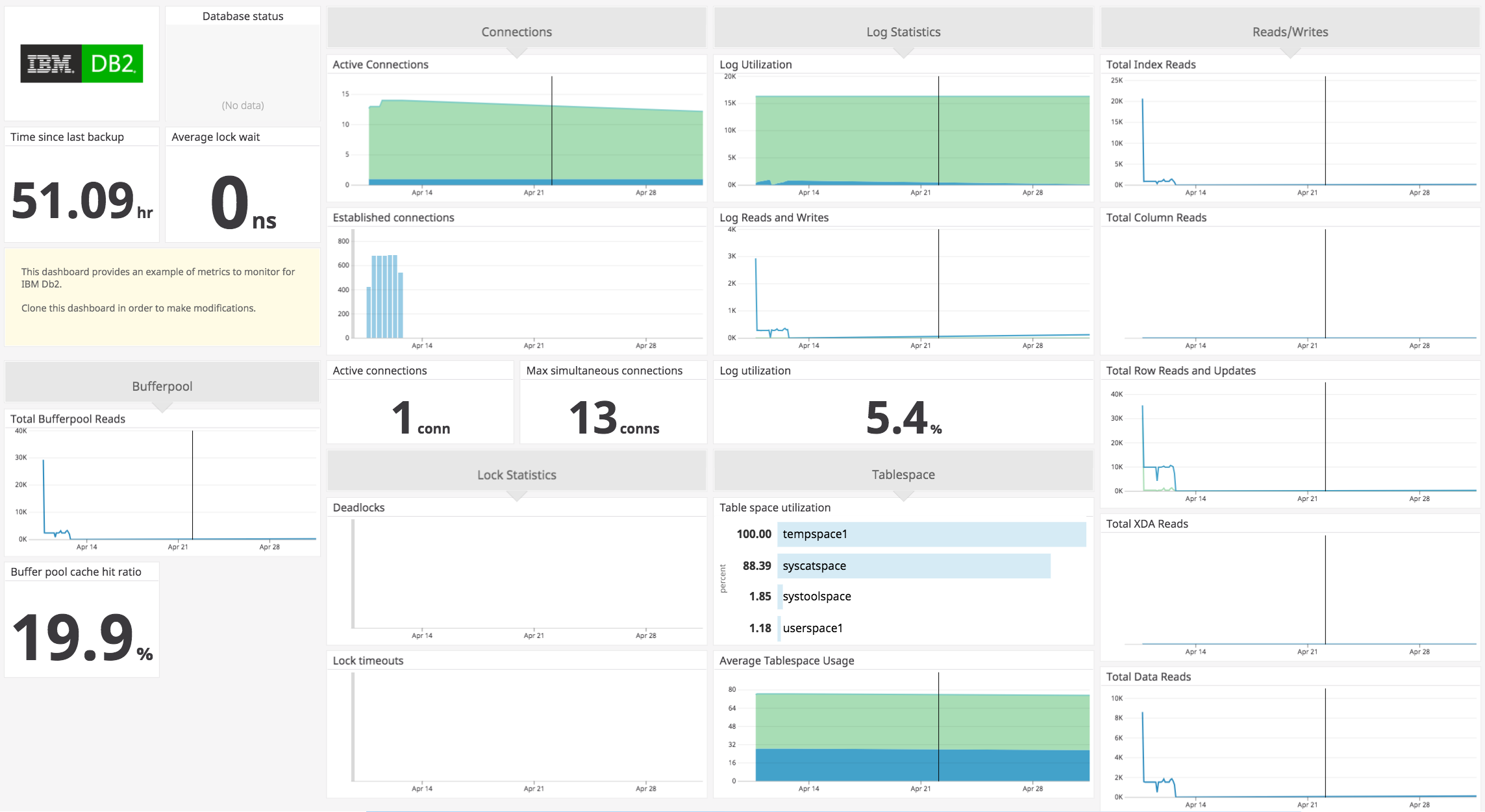
概要
このチェックは、Datadog Agent を通じて IBM Db2 を監視します。
セットアップ
インストール
IBM Db2 チェックは Datadog Agent パッケージに含まれています。
依存関係
ibm_db クライアントライブラリが必要です。これをインストールするには、コンパイラーが用意されていることを確認し、次を実行します。
Unix
sudo -Hu dd-agent /opt/datadog-agent/embedded/bin/pip install ibm_db==3.2.3
注: Python 2 が動作する Agent をお使いの場合は、ibm_db=3.1.0 の代わりに ibm_db==3.0.1 を使用してください。
Windows
Agent バージョン < 6.11 の場合
"C:\Program Files\Datadog\Datadog Agent\embedded\python.exe" -m pip install ibm_db==3.0.1
Agent バージョン >= 6.12 および < 7.0 の場合
"C:\Program Files\Datadog\Datadog Agent\embedded<PYTHON_MAJOR_VERSION>\python.exe" -m pip install ibm_db==3.0.1
Agent バージョン 7.0 以上 7.58 未満の場合
"C:\Program Files\Datadog\Datadog Agent\embedded3\python.exe" -m pip install ibm_db==3.1.4
Agent バージョン 7.58 以上の場合
"C:\Program Files\Datadog\Datadog Agent\embedded3\python.exe" -m pip install ibm_db==3.2.3
Linux では、XML 機能が必要になる場合があります。ビルドプロセス中にエラーが発生した場合は、
libxslt-dev (RPM では libxslt-devel) をインストールしてください。
モニタリングを有効にする
IBM Db2 インテグレーションは、以下のテーブル関数を使用してデータを取り出します。
MON_GET_TABLESPACEMON_GET_TRANSACTION_LOGMON_GET_BUFFERPOOLMON_GET_DATABASEMON_GET_INSTANCE
これらのテーブル関数の詳細については、IBM 公式ドキュメントを参照してください。
Db2 インスタンスを監視するには、上記の 5 つのテーブル関数に EXECUTE 権限を持つ Db2 ユーザーを作成するか、Db2 ユーザーに以下のロールのいずれかを付与します。
DATAACCESS権限DBADM権限SQLADM権限
インスタンス、関連するデータベース、およびデータベースオブジェクトの状態を監視するには、監視対象とするオブジェクトごとにデータベースシステムモニタスイッチを有効にします。
- ステートメント
- Lock
- テーブル
- バッファプール
インスタンスマスターユーザーに切り替えて、db2 プロンプトで以下のコマンドを実行します。
update dbm cfg using HEALTH_MON on
update dbm cfg using DFT_MON_STMT on
update dbm cfg using DFT_MON_LOCK on
update dbm cfg using DFT_MON_TABLE on
update dbm cfg using DFT_MON_BUFPOOL on
次に、get dbm cfg を実行すると、以下のように表示されるはずです。
Default database monitor switches
Buffer pool (DFT_MON_BUFPOOL) = ON
Lock (DFT_MON_LOCK) = ON
Sort (DFT_MON_SORT) = OFF
Statement (DFT_MON_STMT) = ON
Table (DFT_MON_TABLE) = ON
Timestamp (DFT_MON_TIMESTAMP) = ON
Unit of work (DFT_MON_UOW) = OFF
Monitor health of instance and databases (HEALTH_MON) = ON
構成
ホスト
ホストで実行中の Agent に対してこのチェックを構成するには
メトリクスの収集
ibm_db2のパフォーマンスデータの収集を開始するには、Agent のコンフィギュレーションディレクトリのルートにあるconf.d/フォルダーのibm_db2.d/conf.yamlファイルを編集します。使用可能なすべてのコンフィギュレーションオプションについては、サンプル ibm_db2.d/conf.yaml を参照してください。
ログ収集
Agent バージョン 6.0 以降で利用可能
Datadog Agent で、ログの収集はデフォルトで無効になっています。以下のように、
datadog.yamlファイルでこれを有効にします。logs_enabled: trueIBM Db2 のログの収集を開始するには、次の構成ブロックを
ibm_db2.d/conf.yamlファイルに追加します。logs: - type: file path: /home/db2inst1/sqllib/db2dump/db2diag.log source: ibm_db2 service: db2sysc log_processing_rules: - type: multi_line name: new_log_start_with_date pattern: \d{4}\-(0?[1-9]|[12][0-9]|3[01])\-(0?[1-9]|1[012])
コンテナ化
コンテナ環境の場合は、オートディスカバリーのインテグレーションテンプレートのガイドを参照して、次のパラメーターを適用してください。
メトリクスの収集
| パラメーター | 値 |
|---|---|
<INTEGRATION_NAME> | ibm_db2 |
<INIT_CONFIG> | 空白または {} |
<INSTANCE_CONFIG> | {"db": "<DB_NAME>", "username":"<USERNAME>", "password":"<PASSWORD>", "host":"%%host%%", "port":"%%port%%"} |
ログ収集
Agent バージョン 6.0 以降で利用可能
Datadog Agent で、ログの収集はデフォルトで無効になっています。有効にする方法については、Kubernetes ログ収集を参照してください。
| パラメーター | 値 |
|---|---|
<LOG_CONFIG> | `{“source”: “ibm_db2”, “service”: “<SERVICE_NAME>”, “log_processing_rules”: {“type”:“multi_line”,“name”:“new_log_start_with_date”, “pattern”:"\d{4}-(0?[1-9] |
検証
Agent の status サブコマンドを実行し、Checks セクションで ibm_db2 を探します。
収集データ
メトリクス
| ibm_db2.application.active (gauge) | The number of applications that are currently connected to the database. Shown as connection |
| ibm_db2.application.executing (gauge) | The number of applications for which the database manager is currently processing a request. Shown as connection |
| ibm_db2.backup.latest (gauge) | The time elapsed since the latest database backup was completed. Shown as second |
| ibm_db2.bufferpool.column.hit_percent (gauge) | The percentage of time that the database manager did not need to load a page from disk to service a column-organized table data page request. Shown as percent |
| ibm_db2.bufferpool.column.reads.logical (count) | The number of column-organized table data pages read from the logical table space containers for temporary, regular, and large table spaces. Shown as get |
| ibm_db2.bufferpool.column.reads.physical (count) | The number of column-organized table data pages read from the physical table space containers for temporary, regular, and large table spaces. Shown as get |
| ibm_db2.bufferpool.column.reads.total (count) | The total number of column-organized table data pages read from the table space containers for temporary, regular, and large table spaces. Shown as get |
| ibm_db2.bufferpool.data.hit_percent (gauge) | The percentage of time that the database manager did not need to load a page from disk to service a data page request. Shown as percent |
| ibm_db2.bufferpool.data.reads.logical (count) | The number of data pages read from the logical table space containers for temporary, regular and large table spaces. Shown as get |
| ibm_db2.bufferpool.data.reads.physical (count) | The number of data pages read from the physical table space containers for temporary, regular and large table spaces. Shown as get |
| ibm_db2.bufferpool.data.reads.total (count) | The total number of data pages read from the table space containers for temporary, regular and large table spaces. Shown as get |
| ibm_db2.bufferpool.group.column.hit_percent (gauge) | The percentage of time that the group database manager did not need to load a page from disk to service a column-organized table data page request. Shown as percent |
| ibm_db2.bufferpool.group.data.hit_percent (gauge) | The percentage of time that the group database manager did not need to load a page from disk to service a data page request. Shown as percent |
| ibm_db2.bufferpool.group.hit_percent (gauge) | The percentage of time that the group database manager did not need to load a page from disk to service a page request. Shown as percent |
| ibm_db2.bufferpool.group.index.hit_percent (gauge) | The percentage of time that the group database manager did not need to load a page from disk to service an index page request. Shown as percent |
| ibm_db2.bufferpool.group.xda.hit_percent (gauge) | The percentage of time that the group database manager did not need to load a page from disk to service an index page request. Shown as percent |
| ibm_db2.bufferpool.hit_percent (gauge) | The percentage of time that the database manager did not need to load a page from disk to service a page request. Shown as percent |
| ibm_db2.bufferpool.index.hit_percent (gauge) | The percentage of time that the database manager did not need to load a page from disk to service an index page request. Shown as percent |
| ibm_db2.bufferpool.index.reads.logical (count) | The number of index pages read from the logical table space containers for temporary, regular and large table spaces. Shown as get |
| ibm_db2.bufferpool.index.reads.physical (count) | The number of index pages read from the physical table space containers for temporary, regular and large table spaces. Shown as get |
| ibm_db2.bufferpool.index.reads.total (count) | The total number of index pages read from the table space containers for temporary, regular and large table spaces. Shown as get |
| ibm_db2.bufferpool.reads.logical (count) | The number of pages read from the logical table space containers for temporary, regular and large table spaces. Shown as get |
| ibm_db2.bufferpool.reads.physical (count) | The number of pages read from the physical table space containers for temporary, regular and large table spaces. Shown as get |
| ibm_db2.bufferpool.reads.total (count) | The total number of pages read from the table space containers for temporary, regular and large table spaces. Shown as get |
| ibm_db2.bufferpool.xda.hit_percent (gauge) | The percentage of time that the database manager did not need to load a page from disk to service an index page request. Shown as percent |
| ibm_db2.bufferpool.xda.reads.logical (count) | The number of data pages for XML storage objects (XDAs) read from the logical table space containers for temporary, regular and large table spaces. Shown as get |
| ibm_db2.bufferpool.xda.reads.physical (count) | The number of data pages for XML storage objects (XDAs) read from the physical table space containers for temporary, regular and large table spaces. Shown as get |
| ibm_db2.bufferpool.xda.reads.total (count) | The total number of data pages for XML storage objects (XDAs) read from the table space containers for temporary, regular and large table spaces. Shown as get |
| ibm_db2.connection.active (gauge) | The current number of connections. Shown as connection |
| ibm_db2.connection.max (gauge) | The highest number of simultaneous connections to the database since the database was activated. Shown as connection |
| ibm_db2.connection.total (count) | The total number of connections to the database since the first connect, activate, or last reset (coordinator agents). Shown as connection |
| ibm_db2.lock.active (gauge) | The number of locks currently held. Shown as lock |
| ibm_db2.lock.dead (count) | The total number of deadlocks that have occurred. Shown as lock |
| ibm_db2.lock.pages (gauge) | The memory pages (4 KiB each) currently in use by the lock list. Shown as page |
| ibm_db2.lock.timeouts (count) | The number of times that a request to lock an object timed out instead of being granted. Shown as lock |
| ibm_db2.lock.wait (gauge) | The average wait time for a lock. Shown as millisecond |
| ibm_db2.lock.waiting (gauge) | The number of agents waiting on a lock. Shown as lock |
| ibm_db2.log.available (gauge) | The disk blocks (4 KiB each) of active log space in the database that is not being used by uncommitted transactions. Shown as block |
| ibm_db2.log.reads (count) | The number of log pages read from disk by the logger. Shown as read |
| ibm_db2.log.used (gauge) | The disk blocks (4 KiB each) of active log space currently used in the database. Shown as block |
| ibm_db2.log.utilized (gauge) | The utilization of active log space as a percentage. Shown as percent |
| ibm_db2.log.writes (count) | The number of log pages written to disk by the logger. Shown as write |
| ibm_db2.row.modified.total (count) | The total number of rows inserted, updated, or deleted. Shown as row |
| ibm_db2.row.reads.total (count) | The total number of rows that had to be read in order to return result sets. Shown as row |
| ibm_db2.row.returned.total (count) | The total number of rows that have been selected by and returned to applications. Shown as row |
| ibm_db2.tablespace.size (gauge) | The total size of the table space in bytes. Shown as byte |
| ibm_db2.tablespace.usable (gauge) | The total usable size of the table space in bytes. Shown as byte |
| ibm_db2.tablespace.used (gauge) | The total used size of the table space in bytes. Shown as byte |
| ibm_db2.tablespace.utilized (gauge) | The utilization of the table space as a percentage. Shown as percent |
イベント
- テーブルスペースの状態が変化するたびに、
ibm_db2.tablespace_state_changeがトリガーされます。
サービスチェック
ibm_db2.can_connect
Returns CRITICAL if the Agent is unable to connect to the monitored IBM Db2 database, or OK otherwise.
Statuses: ok, critical
ibm_db2.status
Returns CRITICAL if the monitored IBM Db2 database is quiesced, WARNING for quiesce-pending or rollforwards, or OK otherwise.
Statuses: ok, warning, critical, unknown
トラブルシューティング
CLI Driver SQL1531N エラー
以下のようなエラーログが表示される問題が発生した場合
2023-08-10 23:34:47 UTC | CORE | ERROR | (pkg/collector/python/datadog_agent.go:129 in LogMessage) | ibm_db2:c051131490335a94 | (ibm_db2.py:563) | Unable to connect to database `datadog` as user `db2inst1`: [IBM][CLI Driver] SQL1531N The connection failed because the name specified with the DSN connection string keyword could not be found in either the db2dsdriver.cfg configuration file or the db2cli.ini configuration file. Data source name specified in the connection string: "DATADOG". SQLCODE=-1531
その場合、以下のシナリオのいずれかが原因である可能性が高いです。
- 構成 (conf.yaml) にホストとポートの構成がない
db2cli.iniとdb2dsdriver.cfgが存在しないため、CLI Driver がデータベースを検索できない
Agent はデータベースに正しく接続する場所を決定するために、上記の両方の情報を必要とします。この問題を解決するには、この問題が発生している ibm_db2 チェックのすべてのインスタンスにホストとポートのパラメーターを含めるようにします。あるいは、db2cli.ini または db2dsdriver.cfg ファイルで定義された DSN を使用したい場合は、これらのファイルを Agent が使用する clidriver ディレクトリにコピーします。通常、このディレクトリは Linux の場合 /opt/datadog-agent/embedded/lib/python3.9/site-packages/clidriver/cfg にあります。
オフラインで ibm_db クライアントライブラリをインストールする
エアギャップ環境、または制限されたネットワーク上で pip install ibm_db==x.y.z (x.y.z はバージョン番号) を実行できない場合、以下の方法で ibm_db をインストールすることが可能です。
ネットワークにアクセスできるマシンで、
ibm_dbライブラリと ODBC と CLI のソース tarball をダウンロードします。ODBC と CLI はibm_dbライブラリが必要とするため、別途ダウンロードする必要がありますが、pip経由ではダウンロードできません。以下のスクリプトはibm_db==x.y.z(x.y.zはバージョン番号) のアーカイブファイルを Linux マシンにインストールします。curl -Lo ibm_db.tar.gz https://github.com/ibmdb/python-ibmdb/archive/refs/tags/vx.y.z.tar.gz curl -Lo linuxx64_odbc_cli.tar.gz https://public.dhe.ibm.com/ibmdl/export/pub/software/data/db2/drivers/odbc_cli/linuxx64_odbc_cli.tar.gz制限されたホストに 2 つのファイルを転送し、アーカイブを展開します。
tar -xvf ibm_db.tar.gz tar -xvf linuxx64_odbc_cli.tar.gz環境変数
IBM_DB_HOMEに/clidriverがlinuxx64_odbc_cli.tar.gzから展開された場所を設定します。これにより、ibm_dbライブラリが新しいバージョンの ODBC と CLI をインストールするのを防ぐことができます (これは失敗するため)。export IBM_DB_HOME=/path/to/clidriverAgent に組み込まれた
pipを使用して、ibm_dbライブラリをローカルにインストールします。このライブラリのファイルはibm_db.tar.gzから展開されたpython-ibmdb-x.y.zにコンテナとして含まれています。/opt/datadog-agent/embedded/bin/pip install --no-index --no-deps --no-build-isolation /path/to/python-ibmdb-x.y.z/IBM_DB/ibm_db/
以下のエラーが発生した場合
error: subprocess-exited-with-error
× Preparing metadata (pyproject.toml) did not run successfully.
| exit code: 1
-> [8 lines of output]
Detected 64-bit Python
Detected platform = linux, uname = x86_64
Downloading https://public.dhe.ibm.com/ibmdl/export/pub/software/data/db2/drivers/odbc_cli/linuxx64_odbc_cli.tar.gz
Downloading DSDriver from url = https://public.dhe.ibm.com/ibmdl/export/pub/software/data/db2/drivers/odbc_cli/linuxx64_odbc_cli.tar.gz
Pre-requisite check [which gcc] : Failed
No Gcc installation detected.
Please install gcc and continue with the installation of the ibm_db.
[end of output]
gcc をインストールする必要があるかもしれません。
ご不明な点は、Datadog のサポートチームまでお問合せください。
その他の参考資料
お役に立つドキュメント、リンクや記事:
