- Principales informations
- Getting Started
- Agent
- API
- Tracing
- Conteneurs
- Dashboards
- Database Monitoring
- Datadog
- Site Datadog
- DevSecOps
- Incident Management
- Intégrations
- Internal Developer Portal
- Logs
- Monitors
- OpenTelemetry
- Profileur
- Session Replay
- Security
- Serverless for AWS Lambda
- Software Delivery
- Surveillance Synthetic
- Tags
- Workflow Automation
- Learning Center
- Support
- Glossary
- Standard Attributes
- Guides
- Agent
- Intégrations
- Développeurs
- OpenTelemetry
- Administrator's Guide
- API
- Partners
- Application mobile
- DDSQL Reference
- CoScreen
- CoTerm
- Remote Configuration
- Cloudcraft
- In The App
- Dashboards
- Notebooks
- DDSQL Editor
- Reference Tables
- Sheets
- Alertes
- Watchdog
- Métriques
- Bits AI
- Internal Developer Portal
- Error Tracking
- Change Tracking
- Service Management
- Actions & Remediations
- Infrastructure
- Cloudcraft
- Resource Catalog
- Universal Service Monitoring
- Hosts
- Conteneurs
- Processes
- Sans serveur
- Surveillance réseau
- Cloud Cost
- Application Performance
- APM
- Termes et concepts de l'APM
- Sending Traces to Datadog
- APM Metrics Collection
- Trace Pipeline Configuration
- Connect Traces with Other Telemetry
- Trace Explorer
- Recommendations
- Code Origin for Spans
- Observabilité des services
- Endpoint Observability
- Dynamic Instrumentation
- Live Debugger
- Suivi des erreurs
- Sécurité des données
- Guides
- Dépannage
- Profileur en continu
- Database Monitoring
- Agent Integration Overhead
- Setup Architectures
- Configuration de Postgres
- Configuration de MySQL
- Configuration de SQL Server
- Setting Up Oracle
- Setting Up Amazon DocumentDB
- Setting Up MongoDB
- Connecting DBM and Traces
- Données collectées
- Exploring Database Hosts
- Explorer les métriques de requête
- Explorer des échantillons de requêtes
- Exploring Database Schemas
- Exploring Recommendations
- Dépannage
- Guides
- Data Streams Monitoring
- Data Jobs Monitoring
- Data Observability
- Digital Experience
- RUM et Session Replay
- Surveillance Synthetic
- Continuous Testing
- Product Analytics
- Software Delivery
- CI Visibility
- CD Visibility
- Deployment Gates
- Test Visibility
- Code Coverage
- Quality Gates
- DORA Metrics
- Feature Flags
- Securité
- Security Overview
- Cloud SIEM
- Code Security
- Cloud Security Management
- Application Security Management
- Workload Protection
- Sensitive Data Scanner
- AI Observability
- Log Management
- Pipelines d'observabilité
- Log Management
- CloudPrem
- Administration
IBM Db2
Supported OS
Intégration1.11.2
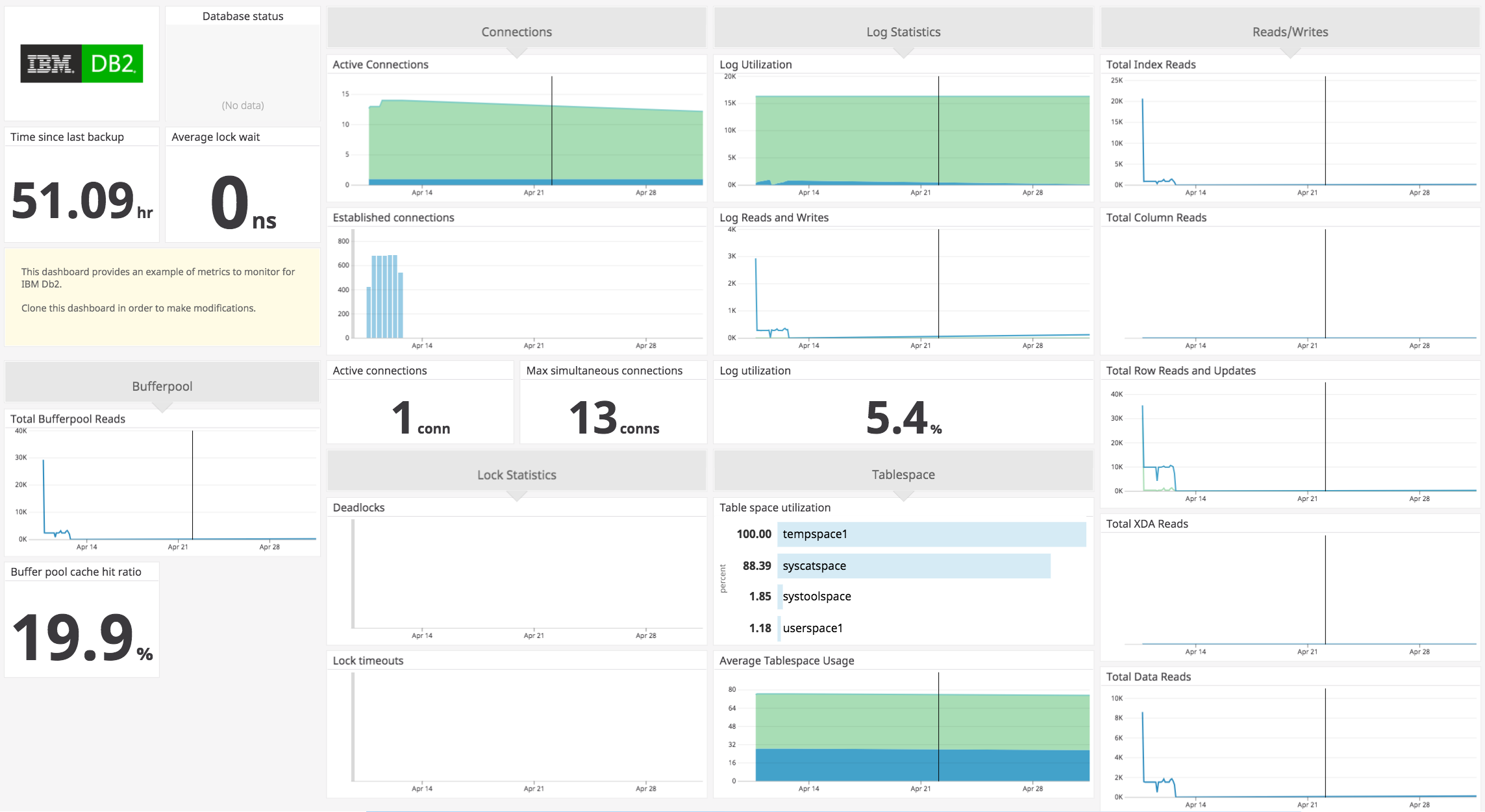
Présentation
Ce check surveille IBM Db2 avec l’Agent Datadog.
Implémentation
Installation
Le check IBM Db2 est inclus avec le package de l’Agent Datadog.
Dépendances
La bibliothèque client ibm_db est requise. Pour l’installer, veillez à avoir un compilateur opérationnel et exécutez :
Unix
sudo -Hu dd-agent /opt/datadog-agent/embedded/bin/pip install ibm_db==3.0.1
Windows
Pour les versions <= 6.11 de l’Agent :
"C:\Program Files\Datadog\Datadog Agent\embedded\python.exe" -m pip install ibm_db==3.0.1
Pour les versions >= 6.12 et < 7.0 de l’Agent :
"C:\Program Files\Datadog\Datadog Agent\embedded<VERSION_MAJEURE_PYTHON>\python.exe" -m pip install ibm_db==3.0.1
Pour le versions >= 7.0 de l’Agent :
"C:\Program Files\Datadog\Datadog Agent\embedded3\python.exe" -m pip install ibm_db==3.1.0
Des fonctionnalités XML peuvent être requises sur Linux. Si vous rencontrez des erreurs durant
le processus de création, installez libxslt-dev (ou libxslt-devel pour RPM).
Activer la surveillance
Pour surveiller la santé d’une instance, de ses bases de données et de ses objets de base de données, activez les switches de surveillance du système de base de données pour chacun des objets à surveiller :
- Statement
- Lock
- Tables
- Buffer pool
Basculez sur l’utilisateur principal de l’instance et exécutez ces commandes dans l’invite db2 :
update dbm cfg using HEALTH_MON on
update dbm cfg using DFT_MON_STMT on
update dbm cfg using DFT_MON_LOCK on
update dbm cfg using DFT_MON_TABLE on
update dbm cfg using DFT_MON_BUFPOOL on
Exécutez ensuite get dbm cfg pour obtenir un résultat similaire à ce qui suit :
Default database monitor switches
Buffer pool (DFT_MON_BUFPOOL) = ON
Lock (DFT_MON_LOCK) = ON
Sort (DFT_MON_SORT) = OFF
Statement (DFT_MON_STMT) = ON
Table (DFT_MON_TABLE) = ON
Timestamp (DFT_MON_TIMESTAMP) = ON
Unit of work (DFT_MON_UOW) = OFF
Monitor health of instance and databases (HEALTH_MON) = ON
Configuration
Host
Pour configurer ce check lorsque l’Agent est exécuté sur un host :
Collecte de métriques
Modifiez le fichier
ibm_db2.d/conf.yamldans le dossierconf.d/à la racine du répertoire de configuration de votre Agent pour commencer à recueillir vos données de performanceibm_db2. Consultez le fichier d’exemple ibm_db2.d/conf.yaml pour découvrir toutes les options de configuration disponibles.
Collecte de logs
Disponible à partir des versions > 6.0 de l’Agent
La collecte de logs est désactivée par défaut dans l’Agent Datadog. Vous devez l’activer dans
datadog.yaml:logs_enabled: trueAjoutez ce bloc de configuration à votre fichier
ibm_db2.d/conf.yamlpour commencer à recueillir vos logs IBM Db2 :logs: - type: file path: /home/db2inst1/sqllib/db2dump/db2diag.log source: ibm_db2 service: db2sysc log_processing_rules: - type: multi_line name: new_log_start_with_date pattern: \d{4}\-(0?[1-9]|[12][0-9]|3[01])\-(0?[1-9]|1[012])
Environnement conteneurisé
Consultez la documentation relative aux modèles d’intégration Autodiscovery pour découvrir comment appliquer les paramètres ci-dessous à un environnement conteneurisé.
Collecte de métriques
| Paramètre | Valeur |
|---|---|
<NOM_INTÉGRATION> | ibm_db2 |
<CONFIG_INIT> | vide ou {} |
<CONFIG_INSTANCE> | {"db": "<NOM_BASEDEDONNÉES>", "username":"<NOMUTILISATEUR>", "password":"<MOTDEPASSE>", "host":"%%host%%", "port":"%%port%%"} |
Collecte de logs
Disponible à partir des versions > 6.0 de l’Agent
La collecte des logs est désactivée par défaut dans l’Agent Datadog. Pour l’activer, consultez la section Collecte de logs Kubernetes.
| Paramètre | Valeur |
|---|---|
<CONFIG_LOG> | `{“source”: “ibm_db2”, “service”: “<NOM_SERVICE>”, “log_processing_rules”: {“type”:“multi_line”,“name”:“new_log_start_with_date”, “pattern”:"\d{4}-(0?[1-9] |
Validation
Lancez la sous-commande status de l’Agent et cherchez ibm_db2 dans la section Checks.
Données collectées
Métriques
| ibm_db2.application.active (gauge) | The number of applications that are currently connected to the database. Shown as connection |
| ibm_db2.application.executing (gauge) | The number of applications for which the database manager is currently processing a request. Shown as connection |
| ibm_db2.backup.latest (gauge) | The time elapsed since the latest database backup was completed. Shown as second |
| ibm_db2.bufferpool.column.hit_percent (gauge) | The percentage of time that the database manager did not need to load a page from disk to service a column-organized table data page request. Shown as percent |
| ibm_db2.bufferpool.column.reads.logical (count) | The number of column-organized table data pages read from the logical table space containers for temporary, regular, and large table spaces. Shown as get |
| ibm_db2.bufferpool.column.reads.physical (count) | The number of column-organized table data pages read from the physical table space containers for temporary, regular, and large table spaces. Shown as get |
| ibm_db2.bufferpool.column.reads.total (count) | The total number of column-organized table data pages read from the table space containers for temporary, regular, and large table spaces. Shown as get |
| ibm_db2.bufferpool.data.hit_percent (gauge) | The percentage of time that the database manager did not need to load a page from disk to service a data page request. Shown as percent |
| ibm_db2.bufferpool.data.reads.logical (count) | The number of data pages read from the logical table space containers for temporary, regular and large table spaces. Shown as get |
| ibm_db2.bufferpool.data.reads.physical (count) | The number of data pages read from the physical table space containers for temporary, regular and large table spaces. Shown as get |
| ibm_db2.bufferpool.data.reads.total (count) | The total number of data pages read from the table space containers for temporary, regular and large table spaces. Shown as get |
| ibm_db2.bufferpool.group.column.hit_percent (gauge) | The percentage of time that the group database manager did not need to load a page from disk to service a column-organized table data page request. Shown as percent |
| ibm_db2.bufferpool.group.data.hit_percent (gauge) | The percentage of time that the group database manager did not need to load a page from disk to service a data page request. Shown as percent |
| ibm_db2.bufferpool.group.hit_percent (gauge) | The percentage of time that the group database manager did not need to load a page from disk to service a page request. Shown as percent |
| ibm_db2.bufferpool.group.index.hit_percent (gauge) | The percentage of time that the group database manager did not need to load a page from disk to service an index page request. Shown as percent |
| ibm_db2.bufferpool.group.xda.hit_percent (gauge) | The percentage of XML storage object (XDA) pages that are found in memory (buffer pool) rather than requiring a physical read from disk. Shown as percent |
| ibm_db2.bufferpool.hit_percent (gauge) | The percentage of time that the database manager did not need to load a page from disk to service a page request. Shown as percent |
| ibm_db2.bufferpool.index.hit_percent (gauge) | The percentage of time that the database manager did not need to load a page from disk to service an index page request. Shown as percent |
| ibm_db2.bufferpool.index.reads.logical (count) | The number of index pages read from the logical table space containers for temporary, regular and large table spaces. Shown as get |
| ibm_db2.bufferpool.index.reads.physical (count) | The number of index pages read from the physical table space containers for temporary, regular and large table spaces. Shown as get |
| ibm_db2.bufferpool.index.reads.total (count) | The total number of index pages read from the table space containers for temporary, regular and large table spaces. Shown as get |
| ibm_db2.bufferpool.reads.logical (count) | The number of pages read from the logical table space containers for temporary, regular and large table spaces. Shown as get |
| ibm_db2.bufferpool.reads.physical (count) | The number of pages read from the physical table space containers for temporary, regular and large table spaces. Shown as get |
| ibm_db2.bufferpool.reads.total (count) | The total number of pages read from the table space containers for temporary, regular and large table spaces. Shown as get |
| ibm_db2.bufferpool.xda.hit_percent (gauge) | The percentage of time that the database manager did not need to load a page from disk to service an index page request. Shown as percent |
| ibm_db2.bufferpool.xda.reads.logical (count) | The number of data pages for XML storage objects (XDAs) read from the logical table space containers for temporary, regular and large table spaces. Shown as get |
| ibm_db2.bufferpool.xda.reads.physical (count) | The number of data pages for XML storage objects (XDAs) read from the physical table space containers for temporary, regular and large table spaces. Shown as get |
| ibm_db2.bufferpool.xda.reads.total (count) | The total number of data pages for XML storage objects (XDAs) read from the table space containers for temporary, regular and large table spaces. Shown as get |
| ibm_db2.connection.active (gauge) | The current number of connections. Shown as connection |
| ibm_db2.connection.max (gauge) | The highest number of simultaneous connections to the database since the database was activated. Shown as connection |
| ibm_db2.connection.total (count) | The total number of connections to the database since the first connect, activate, or last reset (coordinator agents). Shown as connection |
| ibm_db2.lock.active (gauge) | The number of locks currently held. Shown as lock |
| ibm_db2.lock.dead (count) | The total number of deadlocks that have occurred. Shown as lock |
| ibm_db2.lock.pages (gauge) | The memory pages (4 KiB each) currently in use by the lock list. Shown as page |
| ibm_db2.lock.timeouts (count) | The number of times that a request to lock an object timed out instead of being granted. Shown as lock |
| ibm_db2.lock.wait (gauge) | The average wait time for a lock. Shown as millisecond |
| ibm_db2.lock.waiting (gauge) | The number of agents waiting on a lock. Shown as lock |
| ibm_db2.log.available (gauge) | The disk blocks (4 KiB each) of active log space in the database that is not being used by uncommitted transactions. Shown as block |
| ibm_db2.log.reads (count) | The number of log pages read from disk by the logger. Shown as read |
| ibm_db2.log.used (gauge) | The disk blocks (4 KiB each) of active log space currently used in the database. Shown as block |
| ibm_db2.log.utilized (gauge) | The utilization of active log space as a percentage. Shown as percent |
| ibm_db2.log.writes (count) | The number of log pages written to disk by the logger. Shown as write |
| ibm_db2.row.modified.total (count) | The total number of rows inserted, updated, or deleted. Shown as row |
| ibm_db2.row.reads.total (count) | The total number of rows that had to be read in order to return result sets. Shown as row |
| ibm_db2.row.returned.total (count) | The total number of rows that have been selected by and returned to applications. Shown as row |
| ibm_db2.tablespace.size (gauge) | The total size of the table space in bytes. Shown as byte |
| ibm_db2.tablespace.usable (gauge) | The total usable size of the table space in bytes. Shown as byte |
| ibm_db2.tablespace.used (gauge) | The total used size of the table space in bytes. Shown as byte |
| ibm_db2.tablespace.utilized (gauge) | The utilization of the table space as a percentage. Shown as percent |
Événements
ibm_db2.tablespace_state_changese déclenche à chaque changement d’état d’un tablespace.
Checks de service
ibm_db2.can_connect
Returns CRITICAL if the Agent is unable to connect to the monitored IBM Db2 database, or OK otherwise.
Statuses: ok, critical
ibm_db2.status
Returns CRITICAL if the monitored IBM Db2 database is quiesced, WARNING for quiesce-pending or rollforwards, or OK otherwise.
Statuses: ok, warning, critical, unknown
Dépannage
Besoin d’aide ? Contactez l’assistance Datadog.
Pour aller plus loin
Documentation, liens et articles supplémentaires utiles :
