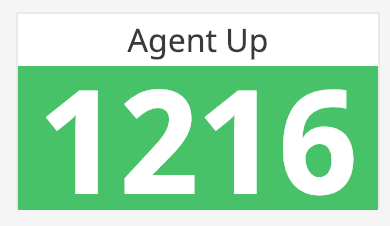- 重要な情報
- はじめに
- 用語集
- Standard Attributes
- ガイド
- インテグレーション
- エージェント
- OpenTelemetry
- 開発者
- Administrator's Guide
- API
- Partners
- DDSQL Reference
- モバイルアプリケーション
- CoScreen
- CoTerm
- Remote Configuration
- Cloudcraft
- アプリ内
- ダッシュボード
- ノートブック
- DDSQL Editor
- Reference Tables
- Sheets
- Watchdog
- アラート設定
- メトリクス
- Bits AI
- Internal Developer Portal
- Error Tracking
- Change Tracking
- Service Management
- Actions & Remediations
- インフラストラクチャー
- Cloudcraft
- Resource Catalog
- ユニバーサル サービス モニタリング
- Hosts
- コンテナ
- Processes
- サーバーレス
- ネットワークモニタリング
- Cloud Cost
- アプリケーションパフォーマンス
- APM
- Continuous Profiler
- データベース モニタリング
- Data Streams Monitoring
- Data Jobs Monitoring
- Data Observability
- Digital Experience
- RUM & セッションリプレイ
- Synthetic モニタリング
- Continuous Testing
- Product Analytics
- Software Delivery
- CI Visibility (CI/CDの可視化)
- CD Visibility
- Deployment Gates
- Test Visibility
- Code Coverage
- Quality Gates
- DORA Metrics
- Feature Flags
- セキュリティ
- セキュリティの概要
- Cloud SIEM
- Code Security
- クラウド セキュリティ マネジメント
- Application Security Management
- Workload Protection
- Sensitive Data Scanner
- AI Observability
- ログ管理
- Observability Pipelines(観測データの制御)
- ログ管理
- CloudPrem
- 管理
チェックステータスウィジェット
サービスチェックは、特定のサービスがアップ状態かダウン状態かを監視します。指定された回数連続して監視 Agent がサービスに接続できない場合、アラートが発生します。Check Status ウィジェットにより、ダッシュボード上でサービスの劣化、サービス障害、クラスター全体の問題、スループットの低下、レイテンシーの増加を視覚的に表示できます。詳細については、サービスチェックのドキュメントを参照してください。
チェックステータスは、実行されたチェックの現在のステータスまたは結果の数を表示します。
セットアップ
構成
以前に作成したサービスチェックを選択します。
レポートの時間枠を選択します。この時間枠には常に現在までが含まれるため、
The past 10 minutes(過去 10 分) やThe past 1 day(過去 1 日) などのオプションを選択すると、現在までの時間枠を含むステータスが報告されます。Global Timeを選択すると、ダッシュボードを使用する人は右上の時間枠セレクターを使用して範囲を選択できますが、現在の瞬間を含むものを選択する必要があります。つまりpast X(過去X) の時間枠です。それ以外の場合、ウィジェットは空白になります。スコープを選択します。
- A single check: チェックステータスウィジェットが特定の要素 (例: 1 つの
host:<HOSTNAME>、1 つのservice:<SERVICE_NAME>) のみを対象とする場合は、このオプションを選択します。 - A cluster of checks: チェックステータスウィジェットが一定の範囲の要素 (すべての
host、すべてのservice) を対象とする場合は、このオプションを選択します。
- A single check: チェックステータスウィジェットが特定の要素 (例: 1 つの
スコープを選択したら、Reported by フィールドで、チェックステータスウィジェットのコンテキストを定義します。
A Cluster of checks スコープで、Group by フィールドを使用してサブセットを選択するオプションがあります。注: チェックステータスは、グループごとのチェック数を表示するのではなく、チェックを実行しているグループの数を表示します。例えば、Agent Up を
envでグループ化して監視している場合、チェックステータスは、環境内の Agent の数ではなく、スコープ構成に一致し、Agent を実行しているenvの数を表示します。
API
このウィジェットは Dashboards API で使用できます。ウィジェット JSON スキーマ定義については、以下の表を参照してください。
フィールド
種類
説明
check [required]
string
Name of the check to use in the widget.
group
string
Group reporting a single check.
group_by
[string]
List of tag prefixes to group by in the case of a cluster check.
grouping [required]
enum
The kind of grouping to use.
Allowed enum values: check,cluster
tags
[string]
List of tags used to filter the groups reporting a cluster check.
time
<oneOf>
Time setting for the widget.
Option 1
object
Wrapper for live span
hide_incomplete_cost_data
boolean
Whether to hide incomplete cost data in the widget.
live_span
enum
The available timeframes depend on the widget you are using.
Allowed enum values: 1m,5m,10m,15m,30m,1h,4h,1d,2d,1w,1mo,3mo,6mo,week_to_date,month_to_date,1y,alert
Option 2
object
Used for arbitrary live span times, such as 17 minutes or 6 hours.
hide_incomplete_cost_data
boolean
Whether to hide incomplete cost data in the widget.
type [required]
enum
Type "live" denotes a live span in the new format.
Allowed enum values: live
unit [required]
enum
Unit of the time span.
Allowed enum values: minute,hour,day,week,month,year
value [required]
int64
Value of the time span.
Option 3
object
Used for fixed span times, such as 'March 1 to March 7'.
from [required]
int64
Start time in seconds since epoch.
hide_incomplete_cost_data
boolean
Whether to hide incomplete cost data in the widget.
to [required]
int64
End time in seconds since epoch.
type [required]
enum
Type "fixed" denotes a fixed span.
Allowed enum values: fixed
title
string
Title of the widget.
title_align
enum
How to align the text on the widget.
Allowed enum values: center,left,right
title_size
string
Size of the title.
type [required]
enum
Type of the check status widget.
Allowed enum values: check_status
default: check_status
{
"check": "",
"group": "string",
"group_by": [],
"grouping": "check",
"tags": [],
"time": {
"hide_incomplete_cost_data": false,
"live_span": "5m"
},
"title": "string",
"title_align": "string",
"title_size": "string",
"type": "check_status"
}その他の参考資料
お役に立つドキュメント、リンクや記事: