- Essentials
- Getting Started
- Agent
- API
- APM Tracing
- Containers
- Dashboards
- Database Monitoring
- Datadog
- Datadog Site
- DevSecOps
- Incident Management
- Integrations
- Internal Developer Portal
- Logs
- Monitors
- OpenTelemetry
- Profiler
- Session Replay
- Security
- Serverless for AWS Lambda
- Software Delivery
- Synthetic Monitoring and Testing
- Tags
- Workflow Automation
- Learning Center
- Support
- Glossary
- Standard Attributes
- Guides
- Agent
- Integrations
- Developers
- Authorization
- DogStatsD
- Custom Checks
- Integrations
- Create an Agent-based Integration
- Create an API Integration
- Create a Log Pipeline
- Integration Assets Reference
- Build a Marketplace Offering
- Create a Tile
- Create an Integration Dashboard
- Create a Monitor Template
- Create a Cloud SIEM Detection Rule
- OAuth for Integrations
- Install Agent Integration Developer Tool
- Service Checks
- IDE Plugins
- Community
- Guides
- OpenTelemetry
- Administrator's Guide
- API
- Partners
- Datadog Mobile App
- DDSQL Reference
- CoScreen
- CoTerm
- Cloudcraft (Standalone)
- In The App
- Dashboards
- Notebooks
- DDSQL Editor
- Reference Tables
- Sheets
- Monitors and Alerting
- Metrics
- Watchdog
- Bits AI
- Internal Developer Portal
- Error Tracking
- Change Tracking
- Service Management
- Actions & Remediations
- Infrastructure
- Cloudcraft
- Resource Catalog
- Universal Service Monitoring
- Hosts
- Containers
- Processes
- Serverless
- Network Monitoring
- Cloud Cost
- Application Performance
- APM
- APM Terms and Concepts
- Application Instrumentation
- APM Metrics Collection
- Trace Pipeline Configuration
- Correlate Traces with Other Telemetry
- Trace Explorer
- Recommendations
- Code Origins for Spans
- Service Observability
- Endpoint Observability
- Dynamic Instrumentation
- Live Debugger
- Error Tracking
- Data Security
- Guides
- Troubleshooting
- Continuous Profiler
- Database Monitoring
- Agent Integration Overhead
- Setup Architectures
- Setting Up Postgres
- Setting Up MySQL
- Setting Up SQL Server
- Setting Up Oracle
- Setting Up Amazon DocumentDB
- Setting Up MongoDB
- Connecting DBM and Traces
- Data Collected
- Exploring Database Hosts
- Exploring Query Metrics
- Exploring Query Samples
- Exploring Database Schemas
- Exploring Recommendations
- Troubleshooting
- Guides
- Data Streams Monitoring
- Data Jobs Monitoring
- Data Observability
- Digital Experience
- Real User Monitoring
- Synthetic Testing and Monitoring
- Continuous Testing
- Product Analytics
- Software Delivery
- CI Visibility
- CD Visibility
- Deployment Gates
- Test Optimization
- Quality Gates
- DORA Metrics
- Security
- Security Overview
- Cloud SIEM
- Code Security
- Cloud Security
- App and API Protection
- Workload Protection
- Sensitive Data Scanner
- AI Observability
- Log Management
- Observability Pipelines
- Log Management
- Administration
TCP Check
Supported OS
Integration version6.0.0
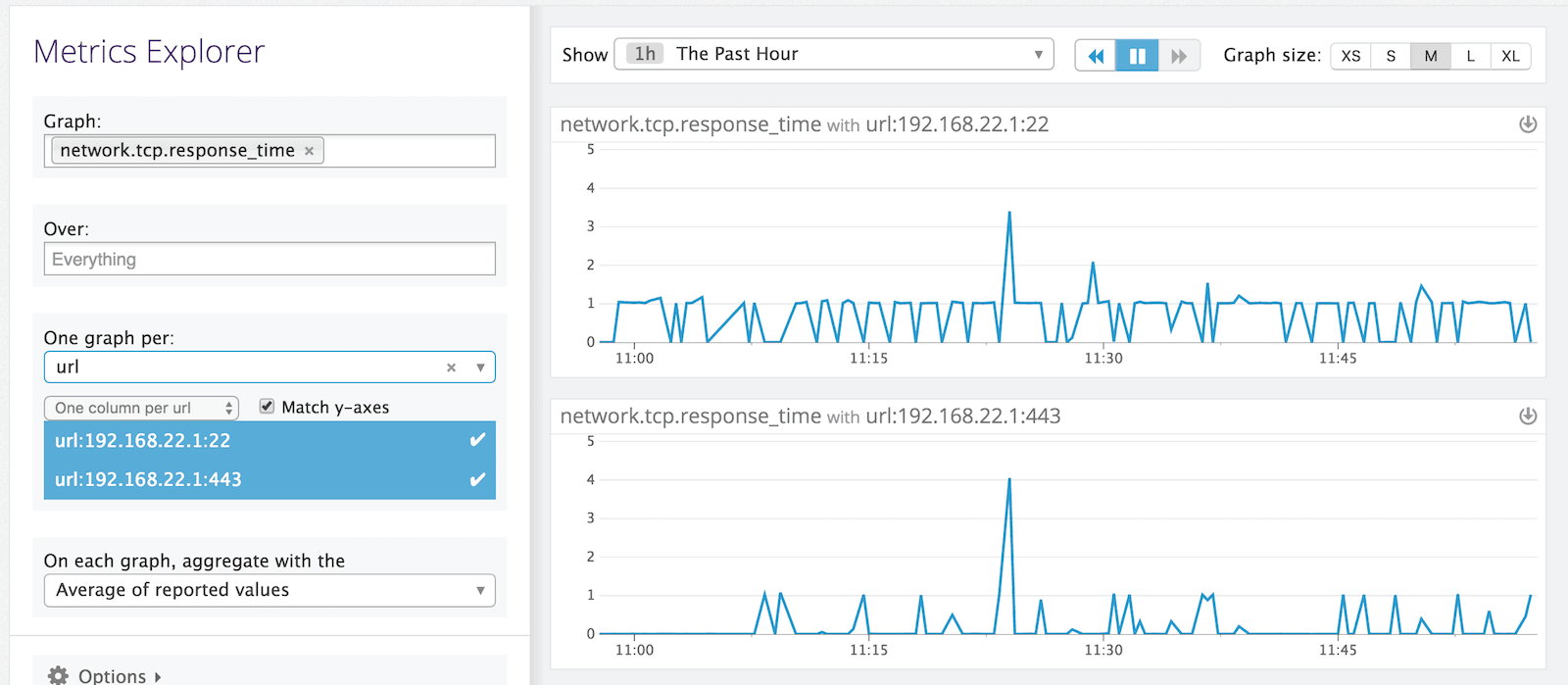
Overview
Monitor TCP connectivity and response time for any host and port.
Setup
Installation
The TCP check is included in the Datadog Agent package. No additional installation is needed on your server.
Many metrics checks are best run on the same host(s) as the monitored service. However, it’s recommended to run this check from hosts that do not run the monitored TCP services to test remote connectivity.
Configuration
Host
To configure this check for an Agent running on a host:
Edit the tcp_check.d/conf.yaml file in the conf.d/ folder at the root of your Agent’s configuration directory. See the sample tcp_check.d/conf.yaml for all available configuration options:
init_config:
instances:
- name: SSH check
host: jumphost.example.com # or an IPv4/IPv6 address
port: 22
collect_response_time: true # to collect network.tcp.response_time. Default is false.
Configuration Options:
name(Required) - Name of the service. This is included as a tag:instance:<name>. Note: Any spaces or dashes are converted to underscores.host(Required) - Host to be checked. This is included as a tag:url:<host>:<port>.port(Required) - Port to be checked. This is included as a tag:url:<host>:<port>.timeout(Optional) - Timeout for the check. Defaults to 10 seconds.collect_response_time(Optional) - Defaults to false, which means no response time metric is collected. If set to true, the metric returned isnetwork.tcp.response_time.tags(Optional) - Tags to be assigned to the metric.
Restart the Agent to start sending TCP service checks and response times to Datadog.
Containerized
For containerized environments, see the Autodiscovery Integration Templates for guidance on applying the parameters below.
| Parameter | Value |
|---|---|
<INTEGRATION_NAME> | tcp_check |
<INIT_CONFIG> | blank or {} |
<INSTANCE_CONFIG> | {"name": "<TCP_CHECK_INSTANCE_NAME>", "host":"%%host%%", "port":"%%port%%"} |
Validation
Run the Agent’s status subcommand and look for tcp_check under the Checks section.
Data Collected
Metrics
| network.tcp.response_time (gauge) | The response time of a given host and TCP port, tagged with url, e.g. ‘url:192.168.1.100:22’. Shown as second |
| network.tcp.can_connect (gauge) | Value of 1 if the agent can successfully establish a connection to the URL, 0 otherwise |
Events
The TCP check does not include any events.
Service Checks
tcp.can_connect
Returns CRITICAL if the Agent cannot establish an TCP connection to the URL. Returns OK if the connection is successful.
Statuses: ok, critical
Troubleshooting
Need help? Contact Datadog support.
