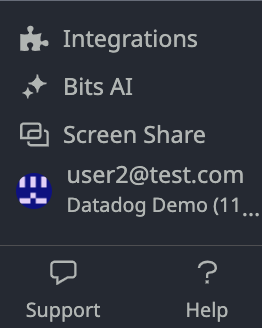- Principales informations
- Getting Started
- Agent
- API
- Tracing
- Conteneurs
- Dashboards
- Database Monitoring
- Datadog
- Site Datadog
- DevSecOps
- Incident Management
- Intégrations
- Internal Developer Portal
- Logs
- Monitors
- OpenTelemetry
- Profileur
- Session Replay
- Security
- Serverless for AWS Lambda
- Software Delivery
- Surveillance Synthetic
- Tags
- Workflow Automation
- Learning Center
- Support
- Glossary
- Standard Attributes
- Guides
- Agent
- Intégrations
- Développeurs
- OpenTelemetry
- Administrator's Guide
- API
- Partners
- Application mobile
- DDSQL Reference
- CoScreen
- CoTerm
- Remote Configuration
- Cloudcraft
- In The App
- Dashboards
- Notebooks
- DDSQL Editor
- Reference Tables
- Sheets
- Alertes
- Watchdog
- Métriques
- Bits AI
- Internal Developer Portal
- Error Tracking
- Change Tracking
- Service Management
- Actions & Remediations
- Infrastructure
- Cloudcraft
- Resource Catalog
- Universal Service Monitoring
- Hosts
- Conteneurs
- Processes
- Sans serveur
- Surveillance réseau
- Cloud Cost
- Application Performance
- APM
- Termes et concepts de l'APM
- Sending Traces to Datadog
- APM Metrics Collection
- Trace Pipeline Configuration
- Connect Traces with Other Telemetry
- Trace Explorer
- Recommendations
- Code Origin for Spans
- Observabilité des services
- Endpoint Observability
- Dynamic Instrumentation
- Live Debugger
- Suivi des erreurs
- Sécurité des données
- Guides
- Dépannage
- Profileur en continu
- Database Monitoring
- Agent Integration Overhead
- Setup Architectures
- Configuration de Postgres
- Configuration de MySQL
- Configuration de SQL Server
- Setting Up Oracle
- Setting Up Amazon DocumentDB
- Setting Up MongoDB
- Connecting DBM and Traces
- Données collectées
- Exploring Database Hosts
- Explorer les métriques de requête
- Explorer des échantillons de requêtes
- Exploring Database Schemas
- Exploring Recommendations
- Dépannage
- Guides
- Data Streams Monitoring
- Data Jobs Monitoring
- Data Observability
- Digital Experience
- RUM et Session Replay
- Surveillance Synthetic
- Continuous Testing
- Product Analytics
- Software Delivery
- CI Visibility
- CD Visibility
- Deployment Gates
- Test Visibility
- Code Coverage
- Quality Gates
- DORA Metrics
- Feature Flags
- Securité
- Security Overview
- Cloud SIEM
- Code Security
- Cloud Security Management
- Application Security Management
- Workload Protection
- Sensitive Data Scanner
- AI Observability
- Log Management
- Pipelines d'observabilité
- Log Management
- CloudPrem
- Administration
Débuter avec l'assistance Datadog
Présentation
Datadog propose deux canaux principaux aux clients qui souhaitent obtenir de l’aide :
- L’ouverture d’un ticket d’assistance.
- Discuter en direct avec les ingénieurs de l’assistance technique Datadog via un chat textuel.
Bien que ces deux options visent à fournir des solutions rapides et efficaces, l’une des plateformes peut être mieux adaptée en fonction du moment, de la nature et de l’urgence de la demande.
Ce guide présente les meilleures pratiques pour contacter l’équipe d’assistance, ainsi que des lignes directrices pour déterminer le canal d’assistance qui vous convient le mieux.
Prérequis
Pour résoudre un problème le plus efficacement possible, soyez prêt à fournir toutes les informations et ressources pertinentes énumérées ci-dessous :
- Nom de l’organisation (si vous avez accès à plusieurs organisations)
- Site Datadog
- Liens vers les pages démontrant le problème dans votre compte Datadog
- Captures d’écran ou enregistrements d’écran du comportement en question
- Étapes pouvant être suivies pour reproduire le problème
- Si le problème est lié au fonctionnement de l’Agent Datadog, un flare de l’Agent
- Liens vers les pages de documentation utilisées
Chat ou ticket d’assistance ?
Consultez le tableau ci-dessous pour déterminer s’il faut ouvrir un ticket d’assistance ou contacter l’assistance par chat.
| Ticket d’assistance | Chat |
|---|---|
| Problèmes urgents | Assistance à la configuration de produit |
| Demandes d’appel/de partage d’écran | Questions de configuration |
| Incidents et pannes | Clarification de la documentation |
| Dépannage complexe de l’assistance sur plusieurs fichiers de configuration, logs ou requêtes | Problèmes mineurs impliquant un fichier de configuration, un log ou une requête spécifique |
Si vous n’êtes pas sûr de l’option qui convient le mieux, n’hésitez pas à utiliser l’un ou l’autre canal pour contacter l’assistance Datadog. Un ticket d’assistance est automatiquement créé chaque fois qu’un chat est fermé, afin que le problème puisse continuer à être étudié même s’il n’est pas résolu dans le chat.
Contacter l’assistance par chat
Le chat est disponible tous les jours ouvrables entre 10 h 00 et 19 h 00, heure de l'Est (ET). Le chat n'est pas disponible pour les comptes avec HIPAA activé.
Pour commencer, cliquez sur Support dans le coin inférieur gauche du menu de navigation.
Lorsqu’un nouveau chat est ouvert, il vous est demandé si vous avez une question technique ou commerciale.
- Pour les questions techniques, vous êtes redirigé vers le premier ingénieur de l’assistance technique disponible. C’est l’option idéale pour toutes les questions sur l’utilisation ou la configuration de Datadog.
- Pour les questions commerciales, vous êtes redirigé vers le premier membre disponible de l’équipe commerciale Datadog, qui peut répondre aux questions sur la facturation et la gestion de compte.
Remarque : pour les problèmes urgents, il est préférable de contacter l’assistance via un ticket d’assistance et d’indiquer pourquoi votre demande est urgente. Cela permet de garantir que la direction de l’assistance peut acheminer votre cas vers un expert approprié immédiatement.
Meilleures pratiques pour les questions techniques
Assurez-vous de disposer d’autant de prérequis pertinents que possible. Le membre de l’équipe Datadog avec lequel vous êtes en contact par chat fait de son mieux pour collecter des informations sur le problème et le résoudre. Tous les problèmes ne peuvent pas être résolus lors d’une session de chat. Si une enquête plus détaillée est nécessaire, l’assistance Datadog se concentre sur la collecte des informations nécessaires pour mener l’enquête après la fin du chat.
Suivi
Lorsque le chat se ferme, un ticket d’assistance est automatiquement créé. Si le problème a été résolu par chat, le ticket peut être fermé.
Si une enquête supplémentaire est nécessaire, le ticket est acheminé vers des experts dans les domaines appropriés, avec un transfert complet des détails et du contexte fournis pendant le chat. Utiliser le ticket pour toute communication ultérieure avec l’équipe d’assistance Datadog.
Langues prises en charge
L’assistance en langue japonaise est disponible du lundi au vendredi de 9 h 00 à 17 h 00, heure normale du Japon (JST), hors jours fériés locaux et du 29 décembre au 3 janvier. L’assistance par chat en japonais est disponible de 10 h 00 à 16 h 00 JST les jours ouvrables.
L’assistance en langue coréenne est disponible du lundi au vendredi de 9 h 00 à 17 h 00, heure normale de Corée, hors jours fériés locaux. L’assistance par chat en coréen n’est pas disponible.
Lorsque l’assistance dans la langue de votre choix n’est pas disponible, vous pouvez continuer à travailler avec l’assistance Datadog en anglais.
Pour aller plus loin
Documentation, liens et articles supplémentaires utiles: