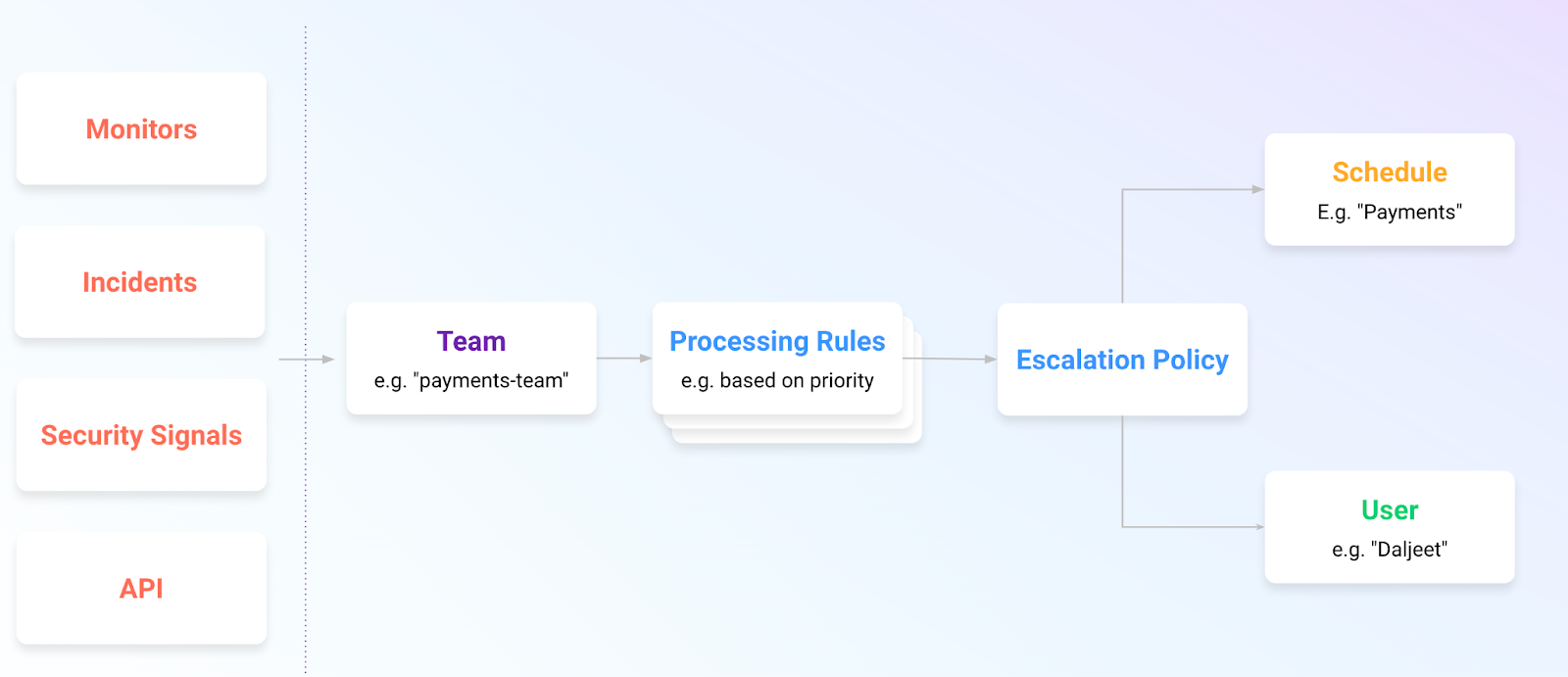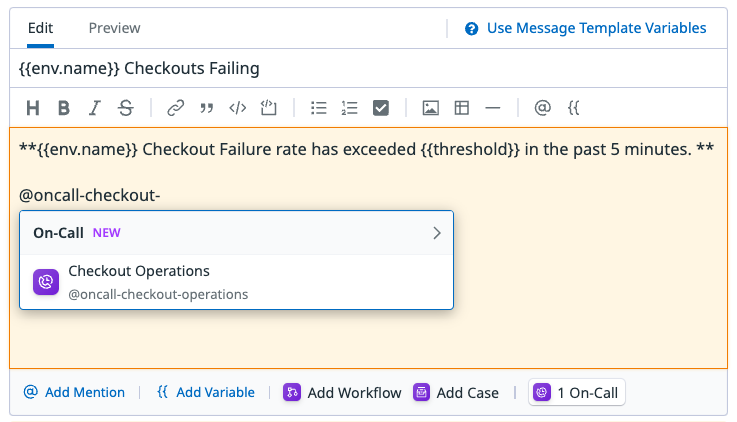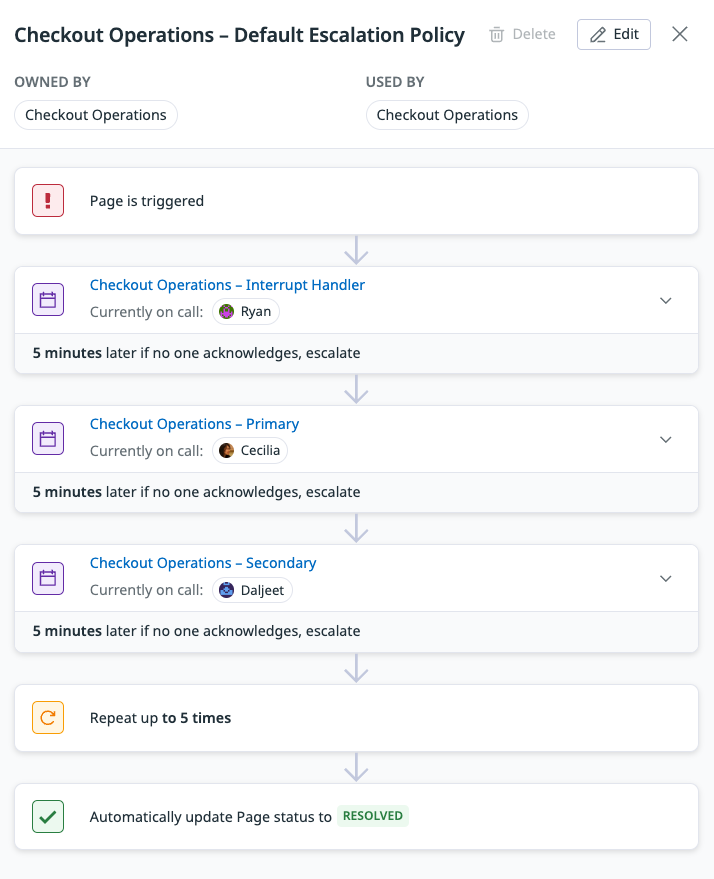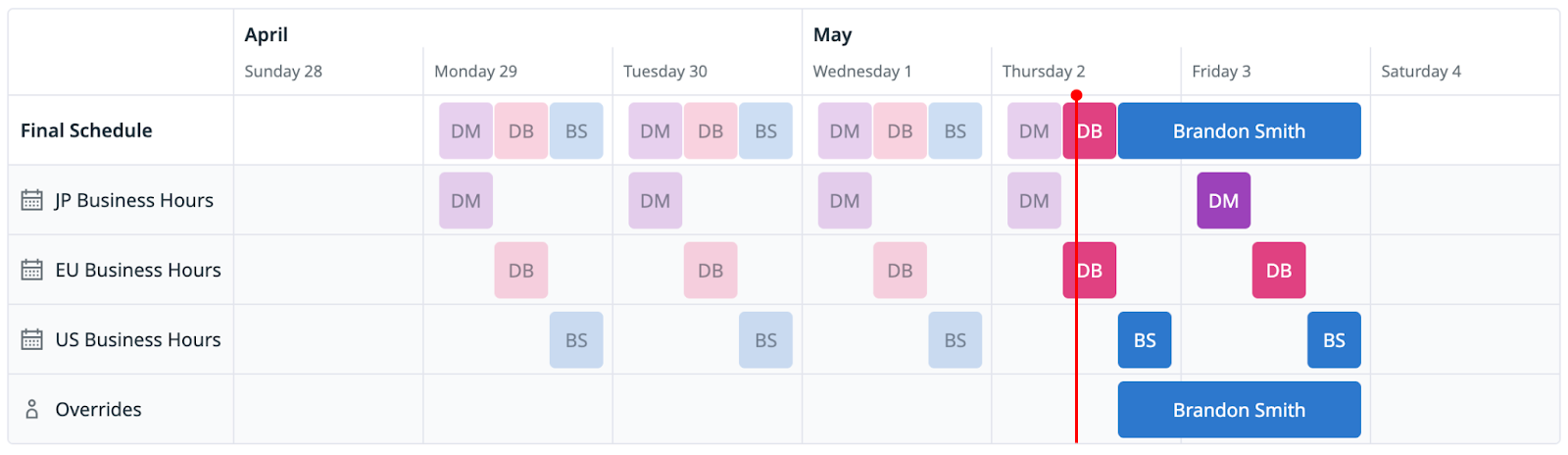- Essentials
- Getting Started
- Agent
- API
- APM Tracing
- Containers
- Dashboards
- Database Monitoring
- Datadog
- Datadog Site
- DevSecOps
- Incident Management
- Integrations
- Internal Developer Portal
- Logs
- Monitors
- OpenTelemetry
- Profiler
- Session Replay
- Security
- Serverless for AWS Lambda
- Software Delivery
- Synthetic Monitoring and Testing
- Tags
- Workflow Automation
- Learning Center
- Support
- Glossary
- Standard Attributes
- Guides
- Agent
- Integrations
- Developers
- Authorization
- DogStatsD
- Custom Checks
- Integrations
- Create an Agent-based Integration
- Create an API Integration
- Create a Log Pipeline
- Integration Assets Reference
- Build a Marketplace Offering
- Create a Tile
- Create an Integration Dashboard
- Create a Monitor Template
- Create a Cloud SIEM Detection Rule
- OAuth for Integrations
- Install Agent Integration Developer Tool
- Service Checks
- IDE Plugins
- Community
- Guides
- OpenTelemetry
- Administrator's Guide
- API
- Partners
- Datadog Mobile App
- DDSQL Reference
- CoScreen
- CoTerm
- Cloudcraft (Standalone)
- In The App
- Dashboards
- Notebooks
- DDSQL Editor
- Reference Tables
- Sheets
- Monitors and Alerting
- Metrics
- Watchdog
- Bits AI
- Internal Developer Portal
- Error Tracking
- Change Tracking
- Service Management
- Actions & Remediations
- Infrastructure
- Cloudcraft
- Resource Catalog
- Universal Service Monitoring
- Hosts
- Containers
- Processes
- Serverless
- Network Monitoring
- Cloud Cost
- Application Performance
- APM
- APM Terms and Concepts
- Application Instrumentation
- APM Metrics Collection
- Trace Pipeline Configuration
- Correlate Traces with Other Telemetry
- Trace Explorer
- Recommendations
- Code Origins for Spans
- Service Observability
- Endpoint Observability
- Dynamic Instrumentation
- Live Debugger
- Error Tracking
- Data Security
- Guides
- Troubleshooting
- Continuous Profiler
- Database Monitoring
- Agent Integration Overhead
- Setup Architectures
- Setting Up Postgres
- Setting Up MySQL
- Setting Up SQL Server
- Setting Up Oracle
- Setting Up Amazon DocumentDB
- Setting Up MongoDB
- Connecting DBM and Traces
- Data Collected
- Exploring Database Hosts
- Exploring Query Metrics
- Exploring Query Samples
- Exploring Database Schemas
- Exploring Recommendations
- Troubleshooting
- Guides
- Data Streams Monitoring
- Data Jobs Monitoring
- Data Observability
- Digital Experience
- Real User Monitoring
- Synthetic Testing and Monitoring
- Continuous Testing
- Product Analytics
- Software Delivery
- CI Visibility
- CD Visibility
- Deployment Gates
- Test Optimization
- Quality Gates
- DORA Metrics
- Security
- Security Overview
- Cloud SIEM
- Code Security
- Cloud Security
- App and API Protection
- Workload Protection
- Sensitive Data Scanner
- AI Observability
- Log Management
- Observability Pipelines
- Log Management
- Administration
On-Call
This product is not supported for your selected Datadog site. ().
Datadog On-Call integrates monitoring, paging, and incident response into one platform.
Concepts
- Pages represent something to get alerted for, such as a monitor, incident, or security signal. A Page can have a status of
Triggered,Acknowledged, orResolved. - Teams are groups configured within Datadog to handle specific types of Pages, based on expertise and operational roles.
- Routing rules allow Teams to finely adjust their reactions to specific types of incoming events. These rules can set a Page’s urgency level and route Pages to different escalation policies depending on the event’s metadata.
- Escalation policies determine how Pages are escalated within or across Teams.
- Schedules set timetables for when specific Team members are on-call to respond to Pages.
How it works
Teams are the central organizational unit of Datadog On-Call. When a notification is triggered in Datadog, a Page is sent to the designated On-Call Team.
Each Team owns escalation policies and schedules. Escalation policies define how a Page is sent to various schedules, such as Checkout Operations - Interrupt Handler, Primary, and Secondary in the following screenshot. Each Team can also configure routing rules to route Pages to different escalation policies.
A schedule defines specific times when Team members are assigned to respond to Pages. Schedules organize and manage the availability of Team members across different time zones and shifts.
Start using Datadog On-Call
To get started with On-Call, onboard an On-Call Team and ensure that all Team members configure their On-Call profile settings to receive notifications.
This section includes the following topics:
- Onboard a Team: Create a new On-Call Team, add an existing Datadog Team to On-Call, or import a team from PagerDuty.
Further Reading
Additional helpful documentation, links, and articles: