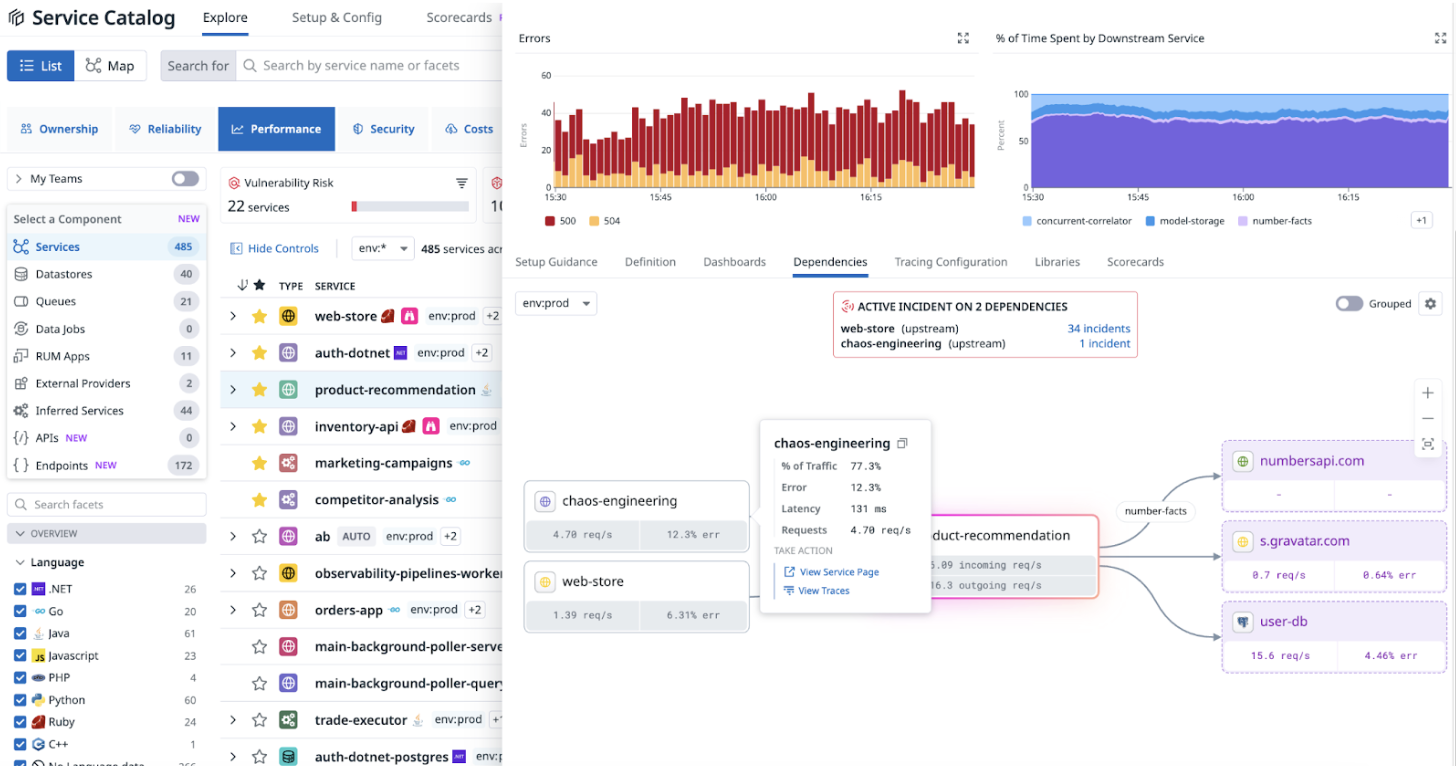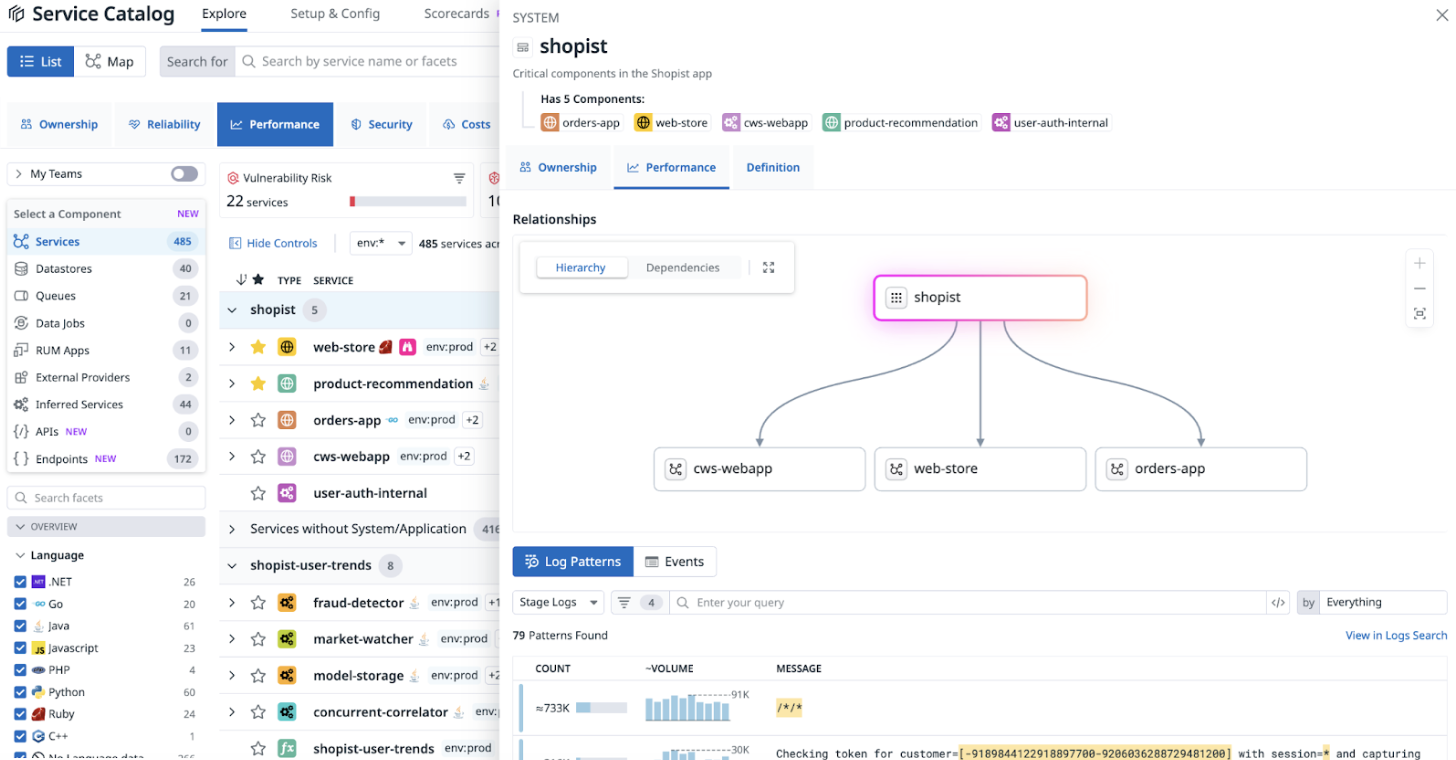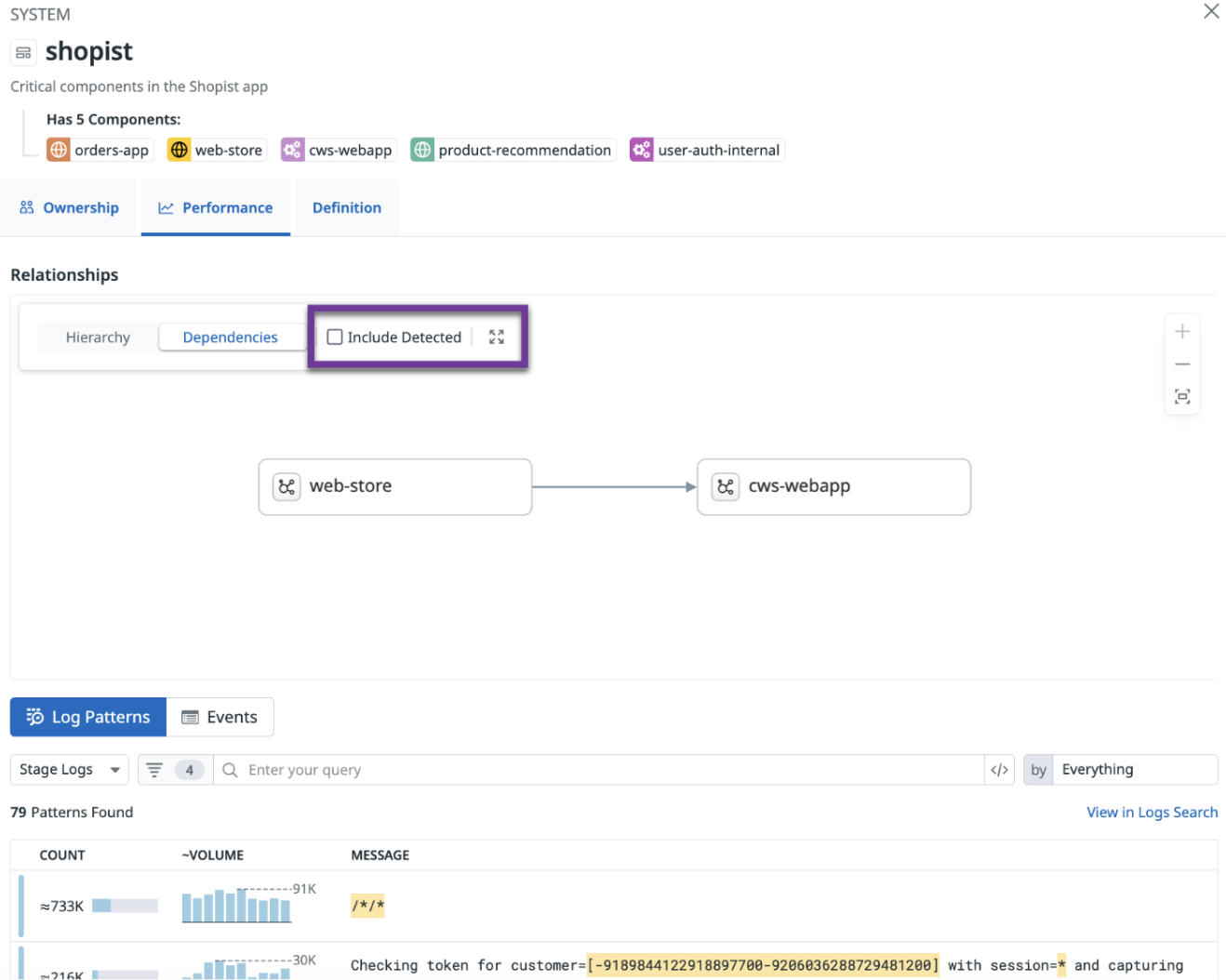- Essentials
- Getting Started
- Datadog
- Datadog Site
- DevSecOps
- Serverless for AWS Lambda
- Agent
- Integrations
- Containers
- Dashboards
- Monitors
- Logs
- APM Tracing
- Profiler
- Tags
- API
- Service Catalog
- Session Replay
- Continuous Testing
- Synthetic Monitoring
- Incident Management
- Database Monitoring
- Cloud Security Management
- Cloud SIEM
- Application Security Management
- Workflow Automation
- CI Visibility
- Test Visibility
- Test Impact Analysis
- Code Analysis
- Learning Center
- Support
- Glossary
- Standard Attributes
- Guides
- Agent
- Integrations
- OpenTelemetry
- Developers
- Authorization
- DogStatsD
- Custom Checks
- Integrations
- Create an Agent-based Integration
- Create an API Integration
- Create a Log Pipeline
- Integration Assets Reference
- Build a Marketplace Offering
- Create a Tile
- Create an Integration Dashboard
- Create a Recommended Monitor
- Create a Cloud SIEM Detection Rule
- OAuth for Integrations
- Install Agent Integration Developer Tool
- Service Checks
- IDE Plugins
- Community
- Guides
- Administrator's Guide
- API
- Datadog Mobile App
- CoScreen
- Cloudcraft
- In The App
- Dashboards
- Notebooks
- DDSQL Editor
- Reference Tables
- Sheets
- Monitors and Alerting
- Infrastructure
- Metrics
- Watchdog
- Bits AI
- Service Catalog
- API Catalog
- Error Tracking
- Change Tracking
- Service Management
- Actions & Remediations
- Infrastructure
- Application Performance
- APM
- Continuous Profiler
- Database Monitoring
- Agent Integration Overhead
- Setup Architectures
- Setting Up Postgres
- Setting Up MySQL
- Setting Up SQL Server
- Setting Up Oracle
- Setting Up Amazon DocumentDB
- Setting Up MongoDB
- Connecting DBM and Traces
- Data Collected
- Exploring Database Hosts
- Exploring Query Metrics
- Exploring Query Samples
- Exploring Recommendations
- Troubleshooting
- Guides
- Data Streams Monitoring
- Data Jobs Monitoring
- Digital Experience
- Real User Monitoring
- Product Analytics
- Synthetic Testing and Monitoring
- Continuous Testing
- Software Delivery
- CI Visibility
- CD Visibility
- Test Optimization
- Code Analysis
- Quality Gates
- DORA Metrics
- Security
- Security Overview
- Cloud SIEM
- Cloud Security Management
- Application Security Management
- AI Observability
- Log Management
- Observability Pipelines
- Log Management
- Administration
Manage and Map Dependencies
Datadog’s Service Catalog offers powerful dependency mapping capabilities to help teams document, track, and assess upstream and downstream relationships. These features support both automatic discovery and manual definition so you can flexibly and accurately define your system architecture.
Automatic dependency mapping and entity discovery
Automatic discovery: By default, Service Catalog includes all discovered services from APM, USM, and RUM. When you instrument additional applications across your environments, their dependencies are automatically added to the Catalog.
Telemetry integration: Service Catalog auto-detects dependency relationships using application telemetry collected by APM, USM, and RUM, providing teams with real-time insights into service relationships and performance impacts.
Manual dependency definition in service catalog schema v3.0
In Service Catalog schema v3.0, teams can manually define relationships to supplement auto-detected topologies. This features is particularly helpful for defining dependencies that reflect institutional knowledge and team collaboration, ensuring a more complete view of system relationships.
Configure a manual dependency
To define a manual dependency, update the spec section of the relevant entity definition using the following keys:
dependsOn: Specifies dependencies (for example, Service A depends on Service B).ownedBy: Assigns ownership to a team or group (for example, Service A is owned by Team A).partOf: Groups components under a system (for example, Service A is part of System A).
Example YAML configuration:
apiVersion: v3
kind: service
metadata:
name: web-store
spec:
dependsOn:
- service: cws-webapp
View manual dependencies
To view manual dependencies in the Datadog app:
- Navigate to Service Catalog.
- Select your service to open the side panel.
- Find the Performance tab, then select the Dependencies sub-tab.
You can also open the full Service Page for a particular service and select the Dependencies section in the left-hand navigation.
All dependencies, including manual dependencies, are shown. You can use the “Include Detected” feature to modify your view:
- When Include Detected is disabled: Only manually defined dependencies are shown.
- When Include Detected is enabled: Manually added dependencies are shown above auto-detected ones to create a clear distinction.
Benefits of manual dependency definitions
- Improved accuracy: By defining dependencies manually, teams can incorporate their specific understanding and insights into the Service Catalog, ensuring it accurately represents architectures of real-world systems that automated tools might miss.
- Enhanced collaboration: Manually defined dependencies support better communication and coordination by making relationships explicit, aiding in incident response efforts and strategic architecture planning.
- Contextual knowledge: Providing manual definitions helps developers and new team members quickly understand the complexities of system dependencies and architectures, facilitating smoother onboarding and knowledge transfer.
Further reading
Additional helpful documentation, links, and articles: