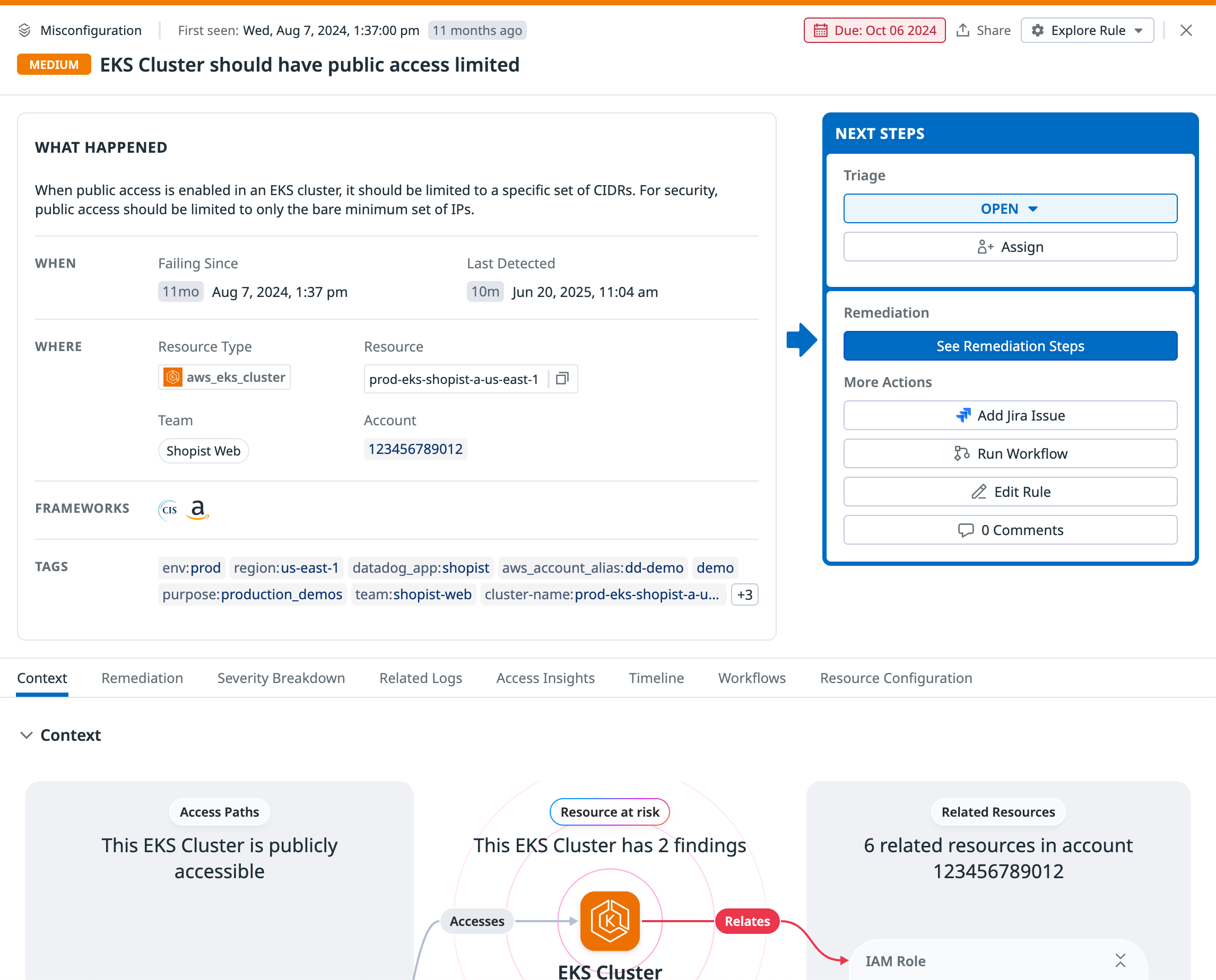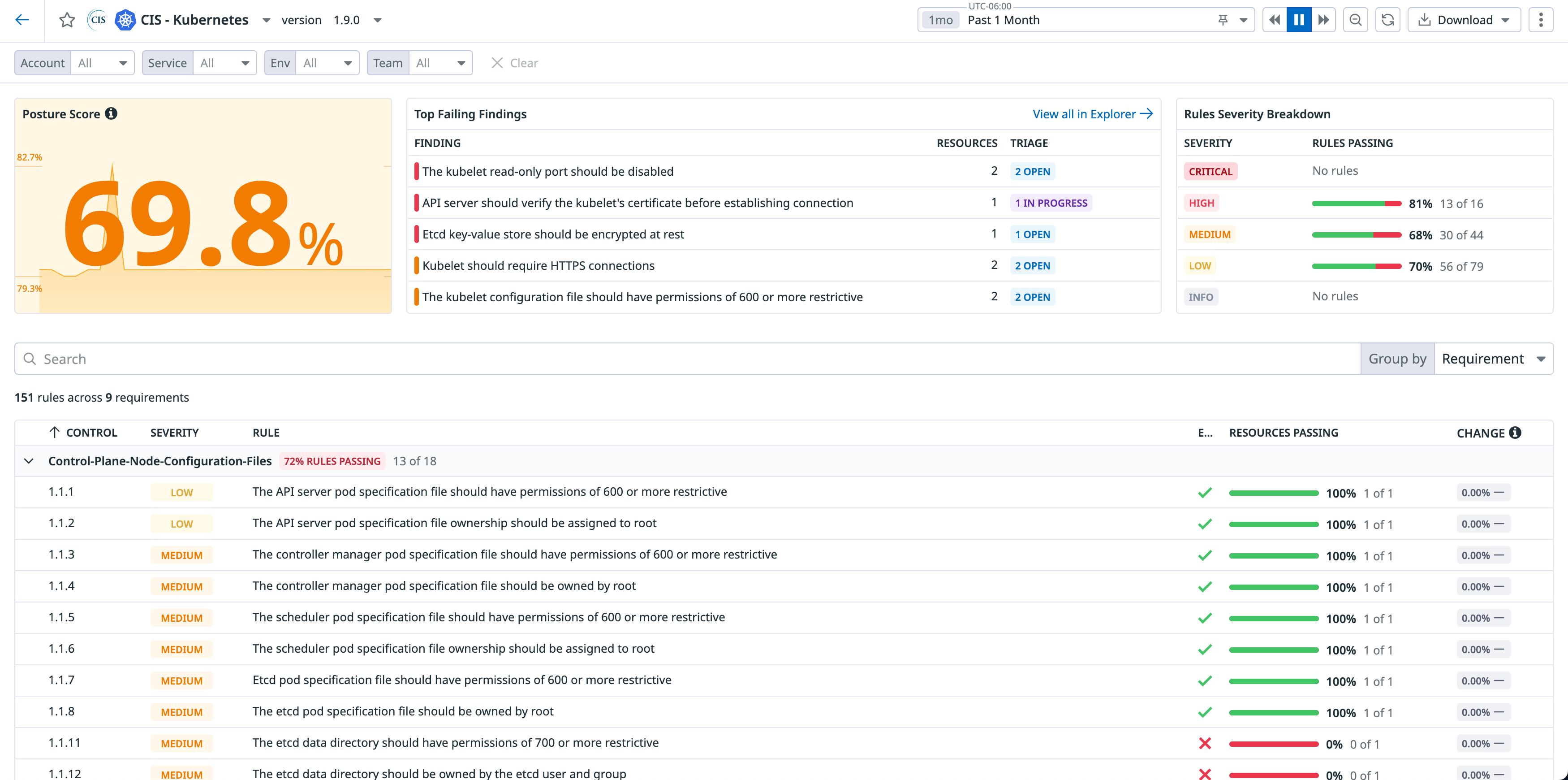- Essentials
- Getting Started
- Agent
- API
- APM Tracing
- Containers
- Dashboards
- Database Monitoring
- Datadog
- Datadog Site
- DevSecOps
- Incident Management
- Integrations
- Internal Developer Portal
- Logs
- Monitors
- OpenTelemetry
- Profiler
- Session Replay
- Security
- Serverless for AWS Lambda
- Software Delivery
- Synthetic Monitoring and Testing
- Tags
- Workflow Automation
- Learning Center
- Support
- Glossary
- Standard Attributes
- Guides
- Agent
- Integrations
- Developers
- Authorization
- DogStatsD
- Custom Checks
- Integrations
- Create an Agent-based Integration
- Create an API Integration
- Create a Log Pipeline
- Integration Assets Reference
- Build a Marketplace Offering
- Create a Tile
- Create an Integration Dashboard
- Create a Monitor Template
- Create a Cloud SIEM Detection Rule
- OAuth for Integrations
- Install Agent Integration Developer Tool
- Service Checks
- IDE Plugins
- Community
- Guides
- OpenTelemetry
- Administrator's Guide
- API
- Partners
- Datadog Mobile App
- DDSQL Reference
- CoScreen
- CoTerm
- Cloudcraft (Standalone)
- In The App
- Dashboards
- Notebooks
- DDSQL Editor
- Reference Tables
- Sheets
- Monitors and Alerting
- Metrics
- Watchdog
- Bits AI
- Internal Developer Portal
- Error Tracking
- Change Tracking
- Service Management
- Actions & Remediations
- Infrastructure
- Cloudcraft
- Resource Catalog
- Universal Service Monitoring
- Hosts
- Containers
- Processes
- Serverless
- Network Monitoring
- Cloud Cost
- Application Performance
- APM
- APM Terms and Concepts
- Application Instrumentation
- APM Metrics Collection
- Trace Pipeline Configuration
- Correlate Traces with Other Telemetry
- Trace Explorer
- Recommendations
- Code Origins for Spans
- Service Observability
- Endpoint Observability
- Dynamic Instrumentation
- Live Debugger
- Error Tracking
- Data Security
- Guides
- Troubleshooting
- Continuous Profiler
- Database Monitoring
- Agent Integration Overhead
- Setup Architectures
- Setting Up Postgres
- Setting Up MySQL
- Setting Up SQL Server
- Setting Up Oracle
- Setting Up Amazon DocumentDB
- Setting Up MongoDB
- Connecting DBM and Traces
- Data Collected
- Exploring Database Hosts
- Exploring Query Metrics
- Exploring Query Samples
- Exploring Database Schemas
- Exploring Recommendations
- Troubleshooting
- Guides
- Data Streams Monitoring
- Data Jobs Monitoring
- Data Observability
- Digital Experience
- Real User Monitoring
- Synthetic Testing and Monitoring
- Continuous Testing
- Product Analytics
- Software Delivery
- CI Visibility
- CD Visibility
- Deployment Gates
- Test Optimization
- Quality Gates
- DORA Metrics
- Security
- Security Overview
- Cloud SIEM
- Code Security
- Cloud Security
- App and API Protection
- Workload Protection
- Sensitive Data Scanner
- AI Observability
- Log Management
- Observability Pipelines
- Log Management
- Administration
Kubernetes Security Posture Management
Kubernetes Security Posture Management (KSPM) for Cloud Security helps you proactively strengthen the security posture of your Kubernetes deployments by benchmarking your environment against established industry best practices, such as those defined by CIS, or your own custom detection policies.
Setting up KSPM
To take full advantage of KSPM, you must install both the Datadog Agent and cloud integrations. For detailed instructions, see the following articles:
This allows Datadog to detect risks in your Kubernetes deployments for each of the following resource types:
| Resource Type | Install Method | Framework |
|---|---|---|
aws_eks_cluster | Cloud integration | cis-eks |
aws_eks_worker_node | Agent | cis-eks |
azure_aks_cluster | Cloud integration | cis-aks |
azure_aks_worker_node | Agent | cis-aks |
gcp_kubernetes_engine_cluster | Cloud integration | cis-gke |
gcp_kubernetes_engine_node_pool | Cloud integration | cis-gke |
gcp_gke_worker_node | Agent | cis-gke |
kubernetes_master_node | Agent | cis-kubernetes |
kubernetes_worker_node | Agent | cis-kubernetes |
Monitor risk across Kubernetes deployments
With KSPM, Datadog scans your environment for risks defined by more than 50+ out-of-the-box Kubernetes detection rules. When at least one case defined in a rule is matched over a given period of time, a notification alert is sent, and a finding is generated in the Misconfigurations explorer.
Each finding contains the context you need to identify the issue’s impact, such as the full resource configuration, resource-level tags, and a map of the resource’s relationships with other components of your infrastructure. After you understand the problem and its impact, you can start remediating the issue by creating a Jira ticket from within Cloud Security or by executing a pre-defined workflow.
Note: You can also use the API to programmatically interact with findings.
Assess your Kubernetes security posture against industry-standard frameworks
Cloud Security provides a security posture score that helps you understand your security and compliance status using a single metric. The score represents the percentage of your environment that satisfies all of your active out-of-the-box cloud and infrastructure detection rules. You can obtain the score for your entire organization, or for specific teams, accounts, and environments, including Kubernetes deployments.
For an in-depth explanation on how the security posture score works, see Security posture score.
View security posture score for Kubernetes deployments
To view the security posture score for your Kubernetes deployments, navigate to the Security > Compliance page and locate the CIS Kubernetes frameworks reports.
View detailed reports for Kubernetes frameworks
Click a framework to view a detailed report that gives you insight into how you score against the framework’s requirements and rules. On the framework page, you can download a copy of the report as a PDF or export it as a CSV.
Create your own Kubernetes detection rules
In addition to the out-of-the-box detection rules, you can also create your own Kubernetes detection rules by cloning an existing rule or creating a new one from scratch. Rules are written in the Rego policy language, a flexible Python-like language that serves as the industry standard for detection rules. For more information, see Writing Custom Rules with Rego.
After you create the detection rule, you can customize its severity (Critical, High, Medium, Low, or Info) and set alerts for real-time notifications to notify you when a new finding is detected.
Further reading
Additional helpful documentation, links, and articles: