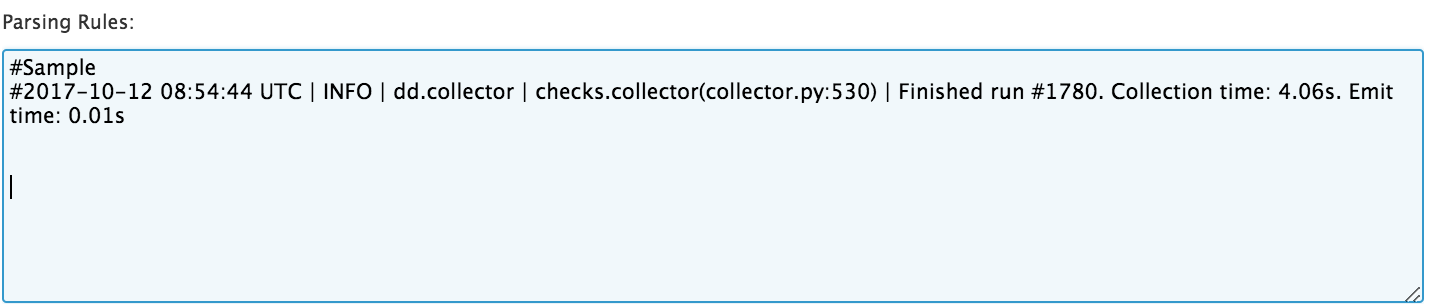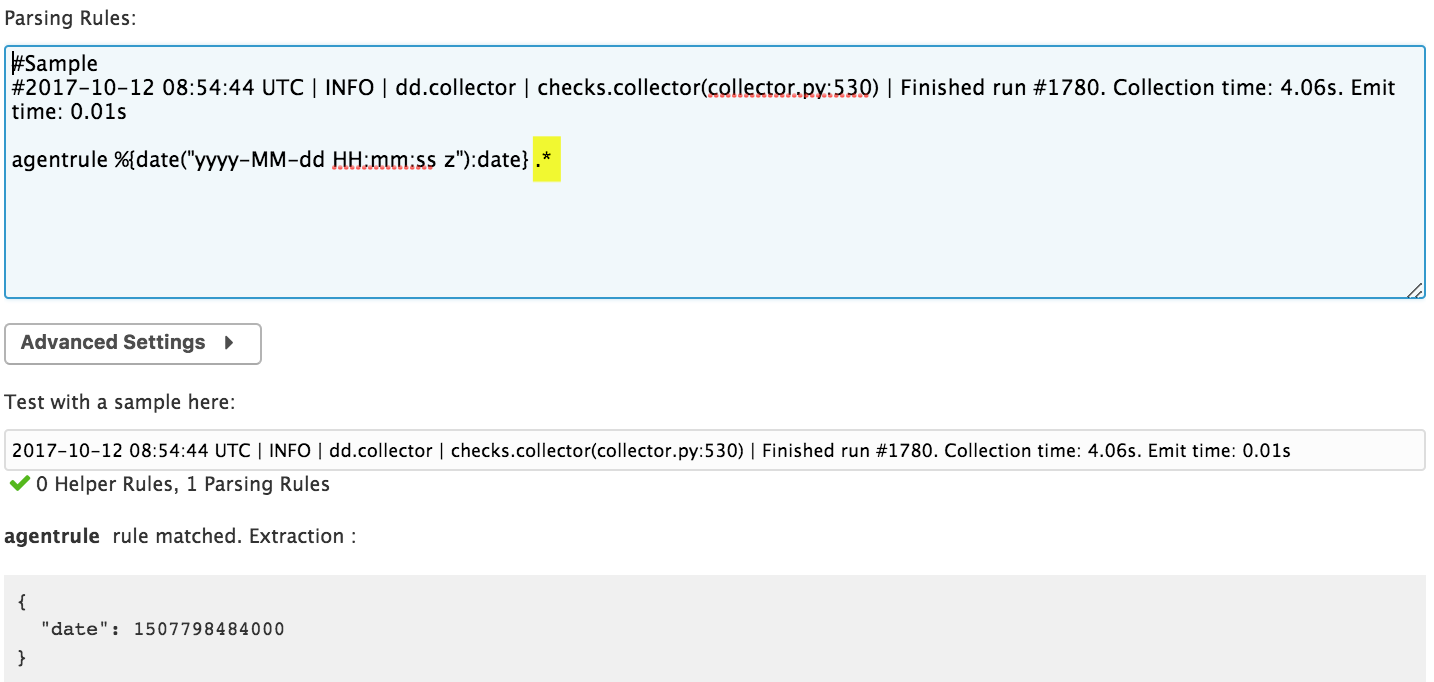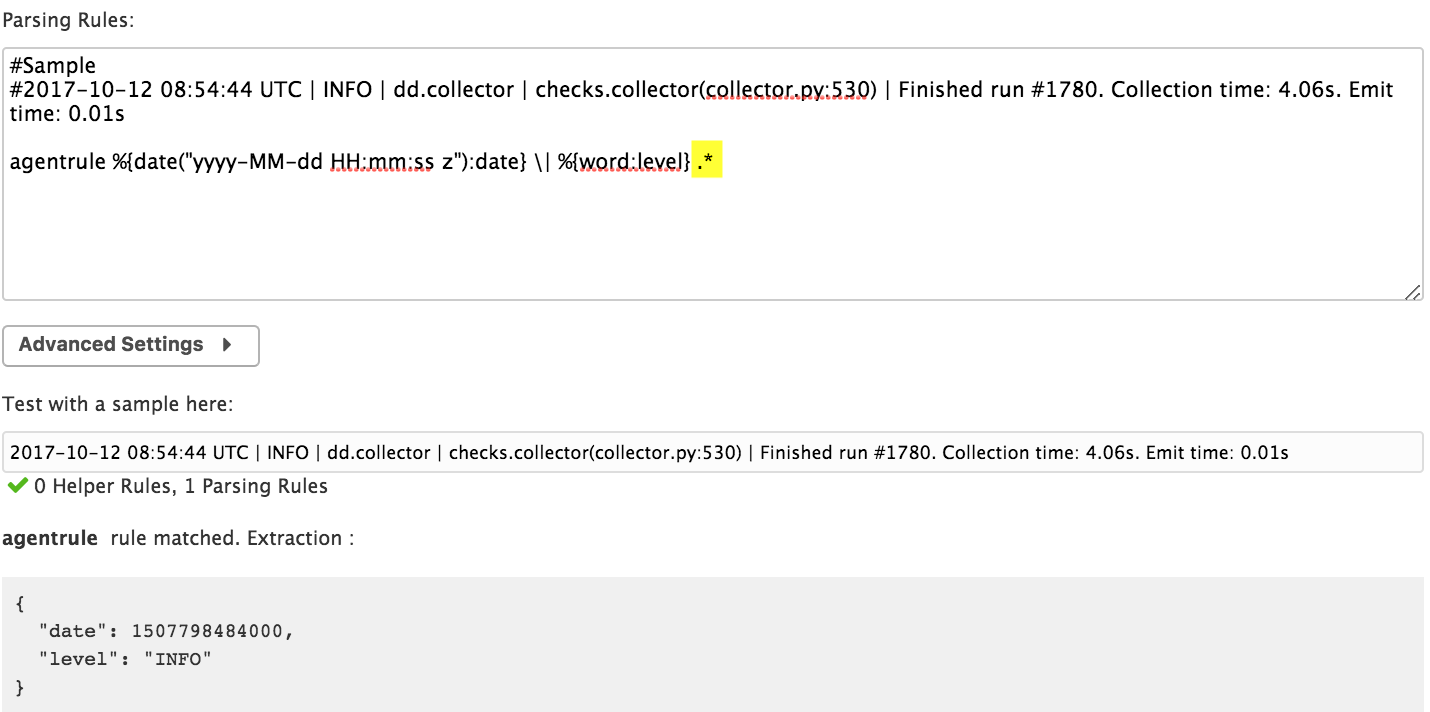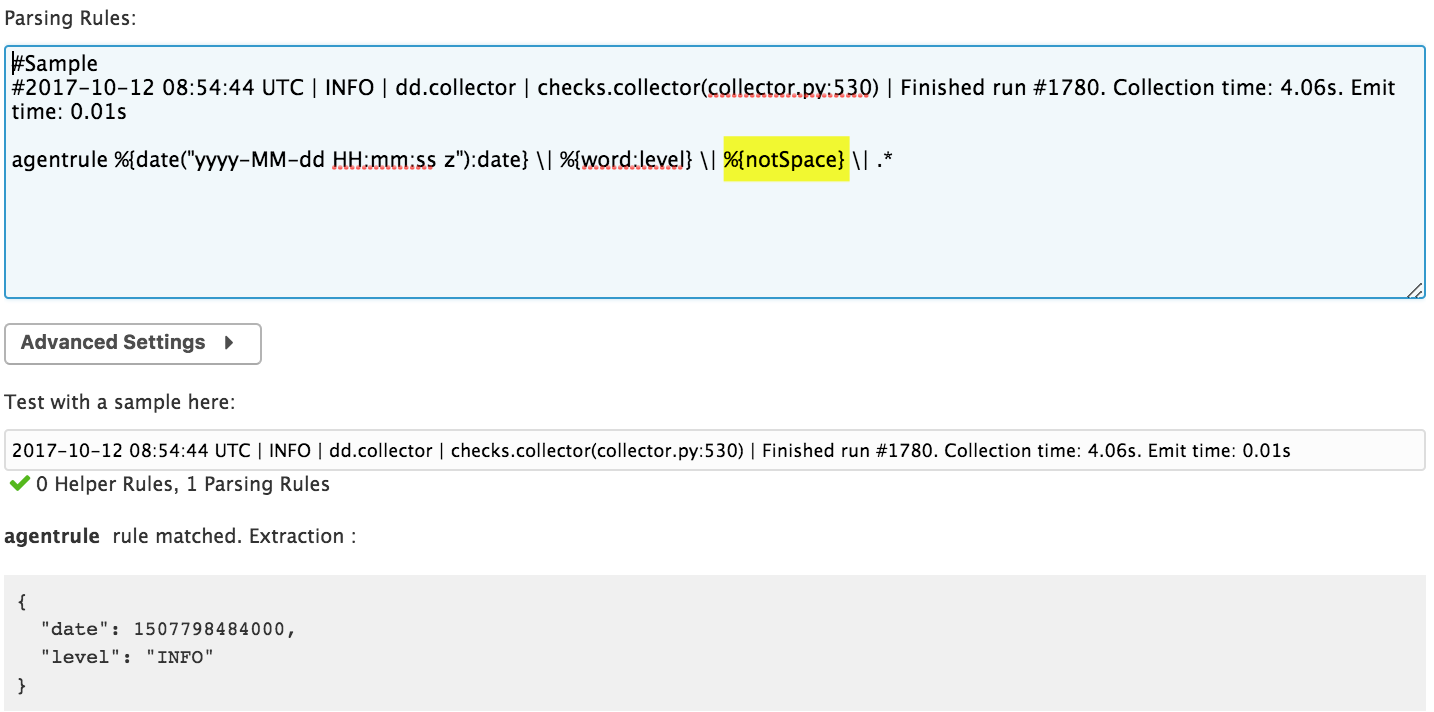- Essentials
- Getting Started
- Agent
- API
- APM Tracing
- Containers
- Dashboards
- Database Monitoring
- Datadog
- Datadog Site
- DevSecOps
- Incident Management
- Integrations
- Internal Developer Portal
- Logs
- Monitors
- Notebooks
- OpenTelemetry
- Profiler
- Search
- Session Replay
- Security
- Serverless for AWS Lambda
- Software Delivery
- Synthetic Monitoring and Testing
- Tags
- Workflow Automation
- Learning Center
- Support
- Glossary
- Standard Attributes
- Guides
- Agent
- Integrations
- Developers
- Authorization
- DogStatsD
- Custom Checks
- Integrations
- Build an Integration with Datadog
- Create an Agent-based Integration
- Create an API-based Integration
- Create a Log Pipeline
- Integration Assets Reference
- Build a Marketplace Offering
- Create an Integration Dashboard
- Create a Monitor Template
- Create a Cloud SIEM Detection Rule
- Install Agent Integration Developer Tool
- Service Checks
- IDE Plugins
- Community
- Guides
- OpenTelemetry
- Administrator's Guide
- API
- Partners
- Datadog Mobile App
- DDSQL Reference
- CoScreen
- CoTerm
- Remote Configuration
- Cloudcraft (Standalone)
- In The App
- Dashboards
- Notebooks
- DDSQL Editor
- Reference Tables
- Sheets
- Monitors and Alerting
- Service Level Objectives
- Metrics
- Watchdog
- Bits AI
- Internal Developer Portal
- Error Tracking
- Change Tracking
- Event Management
- Incident Response
- Actions & Remediations
- Infrastructure
- Cloudcraft
- Resource Catalog
- Universal Service Monitoring
- End User Device Monitoring
- Hosts
- Containers
- Processes
- Serverless
- Network Monitoring
- Storage Management
- Cloud Cost
- Application Performance
- APM
- Continuous Profiler
- Database Monitoring
- Agent Integration Overhead
- Setup Architectures
- Setting Up Postgres
- Setting Up MySQL
- Setting Up SQL Server
- Setting Up Oracle
- Setting Up Amazon DocumentDB
- Setting Up MongoDB
- Connecting DBM and Traces
- Data Collected
- Exploring Database Hosts
- Exploring Query Metrics
- Exploring Query Samples
- Exploring Database Schemas
- Exploring Recommendations
- Troubleshooting
- Guides
- Data Streams Monitoring
- Data Observability
- Digital Experience
- Real User Monitoring
- Synthetic Testing and Monitoring
- Continuous Testing
- Product Analytics
- Session Replay
- Software Delivery
- CI Visibility
- CD Visibility
- Deployment Gates
- Test Optimization
- Code Coverage
- PR Gates
- DORA Metrics
- Feature Flags
- Security
- Security Overview
- Cloud SIEM
- Code Security
- Cloud Security
- App and API Protection
- AI Guard
- Workload Protection
- Sensitive Data Scanner
- AI Observability
- Log Management
- Observability Pipelines
- Configuration
- Sources
- Processors
- Destinations
- Packs
- Akamai CDN
- Amazon CloudFront
- Amazon VPC Flow Logs
- AWS Application Load Balancer Logs
- AWS CloudTrail
- AWS Elastic Load Balancer Logs
- AWS Network Load Balancer Logs
- Cisco ASA
- Cloudflare
- F5
- Fastly
- Fortinet Firewall
- HAProxy Ingress
- Istio Proxy
- Juniper SRX Firewall Traffic Logs
- Netskope
- NGINX
- Okta
- Palo Alto Firewall
- Windows XML
- ZScaler ZIA DNS
- Zscaler ZIA Firewall
- Zscaler ZIA Tunnel
- Zscaler ZIA Web Logs
- Search Syntax
- Scaling and Performance
- Monitoring and Troubleshooting
- Guides and Resources
- Log Management
- CloudPrem
- Administration
Log Parsing - Best Practices
Datadog lets you define parsers to extract all relevant information from your logs. More information about the parsing language and possibilities is available in our documentation.
This article walks through parsing a log from the Datadog Agent’s collector log:
2017-10-12 08:54:44 UTC | INFO | dd.collector | checks.collector(collector.py:530) | Finished run #1780. Collection time: 4.06s. Emit time: 0.01s
Always add the sample log you are working on as a comment in your rule:
It is possible to test your parsing rule on a sample log. As it is helpful when you first write the rule, it might be important when coming back to the parser to investigate an issue or support a new log format.Parse one attribute at a time thanks to the star trick: You do not need to write a parsing rule for the full log on the first draft. Check your rule one attribute at a time using a
So you know the date is correctly parsed. You can now move on to the next attribute, the severity. You first need to escape the pipe (special characters need to be escaped) and then match the word:And then you can keep on until you extract all the desired attributes from this log..*at the end of the rule. This matches anything that would follow the end of your rule. For example here, say that you first want to parse the log date, no matter what is next. Create the rule:Use the right matchers: The simpler the better. There is often no need to try to define a complex regex to match a specific pattern when the classic
notSpacecan do the job. Keep in mind the following matchers when writing a parsing rule:- notSpace: matches everything until the next space
- data: matches everything (equivalent to .*)
- word: matches all coming alphanumeric characters
- integer: matches a decimal integer number and parses it as an integer number
Most of the rules can be written with those four matchers. You can see the full list of available matchers in the parsing documentation.
KeyValue: Note that there is a key-value filter that can automatically extract all your attributes. Learn more about this with some examples.
How to skip some parts of your log message that should not be extracted as attributes: Use the example again:
2017-10-12 08:54:44 UTC | INFO | dd.collector | checks.collector(collector.py:530) | Finished run #1780. Collection time: 4.06s. Emit time: 0.01sAssume that the information from
dd.collectoris not of any value for you, and you do not want to extract it as an attribute. To do this, remove the extract section of the rule:
Further Reading
Additional helpful documentation, links, and articles: