- 重要な情報
- はじめに
- 用語集
- Standard Attributes
- ガイド
- インテグレーション
- エージェント
- OpenTelemetry
- 開発者
- Administrator's Guide
- API
- Partners
- DDSQL Reference
- モバイルアプリケーション
- CoScreen
- CoTerm
- Remote Configuration
- Cloudcraft
- アプリ内
- ダッシュボード
- ノートブック
- DDSQL Editor
- Reference Tables
- Sheets
- Watchdog
- アラート設定
- メトリクス
- Bits AI
- Internal Developer Portal
- Error Tracking
- Change Tracking
- Service Management
- Actions & Remediations
- インフラストラクチャー
- Cloudcraft
- Resource Catalog
- ユニバーサル サービス モニタリング
- Hosts
- コンテナ
- Processes
- サーバーレス
- ネットワークモニタリング
- Cloud Cost
- アプリケーションパフォーマンス
- APM
- Continuous Profiler
- データベース モニタリング
- Data Streams Monitoring
- Data Jobs Monitoring
- Data Observability
- Digital Experience
- RUM & セッションリプレイ
- Synthetic モニタリング
- Continuous Testing
- Product Analytics
- Software Delivery
- CI Visibility (CI/CDの可視化)
- CD Visibility
- Deployment Gates
- Test Visibility
- Code Coverage
- Quality Gates
- DORA Metrics
- Feature Flags
- セキュリティ
- セキュリティの概要
- Cloud SIEM
- Code Security
- クラウド セキュリティ マネジメント
- Application Security Management
- Workload Protection
- Sensitive Data Scanner
- AI Observability
- ログ管理
- Observability Pipelines(観測データの制御)
- ログ管理
- CloudPrem
- 管理
Swift 向け Test Impact Analysis
This product is not supported for your selected Datadog site. ().
互換性
Test Impact Analysis は、 dd-sdk-swift-testing のバージョン 2.2.0+ でのみサポートされています。
セットアップ
テストの最適化
Test Impact Analysis をセットアップする前に、Test Optimization for Swift をセットアップしてください。また、スキームやテストプランのテスト設定でコードカバレッジオプションを有効にするか、Swift のテストコマンドに --enable-code-coverage を追加する必要があります (SPM ターゲットを使用している場合)。
Agent 経由でデータを送信する場合は、v6.40 以降または v7.40 以降を使用してください。
Activate Test Impact Analysis for the test service
You, or a user in your organization with the Intelligent Test Runner Activation (intelligent_test_runner_activation_write) permission, must activate Test Impact Analysis on the Test Service Settings page.
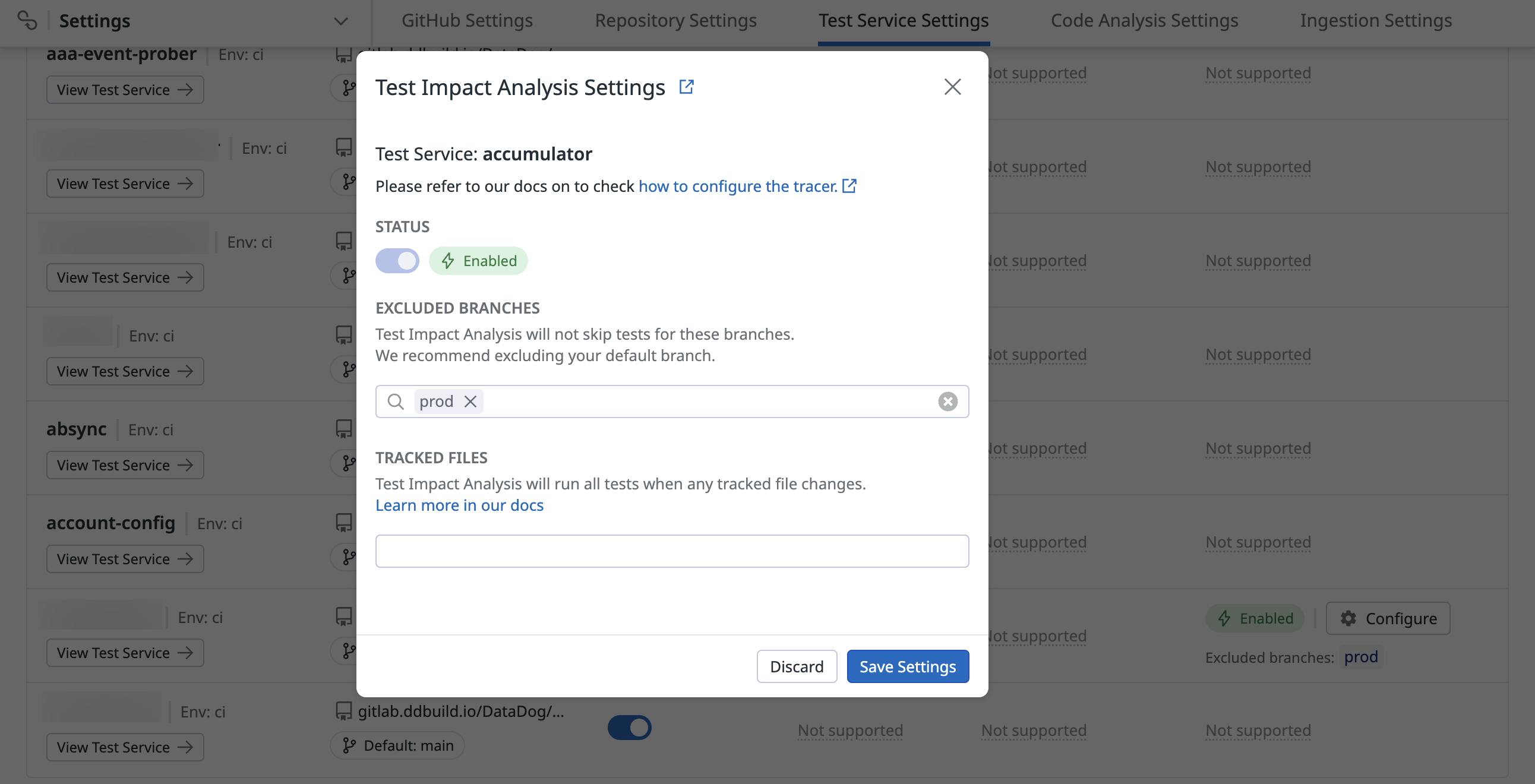
Run tests with Test Impact Analysis enabled
セットアップが完了したら、通常どおりテストを実行してください。
特定のテストに対するスキップの無効化
Test Impact Analysis の動作を上書きし、特定のテストがスキップされないようにできます。これらのテストは unskippable テストと呼ばれます。
テストをスキップできないようにする理由は?
Test Impact Analysis uses code coverage data to determine whether or not tests should be skipped. In some cases, this data may not be sufficient to make this determination.
例:
- テキストファイルからデータを読み込むテスト
- テスト対象のコード以外の API とやりとりするテスト (リモートの REST API など)
- 外部プロセスを実行するテスト
- グローバルで共有される状態 (例: 別のテストやプロセスによって作成されるキャッシュ) に依存するテスト
- フォークされたプロセスを使用するテスト (テストごとのコードカバレッジはメインプロセスのカバレッジのみを収集します)
- capybara または selenium-webdriver を使用するインテグレーションテスト
Designating tests as unskippable ensures that Test Impact Analysis runs them regardless of coverage data.
Marking tests as unskippable
import XCTest
import DatadogSDKTesting
class SomeTestCase: XCTestCase {
func testMethod() {}
}
extension SomeTestCase: ExtendableTaggedType {
static func extendableTypeTags() -> ExtendableTypeTags {
withTagger { tagger in
// このクラス全体を unskippable に設定
tagger.set(type: .itrSkippable, to: false)
// 1 つのメソッドのみを unskippable に設定
tagger.set(instance: .itrSkippable, to: false, method: #selector(testMethod))
}
}
}
Test Impact Analysis を一時的に無効にする
環境変数 DD_CIVISIBILITY_ITR_ENABLED を false または 0 に設定することで、Test Impact Analysis をローカルで無効化できます。
DD_CIVISIBILITY_ITR_ENABLED(オプション)- Test Impact Analysis のカバレッジおよびテストスキップ機能を有効化
デフォルト:(true)
その他の参考資料
お役に立つドキュメント、リンクや記事:
