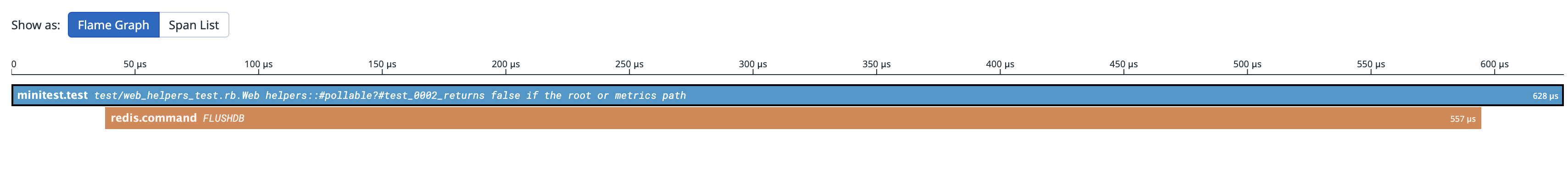- 重要な情報
- はじめに
- 用語集
- Standard Attributes
- ガイド
- インテグレーション
- エージェント
- OpenTelemetry
- 開発者
- Administrator's Guide
- API
- Partners
- DDSQL Reference
- モバイルアプリケーション
- CoScreen
- CoTerm
- Remote Configuration
- Cloudcraft
- アプリ内
- ダッシュボード
- ノートブック
- DDSQL Editor
- Reference Tables
- Sheets
- Watchdog
- アラート設定
- メトリクス
- Bits AI
- Internal Developer Portal
- Error Tracking
- Change Tracking
- Service Management
- Actions & Remediations
- インフラストラクチャー
- Cloudcraft
- Resource Catalog
- ユニバーサル サービス モニタリング
- Hosts
- コンテナ
- Processes
- サーバーレス
- ネットワークモニタリング
- Cloud Cost
- アプリケーションパフォーマンス
- APM
- Continuous Profiler
- データベース モニタリング
- Data Streams Monitoring
- Data Jobs Monitoring
- Data Observability
- Digital Experience
- RUM & セッションリプレイ
- Synthetic モニタリング
- Continuous Testing
- Product Analytics
- Software Delivery
- CI Visibility (CI/CDの可視化)
- CD Visibility
- Deployment Gates
- Test Visibility
- Code Coverage
- Quality Gates
- DORA Metrics
- Feature Flags
- セキュリティ
- セキュリティの概要
- Cloud SIEM
- Code Security
- クラウド セキュリティ マネジメント
- Application Security Management
- Workload Protection
- Sensitive Data Scanner
- AI Observability
- ログ管理
- Observability Pipelines(観測データの制御)
- ログ管理
- CloudPrem
- 管理
Ruby テスト
This product is not supported for your selected Datadog site. ().
互換性
サポートされている言語:
| 言語 | バージョン |
|---|---|
| Ruby | >= 2.7 |
| JRuby | >= 9.4 |
サポートされているテストフレームワーク:
| テストフレームワーク | バージョン |
|---|---|
| RSpec | >= 3.0.0 |
| Minitest | >= 5.0.0 |
| Cucumber | >= 3.0 |
サポートされているテストランナー:
| テストランナー | バージョン |
|---|---|
| Knapsack Pro | >= 7.2.0 |
| ci-queue | >= 0.53.0 |
レポート方法の構成
Datadog にテスト結果を報告するには、datadog-ci gem を構成する必要があります。
If you are using a cloud CI provider without access to the underlying worker nodes, such as GitHub Actions or CircleCI, configure the library to use the Agentless mode. For this, set the following environment variables:
DD_CIVISIBILITY_AGENTLESS_ENABLED=true(Required)- Enables or disables Agentless mode.
Default:false DD_API_KEY(Required)- The Datadog API key used to upload the test results.
Default:(empty)
Additionally, configure the Datadog site to which you want to send data.
DD_SITE(Required)- The Datadog site to upload results to.
Default:datadoghq.com
If you are running tests on an on-premises CI provider, such as Jenkins or self-managed GitLab CI, install the Datadog Agent on each worker node by following the Agent installation instructions. This is the recommended option as it allows you to automatically link test results to logs and underlying host metrics.
If you are using a Kubernetes executor, Datadog recommends using the Datadog Operator. The operator includes Datadog Admission Controller which can automatically inject the tracer library into the build pods. Note: If you use the Datadog Operator, there is no need to download and inject the tracer library since the Admission Controller can do this for you, so you can skip the corresponding step below. However, you still need to make sure that your pods set the environment variables or command-line parameters necessary to enable Test Visibility.
If you are not using Kubernetes or can’t use the Datadog Admission Controller and the CI provider is using a container-based executor, set the DD_TRACE_AGENT_URL environment variable (which defaults to http://localhost:8126) in the build container running the tracer to an endpoint that is accessible from within that container. Note: Using localhost inside the build references the container itself and not the underlying worker node or any container where the Agent might be running in.
DD_TRACE_AGENT_URL includes the protocol and port (for example, http://localhost:8126) and takes precedence over DD_AGENT_HOST and DD_TRACE_AGENT_PORT, and is the recommended configuration parameter to configure the Datadog Agent’s URL for CI Visibility.
If you still have issues connecting to the Datadog Agent, use the Agentless Mode. Note: When using this method, tests are not correlated with logs and infrastructure metrics.
Ruby Test Visibility ライブラリのインストール
Ruby Test Visibility ライブラリをインストールするには
Gemfileにdatadog-cigem を追加します。
Gemfile
source "<https://rubygems.org>"
gem "datadog-ci", "~> 1.0", group: :testbundle installを実行して gem をインストールします。
テストのインスツルメンテーション
RSpec インテグレーションは、rspec テストフレームワークを使用している際に、すべてのグループや例の実行をトレースします。
インテグレーションを有効にするには、spec_helper.rb ファイルに次の内容を追加します。
require "rspec"
require "datadog/ci"
# CI 上でテストインスツルメンテーションのみを有効にします
if ENV["DD_ENV"] == "ci"
Datadog.configure do |c|
# Test Visibility を有効にします
c.ci.enabled = true
# テスト対象のサービスまたはライブラリの名前
c.service = "my-ruby-app"
# RSpec のインスツルメンテーションを有効にします
c.ci.instrument :rspec
end
end
通常通りテストを実行し、DD_ENV 環境変数でテスト環境を指定します。
次の環境を使用できます。
- 開発者のワークステーションでテストを実行する場合は
local - CI プロバイダー上で実行する場合は
ci
例えば:
DD_ENV=ci bundle exec rake spec
Minitest インテグレーションは、minitest フレームワークで実行されるすべてのテストをトレースします。
インテグレーションを有効にするには、test_helper.rb ファイルに次の内容を追加します。
require "minitest"
require "datadog/ci"
# CI 上でテストインスツルメンテーションのみを有効にします。
if ENV["DD_ENV"] == "ci"
Datadog.configure do |c|
# Test Visibility を有効にします
c.ci.enabled = true
# テスト対象のサービスまたはライブラリの名前
c.service = "my-ruby-app"
c.ci.instrument :minitest
end
end
通常通りテストを実行し、DD_ENV 環境変数でテスト環境を指定します。
次の環境を使用できます。
- 開発者のワークステーション上でテストを実行する場合は
local - CI プロバイダー上で実行する場合は
ci
例えば:
DD_ENV=ci bundle exec rake test
注: `minitest/autorun` を使用する場合、`datadog/ci` が `minitest/autorun` より先に実行されるようにしてください。
minitest/autorun を使用した構成例:
require "datadog/ci"
require "minitest/autorun"
if ENV["DD_ENV"] == "ci"
Datadog.configure do |c|
c.ci.enabled = true
c.service = "my-ruby-app"
c.ci.instrument :minitest
end
end
Cucumber インテグレーションでは、cucumber フレームワークを使用している場合のシナリオとステップの実行をトレースすることができます。
インテグレーションをアクティブ化するには、次のコードをアプリケーションに追加します。
require "cucumber"
require "datadog/ci"
# CI 上でテストインスツルメンテーションのみを有効にします
if ENV["DD_ENV"] == "ci"
Datadog.configure do |c|
# Test Visibility を有効にします
c.ci.enabled = true
# テスト対象のサービスまたはライブラリの名前
c.service = "my-ruby-app"
# Cucumber のインスツルメンテーションを有効にします
c.ci.instrument :cucumber
end
end
環境変数 DD_ENV でテストが実行されている環境を指定し、通常どおりテストを実行します。
以下の環境が使えます。
- 開発者のワークステーションでテストを実行している場合は
local - CI プロバイダー上で実行している場合は
ci
例:
DD_ENV=ci bundle exec rake cucumber
テストにカスタムタグを追加する
現在アクティブなテストを使用して、テストにカスタムタグを追加することができます。
require "datadog/ci"
# テスト内
Datadog::CI.active_test&.set_tag("test_owner", "my_team")
# テストは正常に続きます
# ...
これらのタグに対して、フィルターや group by フィールドを作成するには、まずファセットを作成する必要があります。タグの追加に関する詳細は、Ruby カスタムインスツルメンテーションドキュメントのタグの追加セクションを参照してください。
テストへのカスタム測定値の追加
タグと同様に、現在アクティブなテストを使用して、テストにカスタムメジャーを追加できます。
require "datadog/ci"
# テスト内
Datadog::CI.active_test&.set_metric("memory_allocations", 16)
# テストは正常に続きます
# ...
カスタムメジャーの詳細については、カスタムメジャーの追加ガイドを参照してください。
構成設定
以下は、Datadog.configure ブロックを使用するか、環境変数を使用するコードで、Test Visibility ライブラリで使用できる最も重要なコンフィギュレーション設定のリストです。
service- テスト中のサービスまたはライブラリの名前。
環境変数:DD_SERVICE
デフォルト:$PROGRAM_NAME
例:my-ruby-app env- テストが実行されている環境の名前。
環境変数:DD_ENV
デフォルト:none
例:local、ci
service と env の予約タグの詳細については、統合サービスタグ付けを参照してください。
次の環境変数を使用して、Datadog Agent の場所を構成できます。
DD_TRACE_AGENT_URLhttp://hostname:portの形式のトレース収集用の Datadog Agent URL。
デフォルト:http://localhost:8126
他のすべての Datadog トレーサーコンフィギュレーションオプションも使用できます。
追加のインスツルメンテーションの使用
データベース操作やその他の外部呼び出しに費やされた時間を含む、テストに関する詳細なトレース情報を取得すると便利です。次のフレームグラフを参照してください。
これを実現するには、configure ブロックで追加のインスツルメンテーションを構成します。
if ENV["DD_ENV"] == "ci"
Datadog.configure do |c|
# ... ci 構成とインスツルメンテーションをここに ...
c.tracing.instrument :redis
c.tracing.instrument :pg
# ... Datadog gem がサポートするその他のインスツルメンテーション ...
end
end
または、test_helper/spec_helper で自動インスツルメンテーションを有効にすることもできます。
require "datadog/auto_instrument" if ENV["DD_ENV"] == "ci"
注: CI モードでは、これらのトレースは CI Visibility に送信され、Datadog APM には表示されません。
利用可能なインスツルメンテーション方法の全リストについては、トレースドキュメントを参照してください。
Webmock/VCR
Webmock と VCR は、テスト実行時に HTTP リクエストをスタブ化する人気の高い Ruby ライブラリです。デフォルトでは、HTTP コールでトレースが Datadog に送信されるため、datadog-ci と併用時には失敗します。
Datadog バックエンドへの HTTP 接続を許可するには、Webmock と VCR を適切に構成する必要があります。
# Webmock
# エージェントレスモードを使用している場合:
WebMock.disable_net_connect!(:allow => /datadoghq/)
# ローカルで実行している Agent を使用している場合:
WebMock.disable_net_connect!(:allow_localhost => true)
# または、より詳細な設定を行うには、Agent URL を設定します。例:
WebMock.disable_net_connect!(:allow => "localhost:8126")
# VCR
VCR.configure do |config|
# ... your usual configuration here ...
# Agent を使用している場合
config.ignore_hosts "127.0.0.1", "localhost"
# エージェントレスモードを使用している場合
config.ignore_request do |request|
# datadoghq ホストへのすべてのリクエストを無視します
request.uri =~ /datadoghq/
end
end
Git のメタデータを収集する
Datadog uses Git information for visualizing your test results and grouping them by repository, branch, and commit. Git metadata is automatically collected by the test instrumentation from CI provider environment variables and the local .git folder in the project path, if available.
If you are running tests in non-supported CI providers or with no .git folder, you can set the Git information manually using environment variables. These environment variables take precedence over any auto-detected information. Set the following environment variables to provide Git information:
DD_GIT_REPOSITORY_URL- URL of the repository where the code is stored. Both HTTP and SSH URLs are supported.
Example:git@github.com:MyCompany/MyApp.git,https://github.com/MyCompany/MyApp.git DD_GIT_BRANCH- Git branch being tested. Leave empty if providing tag information instead.
Example:develop DD_GIT_TAG- Git tag being tested (if applicable). Leave empty if providing branch information instead.
Example:1.0.1 DD_GIT_COMMIT_SHA- Full commit hash.
Example:a18ebf361cc831f5535e58ec4fae04ffd98d8152 DD_GIT_COMMIT_MESSAGE- Commit message.
Example:Set release number DD_GIT_COMMIT_AUTHOR_NAME- Commit author name.
Example:John Smith DD_GIT_COMMIT_AUTHOR_EMAIL- Commit author email.
Example:john@example.com DD_GIT_COMMIT_AUTHOR_DATE- Commit author date in ISO 8601 format.
Example:2021-03-12T16:00:28Z DD_GIT_COMMIT_COMMITTER_NAME- Commit committer name.
Example:Jane Smith DD_GIT_COMMIT_COMMITTER_EMAIL- Commit committer email.
Example:jane@example.com DD_GIT_COMMIT_COMMITTER_DATE- Commit committer date in ISO 8601 format.
Example:2021-03-12T16:00:28Z
手動テスト API の使用
RSpec、Minitest、または Cucumber を使用している場合は、手動テスト API を使用しないでください。CI Visibility は自動的にインスツルメンテーションを行い、テスト結果を Datadog に送信するためです。手動テスト API は、すでにサポートされているテストフレームワークと互換性がありません。
サポートされていないテストフレームワークを使用している場合や、異なるテストメカニズムを使用している場合のみ、手動テスト API を使用してください。 完全な公開 API ドキュメントは、YARD サイトで入手できます。
ドメインモデル
この API は、テストセッション、テストモジュール、テストスイート、テストの 4 つの概念に基づいています。
テストセッション
テストセッションはテストコマンドの実行を表します。
テストセッションを開始するには、Datadog::CI.start_test_session を呼び出し、Datadog サービスとタグ (使用しているテストフレームワークなど) を渡します。
すべてのテストが終了したら、Datadog::CI::TestSession#finish を呼び出してセッションを終了し、セッションのトレースをバックエンドに送信します。
テストモジュール
テストモジュールは、セッション内のより小さな作業単位を表します。サポートされているテストフレームワークでは、テストモジュールは常にテストセッションと同じです。お客様のユースケースでは、コンポーネント化されたアプリケーション内のパッケージに相当する可能性があります。
テストモジュールを開始するには、Datadog::CI.start_test_module を呼び出し、モジュール名を渡します。
モジュールの実行が終了したら、Datadog::CI::TestModule#finish を呼び出します。
テストスイート
テストスイートは、類似した機能をテストする一連のテストで構成されます。通常、1 つのスイートはテストが定義された 1 つのファイルに対応します。
Datadog::CI#start_test_suite を呼び出してテストスイートの名前を渡すことで、テストスイートを作成します。
スイートの中の関連するテストがすべて実行を終えたら Datadog::CI::TestSuite#finish を呼び出します。
テスト
テストは、テストスイートの一部として実行される単一のテストケースを表します。 通常、テストのロジックを含む 1 つのメソッドに対応します。
Datadog::CI#start_test または Datadog::CI.trace_test を呼び出して、テストの名前とテストスイートの名前を渡すことで、スイート内のテストを作成します。テストスイートの名前は、前のステップで開始したテストスイートの名前と一致させる必要があります。
テストの実行が終了したら、Datadog::CI::Test#finish を呼び出します。
コード例
次のコードは、API の使用例を表しています。
require "datadog/ci"
Datadog.configure do |c|
c.service = "my-test-service"
c.ci.enabled = true
end
def run_test_suite(tests, test_suite_name)
test_suite = Datadog::CI.start_test_suite(test_suite_name)
run_tests(tests, test_suite_name)
test_suite.passed!
test_suite.finish
end
def run_tests(tests, test_suite_name)
tests.each do |test_name|
Datadog::CI.trace_test(test_name, test_suite_name) do |test|
test.passed!
end
end
end
Datadog::CI.start_test_session(
tags: {
Datadog::CI::Ext::Test::TAG_FRAMEWORK => "my-framework",
Datadog::CI::Ext::Test::TAG_FRAMEWORK_VERSION => "0.0.1",
}
)
Datadog::CI.start_test_module("my-test-module")
run_test_suite(["test1", "test2", "test3"], "test-suite-name")
Datadog::CI.active_test_module&.passed!
Datadog::CI.active_test_module&.finish
Datadog::CI.active_test_session&.passed!
Datadog::CI.active_test_session&.finish
参考資料
お役に立つドキュメント、リンクや記事: