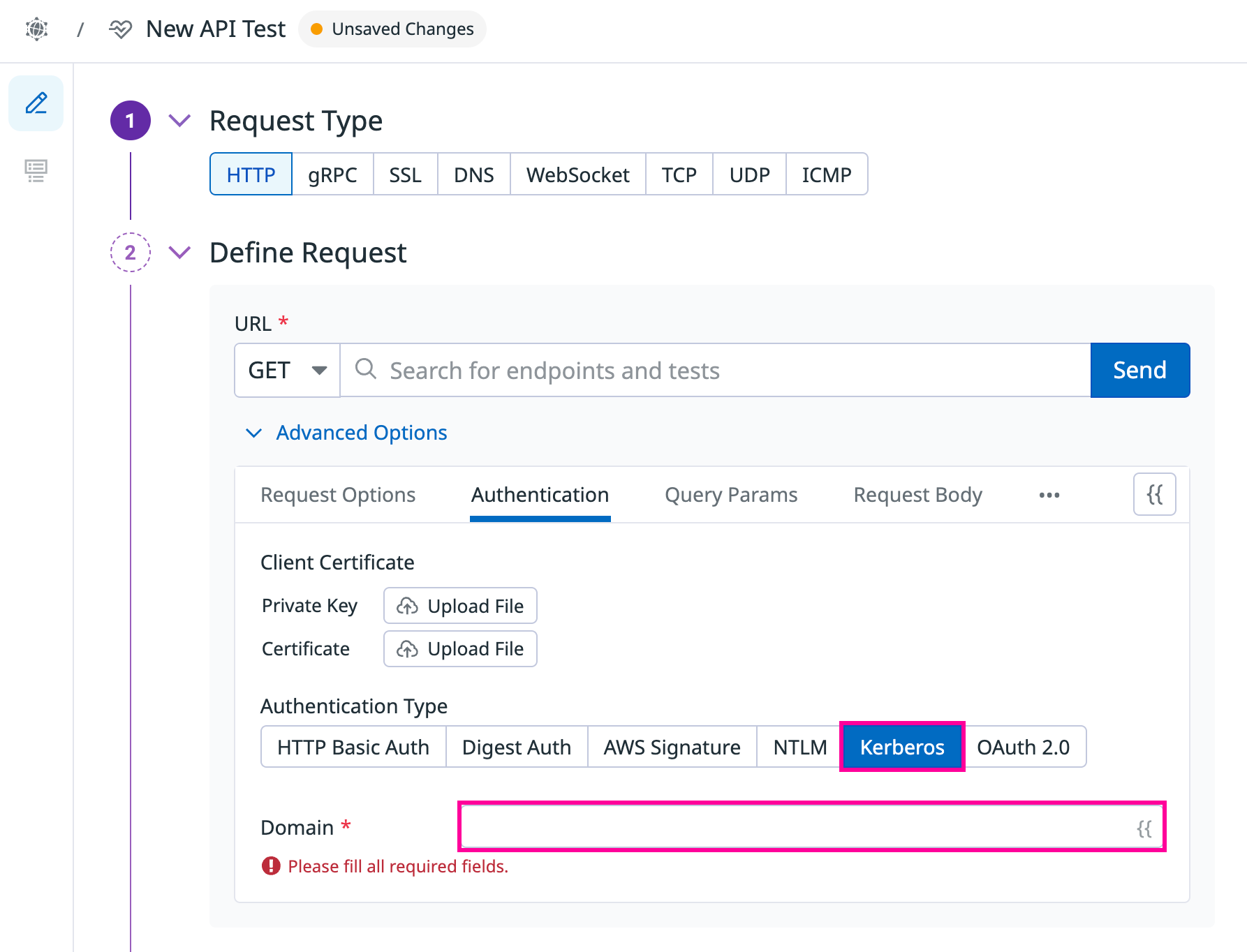- 重要な情報
- はじめに
- 用語集
- Standard Attributes
- ガイド
- インテグレーション
- エージェント
- OpenTelemetry
- 開発者
- Administrator's Guide
- API
- Partners
- DDSQL Reference
- モバイルアプリケーション
- CoScreen
- CoTerm
- Remote Configuration
- Cloudcraft
- アプリ内
- ダッシュボード
- ノートブック
- DDSQL Editor
- Reference Tables
- Sheets
- Watchdog
- アラート設定
- メトリクス
- Bits AI
- Internal Developer Portal
- Error Tracking
- Change Tracking
- Service Management
- Actions & Remediations
- インフラストラクチャー
- Cloudcraft
- Resource Catalog
- ユニバーサル サービス モニタリング
- Hosts
- コンテナ
- Processes
- サーバーレス
- ネットワークモニタリング
- Cloud Cost
- アプリケーションパフォーマンス
- APM
- Continuous Profiler
- データベース モニタリング
- Data Streams Monitoring
- Data Jobs Monitoring
- Data Observability
- Digital Experience
- RUM & セッションリプレイ
- Synthetic モニタリング
- Continuous Testing
- Product Analytics
- Software Delivery
- CI Visibility (CI/CDの可視化)
- CD Visibility
- Deployment Gates
- Test Visibility
- Code Coverage
- Quality Gates
- DORA Metrics
- Feature Flags
- セキュリティ
- セキュリティの概要
- Cloud SIEM
- Code Security
- クラウド セキュリティ マネジメント
- Application Security Management
- Workload Protection
- Sensitive Data Scanner
- AI Observability
- ログ管理
- Observability Pipelines(観測データの制御)
- ログ管理
- CloudPrem
- 管理
Kerberos Authentication for Synthetic Monitoring
このページは日本語には対応しておりません。随時翻訳に取り組んでいます。
翻訳に関してご質問やご意見ございましたら、お気軽にご連絡ください。
翻訳に関してご質問やご意見ございましたら、お気軽にご連絡ください。
Overview
Datadog Synthetic Monitoring enables proactive monitoring of web applications and APIs using Kerberos SSO authentication with Microsoft Active Directory. This allows continuous testing of critical user journeys and HTTP endpoints on your internal Windows sites.
Prerequisites
- A Windows site with Kerberos authentication integrated with Active Directory (usually hosted on IIS).
- A Windows server that is domain-joined to the Active Directory.
- A domain user account with Active Directory authentication access to the Windows site.
- Synthetic Monitoring tests must run on a Windows private location that is configured to authenticate with Active Directory. For more information, see the Windows private locations prerequisites documentation.
Installation
- Create your Windows private location on the Windows server joined to the Active Directory domain.
- Set up the Synthetic Monitoring private location worker to run as a Windows service.
- Configure the private location service to use your Active Directory domain account credentials:
- Open
services.msc, navigate to Datadog Synthetics Worker > Properties > log on > this account, and enter your domain account credentials.
- Open
- Configure your tests to run from the Windows private location (managed locations do not support Kerberos authentication).
No further configuration is necessary for Browser Tests.
Optionally, for API tests, you must also set the Domain field to your Active Directory domain name under the Kerberos tab. Navigate to Create/Edit API Test > Define Request > Advanced Options > Authentication.