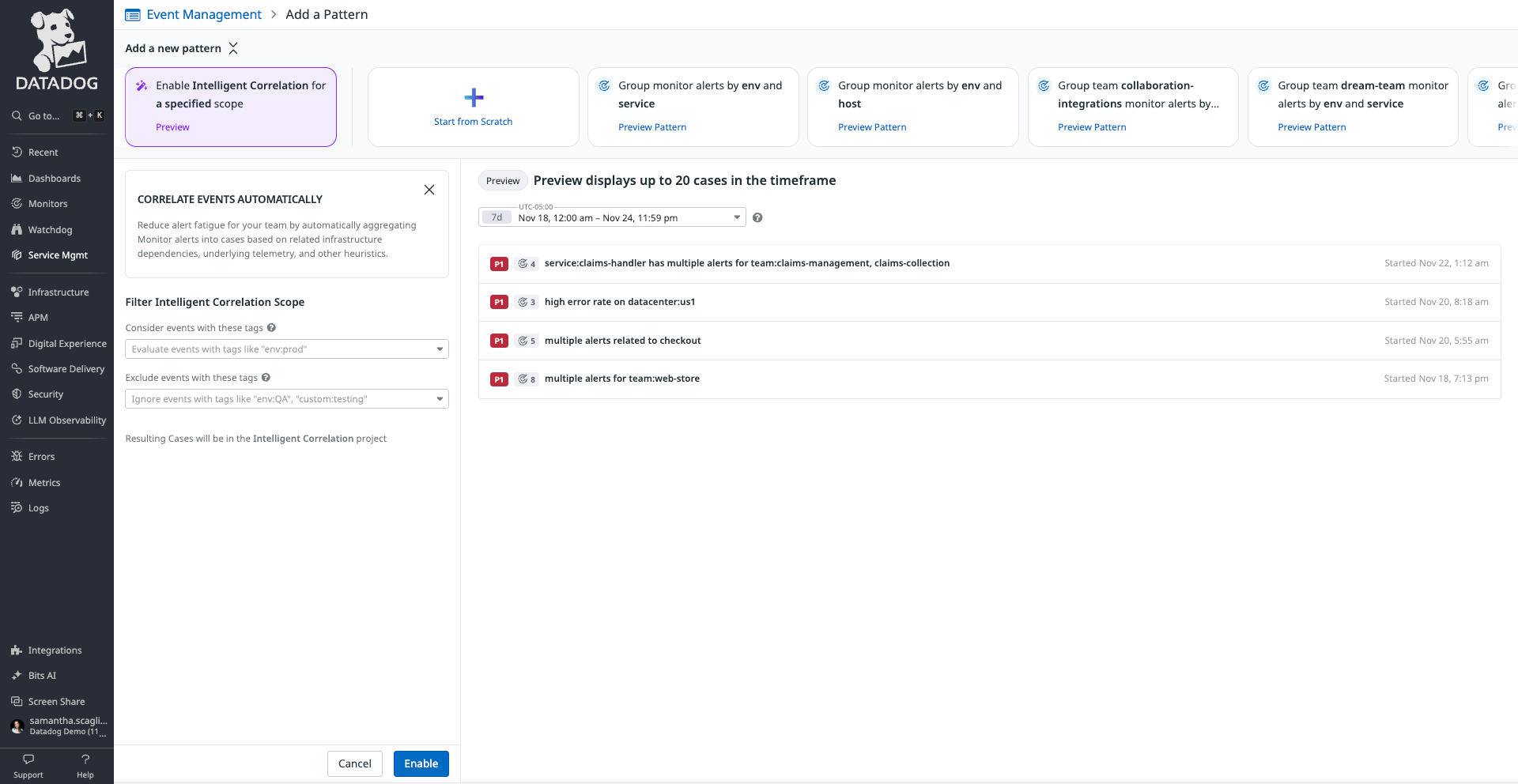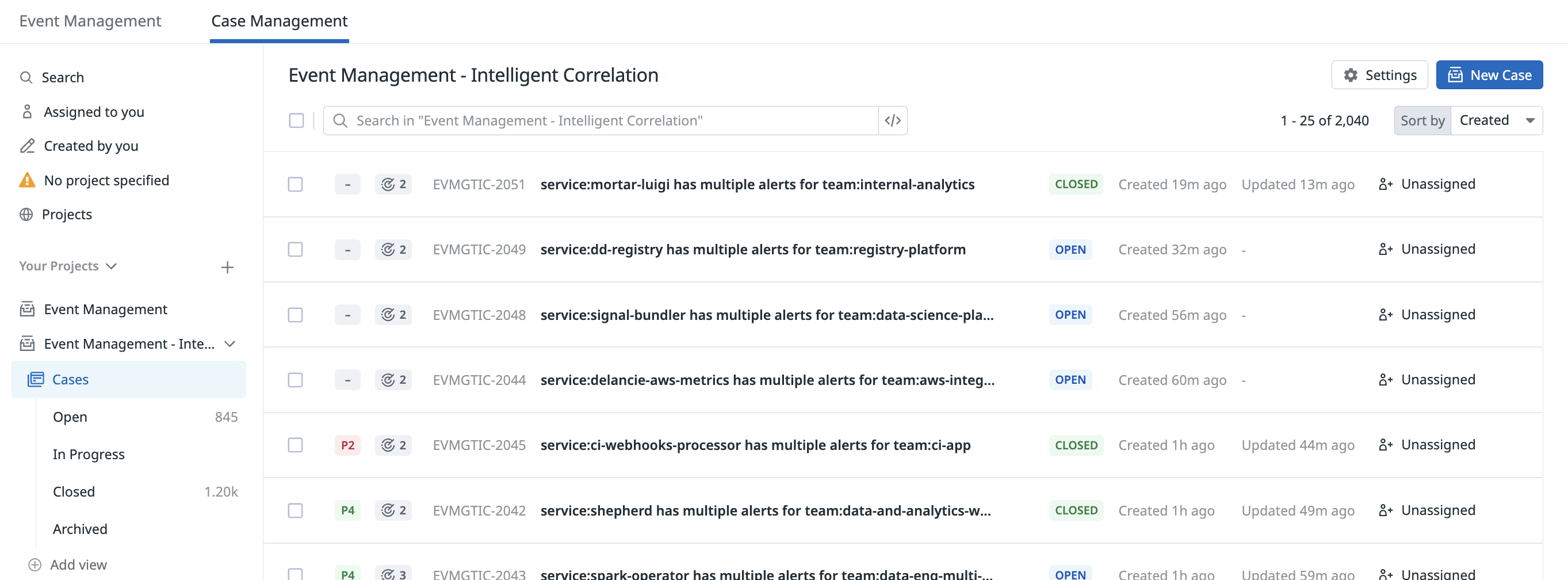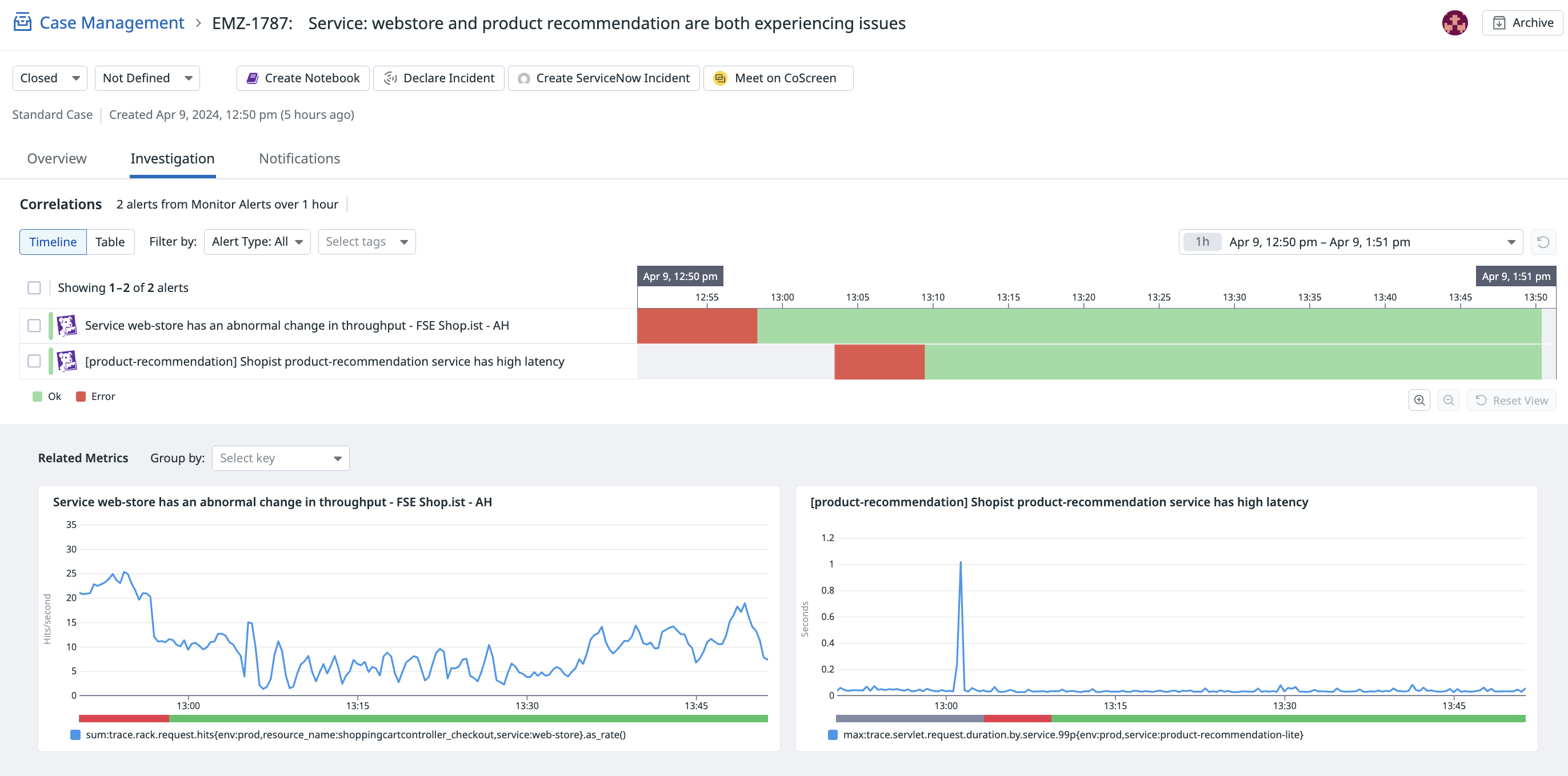- 重要な情報
- はじめに
- 用語集
- Standard Attributes
- ガイド
- インテグレーション
- エージェント
- OpenTelemetry
- 開発者
- Administrator's Guide
- API
- Partners
- DDSQL Reference
- モバイルアプリケーション
- CoScreen
- CoTerm
- Remote Configuration
- Cloudcraft
- アプリ内
- ダッシュボード
- ノートブック
- DDSQL Editor
- Reference Tables
- Sheets
- Watchdog
- アラート設定
- メトリクス
- Bits AI
- Internal Developer Portal
- Error Tracking
- Change Tracking
- Service Management
- Actions & Remediations
- インフラストラクチャー
- Cloudcraft
- Resource Catalog
- ユニバーサル サービス モニタリング
- Hosts
- コンテナ
- Processes
- サーバーレス
- ネットワークモニタリング
- Cloud Cost
- アプリケーションパフォーマンス
- APM
- Continuous Profiler
- データベース モニタリング
- Data Streams Monitoring
- Data Jobs Monitoring
- Data Observability
- Digital Experience
- RUM & セッションリプレイ
- Synthetic モニタリング
- Continuous Testing
- Product Analytics
- Software Delivery
- CI Visibility (CI/CDの可視化)
- CD Visibility
- Deployment Gates
- Test Visibility
- Code Coverage
- Quality Gates
- DORA Metrics
- Feature Flags
- セキュリティ
- セキュリティの概要
- Cloud SIEM
- Code Security
- クラウド セキュリティ マネジメント
- Application Security Management
- Workload Protection
- Sensitive Data Scanner
- AI Observability
- ログ管理
- Observability Pipelines(観測データの制御)
- ログ管理
- CloudPrem
- 管理
インテリジェントな相関付け
This product is not supported for your selected Datadog site. ().
概要
インテリジェントな相関付けでは、機械学習を用いたモデリング手法を使用します。Datadog 内で収集された基盤となるテレメトリーやその他のヒューリスティック手法を使用して、ユーザーに代わって Datadog Monitor イベント同士を自動的に相関付けます。
インテリジェントな相関付けの有効化
始めるには
- Correlation Settings ページに移動し、Preview Cases をクリックします。
- そこから、自分の組織から作成されたインテリジェントな相関付けをプレビューすることができます。
最初のケースの受信
Event Correlations に移動すると、Intelligent Correlation というプロジェクトが見つかります。このプロジェクトから、インテリジェントな相関付けにより作成されたケースを見ることができます。
インテリジェントな相関付けは、関連するアラートを見つけた後、自動的にケースを生成します。
その他の参考資料
お役に立つドキュメント、リンクや記事: