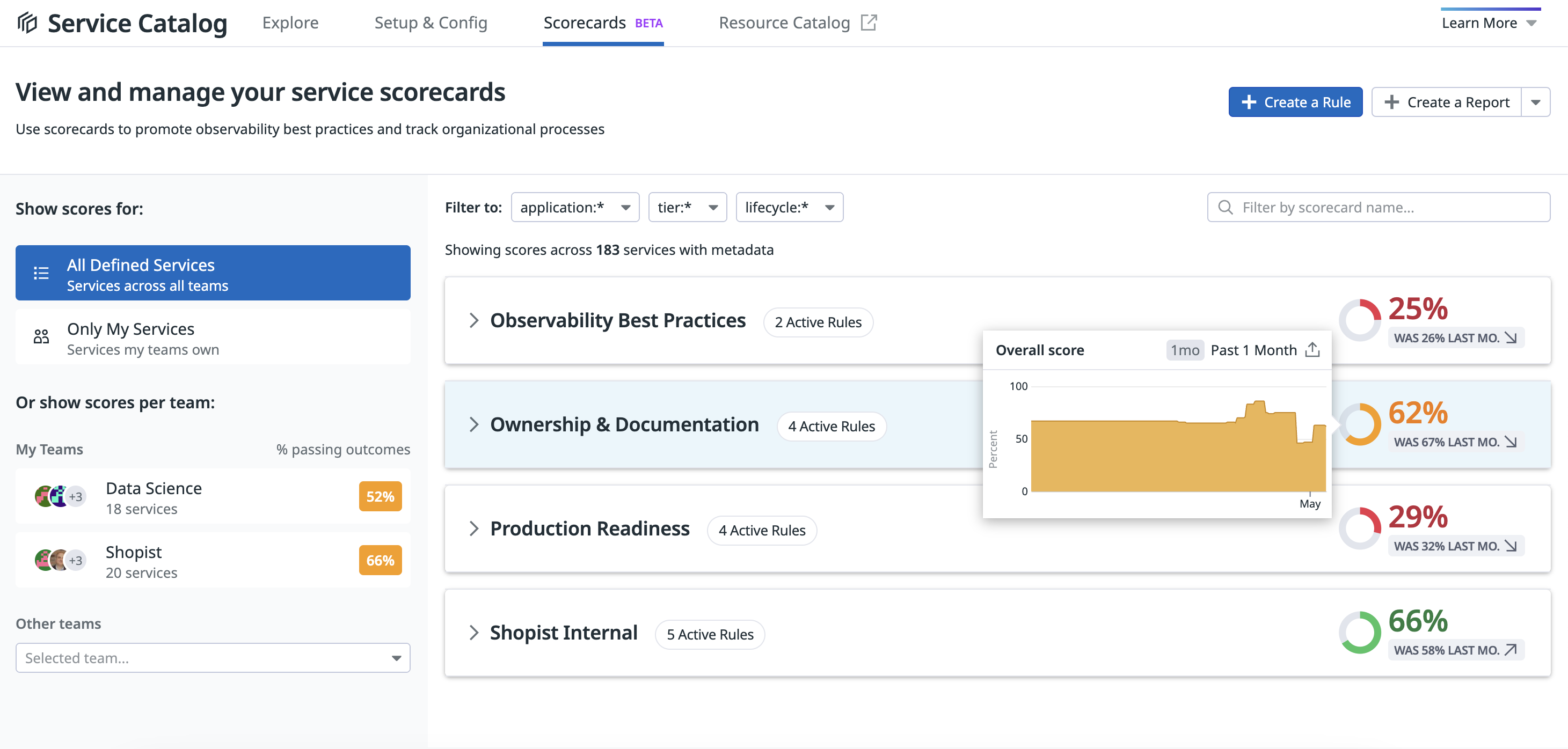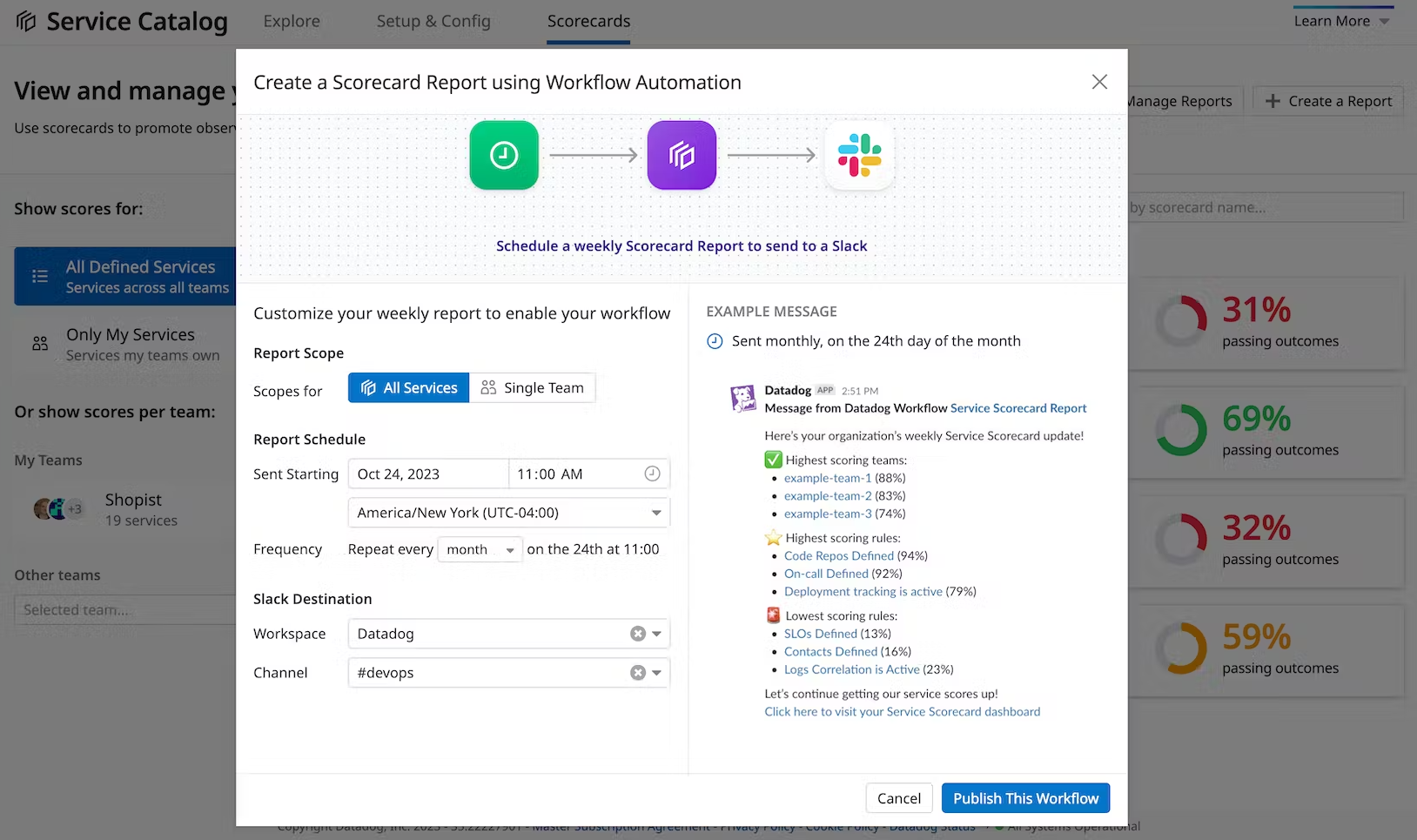- 重要な情報
- はじめに
- Datadog
- Datadog サイト
- DevSecOps
- AWS Lambda のサーバーレス
- エージェント
- インテグレーション
- コンテナ
- ダッシュボード
- アラート設定
- ログ管理
- トレーシング
- プロファイラー
- タグ
- API
- Service Catalog
- Session Replay
- Continuous Testing
- Synthetic モニタリング
- Incident Management
- Database Monitoring
- Cloud Security Management
- Cloud SIEM
- Application Security Management
- Workflow Automation
- CI Visibility
- Test Visibility
- Intelligent Test Runner
- Code Analysis
- Learning Center
- Support
- 用語集
- Standard Attributes
- ガイド
- インテグレーション
- エージェント
- OpenTelemetry
- 開発者
- 認可
- DogStatsD
- カスタムチェック
- インテグレーション
- Create an Agent-based Integration
- Create an API Integration
- Create a Log Pipeline
- Integration Assets Reference
- Build a Marketplace Offering
- Create a Tile
- Create an Integration Dashboard
- Create a Recommended Monitor
- Create a Cloud SIEM Detection Rule
- OAuth for Integrations
- Install Agent Integration Developer Tool
- サービスのチェック
- IDE インテグレーション
- コミュニティ
- ガイド
- Administrator's Guide
- API
- モバイルアプリケーション
- CoScreen
- Cloudcraft
- アプリ内
- Service Management
- インフラストラクチャー
- アプリケーションパフォーマンス
- APM
- Continuous Profiler
- データベース モニタリング
- Data Streams Monitoring
- Data Jobs Monitoring
- Digital Experience
- Software Delivery
- CI Visibility (CI/CDの可視化)
- CD Visibility
- Test Visibility
- Intelligent Test Runner
- Code Analysis
- Quality Gates
- DORA Metrics
- セキュリティ
- セキュリティの概要
- Cloud SIEM
- クラウド セキュリティ マネジメント
- Application Security Management
- AI Observability
- ログ管理
- Observability Pipelines(観測データの制御)
- ログ管理
- 管理
Using Scorecards
このページは日本語には対応しておりません。随時翻訳に取り組んでいます。翻訳に関してご質問やご意見ございましたら、お気軽にご連絡ください。
Scorecards are in Preview.
After configuring your Scorecards, you can view service-level scores, track scores over time, and generate Scorecard reports to automatically update your team with Scorecard information.
View service-level details and scores
The Scorecard summary is accessible on the Explore page in the Service Catalog under the Scorecards column in the Ownership tab. You can see how your specific service or subset of services is doing for each scorecard, and the rules within each.
Click View Details from the Scorecard, or open the service details side panel to see the Scorecards tab, which lists all the Scorecards, the rules, and that service’s pass-fail score for each rule.
Track scores over time
You can visualize how teams’ scores progress over time as they make changes and remediate known issues through historical timeseries in the Scorecards UI. You can also export these time series to Dashboards and Notebooks where you can filter on different tags such as team, rule, scorecard, application, tier, and lifecycle.
Generate Scorecard reports
You can generate Scorecard reports, which send scheduled overviews of Scorecard information to your team’s Slack channel to help everyone understand how services and teams are meeting the expected standards. Creating a report generates a Workflow using Datadog Workflow Automation, which runs at a scheduled time.
Running this Workflow may impact your billing. Read the pricing page for more information
To create a Report:
- Click Create Report on the Scorecards page.
- Choose whether to include all defined services across your organization or a specific team’s services.
- Set the date, time, and frequency at which you want to receive these reports.
- Set the Slack workspace and channel where the reports should be sent. The selected channel must be public and have the Datadog Slack app installed.
- Click Enable this Workflow.
Using this information, Datadog sends you reports on the highest and lowest scoring rules, services, and teams.
Manage Scorecard reports
To edit or delete a Workflow, click Manage Reports on the Scorecards page and select the Workflow. Make edits to the Workflow or delete it using the Settings menu.