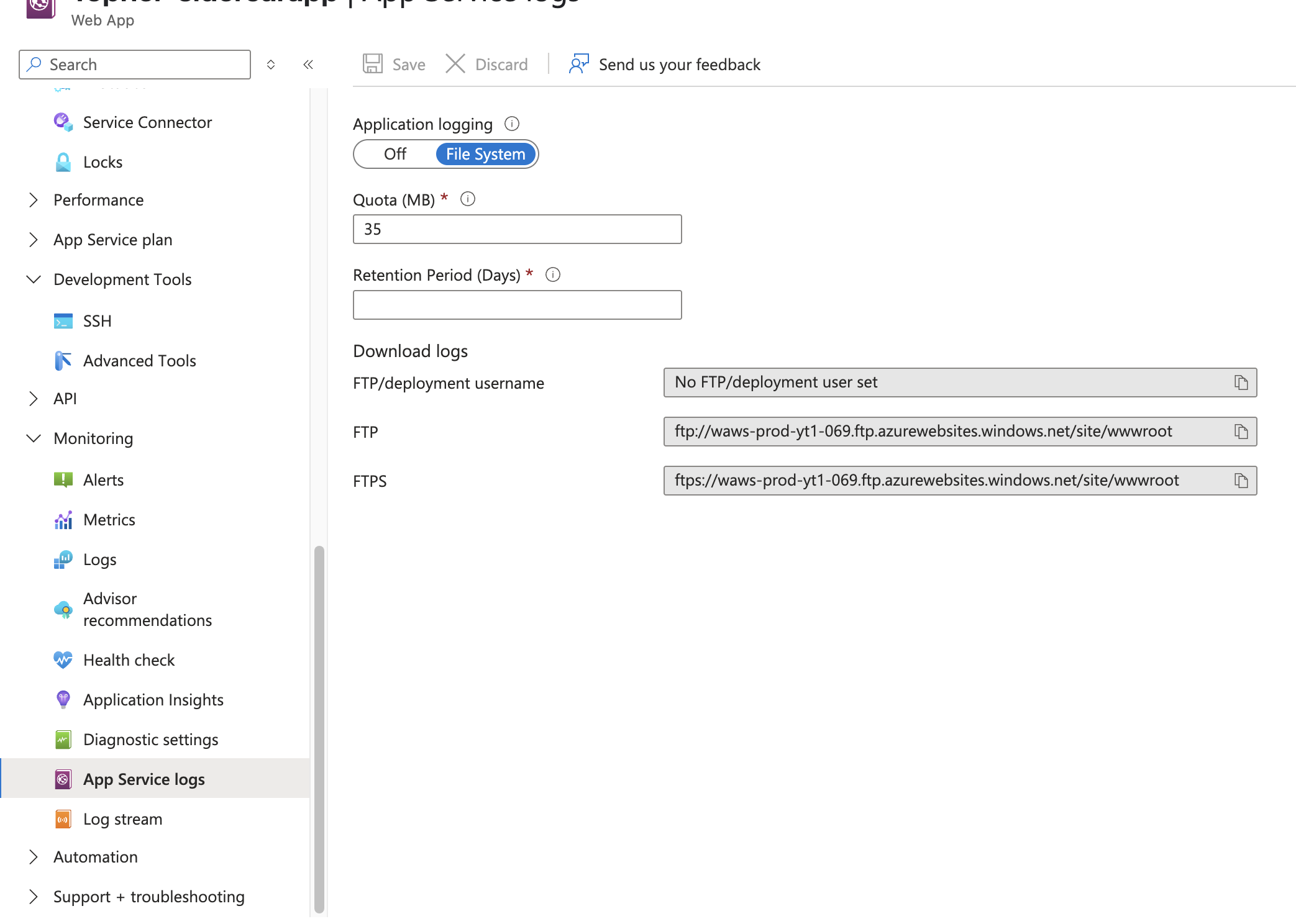- 重要な情報
- はじめに
- 用語集
- Standard Attributes
- ガイド
- インテグレーション
- エージェント
- OpenTelemetry
- 開発者
- Administrator's Guide
- API
- Partners
- DDSQL Reference
- モバイルアプリケーション
- CoScreen
- CoTerm
- Remote Configuration
- Cloudcraft
- アプリ内
- ダッシュボード
- ノートブック
- DDSQL Editor
- Reference Tables
- Sheets
- Watchdog
- アラート設定
- メトリクス
- Bits AI
- Internal Developer Portal
- Error Tracking
- Change Tracking
- Service Management
- Actions & Remediations
- インフラストラクチャー
- Cloudcraft
- Resource Catalog
- ユニバーサル サービス モニタリング
- Hosts
- コンテナ
- Processes
- サーバーレス
- ネットワークモニタリング
- Cloud Cost
- アプリケーションパフォーマンス
- APM
- Continuous Profiler
- データベース モニタリング
- Data Streams Monitoring
- Data Jobs Monitoring
- Data Observability
- Digital Experience
- RUM & セッションリプレイ
- Synthetic モニタリング
- Continuous Testing
- Product Analytics
- Software Delivery
- CI Visibility (CI/CDの可視化)
- CD Visibility
- Deployment Gates
- Test Visibility
- Code Coverage
- Quality Gates
- DORA Metrics
- Feature Flags
- セキュリティ
- セキュリティの概要
- Cloud SIEM
- Code Security
- クラウド セキュリティ マネジメント
- Application Security Management
- Workload Protection
- Sensitive Data Scanner
- AI Observability
- ログ管理
- Observability Pipelines(観測データの制御)
- ログ管理
- CloudPrem
- 管理
Instrument Azure App Service with serverless-init - Linux Containers
このページは日本語には対応しておりません。随時翻訳に取り組んでいます。
翻訳に関してご質問やご意見ございましたら、お気軽にご連絡ください。
翻訳に関してご質問やご意見ございましたら、お気軽にご連絡ください。
Overview
To instrument your Azure App Service containers with a sidecar (Recommended), see Instrument Azure App Service.
This instrumentation method uses serverless-init and provides the following additional monitoring capabilities for containerized Linux Azure App Service workloads:
- Fully distributed APM tracing using automatic instrumentation.
- Customized APM service and trace views showing relevant Azure App Service metrics and metadata.
- Support for manual APM instrumentation to customize spans.
Trace_IDinjection into application logs.- Support for submitting custom metrics using DogStatsD.
Prerequisites
Make sure you have a Datadog API Key and are using a programming language supported by a Datadog tracing library.
Instrument your application
Dockerfile
Datadog publishes new releases of the serverless-init container image to Docker Hub, Google’s gcr.io, and AWS’s ECR:
| dockerhub.io | gcr.io | public.ecr.aws |
|---|---|---|
| datadog/serverless-init | gcr.io/datadoghq/serverless-init | public.ecr.aws/datadog/serverless-init |
Images are tagged based on semantic versioning, with each new version receiving three relevant tags:
1,1-alpine: use these to track the latest minor releases, without breaking changes1.x.x,1.x.x-alpine: use these to pin to a precise version of the librarylatest,latest-alpine: use these to follow the latest version release, which may include breaking changes
Add the following instructions and arguments to your Dockerfile.
COPY --from=datadog/serverless-init:1 /datadog-init /app/datadog-init
RUN npm install --prefix /dd_tracer/node dd-trace --save
ENV DD_SERVICE=datadog-demo-run-nodejs
ENV DD_ENV=datadog-demo
ENV DD_VERSION=1
ENTRYPOINT ["/app/datadog-init"]
CMD ["/nodejs/bin/node", "/path/to/your/app.js"]
Explanation
Copy the Datadog
serverless-initinto your Docker image.COPY --from=datadog/serverless-init:1 /datadog-init /app/datadog-initCopy the Datadog Node.JS tracer into your Docker image.
RUN npm install --prefix /dd_tracer/node dd-trace --saveIf you install the Datadog tracer library directly in your application, as outlined in the manual tracer instrumentation instructions, omit this step.
(Optional) Add Datadog tags.
ENV DD_SERVICE=datadog-demo-run-nodejs ENV DD_ENV=datadog-demo ENV DD_VERSION=1Change the entrypoint to wrap your application in the Datadog
serverless-initprocess. Note: If you already have an entrypoint defined inside your Dockerfile, see the alternative configuration.ENTRYPOINT ["/app/datadog-init"]Execute your binary application wrapped in the entrypoint. Adapt this line to your needs.
CMD ["/nodejs/bin/node", "/path/to/your/app.js"]
Alternative configuration
If you already have an entrypoint defined inside your Dockerfile, you can instead modify the CMD argument.
COPY --from=datadog/serverless-init:1 /datadog-init /app/datadog-init
RUN npm install --prefix /dd_tracer/node dd-trace --save
ENV DD_SERVICE=datadog-demo-run-nodejs
ENV DD_ENV=datadog-demo
ENV DD_VERSION=1
CMD ["/app/datadog-init", "/nodejs/bin/node", "/path/to/your/app.js"]
If you require your entrypoint to be instrumented as well, you can swap your entrypoint and CMD arguments instead. For more information, see How serverless-init works.
COPY --from=datadog/serverless-init:1 /datadog-init /app/datadog-init
RUN npm install --prefix /dd_tracer/node dd-trace --save
ENV DD_SERVICE=datadog-demo-run-nodejs
ENV DD_ENV=datadog-demo
ENV DD_VERSION=1
ENTRYPOINT ["/app/datadog-init"]
CMD ["/your_entrypoint.sh", "/nodejs/bin/node", "/path/to/your/app.js"]
As long as your command to run is passed as an argument to datadog-init, you will receive full instrumentation.
Add the following instructions and arguments to your Dockerfile.
COPY --from=datadog/serverless-init:1 /datadog-init /app/datadog-init
RUN pip install --target /dd_tracer/python/ ddtrace
ENV DD_SERVICE=datadog-demo-run-python
ENV DD_ENV=datadog-demo
ENV DD_VERSION=1
ENTRYPOINT ["/app/datadog-init"]
CMD ["/dd_tracer/python/bin/ddtrace-run", "python", "app.py"]
Explanation
Copy the Datadog
serverless-initinto your Docker image.COPY --from=datadog/serverless-init:1 /datadog-init /app/datadog-initInstall the Datadog Python tracer.
RUN pip install --target /dd_tracer/python/ ddtraceIf you install the Datadog tracer library directly in your application, as outlined in the manual tracer instrumentation instructions, omit this step.
(Optional) Add Datadog tags.
ENV DD_SERVICE=datadog-demo-run-python ENV DD_ENV=datadog-demo ENV DD_VERSION=1Change the entrypoint to wrap your application in the Datadog
serverless-initprocess. Note: If you already have an entrypoint defined inside your Dockerfile, see the alternative configuration.ENTRYPOINT ["/app/datadog-init"]Execute your binary application wrapped in the entrypoint, launched by the Datadog trace library. Adapt this line to your needs.
CMD ["/dd_tracer/python/bin/ddtrace-run", "python", "app.py"]
Alternative configuration
If you already have an entrypoint defined inside your Dockerfile, you can instead modify the CMD argument.
COPY --from=datadog/serverless-init:1 /datadog-init /app/datadog-init
RUN pip install --target /dd_tracer/python/ ddtrace
ENV DD_SERVICE=datadog-demo-run-python
ENV DD_ENV=datadog-demo
ENV DD_VERSION=1
CMD ["/app/datadog-init", "/dd_tracer/python/bin/ddtrace-run", "python", "app.py"]
If you require your entrypoint to be instrumented as well, you can swap your entrypoint and CMD arguments instead. For more information, see How serverless-init works.
COPY --from=datadog/serverless-init:1 /datadog-init /app/datadog-init
RUN pip install --target /dd_tracer/python/ ddtrace
ENV DD_SERVICE=datadog-demo-run-python
ENV DD_ENV=datadog-demo
ENV DD_VERSION=1
ENTRYPOINT ["/app/datadog-init"]
CMD ["your_entrypoint.sh", "/dd_tracer/python/bin/ddtrace-run", "python", "app.py"]
As long as your command to run is passed as an argument to datadog-init, you will receive full instrumentation.
Add the following instructions and arguments to your Dockerfile.
COPY --from=datadog/serverless-init:1 /datadog-init /app/datadog-init
ADD 'https://dtdg.co/latest-java-tracer' /dd_tracer/java/dd-java-agent.jar
ENV DD_SERVICE=datadog-demo-run-java
ENV DD_ENV=datadog-demo
ENV DD_VERSION=1
ENTRYPOINT ["/app/datadog-init"]
CMD ["./mvnw", "spring-boot:run"]
Explanation
Copy the Datadog
serverless-initinto your Docker image.COPY --from=datadog/serverless-init:1 /datadog-init /app/datadog-initAdd the Datadog Java tracer to your Docker image.
ADD 'https://dtdg.co/latest-java-tracer' /dd_tracer/java/dd-java-agent.jarIf you install the Datadog tracer library directly in your application, as outlined in the manual tracer instrumentation instructions, omit this step.
(Optional) Add Datadog tags.
ENV DD_SERVICE=datadog-demo-run-java ENV DD_ENV=datadog-demo ENV DD_VERSION=1Change the entrypoint to wrap your application in the Datadog
serverless-initprocess. Note: If you already have an entrypoint defined inside your Dockerfile, see the alternative configuration.ENTRYPOINT ["/app/datadog-init"]Execute your binary application wrapped in the entrypoint. Adapt this line to your needs.
CMD ["./mvnw", "spring-boot:run"]
Alternative configuration
If you already have an entrypoint defined inside your Dockerfile, you can instead modify the CMD argument.
COPY --from=datadog/serverless-init:1 /datadog-init /app/datadog-init
ADD 'https://dtdg.co/latest-java-tracer' /dd_tracer/java/dd-java-agent.jar
ENV DD_SERVICE=datadog-demo-run-java
ENV DD_ENV=datadog-demo
ENV DD_VERSION=1
CMD ["/app/datadog-init", "./mvnw", "spring-boot:run"]
If you require your entrypoint to be instrumented as well, you can swap your entrypoint and CMD arguments instead. For more information, see How serverless-init works.
COPY --from=datadog/serverless-init:1 /datadog-init /app/datadog-init
ADD 'https://dtdg.co/latest-java-tracer' /dd_tracer/java/dd-java-agent.jar
ENV DD_SERVICE=datadog-demo-run-java
ENV DD_ENV=datadog-demo
ENV DD_VERSION=1
ENTRYPOINT ["/app/datadog-init"]
CMD ["your_entrypoint.sh", "./mvnw", "spring-boot:run"]
As long as your command to run is passed as an argument to datadog-init, you will receive full instrumentation.
Manually install the Go tracer before you deploy your application. Add the following instructions and arguments to your Dockerfile.
COPY --from=datadog/serverless-init:1 /datadog-init /app/datadog-init
ENTRYPOINT ["/app/datadog-init"]
ENV DD_SERVICE=datadog-demo-run-go
ENV DD_ENV=datadog-demo
ENV DD_VERSION=1
CMD ["/path/to/your-go-binary"]
Explanation
Copy the Datadog
serverless-initinto your Docker image.COPY --from=datadog/serverless-init:1 /datadog-init /app/datadog-initChange the entrypoint to wrap your application in the Datadog
serverless-initprocess. Note: If you already have an entrypoint defined inside your Dockerfile, see the alternative configuration.ENTRYPOINT ["/app/datadog-init"](Optional) Add Datadog tags.
ENV DD_SERVICE=datadog-demo-run-go ENV DD_ENV=datadog-demo ENV DD_VERSION=1Execute your binary application wrapped in the entrypoint. Adapt this line to your needs.
CMD ["/path/to/your-go-binary"]
Alternative configuration
If you already have an entrypoint defined inside your Dockerfile, you can instead modify the CMD argument.
COPY --from=datadog/serverless-init:1 /datadog-init /app/datadog-init
ENV DD_SERVICE=datadog-demo-run-go
ENV DD_ENV=datadog-demo
ENV DD_VERSION=1
CMD ["/app/datadog-init", "/path/to/your-go-binary"]
If you require your entrypoint to be instrumented as well, you can swap your entrypoint and CMD arguments instead. For more information, see How serverless-init works.
COPY --from=datadog/serverless-init:1 /datadog-init /app/datadog-init
ENV DD_SERVICE=datadog-demo-run-go
ENV DD_ENV=datadog-demo
ENV DD_VERSION=1
ENTRYPOINT ["/app/datadog-init"]
CMD ["your_entrypoint.sh", "/path/to/your-go-binary"]
As long as your command to run is passed as an argument to datadog-init, you will receive full instrumentation.
Note: You can also use Orchestrion, a tool for automatically instrumenting Go code. Orchestrion is in private beta. For more information, open a GitHub issue in the Orchestrion repo, or contact Support.
Add the following instructions and arguments to your Dockerfile.
# For alpine or arm64 builds, refer to the explanation section
COPY --from=datadog/serverless-init:1 / /app/
RUN --mount=type=secret,id=github-token,env=GITHUB_TOKEN \
chmod +x /app/dotnet.sh && /app/dotnet.sh
ENV DD_SERVICE=datadog-demo-run-dotnet
ENV DD_ENV=datadog-demo
ENV DD_VERSION=1
ENTRYPOINT ["/app/datadog-init"]
CMD ["dotnet", "helloworld.dll"]
Explanation
Copy the Datadog
serverless-initinto your Docker image.COPY --from=datadog/serverless-init:1 / /app/Copy the Datadog .NET tracer into your Docker image. If the GitHub requests made by the script are rate limited, pass a GitHub token saved in the environment variable
GITHUB_TOKENas a Docker build secret--secret id=github-token,env=GITHUB_TOKEN. For linux/amd64, include the following:RUN --mount=type=secret,id=github-token,env=GITHUB_TOKEN \ chmod +x /app/dotnet.sh && /app/dotnet.shFor other architecture types, configure your Dockerfile like so:
# For arm64 use datadog-dotnet-apm-2.57.0.arm64.tar.gz # For alpine use datadog-dotnet-apm-2.57.0-musl.tar.gz ARG TRACER_VERSION ADD https://github.com/DataDog/dd-trace-dotnet/releases/download/v${TRACER_VERSION}/datadog-dotnet-apm-${TRACER_VERSION}.tar.gz /tmp/datadog-dotnet-apm.tar.gz RUN mkdir -p /dd_tracer/dotnet/ && tar -xzvf /tmp/datadog-dotnet-apm.tar.gz -C /dd_tracer/dotnet/ && rm /tmp/datadog-dotnet-apm.tar.gzIf you install the Datadog tracer library directly in your application, as outlined in the manual tracer instrumentation instructions, omit this step.
(Optional) Add Datadog tags.
ENV DD_SERVICE=datadog-demo-run-dotnet ENV DD_ENV=datadog-demo ENV DD_VERSION=1Change the entrypoint to wrap your application in the Datadog
serverless-initprocess. Note: If you already have an entrypoint defined inside your Dockerfile, see the alternative configuration.ENTRYPOINT ["/app/datadog-init"]Execute your binary application wrapped in the entrypoint. Adapt this line to your needs.
CMD ["dotnet", "helloworld.dll"]
Alternative configuration
If you already have an entrypoint defined inside your Dockerfile, you can instead modify the CMD argument.
# For alpine or arm64 builds, refer to tracer installation of the explanation section
COPY --from=datadog/serverless-init:1 / /app/
RUN --mount=type=secret,id=github-token,env=GITHUB_TOKEN \
chmod +x /app/dotnet.sh && /app/dotnet.sh
ENV DD_SERVICE=datadog-demo-run-dotnet
ENV DD_ENV=datadog-demo
ENV DD_VERSION=1
CMD ["/app/datadog-init", "dotnet", "helloworld.dll"]
If you require your entrypoint to be instrumented as well, you can swap your entrypoint and CMD arguments instead. For more information, see How serverless-init works.
# For alpine or arm64 builds, refer to tracer installation of the explanation section
COPY --from=datadog/serverless-init:1 / /app/
RUN --mount=type=secret,id=github-token,env=GITHUB_TOKEN \
chmod +x /app/dotnet.sh && /app/dotnet.sh
ENV DD_SERVICE=datadog-demo-run-dotnet
ENV DD_ENV=datadog-demo
ENV DD_VERSION=1
ENTRYPOINT ["/app/datadog-init"]
CMD ["your_entrypoint.sh", "dotnet", "helloworld.dll"]
As long as your command to run is passed as an argument to datadog-init, you will receive full instrumentation.
Manually install the Ruby tracer before you deploy your application. See the example application.
Add the following instructions and arguments to your Dockerfile.
COPY --from=datadog/serverless-init:1 /datadog-init /app/datadog-init
ENV DD_SERVICE=datadog-demo-run-ruby
ENV DD_ENV=datadog-demo
ENV DD_VERSION=1
ENV DD_TRACE_PROPAGATION_STYLE=datadog
ENTRYPOINT ["/app/datadog-init"]
CMD ["rails", "server", "-b", "0.0.0.0"]
Explanation
Copy the Datadog
serverless-initinto your Docker image.COPY --from=datadog/serverless-init:1 /datadog-init /app/datadog-init(Optional) add Datadog tags
ENV DD_SERVICE=datadog-demo-run-ruby ENV DD_ENV=datadog-demo ENV DD_VERSION=1This environment variable is needed for trace propagation to work properly in Cloud Run. Ensure that you set this variable for all Datadog-instrumented downstream services.
ENV DD_TRACE_PROPAGATION_STYLE=datadogChange the entrypoint to wrap your application in the Datadog
serverless-initprocess. Note: If you already have an entrypoint defined inside your Dockerfile, see the alternative configuration.ENTRYPOINT ["/app/datadog-init"]Execute your binary application wrapped in the entrypoint. Adapt this line to your needs.
CMD ["rails", "server", "-b", "0.0.0.0"]
Alternative configuration
If you already have an entrypoint defined inside your Dockerfile, you can instead modify the CMD argument.
COPY --from=datadog/serverless-init:1 /datadog-init /app/datadog-init
ENV DD_SERVICE=datadog-demo-run-ruby
ENV DD_ENV=datadog-demo
ENV DD_VERSION=1
ENV DD_TRACE_PROPAGATION_STYLE=datadog
CMD ["/app/datadog-init", "rails", "server", "-b", "0.0.0.0"]
If you require your entrypoint to be instrumented as well, you can swap your entrypoint and CMD arguments instead. For more information, see How serverless-init works.
COPY --from=datadog/serverless-init:1 /datadog-init /app/datadog-init
ENV DD_SERVICE=datadog-demo-run-ruby
ENV DD_ENV=datadog-demo
ENV DD_VERSION=1
ENV DD_TRACE_PROPAGATION_STYLE=datadog
ENTRYPOINT ["/app/datadog-init"]
CMD ["your_entrypoint.sh", "rails", "server", "-b", "0.0.0.0"]
As long as your command to run is passed as an argument to datadog-init, you will receive full instrumentation.
Add the following instructions and arguments to your Dockerfile.
COPY --from=datadog/serverless-init:1 /datadog-init /app/datadog-init
ADD https://github.com/DataDog/dd-trace-php/releases/latest/download/datadog-setup.php /datadog-setup.php
RUN php /datadog-setup.php --php-bin=all
ENV DD_SERVICE=datadog-demo-run-php
ENV DD_ENV=datadog-demo
ENV DD_VERSION=1
ENTRYPOINT ["/app/datadog-init"]
# use the following for an Apache and mod_php based image
RUN sed -i "s/Listen 80/Listen 8080/" /etc/apache2/ports.conf
EXPOSE 8080
CMD ["apache2-foreground"]
# use the following for an Nginx and php-fpm based image
RUN ln -sf /dev/stdout /var/log/nginx/access.log && ln -sf /dev/stderr /var/log/nginx/error.log
EXPOSE 8080
CMD php-fpm; nginx -g daemon off;
Note: The datadog-init entrypoint wraps your process and collects logs from it. To get logs working properly, ensure that your Apache, Nginx, or PHP processes are writing output to stdout.
Explanation
Copy the Datadog
serverless-initinto your Docker image.COPY --from=datadog/serverless-init:1 /datadog-init /app/datadog-initCopy and install the Datadog PHP tracer.
ADD https://github.com/DataDog/dd-trace-php/releases/latest/download/datadog-setup.php /datadog-setup.php RUN php /datadog-setup.php --php-bin=allIf you install the Datadog tracer library directly in your application, as outlined in the manual tracer instrumentation instructions, omit this step.
(Optional) Add Datadog tags.
ENV DD_SERVICE=datadog-demo-run-php ENV DD_ENV=datadog-demo ENV DD_VERSION=1Change the entrypoint to wrap your application in the Datadog
serverless-initprocess. Note: If you already have an entrypoint defined inside your Dockerfile, see the alternative configuration.ENTRYPOINT ["/app/datadog-init"]Execute your application.
Use the following for an apache and mod_php based image:
RUN sed -i "s/Listen 80/Listen 8080/" /etc/apache2/ports.conf EXPOSE 8080 CMD ["apache2-foreground"]Use the following for an nginx and php-fpm based image:
RUN ln -sf /dev/stdout /var/log/nginx/access.log && ln -sf /dev/stderr /var/log/nginx/error.log EXPOSE 8080 CMD php-fpm; nginx -g daemon off;
Alternative configuration: CMD argument
If you already have an entrypoint defined inside your Dockerfile, and you are using an Apache and mod_php based image, you can instead modify the CMD argument.
COPY --from=datadog/serverless-init:1 /datadog-init /app/datadog-init
ADD https://github.com/DataDog/dd-trace-php/releases/latest/download/datadog-setup.php /datadog-setup.php
RUN php /datadog-setup.php --php-bin=all
ENV DD_SERVICE=datadog-demo-run-php
ENV DD_ENV=datadog-demo
ENV DD_VERSION=1
RUN sed -i "s/Listen 80/Listen 8080/" /etc/apache2/ports.conf
EXPOSE 8080
CMD ["/app/datadog-init", "apache2-foreground"]
If you require your entrypoint to be instrumented as well, you can swap your entrypoint and CMD arguments instead. For more information, see How serverless-init works.
COPY --from=datadog/serverless-init:1 /datadog-init /app/datadog-init
ADD https://github.com/DataDog/dd-trace-php/releases/latest/download/datadog-setup.php /datadog-setup.php
RUN php /datadog-setup.php --php-bin=all
ENV DD_SERVICE=datadog-demo-run-php
ENV DD_ENV=datadog-demo
ENV DD_VERSION=1
ENTRYPOINT ["/app/datadog-init"]
# use the following for an Apache and mod_php based image
RUN sed -i "s/Listen 80/Listen 8080/" /etc/apache2/ports.conf
EXPOSE 8080
CMD ["your_entrypoint.sh", "apache2-foreground"]
# use the following for an Nginx and php-fpm based image
RUN ln -sf /dev/stdout /var/log/nginx/access.log && ln -sf /dev/stderr /var/log/nginx/error.log
EXPOSE 8080
CMD your_entrypoint.sh php-fpm; your_entrypoint.sh nginx -g daemon off;
As long as your command to run is passed as an argument to datadog-init, you will receive full instrumentation.
2. Configure your application
Once the container is built and pushed to your registry, the last step is to set the required environment variables for the Datadog Agent:
DD_API_KEY: Datadog API key, used to send data to your Datadog account. It should be configured as an Azure Secret for privacy and safety.DD_SITE: Datadog endpoint and website. Select your site on the right side of this page. Your site is:.DD_TRACE_ENABLED: Set totrueto enable tracing.
For more environment variables and their function, see Additional Configurations.
3. Results
Once the deployment is completed, your metrics and traces are sent to Datadog. In Datadog, navigate to Infrastructure->Serverless to see your serverless metrics and traces.
Deployment
To update your Datadog instrumentation with zero downtime, use deployment slots. You can create a workflow that uses GitHub Action for Azure CLI.
See the sample GitHub workflow.
Additional configurations
Advanced Tracing: The Datadog Agent already provides some basic tracing for popular frameworks. Follow the advanced tracing guide for more information.
Logs: If you use the Azure integration, your logs are already being collected. Alternatively, you can set the
DD_LOGS_ENABLEDenvironment variable totrueto capture application logs through the serverless instrumentation directly.Custom Metrics: You can submit custom metrics using a DogStatsD client. For monitoring Cloud Run and other serverless applications, use distribution metrics. Distributions provide
avg,sum,max,min, andcountaggregations by default. On the Metric Summary page, you can enable percentile aggregations (p50, p75, p90, p95, p99) and also manage tags. To monitor a distribution for a gauge metric type, useavgfor both the time and space aggregations. To monitor a distribution for a count metric type, usesumfor both the time and space aggregations.Trace Sampling: To manage the APM traced request sampling rate for serverless applications, set the DD_TRACE_SAMPLE_RATE environment variable on the function to a value between 0.000 (no tracing of Container App requests) and 1.000 (trace all Container App requests).
Metrics are calculated based on 100% of the application’s traffic, and remain accurate regardless of any sampling configuration.
Environment Variables
| Variable | Description |
|---|---|
DD_API_KEY | Datadog API Key - Required |
DD_SITE | Datadog site - Required |
DD_LOGS_ENABLED | When true, send logs (stdout and stderr) to Datadog. Defaults to false. |
DD_LOGS_INJECTION | Enrich all logs with trace data for supported loggers in Java, Node.js, .NET, and PHP. See additional docs for Python, Go, and Ruby. |
DD_TRACE_SAMPLE_RATE | Controls the trace ingestion sample rate between 0.0 and 1.0. |
DD_SERVICE | See Unified Service Tagging. |
DD_VERSION | See Unified Service Tagging. |
DD_ENV | See Unified Service Tagging. |
DD_SOURCE | See Unified Service Tagging. |
DD_TAGS | See Unified Service Tagging. |
Troubleshooting
If you are not receiving traces or custom metric data as expected, enable App Service logs to receive debugging logs.
Share the content of the Log stream with Datadog Support.
Further reading
お役に立つドキュメント、リンクや記事: