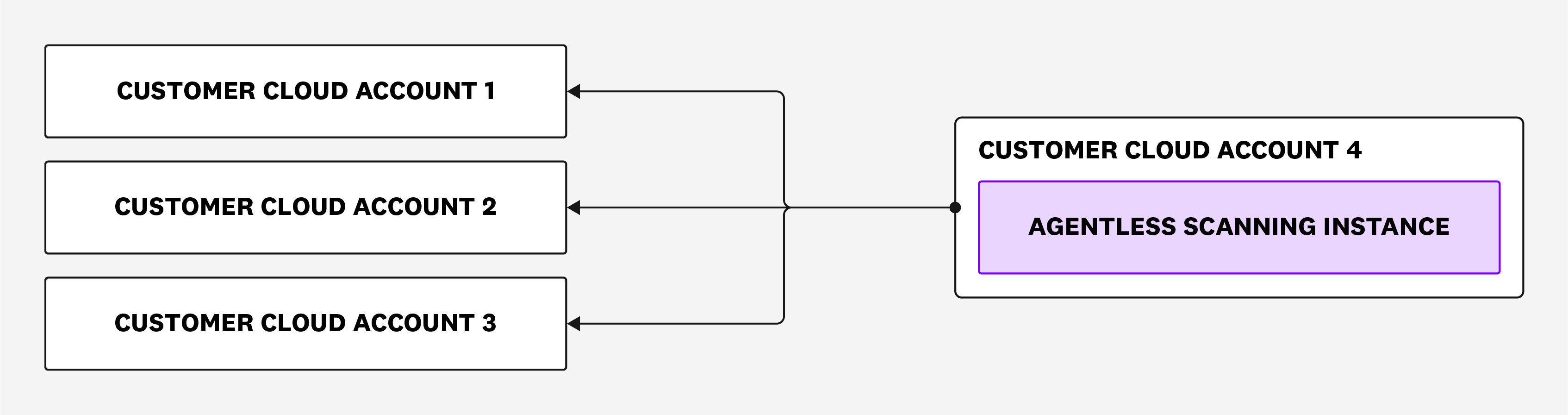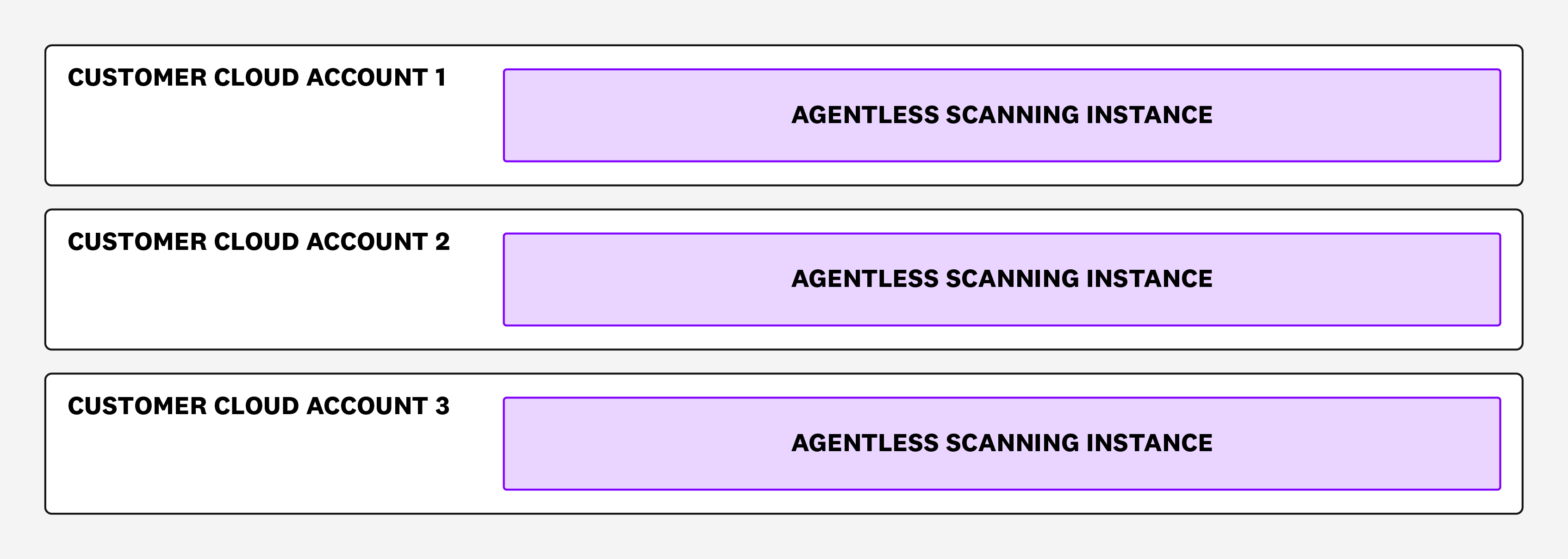- 重要な情報
- はじめに
- Datadog
- Datadog サイト
- DevSecOps
- AWS Lambda のサーバーレス
- エージェント
- インテグレーション
- コンテナ
- ダッシュボード
- アラート設定
- ログ管理
- トレーシング
- プロファイラー
- タグ
- API
- Service Catalog
- Session Replay
- Continuous Testing
- Synthetic モニタリング
- Incident Management
- Database Monitoring
- Cloud Security Management
- Cloud SIEM
- Application Security Management
- Workflow Automation
- CI Visibility
- Test Visibility
- Intelligent Test Runner
- Code Analysis
- Learning Center
- Support
- 用語集
- Standard Attributes
- ガイド
- インテグレーション
- エージェント
- OpenTelemetry
- 開発者
- 認可
- DogStatsD
- カスタムチェック
- インテグレーション
- Create an Agent-based Integration
- Create an API Integration
- Create a Log Pipeline
- Integration Assets Reference
- Build a Marketplace Offering
- Create a Tile
- Create an Integration Dashboard
- Create a Recommended Monitor
- Create a Cloud SIEM Detection Rule
- OAuth for Integrations
- Install Agent Integration Developer Tool
- サービスのチェック
- IDE インテグレーション
- コミュニティ
- ガイド
- Administrator's Guide
- API
- モバイルアプリケーション
- CoScreen
- Cloudcraft
- アプリ内
- Service Management
- インフラストラクチャー
- アプリケーションパフォーマンス
- APM
- Continuous Profiler
- データベース モニタリング
- Data Streams Monitoring
- Data Jobs Monitoring
- Digital Experience
- Software Delivery
- CI Visibility (CI/CDの可視化)
- CD Visibility
- Test Visibility
- Intelligent Test Runner
- Code Analysis
- Quality Gates
- DORA Metrics
- セキュリティ
- セキュリティの概要
- Cloud SIEM
- クラウド セキュリティ マネジメント
- Application Security Management
- AI Observability
- ログ管理
- Observability Pipelines(観測データの制御)
- ログ管理
- 管理
Deploying Agentless Scanning
このページは日本語には対応しておりません。随時翻訳に取り組んでいます。翻訳に関してご質問やご意見ございましたら、お気軽にご連絡ください。
There are two recommended ways to deploy Agentless scanners in your environment, either using cross-account scanning, or same account scanning.
Note: When using Agentless Scanning, there are additional costs for running scanners in your cloud environments. To optimize on costs while being able to reliably scan every 12 hours, Datadog recommends setting up Agentless Scanning with Terraform as the default template, as this also avoids cross-region networking.
To establish estimates on scanner costs, reach out to your Datadog Customer Success Manager.
With cross-account scanning, Agentless scanners are deployed across multiple regions in a single cloud account. The deployed Agentless scanners are granted visibility across multiple accounts without needing to perform cross-region scans, which are expensive in practice.
For larger accounts with 250 or more hosts, this is the most cost-effective option as it avoids cross-region scans, and reduces friction for managing your Agentless scanners. You can either create a dedicated account for your Agentless scanners or choose an existing one. The account where the Agentless scanners are located can also be scanned.
The following diagram illustrates how Agentless scanning works when deployed in a central cloud account:
With same account scanning, a single Agentless scanner is deployed per account. Although this can incur more costs, as it requires each Agentless scanner to perform cross-region scans per account, Datadog recommends this option if you do not want to grant cross-account permissions.
The following diagram illustrates how Agentless scanning works when deployed within each Cloud account:
Note: The actual scanned data remains in your infrastructure, and only the collected list of packages, as well as information related to collected hosts (hostnames/EC2 Instances), are reported back to Datadog.