- 重要な情報
- はじめに
- 用語集
- Standard Attributes
- ガイド
- インテグレーション
- エージェント
- OpenTelemetry
- 開発者
- Administrator's Guide
- API
- Partners
- DDSQL Reference
- モバイルアプリケーション
- CoScreen
- CoTerm
- Remote Configuration
- Cloudcraft
- アプリ内
- ダッシュボード
- ノートブック
- DDSQL Editor
- Reference Tables
- Sheets
- Watchdog
- アラート設定
- メトリクス
- Bits AI
- Internal Developer Portal
- Error Tracking
- Change Tracking
- Service Management
- Actions & Remediations
- インフラストラクチャー
- Cloudcraft
- Resource Catalog
- ユニバーサル サービス モニタリング
- Hosts
- コンテナ
- Processes
- サーバーレス
- ネットワークモニタリング
- Cloud Cost
- アプリケーションパフォーマンス
- APM
- Continuous Profiler
- データベース モニタリング
- Data Streams Monitoring
- Data Jobs Monitoring
- Data Observability
- Digital Experience
- RUM & セッションリプレイ
- Synthetic モニタリング
- Continuous Testing
- Product Analytics
- Software Delivery
- CI Visibility (CI/CDの可視化)
- CD Visibility
- Deployment Gates
- Test Visibility
- Code Coverage
- Quality Gates
- DORA Metrics
- Feature Flags
- セキュリティ
- セキュリティの概要
- Cloud SIEM
- Code Security
- クラウド セキュリティ マネジメント
- Application Security Management
- Workload Protection
- Sensitive Data Scanner
- AI Observability
- ログ管理
- Observability Pipelines(観測データの制御)
- ログ管理
- CloudPrem
- 管理
Map Reduce
Supported OS
インテグレーションバージョン6.1.0
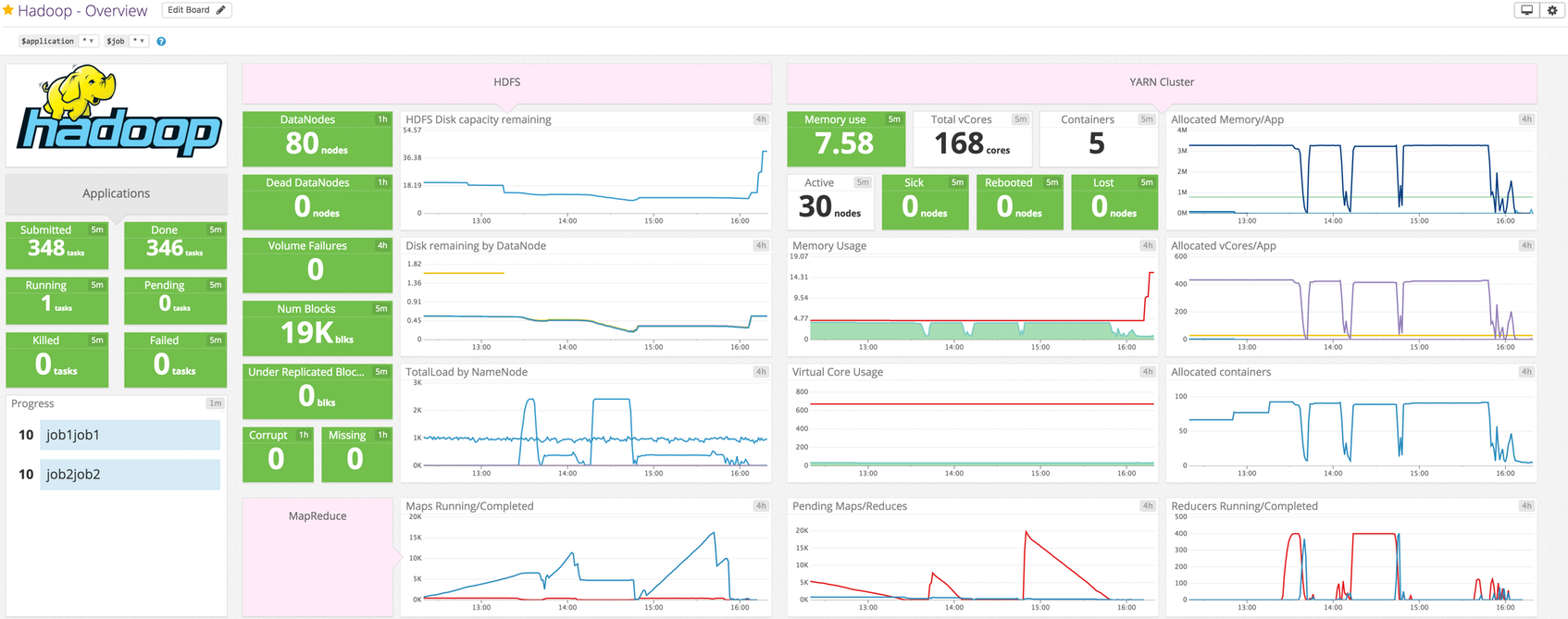
概要
mapreduce サービスからメトリクスをリアルタイムに取得して、以下のことができます。
- mapreduce の状態を視覚化および監視できます。
- mapreduce のフェイルオーバーとイベントの通知を受けることができます。
セットアップ
インストール
Mapreduce チェックは Datadog Agent パッケージに含まれています。サーバーに追加でインストールする必要はありません。
構成
ホスト
ホストで実行中の Agent に対してこのチェックを構成するには
サーバーとポートを指定し、監視するマスターを設定するには、Agent のコンフィギュレーションディレクトリのルートにある
conf.d/フォルダーのmapreduce.d/conf.yamlファイルを編集します。使用可能なすべての構成オプションの詳細については、サンプル mapreduce.d/conf.yaml を参照してください。
ログ収集
Datadog Agent で、ログの収集はデフォルトで無効になっています。以下のように、
datadog.yamlファイルでこれを有効にします。logs_enabled: truemapreduce.d/conf.yamlファイルのコメントを解除して、ログコンフィギュレーションブロックを編集します。環境に基づいて、type、path、serviceパラメーターの値を変更してください。使用可能なすべてのコンフィギュレーションオプションについては、サンプル mapreduce.d/conf.yaml を参照してください。logs: - type: file path: <LOG_FILE_PATH> source: mapreduce service: <SERVICE_NAME> # To handle multi line that starts with yyyy-mm-dd use the following pattern # log_processing_rules: # - type: multi_line # pattern: \d{4}\-\d{2}\-\d{2} \d{2}:\d{2}:\d{2},\d{3} # name: new_log_start_with_date
コンテナ化
コンテナ環境の場合は、オートディスカバリーのインテグレーションテンプレートのガイドを参照して、次のパラメーターを適用してください。
| パラメーター | 値 |
|---|---|
<INTEGRATION_NAME> | mapreduce |
<INIT_CONFIG> | 空白または {} |
<INSTANCE_CONFIG> | {"resourcemanager_uri": "https://%%host%%:8088", "cluster_name":"<MAPREDUCE_CLUSTER_NAME>"} |
ログ収集
Datadog Agent で、ログの収集はデフォルトで無効になっています。有効にする方法については、Docker ログ収集を参照してください。
次に、ログインテグレーションを Docker ラベルとして設定します。
LABEL "com.datadoghq.ad.logs"='[{"source": "mapreduce", "service": "<SERVICE_NAME>"}]'
検証
Agent の status サブコマンドを実行し、Checks セクションで mapreduce を検索します。
収集データ
メトリクス
| mapreduce.job.counter.map_counter_value (rate) | Counter value of map tasks Shown as task |
| mapreduce.job.counter.reduce_counter_value (rate) | Counter value of reduce tasks Shown as task |
| mapreduce.job.counter.total_counter_value (rate) | Counter value of all tasks Shown as task |
| mapreduce.job.elapsed_time.95percentile (gauge) | 95th percentile elapsed time since the application started Shown as millisecond |
| mapreduce.job.elapsed_time.avg (gauge) | Average elapsed time since the application started Shown as millisecond |
| mapreduce.job.elapsed_time.count (rate) | Number of times the elapsed time was sampled |
| mapreduce.job.elapsed_time.max (gauge) | Max elapsed time since the application started Shown as millisecond |
| mapreduce.job.elapsed_time.median (gauge) | Median elapsed time since the application started Shown as millisecond |
| mapreduce.job.failed_map_attempts (rate) | Number of failed map attempts Shown as task |
| mapreduce.job.failed_reduce_attempts (rate) | Number of failed reduce attempts Shown as task |
| mapreduce.job.killed_map_attempts (rate) | Number of killed map attempts Shown as task |
| mapreduce.job.killed_reduce_attempts (rate) | Number of killed reduce attempts Shown as task |
| mapreduce.job.map.task.elapsed_time.95percentile (gauge) | 95th percentile of all map tasks elapsed time Shown as millisecond |
| mapreduce.job.map.task.elapsed_time.avg (gauge) | Average of all map tasks elapsed time Shown as millisecond |
| mapreduce.job.map.task.elapsed_time.count (rate) | Number of times the map tasks elapsed time were sampled |
| mapreduce.job.map.task.elapsed_time.max (gauge) | Max of all map tasks elapsed time Shown as millisecond |
| mapreduce.job.map.task.elapsed_time.median (gauge) | Median of all map tasks elapsed time Shown as millisecond |
| mapreduce.job.maps_completed (rate) | Number of completed maps Shown as task |
| mapreduce.job.maps_pending (rate) | Number of pending maps Shown as task |
| mapreduce.job.maps_running (rate) | Number of running maps Shown as task |
| mapreduce.job.maps_total (rate) | Total number of maps Shown as task |
| mapreduce.job.new_map_attempts (rate) | Number of new map attempts Shown as task |
| mapreduce.job.new_reduce_attempts (rate) | Number of new reduce attempts Shown as task |
| mapreduce.job.reduce.task.elapsed_time.95percentile (gauge) | 95th percentile of all reduce tasks elapsed time Shown as millisecond |
| mapreduce.job.reduce.task.elapsed_time.avg (gauge) | Average of all reduce tasks elapsed time Shown as millisecond |
| mapreduce.job.reduce.task.elapsed_time.count (rate) | Number of times the reduce tasks elapsed time were sampled |
| mapreduce.job.reduce.task.elapsed_time.max (gauge) | Max of all reduce tasks elapsed time Shown as millisecond |
| mapreduce.job.reduce.task.elapsed_time.median (gauge) | Median of all reduce tasks elapsed time Shown as millisecond |
| mapreduce.job.reduces_completed (rate) | Number of completed reduces Shown as task |
| mapreduce.job.reduces_pending (rate) | Number of pending reduces Shown as task |
| mapreduce.job.reduces_running (rate) | Number of running reduces Shown as task |
| mapreduce.job.reduces_total (rate) | Number of reduces Shown as task |
| mapreduce.job.running_map_attempts (rate) | Number of running map attempts Shown as task |
| mapreduce.job.running_reduce_attempts (rate) | Number of running reduce attempts Shown as task |
| mapreduce.job.successful_map_attempts (rate) | Number of successful map attempts Shown as task |
| mapreduce.job.successful_reduce_attempts (rate) | Number of successful reduce attempts Shown as task |
イベント
Mapreduce チェックには、イベントは含まれません。
サービスチェック
mapreduce.resource_manager.can_connect
Returns CRITICAL if the Agent is unable to connect to the Resource Manager. Returns OK otherwise.
Statuses: ok, critical
mapreduce.application_master.can_connect
Returns CRITICAL if the Agent is unable to connect to the Application Master. Returns OK otherwise.
Statuses: ok, critical
トラブルシューティング
ご不明な点は、Datadog のサポートチームまでお問合せください。
