- 重要な情報
- はじめに
- 用語集
- Standard Attributes
- ガイド
- インテグレーション
- エージェント
- OpenTelemetry
- 開発者
- Administrator's Guide
- API
- Partners
- DDSQL Reference
- モバイルアプリケーション
- CoScreen
- CoTerm
- Remote Configuration
- Cloudcraft
- アプリ内
- ダッシュボード
- ノートブック
- DDSQL Editor
- Reference Tables
- Sheets
- Watchdog
- アラート設定
- メトリクス
- Bits AI
- Internal Developer Portal
- Error Tracking
- Change Tracking
- Service Management
- Actions & Remediations
- インフラストラクチャー
- Cloudcraft
- Resource Catalog
- ユニバーサル サービス モニタリング
- Hosts
- コンテナ
- Processes
- サーバーレス
- ネットワークモニタリング
- Cloud Cost
- アプリケーションパフォーマンス
- APM
- Continuous Profiler
- データベース モニタリング
- Data Streams Monitoring
- Data Jobs Monitoring
- Data Observability
- Digital Experience
- RUM & セッションリプレイ
- Synthetic モニタリング
- Continuous Testing
- Product Analytics
- Software Delivery
- CI Visibility (CI/CDの可視化)
- CD Visibility
- Deployment Gates
- Test Visibility
- Code Coverage
- Quality Gates
- DORA Metrics
- Feature Flags
- セキュリティ
- セキュリティの概要
- Cloud SIEM
- Code Security
- クラウド セキュリティ マネジメント
- Application Security Management
- Workload Protection
- Sensitive Data Scanner
- AI Observability
- ログ管理
- Observability Pipelines(観測データの制御)
- ログ管理
- CloudPrem
- 管理
HAProxy
Supported OS
インテグレーションバージョン7.1.0
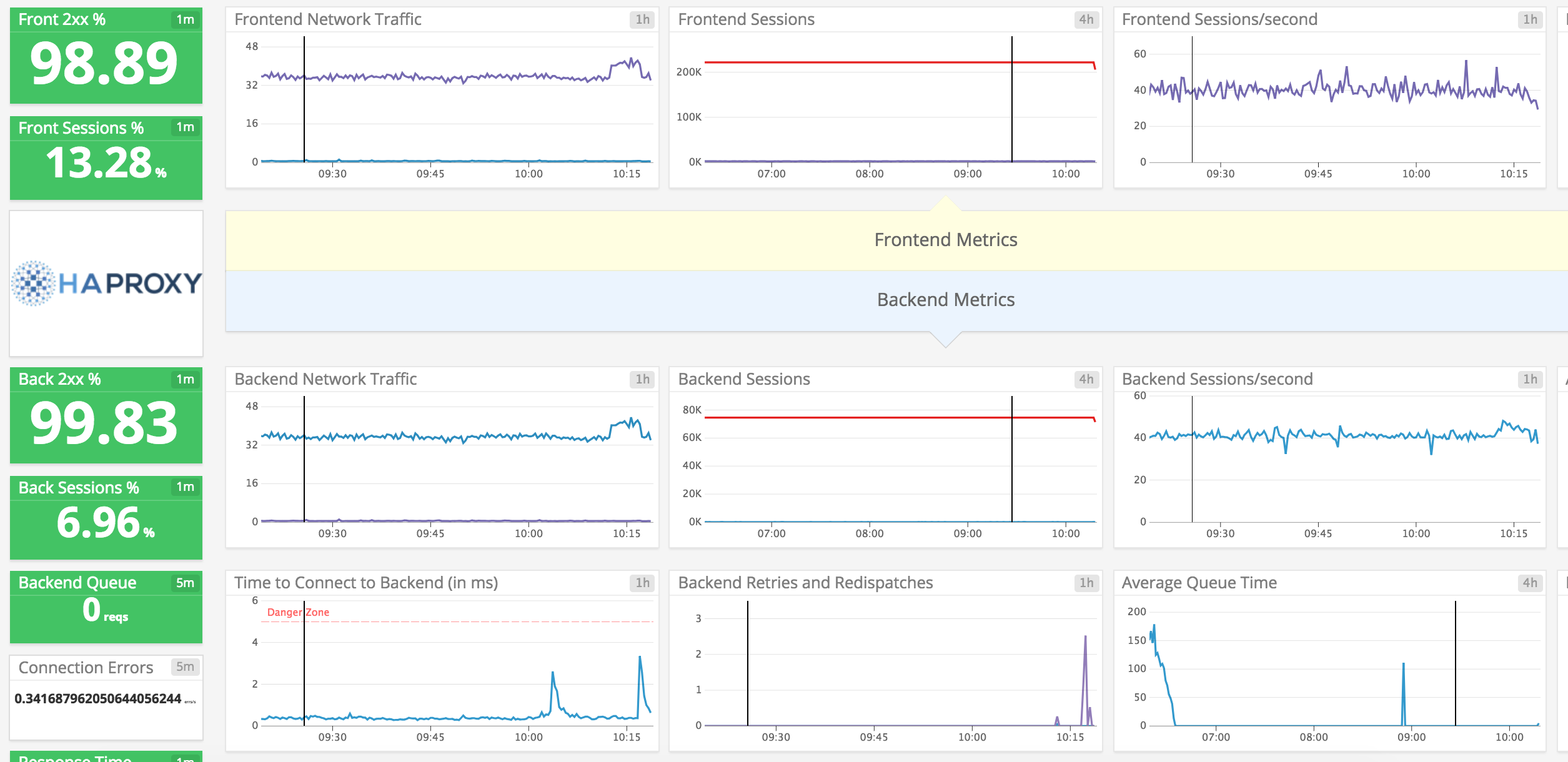
概要
Datadog で HAProxy のアクティビティをキャプチャして、以下のことができます。
- HAProxy の負荷分散パフォーマンスを視覚化できます。
- サーバーがダウンしたときに気付くことができます。
- HAProxy のパフォーマンスを他のアプリケーションと関連付けることができます。
セットアップ
このインテグレーションでは、Prometheus エンドポイント (推奨) または stats エンドポイントを介したソケットベースのインテグレーション (非推奨) からメトリクスを収集できます。Prometheus エンドポイントを使用するには、HAProxy バージョン 2 (エンタープライズバージョン 1.9rc1) 以降が必要です。
Prometheus エンドポイントを使用する場合、バージョン 1.10.0 以降、この OpenMetrics ベースのインテグレーションには、最新モード (use_openmetrics: true) とレガシーモード (use_openmetrics: false および use_prometheus: true) があります。すべての最新機能を利用するために、Datadog は最新モードを有効にすることを推奨します。詳しくは、OpenMetrics ベースのインテグレーションにおける最新バージョニングとレガシーバージョニングを参照してください。
ソケットベースのインテグレーションを使用するには、use_openmetrics と use_prometheus を false に設定し、構成セクションの対応する手順に従ってください。
use_openmetrics オプションは、最新の OpenMetrics モードを使用し、Agent v7.35 以降が必要です。または、メトリクス収集のために Agent v6.35 以降で Python 3 を有効にする必要があります。Python 3 を使用できないホストや、Agent v7.34 以前のホストでは、OpenMetrics のレガシーモードまたはソケットベースのレガシーインテグレーションを使用してください。
[OpenMetrics V1] または [OpenMetrics V2] とマークされたメトリクスは、HAProxy インテグレーションの対応するモードを使用してのみ利用可能です。[OpenMetrics V1 and V2] とマークされたメトリクスは、どちらのモードでも収集されます。
インストール
HAProxy チェックは Datadog Agent パッケージに含まれています。HAProxy サーバーには何もインストールする必要がありません。
構成
Prometheus の使用
このインテグレーションを設定するための推奨される方法は、HAProxy で Prometheus エンドポイントを有効にすることです。このエンドポイントは、バージョン 2 (エンタープライズバージョン 1.9rc1) 以降の HAProxy に組み込まれています。古いバージョンを使用している場合は、HAProxy Prometheus エクスポーターを設定するか、次のセクションで説明するレガシーソケットベースのインテグレーションを設定することを検討してください。
最新の OpenMetrics モードではなく、従来の OpenMetrics モードを使用するには、use_openmetrics オプションを use_prometheus に変更し、openmetrics_endpoint オプションを prometheus_url に変更してください。詳細については、ホストからの Prometheus および OpenMetrics メトリクス収集のドキュメントを参照してください。
HAProxy の準備
- 公式ガイドを使用して
haproxy.confを構成します。 - HAProxy を再起動して、Prometheus エンドポイントを有効にします。
Agent の構成
ホスト
メトリクスの収集
ホストで実行中の Agent に対してこのチェックを構成するには
HAProxy メトリクスの収集を開始するには、Agent のコンフィギュレーションディレクトリのルートにある
conf.d/フォルダーのhaproxy.d/conf.yamlファイルを編集します。使用可能なすべてのコンフィギュレーションオプションの詳細については、サンプル haproxy.d/conf.yaml を参照してください。instances: ## @param use_openmetrics - boolean - optional - default: false ## Enable to preview the new version of the check which supports HAProxy version 2 or later ## or environments using the HAProxy exporter. ## ## OpenMetrics-related options take effect only when this is set to `true`. ## ## Uses the latest OpenMetrics V2 implementation for more features and better performance. ## Note: To see the configuration options for the OpenMetrics V1 implementation (Agent v7.33 or earlier), ## https://github.com/DataDog/integrations-core/blob/7.33.x/haproxy/datadog_checks/haproxy/data/conf.yaml.example # - use_openmetrics: true # Enables OpenMetrics V2 ## @param openmetrics_endpoint - string - optional ## The URL exposing metrics in the OpenMetrics format. # openmetrics_endpoint: http://localhost:<PORT>/metricsレガシー実装の構成オプションを表示するには、Agent v7.34 以前のサンプル haproxy.d/conf.yaml ファイルをご覧ください。
コンテナ化
コンテナ環境の場合は、オートディスカバリーのインテグレーションテンプレートのガイドを参照して、次のパラメーターを適用してください。
メトリクスの収集
| パラメーター | 値 |
|---|---|
<INTEGRATION_NAME> | haproxy |
<INIT_CONFIG> | 空白または {} |
<INSTANCE_CONFIG> | {"openmetrics_endpoint": "http://%%host%%:<PORT>/metrics", "use_openmetrics": "true"} |
Kubernetes のデプロイメント例
デプロイメントの .spec.template.metadata の下にポッドアノテーションを追加します。
apiVersion: apps/v1
kind: Deployment
metadata:
name: haproxy
spec:
template:
metadata:
labels:
name: haproxy
annotations:
ad.datadoghq.com/haproxy.check_names: '["haproxy"]'
ad.datadoghq.com/haproxy.init_configs: '[{}]'
ad.datadoghq.com/haproxy.instances: |
[
{
"openmetrics_endpoint": "http://%%host%%:<PORT>/metrics", "use_openmetrics": "true"
}
]
spec:
containers:
- name: haproxy
統計エンドポイントの使用
この構成戦略は、レガシーユーザー向けのリファレンスとして提供されています。初めてインテグレーションを設定する場合は、前のセクションで説明した Prometheus ベースの戦略の使用を検討してください。
Agent は、メトリクスを統計エンドポイントを使って収集します。
haproxy.confで統計エンドポイントを構成します。listen stats # Define a listen section called "stats" bind :9000 # Listen on localhost:9000 mode http stats enable # Enable stats page stats hide-version # Hide HAProxy version stats realm Haproxy\ Statistics # Title text for popup window stats uri /haproxy_stats # Stats URI stats auth Username:Password # Authentication credentials
ホスト
ホストで実行中の Agent に対してこのチェックを構成するには
Agent のコンフィギュレーションディレクトリのルートにある conf.d/ フォルダーの haproxy.d/conf.yaml ファイルを編集し、HAProxy のメトリクスとログの収集を開始します。使用可能なすべてのコンフィギュレーションオプションについては、haproxy.d/conf.yaml のサンプルを参照してください。
メトリクスの収集
HAProxy のメトリクスの収集を開始するには、
haproxy.d/conf.yamlファイルに次の構成ブロックを追加します。init_config: instances: ## @param url - string - required ## Haproxy URL to connect to gather metrics. ## Set the according <USERNAME> and <PASSWORD> or use directly a unix stats ## or admin socket: unix:///var/run/haproxy.sock # - url: http://localhost/admin?stats
ログ収集
デフォルトで、Haproxy はログを UDP 経由で 514 ポートに送信します。Agent はこのポートでログをリッスンできますが、1024 よりも下のポート番号にバインディングするため、管理者特権が必要になります。以下ではこの設定方法について説明します。別のポートを使用することも可能で、その場合は手順 3 をスキップしてください。
Datadog Agent で、ログの収集はデフォルトで無効になっています。以下のように、
datadog.yamlファイルでこれを有効にします。logs_enabled: trueHaproxy のログの収集を開始するには、次の構成ブロックを
haproxy.d/conf.yamlファイルに追加します。logs: - type: udp port: 514 service: <SERVICE_NAME> source: haproxy環境に合わせて、
serviceパラメーターの値を変更して構成してください。使用可能なすべてのコンフィギュレーションオプションの詳細については、サンプル haproxy.d/conf.yaml を参照してください。setcapコマンドを使用して、514 ポートへのアクセスを許可します。sudo setcap CAP_NET_BIND_SERVICE=+ep /opt/datadog-agent/bin/agent/agentセットアップが正しいか確認するために、
getcapコマンドを実行します。sudo getcap /opt/datadog-agent/bin/agent/agent正しければ、次のように出力されます。
/opt/datadog-agent/bin/agent/agent = cap_net_bind_service+ep注: この
setcapコマンドを、Agent をアップグレードするたびに実行してください。
Docker
コンテナで実行中の Agent に対してこのチェックを構成するには:
メトリクスの収集
アプリケーションのコンテナで、オートディスカバリーのインテグレーションテンプレートを Docker ラベルとして設定します。
LABEL "com.datadoghq.ad.check_names"='["haproxy"]'
LABEL "com.datadoghq.ad.init_configs"='[{}]'
LABEL "com.datadoghq.ad.instances"='[{"url": "https://%%host%%/admin?stats"}]'
ログ収集
Datadog Agent で、ログの収集はデフォルトで無効になっています。有効にする方法については、Docker ログ収集を参照してください。
次に、ログインテグレーションを Docker ラベルとして設定します。
LABEL "com.datadoghq.ad.logs"='[{"source":"haproxy","service":"<SERVICE_NAME>"}]'
Kubernetes
このチェックを、Kubernetes で実行している Agent に構成します。
メトリクスの収集
アプリケーションのコンテナで、オートディスカバリーのインテグレーションテンプレートをポッドアノテーションとして設定します。他にも、ファイル、ConfigMap、または key-value ストアを使用してテンプレートを構成できます。
Annotations v1 (Datadog Agent v7.36 以前向け)
apiVersion: v1
kind: Pod
metadata:
name: haproxy
annotations:
ad.datadoghq.com/haproxy.check_names: '["haproxy"]'
ad.datadoghq.com/haproxy.init_configs: '[{}]'
ad.datadoghq.com/haproxy.instances: |
[
{
"url": "https://%%host%%/admin?stats"
}
]
spec:
containers:
- name: haproxy
Annotations v2 (Datadog Agent v7.36 以降向け)
apiVersion: v1
kind: Pod
metadata:
name: haproxy
annotations:
ad.datadoghq.com/haproxy.checks: |
{
"haproxy": {
"init_config": {},
"instances": [
{
"url": "https://%%host%%/admin?stats"
}
]
}
}
spec:
containers:
- name: haproxy
ログ収集
Agent バージョン 6.0 以降で利用可能
Datadog Agent で、ログの収集はデフォルトで無効になっています。有効にする方法については、Kubernetes ログ収集を参照してください。
次に、ログのインテグレーションをポッドアノテーションとして設定します。これは、ファイル、ConfigMap、または key-value ストアを使用して構成することも可能です。
Annotations v1/v2
apiVersion: v1
kind: Pod
metadata:
name: haproxy
annotations:
ad.datadoghq.com/haproxy.logs: '[{"source":"haproxy","service":"<SERVICE_NAME>"}]'
spec:
containers:
- name: haproxy
ECS
このチェックを、ECS で実行している Agent に構成するには:
メトリクスの収集
アプリケーションのコンテナで、オートディスカバリーのインテグレーションテンプレートを Docker ラベルとして設定します。
{
"containerDefinitions": [{
"name": "haproxy",
"image": "haproxy:latest",
"dockerLabels": {
"com.datadoghq.ad.check_names": "[\"haproxy\"]",
"com.datadoghq.ad.init_configs": "[{}]",
"com.datadoghq.ad.instances": "[{\"url\": \"https://%%host%%/admin?stats\"}]"
}
}]
}
ログ収集
Agent バージョン 6.0 以降で利用可能
Datadog Agent で、ログの収集はデフォルトで無効になっています。有効にする方法については、ECS ログ収集を参照してください。
次に、ログインテグレーションを Docker ラベルとして設定します。
{
"containerDefinitions": [{
"name": "haproxy",
"image": "haproxy:latest",
"dockerLabels": {
"com.datadoghq.ad.logs": "[{\"source\":\"haproxy\",\"service\":\"<SERVICE_NAME>\"}]"
}
}]
}
検証
Agent の status サブコマンドを実行し、Checks セクションで haproxy を探します。
収集データ
メトリクス
| haproxy.backend.active.servers (gauge) | [OpenMetrics V1 and V2] Current number of active servers. |
| haproxy.backend.agg.check.status (gauge) | [OpenMetrics V1 and V2] Backend’s aggregated gauge of servers’ state check status (since >= 2.4). |
| haproxy.backend.agg.server.check.status (gauge) | [OpenMetrics V1 and V2] Backend’s aggregated gauge of servers’ state check status (deprecated). |
| haproxy.backend.agg.server.status (gauge) | [OpenMetrics V1 and V2] Backend’s aggregated gauge of servers’ status (since >= 2.4). |
| haproxy.backend.backup.servers (gauge) | [OpenMetrics V1 and V2] Current number of backup servers. |
| haproxy.backend.bytes.in.count (count) | [OpenMetrics V2] Current total of incoming bytes. By default, submitted as count if using Prometheus. Shown as byte |
| haproxy.backend.bytes.in.total (count) | [OpenMetrics V1] Current total of incoming bytes. By default, submitted as count if using Prometheus. Shown as byte |
| haproxy.backend.bytes.in_rate (gauge) | [Legacy] Rate of bytes in on backend hosts. Shown as byte |
| haproxy.backend.bytes.out.count (count) | [OpenMetrics V2] Current total of outgoing bytes. By default, submitted as count if using Prometheus. Shown as byte |
| haproxy.backend.bytes.out.total (count) | [OpenMetrics V1] Current total of outgoing bytes. By default, submitted as count if using Prometheus. Shown as byte |
| haproxy.backend.bytes.out_rate (gauge) | [Legacy] Rate of bytes out on backend hosts. Shown as byte |
| haproxy.backend.check.last.change.seconds (gauge) | [OpenMetrics V1 and V2] Number of seconds since the last UP<->DOWN transition. |
| haproxy.backend.check.up.down.count (count) | [OpenMetrics V2] Total number of UP->DOWN transitions. |
| haproxy.backend.check.up.down.total (count) | [OpenMetrics V1] Total number of UP->DOWN transitions. |
| haproxy.backend.client.aborts.count (count) | [OpenMetrics V2] Total number of data transfers aborted by the client. |
| haproxy.backend.client.aborts.total (count) | [OpenMetrics V1] Total number of data transfers aborted by the client. |
| haproxy.backend.connect.time (gauge) | [Legacy] Average connect time over the last 1024 backend requests. Shown as millisecond |
| haproxy.backend.connect.time.average.seconds (gauge) | [OpenMetrics V1 and V2] Avg. connect time for last 1024 successful connections. |
| haproxy.backend.connection.attempts.count (count) | [OpenMetrics V2] Total number of connection establishment attempts. |
| haproxy.backend.connection.attempts.total (count) | [OpenMetrics V1] Total number of connection establishment attempts. |
| haproxy.backend.connection.errors.count (count) | [OpenMetrics V2] Total number of connection errors. |
| haproxy.backend.connection.errors.total (count) | [OpenMetrics V1] Total number of connection errors. |
| haproxy.backend.connection.reuses.count (count) | [OpenMetrics V2] Total number of connection reuses. |
| haproxy.backend.connection.reuses.total (count) | [OpenMetrics V1] Total number of connection reuses. |
| haproxy.backend.count.time.average.seconds (gauge) | [OpenMetrics V1 and V2] Avg. total time for last 1024 successful connections. |
| haproxy.backend.current.queue (gauge) | [OpenMetrics V1 and V2] Current number of queued requests. |
| haproxy.backend.current.sessions (gauge) | [OpenMetrics V1 and V2] Current number of active sessions. |
| haproxy.backend.denied.req_rate (gauge) | [Legacy] Number of backend requests denied due to security concerns. Shown as request |
| haproxy.backend.denied.resp_rate (gauge) | [Legacy] Number of backend responses denied due to security concerns. Shown as response |
| haproxy.backend.downtime.seconds.count (count) | [OpenMetrics V2] Total downtime (in seconds) for the service. |
| haproxy.backend.downtime.seconds.total (count) | [OpenMetrics V1] Total downtime (in seconds) for the service. |
| haproxy.backend.errors.con_rate (gauge) | [Legacy] Rate of backend requests that encountered an error trying to connect to a backend server. Shown as error |
| haproxy.backend.errors.resp_rate (gauge) | [Legacy] Rate of backend responses aborted due to error. Shown as error |
| haproxy.backend.failed.header.rewriting.count (count) | [OpenMetrics V2] Total number of failed header rewriting warnings. |
| haproxy.backend.failed.header.rewriting.total (count) | [OpenMetrics V1] Total number of failed header rewriting warnings. |
| haproxy.backend.http.cache.hits.count (count) | [OpenMetrics V2] Total number of HTTP cache hits. |
| haproxy.backend.http.cache.hits.total (count) | [OpenMetrics V1] Total number of HTTP cache hits. |
| haproxy.backend.http.cache.lookups.count (count) | [OpenMetrics V2] Total number of HTTP cache lookups. |
| haproxy.backend.http.cache.lookups.total (count) | [OpenMetrics V1] Total number of HTTP cache lookups. |
| haproxy.backend.http.comp.bytes.bypassed.count (count) | [OpenMetrics V2] Total number of bytes that bypassed the HTTP compressor (CPU/BW limit). Shown as byte |
| haproxy.backend.http.comp.bytes.bypassed.total (count) | [OpenMetrics V1] Total number of bytes that bypassed the HTTP compressor (CPU/BW limit). Shown as byte |
| haproxy.backend.http.comp.bytes.in.count (count) | [OpenMetrics V2] Total number of HTTP response bytes fed to the compressor. Shown as byte |
| haproxy.backend.http.comp.bytes.in.total (count) | [OpenMetrics V1] Total number of HTTP response bytes fed to the compressor. Shown as byte |
| haproxy.backend.http.comp.bytes.out.count (count) | [OpenMetrics V2] Total number of HTTP response bytes emitted by the compressor. Shown as byte |
| haproxy.backend.http.comp.bytes.out.total (count) | [OpenMetrics V1] Total number of HTTP response bytes emitted by the compressor. Shown as byte |
| haproxy.backend.http.comp.responses.count (count) | [OpenMetrics V2] Total number of HTTP responses that were compressed. |
| haproxy.backend.http.comp.responses.total (count) | [OpenMetrics V1] Total number of HTTP responses that were compressed. |
| haproxy.backend.http.requests.count (count) | [OpenMetrics V2] Total number of HTTP requests received. |
| haproxy.backend.http.requests.total (count) | [OpenMetrics V1] Total number of HTTP requests received. |
| haproxy.backend.http.responses.count (count) | [OpenMetrics V2] Total number of HTTP responses. |
| haproxy.backend.http.responses.total (count) | [OpenMetrics V1] Total number of HTTP responses. |
| haproxy.backend.internal.errors.count (count) | [OpenMetrics V2] Total number of internal errors since process started (since >= 2.2). |
| haproxy.backend.internal.errors.total (count) | [OpenMetrics V1] Total number of internal errors since process started (since >= 2.2). |
| haproxy.backend.last.session.seconds (gauge) | [OpenMetrics V1 and V2] Number of seconds since last session assigned to server/backend. |
| haproxy.backend.limit.sessions (gauge) | [OpenMetrics V1 and V2] Configured session limit. |
| haproxy.backend.loadbalanced.count (count) | [OpenMetrics V2] Total number of times a service was selected, either for new sessions, or when redispatching. |
| haproxy.backend.loadbalanced.total (count) | [OpenMetrics V1] Total number of times a service was selected, either for new sessions, or when redispatching. |
| haproxy.backend.max.connect.time.seconds (gauge) | [OpenMetrics V1 and V2] Maximum observed time spent waiting for a connection to complete |
| haproxy.backend.max.count.time.seconds (gauge) | [OpenMetrics V1 and V2] Maximum observed total request+response time (request+queue+connect+response+processing) |
| haproxy.backend.max.queue (gauge) | [OpenMetrics V1 and V2] Maximum observed number of queued requests. |
| haproxy.backend.max.queue.time.seconds (gauge) | [OpenMetrics V1 and V2] Maximum observed time spent in the queue |
| haproxy.backend.max.response.time.seconds (gauge) | [OpenMetrics V1 and V2] Maximum observed time spent waiting for a server response |
| haproxy.backend.max.session.rate (gauge) | [OpenMetrics V1 and V2] Maximum observed number of sessions per second. |
| haproxy.backend.max.sessions (gauge) | [OpenMetrics V1 and V2] Maximum observed number of active sessions. |
| haproxy.backend.max.total.time.seconds (gauge) | [OpenMetrics V1 and V2] Maximum observed total request+response time (request+queue+connect+response+processing) |
| haproxy.backend.queue.current (gauge) | [Legacy] Number of backend requests without an assigned backend. Shown as request |
| haproxy.backend.queue.time (gauge) | [Legacy] Average queue time over the last 1024 backend requests. Shown as millisecond |
| haproxy.backend.queue.time.average.seconds (gauge) | [OpenMetrics V1 and V2] Avg. queue time for last 1024 successful connections. |
| haproxy.backend.redispatch.warnings.count (count) | [OpenMetrics V2] Total number of redispatch warnings. |
| haproxy.backend.redispatch.warnings.total (count) | [OpenMetrics V1] Total number of redispatch warnings. |
| haproxy.backend.requests.denied.count (count) | [OpenMetrics V2] Total number of denied requests. |
| haproxy.backend.requests.denied.total (count) | [OpenMetrics V1] Total number of denied requests. |
| haproxy.backend.requests.tot_rate (gauge) | [Legacy] Rate of total number of backend HTTP requests. Shown as request |
| haproxy.backend.response.1xx (gauge) | [Legacy] Backend HTTP responses with 1xx code per second. Shown as response |
| haproxy.backend.response.2xx (gauge) | [Legacy] Backend HTTP responses with 2xx code per second. Shown as response |
| haproxy.backend.response.3xx (gauge) | [Legacy] Backend HTTP responses with 3xx code per second. Shown as response |
| haproxy.backend.response.4xx (gauge) | [Legacy] Backend HTTP responses with 4xx code per second. Shown as response |
| haproxy.backend.response.5xx (gauge) | [Legacy] Backend HTTP responses with 5xx code per second. Shown as response |
| haproxy.backend.response.errors.count (count) | [OpenMetrics V2] Total number of response errors. |
| haproxy.backend.response.errors.total (count) | [OpenMetrics V1] Total number of response errors. |
| haproxy.backend.response.other (gauge) | [Legacy] Backend HTTP responses with other code (protocol error). Shown as response |
| haproxy.backend.response.time (gauge) | [Legacy] Average response time over the last 1024 backend requests (0 for TCP). Shown as millisecond |
| haproxy.backend.response.time.average.seconds (gauge) | [OpenMetrics V1 and V2] Avg. response time for last 1024 successful connections. |
| haproxy.backend.responses.denied.count (count) | [OpenMetrics V2] Total number of denied responses. |
| haproxy.backend.responses.denied.total (count) | [OpenMetrics V1] Total number of denied responses. |
| haproxy.backend.retry.warnings.count (count) | [OpenMetrics V2] Total number of retry warnings. |
| haproxy.backend.retry.warnings.total (count) | [OpenMetrics V1] Total number of retry warnings. |
| haproxy.backend.server.aborts.count (count) | [OpenMetrics V2] Total number of data transfers aborted by the server. |
| haproxy.backend.server.aborts.total (count) | [OpenMetrics V1] Total number of data transfers aborted by the server. |
| haproxy.backend.session.current (gauge) | [Legacy] Number of active backend sessions. Shown as connection |
| haproxy.backend.session.limit (gauge) | [Legacy] Configured backend session limit. Shown as connection |
| haproxy.backend.session.pct (gauge) | [Legacy] Percentage of sessions in use (backend.session.current/backend.session.limit * 100). Shown as percent |
| haproxy.backend.session.rate (gauge) | [Legacy] Number of backend sessions created per second. Shown as connection |
| haproxy.backend.session.time (gauge) | [Legacy] Average total session time over the last 1024 requests. Shown as millisecond |
| haproxy.backend.sessions.count (count) | [OpenMetrics V2] Total number of sessions. |
| haproxy.backend.sessions.total (count) | [OpenMetrics V1] Total number of sessions. |
| haproxy.backend.status (gauge) | [OpenMetrics V1 and V2] Current status of the service. <= 2.3: gauge value determines state (frontend: 0=STOP, 1=UP, 2=FULL - backend: 0=DOWN, 1=UP - server: 0=DOWN, 1=UP, 2=MAINT, 3=DRAIN, 4=NOLB). >= 2.4 per state label value. |
| haproxy.backend.total.time.average.seconds (gauge) | [OpenMetrics V1 and V2] Avg. total time for last 1024 successful connections. |
| haproxy.backend.uptime (gauge) | [Legacy] Number of seconds since the last UP<->DOWN transition Shown as second |
| haproxy.backend.uweight (gauge) | [OpenMetrics V1 and V2] Server’s user weight or sum of active servers’ user weights for a backend (>= 2.4). |
| haproxy.backend.warnings.redis_rate (gauge) | [Legacy] Number of times a request was redispatched to another server. Shown as error |
| haproxy.backend.warnings.retr_rate (gauge) | [Legacy] Number of times a connection to a server was retried. Shown as error |
| haproxy.backend.weight (gauge) | [OpenMetrics V1 and V2] Service weight. |
| haproxy.backend_hosts (gauge) | [Legacy] Number of backend hosts. Shown as host |
| haproxy.count_per_status (gauge) | [Legacy] Number of hosts by status (UP/DOWN/NOLB/MAINT). Shown as host |
| haproxy.frontend.bytes.in.count (count) | [OpenMetrics V2] Current total of incoming bytes. By default, submitted as count if using Prometheus. Shown as byte |
| haproxy.frontend.bytes.in.total (count) | [OpenMetrics V1] Current total of incoming bytes. By default, submitted as count if using Prometheus. Shown as byte |
| haproxy.frontend.bytes.in_rate (gauge) | [Legacy] Rate of bytes in on frontend hosts. Shown as byte |
| haproxy.frontend.bytes.out.count (count) | [OpenMetrics V2] Current total of outgoing bytes. By default, submitted as count if using Prometheus. Shown as byte |
| haproxy.frontend.bytes.out.total (count) | [OpenMetrics V1] Current total of outgoing bytes. By default, submitted as count if using Prometheus. Shown as byte |
| haproxy.frontend.bytes.out_rate (gauge) | [Legacy] Rate of bytes out on frontend hosts. Shown as byte |
| haproxy.frontend.connections.count (count) | [OpenMetrics V2] Total number of connections. |
| haproxy.frontend.connections.rate (gauge) | [Legacy] Number of connections per second. Shown as connection |
| haproxy.frontend.connections.rate.max (gauge) | [OpenMetrics V1 and V2] Maximum observed number of connections per second. |
| haproxy.frontend.connections.tot_rate (gauge) | [Legacy] Rate of total number of frontend connections. Shown as connection |
| haproxy.frontend.connections.total (count) | [OpenMetrics V1] Total number of connections. |
| haproxy.frontend.current.sessions (gauge) | [OpenMetrics V1 and V2] Current number of active sessions. |
| haproxy.frontend.denied.connections.count (count) | [OpenMetrics V2] Total number of requests denied by ’tcp-request connection’ rules. |
| haproxy.frontend.denied.connections.total (count) | [OpenMetrics V1] Total number of requests denied by ’tcp-request connection’ rules. |
| haproxy.frontend.denied.req_rate (gauge) | [Legacy] Number of frontend requests denied due to security concerns. Shown as request |
| haproxy.frontend.denied.resp_rate (gauge) | [Legacy] Number of frontend responses denied due to security concerns. Shown as response |
| haproxy.frontend.denied.sessions.count (count) | [OpenMetrics V2] Total number of requests denied by ’tcp-request session’ rules. |
| haproxy.frontend.denied.sessions.total (count) | [OpenMetrics V1] Total number of requests denied by ’tcp-request session’ rules. |
| haproxy.frontend.errors.req_rate (gauge) | [Legacy] Rate of frontend request errors. Shown as error |
| haproxy.frontend.failed.header.rewriting.count (count) | [OpenMetrics V2] Total number of failed header rewriting warnings. |
| haproxy.frontend.failed.header.rewriting.total (count) | [OpenMetrics V1] Total number of failed header rewriting warnings. |
| haproxy.frontend.http.cache.hits.count (count) | [OpenMetrics V2] Total number of HTTP cache hits. |
| haproxy.frontend.http.cache.hits.total (count) | [OpenMetrics V1] Total number of HTTP cache hits. |
| haproxy.frontend.http.cache.lookups.count (count) | [OpenMetrics V2] Total number of HTTP cache lookups. |
| haproxy.frontend.http.cache.lookups.total (count) | [OpenMetrics V1] Total number of HTTP cache lookups. |
| haproxy.frontend.http.comp.bytes.bypassed.count (count) | [OpenMetrics V2] Total number of bytes that bypassed the HTTP compressor (CPU/BW limit). Shown as byte |
| haproxy.frontend.http.comp.bytes.bypassed.total (count) | [OpenMetrics V1] Total number of bytes that bypassed the HTTP compressor (CPU/BW limit). Shown as byte |
| haproxy.frontend.http.comp.bytes.in.count (count) | [OpenMetrics V2] Total number of HTTP response bytes fed to the compressor. Shown as byte |
| haproxy.frontend.http.comp.bytes.in.total (count) | [OpenMetrics V1] Total number of HTTP response bytes fed to the compressor. Shown as byte |
| haproxy.frontend.http.comp.bytes.out.count (count) | [OpenMetrics V2] Total number of HTTP response bytes emitted by the compressor. Shown as byte |
| haproxy.frontend.http.comp.bytes.out.total (count) | [OpenMetrics V1] Total number of HTTP response bytes emitted by the compressor. Shown as byte |
| haproxy.frontend.http.comp.responses.count (count) | [OpenMetrics V2] Total number of HTTP responses that were compressed. |
| haproxy.frontend.http.comp.responses.total (count) | [OpenMetrics V1] Total number of HTTP responses that were compressed. |
| haproxy.frontend.http.requests.count (count) | [OpenMetrics V2] Total number of HTTP requests received. |
| haproxy.frontend.http.requests.rate.max (gauge) | [OpenMetrics V1 and V2] Maximum observed number of HTTP requests per second. |
| haproxy.frontend.http.requests.total (count) | [OpenMetrics V1] Total number of HTTP requests received. |
| haproxy.frontend.http.responses.count (count) | [OpenMetrics V2] Total number of HTTP responses. |
| haproxy.frontend.http.responses.total (count) | [OpenMetrics V1] Total number of HTTP responses. |
| haproxy.frontend.intercepted.requests.count (count) | [OpenMetrics V2] Total number of intercepted HTTP requests. |
| haproxy.frontend.intercepted.requests.total (count) | [OpenMetrics V1] Total number of intercepted HTTP requests. |
| haproxy.frontend.internal.errors.count (count) | [OpenMetrics V2] Total number of internal errors since process started (since >= 2.2). |
| haproxy.frontend.internal.errors.total (count) | [OpenMetrics V1] Total number of internal errors since process started (since >= 2.2). |
| haproxy.frontend.limit.session.rate (gauge) | [OpenMetrics V1 and V2] Configured limit on new sessions per second. |
| haproxy.frontend.limit.sessions (gauge) | [OpenMetrics V1 and V2] Configured session limit. |
| haproxy.frontend.max.session.rate (gauge) | [OpenMetrics V1 and V2] Maximum observed number of sessions per second. |
| haproxy.frontend.max.sessions (gauge) | [OpenMetrics V1 and V2] Maximum observed number of active sessions. |
| haproxy.frontend.request.errors.count (count) | [OpenMetrics V2] Total number of request errors. |
| haproxy.frontend.request.errors.total (count) | [OpenMetrics V1] Total number of request errors. |
| haproxy.frontend.requests.denied.count (count) | [OpenMetrics V2] Total number of denied requests. |
| haproxy.frontend.requests.denied.total (count) | [OpenMetrics V1] Total number of denied requests. |
| haproxy.frontend.requests.intercepted (gauge) | [Legacy] Number of intercepted frontend requests per second. Shown as request |
| haproxy.frontend.requests.rate (gauge) | [Legacy] Number of frontend HTTP requests per second. Shown as request |
| haproxy.frontend.requests.tot_rate (gauge) | [Legacy] Rate of total number of frontend HTTP requests. Shown as request |
| haproxy.frontend.response.1xx (gauge) | [Legacy] Frontend HTTP responses with 1xx code. Shown as response |
| haproxy.frontend.response.2xx (gauge) | [Legacy] Frontend HTTP responses with 2xx code. Shown as response |
| haproxy.frontend.response.3xx (gauge) | [Legacy] Frontend HTTP responses with 3xx code. Shown as response |
| haproxy.frontend.response.4xx (gauge) | [Legacy] Frontend HTTP responses with 4xx code. Shown as response |
| haproxy.frontend.response.5xx (gauge) | [Legacy] Frontend HTTP responses with 5xx code. Shown as response |
| haproxy.frontend.response.other (gauge) | [Legacy] Frontend HTTP responses with other code (protocol error). Shown as response |
| haproxy.frontend.responses.denied.count (count) | [OpenMetrics V2] Total number of denied responses. |
| haproxy.frontend.responses.denied.total (count) | [OpenMetrics V1] Total number of denied responses. |
| haproxy.frontend.session.current (gauge) | [Legacy] Number of active frontend sessions. Shown as connection |
| haproxy.frontend.session.limit (gauge) | [Legacy] Configured frontend session limit. Shown as connection |
| haproxy.frontend.session.pct (gauge) | [Legacy] Percentage of sessions in use (frontend.session.current/frontend.session.limit * 100. Shown as percent |
| haproxy.frontend.session.rate (gauge) | [Legacy] Number of frontend sessions created per second. Shown as connection |
| haproxy.frontend.sessions.count (count) | [OpenMetrics V2] Total number of sessions. |
| haproxy.frontend.sessions.total (count) | [OpenMetrics V1] Total number of sessions. |
| haproxy.frontend.status (gauge) | [OpenMetrics V1 and V2] Current status of the service. <= 2.3: gauge value determines state (frontend: 0=STOP, 1=UP, 2=FULL - backend: 0=DOWN, 1=UP - server: 0=DOWN, 1=UP, 2=MAINT, 3=DRAIN, 4=NOLB). >= 2.4 per state label value. |
| haproxy.listener.bytes.in.count (count) | [OpenMetrics V2] Total number of request bytes since process started (>= 2.4). |
| haproxy.listener.bytes.in.total (count) | [OpenMetrics V1] Total number of request bytes since process started (>= 2.4). |
| haproxy.listener.bytes.out.count (count) | [OpenMetrics V2] Total number of response bytes since process started (>= 2.4). |
| haproxy.listener.bytes.out.total (count) | [OpenMetrics V1] Total number of response bytes since process started (>= 2.4). |
| haproxy.listener.current.sessions (gauge) | [OpenMetrics V1 and V2] Number of current sessions on the frontend, backend or server (>= 2.4). |
| haproxy.listener.denied.connections.count (count) | [OpenMetrics V2] Total number of incoming connections blocked on a listener/frontend by a tcp-request connection rule since the worker process started (>= 2.4). |
| haproxy.listener.denied.connections.total (count) | [OpenMetrics V1] Total number of incoming connections blocked on a listener/frontend by a tcp-request connection rule since the worker process started (>= 2.4). |
| haproxy.listener.denied.sessions.count (count) | [OpenMetrics V2] Total number of incoming sessions blocked on a listener/frontend by a tcp-request connection rule since the worker process started |
| haproxy.listener.denied.sessions.total (count) | [OpenMetrics V1] Total number of incoming sessions blocked on a listener/frontend by a tcp-request connection rule since the worker process started |
| haproxy.listener.failed.header.rewriting.count (count) | [OpenMetrics V2] Total number of failed HTTP header rewrites since the worker process started (>= 2.4). |
| haproxy.listener.failed.header.rewriting.total (count) | [OpenMetrics V1] Total number of failed HTTP header rewrites since the worker process started (>= 2.4). |
| haproxy.listener.internal.errors.count (count) | [OpenMetrics V2] Total number of internal errors since process started (>= 2.4). |
| haproxy.listener.internal.errors.total (count) | [OpenMetrics V1] Total number of internal errors since process started (>= 2.4). |
| haproxy.listener.limit.sessions (gauge) | [OpenMetrics V1 and V2] Frontend/listener/server’s maxconn, backend’s fullconn (>= 2.4). |
| haproxy.listener.max.sessions (gauge) | [OpenMetrics V1 and V2] Highest value of current sessions encountered since process started (>= 2.4). |
| haproxy.listener.request.errors.count (count) | [OpenMetrics V2] Total number of invalid requests since process started (>= 2.4). |
| haproxy.listener.request.errors.total (count) | [OpenMetrics V1] Total number of invalid requests since process started (>= 2.4). |
| haproxy.listener.requests.denied.count (count) | [OpenMetrics V2] Total number of denied requests since process started (>= 2.4). |
| haproxy.listener.requests.denied.total (count) | [OpenMetrics V1] Total number of denied requests since process started (>= 2.4). |
| haproxy.listener.responses.denied.count (count) | [OpenMetrics V2] Total number of denied responses since process started (>= 2.4). |
| haproxy.listener.responses.denied.total (count) | [OpenMetrics V1] Total number of denied responses since process started (>= 2.4). |
| haproxy.listener.sessions.count (count) | [OpenMetrics V2] Total number of sessions since process started (>= 2.4). |
| haproxy.listener.sessions.total (count) | [OpenMetrics V1] Total number of sessions since process started (>= 2.4). |
| haproxy.listener.status (gauge) | [OpenMetrics V1 and V2] Current status of the service, per state label value (>= 2.4). |
| haproxy.process.active.peers (gauge) | [OpenMetrics V1 and V2] Current number of active peers. |
| haproxy.process.build_info (gauge) | [OpenMetrics V1 and V2] Build info. |
| haproxy.process.busy.polling.enabled (gauge) | [OpenMetrics V1 and V2] Non zero if the busy polling is enabled. |
| haproxy.process.bytes.out.count (count) | [OpenMetrics V2] Total number of bytes emitted by current worker process since started (>= 2.3). |
| haproxy.process.bytes.out.rate (gauge) | [OpenMetrics V1 and V2] Number of bytes emitted by current worker process over the last second (>= 2.3). |
| haproxy.process.bytes.out.total (count) | [OpenMetrics V1] Total number of bytes emitted by current worker process since started (>= 2.3). |
| haproxy.process.connected.peers (gauge) | [OpenMetrics V1 and V2] Current number of connected peers. |
| haproxy.process.connections.count (count) | [OpenMetrics V2] Total number of created sessions. |
| haproxy.process.connections.total (count) | [OpenMetrics V1] Total number of created sessions. |
| haproxy.process.current.backend.ssl.key.rate (gauge) | [OpenMetrics V1 and V2] Current backend SSL Key computation per second over last elapsed second. |
| haproxy.process.current.connection.rate (gauge) | [OpenMetrics V1 and V2] Current number of connections per second over last elapsed second. |
| haproxy.process.current.connections (gauge) | [OpenMetrics V1 and V2] Number of active sessions. |
| haproxy.process.current.frontend.ssl.key.rate (gauge) | [OpenMetrics V1 and V2] Current frontend SSL Key computation per second over last elapsed second. |
| haproxy.process.current.run.queue (gauge) | [OpenMetrics V1 and V2] Current number of tasks in the run-queue. |
| haproxy.process.current.session.rate (gauge) | [OpenMetrics V1 and V2] Current number of sessions per second over last elapsed second. |
| haproxy.process.current.ssl.connections (gauge) | [OpenMetrics V1 and V2] Number of opened SSL connections. |
| haproxy.process.current.ssl.rate (gauge) | [OpenMetrics V1 and V2] Current number of SSL sessions per second over last elapsed second. |
| haproxy.process.current.tasks (gauge) | [OpenMetrics V1 and V2] Current number of tasks. |
| haproxy.process.current.zlib.memory (gauge) | [OpenMetrics V1 and V2] Current memory used for zlib in bytes (zlib is no longer the default since >= 2.4). |
| haproxy.process.dropped.logs.count (count) | [OpenMetrics V2] Total number of dropped logs. |
| haproxy.process.dropped.logs.total (count) | [OpenMetrics V1] Total number of dropped logs. |
| haproxy.process.failed.resolutions (count) | [OpenMetrics V1] Total number of failed DNS resolutions in current worker process since started (>= 2.3). |
| haproxy.process.failed.resolutions.count (count) | [OpenMetrics V2] Total number of failed DNS resolutions in current worker process since started (>= 2.3). |
| haproxy.process.frontend.ssl.reuse (gauge) | [OpenMetrics V1 and V2] SSL session reuse ratio (percent). |
| haproxy.process.hard.max.connections (gauge) | [OpenMetrics V1 and V2] Initial Maximum number of concurrent connections. |
| haproxy.process.http.comp.bytes.in.count (count) | [OpenMetrics V2] Number of bytes per second over last elapsed second, before http compression. Shown as byte |
| haproxy.process.http.comp.bytes.in.total (count) | [OpenMetrics V1] Number of bytes per second over last elapsed second, before http compression. Shown as byte |
| haproxy.process.http.comp.bytes.out.count (count) | [OpenMetrics V2] Number of bytes per second over last elapsed second, after http compression. Shown as byte |
| haproxy.process.http.comp.bytes.out.total (count) | [OpenMetrics V1] Number of bytes per second over last elapsed second, after http compression. Shown as byte |
| haproxy.process.idle.time.percent (gauge) | [OpenMetrics V1 and V2] Idle to total ratio over last sample (percent). |
| haproxy.process.jobs (gauge) | [OpenMetrics V1 and V2] Current number of active jobs (listeners, sessions, open devices). |
| haproxy.process.limit.connection.rate (gauge) | [OpenMetrics V1 and V2] Configured maximum number of connections per second. |
| haproxy.process.limit.http.comp (gauge) | [OpenMetrics V1 and V2] Configured maximum input compression rate in bytes. |
| haproxy.process.limit.session.rate (gauge) | [OpenMetrics V1 and V2] Configured maximum number of sessions per second. |
| haproxy.process.limit.ssl.rate (gauge) | [OpenMetrics V1 and V2] Configured maximum number of SSL sessions per second. |
| haproxy.process.listeners (gauge) | [OpenMetrics V1 and V2] Current number of active listeners. |
| haproxy.process.max.backend.ssl.key.rate (gauge) | [OpenMetrics V1 and V2] Maximum observed backend SSL Key computation per second. |
| haproxy.process.max.connection.rate (gauge) | [OpenMetrics V1 and V2] Maximum observed number of connections per second. |
| haproxy.process.max.connections (gauge) | [OpenMetrics V1 and V2] Maximum number of concurrent connections. |
| haproxy.process.max.fds (gauge) | [OpenMetrics V1 and V2] Maximum number of open file descriptors; 0=unset. |
| haproxy.process.max.frontend.ssl.key.rate (gauge) | [OpenMetrics V1 and V2] Maximum observed frontend SSL Key computation per second. |
| haproxy.process.max.memory.bytes (gauge) | [OpenMetrics V1 and V2] Per-process memory limit (in bytes); 0=unset. |
| haproxy.process.max.pipes (gauge) | [OpenMetrics V1 and V2] Configured maximum number of pipes. |
| haproxy.process.max.session.rate (gauge) | [OpenMetrics V1 and V2] Maximum observed number of sessions per second. |
| haproxy.process.max.sockets (gauge) | [OpenMetrics V1 and V2] Maximum number of open sockets. |
| haproxy.process.max.ssl.connections (gauge) | [OpenMetrics V1 and V2] Configured maximum number of concurrent SSL connections. |
| haproxy.process.max.ssl.rate (gauge) | [OpenMetrics V1 and V2] Maximum observed number of SSL sessions per second. |
| haproxy.process.max.zlib.memory (gauge) | [OpenMetrics V1 and V2] Configured maximum amount of memory for zlib in bytes (zlib is no longer the default since >= 2.4). |
| haproxy.process.nbproc (gauge) | [OpenMetrics V1 and V2] Configured number of processes. |
| haproxy.process.nbthread (gauge) | [OpenMetrics V1 and V2] Configured number of threads. |
| haproxy.process.pipes.free.count (count) | [OpenMetrics V2] Number of pipes unused. |
| haproxy.process.pipes.free.total (count) | [OpenMetrics V1] Number of pipes unused. |
| haproxy.process.pipes.used.count (count) | [OpenMetrics V2] Number of pipes in used. |
| haproxy.process.pipes.used.total (count) | [OpenMetrics V1] Number of pipes in used. |
| haproxy.process.pool.allocated.bytes (gauge) | [OpenMetrics V1 and V2] Total amount of memory allocated in pools (in bytes). |
| haproxy.process.pool.failures.count (count) | [OpenMetrics V2] Total number of failed pool allocations. |
| haproxy.process.pool.failures.total (count) | [OpenMetrics V1] Total number of failed pool allocations. |
| haproxy.process.pool.used.bytes (gauge) | [OpenMetrics V1 and V2] Total amount of memory used in pools (in bytes). |
| haproxy.process.recv.logs.count (count) | [OpenMetrics V2] Total number of log messages received by log-forwarding listeners on this worker process since started (>= 2.4). |
| haproxy.process.recv.logs.total (count) | [OpenMetrics V1] Total number of log messages received by log-forwarding listeners on this worker process since started (>= 2.4). |
| haproxy.process.relative.process.id (gauge) | [OpenMetrics V1 and V2] Relative process id, starting at 1. |
| haproxy.process.requests.count (count) | [OpenMetrics V2] Total number of requests (TCP or HTTP). |
| haproxy.process.requests.total (count) | [OpenMetrics V1] Total number of requests (TCP or HTTP). |
| haproxy.process.spliced.bytes.out.count (count) | [OpenMetrics V2] Total number of bytes emitted by current worker process through a kernel pipe since started (>= 2.3). |
| haproxy.process.spliced.bytes.out.total (count) | [OpenMetrics V1] Total number of bytes emitted by current worker process through a kernel pipe since started (>= 2.3). |
| haproxy.process.ssl.cache.lookups.count (count) | [OpenMetrics V2] Total number of SSL session cache lookups. |
| haproxy.process.ssl.cache.lookups.total (count) | [OpenMetrics V1] Total number of SSL session cache lookups. |
| haproxy.process.ssl.cache.misses.count (count) | [OpenMetrics V2] Total number of SSL session cache misses. |
| haproxy.process.ssl.cache.misses.total (count) | [OpenMetrics V1] Total number of SSL session cache misses. |
| haproxy.process.ssl.connections.count (count) | [OpenMetrics V2] Total number of opened SSL connections. |
| haproxy.process.ssl.connections.total (count) | [OpenMetrics V1] Total number of opened SSL connections. |
| haproxy.process.start.time.seconds (gauge) | [OpenMetrics V1 and V2] Start time in seconds. |
| haproxy.process.stopping (gauge) | [OpenMetrics V1 and V2] Non zero means stopping in progress. |
| haproxy.process.unstoppable.jobs (gauge) | [OpenMetrics V1 and V2] Current number of active jobs that can’t be stopped during a soft stop. |
| haproxy.process.uptime.seconds (gauge) | [OpenMetrics V1 and V2] How long ago this worker process was started (>= 2.4). |
| haproxy.server.bytes.in.count (count) | [OpenMetrics V2] Current total of incoming bytes. Shown as byte |
| haproxy.server.bytes.in.total (count) | [OpenMetrics V1] Current total of incoming bytes. Shown as byte |
| haproxy.server.bytes.out.count (count) | [OpenMetrics V2] Current total of outgoing bytes. Shown as byte |
| haproxy.server.bytes.out.total (count) | [OpenMetrics V1] Current total of outgoing bytes. Shown as byte |
| haproxy.server.check.code (gauge) | [OpenMetrics V1 and V2] layer5-7 code, if available of the last health check. (>= 2.0) |
| haproxy.server.check.duration.seconds (gauge) | [OpenMetrics V1 and V2] Previously run health check duration (>= 2.0) Shown as second |
| haproxy.server.check.failures.count (count) | [OpenMetrics V2] Total number of failed check (Only counts checks failed when the server is up). |
| haproxy.server.check.failures.total (count) | [OpenMetrics V1] Total number of failed check (Only counts checks failed when the server is up). |
| haproxy.server.check.last.change.seconds (gauge) | [OpenMetrics V1 and V2] Number of seconds since the last UP<->DOWN transition. (>= 2.0) Shown as second |
| haproxy.server.check.status (gauge) | [OpenMetrics V1 and V2] Status of last health check, if enabled.. <= 2.3 HCHK_STATUS_* values in haproxy doc. >= 2.4 per state label value. |
| haproxy.server.check.up.down.count (count) | [OpenMetrics V2] Total number of UP->DOWN transitions. |
| haproxy.server.check.up.down.total (count) | [OpenMetrics V1] Total number of UP->DOWN transitions. |
| haproxy.server.client.aborts.count (count) | [OpenMetrics V2] Total number of data transfers aborted by the client. |
| haproxy.server.client.aborts.total (count) | [OpenMetrics V1] Total number of data transfers aborted by the client. |
| haproxy.server.connect.time.average.seconds (gauge) | [OpenMetrics V1 and V2] Avg. connect time for last 1024 successful connections. |
| haproxy.server.connection.attempts.count (count) | [OpenMetrics V2] Total number of connection establishment attempts. |
| haproxy.server.connection.attempts.total (count) | [OpenMetrics V1] Total number of connection establishment attempts. |
| haproxy.server.connection.errors.count (count) | [OpenMetrics V2] Total number of connection errors. |
| haproxy.server.connection.errors.total (count) | [OpenMetrics V1] Total number of connection errors. |
| haproxy.server.connection.reuses.count (count) | [OpenMetrics V2] Total number of connection reuses. |
| haproxy.server.connection.reuses.total (count) | [OpenMetrics V1] Total number of connection reuses. |
| haproxy.server.current.queue (gauge) | [OpenMetrics V1 and V2] Current number of queued requests. |
| haproxy.server.current.sessions (gauge) | [OpenMetrics V1 and V2] Current number of active sessions. |
| haproxy.server.current.throttle (gauge) | [OpenMetrics V1 and V2] Current throttle percentage for the server, when slowstart is active, or no value if not in slowstart. |
| haproxy.server.downtime.seconds.count (count) | [OpenMetrics V2] Total downtime (in seconds) for the service. |
| haproxy.server.downtime.seconds.total (count) | [OpenMetrics V1] Total downtime (in seconds) for the service. |
| haproxy.server.failed.header.rewriting.count (count) | [OpenMetrics V2] Total number of failed header rewriting warnings. |
| haproxy.server.failed.header.rewriting.total (count) | [OpenMetrics V1] Total number of failed header rewriting warnings. |
| haproxy.server.http.responses.count (count) | [OpenMetrics V2] Total number of HTTP responses. |
| haproxy.server.http.responses.total (count) | [OpenMetrics V1] Total number of HTTP responses. |
| haproxy.server.idle.connections.current (gauge) | [OpenMetrics V1 and V2] Current number of idle connections available for reuse. |
| haproxy.server.idle.connections.limit (gauge) | [OpenMetrics V1 and V2] Limit on the number of available idle connections. |
| haproxy.server.internal.errors.count (count) | [OpenMetrics V2] Total number of internal errors since process started (since >= 2.2). |
| haproxy.server.internal.errors.total (count) | [OpenMetrics V1] Total number of internal errors since process started (since >= 2.2). |
| haproxy.server.last.session.seconds (gauge) | [OpenMetrics V1 and V2] Number of seconds since last session assigned to server/backend. |
| haproxy.server.limit.sessions (gauge) | [OpenMetrics V1 and V2] Configured session limit. |
| haproxy.server.loadbalanced.count (count) | [OpenMetrics V2] Total number of times a service was selected, either for new sessions, or when redispatching. |
| haproxy.server.loadbalanced.total (count) | [OpenMetrics V1] Total number of times a service was selected, either for new sessions, or when redispatching. |
| haproxy.server.max.connect.time.seconds (gauge) | [OpenMetrics V1 and V2] Maximum observed time spent waiting for a connection to complete |
| haproxy.server.max.count.time.seconds (gauge) | [OpenMetrics V1 and V2] Maximum observed total request+response time (request+queue+connect+response+processing) |
| haproxy.server.max.queue (gauge) | [OpenMetrics V1 and V2] Maximum observed number of queued requests. |
| haproxy.server.max.queue.time.seconds (gauge) | [OpenMetrics V1 and V2] Maximum observed time spent in the queue |
| haproxy.server.max.response.time.seconds (gauge) | [OpenMetrics V1 and V2] Maximum observed time spent waiting for a server response |
| haproxy.server.max.session.rate (gauge) | [OpenMetrics V1 and V2] Maximum observed number of sessions per second. |
| haproxy.server.max.sessions (gauge) | [OpenMetrics V1 and V2] Maximum observed number of active sessions. |
| haproxy.server.max.total.time.seconds (gauge) | [OpenMetrics V1 and V2] Maximum observed total request+response time (request+queue+connect+response+processing) |
| haproxy.server.need.connections.current (gauge) | [OpenMetrics V1 and V2] Estimated needed number of connections (>= 2.3). |
| haproxy.server.queue.limit (gauge) | [OpenMetrics V1 and V2] Configured maxqueue for the server (0 meaning no limit). |
| haproxy.server.queue.time.average.seconds (gauge) | [OpenMetrics V1 and V2] Avg. queue time for last 1024 successful connections. |
| haproxy.server.redispatch.warnings.count (count) | [OpenMetrics V2] Total number of redispatch warnings. |
| haproxy.server.redispatch.warnings.total (count) | [OpenMetrics V1] Total number of redispatch warnings. |
| haproxy.server.response.errors.count (count) | [OpenMetrics V2] Total number of response errors. |
| haproxy.server.response.errors.total (count) | [OpenMetrics V1] Total number of response errors. |
| haproxy.server.response.time.average.seconds (gauge) | [OpenMetrics V1 and V2] Avg. response time for last 1024 successful connections. |
| haproxy.server.responses.denied.count (count) | [OpenMetrics V2] Total number of denied responses. |
| haproxy.server.responses.denied.total (count) | [OpenMetrics V1] Total number of denied responses. |
| haproxy.server.retry.warnings.count (count) | [OpenMetrics V2] Total number of retry warnings. |
| haproxy.server.retry.warnings.total (count) | [OpenMetrics V1] Total number of retry warnings. |
| haproxy.server.safe.idle.connections.current (gauge) | [OpenMetrics V1 and V2] Current number of safe idle connections (>= 2.3). |
| haproxy.server.server.aborts.count (count) | [OpenMetrics V2] Total number of data transfers aborted by the server. |
| haproxy.server.server.aborts.total (count) | [OpenMetrics V1] Total number of data transfers aborted by the server. |
| haproxy.server.server.idle.connections.current (gauge) | [OpenMetrics V1 and V2] Current number of idle connections available for reuse |
| haproxy.server.server.idle.connections.limit (gauge) | [OpenMetrics V1 and V2] Limit on the number of available idle connections |
| haproxy.server.sessions.count (count) | [OpenMetrics V2] Total number of sessions. |
| haproxy.server.sessions.total (count) | [OpenMetrics V1] Total number of sessions. |
| haproxy.server.status (gauge) | [OpenMetrics V1 and V2] Current status of the service. <= 2.3: gauge value determines state (frontend: 0=STOP, 1=UP, 2=FULL - backend: 0=DOWN, 1=UP - server: 0=DOWN, 1=UP, 2=MAINT, 3=DRAIN, 4=NOLB). >= 2.4 per state label value. |
| haproxy.server.total.time.average.seconds (gauge) | [OpenMetrics V1 and V2] Avg. total time for last 1024 successful connections. |
| haproxy.server.unsafe.idle.connections.current (gauge) | [OpenMetrics V1 and V2] Current number of unsafe idle connections (>= 2.3). |
| haproxy.server.used.connections.current (gauge) | [OpenMetrics V1 and V2] Current number of connections in use (>= 2.3). |
| haproxy.server.uweight (gauge) | [OpenMetrics V1 and V2] Server’s user weight or sum of active servers’ user weights for a backend (>= 2.4). |
| haproxy.server.weight (gauge) | [OpenMetrics V1 and V2] Service weight. |
| haproxy.sticktable.size (gauge) | [OpenMetrics V1 and V2] Maximum number of elements the table can hold (<= 2.3 through a Unix socket, >= 2.4 through Prometheus). |
| haproxy.sticktable.used (gauge) | [OpenMetrics V1 and V2] Number of elements in the table (<= 2.3 through a Unix socket, >= 2.4 through Prometheus). |
イベント
HAProxy チェックには、イベントは含まれません。
サービスチェック
haproxy.backend_up
Converts the HAProxy status page into service checks. Returns CRITICAL for a given service if HAProxy is reporting it down. maint, ok and any other state will result in OK.
Statuses: ok, critical, unknown
haproxy.openmetrics.health
Returns CRITICAL if the Agent is unable to connect to the OpenMetrics endpoint, otherwise returns OK.
Statuses: ok, critical
トラブルシューティング
エラー: ポート 514 はすでに使用中
syslog があるシステムで、Agent がポート 514 で HAProxy ログをリッスンしている場合、Agent ログに以下のエラーが表示されることがあります:
Can't start UDP forwarder on port 514: listen udp :514: bind: address already in use
これは、デフォルトで syslog がポート 514 でリッスンしているために起こっています。このエラーを解決するには、syslog を無効にするか、ポート 514 と Agent がログをリッスンしている別のポートにログを転送するように HAProxy を構成することができます。Agent がリッスンするポートは、こちらで haproxy.d/conf.yaml ファイル定義することができます。
ご不明な点は、Datadog のサポートチームまでお問合せください。
