- 重要な情報
- はじめに
- 用語集
- Standard Attributes
- ガイド
- インテグレーション
- エージェント
- OpenTelemetry
- 開発者
- Administrator's Guide
- API
- Partners
- DDSQL Reference
- モバイルアプリケーション
- CoScreen
- CoTerm
- Remote Configuration
- Cloudcraft
- アプリ内
- ダッシュボード
- ノートブック
- DDSQL Editor
- Reference Tables
- Sheets
- Watchdog
- アラート設定
- メトリクス
- Bits AI
- Internal Developer Portal
- Error Tracking
- Change Tracking
- Service Management
- Actions & Remediations
- インフラストラクチャー
- Cloudcraft
- Resource Catalog
- ユニバーサル サービス モニタリング
- Hosts
- コンテナ
- Processes
- サーバーレス
- ネットワークモニタリング
- Cloud Cost
- アプリケーションパフォーマンス
- APM
- Continuous Profiler
- データベース モニタリング
- Data Streams Monitoring
- Data Jobs Monitoring
- Data Observability
- Digital Experience
- RUM & セッションリプレイ
- Synthetic モニタリング
- Continuous Testing
- Product Analytics
- Software Delivery
- CI Visibility (CI/CDの可視化)
- CD Visibility
- Deployment Gates
- Test Visibility
- Code Coverage
- Quality Gates
- DORA Metrics
- Feature Flags
- セキュリティ
- セキュリティの概要
- Cloud SIEM
- Code Security
- クラウド セキュリティ マネジメント
- Application Security Management
- Workload Protection
- Sensitive Data Scanner
- AI Observability
- ログ管理
- Observability Pipelines(観測データの制御)
- ログ管理
- CloudPrem
- 管理
Barracuda CloudGen Firewall
Supported OS
インテグレーションバージョン1.1.0
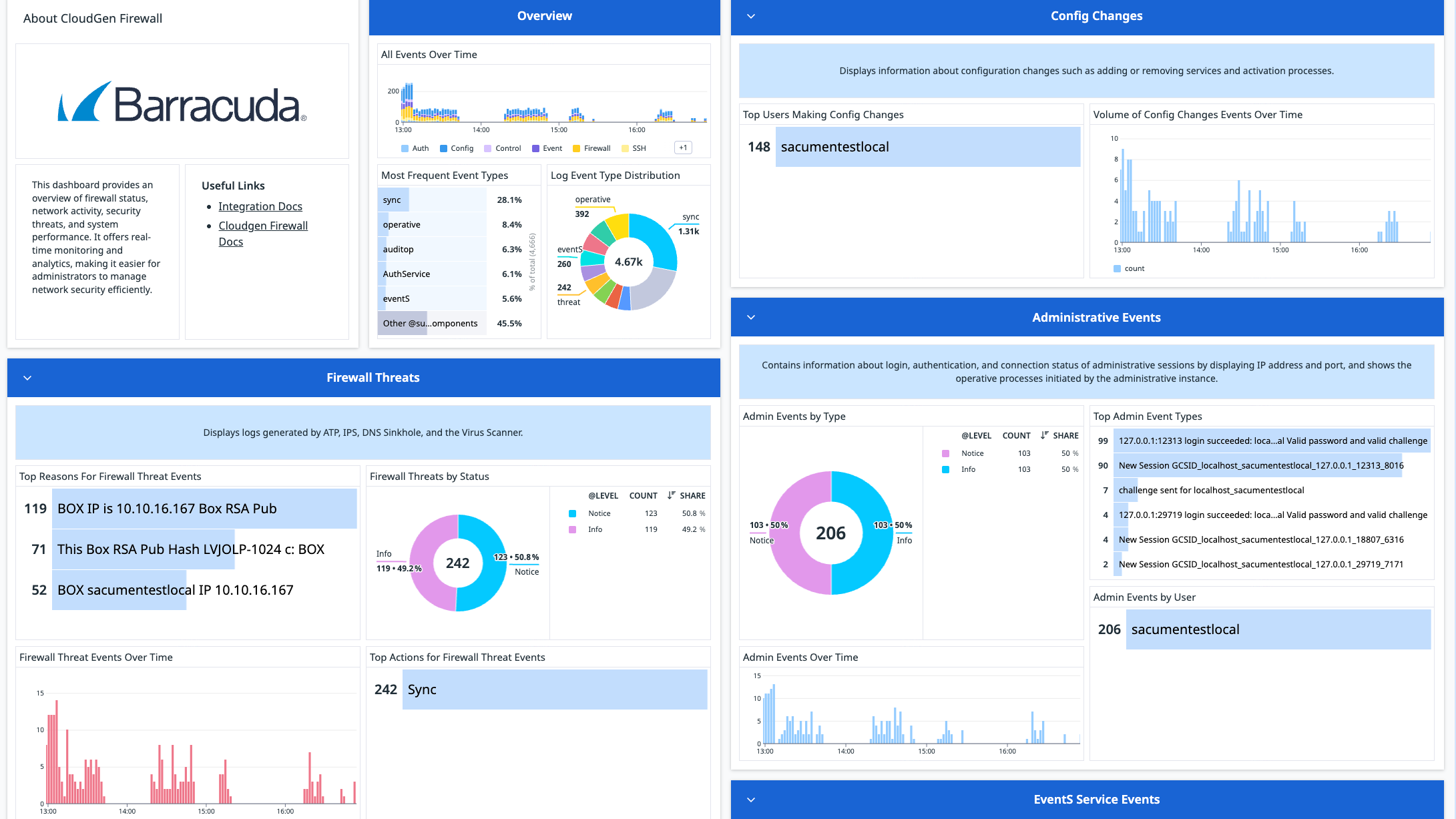
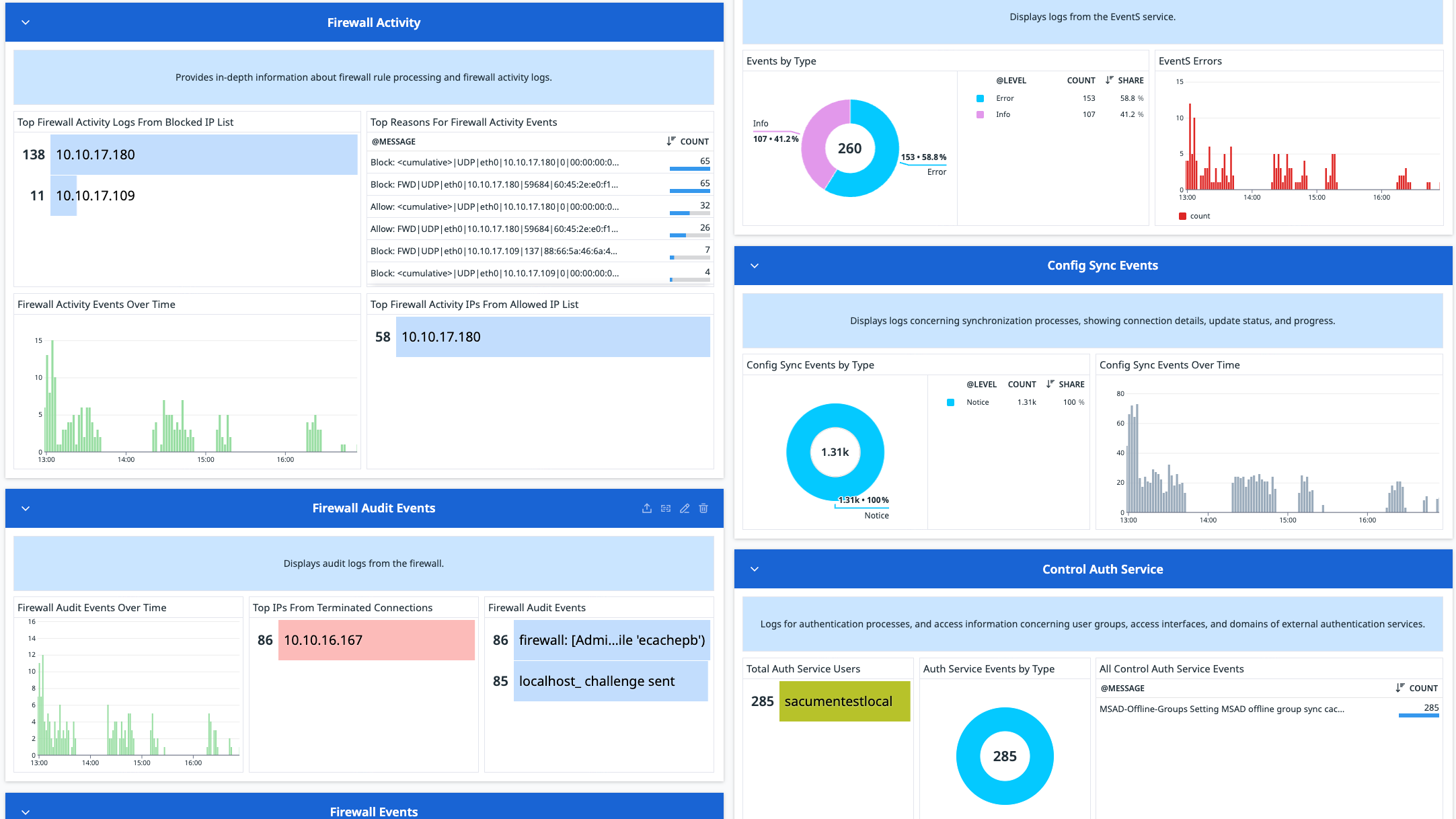

Barracuda CloudGen Firewall Overview
Other Event types of CloudGen Firewall
Some more Event types of CloudGen Firewall
このページは日本語には対応しておりません。随時翻訳に取り組んでいます。
翻訳に関してご質問やご意見ございましたら、お気軽にご連絡ください。
翻訳に関してご質問やご意見ございましたら、お気軽にご連絡ください。
Overview
Barracuda CloudGen Firewall is a next-generation firewall (NGFW) family from Barracuda Networks designed to protect and optimize modern, distributed networks whether on-premises, in the cloud, or across hybrid environments. This integration monitors cloudgen_firewall.
Setup
Prerequisites
- Administrative access to Barracuda CloudGen Firewall installed on your server.
- The Datadog Agent installed and running (on a server or container that can receive syslog messages).
- Network Access between the firewall and the Datadog Agent (usually port 514, but may be a custom value).
- Syslog support enabled in the Datadog Agent (with a TCP or UDP listener configured).
Validation
Confirm the Datadog Agent is listening on the correct port (
514in the following examples):sudo netstat -tunlp | grep 514If using TCP and UDP listeners, use the following command:
sudo lsof -i :514Confirm logs are reaching the Agent from the correct log source:
tail -f /var/log/datadog/syslog.logNote: If the file doesn’t exist, verify that syslog logs are being written by your configuration.
Use the tcpdump command to confirm network traffic on the Datadog Agent host:
sudo tcpdump -i any port 514
After running this command, you should see traffic from the CloudGen Firewall IP address. If you don’t see any such traffic, check the firewall rules between CloudGen and the Datadog Agent. Confirm the correct protocol (UDP or TCP) is being used on both sides.
Configuration
Collecting logs is disabled by default in the Datadog Agent. Enable it in the
datadog.yamlfile with:logs_enabled: trueAdd this configuration block to your
cloudgen_firewall.d/conf.yamlfile to start collecting your cloudgen_firewall logs:logs: - type: file path: /var/log/cloudgen_firewall.log source: barracuda_cloudgen_logs service: <SERVICE_NAME>Change the
pathandserviceparameter values for your environment.
Installation
The cloudgen_firewall check is included in the Datadog Agent package.
Data collected
Metrics
The Barracuda CloudGen Firewall integration does not include any metrics.
Logs
The Barracuda CloudGen Firewall logs contain key information such as the event timestamp, source and destination IPs and ports, protocol used, firewall action (allow or deny), the matched rule name, user identity (if available), log type (such as firewall, VPN, authentication), network interface, device name, status of the operation, and many more. This helps you to monitor traffic behavior, access control, and system activity.
Events
The cloudgen_firewall integration does not include any events.
Troubleshooting
Need help? Contact Datadog support.
