- 重要な情報
- はじめに
- 用語集
- Standard Attributes
- ガイド
- インテグレーション
- エージェント
- OpenTelemetry
- 開発者
- Administrator's Guide
- API
- Partners
- DDSQL Reference
- モバイルアプリケーション
- CoScreen
- CoTerm
- Remote Configuration
- Cloudcraft
- アプリ内
- ダッシュボード
- ノートブック
- DDSQL Editor
- Reference Tables
- Sheets
- Watchdog
- アラート設定
- メトリクス
- Bits AI
- Internal Developer Portal
- Error Tracking
- Change Tracking
- Service Management
- Actions & Remediations
- インフラストラクチャー
- Cloudcraft
- Resource Catalog
- ユニバーサル サービス モニタリング
- Hosts
- コンテナ
- Processes
- サーバーレス
- ネットワークモニタリング
- Cloud Cost
- アプリケーションパフォーマンス
- APM
- Continuous Profiler
- データベース モニタリング
- Data Streams Monitoring
- Data Jobs Monitoring
- Data Observability
- Digital Experience
- RUM & セッションリプレイ
- Synthetic モニタリング
- Continuous Testing
- Product Analytics
- Software Delivery
- CI Visibility (CI/CDの可視化)
- CD Visibility
- Deployment Gates
- Test Visibility
- Code Coverage
- Quality Gates
- DORA Metrics
- Feature Flags
- セキュリティ
- セキュリティの概要
- Cloud SIEM
- Code Security
- クラウド セキュリティ マネジメント
- Application Security Management
- Workload Protection
- Sensitive Data Scanner
- AI Observability
- ログ管理
- Observability Pipelines(観測データの制御)
- ログ管理
- CloudPrem
- 管理
Apache
Supported OS
インテグレーションバージョン6.1.0
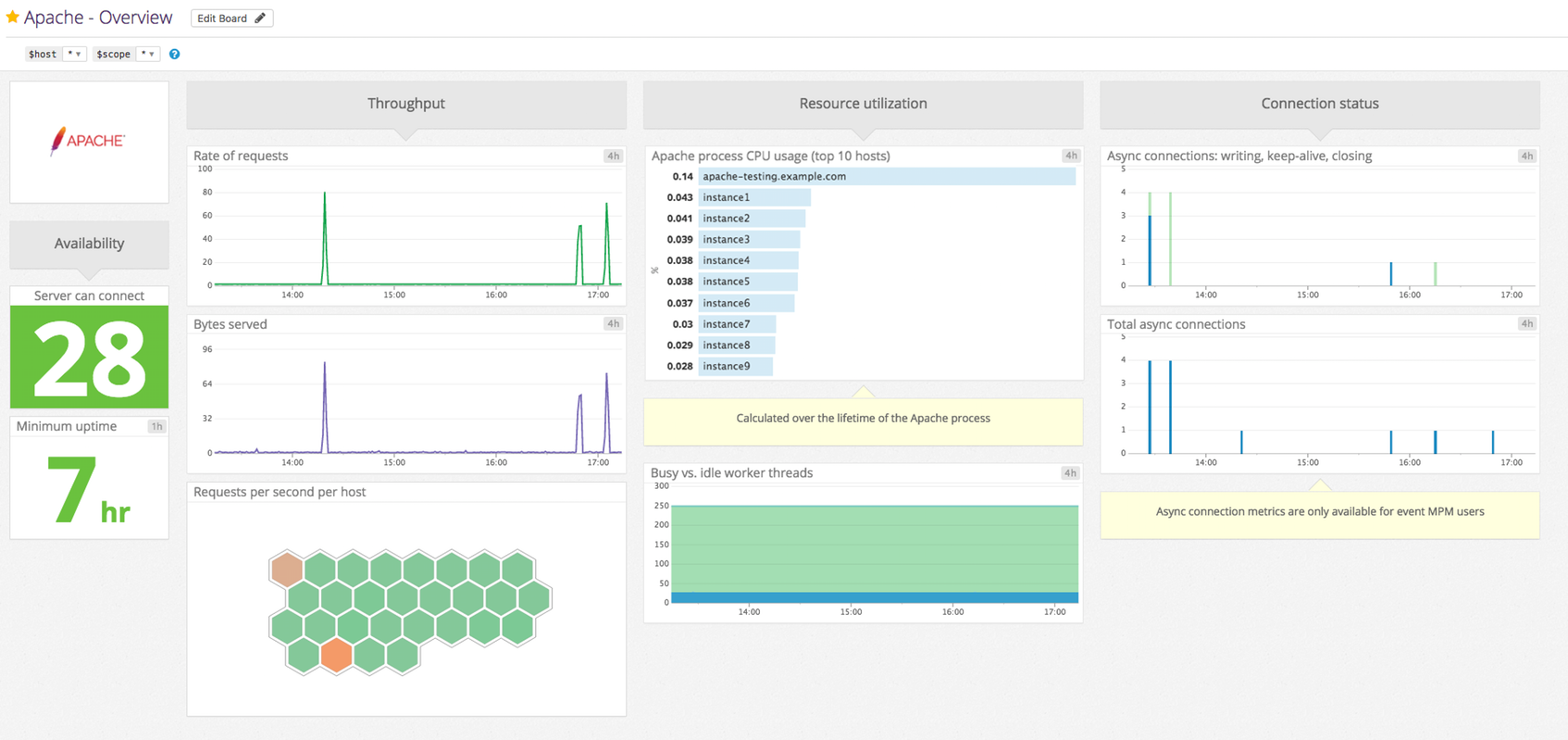
概要
Apache チェックは、毎秒のリクエスト数、処理されたバイト数、ワーカースレッド数、サービスアップタイムなどを追跡します。
セットアップ
インストール
Apache チェックは Datadog Agent にパッケージ化されています。Apache のメトリクスとログの収集を開始するには、以下を行います。
Apache サーバーに Agent をインストールします。
Apache サーバーに
mod_statusをインストールし、ExtendedStatusを有効にします。
構成
ホスト
ホストで実行中の Agent に対してこのチェックを構成するには
メトリクスの収集
Apache メトリクスの収集を開始するには、Agent のコンフィギュレーションディレクトリのルートにある
conf.d/フォルダーのapache.d/conf.yamlファイルを編集します。使用可能なすべてのコンフィギュレーションオプションの詳細については、サンプル apache.d/conf.yaml を参照してください。init_config: instances: ## @param apache_status_url - string - required ## Status url of your Apache server. # - apache_status_url: http://localhost/server-status?auto
ログ収集
Agent バージョン 6.0 以降で利用可能
Datadog Agent で、ログの収集はデフォルトで無効になっています。
datadog.yamlで有効にします。logs_enabled: trueこのコンフィギュレーションブロックを
apache.d/conf.yamlファイルに追加して、Apache ログの収集を開始します。このとき、お使いの環境に応じて構成するためにpathとserviceの値が調整されます。logs: - type: file path: /path/to/your/apache/access.log source: apache service: apache sourcecategory: http_web_access - type: file path: /path/to/your/apache/error.log source: apache service: apache sourcecategory: http_web_error使用可能なすべてのコンフィギュレーションオプションの詳細については、サンプル apache.d/conf.yaml を参照してください。
Docker
コンテナで実行中の Agent に対してこのチェックを構成するには:
メトリクスの収集
アプリケーションのコンテナで、オートディスカバリーのインテグレーションテンプレートを Docker ラベルとして設定します。
LABEL "com.datadoghq.ad.check_names"='["apache"]'
LABEL "com.datadoghq.ad.init_configs"='[{}]'
LABEL "com.datadoghq.ad.instances"='[{"apache_status_url": "http://%%host%%/server-status?auto"}]'
ログ収集
Datadog Agent で、ログの収集はデフォルトで無効になっています。有効にする方法については、Docker ログ収集を参照してください。
次に、ログインテグレーションを Docker ラベルとして設定します。
LABEL "com.datadoghq.ad.logs"='[{"source": "apache", "service": "<SERVICE_NAME>"}]'
Kubernetes
このチェックを、Kubernetes で実行している Agent に構成します。
メトリクスの収集
アプリケーションのコンテナで、オートディスカバリーのインテグレーションテンプレートをポッドアノテーションとして設定します。他にも、ファイル、ConfigMap、または key-value ストアを使用してテンプレートを構成できます。
Annotations v1 (Datadog Agent < v7.36 向け)
apiVersion: v1
kind: Pod
metadata:
name: apache
annotations:
ad.datadoghq.com/apache.check_names: '["apache"]'
ad.datadoghq.com/apache.init_configs: '[{}]'
ad.datadoghq.com/apache.instances: |
[
{
"apache_status_url": "http://%%host%%/server-status?auto"
}
]
spec:
containers:
- name: apache
Annotations v2 (Datadog Agent v7.36+ 向け)
apiVersion: v1
kind: Pod
metadata:
name: apache
annotations:
ad.datadoghq.com/apache.checks: |
{
"apache": {
"init_config": {},
"instances": [
{
"apache_status_url": "http://%%host%%/server-status?auto"
}
]
}
}
spec:
containers:
- name: apache
ログ収集
Datadog Agent で、ログの収集はデフォルトで無効になっています。有効にする方法については、Kubernetes ログ収集を参照してください。
次に、ログのインテグレーションをポッドアノテーションとして設定します。これは、ファイル、ConfigMap、または key-value ストアを使用して構成することも可能です。
Annotations v1/v2
apiVersion: v1
kind: Pod
metadata:
name: apache
annotations:
ad.datadoghq.com/apache.logs: '[{"source":"apache","service":"<SERVICE_NAME>"}]'
spec:
containers:
- name: apache
ECS
このチェックを、ECS で実行している Agent に構成するには:
メトリクスの収集
アプリケーションのコンテナで、オートディスカバリーのインテグレーションテンプレートを Docker ラベルとして設定します。
{
"containerDefinitions": [{
"name": "apache",
"image": "apache:latest",
"dockerLabels": {
"com.datadoghq.ad.check_names": "[\"apache\"]",
"com.datadoghq.ad.init_configs": "[{}]",
"com.datadoghq.ad.instances": "[{\"apache_status_url\": \"http://%%host%%/server-status?auto\"}]"
}
}]
}
ログ収集
Datadog Agent で、ログの収集はデフォルトで無効になっています。有効にする方法については、ECS ログ収集を参照してください。
次に、ログインテグレーションを Docker ラベルとして設定します。
{
"containerDefinitions": [{
"name": "apache",
"image": "apache:latest",
"dockerLabels": {
"com.datadoghq.ad.logs": "[{\"source\":\"apache\",\"service\":\"<YOUR_APP_NAME>\"}]"
}
}]
}
検証
Agent の status サブコマンドを実行し、Checks セクションの apache を探します。
収集データ
メトリクス
| apache.conns_async_closing (gauge) | The number of asynchronous closing connections. Shown as connection |
| apache.conns_async_keep_alive (gauge) | The number of asynchronous keep alive connections. Shown as connection |
| apache.conns_async_writing (gauge) | The number of asynchronous writes connections. Shown as connection |
| apache.conns_total (gauge) | The total number of connections performed. Shown as connection |
| apache.net.bytes (gauge) | The total number of bytes served. Shown as byte |
| apache.net.bytes_per_s (gauge) | The number of bytes served per second. Shown as byte |
| apache.net.hits (gauge) | The total number of requests performed. Shown as request |
| apache.net.request_per_s (gauge) | The number of requests performed per second. Shown as request |
| apache.performance.busy_workers (gauge) | The number of workers serving requests. Shown as thread |
| apache.performance.cpu_load (gauge) | The percent of CPU used. Shown as percent |
| apache.performance.idle_workers (gauge) | The number of idle workers. Shown as thread |
| apache.performance.max_workers (gauge) | The maximum number of workers apache can start. Shown as thread |
| apache.performance.uptime (gauge) | The amount of time the server has been running. Shown as second |
| apache.scoreboard.closing_connection (gauge) | The amount of workers that are currently closing a connection. Shown as thread |
| apache.scoreboard.disabled (gauge) | These slots will never be able to handle any requests, indicates a misconfiguration. Shown as thread |
| apache.scoreboard.dns_lookup (gauge) | The workers waiting on a DNS lookup. Shown as thread |
| apache.scoreboard.gracefully_finishing (gauge) | The number of workers finishing their request. Shown as thread |
| apache.scoreboard.idle_cleanup (gauge) | These workers were idle and their process is being stopped. Shown as thread |
| apache.scoreboard.keepalive (gauge) | The workers intended for a new request from the same client, because it asked to keep the connection alive. Shown as thread |
| apache.scoreboard.logging (gauge) | The workers writing something to the Apache logs. Shown as thread |
| apache.scoreboard.open_slot (gauge) | The amount of workers that Apache can still start before hitting the maximum number of workers. Shown as thread |
| apache.scoreboard.reading_request (gauge) | The workers reading the incoming request. Shown as thread |
| apache.scoreboard.sending_reply (gauge) | The number of workers sending a reply/response or waiting on a script (like PHP) to finish so they can send a reply. Shown as thread |
| apache.scoreboard.starting_up (gauge) | The workers that are still starting up and not yet able to handle a request. Shown as thread |
| apache.scoreboard.waiting_for_connection (gauge) | The number of workers that can immediately process an incoming request. Shown as thread |
イベント
Apache チェックにはイベントは含まれません。
サービスチェック
apache.can_connect
Returns CRITICAL if the Agent is unable to connect to the monitored Apache instance. Returns OK otherwise.
Statuses: ok, critical
トラブルシューティング
Apache のステータス URL
Apache インテグレーションで問題が発生する場合の多くは、Agent が Apache のステータス URL にアクセスできないことが原因です。apache.d/conf.yaml ファイルに一覧表示されている apache_status_url に対して curl を実行してみてください (必要に応じてログイン資格情報を指定)。
その他の参考資料
お役に立つドキュメント、リンクや記事:
