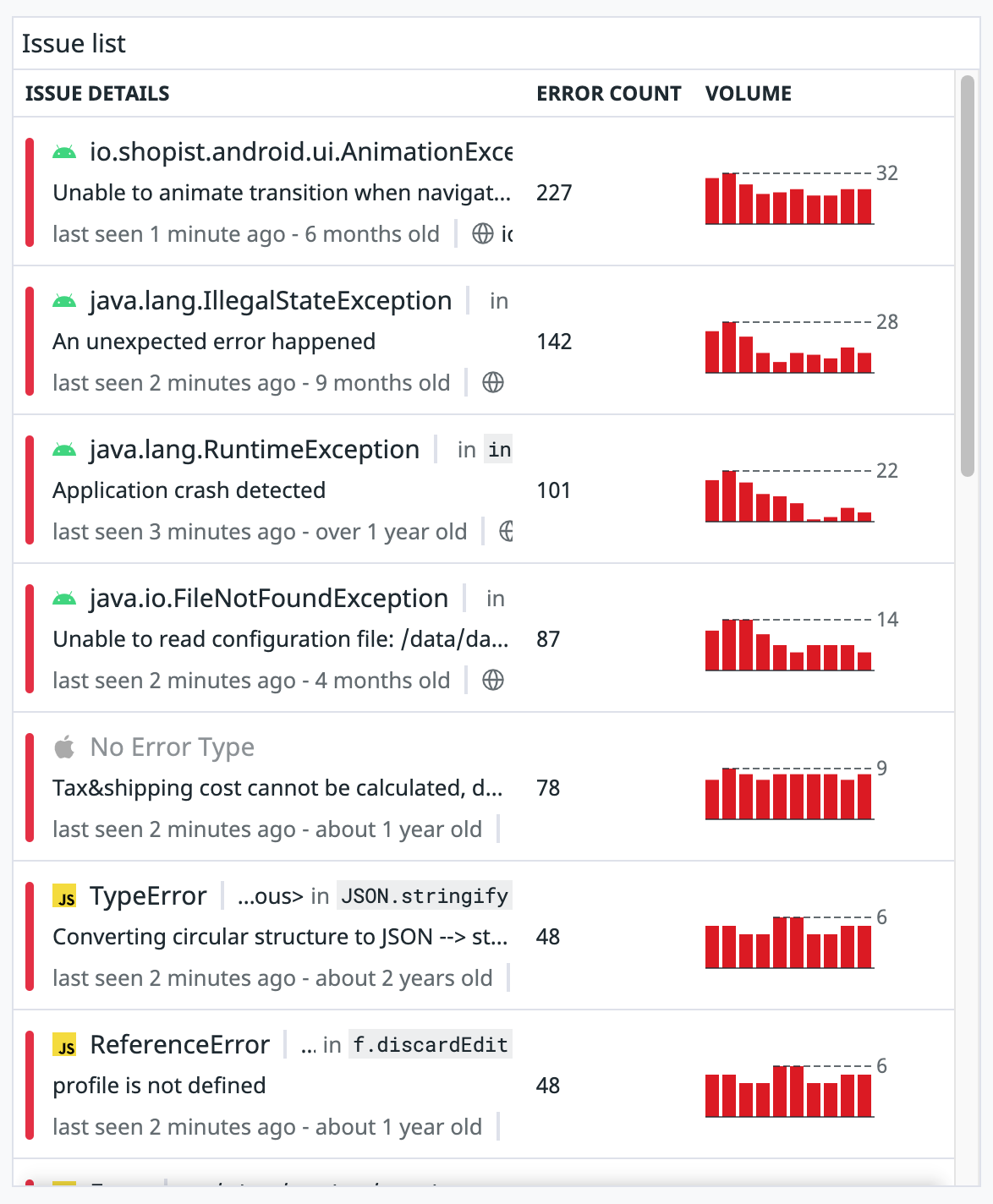- 重要な情報
- はじめに
- 用語集
- Standard Attributes
- ガイド
- インテグレーション
- エージェント
- OpenTelemetry
- 開発者
- Administrator's Guide
- API
- Partners
- DDSQL Reference
- モバイルアプリケーション
- CoScreen
- CoTerm
- Remote Configuration
- Cloudcraft
- アプリ内
- ダッシュボード
- ノートブック
- DDSQL Editor
- Reference Tables
- Sheets
- Watchdog
- アラート設定
- メトリクス
- Bits AI
- Internal Developer Portal
- Error Tracking
- Change Tracking
- Service Management
- Actions & Remediations
- インフラストラクチャー
- Cloudcraft
- Resource Catalog
- ユニバーサル サービス モニタリング
- Hosts
- コンテナ
- Processes
- サーバーレス
- ネットワークモニタリング
- Cloud Cost
- アプリケーションパフォーマンス
- APM
- Continuous Profiler
- データベース モニタリング
- Data Streams Monitoring
- Data Jobs Monitoring
- Data Observability
- Digital Experience
- RUM & セッションリプレイ
- Synthetic モニタリング
- Continuous Testing
- Product Analytics
- Software Delivery
- CI Visibility (CI/CDの可視化)
- CD Visibility
- Deployment Gates
- Test Visibility
- Code Coverage
- Quality Gates
- DORA Metrics
- Feature Flags
- セキュリティ
- セキュリティの概要
- Cloud SIEM
- Code Security
- クラウド セキュリティ マネジメント
- Application Security Management
- Workload Protection
- Sensitive Data Scanner
- AI Observability
- ログ管理
- Observability Pipelines(観測データの制御)
- ログ管理
- CloudPrem
- 管理
リストウィジェット
このリストウィジェットは、Logs、RUM、Events など、さまざまなソースから取得したイベントやインシデントを一覧表示します。ソースを検索およびクエリを実行して、ウィジェットでハイライト表示したいイベントを絞り込めます。
エラー追跡問題を表示するリストウィジェット
セットアップ
構成
グラフ化するデータの種類を選択してください。組織で利用可能な製品に応じて、Issues、Logs、Audit Trail、Watchdog Alerts、Events からリストウィジェットを作成できます。
ディスプレイの環境設定を行います。スクリーンボードとノートブックの場合にのみ、ウィジェットがカスタムタイムフレームを持つか、グローバルタイムフレームを使用するかを選択します。
オプション: グラフにタイトルを付けます (または、提案されたタイトルを使用するには空白のままにします)。
オプション
リストウィジェットの種類によって、それぞれ構成が異なります。
問題
ソート方法
問題については、以下でソートすることができます。
- エラー数 (デフォルト)
- 最初に遭遇
- 影響を受けたセッション
注: “Sorting by” の選択を変更しても、表示される列は変わりません。影響を受けたセッションでソートするようにリストを変更し、これをウィジェットに表示したい場合、グラフエディタに “Impacted Sessions” も選択または追加する必要があります。
Logs
グループ化
ログについては、以下でグループ化することができます。
- パターン
- トランザクション
RUM イベントリストオプション
ソート方法
RUM については、以下でソートすることができます。
- セッションタイプ
- 使用時間
- 表示回数
- エラー数
- アクション数
- セッションフラストレーション数
- 初期ビュー名
- 最終ビュー名
昇順または降順
イベント
レポートフォーマットのサイズ:
イベントについては、ウィジェットでの表示方法を選択することができます。
- 小 (タイトルのみ)
- 大 (イベント全体)
インシデント
ソート方法
インシデントの場合、以下の項目でソートが可能です。
- 作成時間
- 重大度
- ステータス
昇順または降順
CD デプロイ
ソート方法
CD デプロイの場合、以下の項目でソートが可能です。
- デプロイステータス
- サービス
- デプロイ名
- 環境
- Duration
- リビジョン値
- Repository URL
- タイムスタンプ
昇順または降順
CI パイプライン
ソート方法
CI パイプラインの場合、以下の項目でソートが可能です。
- CI Status
- Pipeline Name
- Duration
- Pipeline ID
- Branch
- タイムスタンプ
昇順または降順
API
このウィジェットは Dashboards API で使用できます。ウィジェット JSON スキーマ定義については、以下の表を参照してください。
フィールド
種類
説明
legend_size
string
Available legend sizes for a widget. Should be one of "0", "2", "4", "8", "16", or "auto".
requests [required]
[object]
Request payload used to query items.
columns [required]
[object]
Widget columns.
field [required]
string
Widget column field.
width [required]
enum
Widget column width.
Allowed enum values: auto,compact,full
query [required]
object
Updated list stream widget.
clustering_pattern_field_path
string
Specifies the field for logs pattern clustering. Usable only with logs_pattern_stream.
compute
[object]
Compute configuration for the List Stream Widget. Compute can be used only with the logs_transaction_stream (from 1 to 5 items) list stream source.
aggregation [required]
enum
Aggregation value.
Allowed enum values: count,cardinality,median,pc75,pc90,pc95,pc98,pc99,sum,min,max,avg,earliest,latest,most_frequent
facet
string
Facet name.
data_source [required]
enum
Source from which to query items to display in the stream.
Allowed enum values: logs_stream,audit_stream,ci_pipeline_stream,ci_test_stream,rum_issue_stream,apm_issue_stream,trace_stream,logs_issue_stream,logs_pattern_stream,logs_transaction_stream,event_stream,rum_stream,llm_observability_stream
default: apm_issue_stream
event_size
enum
Size to use to display an event.
Allowed enum values: s,l
group_by
[object]
Group by configuration for the List Stream Widget. Group by can be used only with logs_pattern_stream (up to 4 items) or logs_transaction_stream (one group by item is required) list stream source.
facet [required]
string
Facet name.
indexes
[string]
List of indexes.
query_string [required]
string
Widget query.
sort
object
Which column and order to sort by
column [required]
string
Facet path for the column
order [required]
enum
Widget sorting methods.
Allowed enum values: asc,desc
storage
string
Option for storage location. Feature in Private Beta.
response_format [required]
enum
Widget response format.
Allowed enum values: event_list
show_legend
boolean
Whether or not to display the legend on this widget.
time
<oneOf>
Time setting for the widget.
Option 1
object
Wrapper for live span
hide_incomplete_cost_data
boolean
Whether to hide incomplete cost data in the widget.
live_span
enum
The available timeframes depend on the widget you are using.
Allowed enum values: 1m,5m,10m,15m,30m,1h,4h,1d,2d,1w,1mo,3mo,6mo,week_to_date,month_to_date,1y,alert
Option 2
object
Used for arbitrary live span times, such as 17 minutes or 6 hours.
hide_incomplete_cost_data
boolean
Whether to hide incomplete cost data in the widget.
type [required]
enum
Type "live" denotes a live span in the new format.
Allowed enum values: live
unit [required]
enum
Unit of the time span.
Allowed enum values: minute,hour,day,week,month,year
value [required]
int64
Value of the time span.
Option 3
object
Used for fixed span times, such as 'March 1 to March 7'.
from [required]
int64
Start time in seconds since epoch.
hide_incomplete_cost_data
boolean
Whether to hide incomplete cost data in the widget.
to [required]
int64
End time in seconds since epoch.
type [required]
enum
Type "fixed" denotes a fixed span.
Allowed enum values: fixed
title
string
Title of the widget.
title_align
enum
How to align the text on the widget.
Allowed enum values: center,left,right
title_size
string
Size of the title.
type [required]
enum
Type of the list stream widget.
Allowed enum values: list_stream
default: list_stream
{
"legend_size": "string",
"requests": [
{
"columns": [
{
"field": "content",
"width": "compact"
}
],
"query": {
"clustering_pattern_field_path": "message",
"compute": [
{
"aggregation": "count",
"facet": "resource_name"
}
],
"data_source": "apm_issue_stream",
"event_size": "string",
"group_by": [
{
"facet": "resource_name"
}
],
"indexes": [],
"query_string": "@service:app",
"sort": {
"column": "",
"order": "desc"
},
"storage": "indexes"
},
"response_format": "event_list"
}
],
"show_legend": false,
"time": {
"hide_incomplete_cost_data": false,
"live_span": "5m"
},
"title": "string",
"title_align": "string",
"title_size": "string",
"type": "list_stream"
}その他の参考資料
お役に立つドキュメント、リンクや記事: