- Essentials
- Getting Started
- Agent
- API
- APM Tracing
- Containers
- Dashboards
- Database Monitoring
- Datadog
- Datadog Site
- DevSecOps
- Incident Management
- Integrations
- Internal Developer Portal
- Logs
- Monitors
- Notebooks
- OpenTelemetry
- Profiler
- Search
- Session Replay
- Security
- Serverless for AWS Lambda
- Software Delivery
- Synthetic Monitoring and Testing
- Tags
- Workflow Automation
- Learning Center
- Support
- Glossary
- Standard Attributes
- Guides
- Agent
- Integrations
- Developers
- Authorization
- DogStatsD
- Custom Checks
- Integrations
- Build an Integration with Datadog
- Create an Agent-based Integration
- Create an API-based Integration
- Create a Log Pipeline
- Integration Assets Reference
- Build a Marketplace Offering
- Create an Integration Dashboard
- Create a Monitor Template
- Create a Cloud SIEM Detection Rule
- Install Agent Integration Developer Tool
- Service Checks
- IDE Plugins
- Community
- Guides
- OpenTelemetry
- Administrator's Guide
- API
- Partners
- Datadog Mobile App
- DDSQL Reference
- CoScreen
- CoTerm
- Remote Configuration
- Cloudcraft (Standalone)
- In The App
- Dashboards
- Notebooks
- DDSQL Editor
- Reference Tables
- Sheets
- Monitors and Alerting
- Service Level Objectives
- Metrics
- Watchdog
- Bits AI
- Internal Developer Portal
- Error Tracking
- Change Tracking
- Event Management
- Incident Response
- Actions & Remediations
- Infrastructure
- Cloudcraft
- Resource Catalog
- Universal Service Monitoring
- End User Device Monitoring
- Hosts
- Containers
- Processes
- Serverless
- Network Monitoring
- Storage Management
- Cloud Cost
- Application Performance
- APM
- Continuous Profiler
- Database Monitoring
- Agent Integration Overhead
- Setup Architectures
- Setting Up Postgres
- Setting Up MySQL
- Setting Up SQL Server
- Setting Up Oracle
- Setting Up Amazon DocumentDB
- Setting Up MongoDB
- Connecting DBM and Traces
- Data Collected
- Exploring Database Hosts
- Exploring Query Metrics
- Exploring Query Samples
- Exploring Database Schemas
- Exploring Recommendations
- Troubleshooting
- Guides
- Data Streams Monitoring
- Data Observability
- Digital Experience
- Real User Monitoring
- Synthetic Testing and Monitoring
- Continuous Testing
- Product Analytics
- Session Replay
- Software Delivery
- CI Visibility
- CD Visibility
- Deployment Gates
- Test Optimization
- Code Coverage
- PR Gates
- DORA Metrics
- Feature Flags
- Security
- Security Overview
- Cloud SIEM
- Code Security
- Cloud Security
- App and API Protection
- Workload Protection
- Sensitive Data Scanner
- AI Observability
- Log Management
- Administration
Yarn
Supported OS
Integration version8.2.0
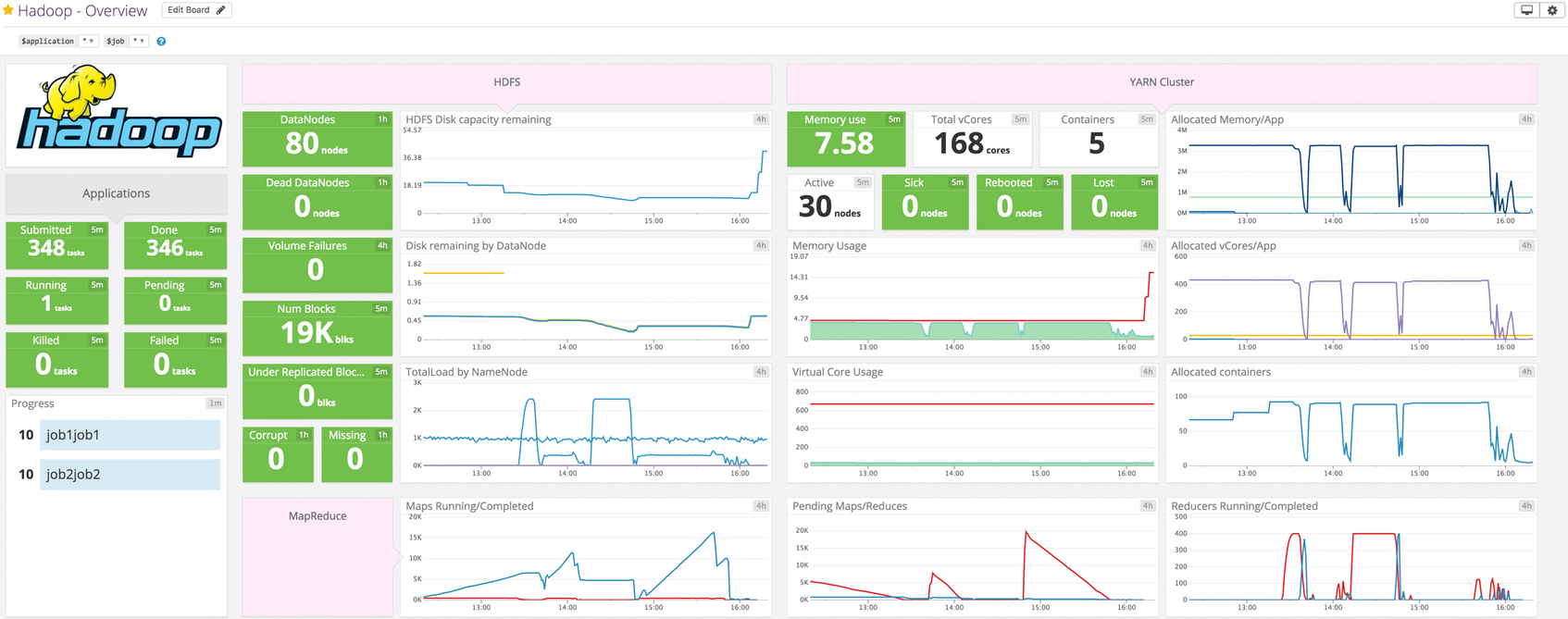
Overview
This check collects metrics from your YARN ResourceManager, including (but not limited to):
- Cluster-wide metrics, such as number of running apps, running containers, unhealthy nodes, and more.
- Per-application metrics, such as app progress, elapsed running time, running containers, memory use, and more.
- Node metrics, such as available vCores, time of last health update, and more.
Deprecation notice
yarn.apps.<METRIC> metrics are deprecated in favor of yarn.apps.<METRIC>_gauge metrics because yarn.apps metrics are incorrectly reported as a RATE instead of a GAUGE.
Minimum Agent version: 6.0.0
Setup
Installation
The YARN check is included in the Datadog Agent package, so you don’t need to install anything else on your YARN ResourceManager.
Configuration
Host
To configure this check for an Agent running on a host:
Edit the
yarn.d/conf.yamlfile in theconf.d/folder at the root of your Agent’s configuration directory.init_config: instances: ## @param resourcemanager_uri - string - required ## The YARN check retrieves metrics from YARNS's ResourceManager. This ## check must be run from the Master Node and the ResourceManager URI must ## be specified below. The ResourceManager URI is composed of the ## ResourceManager's hostname and port. ## The ResourceManager hostname can be found in the yarn-site.xml conf file ## under the property yarn.resourcemanager.address ## ## The ResourceManager port can be found in the yarn-site.xml conf file under ## the property yarn.resourcemanager.webapp.address # - resourcemanager_uri: http://localhost:8088 ## @param cluster_name - string - required - default: default_cluster ## A friendly name for the cluster. # cluster_name: default_clusterSee the example check configuration for a comprehensive list and description of all check options.
Restart the Agent to start sending YARN metrics to Datadog.
Containerized
For containerized environments, see the Autodiscovery Integration Templates for guidance on applying the parameters below.
| Parameter | Value |
|---|---|
<INTEGRATION_NAME> | yarn |
<INIT_CONFIG> | blank or {} |
<INSTANCE_CONFIG> | {"resourcemanager_uri": "http://%%host%%:%%port%%", "cluster_name": "<CLUSTER_NAME>"} |
Log collection
Collecting logs is disabled by default in the Datadog Agent, enable it in your
datadog.yamlfile:logs_enabled: trueUncomment and edit the logs configuration block in your
yarn.d/conf.yamlfile. Change thetype,path, andserviceparameter values based on your environment. See the sample yarn.d/conf.yaml for all available configuration options.logs: - type: file path: <LOG_FILE_PATH> source: yarn service: <SERVICE_NAME> # To handle multi line that starts with yyyy-mm-dd use the following pattern # log_processing_rules: # - type: multi_line # pattern: \d{4}\-\d{2}\-\d{2} \d{2}:\d{2}:\d{2},\d{3} # name: new_log_start_with_date
To enable logs for Docker environments, see Docker Log Collection.
Validation
Run the Agent’s status subcommand and look for yarn under the Checks section.
Data Collected
Metrics
| yarn.apps.allocated_mb (rate) | Deprecated use yarn.apps.allocated_mb_gauge instead Shown as mebibyte |
| yarn.apps.allocated_mb_gauge (gauge) | The sum of memory in MB allocated to the applications running containers Shown as mebibyte |
| yarn.apps.allocated_vcores (rate) | Deprecated use yarn.apps.allocated_vcores_gauge instead Shown as core |
| yarn.apps.allocated_vcores_gauge (gauge) | The sum of virtual cores allocated to the applications running containers Shown as core |
| yarn.apps.elapsed_time (rate) | Deprecated use yarn.apps.elapsed_time_gauge instead Shown as second |
| yarn.apps.elapsed_time_gauge (gauge) | The elapsed time since the application started (in ms) Shown as millisecond |
| yarn.apps.finished_time (rate) | Deprecated use yarn.apps.finished_time_gauge instead Shown as second |
| yarn.apps.finished_time_gauge (gauge) | The time in which the application finished (in ms since epoch) Shown as millisecond |
| yarn.apps.memory_seconds (rate) | Deprecated use yarn.apps.memory_seconds_gauge instead Shown as second |
| yarn.apps.memory_seconds_gauge (gauge) | The amount of memory the application has allocated (megabyte-seconds) Shown as mebibyte |
| yarn.apps.progress (rate) | Deprecated use yarn.apps.progress_gauge instead Shown as percent |
| yarn.apps.progress_gauge (gauge) | The progress of the application, displayed as 0, 10, & 100, which represent the 3 states: hasn’t started, in progress, & completed Shown as percent |
| yarn.apps.running_containers (rate) | Deprecated use yarn.apps.running_containers_gauge instead |
| yarn.apps.running_containers_gauge (gauge) | The number of containers currently running for the application Shown as container |
| yarn.apps.started_time (rate) | Deprecated use yarn.apps.started_time_gauge instead Shown as second |
| yarn.apps.started_time_gauge (gauge) | The time in which application started (in ms since epoch) Shown as millisecond |
| yarn.apps.vcore_seconds (rate) | Deprecated use yarn.apps.vcore_seconds_gauge instead Shown as second |
| yarn.apps.vcore_seconds_gauge (gauge) | The amount of CPU resources the application has allocated (virtual core-seconds) Shown as core |
| yarn.metrics.active_nodes (gauge) | The number of active nodes Shown as node |
| yarn.metrics.allocated_mb (gauge) | The amount of allocated memory Shown as mebibyte |
| yarn.metrics.allocated_virtual_cores (gauge) | The number of allocated virtual cores Shown as core |
| yarn.metrics.apps_completed (gauge) | The number of completed apps Shown as task |
| yarn.metrics.apps_failed (gauge) | The number of failed apps Shown as task |
| yarn.metrics.apps_killed (gauge) | The number of killed apps Shown as task |
| yarn.metrics.apps_pending (gauge) | The number of pending apps Shown as task |
| yarn.metrics.apps_running (gauge) | The number of running apps Shown as task |
| yarn.metrics.apps_submitted (gauge) | The number of submitted apps Shown as task |
| yarn.metrics.available_mb (gauge) | The amount of available memory Shown as mebibyte |
| yarn.metrics.available_virtual_cores (gauge) | The number of available virtual cores Shown as core |
| yarn.metrics.containers_allocated (gauge) | The number of containers allocated |
| yarn.metrics.containers_pending (gauge) | The number of containers pending |
| yarn.metrics.containers_reserved (gauge) | The number of containers reserved |
| yarn.metrics.decommissioned_nodes (gauge) | The number of decommissioned nodes Shown as node |
| yarn.metrics.decommissioning_nodes (gauge) | The number of decommissioning nodes Shown as node |
| yarn.metrics.lost_nodes (gauge) | The number of lost nodes Shown as node |
| yarn.metrics.rebooted_nodes (gauge) | The number of rebooted nodes Shown as node |
| yarn.metrics.reserved_mb (gauge) | The size of reserved memory Shown as mebibyte |
| yarn.metrics.reserved_virtual_cores (gauge) | The number of reserved virtual cores Shown as core |
| yarn.metrics.total_mb (gauge) | The amount of total memory Shown as mebibyte |
| yarn.metrics.total_nodes (gauge) | The total number of nodes Shown as node |
| yarn.metrics.total_virtual_cores (gauge) | The total number of virtual cores Shown as core |
| yarn.metrics.unhealthy_nodes (gauge) | The number of unhealthy nodes Shown as node |
| yarn.node.avail_memory_mb (gauge) | The total amount of memory currently available on the node (in MB) Shown as mebibyte |
| yarn.node.available_virtual_cores (gauge) | The total number of vCores available on the node Shown as core |
| yarn.node.last_health_update (gauge) | The last time the node reported its health (in ms since epoch) Shown as millisecond |
| yarn.node.num_containers (gauge) | The total number of containers currently running on the node |
| yarn.node.used_memory_mb (gauge) | The total amount of memory currently used on the node (in MB) Shown as mebibyte |
| yarn.node.used_virtual_cores (gauge) | The total number of vCores currently used on the node Shown as core |
| yarn.queue.absolute_capacity (gauge) | The absolute capacity percentage this queue can use of entire cluster Shown as percent |
| yarn.queue.absolute_max_capacity (gauge) | The absolute maximum capacity percentage this queue can use of the entire cluster Shown as percent |
| yarn.queue.absolute_used_capacity (gauge) | The absolute used capacity percentage this queue is using of the entire cluster Shown as percent |
| yarn.queue.am_resource_limit.memory (gauge) | The maximum memory resources this queue can use for Application Masters (in MB) Shown as mebibyte |
| yarn.queue.am_resource_limit.vcores (gauge) | The maximum vCpus this queue can use for Application Masters Shown as core |
| yarn.queue.capacity (gauge) | The configured queue capacity in percentage relative to its parent queue Shown as percent |
| yarn.queue.max_active_applications (gauge) | The maximum number of active applications this queue can have Shown as task |
| yarn.queue.max_active_applications_per_user (gauge) | The maximum number of active applications per user this queue can have Shown as task |
| yarn.queue.max_applications (gauge) | The maximum number of applications this queue can have Shown as task |
| yarn.queue.max_applications_per_user (gauge) | The maximum number of applications per user this queue can have Shown as task |
| yarn.queue.max_capacity (gauge) | The configured maximum queue capacity in percentage relative to its parent queue Shown as percent |
| yarn.queue.num_active_applications (gauge) | The number of active applications in this queue Shown as task |
| yarn.queue.num_applications (gauge) | The number of applications currently in the queue Shown as task |
| yarn.queue.num_containers (gauge) | The number of containers being used |
| yarn.queue.num_pending_applications (gauge) | The number of pending applications in this queue Shown as task |
| yarn.queue.resources_used.memory (gauge) | The total memory resources this queue is using (in MB) Shown as mebibyte |
| yarn.queue.resources_used.vcores (gauge) | The total vCpus this queue is using Shown as core |
| yarn.queue.root.capacity (gauge) | The configured queue capacity in percentage for root queue Shown as percent |
| yarn.queue.root.max_capacity (gauge) | The configured maximum queue capacity in percentage for root queue Shown as percent |
| yarn.queue.root.used_capacity (gauge) | The used queue capacity in percentage for root queue Shown as percent |
| yarn.queue.used_am_resource.memory (gauge) | The memory resources used for Application Masters (in MB) Shown as mebibyte |
| yarn.queue.used_am_resource.vcores (gauge) | The vCpus used for Application Masters Shown as core |
| yarn.queue.used_capacity (gauge) | The used queue capacity in percentage Shown as percent |
| yarn.queue.user_am_resource_limit.memory (gauge) | The maximum memory resources a user can use for Application Masters (in MB) Shown as mebibyte |
| yarn.queue.user_am_resource_limit.vcores (gauge) | The maximum vCpus a user can use for Application Masters Shown as core |
| yarn.queue.user_limit (gauge) | The user limit factor set in the configuration |
| yarn.queue.user_limit_factor (gauge) | The minimum user limit percent set in the configuration |
Events
The Yarn check does not include any events.
Service Checks
yarn.can_connect
Returns CRITICAL if the Agent cannot connect to the ResourceManager URI to collect metrics, otherwise OK.
Statuses: ok, critical
yarn.application.status
By default, returns OK if the Yarn application state is NEW, NEW_SAVING, SUBMITTED, ACCEPTED, RUNNING, or FINISHED; UNKNOWN if the application state is ALL; and CRITICAL if the Yarn application state is FAILED or KILLED.
Statuses: ok, unknown, critical
Troubleshooting
Need help? Contact Datadog support.
Further Reading
Additional helpful documentation, links, and articles:
