- Essentials
- Getting Started
- Agent
- API
- APM Tracing
- Containers
- Dashboards
- Database Monitoring
- Datadog
- Datadog Site
- DevSecOps
- Incident Management
- Integrations
- Internal Developer Portal
- Logs
- Monitors
- OpenTelemetry
- Profiler
- Session Replay
- Security
- Serverless for AWS Lambda
- Software Delivery
- Synthetic Monitoring and Testing
- Tags
- Workflow Automation
- Learning Center
- Support
- Glossary
- Standard Attributes
- Guides
- Agent
- Integrations
- Developers
- Authorization
- DogStatsD
- Custom Checks
- Integrations
- Create an Agent-based Integration
- Create an API Integration
- Create a Log Pipeline
- Integration Assets Reference
- Build a Marketplace Offering
- Create a Tile
- Create an Integration Dashboard
- Create a Monitor Template
- Create a Cloud SIEM Detection Rule
- OAuth for Integrations
- Install Agent Integration Developer Tool
- Service Checks
- IDE Plugins
- Community
- Guides
- OpenTelemetry
- Administrator's Guide
- API
- Partners
- Datadog Mobile App
- DDSQL Reference
- CoScreen
- CoTerm
- Cloudcraft (Standalone)
- In The App
- Dashboards
- Notebooks
- DDSQL Editor
- Reference Tables
- Sheets
- Monitors and Alerting
- Metrics
- Watchdog
- Bits AI
- Internal Developer Portal
- Error Tracking
- Change Tracking
- Service Management
- Actions & Remediations
- Infrastructure
- Cloudcraft
- Resource Catalog
- Universal Service Monitoring
- Hosts
- Containers
- Processes
- Serverless
- Network Monitoring
- Cloud Cost
- Application Performance
- APM
- APM Terms and Concepts
- Application Instrumentation
- APM Metrics Collection
- Trace Pipeline Configuration
- Correlate Traces with Other Telemetry
- Trace Explorer
- Recommendations
- Code Origins for Spans
- Service Observability
- Endpoint Observability
- Dynamic Instrumentation
- Live Debugger
- Error Tracking
- Data Security
- Guides
- Troubleshooting
- Continuous Profiler
- Database Monitoring
- Agent Integration Overhead
- Setup Architectures
- Setting Up Postgres
- Setting Up MySQL
- Setting Up SQL Server
- Setting Up Oracle
- Setting Up Amazon DocumentDB
- Setting Up MongoDB
- Connecting DBM and Traces
- Data Collected
- Exploring Database Hosts
- Exploring Query Metrics
- Exploring Query Samples
- Exploring Database Schemas
- Exploring Recommendations
- Troubleshooting
- Guides
- Data Streams Monitoring
- Data Jobs Monitoring
- Data Observability
- Digital Experience
- Real User Monitoring
- Synthetic Testing and Monitoring
- Continuous Testing
- Product Analytics
- Software Delivery
- CI Visibility
- CD Visibility
- Deployment Gates
- Test Optimization
- Quality Gates
- DORA Metrics
- Security
- Security Overview
- Cloud SIEM
- Code Security
- Cloud Security
- App and API Protection
- Workload Protection
- Sensitive Data Scanner
- AI Observability
- Log Management
- Observability Pipelines
- Log Management
- Administration
TeamCity
Supported OS
Integration version7.0.0
Overview
This integration connects to your TeamCity server to submit metrics, service checks, and events, allowing you to monitor the health of your TeamCity projects’ build configurations, build runs, server resources, and more.
Setup
Installation
The TeamCity check is included in the Datadog Agent package, so you don’t need to install anything else on your TeamCity servers.
Configuration
Prepare TeamCity
You can enable Guest login, or identify user credentials for basic HTTP authentication.
Guest login
Enable
Per-project permissionsto allow assigning project-based permissions to the Guest user. See Changing Authorization Mode.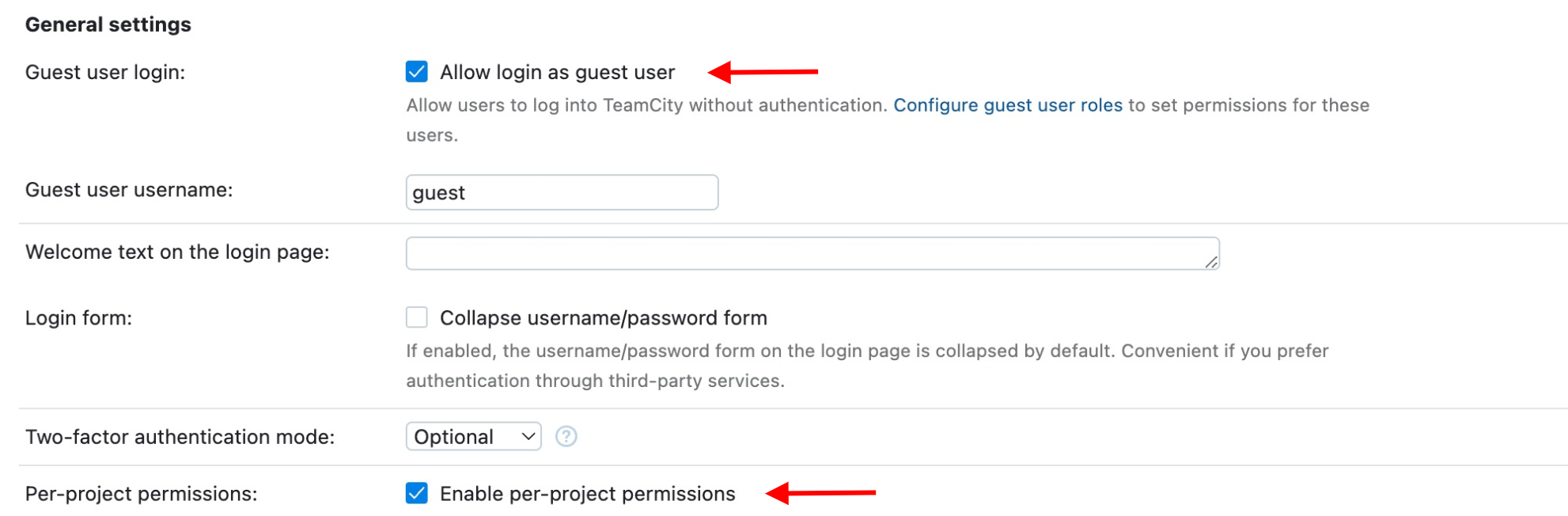
Use an existing or create a new Read-only role and add the
View Usage Statisticspermission to the role. See Managing Roles and Permissions.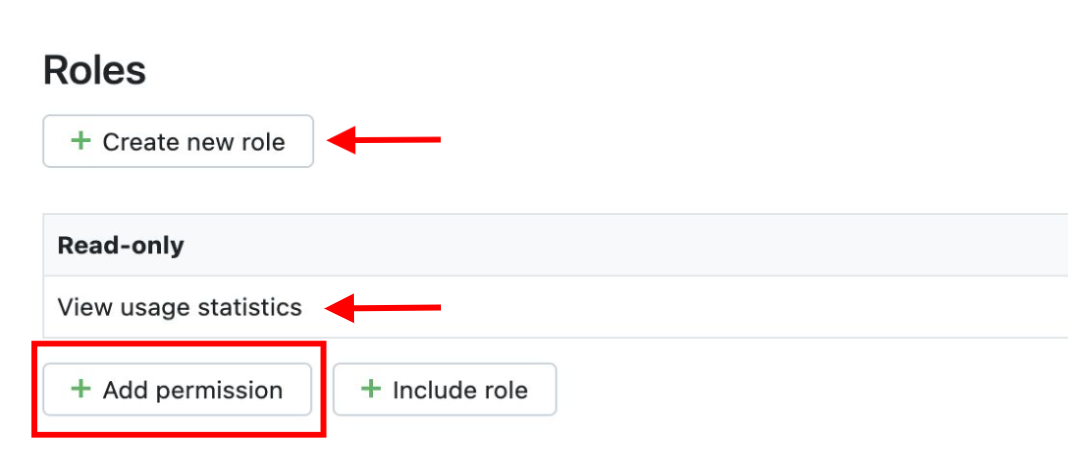
[Optional] To enable the check to automatically detect build configuration type during event collection, add the
View Build Configuration Settingspermission to the Read-only role.
Assign the Read-only role to the Guest user. See Assigning Roles to Users.
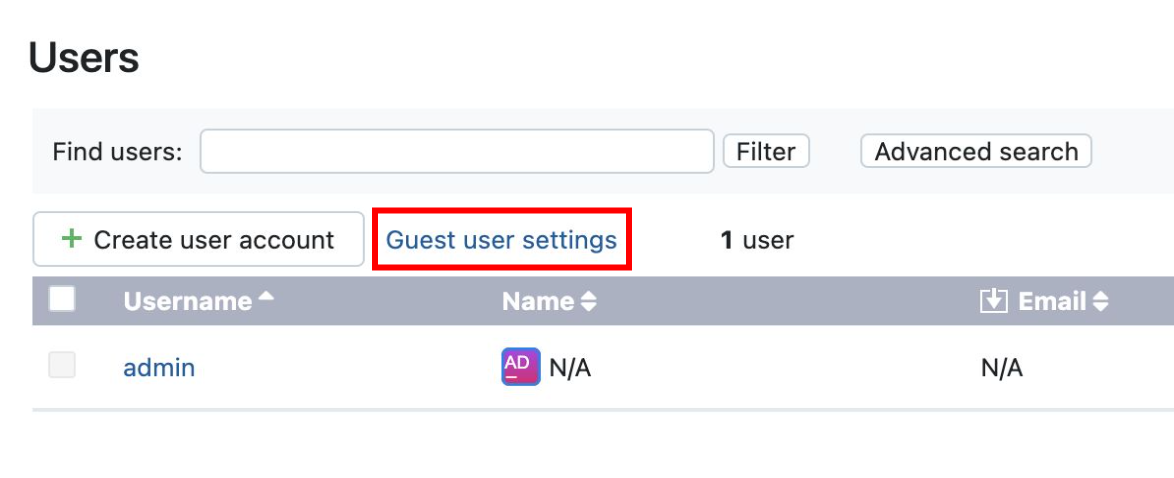
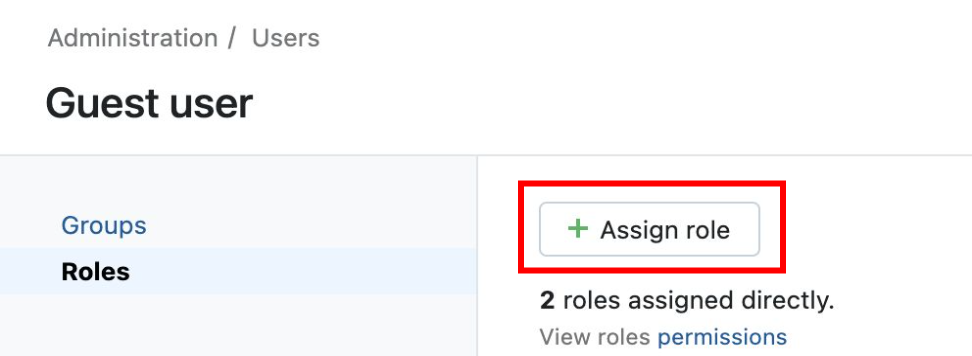
User credentials
For basic HTTP authentication
- Specify an identified
usernameandpasswordin theteamcity.d/conf.yamlfile in theconf.d/folder of your Agent’s configuration directory. - If you encounter an
Access denied. Enable guest authentication or check user permissions.error, ensure the user has the correct permissions:- Per-project and View Usage Statistics permissions enabled.
- If collecting Agent Workload Statistics, assign the View Agent Details and View Agent Usage Statistics permissions as well.
Host
To configure this check for an Agent running on a host:
Edit the teamcity.d/conf.yaml in the conf.d/ folder at the root of your Agent’s configuration directory. See the sample teamcity.d/conf.yaml for all available configuration options:
The TeamCity check offers two methods of data collection. To optimally monitor your TeamCity environment, configure two separate instances to collect metrics from each method.
OpenMetrics method (requires Python version 3):
Enable
use_openmetrics: trueto collect metrics from the TeamCity/metricsPrometheus endpoint.init_config: instances: - use_openmetrics: true ## @param server - string - required ## Specify the server name of your TeamCity instance. ## Enable Guest Authentication on your instance or specify `username` and `password` to ## enable basic HTTP authentication. # server: http://teamcity.<ACCOUNT_NAME>.com
To collect OpenMetrics-compliant histogram and summary metrics (available starting in TeamCity Server 2022.10+), add the internal property, teamcity.metrics.followOpenMetricsSpec=true. See, TeamCity Internal Properties.
TeamCity Server REST API method (requires Python version 3):
Configure a separate instance in the
teamcity.d/conf.yamlfile to collect additional build-specific metrics, service checks, and build status events from the TeamCity server’s REST API. Specify your projects and build configurations using theprojectsoption.init_config: instances: - server: http://teamcity.<ACCOUNT_NAME>.com ## @param projects - mapping - optional ## Mapping of TeamCity projects and build configurations to ## collect events and metrics from the TeamCity REST API. # projects: <PROJECT_A>: include: - <BUILD_CONFIG_A> - <BUILD_CONFIG_B> exclude: - <BUILD_CONFIG_C> <PROJECT_B>: include: - <BUILD_CONFIG_D> <PROJECT_C>: {}
Customize each project’s build configuration monitoring using the optional include and exclude filters to specify build configuration IDs to include or exclude from monitoring, respectively. Regular expression patterns are supported in the include and exclude keys to specify build configuration ID matching patterns. If both include and exclude filters are omitted, all build configurations are monitored for the specified project.
For Python version 2, configure one build configuration ID per instance using the build_configuration option:
init_config:
instances:
- server: http://teamcity.<ACCOUNT_NAME>.com
## @param projects - mapping - optional
## Mapping of TeamCity projects and build configurations to
## collect events and metrics from the TeamCity REST API.
#
build_configuration: <BUILD_CONFIGURATION_ID>
Restart the Agent to start collecting and sending TeamCity events to Datadog.
Log collection
Configure TeamCity logging settings.
By default, Datadog’s integration pipeline supports the following kind of log format:
[2020-09-10 21:21:37,486] INFO - jetbrains.buildServer.STARTUP - Current stage: System is readyClone and edit the integration pipeline if you defined different conversion patterns.
Collecting logs is disabled by default in the Datadog Agent. Enable it in your
datadog.yamlfile:logs_enabled: trueUncomment the following configuration block in your
teamcity.d/conf.yamlfile. Change thepathparameter value based on your environment. See the sample teamcity.d/conf.yaml for all available configuration options.logs: - type: file path: /opt/teamcity/logs/teamcity-server.log source: teamcity - type: file path: /opt/teamcity/logs/teamcity-activities.log source: teamcity - type: file path: /opt/teamcity/logs/teamcity-vcs.log source: teamcity - type: file path: /opt/teamcity/logs/teamcity-cleanup.log source: teamcity - type: file path: /opt/teamcity/logs/teamcity-notifications.log source: teamcity - type: file path: /opt/teamcity/logs/teamcity-ws.log source: teamcity
Containerized
For containerized environments, see the Autodiscovery Integration Templates for guidance on applying the parameters below.
| Parameter | Value |
|---|---|
<INTEGRATION_NAME> | teamcity |
<INIT_CONFIG> | blank or {} |
<INSTANCE_CONFIG> | {"server": "%%host%%", "use_openmetrics": "true"} |
Log collection
Collecting logs is disabled by default in the Datadog Agent. To enable it, see Kubernetes log collection.
| Parameter | Value |
|---|---|
<LOG_CONFIG> | {"source": "teamcity"} |
Validation
Run the Agent’s status subcommand and look for teamcity under the Checks section.
Data Collected
Metrics
| teamcity.agents.cloud.starting (gauge) | [OpenMetrics] Number of starting and not yet connected cloud agents. |
| teamcity.agents.connected.authorized (gauge) | [OpenMetrics] Number of connected and authorized build agents. |
| teamcity.agents.running.builds (gauge) | [OpenMetrics] Number of build agents which are running builds. |
| teamcity.artifacts_size (gauge) | [OpenMetrics] The sum of all artifact file sizes in the artifact directory. Shown as byte |
| teamcity.build.configs (gauge) | [OpenMetrics] Number of builds in the database. |
| teamcity.build.configs.active (gauge) | [OpenMetrics] Number of active build configurations. |
| teamcity.build.configs.composite.active (gauge) | [OpenMetrics] Number of active composite configurations. |
| teamcity.build.messages.incoming.count (count) | [OpenMetrics] Incoming build agent messages. |
| teamcity.build.messages.processing.count (count) | [OpenMetrics] Processed build agent messages. |
| teamcity.build.queue.estimates.processing.count (count) | [OpenMetrics] Build queue estimates processing. |
| teamcity.build.queue.incoming.count (count) | [OpenMetrics] Builds added to queue. |
| teamcity.build.queue.optimization.time.milliseconds.bucket (count) | [OpenMetrics - TeamCity v2022.10+] Build queue optimization time (bucket). Shown as millisecond |
| teamcity.build.queue.optimization.time.milliseconds.count (count) | [OpenMetrics - TeamCity v2022.10+] Build queue optimization time (count). Shown as millisecond |
| teamcity.build.queue.optimization.time.milliseconds.sum (count) | [OpenMetrics - TeamCity v2022.10+] Build queue optimization time (sum). Shown as millisecond |
| teamcity.build.queue.processing.count (count) | [OpenMetrics] Count of processing builds in build queue. |
| teamcity.build.service.messages.count (count) | [OpenMetrics] Processed service messages. |
| teamcity.build.triggers.execution.milliseconds.bucket (count) | [OpenMetrics - TeamCity v2022.10+] Total time spent processing build triggers (bucket). Shown as millisecond |
| teamcity.build.triggers.execution.milliseconds.count (count) | [OpenMetrics - TeamCity v2022.10+] Total time spent processing build triggers (count). Shown as millisecond |
| teamcity.build.triggers.execution.milliseconds.sum (count) | [OpenMetrics - TeamCity v2022.10+] Total time spent processing build triggers (sum). Shown as millisecond |
| teamcity.build.triggers.per.type.execution.milliseconds.bucket (count) | [OpenMetrics - TeamCity v2022.10+] Time spent processing build triggers of given type (bucket). Shown as millisecond |
| teamcity.build.triggers.per.type.execution.milliseconds.count (count) | [OpenMetrics - TeamCity v2022.10+] Time spent processing build triggers of given type (count). Shown as millisecond |
| teamcity.build.triggers.per.type.execution.milliseconds.sum (count) | [OpenMetrics - TeamCity v2022.10+] Time spent processing build triggers of given type (sum). Shown as millisecond |
| teamcity.build_duration (gauge) | [OpenMetrics] The build duration (all build stages). Shown as millisecond |
| teamcity.build_duration.net_time (gauge) | [OpenMetrics] The build steps’ duration (excluding the checkout, artifact publishing time, and so on). Shown as millisecond |
| teamcity.build_stage_duration (gauge) | [OpenMetrics] The duration of tagged build step. See https://www.jetbrains.com/help/teamcity/custom-chart.html#Default+Statistics+Values+Provided+by+TeamCity. Shown as millisecond |
| teamcity.build_test_status (gauge) | [OpenMetrics] Build test status. 1 - OK; 2 - UNKNOWN; 3 - FAILED. |
| teamcity.building_hosted_agents (gauge) | [OpenMetrics] Number of hosted agents running builds. |
| teamcity.builds (gauge) | [OpenMetrics] Number of builds in the database. |
| teamcity.builds.finished.count (count) | [OpenMetrics] Number of finished builds. |
| teamcity.builds.queued (gauge) | [OpenMetrics] Build queue size. |
| teamcity.builds.running (gauge) | [OpenMetrics] Number of running builds. |
| teamcity.builds.started.count (count) | [OpenMetrics] Number of started builds. |
| teamcity.cache.InvestigationTestRunsHolder.projectScopes (gauge) | [OpenMetrics] Number of project scopes in the InvestigationTestRunsHolder scopes cache. |
| teamcity.cache.InvestigationTestRunsHolder.testNames (gauge) | [OpenMetrics] Number of tests in the InvestigationTestRunsHolder scopes cache. |
| teamcity.cache.InvestigationTestRunsHolder.testRuns (gauge) | [OpenMetrics] Number of test runs in the InvestigationTestRunsHolder cache. |
| teamcity.cloud.active_nodes (gauge) | [OpenMetrics] Current number of active cloud-managed nodes. |
| teamcity.cloud.agent.active_duration_afterBuild (gauge) | Duration of time spent by managed agent between build finish and agent termination. Shown as millisecond |
| teamcity.cloud.agent.active_duration_beforeBuild (gauge) | Duration of time spent by managed agent before build start. Shown as millisecond |
| teamcity.cloud.agent.active_duration_betweenBuilds (gauge) | Duration of time spent by managed agent between builds before agent termination. Shown as millisecond |
| teamcity.cloud.agent.idle_duration (gauge) | [OpenMetrics] Duration of time managed agent spent idle. |
| teamcity.cloud.agent.starting_duration_beforeRegister (gauge) | Duration of time spent starting cloud agent. Shown as millisecond |
| teamcity.cloud.agent.total_build_duration (gauge) | Total build duration on managed agent. Shown as millisecond |
| teamcity.cloud.agent.total_build_duration_beforeFinish (gauge) | Total build duration on managed agent before build finish. Shown as millisecond |
| teamcity.cloud.build_stuck_canceled (gauge) | [OpenMetrics] Number of builds stack in the canceling state. |
| teamcity.cloud.images (gauge) | [OpenMetrics] Number of cloud images. |
| teamcity.cloud.plugins.failed_loading.count (count) | [OpenMetrics] Number of plugins failed to load. |
| teamcity.cloud.server.gc_usage_exceeded_errors (gauge) | [OpenMetrics] Number of GC usage exceeded errors. |
| teamcity.cloud.server.high_total_memory_errors (gauge) | [OpenMetrics] Number of high memory errors. |
| teamcity.cloud.tcc_plugin_loaded (gauge) | [OpenMetrics] Flag indicating TeamCity Cloud Plugin is loaded and running. |
| teamcity.code_coverage.blocks.covered (gauge) | [OpenMetrics] Number of covered blocks. |
| teamcity.code_coverage.blocks.pct (gauge) | [OpenMetrics] Block-level code coverage percentage. Shown as percent |
| teamcity.code_coverage.blocks.total (gauge) | [OpenMetrics] Total number of blocks. |
| teamcity.code_coverage.branches.covered (gauge) | [OpenMetrics] Number of covered branches. |
| teamcity.code_coverage.branches.pct (gauge) | [OpenMetrics] Branch coverage percentage. Shown as percent |
| teamcity.code_coverage.branches.total (gauge) | [OpenMetrics] Total number of branches. |
| teamcity.code_coverage.classes.covered (gauge) | [OpenMetrics] Number of covered classes. |
| teamcity.code_coverage.classes.pct (gauge) | [OpenMetrics] Class-level code coverage percentage. Shown as percent |
| teamcity.code_coverage.classes.total (gauge) | [OpenMetrics] Total number of classes. |
| teamcity.code_coverage.lines.covered (gauge) | [OpenMetrics] Number of covered lines. |
| teamcity.code_coverage.lines.pct (gauge) | [OpenMetrics] Line-level code coverage percentage. Shown as percent |
| teamcity.code_coverage.lines.total (gauge) | [OpenMetrics] Total number of lines. |
| teamcity.code_coverage.methods.covered (gauge) | [OpenMetrics] Number of covered methods. |
| teamcity.code_coverage.methods.pct (gauge) | [OpenMetrics] Method-level code coverage percentage. Shown as percent |
| teamcity.code_coverage.methods.total (gauge) | [OpenMetrics] Total number of methods. |
| teamcity.code_coverage.statements.covered (gauge) | [OpenMetrics] Number of covered statements. |
| teamcity.code_coverage.statements.pct (gauge) | [OpenMetrics] Statement coverage percentage. Shown as percent |
| teamcity.code_coverage.statements.total (gauge) | [OpenMetrics] Total number of statements. |
| teamcity.cpu.count (gauge) | [OpenMetrics] The number of processors available to the Java Virtual Machine. |
| teamcity.cpu.usage.process (gauge) | [OpenMetrics] The recent cpu usage for the Java Virtual Machine process. |
| teamcity.cpu.usage.system (gauge) | [OpenMetrics] The recent cpu usage for the whole system. |
| teamcity.current_full_agent_wait_instances (gauge) | [OpenMetrics] Current full agent waiting instances. |
| teamcity.current_full_agent_wait_time_max (gauge) | [OpenMetrics] Current max full agent waiting time. |
| teamcity.current_full_agent_wait_time_total (gauge) | [OpenMetrics] Current total full agent waiting time. |
| teamcity.database.connections.active (gauge) | [OpenMetrics] Number of active database connections. |
| teamcity.db.table.writes.count (count) | [OpenMetrics] Writes to build_data_storage DB table. |
| teamcity.disk_usage.artifacts.bytes (gauge) | [OpenMetrics] Artifacts disk usage. |
| teamcity.disk_usage.logs.bytes (gauge) | [OpenMetrics] Build logs disk usage. |
| teamcity.duplicator_stats (gauge) | [OpenMetrics] Number of code duplicates found. |
| teamcity.executors.asyncXmlRpc.activeTasks (gauge) | [OpenMetrics] Running executor tasks for asyncXmlRpc. |
| teamcity.executors.asyncXmlRpc.completedTasks (gauge) | [OpenMetrics] Completed executor tasks for asyncXmlRpc. |
| teamcity.executors.asyncXmlRpc.maxQueueCapacity (gauge) | [OpenMetrics] Queue capacity for asyncXmlRpc. |
| teamcity.executors.asyncXmlRpc.poolSize (gauge) | [OpenMetrics] Pool size for asyncXmlRpc. |
| teamcity.executors.asyncXmlRpc.queuedTasks (gauge) | [OpenMetrics] Number of queued tasks for asyncXmlRpc. |
| teamcity.executors.asyncXmlRpc.rejectsCount (gauge) | [OpenMetrics] Rejection count for adding tasks to asyncXmlRpc. |
| teamcity.executors.baseVcsExecutor.activeTasks (gauge) | [OpenMetrics] Running executor tasks for baseVcsExecutor. |
| teamcity.executors.baseVcsExecutor.completedTasks (gauge) | [OpenMetrics] Completed executor tasks for baseVcsExecutor. |
| teamcity.executors.baseVcsExecutor.maxQueueCapacity (gauge) | [OpenMetrics] Queue capacity for baseVcsExecutor. |
| teamcity.executors.baseVcsExecutor.poolSize (gauge) | [OpenMetrics] Pool size for baseVcsExecutor. |
| teamcity.executors.baseVcsExecutor.queuedTasks (gauge) | [OpenMetrics] Number of queued tasks for baseVcsExecutor. |
| teamcity.executors.baseVcsExecutor.rejectsCount (gauge) | [OpenMetrics] Rejection count for adding tasks to baseVcsExecutor. |
| teamcity.executors.cleanupExecutor.activeTasks (gauge) | [OpenMetrics] Running executor tasks for cleanupExecutor. |
| teamcity.executors.cleanupExecutor.completedTasks (gauge) | [OpenMetrics] Completed executor tasks for cleanupExecutor. |
| teamcity.executors.cleanupExecutor.maxQueueCapacity (gauge) | [OpenMetrics] Queue capacity for cleanupExecutor. |
| teamcity.executors.cleanupExecutor.poolSize (gauge) | [OpenMetrics] Pool size for cleanupExecutor. |
| teamcity.executors.cleanupExecutor.queuedTasks (gauge) | [OpenMetrics] Number of queued tasks for cleanupExecutor. |
| teamcity.executors.cleanupExecutor.rejectsCount (gauge) | [OpenMetrics] Rejection count for adding tasks to cleanupExecutor. |
| teamcity.executors.lowPriorityExecutor.activeTasks (gauge) | [OpenMetrics] Running executor tasks for lowPriorityExecutor. |
| teamcity.executors.lowPriorityExecutor.completedTasks (gauge) | [OpenMetrics] Completed executor tasks for lowPriorityExecutor. |
| teamcity.executors.lowPriorityExecutor.maxQueueCapacity (gauge) | [OpenMetrics] Queue capacity for lowPriorityExecutor. |
| teamcity.executors.lowPriorityExecutor.poolSize (gauge) | [OpenMetrics] Pool size for lowPriorityExecutor. |
| teamcity.executors.lowPriorityExecutor.queuedTasks (gauge) | [OpenMetrics] Number of queued tasks for lowPriorityExecutor. |
| teamcity.executors.lowPriorityExecutor.rejectsCount (gauge) | [OpenMetrics] Rejection count for adding tasks to lowPriorityExecutor. |
| teamcity.executors.normalExecutor.activeTasks (gauge) | [OpenMetrics] Running executor tasks for normalExecutor. |
| teamcity.executors.normalExecutor.completedTasks (gauge) | [OpenMetrics] Completed executor tasks for normalExecutor. |
| teamcity.executors.normalExecutor.maxQueueCapacity (gauge) | [OpenMetrics] Queue capacity for normalExecutor. |
| teamcity.executors.normalExecutor.poolSize (gauge) | [OpenMetrics] Pool size for normalExecutor. |
| teamcity.executors.normalExecutor.queuedTasks (gauge) | [OpenMetrics] Number of queued tasks for normalExecutor. |
| teamcity.executors.normalExecutor.rejectsCount (gauge) | [OpenMetrics] Rejection count for adding tasks to normalExecutor. |
| teamcity.executors.periodicalVcsExecutor.activeTasks (gauge) | [OpenMetrics] Running executor tasks for periodicalVcsExecutor. |
| teamcity.executors.periodicalVcsExecutor.completedTasks (gauge) | [OpenMetrics] Completed executor tasks for periodicalVcsExecutor. |
| teamcity.executors.periodicalVcsExecutor.maxQueueCapacity (gauge) | [OpenMetrics] Queue capacity for periodicalVcsExecutor. |
| teamcity.executors.periodicalVcsExecutor.poolSize (gauge) | [OpenMetrics] Pool size for periodicalVcsExecutor. |
| teamcity.executors.periodicalVcsExecutor.queuedTasks (gauge) | [OpenMetrics] Number of queued tasks for periodicalVcsExecutor. |
| teamcity.executors.periodicalVcsExecutor.rejectsCount (gauge) | [OpenMetrics] Rejection count for adding tasks to periodicalVcsExecutor. |
| teamcity.executors.tomcatHttpThreadPool.activeTasks (gauge) | [OpenMetrics] Number of Apache Tomcat HTTP thread pool active threads. |
| teamcity.executors.tomcatHttpThreadPool.poolSize (gauge) | [OpenMetrics] Apache Tomcat HTTP thread pool size. |
| teamcity.executors.triggersExecutor.activeTasks (gauge) | [OpenMetrics] Running executor tasks for triggersExecutor. |
| teamcity.executors.triggersExecutor.completedTasks (gauge) | [OpenMetrics] Completed executor tasks for triggersExecutor. |
| teamcity.executors.triggersExecutor.maxQueueCapacity (gauge) | [OpenMetrics] Queue capacity for triggersExecutor. |
| teamcity.executors.triggersExecutor.poolSize (gauge) | [OpenMetrics] Pool size for triggersExecutor. |
| teamcity.executors.triggersExecutor.queuedTasks (gauge) | [OpenMetrics] Number of queued tasks for triggersExecutor. |
| teamcity.executors.triggersExecutor.rejectsCount (gauge) | [OpenMetrics] Rejection count for adding tasks to triggersExecutor. |
| teamcity.failed_test_count (gauge) | [OpenMetrics] The number of failed tests in the build. |
| teamcity.finishingBuild.buildFinishDelay.milliseconds.bucket (count) | [OpenMetrics - TeamCity v2022.10+] Time spent since the server received buildFinish from the agent and a moment when the build has been finished by the server (bucket). Shown as millisecond |
| teamcity.finishingBuild.buildFinishDelay.milliseconds.count (count) | [OpenMetrics - TeamCity v2022.10+] Time spent since the server received buildFinish from the agent and a moment when the build has been finished by the server (count). Shown as millisecond |
| teamcity.finishingBuild.buildFinishDelay.milliseconds.sum (count) | [OpenMetrics - TeamCity v2022.10+] Time spent since the server received buildFinish from the agent and a moment when the build has been finished by the server (sum). Shown as millisecond |
| teamcity.full.agent.waiting.time.milliseconds.bucket (count) | [OpenMetrics - TeamCity v2022.10+] Full agent waiting time (bucket). Shown as millisecond |
| teamcity.full.agent.waiting.time.milliseconds.count (count) | [OpenMetrics - TeamCity v2022.10+] Full agent waiting time (count). Shown as millisecond |
| teamcity.full.agent.waiting.time.milliseconds.sum (count) | [OpenMetrics - TeamCity v2022.10+] Full agent waiting time (sum). Shown as millisecond |
| teamcity.full_agent_wait_time.quantile (gauge) | [OpenMetrics] Full agent waiting time quantiles. |
| teamcity.http.requests.duration.milliseconds.bucket (count) | [OpenMetrics - TeamCity v2022.10+] Duration of http requests to the server (bucket). Shown as millisecond |
| teamcity.http.requests.duration.milliseconds.count (count) | [OpenMetrics - TeamCity v2022.10+] Duration of http requests to the server (count). Shown as millisecond |
| teamcity.http.requests.duration.milliseconds.sum (count) | [OpenMetrics - TeamCity v2022.10+] Duration of http requests to the server (sum). Shown as millisecond |
| teamcity.httpSessions.active (gauge) | [OpenMetrics] Number of active HTTP sessions. |
| teamcity.ignored_test_count (gauge) | [OpenMetrics] Number of ignored tests in the build. |
| teamcity.inspection_stats_e (gauge) | [OpenMetrics] The number of inspection errors in the build. |
| teamcity.inspection_stats_w (gauge) | [OpenMetrics] The number of inspection warnings in the build. |
| teamcity.io.build.log.reads.bytes.count (count) | [OpenMetrics] Build log read bytes count. Shown as byte |
| teamcity.io.build.log.writes.bytes.count (count) | [OpenMetrics] Build log written bytes count. Shown as byte |
| teamcity.io.build.patch.writes.bytes.count (count) | [OpenMetrics] An estimate of the memory that the Java Virtual Machine is using for this buffer pool. Shown as byte |
| teamcity.jvm.buffer.memory.used.bytes (gauge) | [OpenMetrics] Estimated memory used by the Java Virtual Machine for this buffer pool. Shown as byte |
| teamcity.jvm.buffer.total.capacity.bytes (gauge) | [OpenMetrics] An estimate of the total capacity of the buffers in this pool. Shown as byte |
| teamcity.jvm.buffers_count (gauge) | [OpenMetrics] Estimated number of buffers in the pool. |
| teamcity.jvm.gc.count (gauge) | [OpenMetrics] Number of GC calls. |
| teamcity.jvm.gc.duration.total.milliseconds (gauge) | [OpenMetrics] Total GC duration since JVM start. Shown as millisecond |
| teamcity.jvm.gc.live.data.size.bytes (gauge) | [OpenMetrics] Size of old generation memory pool after a full GC. |
| teamcity.jvm.gc.max.data.size.bytes (gauge) | [OpenMetrics] Max size of old generation memory pool. |
| teamcity.jvm.gc.memory.allocated.bytes.count (count) | [OpenMetrics] Count incremented for an increase in the size of the young generation memory pool between GC calls. |
| teamcity.jvm.gc.memory.promoted.bytes.count (count) | [OpenMetrics] Count of positive increases in the size of the old generation memory pool between GC calls. |
| teamcity.jvm.memory.committed.bytes (gauge) | [OpenMetrics] The amount of memory in bytes that is committed for the Java virtual machine to use. |
| teamcity.jvm.memory.max.bytes (gauge) | [OpenMetrics] The maximum amount of memory in bytes that can be used for memory management. |
| teamcity.jvm.memory.used.bytes (gauge) | [OpenMetrics] The amount of used memory. |
| teamcity.jvm.threads (gauge) | [OpenMetrics] The current number of live threads including both daemon and non-daemon threads. |
| teamcity.jvm.threads.daemon (gauge) | [OpenMetrics] The current number of live daemon threads. |
| teamcity.node.events.processing.count (count) | [OpenMetrics] Number of multi-node events processing. |
| teamcity.node.events.publishing.count (count) | [OpenMetrics] Number of multi-node events publishing. |
| teamcity.node.events.unprocessed (gauge) | [OpenMetrics] Current number of unprocessed multi-node events. |
| teamcity.node.tasks.accepted.count (count) | [OpenMetrics] Multi-node tasks accepted. |
| teamcity.node.tasks.finished.count (count) | [OpenMetrics] Multi-node tasks finished. |
| teamcity.node.tasks.pending (gauge) | [OpenMetrics] Current number of pending multi-node tasks. |
| teamcity.passed_test_count (gauge) | [OpenMetrics] The number of successfully passed tests in the build. |
| teamcity.process.queue.milliseconds.count (count) | [OpenMetrics - TeamCity v2022.10+] Count of time to process build queue and start builds. Shown as millisecond |
| teamcity.process.queue.milliseconds.sum (count) | [OpenMetrics - TeamCity v2022.10+] Sum of time to process build queue and start builds. Shown as millisecond |
| teamcity.process.queue.parts.milliseconds.count (count) | [OpenMetrics - TeamCity v2022.10+] Count of time spent on builds optimization while processing the build queue. Shown as millisecond |
| teamcity.process.queue.parts.milliseconds.sum (count) | [OpenMetrics - TeamCity v2022.10+] Sum of time spent on builds optimization while processing the build queue. Shown as millisecond |
| teamcity.process.websocket.send.pending.messages.milliseconds.count (count) | [OpenMetrics - TeamCity v2022.10+] Count of time to send all pending WebSocket messages to UI. Shown as millisecond |
| teamcity.process.websocket.send.pending.messages.milliseconds.sum (count) | [OpenMetrics - TeamCity v2022.10+] Sum of time to send all pending WebSocket messages to UI. Shown as millisecond |
| teamcity.projects (gauge) | [OpenMetrics] Number of projects. |
| teamcity.projects.active (gauge) | [OpenMetrics] Number of active projects. |
| teamcity.pullRequests.batch.time.milliseconds.count (count) | [OpenMetrics - TeamCity v2022.10+] Count of pull request retrieval, batch, duration. Shown as millisecond |
| teamcity.pullRequests.batch.time.milliseconds.sum (count) | [OpenMetrics - TeamCity v2022.10+] Sum of pull request retrieval, batch, duration. Shown as millisecond |
| teamcity.pullRequests.single.time.milliseconds.count (count) | [OpenMetrics - TeamCity v2022.10+] Count of pull request retrieval, individual, duration. Shown as millisecond |
| teamcity.pullRequests.single.time.milliseconds.sum (count) | [OpenMetrics - TeamCity v2022.10+] Sum of pull request retrieval, individual, duration. Shown as millisecond |
| teamcity.queue_wait_reason (gauge) | [OpenMetrics] Queue wait time tagged by wait reason. Shown as millisecond |
| teamcity.queuedBuild.waitingTime.milliseconds.bucket (count) | [OpenMetrics - TeamCity v2022.10+] Time spent by a build waiting in the queue due to a particular reason (bucket). Shown as millisecond |
| teamcity.queuedBuild.waitingTime.milliseconds.count (count) | [OpenMetrics - TeamCity v2022.10+] Time spent by a build waiting in the queue due to a particular reason (count). Shown as millisecond |
| teamcity.queuedBuild.waitingTime.milliseconds.sum (count) | [OpenMetrics - TeamCity v2022.10+] Time spent by a build waiting in the queue due to a particular reason (sum). Shown as millisecond |
| teamcity.runningBuilds.UnprocessedMessages (gauge) | [OpenMetrics] The number of build log messages received from the build agents but not yet processed. |
| teamcity.server.cleanup.lastFinished.finishTimestamp.milliseconds (gauge) | [OpenMetrics] When the last finished cleanup was finished. Shown as millisecond |
| teamcity.server.cleanup.lastFinished.startTimestamp.milliseconds (gauge) | [OpenMetrics] When the last finished cleanup was started. Shown as millisecond |
| teamcity.server.cleanup.lastStarted.startTimestamp.milliseconds (gauge) | [OpenMetrics] When the last cleanup was started. Shown as millisecond |
| teamcity.server.uptime.milliseconds (gauge) | [OpenMetrics] Time since the server process started initializing. Shown as millisecond |
| teamcity.server_side_build_finishing (gauge) | [OpenMetrics] The duration of server side build finishing. |
| teamcity.startingBuild.buildStartDelay.milliseconds.bucket (count) | [OpenMetrics - TeamCity v2022.10+] Time passed after the build was removed from the queue but before the start of the checking for changes operation (bucket). Shown as millisecond |
| teamcity.startingBuild.buildStartDelay.milliseconds.count (count) | [OpenMetrics - TeamCity v2022.10+] Time passed after the build was removed from the queue but before the start of the checking for changes operation (count). Shown as millisecond |
| teamcity.startingBuild.buildStartDelay.milliseconds.sum (count) | [OpenMetrics - TeamCity v2022.10+] Time passed after the build was removed from the queue but before the start of the checking for changes operation (sum). Shown as millisecond |
| teamcity.startingBuild.runBuildDelay.milliseconds.bucket (count) | [OpenMetrics - TeamCity v2022.10+] Time spent while preparing the starting build data and passing it to an agent (bucket). Shown as millisecond |
| teamcity.startingBuild.runBuildDelay.milliseconds.count (count) | [OpenMetrics - TeamCity v2022.10+] Time spent while preparing the starting build data and passing it to an agent (count). Shown as millisecond |
| teamcity.startingBuild.runBuildDelay.milliseconds.sum (count) | [OpenMetrics - TeamCity v2022.10+] Time spent while preparing the starting build data and passing it to an agent (sum). Shown as millisecond |
| teamcity.success_rate (gauge) | [OpenMetrics] An indicator of the build’s success. 0 - failed, 1 - successful. |
| teamcity.system.load.average.1m (gauge) | [OpenMetrics] The sum of the number of runnable entities queued to available processors and the number of runnable entities. |
| teamcity.time_spent_in_queue (gauge) | [OpenMetrics] Duration of time the build was staying in the queue. Shown as millisecond |
| teamcity.total_test_count (gauge) | [OpenMetrics] The total number of tests in the build. |
| teamcity.users.active (gauge) | [OpenMetrics] Number of unique user sessions within the preceding hour. |
| teamcity.vcs.changes.checking.milliseconds.bucket (count) | [OpenMetrics - TeamCity v2022.10+] Duration of checking for changes operation (bucket). Shown as millisecond |
| teamcity.vcs.changes.checking.milliseconds.count (count) | [OpenMetrics - TeamCity v2022.10+] Duration of checking for changes operation (count). Shown as millisecond |
| teamcity.vcs.changes.checking.milliseconds.sum (count) | [OpenMetrics - TeamCity v2022.10+] Duration of checking for changes operation (sum). Shown as millisecond |
| teamcity.vcs.get.current.state.calls.count (count) | [OpenMetrics] VCS state requests. |
| teamcity.vcs.git.fetch.duration.milliseconds.bucket (count) | [OpenMetrics - TeamCity v2022.10+] Git fetch operations duration (bucket). Shown as millisecond |
| teamcity.vcs.git.fetch.duration.milliseconds.count (count) | [OpenMetrics - TeamCity v2022.10+] Git fetch operations duration (count). Shown as millisecond |
| teamcity.vcs.git.fetch.duration.milliseconds.sum (count) | [OpenMetrics - TeamCity v2022.10+] Git fetch operations duration (sum). Shown as millisecond |
| teamcity.vcsChangesCollection.delay.milliseconds.count (count) | [OpenMetrics - TeamCity v2022.10+] Count of delay of the checking for changes operations invoked by: Starting build or build chain. Shown as millisecond |
| teamcity.vcsChangesCollection.delay.milliseconds.sum (count) | [OpenMetrics - TeamCity v2022.10+] Sum of delay of the checking for changes operations invoked by: Starting build or build chain. Shown as millisecond |
| teamcity.vcsRootInstances.active (gauge) | [OpenMetrics] Number of active VCS root instances. |
| teamcity.vcsRoots (gauge) | [OpenMetrics] Number of VCS roots. |
Events
TeamCity events representing successful and failed builds are forwarded to Datadog.
Service Checks
teamcity.openmetrics.health
Returns CRITICAL if the Agent is unable to connect to the OpenMetrics endpoint, otherwise returns OK.
Statuses: ok, critical
teamcity.build.status
Returns CRITICAL if the finished build has a status of FAILURE. Returns OK otherwise. Only emitted by the TeamCity REST instance.
Statuses: ok, critical
teamcity.build.problems
Returns WARNING if the finished build has encountered a problem. Returns OK otherwise. Only emitted by the TeamCity REST instance.
Statuses: ok, warning
teamcity.test.results
Returns CRITICAL if the finished build test has encountered a problem, WARNING if it has encountered a warning, or UNKNOWN if it has encountered an unknown problem. Returns OK otherwise. Only emitted by the TeamCity REST instance.
Statuses: ok, warning, critical, unknown
Troubleshooting
Need help? Contact Datadog support.
