- Essentials
- Getting Started
- Agent
- API
- APM Tracing
- Containers
- Dashboards
- Database Monitoring
- Datadog
- Datadog Site
- DevSecOps
- Incident Management
- Integrations
- Internal Developer Portal
- Logs
- Monitors
- OpenTelemetry
- Profiler
- Session Replay
- Security
- Serverless for AWS Lambda
- Software Delivery
- Synthetic Monitoring and Testing
- Tags
- Workflow Automation
- Learning Center
- Support
- Glossary
- Standard Attributes
- Guides
- Agent
- Integrations
- Developers
- Authorization
- DogStatsD
- Custom Checks
- Integrations
- Create an Agent-based Integration
- Create an API Integration
- Create a Log Pipeline
- Integration Assets Reference
- Build a Marketplace Offering
- Create a Tile
- Create an Integration Dashboard
- Create a Monitor Template
- Create a Cloud SIEM Detection Rule
- OAuth for Integrations
- Install Agent Integration Developer Tool
- Service Checks
- IDE Plugins
- Community
- Guides
- OpenTelemetry
- Administrator's Guide
- API
- Partners
- Datadog Mobile App
- DDSQL Reference
- CoScreen
- CoTerm
- Cloudcraft (Standalone)
- In The App
- Dashboards
- Notebooks
- DDSQL Editor
- Reference Tables
- Sheets
- Monitors and Alerting
- Metrics
- Watchdog
- Bits AI
- Internal Developer Portal
- Error Tracking
- Change Tracking
- Service Management
- Actions & Remediations
- Infrastructure
- Cloudcraft
- Resource Catalog
- Universal Service Monitoring
- Hosts
- Containers
- Processes
- Serverless
- Network Monitoring
- Cloud Cost
- Application Performance
- APM
- APM Terms and Concepts
- Application Instrumentation
- APM Metrics Collection
- Trace Pipeline Configuration
- Correlate Traces with Other Telemetry
- Trace Explorer
- Recommendations
- Code Origins for Spans
- Service Observability
- Endpoint Observability
- Dynamic Instrumentation
- Live Debugger
- Error Tracking
- Data Security
- Guides
- Troubleshooting
- Continuous Profiler
- Database Monitoring
- Agent Integration Overhead
- Setup Architectures
- Setting Up Postgres
- Setting Up MySQL
- Setting Up SQL Server
- Setting Up Oracle
- Setting Up Amazon DocumentDB
- Setting Up MongoDB
- Connecting DBM and Traces
- Data Collected
- Exploring Database Hosts
- Exploring Query Metrics
- Exploring Query Samples
- Exploring Database Schemas
- Exploring Recommendations
- Troubleshooting
- Guides
- Data Streams Monitoring
- Data Jobs Monitoring
- Data Observability
- Digital Experience
- Real User Monitoring
- Synthetic Testing and Monitoring
- Continuous Testing
- Product Analytics
- Software Delivery
- CI Visibility
- CD Visibility
- Deployment Gates
- Test Optimization
- Quality Gates
- DORA Metrics
- Security
- Security Overview
- Cloud SIEM
- Code Security
- Cloud Security
- App and API Protection
- Workload Protection
- Sensitive Data Scanner
- AI Observability
- Log Management
- Observability Pipelines
- Log Management
- Administration
Pure Storage FlashArray
Supported OS
Integration version1.3.0
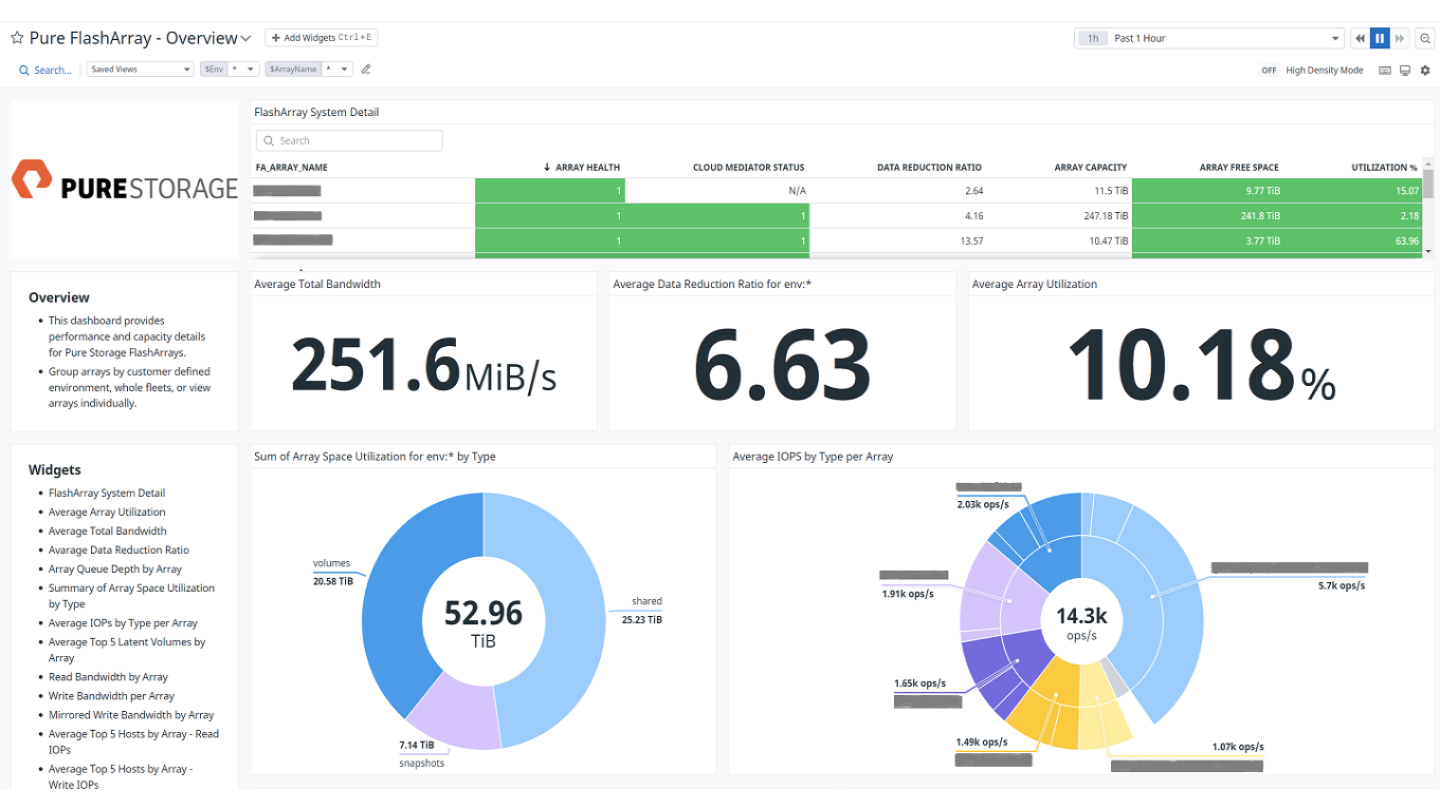
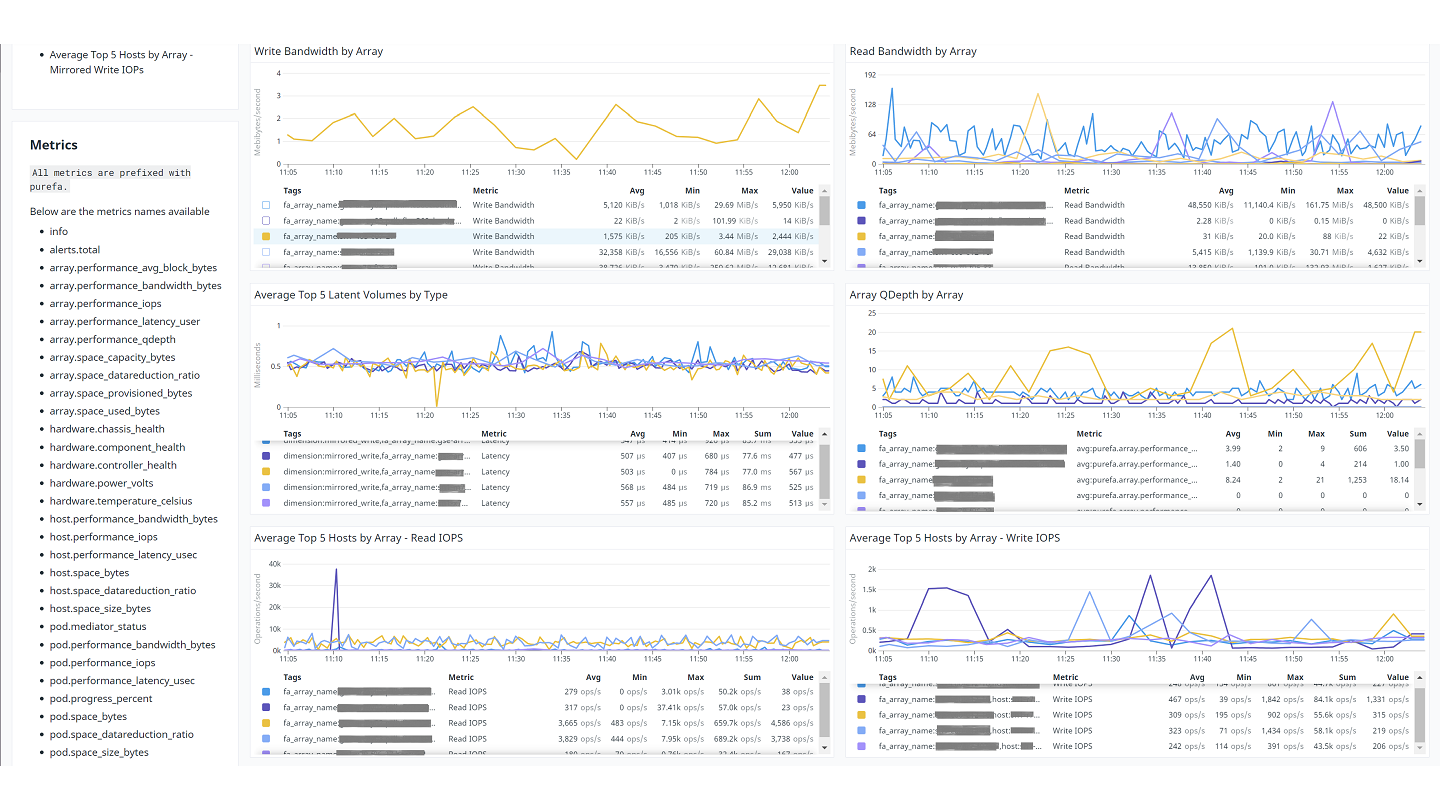

Pure Storage FlashArray Dashboard - Overview (Top)
Pure Storage FlashArray Dashboard - Overview (Middle)
Pure Storage FlashArray Dashboard - Overview (Bottom)
Overview
This check monitors the Pure Storage FlashArray through the Datadog Agent and the Pure Storage OpenMetrics exporter.
The integration can provide performance data at the array, host, volume and pod level, as well as high-level capacity and configuration information.
You can monitor multiple FlashArrays and aggregate these into a single dashboard, or group them together by customer defined environment.
This integration requires the following:
- Agent v7.26.x+ to utilize OpenMetricsBaseCheckV2
- Python 3
- The Pure Storage OpenMetrics exporter is installed and running in a containerized environment. Refer to the GitHub repo for installation instructions.
- On FlashArrays running Purity//FA version 6.7.0 and higher the OpenMetrics exporter natively runs on the array, see Configuration for details
Setup
Follow the instructions below to install and configure this check for an Agent running on a host. For containerized environments, see the Autodiscovery Integration Templates for guidance on applying these instructions.
Installation
- Download and launch the Datadog Agent.
- Manually install the Pure FlashArray integration. See Use Community Integrations for more details based on your environment.
Host
To configure this check for an Agent running on a host, run sudo -u dd-agent -- datadog-agent integration install -t datadog-purefa==<INTEGRATION_VERSION>.
Note: <INTEGRATION_VERSION> can be found within the CHANGELOG.md for Datadog Integration Extras.
- e.g.
sudo -u dd-agent -- datadog-agent integration install -t datadog-purefa==1.3.0
Configuration
- Create a local user on your FlashArray with the Read-Only role and generate an API token for this user.
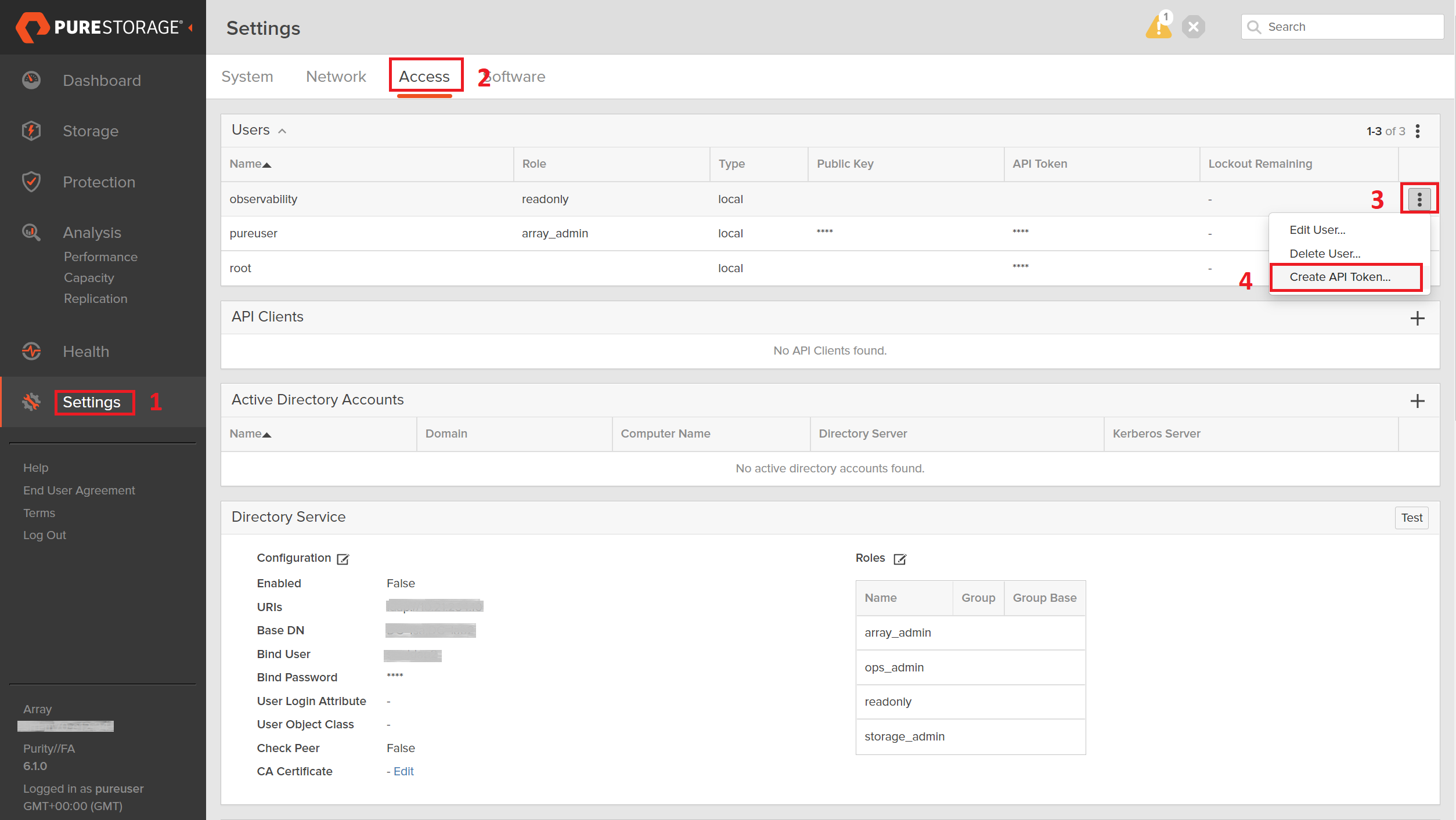
- Add the following configuration block to the
purefa.d/conf.yamlfile, in theconf.d/folder at the root of your Agent’s configuration directory to start collecting your PureFA performance data. See the sample purefa.d/conf.yaml for all available configuration options.
Note: The
/arrayendpoint is required as an absolute minimum when creating your configuration file.
(Preferred) For use with the native Pure Storage OpenMetrics Exporter (Purity//FA 6.7.0+)
init_config:
timeout: 60
instances:
- openmetrics_endpoint: https://<array_ip_or_fqdn>/metrics/array?namespace=purefa
tags:
- env:<env>
- fa_array_name:<full_fqdn>
- host:<full_fqdn>
headers:
Authorization: Bearer <api_token>
min_collection_interval: 120
# If you have not configured your Purity management TLS certifcate, you may skip TLS verification. For other TLS options, please see conf.yaml.example.
# tls_verify: false
# tls_ignore_warning: true
- openmetrics_endpoint: https://<array_ip_or_fqdn>/metrics/volumes?namespace=purefa
tags:
- env:<env>
- fa_array_name:<full_fqdn>
headers:
Authorization: Bearer <api_token>
min_collection_interval: 120
# If you have not configured your Purity management TLS certifcate, you may skip TLS verification. For other TLS options, please see conf.yaml.example.
# tls_verify: false
# tls_ignore_warning: true
- openmetrics_endpoint: https://<array_ip_or_fqdn>/metrics/hosts?namespace=purefa
tags:
- env:<env>
- fa_array_name:<full_fqdn>
headers:
Authorization: Bearer <api_token>
min_collection_interval: 120
# If you have not configured your Purity management TLS certifcate, you may skip TLS verification. For other TLS options, please see conf.yaml.example.
# tls_verify: false
# tls_ignore_warning: true
- openmetrics_endpoint: https://<array_ip_or_fqdn>/metrics/pods?namespace=purefa
tags:
- env:<env>
- fa_array_name:<full_fqdn>
- host:<full_fqdn>
headers:
Authorization: Bearer <api_token>
min_collection_interval: 120
# If you have not configured your Purity management TLS certifcate, you may skip TLS verification. For other TLS options, please see conf.yaml.example.
# tls_verify: false
# tls_ignore_warning: true
- openmetrics_endpoint: https://<array_ip_or_fqdn>/metrics/directories?namespace=purefa
tags:
- env:<env>
- fa_array_name:<full_fqdn>
- host:<full_fqdn>
headers:
Authorization: Bearer <api_token>
min_collection_interval: 120
# If you have not configured your Purity management TLS certifcate, you may skip TLS verification. For other TLS options, please see conf.yaml.example.
# tls_verify: false
# tls_ignore_warning: true
For use with the external Pure Storage OpenMetrics exporter (Purity //FA <6.7.0)
init_config:
timeout: 60
instances:
- openmetrics_endpoint: http://<exporter_ip_or_fqdn>:<port>/metrics/array?endpoint=<array_ip_or_fqdn>
tags:
- env:<env>
- fa_array_name:<full_fqdn>
- host:<full_fqdn>
headers:
Authorization: Bearer <api_token>
min_collection_interval: 120
- openmetrics_endpoint: http://<exporter_ip_or_fqdn>:<port>/metrics/volumes?endpoint=<array_ip_or_fqdn>
tags:
- env:<env>
- fa_array_name:<full_fqdn>
headers:
Authorization: Bearer <api_token>
min_collection_interval: 120
- openmetrics_endpoint: http://<exporter_ip_or_fqdn>:<port>/metrics/hosts?endpoint=<array_ip_or_fqdn>
tags:
- env:<env>
- fa_array_name:<full_fqdn>
headers:
Authorization: Bearer <api_token>
min_collection_interval: 120
- openmetrics_endpoint: http://<exporter_ip_or_fqdn>:<port>/metrics/pods?endpoint=<array_ip_or_fqdn>
tags:
- env:<env>
- fa_array_name:<full_fqdn>
- host:<full_fqdn>
headers:
Authorization: Bearer <api_token>
min_collection_interval: 120
- openmetrics_endpoint: http://<exporter_ip_or_fqdn>:<port>/metrics/directories?endpoint=<array_ip_or_fqdn>
tags:
- env:<env>
- fa_array_name:<full_fqdn>
- host:<full_fqdn>
headers:
Authorization: Bearer <api_token>
min_collection_interval: 120
Validation
Run the Agent’s status subcommand and look for purefa under the Checks section.
Upgrading to new versions of this integration
From PureFA Agent Check 1.0.x to 1.1.x
1.1.x supports both the Pure Storage OpenMetrics exporter and the deprecated Pure Storage Prometheus exporter.
The dashboard for the deprecated Pure Storage Prometheus exporter has been renamed to Pure FlashArray - Overview (Legacy Exporter).
A listing of metrics that are both shared and unique to the different exporters are listed in metrics.py. You may need to update your dashboards and/or your alerts to match the new metric names when migrating from the Pure Storage Prometheus exporter to the Pure Storage OpenMetrics exporter. Please contact Pure Storage with the information in the Support tab if you have any questions.
When migrating from Pure Storage Prometheus exporter to the Pure Storage OpenMetrics exporter, the endpoints no longer have /flasharray in the endpoint URI.
In future versions of the PureFA Agent Check, the metric names from the Pure Storage Prometheus exporter will be removed.
Troubleshooting
Arrays are not showing in dashboard
The dashboards included in this integration use the tags env, and fa_array_name. Make sure that these are set per instance. host must also be set for the /array and /pods endpoints in purefa.d/conf.yaml.
- tags:
- env:<env>
- fa_array_name:<full_fqdn>
- host:<full_fqdn>
Increasing collection interval
The Pure Storage FlashArray check sets min_collection_interval to 120 by default, and the minimum recommended value is 20. You may increase/decrease min_collection_interval in the purefa.d/conf.yaml file if necessary:
min_collection_interval: 120
Data Collected
Metrics
| purefa.alerts.open (gauge) | FlashArray open alert events. |
| purefa.alerts.total (gauge) | (Legacy) Number of alert events. |
| purefa.array.performance_average_bytes (gauge) | FlashArray array average operations size in bytes. Shown as byte |
| purefa.array.performance_avg_block_bytes (gauge) | (Legacy) FlashArray avg block size. Shown as byte |
| purefa.array.performance_bandwidth_bytes (gauge) | FlashArray array throughput in bytes per second. Shown as byte |
| purefa.array.performance_iops (gauge) | (Legacy) FlashArray IOPS. Shown as operation |
| purefa.array.performance_latency_usec (gauge) | FlashArray array latency in microseconds. Shown as microsecond |
| purefa.array.performance_qdepth (gauge) | (Legacy) FlashArray queue depth. |
| purefa.array.performance_queue_depth_ops (gauge) | FlashArray array queue depth size. Shown as operation |
| purefa.array.performance_throughput_iops (gauge) | FlashArray array throughput in iops. Shown as operation |
| purefa.array.space_bytes (gauge) | FlashArray array space in bytes. Shown as byte |
| purefa.array.space_capacity_bytes (gauge) | (Legacy) FlashArray overall space capacity. Shown as byte |
| purefa.array.space_data_reduction_ratio (gauge) | FlashArray array space data reduction. |
| purefa.array.space_datareduction_ratio (gauge) | (Legacy) FlashArray overall data reduction. |
| purefa.array.space_provisioned_bytes (gauge) | (Legacy) FlashArray overall provisioned space. Shown as byte |
| purefa.array.space_used_bytes (gauge) | (Legacy) FlashArray overall used space. Shown as byte |
| purefa.array.space_utilization (gauge) | FlashArray array space utilization in percent. Shown as percent |
| purefa.directory.performance_average_bytes (gauge) | FlashArray directory average operations size in bytes. Shown as byte |
| purefa.directory.performance_bandwidth_bytes (gauge) | FlashArray directory throughput in bytes per second. Shown as byte |
| purefa.directory.performance_latency_usec (gauge) | FlashArray directory latency in microseconds. Shown as microsecond |
| purefa.directory.performance_throughput_iops (gauge) | FlashArray directory throughput in iops. Shown as operation |
| purefa.directory.space_bytes (gauge) | FlashArray directory space in bytes. Shown as byte |
| purefa.directory.space_data_reduction_ratio (gauge) | FlashArray directory space data reduction. |
| purefa.drive.capacity_bytes (gauge) | FlashArray drive capacity in bytes. Shown as byte |
| purefa.hardware.chassis_health (gauge) | (Legacy) FlashArray hardware chassis health status. |
| purefa.hardware.component_health (gauge) | (Legacy) FlashArray hardware component health status. |
| purefa.hardware.controller_health (gauge) | (Legacy) FlashArray hardware controller health status. |
| purefa.hardware.power_volts (gauge) | (Legacy) FlashArray hardware power supply voltage. Shown as volt |
| purefa.hardware.temperature_celsius (gauge) | (Legacy) FlashArray hardware temperature sensors. Shown as degree celsius |
| purefa.host.connections_info (gauge) | FlashArray host volumes connections. |
| purefa.host.connectivity_info (gauge) | FlashArray host connectivity info. |
| purefa.host.performance_average_bytes (gauge) | FlashArray host average operations size in bytes. Shown as byte |
| purefa.host.performance_bandwidth_bytes (gauge) | FlashArray host bandwidth in bytes per second. Shown as byte |
| purefa.host.performance_iops (gauge) | (Legacy) FlashArray host IOPS. Shown as operation |
| purefa.host.performance_latency_usec (gauge) | FlashArray host latency in microseconds. Shown as microsecond |
| purefa.host.performance_throughput_iops (gauge) | FlashArray host throughput in iops. Shown as operation |
| purefa.host.space_bytes (gauge) | FlashArray host space in bytes. Shown as byte |
| purefa.host.space_data_reduction_ratio (gauge) | FlashArray host space data reduction. |
| purefa.host.space_datareduction_ratio (gauge) | (Legacy) FlashArray host volumes data reduction ratio. |
| purefa.host.space_size_bytes (gauge) | FlashArray host volumes size. Shown as byte |
| purefa.hw.component_status (gauge) | FlashArray hardware component status. |
| purefa.hw.component_temperature_celsius (gauge) | FlashArray hardware component temperature in C. Shown as degree celsius |
| purefa.hw.component_voltage_volt (gauge) | FlashArray hardware component voltage. Shown as volt |
| purefa.hw.controller_info (gauge) | FlashArray controller info |
| purefa.hw.controller_mode_since_timestamp_seconds (gauge) | FlashArray hardware controller uptime in seconds Shown as second |
| purefa.info (gauge) | FlashArray system information. |
| purefa.network.interface_performance_bandwidth_bytes (gauge) | FlashArray network interface bandwidth in bytes per second Shown as byte |
| purefa.network.interface_performance_errors (gauge) | FlashArray network interface errors in errors per second Shown as error |
| purefa.network.interface_performance_throughput_pkts (gauge) | FlashArray network interface throughput in packets per second. Shown as packet |
| purefa.network.interface_speed_bandwidth_bytes (gauge) | FlashArray network interface speed in bytes per second Shown as byte |
| purefa.network.port_info (gauge) | FlashArray network port info |
| purefa.pod.mediator_status (gauge) | (Legacy) FlashArray pod mediatorstatus. |
| purefa.pod.performance_average_bytes (gauge) | FlashArray pod average operations size. Shown as byte |
| purefa.pod.performance_bandwidth_bytes (gauge) | FlashArray pod throughput in bytes per second. Shown as byte |
| purefa.pod.performance_iops (gauge) | (Legacy) FlashArray pod IOPS. Shown as operation |
| purefa.pod.performance_latency_usec (gauge) | FlashArray pod latency in microseconds. Shown as microsecond |
| purefa.pod.performance_replication_bandwidth_bytes (gauge) | FlashArray pod replication bandwidth. Shown as byte |
| purefa.pod.performance_throughput_iops (gauge) | FlashArray pod throughput in iops. Shown as operation |
| purefa.pod.replica_links_lag_average_msec (gauge) | FlashArray pod links average lag in milliseconds. Shown as second |
| purefa.pod.replica_links_lag_average_sec (gauge) | FlashArray pod links average lag in milliseconds. Shown as second |
| purefa.pod.replica_links_lag_max_msec (gauge) | FlashArray pod links max lag in milliseconds. Shown as second |
| purefa.pod.replica_links_lag_max_sec (gauge) | FlashArray pod links max lag in milliseconds. Shown as second |
| purefa.pod.replica_links_performance_bandwidth_bytes (gauge) | FlashArray pod links bandwidth. Shown as byte |
| purefa.pod.space_bytes (gauge) | FlashArray pod space in bytes. Shown as byte |
| purefa.pod.space_data_reduction_ratio (gauge) | FlashArray pod space data reduction. |
| purefa.pod.space_datareduction_ratio (gauge) | (Legacy) FlashArray pod data reduction ratio. |
| purefa.pod.space_size_bytes (gauge) | (Legacy) FlashArray pod size. Shown as byte |
| purefa.pod.status (gauge) | (Legacy) FlashArray pod status. |
| purefa.volume.performance_average_bytes (gauge) | FlashArray volume average operations size in bytes. Shown as byte |
| purefa.volume.performance_bandwidth_bytes (gauge) | FlashArray volume throughput in bytes per second. Shown as byte |
| purefa.volume.performance_iops (gauge) | (Legacy) FlashArray volume IOPS. Shown as operation |
| purefa.volume.performance_latency_usec (gauge) | FlashArray volume latency in microseconds. Shown as microsecond |
| purefa.volume.performance_throughput_bytes (gauge) | (Legacy) FlashArray volume throughput. Shown as byte |
| purefa.volume.performance_throughput_iops (gauge) | FlashArray volume throughput in iops. Shown as operation |
| purefa.volume.space_bytes (gauge) | FlashArray volume space in bytes. Shown as byte |
| purefa.volume.space_data_reduction_ratio (gauge) | FlashArray volume space data reduction. |
| purefa.volume.space_datareduction_ratio (gauge) | (Legacy) FlashArray volumes data reduction ratio. |
| purefa.volume.space_size_bytes (gauge) | (Legacy) FlashArray volumes size. Shown as byte |
Events
The PureFA integration does not include any events.
Service Checks
purefa.openmetrics.health
Returns CRITICAL if the Agent is unable to connect to the OpenMetrics endpoint, otherwise returns OK.
Statuses: ok, critical
Support
For support or feature requests, contact Pure Storage through the following methods:
