- Essentials
- Getting Started
- Agent
- API
- APM Tracing
- Containers
- Dashboards
- Database Monitoring
- Datadog
- Datadog Site
- DevSecOps
- Incident Management
- Integrations
- Internal Developer Portal
- Logs
- Monitors
- Notebooks
- OpenTelemetry
- Profiler
- Search
- Session Replay
- Security
- Serverless for AWS Lambda
- Software Delivery
- Synthetic Monitoring and Testing
- Tags
- Workflow Automation
- Learning Center
- Support
- Glossary
- Standard Attributes
- Guides
- Agent
- Integrations
- Developers
- Authorization
- DogStatsD
- Custom Checks
- Integrations
- Build an Integration with Datadog
- Create an Agent-based Integration
- Create an API-based Integration
- Create a Log Pipeline
- Integration Assets Reference
- Build a Marketplace Offering
- Create an Integration Dashboard
- Create a Monitor Template
- Create a Cloud SIEM Detection Rule
- Install Agent Integration Developer Tool
- Service Checks
- IDE Plugins
- Community
- Guides
- OpenTelemetry
- Administrator's Guide
- API
- Partners
- Datadog Mobile App
- DDSQL Reference
- CoScreen
- CoTerm
- Remote Configuration
- Cloudcraft (Standalone)
- In The App
- Dashboards
- Notebooks
- DDSQL Editor
- Reference Tables
- Sheets
- Monitors and Alerting
- Service Level Objectives
- Metrics
- Watchdog
- Bits AI
- Internal Developer Portal
- Error Tracking
- Change Tracking
- Event Management
- Incident Response
- Actions & Remediations
- Infrastructure
- Cloudcraft
- Resource Catalog
- Universal Service Monitoring
- End User Device Monitoring
- Hosts
- Containers
- Processes
- Serverless
- Network Monitoring
- Storage Management
- Cloud Cost
- Application Performance
- APM
- Continuous Profiler
- Database Monitoring
- Agent Integration Overhead
- Setup Architectures
- Setting Up Postgres
- Setting Up MySQL
- Setting Up SQL Server
- Setting Up Oracle
- Setting Up Amazon DocumentDB
- Setting Up MongoDB
- Connecting DBM and Traces
- Data Collected
- Exploring Database Hosts
- Exploring Query Metrics
- Exploring Query Samples
- Exploring Database Schemas
- Exploring Recommendations
- Troubleshooting
- Guides
- Data Streams Monitoring
- Data Observability
- Digital Experience
- Real User Monitoring
- Synthetic Testing and Monitoring
- Continuous Testing
- Product Analytics
- Session Replay
- Software Delivery
- CI Visibility
- CD Visibility
- Deployment Gates
- Test Optimization
- Code Coverage
- PR Gates
- DORA Metrics
- Feature Flags
- Security
- Security Overview
- Cloud SIEM
- Code Security
- Cloud Security
- App and API Protection
- AI Guard
- Workload Protection
- Sensitive Data Scanner
- AI Observability
- Log Management
- Observability Pipelines
- Configuration
- Sources
- Processors
- Destinations
- Packs
- Akamai CDN
- Amazon CloudFront
- Amazon VPC Flow Logs
- AWS Application Load Balancer Logs
- AWS CloudTrail
- AWS Elastic Load Balancer Logs
- AWS Network Load Balancer Logs
- Cisco ASA
- Cloudflare
- F5
- Fastly
- Fortinet Firewall
- HAProxy Ingress
- Istio Proxy
- Juniper SRX Firewall Traffic Logs
- Netskope
- NGINX
- Okta
- Palo Alto Firewall
- Windows XML
- ZScaler ZIA DNS
- Zscaler ZIA Firewall
- Zscaler ZIA Tunnel
- Zscaler ZIA Web Logs
- Search Syntax
- Scaling and Performance
- Monitoring and Troubleshooting
- Guides and Resources
- Log Management
- CloudPrem
- Administration
Mesos Slave
Supported OS
Integration version6.2.0
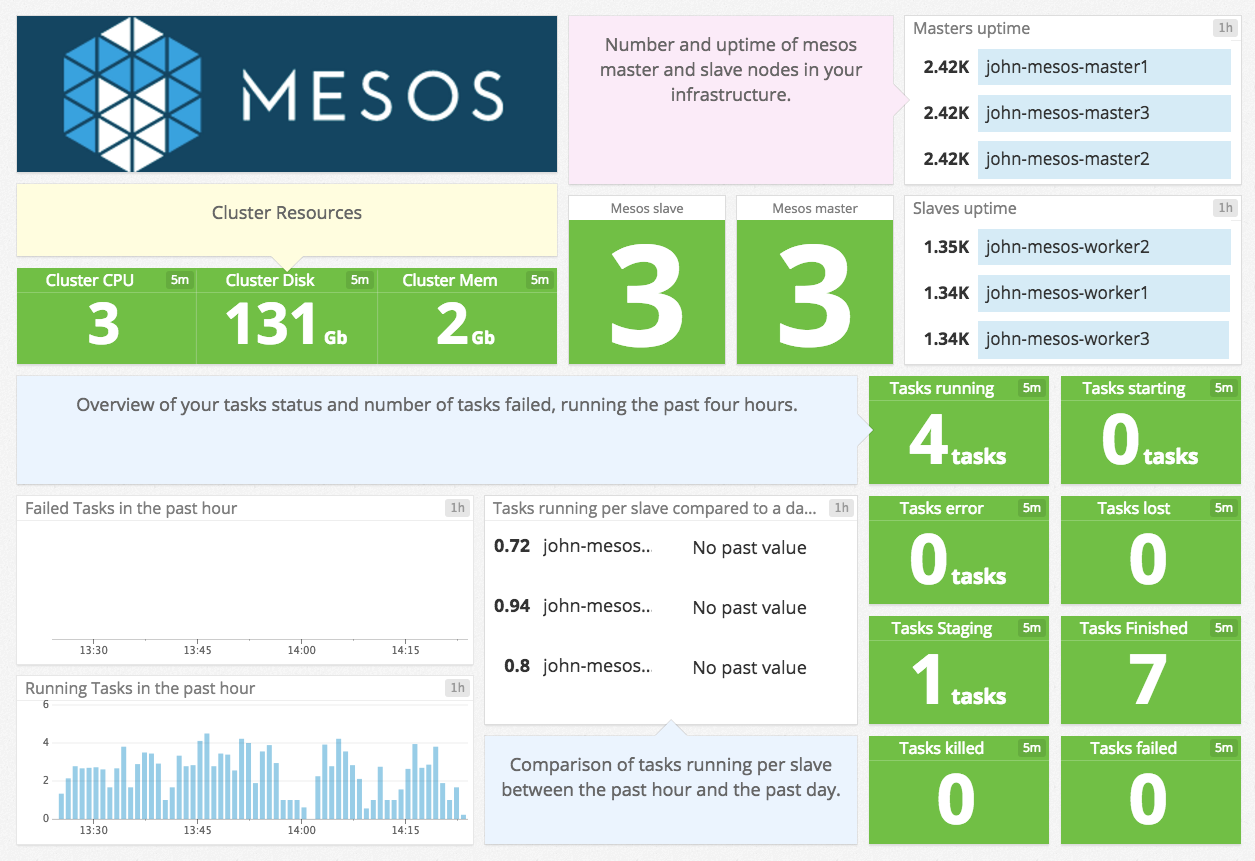
Overview
This Agent check collects metrics from Mesos slaves for:
- System load
- Number of tasks failed, finished, staged, running, etc
- Number of executors running, terminated, etc
And many more.
This check also creates a service check for every executor task.
Minimum Agent version: 6.0.0
Setup
Installation
See Installing Datadog on Mesos with DC/OS to install the Datadog Agent on each Mesos agent node with the DC/OS web UI.
Configuration
DC/OS
- In the DC/OS web UI, click on the Universe tab. Find the datadog package and click the Install button.
- Click the Advanced Installation button.
- Enter your Datadog API Key in the first field.
- In the Instances field, enter the number of slave nodes in your cluster (You can determine the number of nodes in your cluster by clicking the Nodes tab on the left side of the DC/OS web ui).
- Click Review and Install then Install
Marathon
If you are not using DC/OS, use the Marathon web UI or post to the API URL the following JSON to define the Datadog Agent. You must change <YOUR_DATADOG_API_KEY> with your API Key and the number of instances with the number of slave nodes on your cluster. You may also need to update the docker image used to more recent tag. You can find the latest on Docker Hub
{
"id": "/datadog-agent",
"cmd": null,
"cpus": 0.05,
"mem": 256,
"disk": 0,
"instances": 1,
"constraints": [
["hostname", "UNIQUE"],
["hostname", "GROUP_BY"]
],
"acceptedResourceRoles": ["slave_public", "*"],
"container": {
"type": "DOCKER",
"volumes": [
{
"containerPath": "/var/run/docker.sock",
"hostPath": "/var/run/docker.sock",
"mode": "RO"
},
{ "containerPath": "/host/proc", "hostPath": "/proc", "mode": "RO" },
{
"containerPath": "/host/sys/fs/cgroup",
"hostPath": "/sys/fs/cgroup",
"mode": "RO"
}
],
"docker": {
"image": "datadog/agent:latest",
"network": "BRIDGE",
"portMappings": [
{
"containerPort": 8125,
"hostPort": 8125,
"servicePort": 10000,
"protocol": "udp",
"labels": {}
}
],
"privileged": false,
"parameters": [
{ "key": "name", "value": "datadog-agent" },
{ "key": "env", "value": "DD_API_KEY=<YOUR_DATADOG_API_KEY>" },
{ "key": "env", "value": "MESOS_SLAVE=true" }
],
"forcePullImage": false
}
},
"healthChecks": [
{
"protocol": "COMMAND",
"command": { "value": "/probe.sh" },
"gracePeriodSeconds": 300,
"intervalSeconds": 60,
"timeoutSeconds": 20,
"maxConsecutiveFailures": 3
}
],
"portDefinitions": [
{ "port": 10000, "protocol": "tcp", "name": "default", "labels": {} },
{ "port": 10001, "protocol": "tcp", "labels": {} }
]
}
Unless you want to configure a custom mesos_slave.d/conf.yaml-perhaps you need to set disable_ssl_validation: true-you don’t need to do anything after installing the Agent.
Log collection
Collecting logs is disabled by default in the Datadog Agent, enable it in your
datadog.yamlfile:logs_enabled: trueAdd this configuration block to your
mesos_slave.d/conf.yamlfile to start collecting your Mesos logs:logs: - type: file path: /var/log/mesos/* source: mesosChange the
pathparameter value based on your environment, or use the default docker stdout:logs: - type: docker source: mesosSee the sample mesos_slave.d/conf.yaml for all available configuration options.
To enable logs for Kubernetes environments, see Kubernetes Log Collection.
Validation
DC/OS
Under the Services tab in the DC/OS web UI you should see the Datadog Agent shown. In Datadog, search for mesos.slave in the Metrics Explorer.
Marathon
If you are not using DC/OS, then datadog-agent is in the list of running applications with a healthy status. In Datadog, search for mesos.slave in the Metrics Explorer.
Data Collected
Metrics
| mesos.slave.cpus_percent (gauge) | Percentage of allocated CPUs Shown as percent |
| mesos.slave.cpus_total (gauge) | Number of CPUs |
| mesos.slave.cpus_used (gauge) | Number of allocated CPUs |
| mesos.slave.disk_percent (gauge) | Percentage of allocated disk space Shown as percent |
| mesos.slave.disk_total (gauge) | Disk space Shown as mebibyte |
| mesos.slave.disk_used (gauge) | Allocated disk space Shown as mebibyte |
| mesos.slave.executors_registering (gauge) | Number of executors registering |
| mesos.slave.executors_running (gauge) | Number of executors running |
| mesos.slave.executors_terminated (gauge) | Number of terminated executors |
| mesos.slave.executors_terminating (gauge) | Number of terminating executors |
| mesos.slave.frameworks_active (gauge) | Number of active frameworks |
| mesos.slave.gpus_percent (gauge) | Percentage of allocated GPUs Shown as percent |
| mesos.slave.gpus_total (gauge) | Number of GPUs |
| mesos.slave.gpus_used (gauge) | Number of allocated GPUs |
| mesos.slave.invalid_framework_messages (gauge) | Number of invalid framework messages Shown as message |
| mesos.slave.invalid_status_updates (gauge) | Number of invalid status updates |
| mesos.slave.mem_percent (gauge) | Percentage of allocated memory Shown as percent |
| mesos.slave.mem_total (gauge) | Total memory Shown as mebibyte |
| mesos.slave.mem_used (gauge) | Allocated memory Shown as mebibyte |
| mesos.slave.recovery_errors (gauge) | Number of errors encountered during slave recovery Shown as error |
| mesos.slave.tasks_failed (count) | Number of failed tasks Shown as task |
| mesos.slave.tasks_finished (count) | Number of finished tasks Shown as task |
| mesos.slave.tasks_killed (count) | Number of killed tasks Shown as task |
| mesos.slave.tasks_lost (count) | Number of lost tasks Shown as task |
| mesos.slave.tasks_running (gauge) | Number of running tasks Shown as task |
| mesos.slave.tasks_staging (gauge) | Number of staging tasks Shown as task |
| mesos.slave.tasks_starting (gauge) | Number of starting tasks Shown as task |
| mesos.slave.valid_framework_messages (gauge) | Number of valid framework messages Shown as message |
| mesos.slave.valid_status_updates (gauge) | Number of valid status updates |
| mesos.state.task.cpu (gauge) | Task cpu |
| mesos.state.task.disk (gauge) | Task disk Shown as mebibyte |
| mesos.state.task.mem (gauge) | Task memory Shown as mebibyte |
| mesos.stats.registered (gauge) | Whether this slave is registered with a master |
| mesos.stats.system.cpus_total (gauge) | Number of CPUs available |
| mesos.stats.system.load_15min (gauge) | Load average for the past 15 minutes |
| mesos.stats.system.load_1min (gauge) | Load average for the past minutes |
| mesos.stats.system.load_5min (gauge) | Load average for the past 5 minutes |
| mesos.stats.system.mem_free_bytes (gauge) | Free memory Shown as byte |
| mesos.stats.system.mem_total_bytes (gauge) | Total memory Shown as byte |
| mesos.stats.uptime_secs (gauge) | Slave uptime |
Events
The Mesos-slave check does not include any events.
Service Checks
mesos_slave.can_connect
Returns CRITICAL if the Agent cannot connect to the Mesos slave metrics endpoint, otherwise OK.
Statuses: ok, critical
Troubleshooting
Need help? Contact Datadog support.
Further Reading
Additional helpful documentation, links, and articles:
