- Essentials
- Getting Started
- Agent
- API
- APM Tracing
- Containers
- Dashboards
- Database Monitoring
- Datadog
- Datadog Site
- DevSecOps
- Incident Management
- Integrations
- Internal Developer Portal
- Logs
- Monitors
- Notebooks
- OpenTelemetry
- Profiler
- Search
- Session Replay
- Security
- Serverless for AWS Lambda
- Software Delivery
- Synthetic Monitoring and Testing
- Tags
- Workflow Automation
- Learning Center
- Support
- Glossary
- Standard Attributes
- Guides
- Agent
- Integrations
- Developers
- Authorization
- DogStatsD
- Custom Checks
- Integrations
- Build an Integration with Datadog
- Create an Agent-based Integration
- Create an API-based Integration
- Create a Log Pipeline
- Integration Assets Reference
- Build a Marketplace Offering
- Create an Integration Dashboard
- Create a Monitor Template
- Create a Cloud SIEM Detection Rule
- Install Agent Integration Developer Tool
- Service Checks
- IDE Plugins
- Community
- Guides
- OpenTelemetry
- Administrator's Guide
- API
- Partners
- Datadog Mobile App
- DDSQL Reference
- CoScreen
- CoTerm
- Remote Configuration
- Cloudcraft (Standalone)
- In The App
- Dashboards
- Notebooks
- DDSQL Editor
- Reference Tables
- Sheets
- Monitors and Alerting
- Service Level Objectives
- Metrics
- Watchdog
- Bits AI
- Internal Developer Portal
- Error Tracking
- Change Tracking
- Event Management
- Incident Response
- Actions & Remediations
- Infrastructure
- Cloudcraft
- Resource Catalog
- Universal Service Monitoring
- End User Device Monitoring
- Hosts
- Containers
- Processes
- Serverless
- Network Monitoring
- Storage Management
- Cloud Cost
- Application Performance
- APM
- Continuous Profiler
- Database Monitoring
- Agent Integration Overhead
- Setup Architectures
- Setting Up Postgres
- Setting Up MySQL
- Setting Up SQL Server
- Setting Up Oracle
- Setting Up Amazon DocumentDB
- Setting Up MongoDB
- Connecting DBM and Traces
- Data Collected
- Exploring Database Hosts
- Exploring Query Metrics
- Exploring Query Samples
- Exploring Database Schemas
- Exploring Recommendations
- Troubleshooting
- Guides
- Data Streams Monitoring
- Data Observability
- Digital Experience
- Real User Monitoring
- Synthetic Testing and Monitoring
- Continuous Testing
- Product Analytics
- Session Replay
- Software Delivery
- CI Visibility
- CD Visibility
- Deployment Gates
- Test Optimization
- Code Coverage
- PR Gates
- DORA Metrics
- Feature Flags
- Security
- Security Overview
- Cloud SIEM
- Code Security
- Cloud Security
- App and API Protection
- AI Guard
- Workload Protection
- Sensitive Data Scanner
- AI Observability
- Log Management
- Observability Pipelines
- Configuration
- Sources
- Processors
- Destinations
- Packs
- Akamai CDN
- Amazon CloudFront
- Amazon VPC Flow Logs
- AWS Application Load Balancer Logs
- AWS CloudTrail
- AWS Elastic Load Balancer Logs
- AWS Network Load Balancer Logs
- Cisco ASA
- Cloudflare
- F5
- Fastly
- Fortinet Firewall
- HAProxy Ingress
- Istio Proxy
- Juniper SRX Firewall Traffic Logs
- Netskope
- NGINX
- Okta
- Palo Alto Firewall
- Windows XML
- ZScaler ZIA DNS
- Zscaler ZIA Firewall
- Zscaler ZIA Tunnel
- Zscaler ZIA Web Logs
- Search Syntax
- Scaling and Performance
- Monitoring and Troubleshooting
- Guides and Resources
- Log Management
- CloudPrem
- Administration
Kafka Consumer
Supported OS
Integration version6.14.0
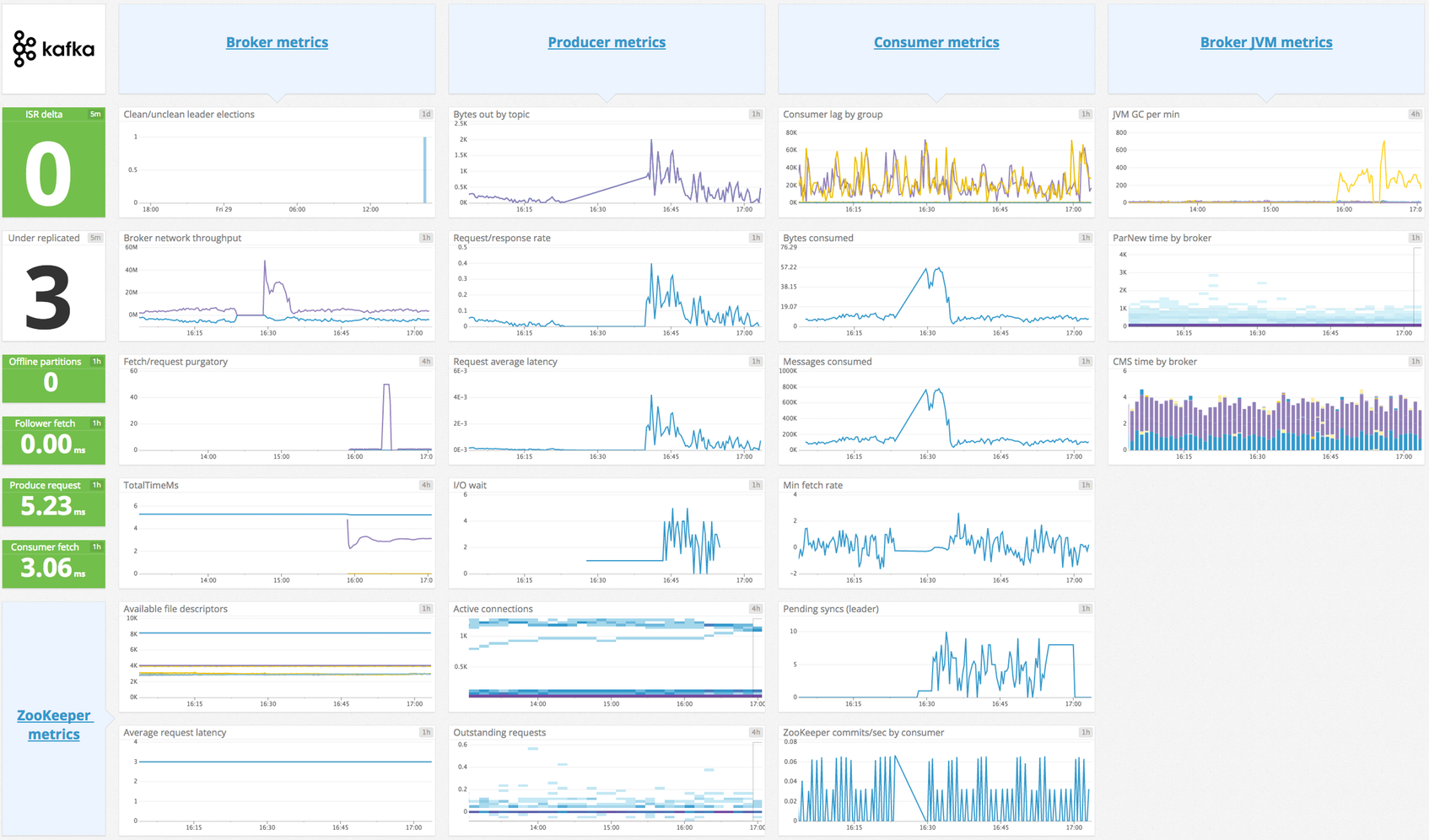
Overview
This Agent integration collects message offset metrics from your Kafka consumers. This check fetches the highwater offsets from the Kafka brokers, consumer offsets that are stored in Kafka (or Zookeeper for old-style consumers), and then calculates consumer lag (which is the difference between the broker offset and the consumer offset).
Note:
- This integration ensures that consumer offsets are checked before broker offsets; in the worst case, consumer lag may be a little overstated. Checking these offsets in the reverse order can understate consumer lag to the point of having negative values, which is a dire scenario usually indicating messages are being skipped.
- If you want to collect JMX metrics from your Kafka brokers or Java-based consumers/producers, see the Kafka Broker integration.
Minimum Agent version: 6.0.0
Setup
Installation
The Agent’s Kafka consumer check is included in the Datadog Agent package. No additional installation is needed on your Kafka nodes.
Configuration
Containerized
Configure this check on a container running the Kafka Consumer. See the Autodiscovery Integration Templates for guidance on applying the parameters below. In Kubernetes, if a single consumer is running on many containers, you can set up this check as a Cluster Check to avoid having multiple checks collecting the same metrics.
| Parameter | Value |
|---|---|
<INTEGRATION_NAME> | kafka_consumer |
<INIT_CONFIG> | blank or {} |
<INSTANCE_CONFIG> | {"kafka_connect_str": "<KAFKA_CONNECT_STR>", "consumer_groups": {"<CONSUMER_NAME>": {}}}For example, {"kafka_connect_str": "server:9092", "consumer_groups": {"my_consumer_group": {}}} |
Configure this check on a host running the Kafka Consumer. Avoid having multiple Agents running with the same check configuration, as this puts additional pressure on your Kafka cluster.
- Edit the
kafka_consumer.d/conf.yamlfile, in theconf.d/folder at the root of your Agent’s configuration directory. See the sample kafka_consumer.d/conf.yaml for all available configuration options. A minimal setup is:
instances:
- kafka_connect_str: <KAFKA_CONNECT_STR>
consumer_groups:
# Monitor all topics for consumer <CONSUMER_NAME>
<CONSUMER_NAME>: {}
Cluster Monitoring (Preview)
In addition to consumer lag metrics, this integration can collect comprehensive cluster metadata when enable_cluster_monitoring is enabled:
- Broker information: Configuration and health metrics
- Topic and partition details: Sizes, offsets, replication status
- Consumer group metadata: Member details and group state
- Schema registry: Schema information (if
schema_registry_urlis provided)
All cluster monitoring metrics are tagged with kafka_cluster_id for easy filtering.
Note: This feature is in Preview and may increase Agent resource consumption on large clusters. The integration caches configuration and schema events to reduce volume.
Example configuration:
instances:
- kafka_connect_str: localhost:9092
enable_cluster_monitoring: true
schema_registry_url: http://localhost:8081 # optional
Validation
- Run the Agent’s status subcommand and look for
kafka_consumerunder the Checks section. - Ensure the metric
kafka.consumer_lagis generated for the appropriateconsumer_group.
Data Collected
Metrics
| kafka.broker.config.default_replication_factor (gauge) | Broker configuration for default replication factor. Shown as item |
| kafka.broker.config.log_retention_bytes (gauge) | Broker configuration for log retention in bytes. Shown as byte |
| kafka.broker.config.log_retention_ms (gauge) | Broker configuration for log retention in milliseconds. Shown as millisecond |
| kafka.broker.config.log_segment_bytes (gauge) | Broker configuration for log segment size in bytes. Shown as byte |
| kafka.broker.config.min_insync_replicas (gauge) | Broker configuration for minimum in-sync replicas. Shown as item |
| kafka.broker.config.num_io_threads (gauge) | Broker configuration for number of I/O threads. Shown as thread |
| kafka.broker.config.num_network_threads (gauge) | Broker configuration for number of network threads. Shown as thread |
| kafka.broker.config.num_partitions (gauge) | Broker configuration for default number of partitions. Shown as item |
| kafka.broker.count (gauge) | Total number of brokers in the cluster. Shown as instance |
| kafka.broker.leader_count (gauge) | Number of partitions for which this broker is the leader. Shown as item |
| kafka.broker.partition_count (gauge) | Total number of partitions on this broker including replicas. Shown as item |
| kafka.broker_offset (gauge) | Current message offset on broker. Shown as offset |
| kafka.cluster.controller_id (gauge) | ID of the broker acting as the cluster controller. Shown as instance |
| kafka.consumer_group.count (gauge) | Total number of consumer groups. Shown as item |
| kafka.consumer_group.member.partitions (gauge) | Number of partitions assigned to this consumer group member. Shown as item |
| kafka.consumer_group.members (gauge) | Number of members in the consumer group. Shown as item |
| kafka.consumer_lag (gauge) | Lag in messages between consumer and broker. Shown as message |
| kafka.consumer_offset (gauge) | Current message offset on consumer. Shown as offset |
| kafka.estimated_consumer_lag (gauge) | Lag in seconds between consumer and broker. This metric is provided through Data Streams Monitoring. Additional charges may apply. Shown as second |
| kafka.partition.beginning_offset (gauge) | The earliest offset in the partition. Shown as offset |
| kafka.partition.isr (gauge) | Number of in-sync replicas for this partition. Shown as item |
| kafka.partition.offline (gauge) | Whether this partition is offline (1) or not (0). |
| kafka.partition.replicas (gauge) | Number of replicas for this partition. Shown as item |
| kafka.partition.size (gauge) | Number of messages in the partition. Shown as message |
| kafka.partition.under_replicated (gauge) | Whether this partition is under-replicated (1) or not (0). |
| kafka.schema_registry.subjects (gauge) | Total number of schema subjects in the registry. Shown as item |
| kafka.schema_registry.versions (gauge) | Number of versions for this schema subject. Shown as item |
| kafka.topic.config.max_message_bytes (gauge) | Topic configuration for maximum message size in bytes. Shown as byte |
| kafka.topic.config.retention_bytes (gauge) | Topic configuration for retention size in bytes. Shown as byte |
| kafka.topic.config.retention_ms (gauge) | Topic configuration for retention time in milliseconds. Shown as millisecond |
| kafka.topic.count (gauge) | Total number of topics in the cluster. Shown as item |
| kafka.topic.message_rate (gauge) | Message production rate for this topic. Shown as message |
| kafka.topic.partitions (gauge) | Number of partitions for this topic. Shown as item |
| kafka.topic.size (gauge) | Total number of messages in the topic. Shown as message |
Kafka messages
This integration is used by Data Streams Monitoring to retrieve messages from Kafka on demand.
Events
consumer_lag:
The Datadog Agent emits an event when the value of the consumer_lag metric goes below 0, tagging it with topic, partition and consumer_group.
Service Checks
The Kafka-consumer check does not include any service checks.
Troubleshooting
Kerberos GSSAPI Authentication
Depending on your Kafka cluster’s Kerberos setup, you may need to configure the following:
- Kafka client configured for the Datadog Agent to connect to the Kafka broker. The Kafka client should be added as a Kerberos principal and added to a Kerberos keytab. The Kafka client should also have a valid kerberos ticket.
- TLS certificate to authenticate a secure connection to the Kafka broker.
- If JKS keystore is used, a certificate needs to be exported from the keystore and the file path should be configured with the applicable
tls_certand/ortls_ca_certoptions. - If a private key is required to authenticate the certificate, it should be configured with the
tls_private_keyoption. If applicable, the private key password should be configured with thetls_private_key_password.
- If JKS keystore is used, a certificate needs to be exported from the keystore and the file path should be configured with the applicable
KRB5_CLIENT_KTNAMEenvironment variable pointing to the Kafka client’s Kerberos keytab location if it differs from the default path (for example,KRB5_CLIENT_KTNAME=/etc/krb5.keytab)KRB5CCNAMEenvironment variable pointing to the Kafka client’s Kerberos credentials ticket cache if it differs from the default path (for example,KRB5CCNAME=/tmp/krb5cc_xxx)- If the Datadog Agent is unable to access the environment variables, configure the environment variables in a Datadog Agent service configuration override file for your operating system. The procedure for modifying the Datadog Agent service unit file may vary for different Linux operating systems. For example, in a Linux
systemdenvironment:
Linux Systemd Example
Configure the environment variables in an environment file. For example:
/path/to/environment/fileKRB5_CLIENT_KTNAME=/etc/krb5.keytab KRB5CCNAME=/tmp/krb5cc_xxxCreate a Datadog Agent service configuration override file:
sudo systemctl edit datadog-agent.serviceConfigure the following in the override file:
[Service] EnvironmentFile=/path/to/environment/fileRun the following commands to reload the systemd daemon, datadog-agent service, and Datadog Agent:
sudo systemctl daemon-reload sudo systemctl restart datadog-agent.service sudo service datadog-agent restart
Further Reading
Additional helpful documentation, links, and articles:
