- Essentials
- Getting Started
- Agent
- API
- APM Tracing
- Containers
- Dashboards
- Database Monitoring
- Datadog
- Datadog Site
- DevSecOps
- Incident Management
- Integrations
- Internal Developer Portal
- Logs
- Monitors
- Notebooks
- OpenTelemetry
- Profiler
- Search
- Session Replay
- Security
- Serverless for AWS Lambda
- Software Delivery
- Synthetic Monitoring and Testing
- Tags
- Workflow Automation
- Learning Center
- Support
- Glossary
- Standard Attributes
- Guides
- Agent
- Integrations
- Developers
- Authorization
- DogStatsD
- Custom Checks
- Integrations
- Build an Integration with Datadog
- Create an Agent-based Integration
- Create an API-based Integration
- Create a Log Pipeline
- Integration Assets Reference
- Build a Marketplace Offering
- Create an Integration Dashboard
- Create a Monitor Template
- Create a Cloud SIEM Detection Rule
- Install Agent Integration Developer Tool
- Service Checks
- IDE Plugins
- Community
- Guides
- OpenTelemetry
- Administrator's Guide
- API
- Partners
- Datadog Mobile App
- DDSQL Reference
- CoScreen
- CoTerm
- Remote Configuration
- Cloudcraft (Standalone)
- In The App
- Dashboards
- Notebooks
- DDSQL Editor
- Reference Tables
- Sheets
- Monitors and Alerting
- Service Level Objectives
- Metrics
- Watchdog
- Bits AI
- Internal Developer Portal
- Error Tracking
- Change Tracking
- Event Management
- Incident Response
- Actions & Remediations
- Infrastructure
- Cloudcraft
- Resource Catalog
- Universal Service Monitoring
- End User Device Monitoring
- Hosts
- Containers
- Processes
- Serverless
- Network Monitoring
- Storage Management
- Cloud Cost
- Application Performance
- APM
- Continuous Profiler
- Database Monitoring
- Agent Integration Overhead
- Setup Architectures
- Setting Up Postgres
- Setting Up MySQL
- Setting Up SQL Server
- Setting Up Oracle
- Setting Up Amazon DocumentDB
- Setting Up MongoDB
- Connecting DBM and Traces
- Data Collected
- Exploring Database Hosts
- Exploring Query Metrics
- Exploring Query Samples
- Exploring Database Schemas
- Exploring Recommendations
- Troubleshooting
- Guides
- Data Streams Monitoring
- Data Observability
- Digital Experience
- Real User Monitoring
- Synthetic Testing and Monitoring
- Continuous Testing
- Product Analytics
- Session Replay
- Software Delivery
- CI Visibility
- CD Visibility
- Deployment Gates
- Test Optimization
- Code Coverage
- PR Gates
- DORA Metrics
- Feature Flags
- Security
- Security Overview
- Cloud SIEM
- Code Security
- Cloud Security
- App and API Protection
- Workload Protection
- Sensitive Data Scanner
- AI Observability
- Log Management
- Administration
Luciq
Supported OS
Integration version3.1.0
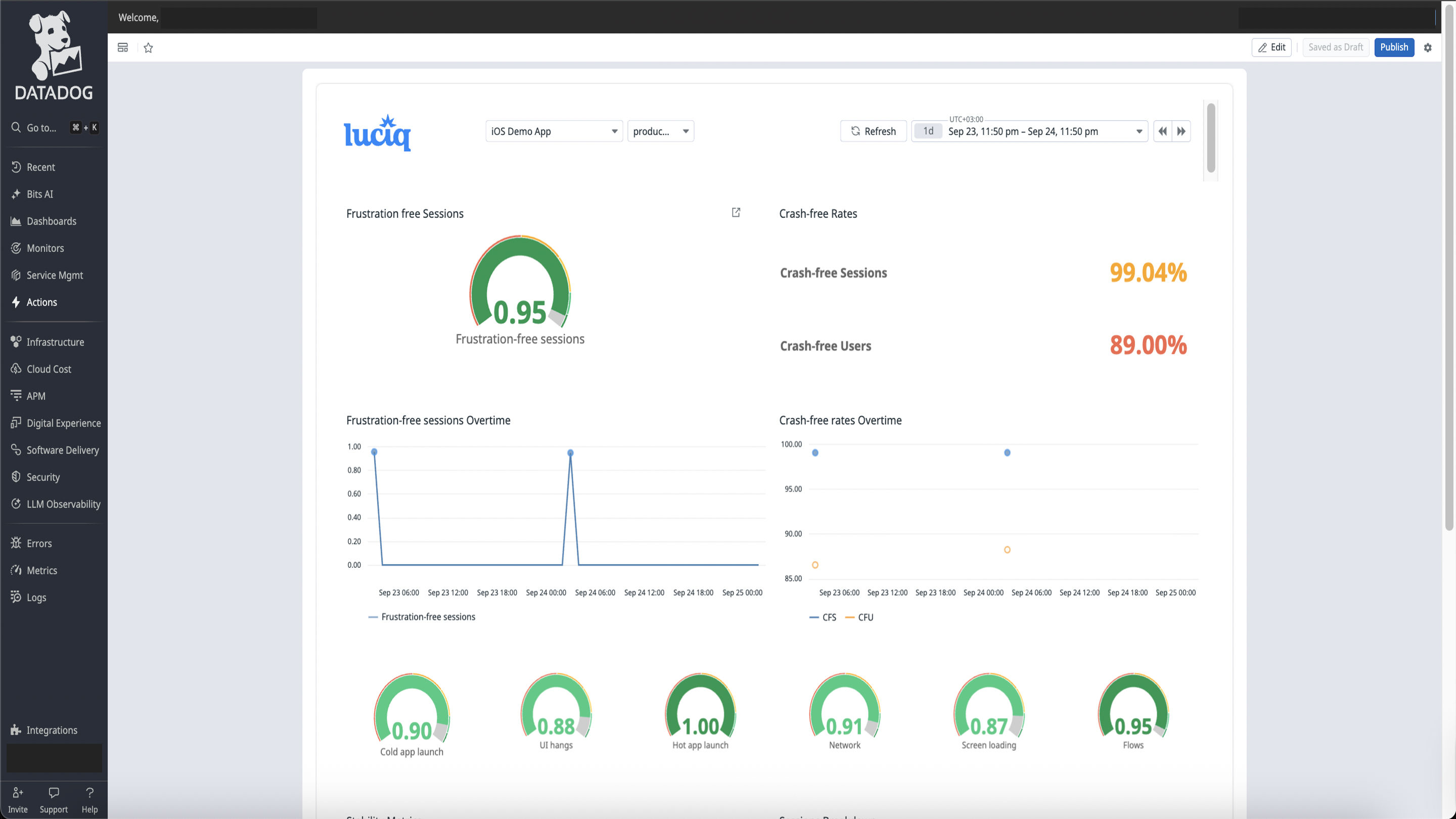
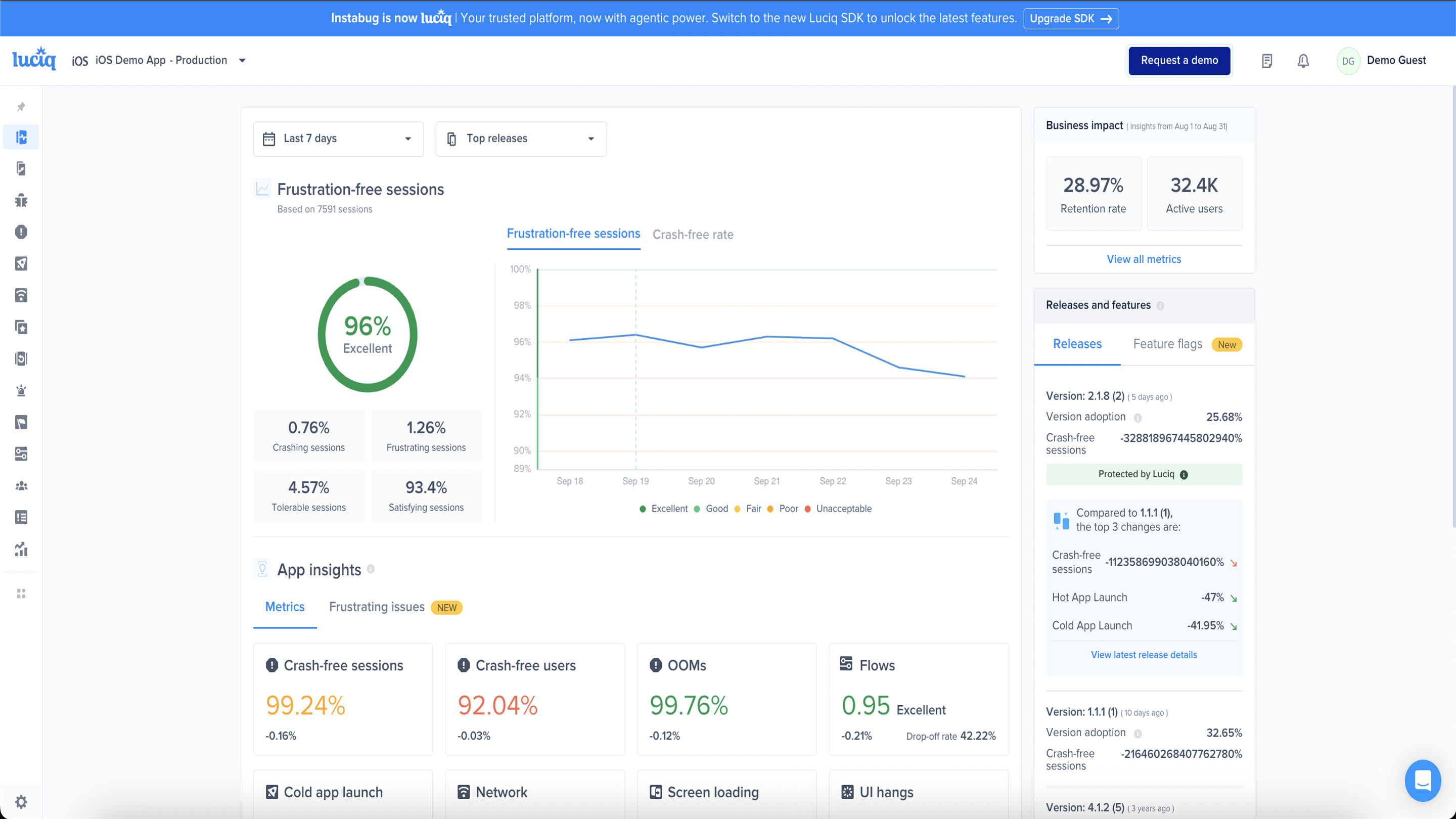
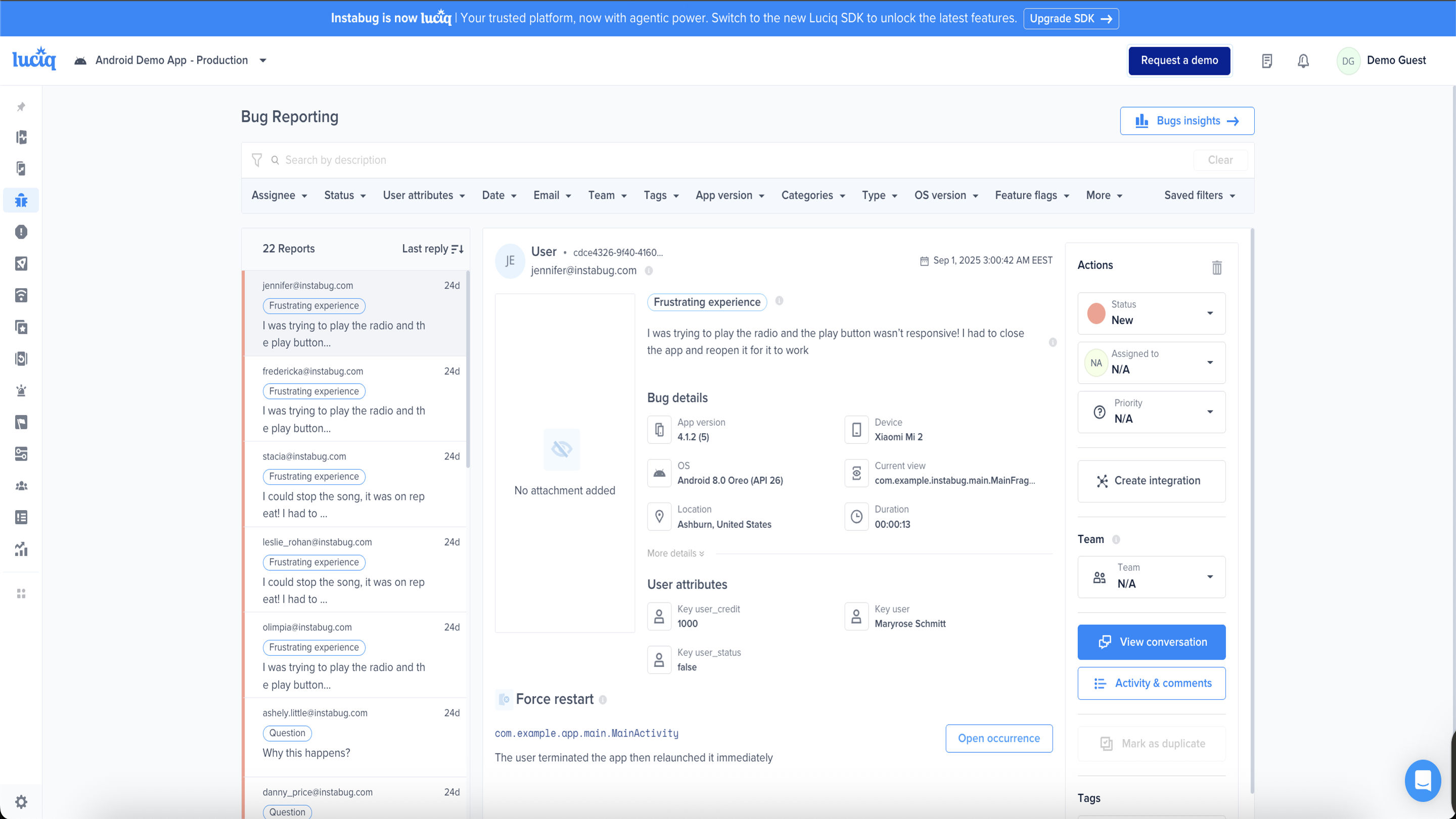

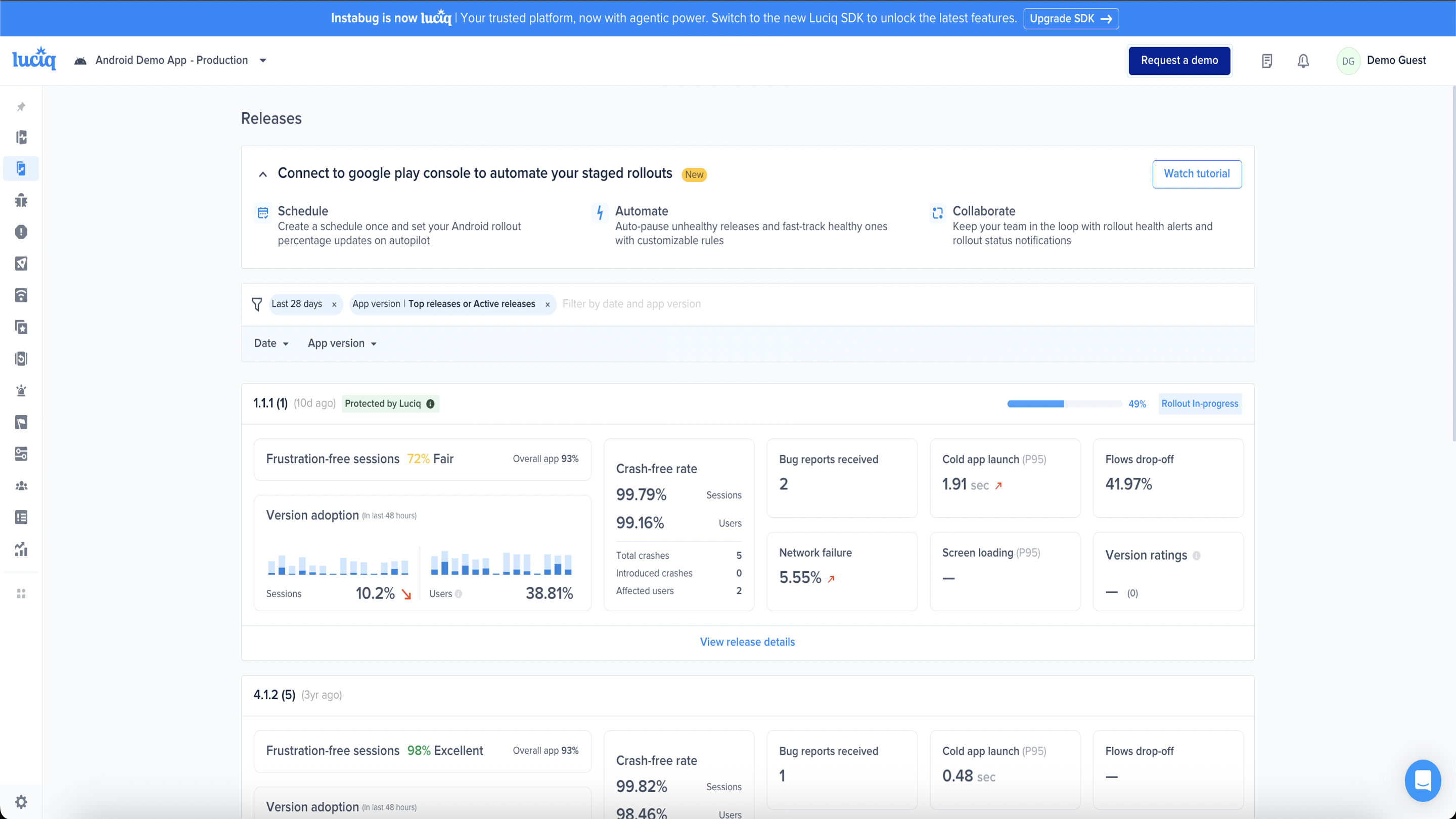
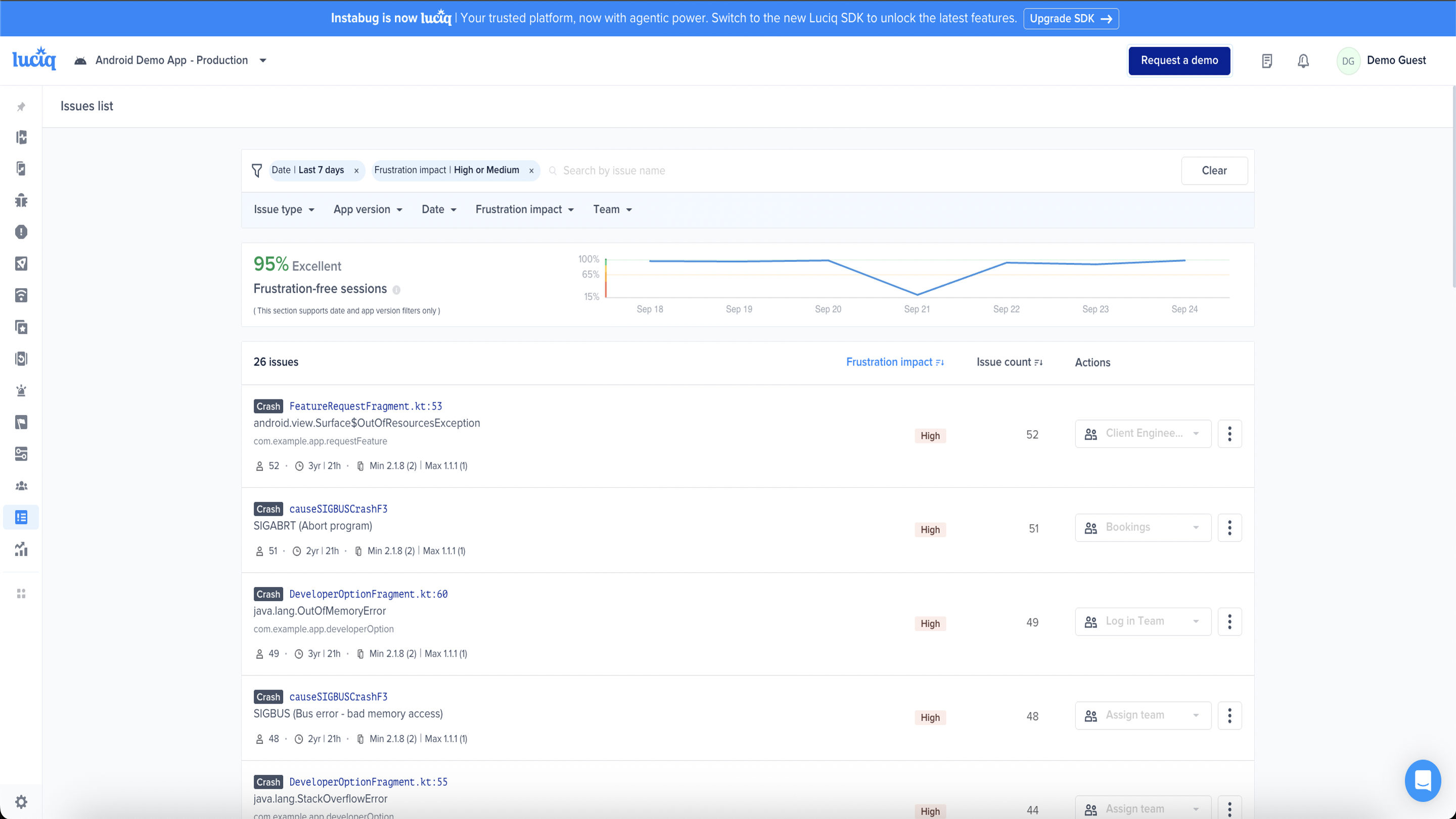
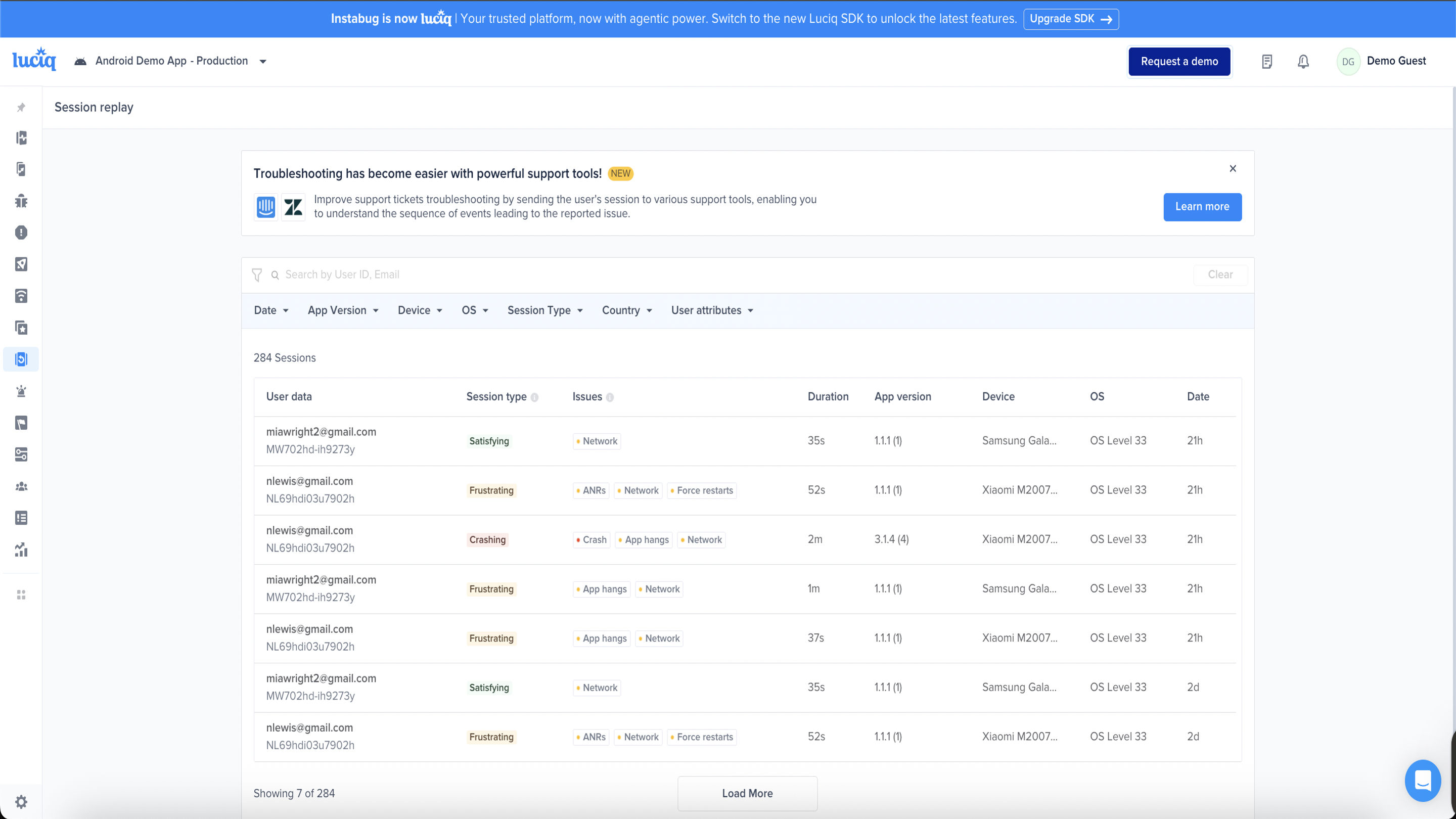
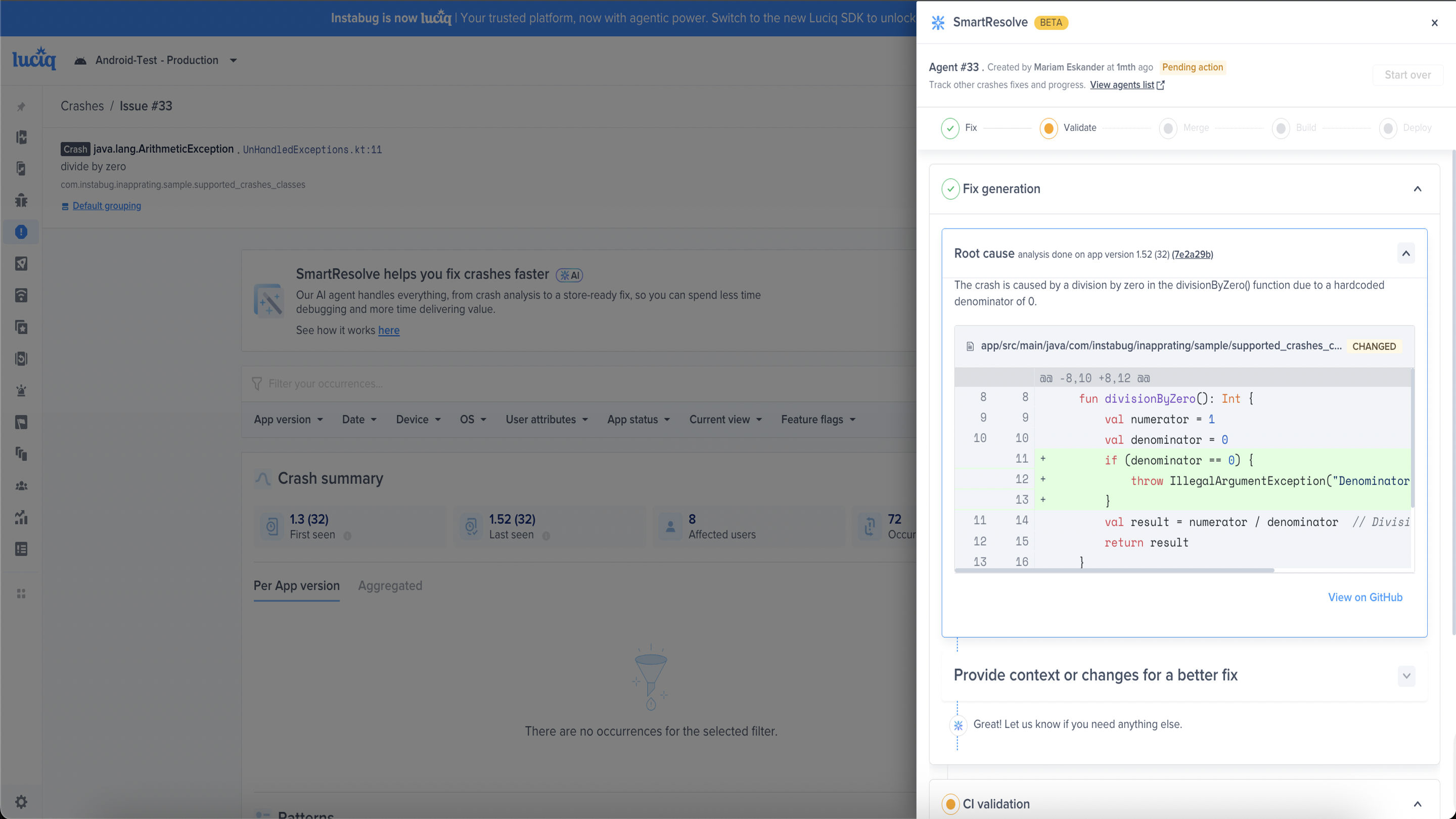
Use the Luciq app to monitor the overall performance and stability of your mobile applications in real-time.
Get a comprehensive overview of your app's performance metrics, stability indicators, and user experience data through Instabug's intuitive dashboard.
Receive detailed bug reports with automatically captured data including device logs, network requests, and user steps to quickly identify and resolve issues.
Deep dive into crash analytics with detailed breakdowns by device type, OS version, and app version to identify patterns and root causes.
Track app version adoption rates and performance metrics across different releases to ensure smooth deployments.
View and manage all reported issues in one centralized location with comprehensive filtering and sorting capabilities.
Replay user sessions to understand exact user interactions and circumstances leading to reported issues.
Leverage AI-powered smart resolution suggestions to quickly identify and fix common issues based on historical data and patterns.
Overview
Luciq is a mobile-focused platform that empowers mobile teams to monitor, prioritize, and debug performance and stability issues throughout the mobile app development lifecycle.
The Luciq integration for Datadog provides comprehensive mobile app monitoring and analytics through Datadog App Builder. The integration offers:
- Session tracking and analysis
- Crash-free session and user metrics with historical trends
- Detailed app performance metrics including:
- Cold and hot app launch times
- UI hangs and freezes
- Network performance
- Screen loading times
- User flows
- Non-fatal error tracking
- Bug report analytics
Setup
Prerequisites
- A Datadog account with access to App Builder
- An Luciq account with access to your project’s App Health dashboard
- An Luciq API token and email (contact Luciq Support to obtain these)
Installation
- Contact Luciq Support to get your API credentials and follow the SDK integration guide to add Luciq to your mobile app.
- In Datadog, navigate to App Builder Blueprints.
- Search for and select the Luciq blueprint.
- Under Setup your connection:
- If you have an existing Luciq connection, select it from the dropdown
- To create a new connection:
- Click + New Connection and select
HTTP Connection. - Configure the following:
- Base URL:
https://dashboard-api.instabug.com - Authentication Type: Token Auth
- Token fields:
token: Your Luciq API tokenemail: Your registered Luciq email
- Request Headers:
authorization: Token token="{{ token }}", email="{{ email }}"
- Base URL:
- Click Next and set appropriate access permissions.
- Click Create.
- Click + New Connection and select
- Click Open in Editor.
- Click Save as a new app.
- Click Publish and confirm access settings.
- Your Luciq integration is then available in the App Builder List.
Data Collected
The Luciq integration does not include any metrics.
Service Checks
The Luciq integration does not include any service checks.
Support
For support, contact Luciq Support.
Further Reading
Additional helpful documentation, links, and articles:
