- Essentials
- Getting Started
- Agent
- API
- APM Tracing
- Containers
- Dashboards
- Database Monitoring
- Datadog
- Datadog Site
- DevSecOps
- Incident Management
- Integrations
- Internal Developer Portal
- Logs
- Monitors
- OpenTelemetry
- Profiler
- Session Replay
- Security
- Serverless for AWS Lambda
- Software Delivery
- Synthetic Monitoring and Testing
- Tags
- Workflow Automation
- Learning Center
- Support
- Glossary
- Standard Attributes
- Guides
- Agent
- Integrations
- Developers
- Authorization
- DogStatsD
- Custom Checks
- Integrations
- Create an Agent-based Integration
- Create an API Integration
- Create a Log Pipeline
- Integration Assets Reference
- Build a Marketplace Offering
- Create a Tile
- Create an Integration Dashboard
- Create a Monitor Template
- Create a Cloud SIEM Detection Rule
- OAuth for Integrations
- Install Agent Integration Developer Tool
- Service Checks
- IDE Plugins
- Community
- Guides
- OpenTelemetry
- Administrator's Guide
- API
- Partners
- Datadog Mobile App
- DDSQL Reference
- CoScreen
- CoTerm
- Cloudcraft (Standalone)
- In The App
- Dashboards
- Notebooks
- DDSQL Editor
- Reference Tables
- Sheets
- Monitors and Alerting
- Metrics
- Watchdog
- Bits AI
- Internal Developer Portal
- Error Tracking
- Change Tracking
- Service Management
- Actions & Remediations
- Infrastructure
- Cloudcraft
- Resource Catalog
- Universal Service Monitoring
- Hosts
- Containers
- Processes
- Serverless
- Network Monitoring
- Cloud Cost
- Application Performance
- APM
- APM Terms and Concepts
- Application Instrumentation
- APM Metrics Collection
- Trace Pipeline Configuration
- Correlate Traces with Other Telemetry
- Trace Explorer
- Recommendations
- Code Origins for Spans
- Service Observability
- Endpoint Observability
- Dynamic Instrumentation
- Live Debugger
- Error Tracking
- Data Security
- Guides
- Troubleshooting
- Continuous Profiler
- Database Monitoring
- Agent Integration Overhead
- Setup Architectures
- Setting Up Postgres
- Setting Up MySQL
- Setting Up SQL Server
- Setting Up Oracle
- Setting Up Amazon DocumentDB
- Setting Up MongoDB
- Connecting DBM and Traces
- Data Collected
- Exploring Database Hosts
- Exploring Query Metrics
- Exploring Query Samples
- Exploring Database Schemas
- Exploring Recommendations
- Troubleshooting
- Guides
- Data Streams Monitoring
- Data Jobs Monitoring
- Data Observability
- Digital Experience
- Real User Monitoring
- Synthetic Testing and Monitoring
- Continuous Testing
- Product Analytics
- Software Delivery
- CI Visibility
- CD Visibility
- Deployment Gates
- Test Optimization
- Quality Gates
- DORA Metrics
- Security
- Security Overview
- Cloud SIEM
- Code Security
- Cloud Security
- App and API Protection
- Workload Protection
- Sensitive Data Scanner
- AI Observability
- Log Management
- Observability Pipelines
- Log Management
- Administration
Ceph
Supported OS
Integration version4.1.0
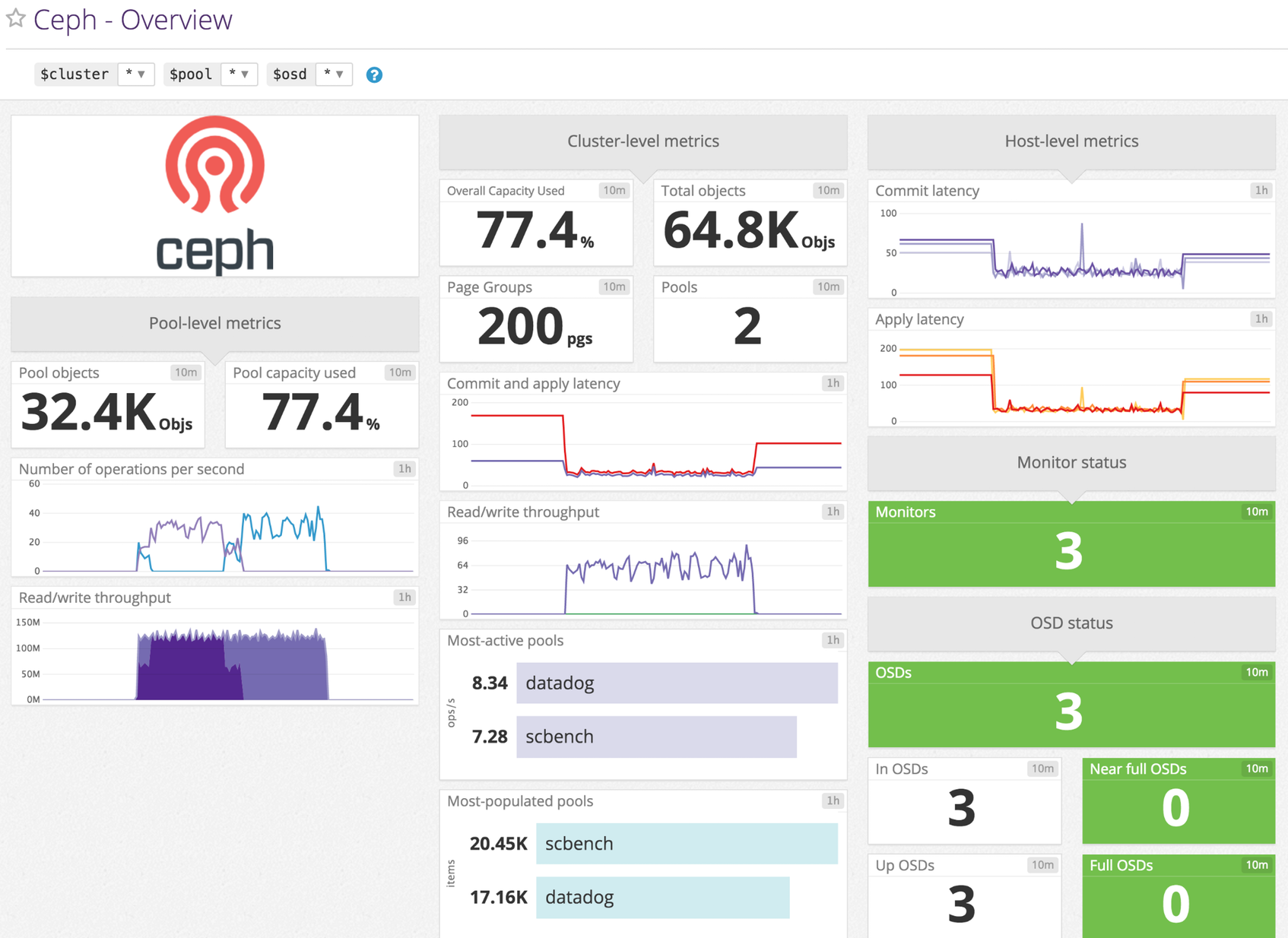
Overview
Enable the Datadog-Ceph integration to:
- Track disk usage across storage pools
- Receive service checks in case of issues
- Monitor I/O performance metrics
Setup
Installation
The Ceph check is included in the Datadog Agent package, so you don’t need to install anything else on your Ceph servers.
Configuration
Edit the file ceph.d/conf.yaml in the conf.d/ folder at the root of your Agent’s configuration directory.
See the sample ceph.d/conf.yaml for all available configuration options:
init_config:
instances:
- ceph_cmd: /path/to/your/ceph # default is /usr/bin/ceph
use_sudo: true # only if the ceph binary needs sudo on your nodes
If you enabled use_sudo, add a line like the following to your sudoers file:
dd-agent ALL=(ALL) NOPASSWD:/path/to/your/ceph
Log collection
Available for Agent versions >6.0
Collecting logs is disabled by default in the Datadog Agent, enable it in your
datadog.yamlfile:logs_enabled: trueNext, edit
ceph.d/conf.yamlby uncommenting thelogslines at the bottom. Update the logspathwith the correct path to your Ceph log files.logs: - type: file path: /var/log/ceph/*.log source: ceph service: "<APPLICATION_NAME>"
Validation
Run the Agent’s status subcommand and look for ceph under the Checks section.
Data Collected
Metrics
| ceph.aggregate_pct_used (gauge) | Overall capacity usage metric Shown as percent |
| ceph.apply_latency_ms (gauge) | Time taken to flush an update to disks Shown as millisecond |
| ceph.class_pct_used (gauge) | Per-class percentage of raw storage used Shown as percent |
| ceph.commit_latency_ms (gauge) | Time taken to commit an operation to the journal Shown as millisecond |
| ceph.misplaced_objects (gauge) | Number of objects misplaced Shown as item |
| ceph.misplaced_total (gauge) | Total number of objects if there are misplaced objects Shown as item |
| ceph.num_full_osds (gauge) | Number of full osds Shown as item |
| ceph.num_in_osds (gauge) | Number of participating storage daemons Shown as item |
| ceph.num_mons (gauge) | Number of monitor daemons Shown as item |
| ceph.num_near_full_osds (gauge) | Number of nearly full osds Shown as item |
| ceph.num_objects (gauge) | Object count for a given pool Shown as item |
| ceph.num_osds (gauge) | Number of known storage daemons Shown as item |
| ceph.num_pgs (gauge) | Number of placement groups available Shown as item |
| ceph.num_pools (gauge) | Number of pools Shown as item |
| ceph.num_up_osds (gauge) | Number of online storage daemons Shown as item |
| ceph.op_per_sec (gauge) | IO operations per second for given pool Shown as operation |
| ceph.osd.pct_used (gauge) | Percentage used of full/near full osds Shown as percent |
| ceph.pgstate.active_clean (gauge) | Number of active+clean placement groups Shown as item |
| ceph.read_bytes (gauge) | Per-pool read bytes Shown as byte |
| ceph.read_bytes_sec (gauge) | Bytes/second being read Shown as byte |
| ceph.read_op_per_sec (gauge) | Per-pool read operations/second Shown as operation |
| ceph.recovery_bytes_per_sec (gauge) | Rate of recovered bytes Shown as byte |
| ceph.recovery_keys_per_sec (gauge) | Rate of recovered keys Shown as item |
| ceph.recovery_objects_per_sec (gauge) | Rate of recovered objects Shown as item |
| ceph.total_objects (gauge) | Object count from the underlying object store. [v<=3 only] Shown as item |
| ceph.write_bytes (gauge) | Per-pool write bytes Shown as byte |
| ceph.write_bytes_sec (gauge) | Bytes/second being written Shown as byte |
| ceph.write_op_per_sec (gauge) | Per-pool write operations/second Shown as operation |
Note: If you are running Ceph luminous or later, the ceph.osd.pct_used metric is not included.
Events
The Ceph check does not include any events.
Service Checks
ceph.overall_status
Returns OK if your ceph cluster status is HEALTH_OK, WARNING if it’s HEALTH_WARNING, CRITICAL otherwise.
Statuses: ok, warning, critical
ceph.osd_down
Returns OK if you have no down OSD. Otherwise, returns WARNING if the severity is HEALTH_WARN, else CRITICAL.
Statuses: ok, warning, critical
ceph.osd_orphan
Returns OK if you have no orphan OSD. Otherwise, returns WARNING if the severity is HEALTH_WARN, else CRITICAL.
Statuses: ok, warning, critical
ceph.osd_full
Returns OK if your OSDs are not full. Otherwise, returns WARNING if the severity is HEALTH_WARN, else CRITICAL.
Statuses: ok, warning, critical
ceph.osd_nearfull
Returns OK if your OSDs are not near full. Otherwise, returns WARNING if the severity is HEALTH_WARN, else CRITICAL.
Statuses: ok, warning, critical
ceph.pool_full
Returns OK if your pools have not reached their quota. Otherwise, returns WARNING if the severity is HEALTH_WARN, else CRITICAL.
Statuses: ok, warning, critical
ceph.pool_near_full
Returns OK if your pools are not near reaching their quota. Otherwise, returns WARNING if the severity is HEALTH_WARN, else CRITICAL.
Statuses: ok, warning, critical
ceph.pg_availability
Returns OK if there is full data availability. Otherwise, returns WARNING if the severity is HEALTH_WARN, else CRITICAL.
Statuses: ok, warning, critical
ceph.pg_degraded
Returns OK if there is full data redundancy. Otherwise, returns WARNING if the severity is HEALTH_WARN, else CRITICAL.
Statuses: ok, warning, critical
ceph.pg_degraded_full
Returns OK if there is enough space in the cluster for data redundancy. Otherwise, returns WARNING if the severity is HEALTH_WARN, else CRITICAL.
Statuses: ok, warning, critical
ceph.pg_damaged
Returns OK if there are no inconsistencies after data scrubing. Otherwise, returns WARNING if the severity is HEALTH_WARN, else CRITICAL.
Statuses: ok, warning, critical
ceph.pg_not_scrubbed
Returns OK if the PGs were scrubbed recently. Otherwise, returns WARNING if the severity is HEALTH_WARN, else CRITICAL.
Statuses: ok, warning, critical
ceph.pg_not_deep_scrubbed
Returns OK if the PGs were deep scrubbed recently. Otherwise, returns WARNING if the severity is HEALTH_WARN, else CRITICAL.
Statuses: ok, warning, critical
ceph.cache_pool_near_full
Returns OK if the cache pools are not near full. Otherwise, returns WARNING if the severity is HEALTH_WARN, else CRITICAL.
Statuses: ok, warning, critical
ceph.too_few_pgs
Returns OK if the number of PGs is above the min threshold. Otherwise, returns WARNING if the severity is HEALTH_WARN, else CRITICAL.
Statuses: ok, warning, critical
ceph.too_many_pgs
Returns OK if the number of PGs is below the max threshold. Otherwise, returns WARNING if the severity is HEALTH_WARN, else CRITICAL.
Statuses: ok, warning, critical
ceph.object_unfound
Returns OK if all objects can be found. Otherwise, returns WARNING if the severity is HEALTH_WARN, else CRITICAL.
Statuses: ok, warning, critical
ceph.request_slow
Returns OK requests are taking a normal time to process. Otherwise, returns WARNING if the severity is HEALTH_WARN, else CRITICAL.
Statuses: ok, warning, critical
ceph.request_stuck
Returns OK requests are taking a normal time to process. Otherwise, returns WARNING if the severity is HEALTH_WARN, else CRITICAL.
Statuses: ok, warning, critical
Troubleshooting
Need help? Contact Datadog support.
