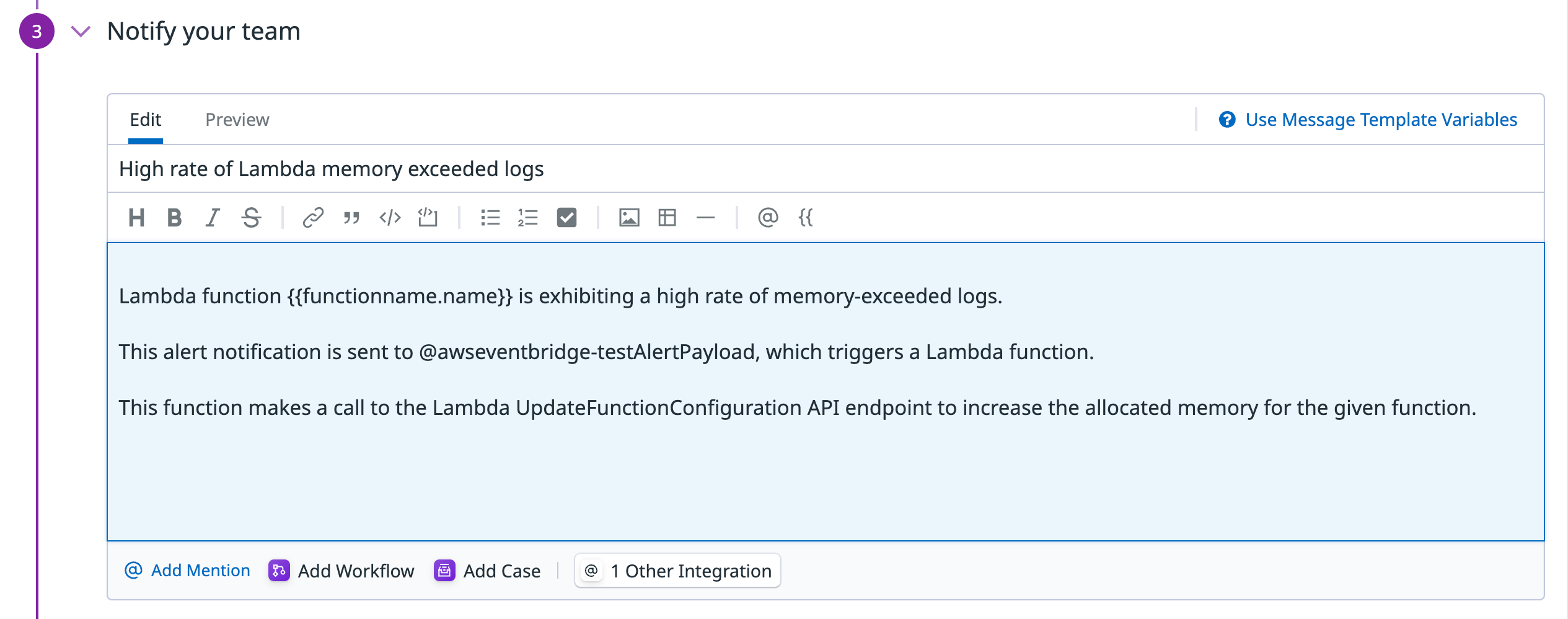- Essentials
- Getting Started
- Agent
- API
- APM Tracing
- Containers
- Dashboards
- Database Monitoring
- Datadog
- Datadog Site
- DevSecOps
- Incident Management
- Integrations
- Internal Developer Portal
- Logs
- Monitors
- OpenTelemetry
- Profiler
- Session Replay
- Security
- Serverless for AWS Lambda
- Software Delivery
- Synthetic Monitoring and Testing
- Tags
- Workflow Automation
- Learning Center
- Support
- Glossary
- Standard Attributes
- Guides
- Agent
- Integrations
- Developers
- Authorization
- DogStatsD
- Custom Checks
- Integrations
- Create an Agent-based Integration
- Create an API Integration
- Create a Log Pipeline
- Integration Assets Reference
- Build a Marketplace Offering
- Create a Tile
- Create an Integration Dashboard
- Create a Monitor Template
- Create a Cloud SIEM Detection Rule
- OAuth for Integrations
- Install Agent Integration Developer Tool
- Service Checks
- IDE Plugins
- Community
- Guides
- OpenTelemetry
- Administrator's Guide
- API
- Partners
- Datadog Mobile App
- DDSQL Reference
- CoScreen
- CoTerm
- Cloudcraft (Standalone)
- In The App
- Dashboards
- Notebooks
- DDSQL Editor
- Reference Tables
- Sheets
- Monitors and Alerting
- Metrics
- Watchdog
- Bits AI
- Internal Developer Portal
- Error Tracking
- Change Tracking
- Service Management
- Actions & Remediations
- Infrastructure
- Cloudcraft
- Resource Catalog
- Universal Service Monitoring
- Hosts
- Containers
- Processes
- Serverless
- Network Monitoring
- Cloud Cost
- Application Performance
- APM
- APM Terms and Concepts
- Application Instrumentation
- APM Metrics Collection
- Trace Pipeline Configuration
- Correlate Traces with Other Telemetry
- Trace Explorer
- Recommendations
- Code Origins for Spans
- Service Observability
- Endpoint Observability
- Dynamic Instrumentation
- Live Debugger
- Error Tracking
- Data Security
- Guides
- Troubleshooting
- Continuous Profiler
- Database Monitoring
- Agent Integration Overhead
- Setup Architectures
- Setting Up Postgres
- Setting Up MySQL
- Setting Up SQL Server
- Setting Up Oracle
- Setting Up Amazon DocumentDB
- Setting Up MongoDB
- Connecting DBM and Traces
- Data Collected
- Exploring Database Hosts
- Exploring Query Metrics
- Exploring Query Samples
- Exploring Database Schemas
- Exploring Recommendations
- Troubleshooting
- Guides
- Data Streams Monitoring
- Data Jobs Monitoring
- Data Observability
- Digital Experience
- Real User Monitoring
- Synthetic Testing and Monitoring
- Continuous Testing
- Product Analytics
- Software Delivery
- CI Visibility
- CD Visibility
- Deployment Gates
- Test Optimization
- Quality Gates
- DORA Metrics
- Security
- Security Overview
- Cloud SIEM
- Code Security
- Cloud Security
- App and API Protection
- Workload Protection
- Sensitive Data Scanner
- AI Observability
- Log Management
- Observability Pipelines
- Log Management
- Administration
Amazon EventBridge
This product is not supported for your selected Datadog site. ().
The Datadog for Government site does not support Amazon EventBridge.
Overview
Datadog’s integration with Amazon EventBridge offers the following features:
- Create custom event buses across your integrated AWS accounts
- Send Datadog alert notification events into the event buses of your choice
- Within AWS, set up triggers on your event buses with services like Kinesis, Lambda, and more
- Use the information within the alert event to execute auto-remediation pipelines and runbooks, run analytics queries, etc.
- This integration is not supported in GovCloud
Setup
If you haven’t already, set up the Amazon Web Services integration first.
Installation
- Ensure that the main AWS integration is installed for each AWS account that receives alert notifications.
- Ensure the following permissions exist in the permissions policy for Datadog AWS Role(s):
events:CreateEventBusandevents:PutPartnerEvents. - The Amazon EventBridge integration is automatically installed with the main AWS integration.
Note: You can also use the API or Terraform to set up an Amazon EventBridge source.
Configuration
events:CreateEventBus and events:PutPartnerEvents permissions are required to send alert notifications to your event buses. If you do not have these permissions set, read the Datadog IAM permissions documentation to enable permissions prior to further configuration.
- Navigate to the Datadog - Amazon EventBridge integration tile to see a list of AWS accounts integrated in Datadog where you can create Event Bridges.
- Within the AWS account of choice, create a new event bus by providing a name and selecting the region where you want it to exist.
- Within Datadog alerts, use the
@awseventbridge-<MY_EVENT_BUS>syntax to send alert notifications to your event buses. - Within AWS, connect your event buses to targets such as Lambda, Kinesis, and many other services to create event-driven workflows. Note: Examples of Datadog use cases can be found on Datadog’s partner page in the AWS Console.
- After setting up an event bus in Datadog, navigate to the Amazon EventBridge console and select
Rulesin the navigation pane. - Select
Create Ruleand add a name and description for your rule. - Under Define Pattern, select
Event Pattern. SelectPredefined by serviceas the event matching pattern. For service provider, selectService partners. For service name, selectDatadog. This populates the event buses that are in Datadog. Add any additional information for your rule., then Save the rule. - To disconnect an event bus in Datadog, hover over the event bus of your choice and press the trash icon. Note: This action disconnects the event bus from AWS, but does not delete the event bus itself within AWS.
Note: EventBridge rules are not imported into Datadog unless the rule is active and has been triggered.
Automated actions
Set up new outbound notification channels for monitors and snapshots from Datadog with the Amazon EventBridge integration. With automated actions, you can configure your AWS resources to:
- Restart a process if process ends for live process monitoring
- Prompt EC2 reboots
- Prompt ECS Task (kick off another task when one task ends)
- Apply an Ansible Playbook (make any change on hosts)
- Run remote patches
- Run remote SSH scripts
- Run Windows Updates or install applications
The full list of resources you can target is available on the AWS website.
Data Collected
Metrics
The Amazon EventBridge integration does not include any metrics.
Events
The Amazon EventBridge integration does not include any events.
Service Checks
The Amazon EventBridge integration does not include any service checks.
Troubleshooting
Need help? Contact Datadog support.