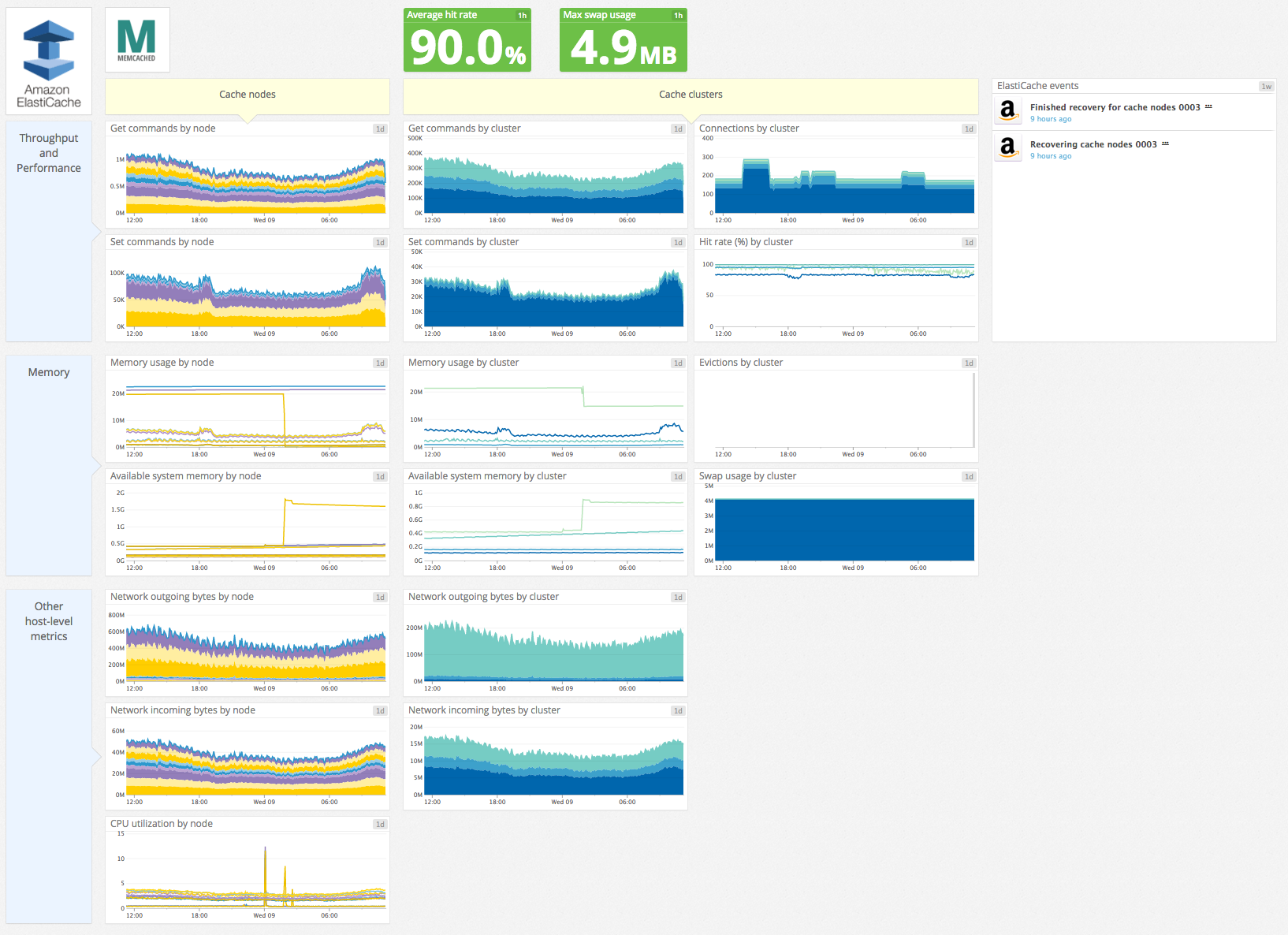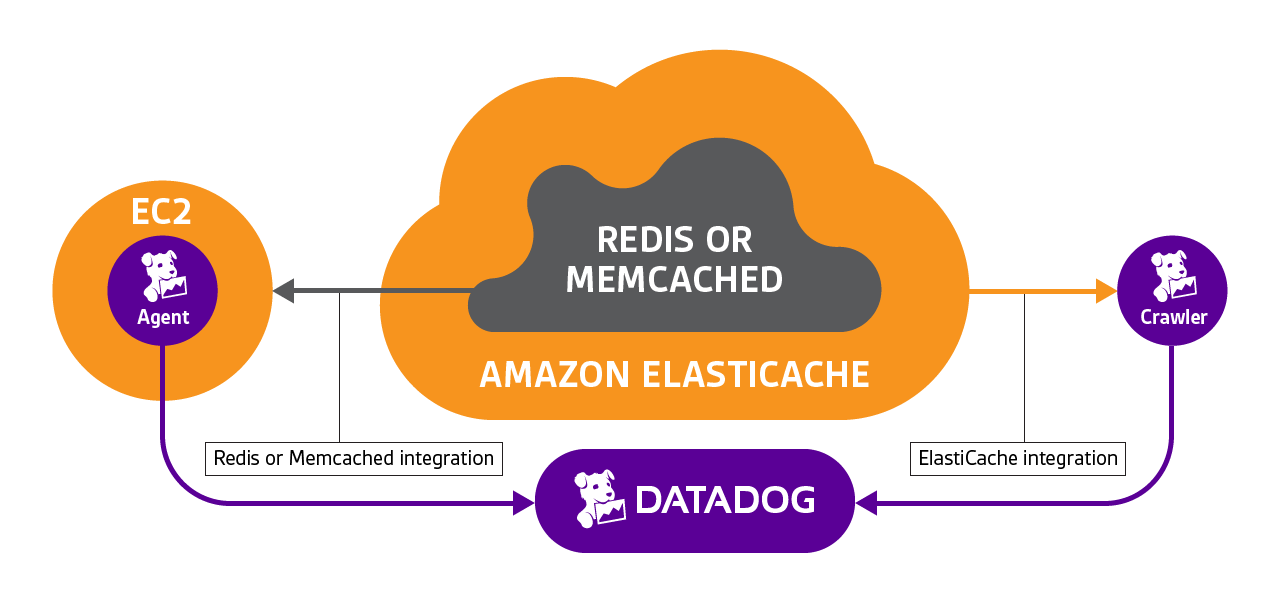- Essentials
- Getting Started
- Agent
- API
- APM Tracing
- Containers
- Dashboards
- Database Monitoring
- Datadog
- Datadog Site
- DevSecOps
- Incident Management
- Integrations
- Internal Developer Portal
- Logs
- Monitors
- OpenTelemetry
- Profiler
- Session Replay
- Security
- Serverless for AWS Lambda
- Software Delivery
- Synthetic Monitoring and Testing
- Tags
- Workflow Automation
- Learning Center
- Support
- Glossary
- Standard Attributes
- Guides
- Agent
- Integrations
- Developers
- Authorization
- DogStatsD
- Custom Checks
- Integrations
- Create an Agent-based Integration
- Create an API Integration
- Create a Log Pipeline
- Integration Assets Reference
- Build a Marketplace Offering
- Create a Tile
- Create an Integration Dashboard
- Create a Monitor Template
- Create a Cloud SIEM Detection Rule
- OAuth for Integrations
- Install Agent Integration Developer Tool
- Service Checks
- IDE Plugins
- Community
- Guides
- OpenTelemetry
- Administrator's Guide
- API
- Partners
- Datadog Mobile App
- DDSQL Reference
- CoScreen
- CoTerm
- Cloudcraft (Standalone)
- In The App
- Dashboards
- Notebooks
- DDSQL Editor
- Reference Tables
- Sheets
- Monitors and Alerting
- Metrics
- Watchdog
- Bits AI
- Internal Developer Portal
- Error Tracking
- Change Tracking
- Service Management
- Actions & Remediations
- Infrastructure
- Cloudcraft
- Resource Catalog
- Universal Service Monitoring
- Hosts
- Containers
- Processes
- Serverless
- Network Monitoring
- Cloud Cost
- Application Performance
- APM
- APM Terms and Concepts
- Application Instrumentation
- APM Metrics Collection
- Trace Pipeline Configuration
- Correlate Traces with Other Telemetry
- Trace Explorer
- Recommendations
- Code Origins for Spans
- Service Observability
- Endpoint Observability
- Dynamic Instrumentation
- Live Debugger
- Error Tracking
- Data Security
- Guides
- Troubleshooting
- Continuous Profiler
- Database Monitoring
- Agent Integration Overhead
- Setup Architectures
- Setting Up Postgres
- Setting Up MySQL
- Setting Up SQL Server
- Setting Up Oracle
- Setting Up Amazon DocumentDB
- Setting Up MongoDB
- Connecting DBM and Traces
- Data Collected
- Exploring Database Hosts
- Exploring Query Metrics
- Exploring Query Samples
- Exploring Database Schemas
- Exploring Recommendations
- Troubleshooting
- Guides
- Data Streams Monitoring
- Data Jobs Monitoring
- Data Observability
- Digital Experience
- Real User Monitoring
- Synthetic Testing and Monitoring
- Continuous Testing
- Product Analytics
- Software Delivery
- CI Visibility
- CD Visibility
- Deployment Gates
- Test Optimization
- Quality Gates
- DORA Metrics
- Security
- Security Overview
- Cloud SIEM
- Code Security
- Cloud Security
- App and API Protection
- Workload Protection
- Sensitive Data Scanner
- AI Observability
- Log Management
- Observability Pipelines
- Log Management
- Administration
Amazon ElastiCache
Overview
See Monitoring ElastiCache performance metrics with Redis or Memcached to learn about key performance metrics, how to collect them, and how Coursera monitors ElastiCache using Datadog.
Setup
If you haven’t already, set up the Amazon Web Services integration first.
Installation without Datadog Agent
In the AWS integration page, ensure that
ElastiCacheis enabled under theMetric Collectiontab.Add the following permissions to your Datadog IAM policy in order to collect Amazon ElastiCache metrics. For more information, see the ElastiCache policies on the AWS website.
AWS Permission Description elasticache:DescribeCacheClustersList and describe Cache clusters, to add tags and additional metrics. elasticache:ListTagsForResourceList custom tags of a cluster, to add custom tags. elasticache:DescribeEventsAdd events about snapshots and maintenances. Install the Datadog - Amazon ElastiCache integration.
Installation with Datadog Agent (recommended)
Collecting native metrics with the Agent
The following diagram shows how Datadog collects metrics directly from CloudWatch with the native ElastiCache integration, and how it can additionally collect native metrics directly from the backend technology: Redis or Memcached. By collecting from the backend directly, you have access to a greater number of important metrics, and at a higher resolution.
How this works
Because the Agent metrics are tied to the EC2 instance where the agent is running and not to the actual ElastiCache instance, you need to use the cacheclusterid tag to connect all metrics together. Once the agent is configured with the same tags as the ElastiCache instance, combining Redis/Memcached metrics with ElastiCache metrics is straightforward.
Step-by-step
Since the Agent is not running on an actual ElastiCache instance, but on a remote machine, the key to setting up this integration correctly is telling the Agent where to collect the metrics from.
Gather connection details for your ElastiCache instance
First navigate to the AWS Console, open the ElastiCache section and then the Cache Clusters tab to find the cluster you want to monitor. It should look like:
Then click on the “node” link to access its endpoint URL:
Write down the endpoint URL (for example: replica-001.xxxx.use1.cache.amazonaws.com) and the cacheclusterid (for example: replica-001). You need these values to configure the agent and to create graphs and dashboards.
Configure the Agent
The Redis/Memcached integrations support the tagging of individual cache instances. Originally designed to allow the monitoring of multiple instances on the same machine, these tags can be used to filter and group metrics. Here is an example of a configuration for ElastiCache with Redis using redisdb.yaml. For information about where this file is stored based on your platform, see the Agent configuration directory.
init_config:
instances:
# Endpoint URL from AWS console
- host: replica-001.xxxx.use1.cache.amazonaws.com
port: 6379
# Cache Cluster ID from AWS console
tags:
- cacheclusterid:replicaa-001
Then restart the agent: sudo /etc/init.d/datadog-agent restart (on linux).
Visualize metrics together
After a few minutes, ElastiCache metrics and Redis or Memcached metrics can be accessed in Datadog for graphing, monitoring, etc.
Here’s an example of setting up a graph to combine cache hit metrics from ElastiCache with native latency metrics from Redis using the same cacheclusterid tag replicaa-001.
Data Collected
Metrics
| aws.elasticache.active_defrag_hits (gauge) | Redis - The number of value reallocations per minute performed by the active defragmentation process. |
| aws.elasticache.bytes_read_into_memcached (count) | Memcached - The number of bytes that have been read from the network by the cache node. Shown as byte |
| aws.elasticache.bytes_used_for_cache (gauge) | Redis - The total number of bytes allocated by Redis. Shown as byte |
| aws.elasticache.bytes_used_for_cache_items (gauge) | Memcached - The number of bytes used to store cache items. Shown as byte |
| aws.elasticache.bytes_used_for_hash (gauge) | Memcached - The number of bytes currently used by hash tables. Shown as byte |
| aws.elasticache.bytes_written_out_from_memcached (count) | Memcached - The number of bytes that have been written to the network by the cache node. Shown as byte |
| aws.elasticache.cache_hit_rate (gauge) | Redis - Indicates the usage efficiency of the Redis instance. Shown as percent |
| aws.elasticache.cache_hits (count) | Redis - The number of successful key lookups. Shown as hit |
| aws.elasticache.cache_misses (count) | Redis - The number of unsuccessful key lookups. Shown as miss |
| aws.elasticache.cas_badval (count) | Memcached - The number of CAS (check and set) requests the cache has received where the Cas value did not match the Cas value stored. Shown as request |
| aws.elasticache.cas_hits (count) | Memcached - The number of CAS requests the cache has received where the requested key was found and the Cas value matched. Shown as hit |
| aws.elasticache.cas_misses (count) | Memcached - The number of CAS requests the cache has received where the key requested was not found. Shown as miss |
| aws.elasticache.cluster_count (count) | The number of Elasticache clusters. |
| aws.elasticache.cmd_config_get (count) | Memcached - The cumulative number of config get requests. Shown as get |
| aws.elasticache.cmd_config_set (count) | Memcached - The cumulative number of config set requests. Shown as set |
| aws.elasticache.cmd_flush (count) | Memcached - The number of flush commands the cache has received. Shown as flush |
| aws.elasticache.cmd_get (count) | Memcached - The number of get commands the cache has received. Shown as get |
| aws.elasticache.cmd_set (count) | Memcached - The number of set commands the cache has received. Shown as set |
| aws.elasticache.cmd_touch (count) | Memcached - The cumulative number of touch requests. Shown as request |
| aws.elasticache.cpucredit_balance (gauge) | The number of earned CPU credits that an instance has accrued since it was launched or started. Shown as unit |
| aws.elasticache.cpucredit_usage (gauge) | The number of CPU credits spent by the instance for CPU utilization. Shown as unit |
| aws.elasticache.cpuutilization (gauge) | The percentage of CPU utilization for the server. Shown as percent |
| aws.elasticache.curr_config (gauge) | Memcached - The current number of configurations stored. |
| aws.elasticache.curr_connections (gauge) | Redis - The number of client connections, excluding connections from read replicas. Memcached - A count of the number of connections connected to the cache at an instant in time. Shown as connection |
| aws.elasticache.curr_items (gauge) | Redis - The number of items in the cache. This is derived from the Redis keyspace statistic, summing all of the keys in the entire keyspace. Memcached - A count of the number of items currently stored in the cache. Shown as item |
| aws.elasticache.database_memory_usage_percentage (gauge) | Redis - The percentage of the memory available for the cluster that is in use. Shown as percent |
| aws.elasticache.db_0average_ttl (gauge) | Redis - Exposes avg_ttl of DB0 from the keyspace statistic of the Redis INFO command. Shown as millisecond |
| aws.elasticache.decr_hits (count) | Memcached - The number of decrement requests the cache has received where the requested key was found. Shown as hit |
| aws.elasticache.decr_misses (count) | Memcached - The number of decrement requests the cache has received where the requested key was not found. Shown as miss |
| aws.elasticache.delete_hits (count) | Memcached - The number of delete requests the cache has received where the requested key was found. Shown as hit |
| aws.elasticache.delete_misses (count) | Memcached - The number of delete requests the cache has received where the requested key was not found. Shown as miss |
| aws.elasticache.engine_cpuutilization (gauge) | The percentage of CPU utilization for the Redis process. Shown as percent |
| aws.elasticache.eval_based_cmds (count) | Redis - The total number of commands for eval-based commands. Shown as command |
| aws.elasticache.eval_based_cmds_latency (gauge) | Redis - The latency of eval-based commands. Shown as microsecond |
| aws.elasticache.evicted_unfetched (count) | Memcached - The number of valid items evicted from the least recently used cache (LRU) which were never touched after being set. Shown as item |
| aws.elasticache.evictions (count) | Redis - The number of keys that have been evicted due to the maxmemory limit. Memcached - The number of non-expired items the cache evicted to allow space for new writes. Shown as eviction |
| aws.elasticache.expired_unfetched (count) | Memcached - The number of expired items reclaimed from the LRU which were never touched after being set. Shown as item |
| aws.elasticache.freeable_memory (gauge) | The amount of free memory available on the host. Shown as byte |
| aws.elasticache.geo_spatial_based_cmds (count) | Redis - The total number of geo spatial based commands. Shown as command |
| aws.elasticache.get_hits (count) | Memcached - The number of get requests the cache has received where the key requested was found. Shown as hit |
| aws.elasticache.get_misses (count) | Memcached - The number of get requests the cache has received where the key requested was not found. Shown as miss |
| aws.elasticache.get_type_cmds (count) | Redis - The total number of read-only type commands. This is derived from the Redis OSS commandstats statistic by summing all of the read-only type commands (get, hget, scard, lrange, and so on.) Shown as command |
| aws.elasticache.get_type_cmds_latency (gauge) | Redis - The latency of read commands. Shown as microsecond |
| aws.elasticache.hash_based_cmds (count) | Redis - The total number of commands that are hash-based. This is derived from the Redis commandstats statistic by summing all of the commands that act upon one or more hashes. Shown as command |
| aws.elasticache.hash_based_cmds_latency (gauge) | Redis - The latency of hash-based commands. Shown as microsecond |
| aws.elasticache.hyper_log_log_based_cmds (count) | Redis - The total number of HyperLogLog based commands. This is derived from the Redis commandstats statistic by summing all of the pf type of commands (pfadd, pfcount, pfmerge). Shown as command |
| aws.elasticache.incr_hits (count) | Memcached - The number of increment requests the cache has received where the key requested was found. Shown as hit |
| aws.elasticache.incr_misses (count) | Memcached - The number of increment requests the cache has received where the key requested was not found. Shown as miss |
| aws.elasticache.is_master (gauge) | Redis - Returns 1 if the node is master, 0 otherwise. |
| aws.elasticache.key_based_cmds (count) | Redis - The total number of commands that are key-based. This is derived from the Redis commandstats statistic by summing all of the commands that act upon one or more keys. Shown as command |
| aws.elasticache.key_based_cmds_latency (gauge) | Redis - The latency of key-based commands. Shown as microsecond |
| aws.elasticache.list_based_cmds (count) | Redis - The total number of commands that are list-based. This is derived from the Redis commandstats statistic by summing all of the commands that act upon one or more lists. Shown as command |
| aws.elasticache.master_link_health_status (gauge) | Redis - A value of 0 indicates that data in the Elasticache primary node is not in sync with Redis on EC2. A value of 1 indicates that the data is in sync. |
| aws.elasticache.memory_fragmentation_ratio (gauge) | Redis - Indicates the efficiency in the allocation of memory of the Redis engine. |
| aws.elasticache.network_bytes_in (count) | The number of bytes the host has read from the network. Shown as byte |
| aws.elasticache.network_bytes_out (count) | The number of bytes the host has written to the network. Shown as byte |
| aws.elasticache.network_packets_in (count) | The number of packets received on all network interfaces by the instance. Shown as packet |
| aws.elasticache.network_packets_out (count) | The number of packets sent out on all network interfaces by the instance. Shown as packet |
| aws.elasticache.new_connections (count) | Redis - The total number of connections that have been accepted by the server during this period. Memcached - The number of new connections the cache has received. This is derived from the memcached total_connections statistic by recording the change in total_connections across a period of time. This will always be at least 1, due to a connection reserved for a ElastiCache. Shown as connection |
| aws.elasticache.new_items (count) | Memcached - The number of new items the cache has stored. This is derived from the memcached total_items statistic by recording the change in total_items across a period of time. Shown as item |
| aws.elasticache.node_count (count) | The number of Elasticache nodes. Shown as node |
| aws.elasticache.reclaimed (count) | Redis - The total number of key expiration events. Memcached - The number of expired items the cache evicted to allow space for new writes. |
| aws.elasticache.replication_bytes (gauge) | Redis - For primaries with attached replicas, ReplicationBytes reports the number of bytes that the primary is sending to all of its replicas. This metric is representative of the write load on the replication group. For replicas and standalone primaries, ReplicationBytes is always 0. Shown as byte |
| aws.elasticache.replication_lag (gauge) | Redis - This metric is only applicable for a cache node running as a read replica. It represents how far behind, in seconds, the replica is in applying changes from the primary cache cluster. Shown as second |
| aws.elasticache.save_in_progress (gauge) | Redis - This binary metric returns 1 whenever a background save (forked or forkless) is in progress, and 0 otherwise. A background save process is typically used during snapshots and syncs. These operations can cause degraded performance. Using the SaveInProgress metric, you can diagnose whether or not degraded performance was caused by a background save process. |
| aws.elasticache.set_based_cmds (count) | Redis - The total number of commands that are set-based. This is derived from the Redis commandstats statistic by summing all of the commands that act upon one or more sets. Shown as command |
| aws.elasticache.set_based_cmds_latency (gauge) | Redis - The latency of set-based commands. Shown as microsecond |
| aws.elasticache.set_type_cmds (count) | Redis - The total number of write types of commands. This is derived from the Redis OSS commandstats statistic by summing all of the mutative types of commands that operate on data (set, hset, sadd, lpop, and so on.) Shown as command |
| aws.elasticache.set_type_cmds_latency (gauge) | Redis - The latency of write commands. Shown as microsecond |
| aws.elasticache.slabs_moved (count) | Memcached - The total number of slab pages that have been moved. Shown as page |
| aws.elasticache.sorted_set_based_cmds (count) | Redis - The total number of commands that are sorted set-based. This is derived from the Redis commandstats statistic by summing all of the commands that act upon one or more sorted sets. Shown as command |
| aws.elasticache.sorted_set_based_cmds_latency (gauge) | Redis - The latency of sorted-based commands. Shown as microsecond |
| aws.elasticache.stream_based_cmds (count) | Redis - The total number of commands that are stream-based. Shown as command |
| aws.elasticache.stream_based_cmds_latency (gauge) | Redis - The latency of stream-based commands. Shown as microsecond |
| aws.elasticache.string_based_cmds (count) | Redis - The total number of commands that are string-based. This is derived from the Redis commandstats statistic by summing all of the commands that act upon one or more strings. Shown as command |
| aws.elasticache.string_based_cmds_latency (gauge) | Redis - The latency of string-based commands. Shown as microsecond |
| aws.elasticache.swap_usage (gauge) | The amount of swap used on the host. Shown as byte |
| aws.elasticache.touch_hits (count) | Memcached - The number of keys that have been touched and were given a new expiration time. Shown as hit |
| aws.elasticache.touch_misses (count) | Memcached - The number of items that have been touched, but were not found. Shown as miss |
| aws.elasticache.unused_memory (gauge) | Memcached - The amount of unused memory the cache can use to store items. This is derived from the memcached statistics limit_maxbytes and bytes by subtracting bytes from limit_maxbytes. Shown as byte |
Each of the metrics retrieved from AWS is assigned the same tags that appear in the AWS console, including but not limited to host name, security-groups, and more.
Note: Metrics for ElastiCache Serverless deployments are reported under the same aws.elasticache namespace. These metrics can be distinguished by tags:
- The existing ElastiCache metrics for self-designed caches use the tag cacheclusterid to identify an individual cache
- The serverless cache metrics use the tag clusterid to identify individual caches
Events
The Amazon ElastiCache integration includes events for cluster, cache security groups, and cache parameter groups. See example events below:
Service Checks
The Amazon ElastiCache integration does not include any service checks.
Troubleshooting
Need help? Contact Datadog support.