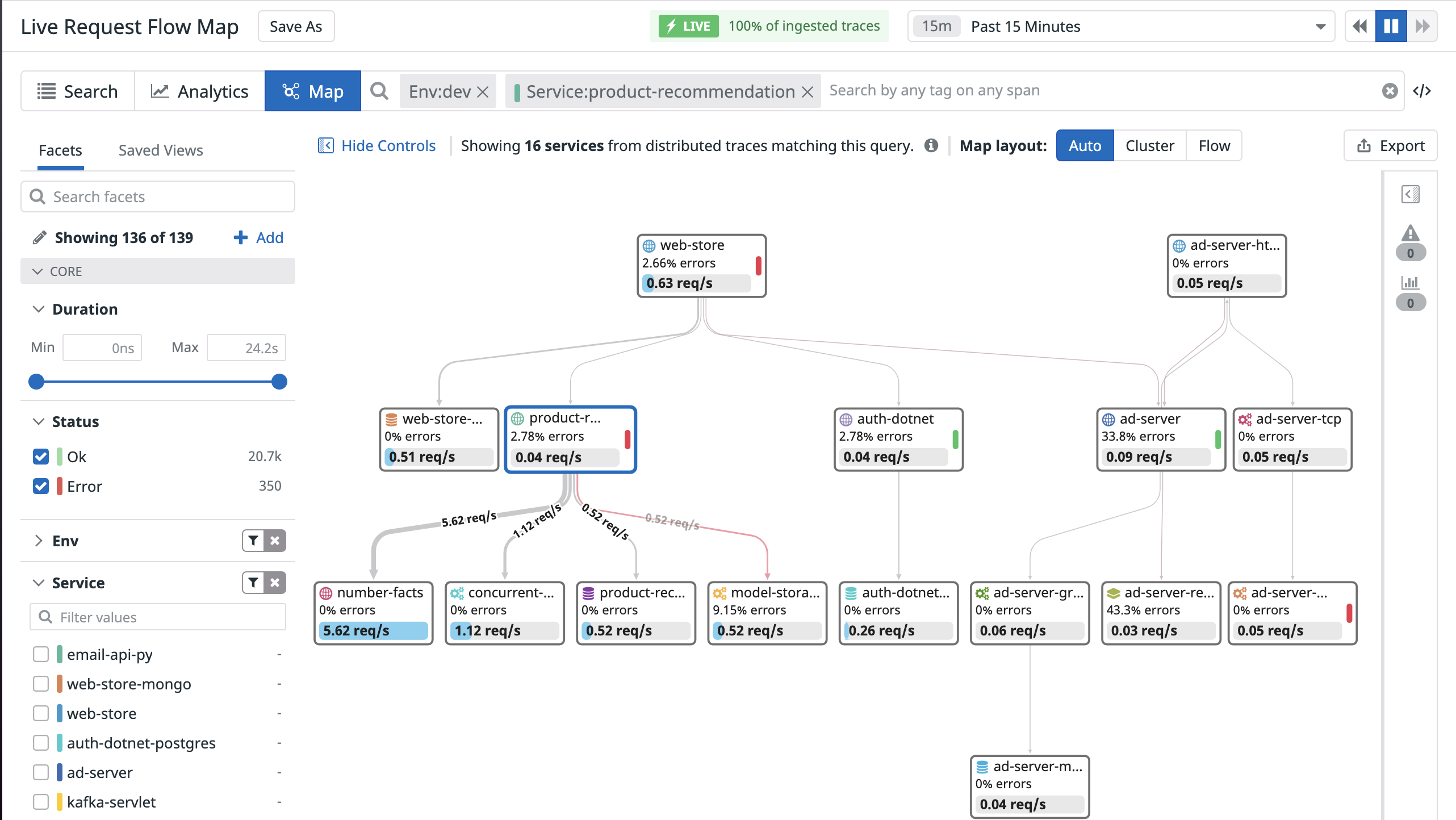- Principales informations
- Getting Started
- Datadog
- Site Datadog
- DevSecOps
- Serverless for AWS Lambda
- Agent
- Intégrations
- Conteneurs
- Dashboards
- Monitors
- Logs
- Tracing
- Profileur
- Tags
- API
- Service Catalog
- Session Replay
- Continuous Testing
- Surveillance Synthetic
- Incident Management
- Database Monitoring
- Cloud Security Management
- Cloud SIEM
- Application Security Management
- Workflow Automation
- CI Visibility
- Test Visibility
- Intelligent Test Runner
- Code Analysis
- Learning Center
- Support
- Glossary
- Standard Attributes
- Guides
- Agent
- Intégrations
- OpenTelemetry
- Développeurs
- Authorization
- DogStatsD
- Checks custom
- Intégrations
- Create an Agent-based Integration
- Create an API Integration
- Create a Log Pipeline
- Integration Assets Reference
- Build a Marketplace Offering
- Create a Tile
- Create an Integration Dashboard
- Create a Recommended Monitor
- Create a Cloud SIEM Detection Rule
- OAuth for Integrations
- Install Agent Integration Developer Tool
- Checks de service
- IDE Plugins
- Communauté
- Guides
- Administrator's Guide
- API
- Application mobile
- CoScreen
- Cloudcraft
- In The App
- Dashboards
- Notebooks
- DDSQL Editor
- Alertes
- Infrastructure
- Métriques
- Watchdog
- Bits AI
- Service Catalog
- API Catalog
- Error Tracking
- Service Management
- Infrastructure
- Universal Service Monitoring
- Conteneurs
- Sans serveur
- Surveillance réseau
- Cloud Cost
- Application Performance
- APM
- Profileur en continu
- Database Monitoring
- Agent Integration Overhead
- Setup Architectures
- Configuration de Postgres
- Configuration de MySQL
- Configuration de SQL Server
- Setting Up Oracle
- Setting Up MongoDB
- Connecting DBM and Traces
- Données collectées
- Exploring Database Hosts
- Explorer les métriques de requête
- Explorer des échantillons de requêtes
- Dépannage
- Guides
- Data Streams Monitoring
- Data Jobs Monitoring
- Digital Experience
- RUM et Session Replay
- Product Analytics
- Surveillance Synthetic
- Continuous Testing
- Software Delivery
- CI Visibility
- CD Visibility
- Test Visibility
- Exécuteur de tests intelligent
- Code Analysis
- Quality Gates
- DORA Metrics
- Securité
- Security Overview
- Cloud SIEM
- Cloud Security Management
- Application Security Management
- AI Observability
- Log Management
- Pipelines d'observabilité
- Log Management
- Administration
Request Flow Map
Cette page n'est pas encore disponible en français, sa traduction est en cours.
Si vous avez des questions ou des retours sur notre projet de traduction actuel, n'hésitez pas à nous contacter.
Si vous avez des questions ou des retours sur notre projet de traduction actuel, n'hésitez pas à nous contacter.
Request flow maps combine two key features of Datadog APM: the service map and live exploring, to help you understand and track request paths through your stack. Quickly identify noisy services and choke points, or how many database calls are generated by a request to a specific endpoint.
No additional configuration is required to use these flow maps, and they are powered by your ingested spans. Scope your LIVE (last 15 minutes) traces to any combination of tags and generate a dynamic map that represents the flow of requests between every service. The map is automatically generated based on your search criteria, and will regenerate live after any changes.
Navigating the request flow map
Hover over an edge that connects two services to see metrics for requests, errors, and latency for requests between those two services that match the query parameters.
The highest throughput connections are highlighted to show the most common path.
Click Export to save a PNG image of the current request flow map. This is a great way to generate a live architecture diagram, or one scoped to a specific user flow.
Click any service on the map to view overall health and performance information for that service (throughput, latency, error rates, monitor status), along with infrastructure and runtime metrics.
The map automatically selects an appropriate layout based on the number of services present, and you can click Cluster or Flow to switch between the two available layouts.
RUM Applications are represented on the request flow map if you have connected RUM and Traces.
Try the request flow map in the app. To get started, scope a simple query such as a single service or endpoint.
Examples
Use the request flow map to investigate your application’s behavior:
Search for a resource that corresponds to a particular HTTP request.
If you use shadow deployments or feature flags set as custom span tags, use the map to compare request latency between requests. This is a great pre-production complement to deployment tracking to observe how potential code changes will impact latency of deployed versions.
Further Reading
Documentation, liens et articles supplémentaires utiles: