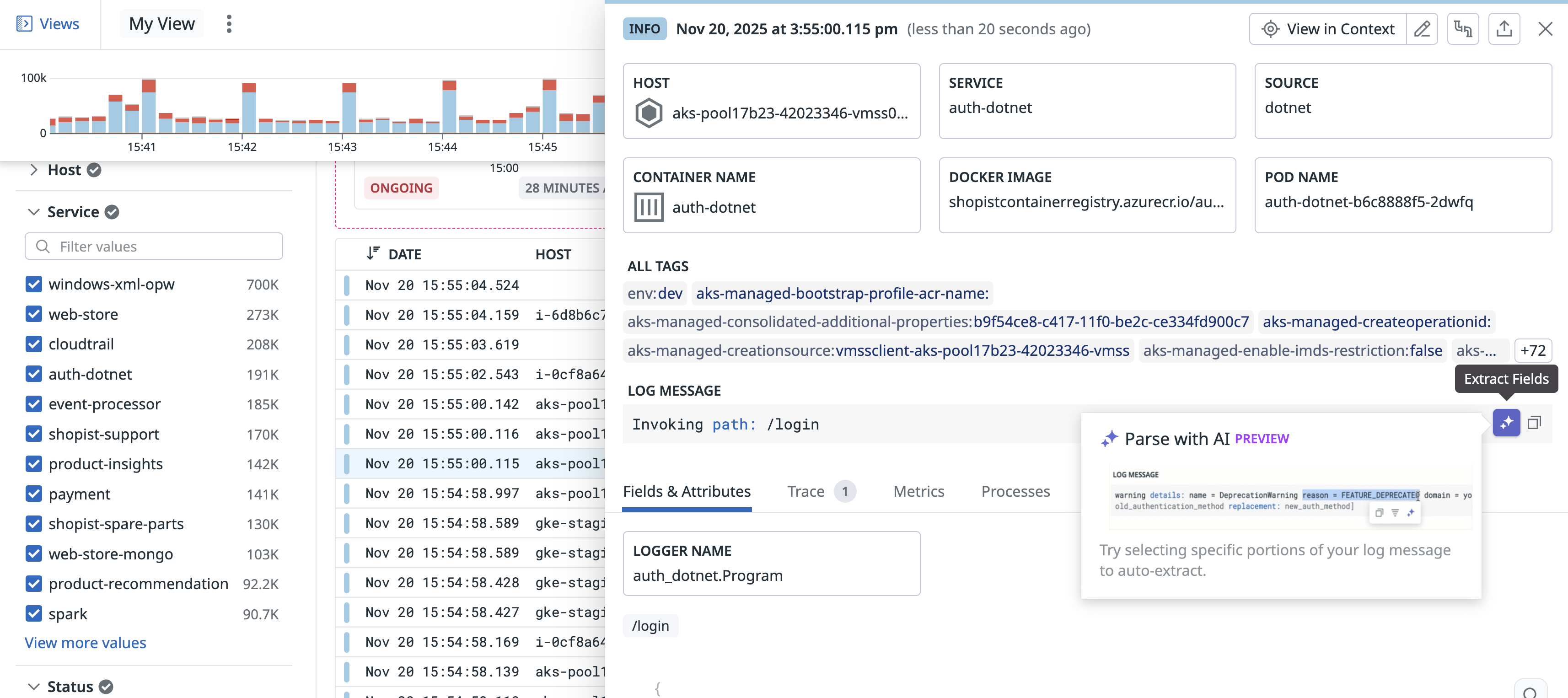- Principales informations
- Getting Started
- Agent
- API
- Tracing
- Conteneurs
- Dashboards
- Database Monitoring
- Datadog
- Site Datadog
- DevSecOps
- Incident Management
- Intégrations
- Internal Developer Portal
- Logs
- Monitors
- OpenTelemetry
- Profileur
- Session Replay
- Security
- Serverless for AWS Lambda
- Software Delivery
- Surveillance Synthetic
- Tags
- Workflow Automation
- Learning Center
- Support
- Glossary
- Standard Attributes
- Guides
- Agent
- Intégrations
- Développeurs
- OpenTelemetry
- Administrator's Guide
- API
- Partners
- Application mobile
- DDSQL Reference
- CoScreen
- CoTerm
- Remote Configuration
- Cloudcraft
- In The App
- Dashboards
- Notebooks
- DDSQL Editor
- Reference Tables
- Sheets
- Alertes
- Watchdog
- Métriques
- Bits AI
- Internal Developer Portal
- Error Tracking
- Change Tracking
- Service Management
- Actions & Remediations
- Infrastructure
- Cloudcraft
- Resource Catalog
- Universal Service Monitoring
- Hosts
- Conteneurs
- Processes
- Sans serveur
- Surveillance réseau
- Cloud Cost
- Application Performance
- APM
- Termes et concepts de l'APM
- Sending Traces to Datadog
- APM Metrics Collection
- Trace Pipeline Configuration
- Connect Traces with Other Telemetry
- Trace Explorer
- Recommendations
- Code Origin for Spans
- Observabilité des services
- Endpoint Observability
- Dynamic Instrumentation
- Live Debugger
- Suivi des erreurs
- Sécurité des données
- Guides
- Dépannage
- Profileur en continu
- Database Monitoring
- Agent Integration Overhead
- Setup Architectures
- Configuration de Postgres
- Configuration de MySQL
- Configuration de SQL Server
- Setting Up Oracle
- Setting Up Amazon DocumentDB
- Setting Up MongoDB
- Connecting DBM and Traces
- Données collectées
- Exploring Database Hosts
- Explorer les métriques de requête
- Explorer des échantillons de requêtes
- Exploring Database Schemas
- Exploring Recommendations
- Dépannage
- Guides
- Data Streams Monitoring
- Data Jobs Monitoring
- Data Observability
- Digital Experience
- RUM et Session Replay
- Surveillance Synthetic
- Continuous Testing
- Product Analytics
- Software Delivery
- CI Visibility
- CD Visibility
- Deployment Gates
- Test Visibility
- Code Coverage
- Quality Gates
- DORA Metrics
- Feature Flags
- Securité
- Security Overview
- Cloud SIEM
- Code Security
- Cloud Security Management
- Application Security Management
- Workload Protection
- Sensitive Data Scanner
- AI Observability
- Log Management
- Pipelines d'observabilité
- Log Management
- CloudPrem
- Administration
Extractions
Cette page n'est pas encore disponible en français, sa traduction est en cours.
Si vous avez des questions ou des retours sur notre projet de traduction actuel, n'hésitez pas à nous contacter.
Si vous avez des questions ou des retours sur notre projet de traduction actuel, n'hésitez pas à nous contacter.
Calculated Fields Extractions is in Preview
Use Calculated Fields Extractions to extract values from your logs in the Log Explorer at query time using Grok patterns.
Request AccessOverview
Calculated Fields Extractions lets you apply Grok parsing rules at query time in the Log Explorer, enabling you to extract values from raw log messages or attributes without modifying pipelines or re-ingesting data. You can generate extraction rules automatically with AI-powered parsing, or manually define your own Grok patterns to match your specific needs.
To create an extraction calculated field, see Create a calculated field.
Automatic parsing
Use AI-powered automatic parsing to generate Grok rules from your log data. Datadog analyzes the content of your log message and automatically generates an extraction rule, eliminating the need to manually write Grok patterns.
There are two ways to access automatic parsing from the log side panel:
- Click the AI button next to the copy button.
- Highlight a specific portion of the log message and click the AI button in the popup menu.
When you click the AI button, Datadog automatically populates the Calculated Field form:
- Extract from: Defaults to the full log message. You can change the dropdown to parse individual attributes instead.
- Log sample: Automatically populated with your selected log.
- Parsing rule: Automatically generated from the log sample.
Review and modify the generated rule as needed. You can edit it manually or click Generate a new rule for Datadog to try again. You can also modify, insert, or replace the log sample to test your rule against different log formats.
Use the thumbs up or thumbs down buttons to provide inline feedback and help improve the feature.
Syntax
Extraction fields use Grok patterns to identify and capture values from a log attribute. A Grok pattern is composed of one or more tokens in the form:
%{PATTERN_NAME:field_name}
PATTERN_NAME: A Grok matcher.field_name: The name of the extracted calculated field.
You can chain multiple patterns together to parse complex log messages.
Supported matchers and filters at query time
Grok parsing features available at query-time (in the Log Explorer) support a limited subset of matchers (data, integer, notSpace, number, and word) and filters (number and integer). For long-term parsing needs, define a log pipeline.
Query-time Grok parsing in the Log Explorer supports a limited subset of matchers and filters. Each matcher or filter is used in a Grok pattern with the format:
%{MATCHER:field_name}
Matchers
| Matcher | Example Grok Pattern |
|---|---|
dataAny sequence of characters (non-greedy) | status=%{data:status} |
wordAlphanumeric characters | country=%{word:country} |
numberFloating-point numbers | value=%{number:float_val} |
integerInteger values | count=%{integer:count} |
notSpaceNon-whitespace characters | path=%{notSpace:request_path} |
Filters
Apply filters to cast extracted values into numeric types. Filters use the same pattern syntax as matches.
| Filter | Example Grok Pattern |
|---|---|
numberParses numeric strings as numbers | latency=%{number:lat} |
integerParses numeric strings as integers | users=%{integer:user_count} |
Example
Use this feature to analyze log fields on-demand without modifying your ingestion pipeline. Log line:
country=Brazil duration=123ms path=/index.html status=200 OK
Extraction grok rule:
country=%{word:country} duration=%{integer:duration} path=%{notSpace:request_path} status=%{data:status}
Resulting calculated fields:
#country = Brazil#duration = 123#request_path = /index.html#status = 200 OK
Further reading
Documentation, liens et articles supplémentaires utiles: