- Principales informations
- Getting Started
- Agent
- API
- Tracing
- Conteneurs
- Dashboards
- Database Monitoring
- Datadog
- Site Datadog
- DevSecOps
- Incident Management
- Intégrations
- Internal Developer Portal
- Logs
- Monitors
- OpenTelemetry
- Profileur
- Session Replay
- Security
- Serverless for AWS Lambda
- Software Delivery
- Surveillance Synthetic
- Tags
- Workflow Automation
- Learning Center
- Support
- Glossary
- Standard Attributes
- Guides
- Agent
- Intégrations
- Développeurs
- OpenTelemetry
- Administrator's Guide
- API
- Partners
- Application mobile
- DDSQL Reference
- CoScreen
- CoTerm
- Remote Configuration
- Cloudcraft
- In The App
- Dashboards
- Notebooks
- DDSQL Editor
- Reference Tables
- Sheets
- Alertes
- Watchdog
- Métriques
- Bits AI
- Internal Developer Portal
- Error Tracking
- Change Tracking
- Service Management
- Actions & Remediations
- Infrastructure
- Cloudcraft
- Resource Catalog
- Universal Service Monitoring
- Hosts
- Conteneurs
- Processes
- Sans serveur
- Surveillance réseau
- Cloud Cost
- Application Performance
- APM
- Termes et concepts de l'APM
- Sending Traces to Datadog
- APM Metrics Collection
- Trace Pipeline Configuration
- Connect Traces with Other Telemetry
- Trace Explorer
- Recommendations
- Code Origin for Spans
- Observabilité des services
- Endpoint Observability
- Dynamic Instrumentation
- Live Debugger
- Suivi des erreurs
- Sécurité des données
- Guides
- Dépannage
- Profileur en continu
- Database Monitoring
- Agent Integration Overhead
- Setup Architectures
- Configuration de Postgres
- Configuration de MySQL
- Configuration de SQL Server
- Setting Up Oracle
- Setting Up Amazon DocumentDB
- Setting Up MongoDB
- Connecting DBM and Traces
- Données collectées
- Exploring Database Hosts
- Explorer les métriques de requête
- Explorer des échantillons de requêtes
- Exploring Database Schemas
- Exploring Recommendations
- Dépannage
- Guides
- Data Streams Monitoring
- Data Jobs Monitoring
- Data Observability
- Digital Experience
- RUM et Session Replay
- Surveillance Synthetic
- Continuous Testing
- Product Analytics
- Software Delivery
- CI Visibility
- CD Visibility
- Deployment Gates
- Test Visibility
- Code Coverage
- Quality Gates
- DORA Metrics
- Feature Flags
- Securité
- Security Overview
- Cloud SIEM
- Code Security
- Cloud Security Management
- Application Security Management
- Workload Protection
- Sensitive Data Scanner
- AI Observability
- Log Management
- Pipelines d'observabilité
- Log Management
- CloudPrem
- Administration
Mac Audit Logs
Supported OS
Intégration1.3.0
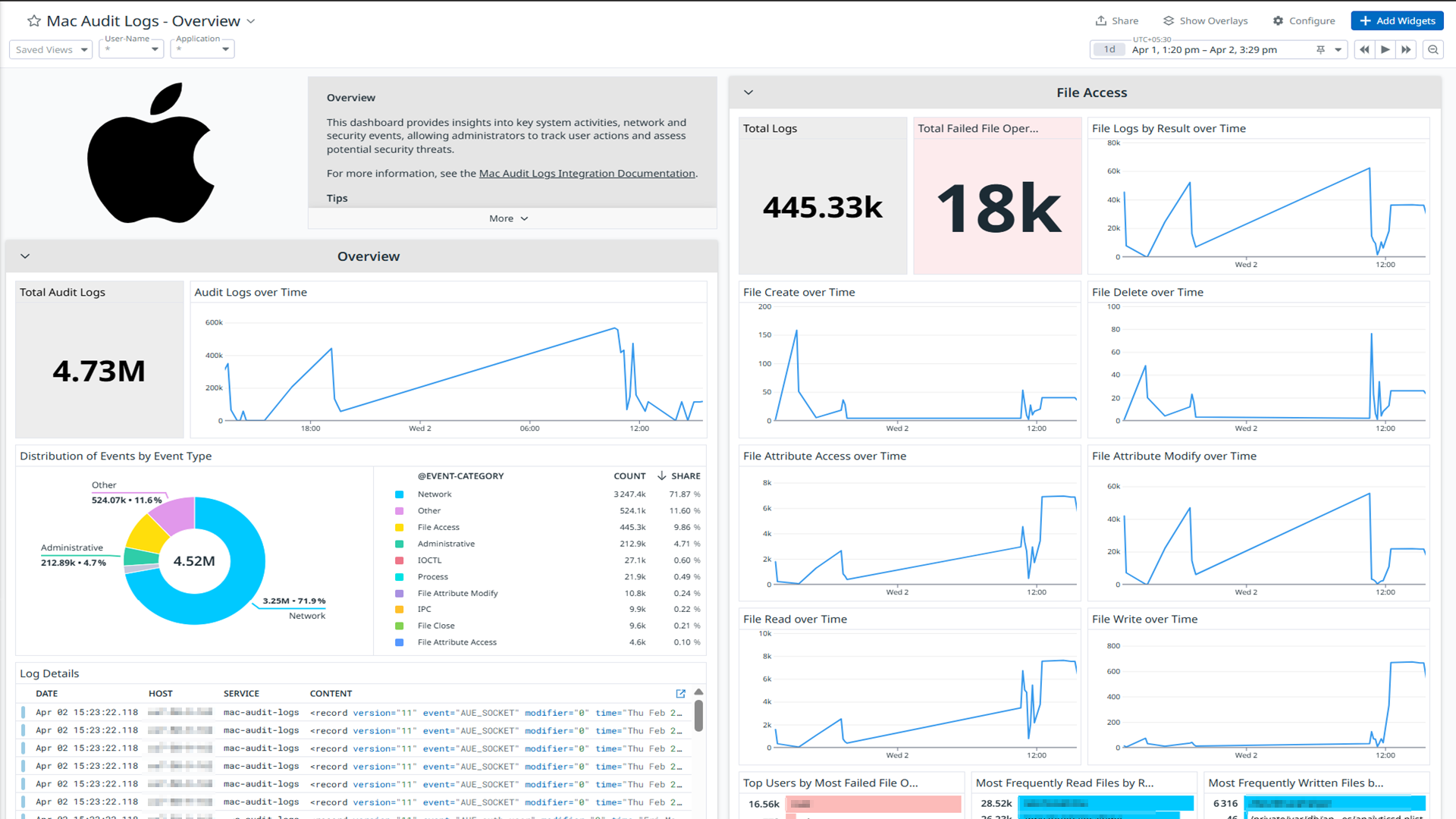
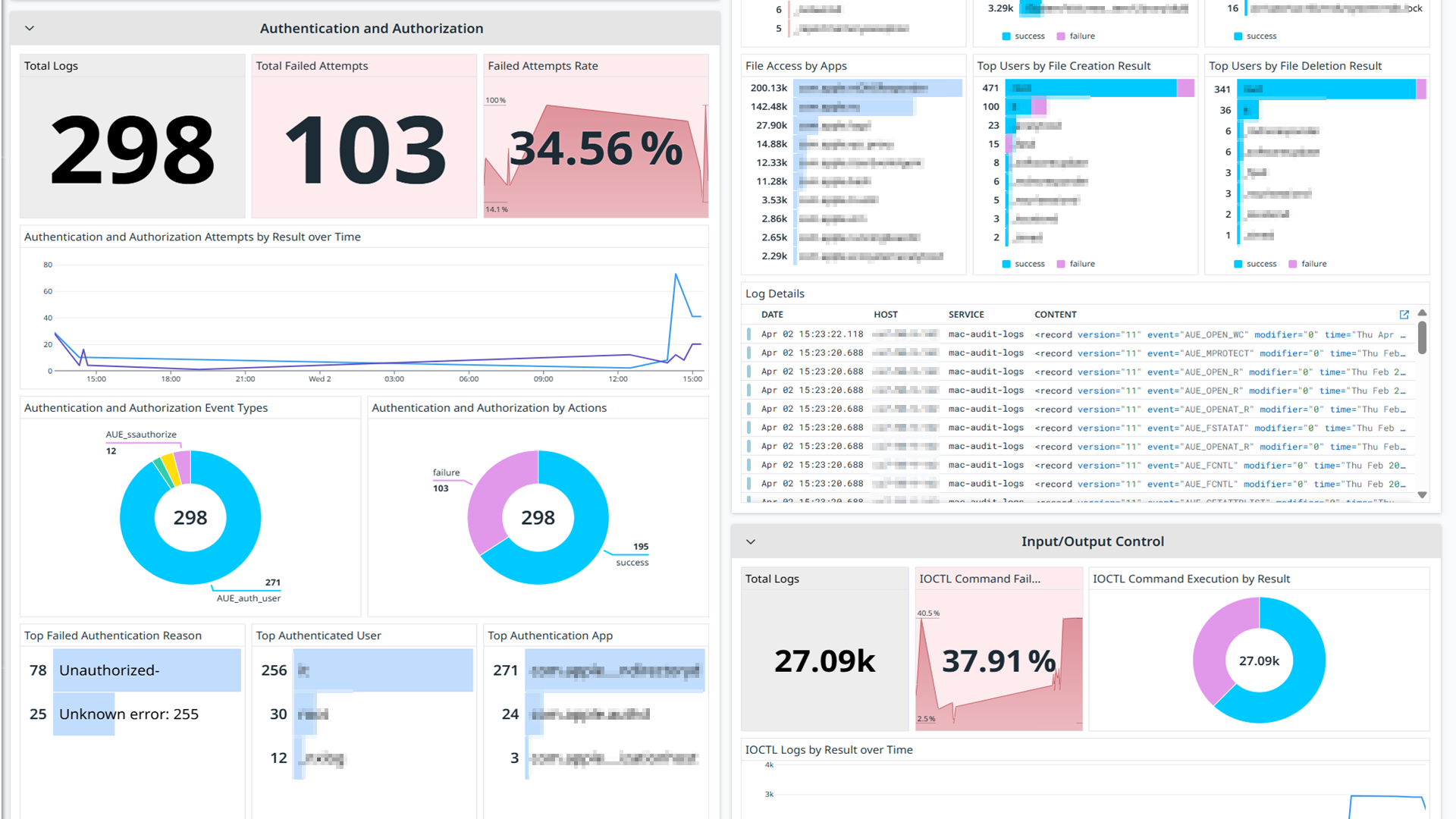
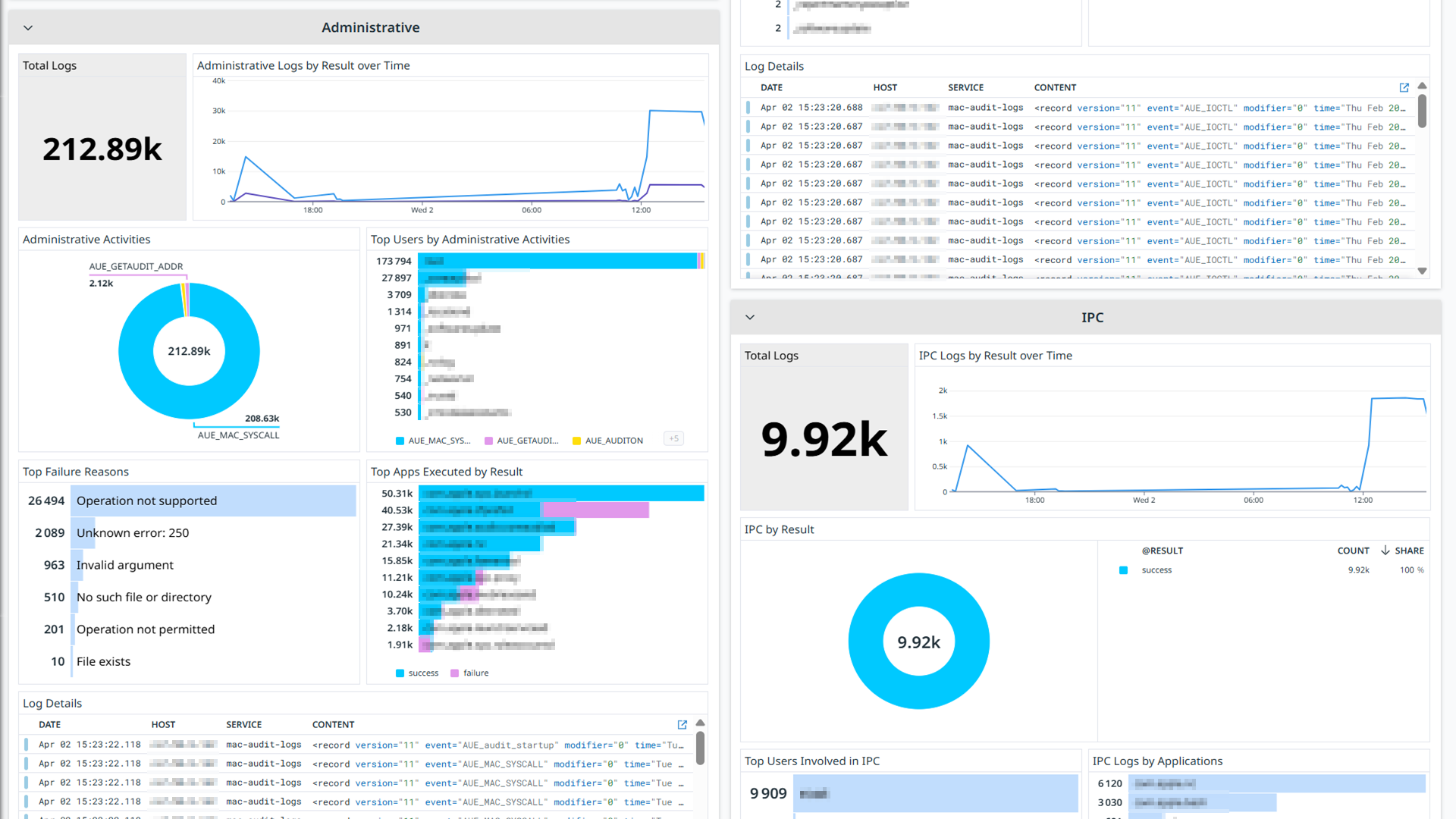
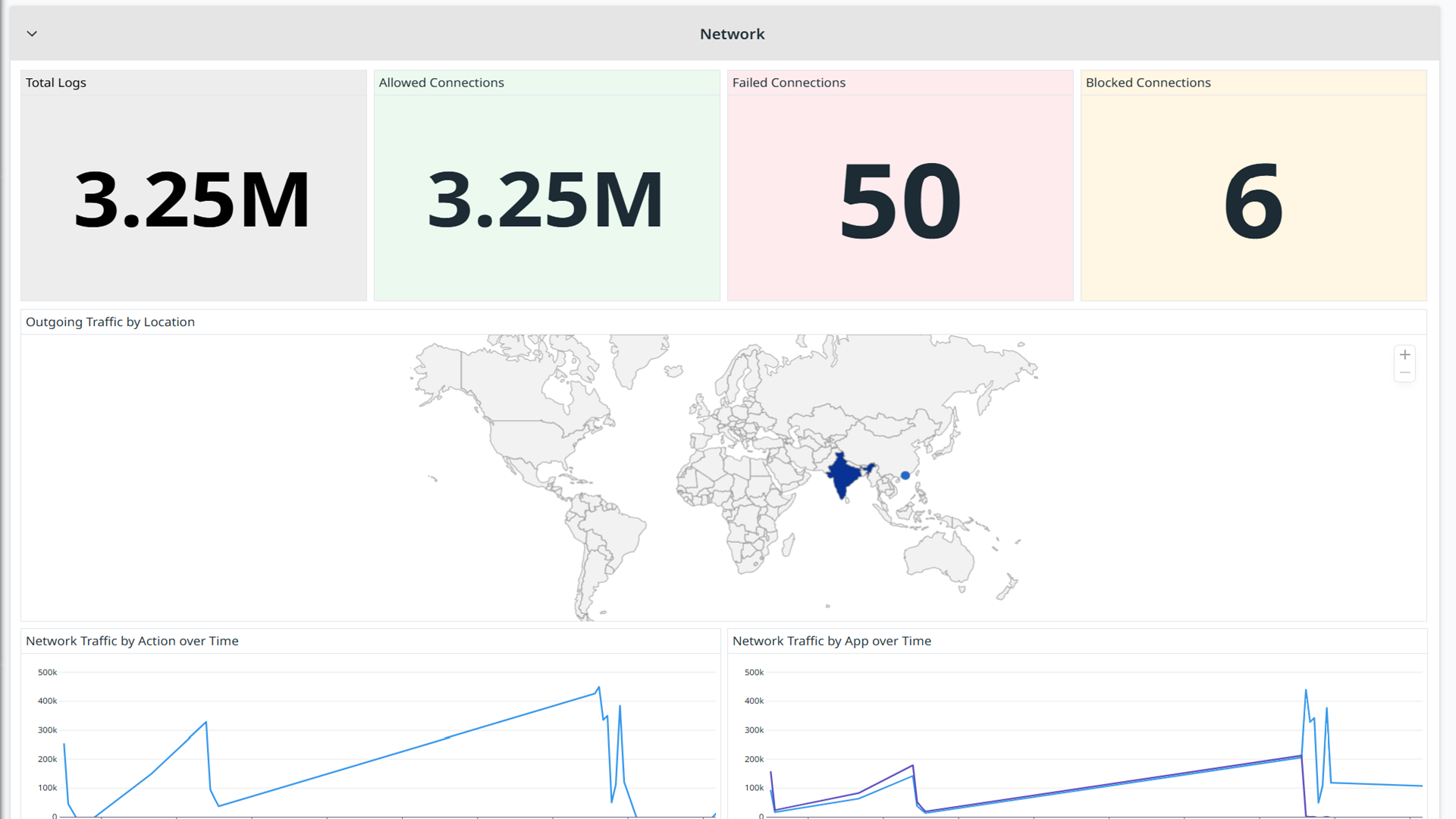
Mac Audit Logs - Overview
Mac Audit Logs - Overview
Mac Audit Logs - Overview
Mac Audit Logs - Overview
Cette page n'est pas encore disponible en français, sa traduction est en cours.
Si vous avez des questions ou des retours sur notre projet de traduction actuel, n'hésitez pas à nous contacter.
Si vous avez des questions ou des retours sur notre projet de traduction actuel, n'hésitez pas à nous contacter.
Overview
Mac Audit Logs captures detailed information about system events, user actions, network and security-related activities. These logs are crucial for monitoring system integrity, identifying unauthorized access, and ensuring adherence to security policies and regulations.
This integration provides enrichment and visualization for various log types, including:
- Authentication and Authorization events
- Administrative activities
- Network events
- File Access activities
- Input/Output Control
- IPC (Inter-Process Communication)
This integration collects Mac audit logs and sends them to Datadog for analysis, providing visual insights through out-of-the-box dashboards and the Log Explorer. It also helps monitor and respond to security threats with ready-to-use Cloud SIEM detection rules.
Minimum Agent version: 7.69.0
Setup
Installation
The Mac Audit Logs check is included in the Datadog Agent package, so you don’t need to install anything else on your Mac.
Configuration
Configure BSM Auditing on Mac
Note: The following steps are required for the Mac version >=14.
Copy the configurations from
audit_control.exampletoaudit_controlcp /etc/security/audit_control.example /etc/security/audit_controlUpdate the configuration to specify the event types that should be audited. Execute the command below to audit all event types:
sudo sed -i '' 's/^flags:.*/flags:all/' /etc/security/audit_control && \ sudo sed -i '' 's/^naflags:.*/naflags:all/' /etc/security/audit_controlRestart
auditdservice:/bin/launchctl enable system/com.apple.auditdRestart the Mac.
Validation
Run the Agent’s status subcommand and look for mac_audit_logs under the Checks section.
Data Collected
Metrics
The Mac Audit Logs integration does not include any metrics.
Log Collection
Collecting logs is disabled by default in the Datadog Agent. Enable it in the
datadog.yamlfile:logs_enabled: trueConfigure
mac_audit_logs.d/conf.yamlfile to start collecting Mac audit logs.See the sample mac_audit_logs.d/conf.yaml for available configuration options.
init_config: instances: - MONITOR: true AUDIT_LOGS_DIR_PATH: /var/audit min_collection_interval: 15 logs: - type: integration service: mac-audit-logs source: mac-audit-logsNote:
- Do not change the
serviceandsourcevalues, as they are essential for proper log pipeline processing. - Default value for
AUDIT_LOGS_DIR_PATHis/var/audit. In case of different BSM audit logging directory, please checkdirvalue in/etc/security/audit_controlfile.
- Do not change the
Give the user running
datadog-agentaccess to the/var/auditdirectory.Edit your
/etc/sudoersfile to give the user the ability to run these commands assudo:
<USER> ALL=(ALL) NOPASSWD:/usr/sbin/auditreduce
<USER> ALL=(ALL) NOPASSWD:/usr/sbin/praudit
Events
The Mac Audit Logs integration does not include any events.
Troubleshooting
Need help? Contact Datadog support.
