- Principales informations
- Getting Started
- Agent
- API
- Tracing
- Conteneurs
- Dashboards
- Database Monitoring
- Datadog
- Site Datadog
- DevSecOps
- Incident Management
- Intégrations
- Internal Developer Portal
- Logs
- Monitors
- OpenTelemetry
- Profileur
- Session Replay
- Security
- Serverless for AWS Lambda
- Software Delivery
- Surveillance Synthetic
- Tags
- Workflow Automation
- Learning Center
- Support
- Glossary
- Standard Attributes
- Guides
- Agent
- Intégrations
- Développeurs
- OpenTelemetry
- Administrator's Guide
- API
- Partners
- Application mobile
- DDSQL Reference
- CoScreen
- CoTerm
- Remote Configuration
- Cloudcraft
- In The App
- Dashboards
- Notebooks
- DDSQL Editor
- Reference Tables
- Sheets
- Alertes
- Watchdog
- Métriques
- Bits AI
- Internal Developer Portal
- Error Tracking
- Change Tracking
- Service Management
- Actions & Remediations
- Infrastructure
- Cloudcraft
- Resource Catalog
- Universal Service Monitoring
- Hosts
- Conteneurs
- Processes
- Sans serveur
- Surveillance réseau
- Cloud Cost
- Application Performance
- APM
- Termes et concepts de l'APM
- Sending Traces to Datadog
- APM Metrics Collection
- Trace Pipeline Configuration
- Connect Traces with Other Telemetry
- Trace Explorer
- Recommendations
- Code Origin for Spans
- Observabilité des services
- Endpoint Observability
- Dynamic Instrumentation
- Live Debugger
- Suivi des erreurs
- Sécurité des données
- Guides
- Dépannage
- Profileur en continu
- Database Monitoring
- Agent Integration Overhead
- Setup Architectures
- Configuration de Postgres
- Configuration de MySQL
- Configuration de SQL Server
- Setting Up Oracle
- Setting Up Amazon DocumentDB
- Setting Up MongoDB
- Connecting DBM and Traces
- Données collectées
- Exploring Database Hosts
- Explorer les métriques de requête
- Explorer des échantillons de requêtes
- Exploring Database Schemas
- Exploring Recommendations
- Dépannage
- Guides
- Data Streams Monitoring
- Data Jobs Monitoring
- Data Observability
- Digital Experience
- RUM et Session Replay
- Surveillance Synthetic
- Continuous Testing
- Product Analytics
- Software Delivery
- CI Visibility
- CD Visibility
- Deployment Gates
- Test Visibility
- Code Coverage
- Quality Gates
- DORA Metrics
- Feature Flags
- Securité
- Security Overview
- Cloud SIEM
- Code Security
- Cloud Security Management
- Application Security Management
- Workload Protection
- Sensitive Data Scanner
- AI Observability
- Log Management
- Pipelines d'observabilité
- Log Management
- CloudPrem
- Administration
iboss
Supported OS
Intégration1.2.0
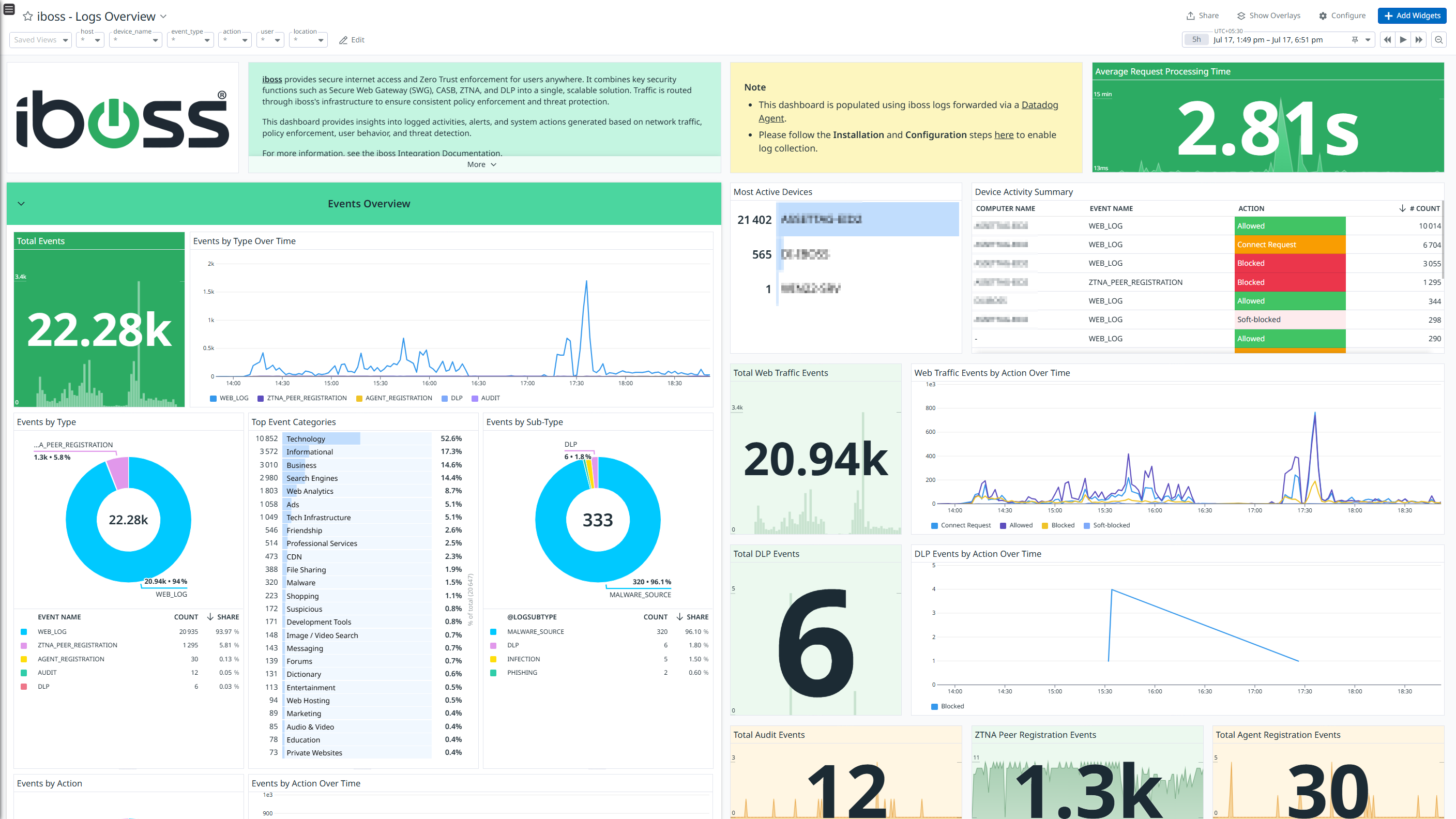
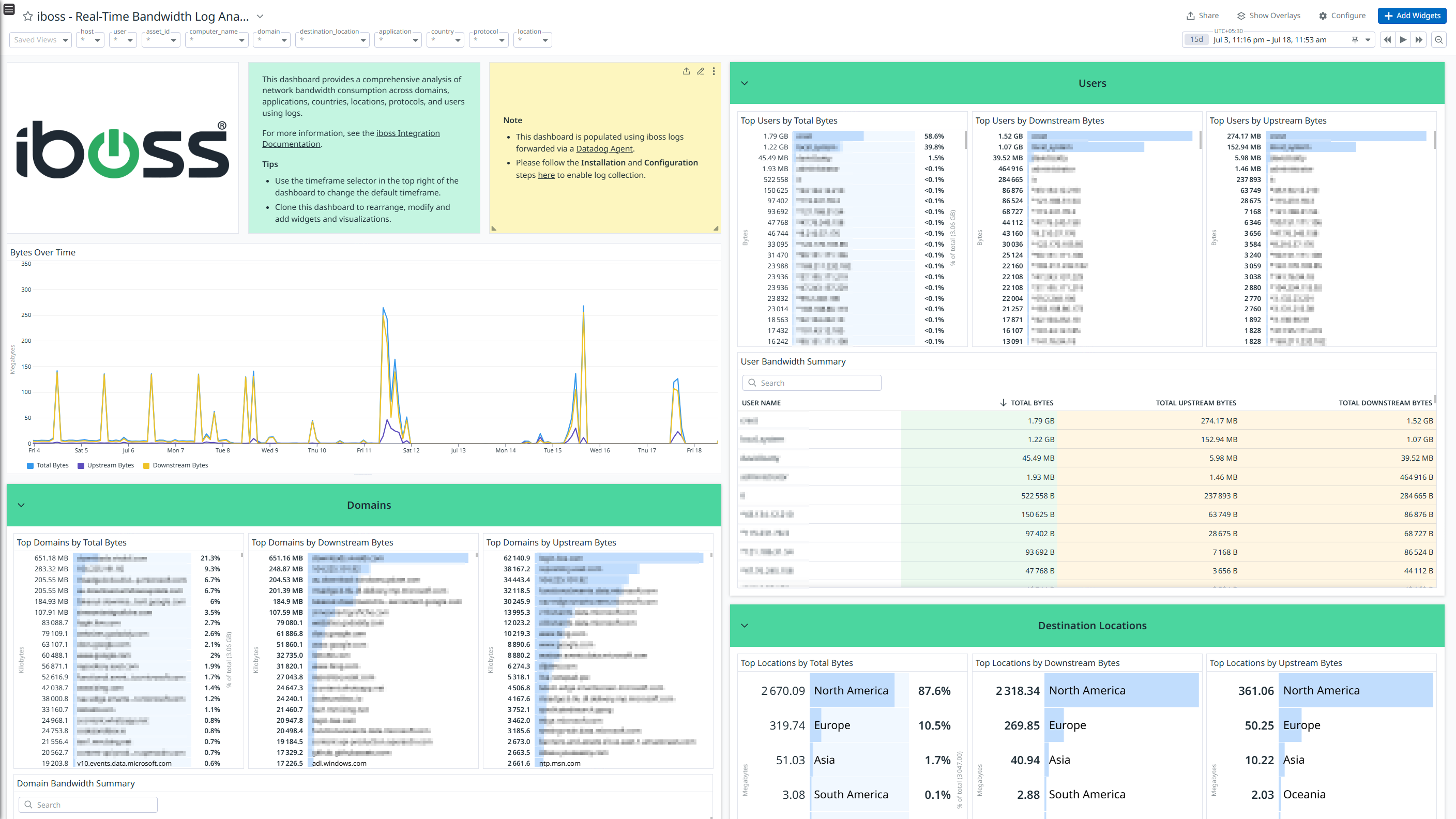
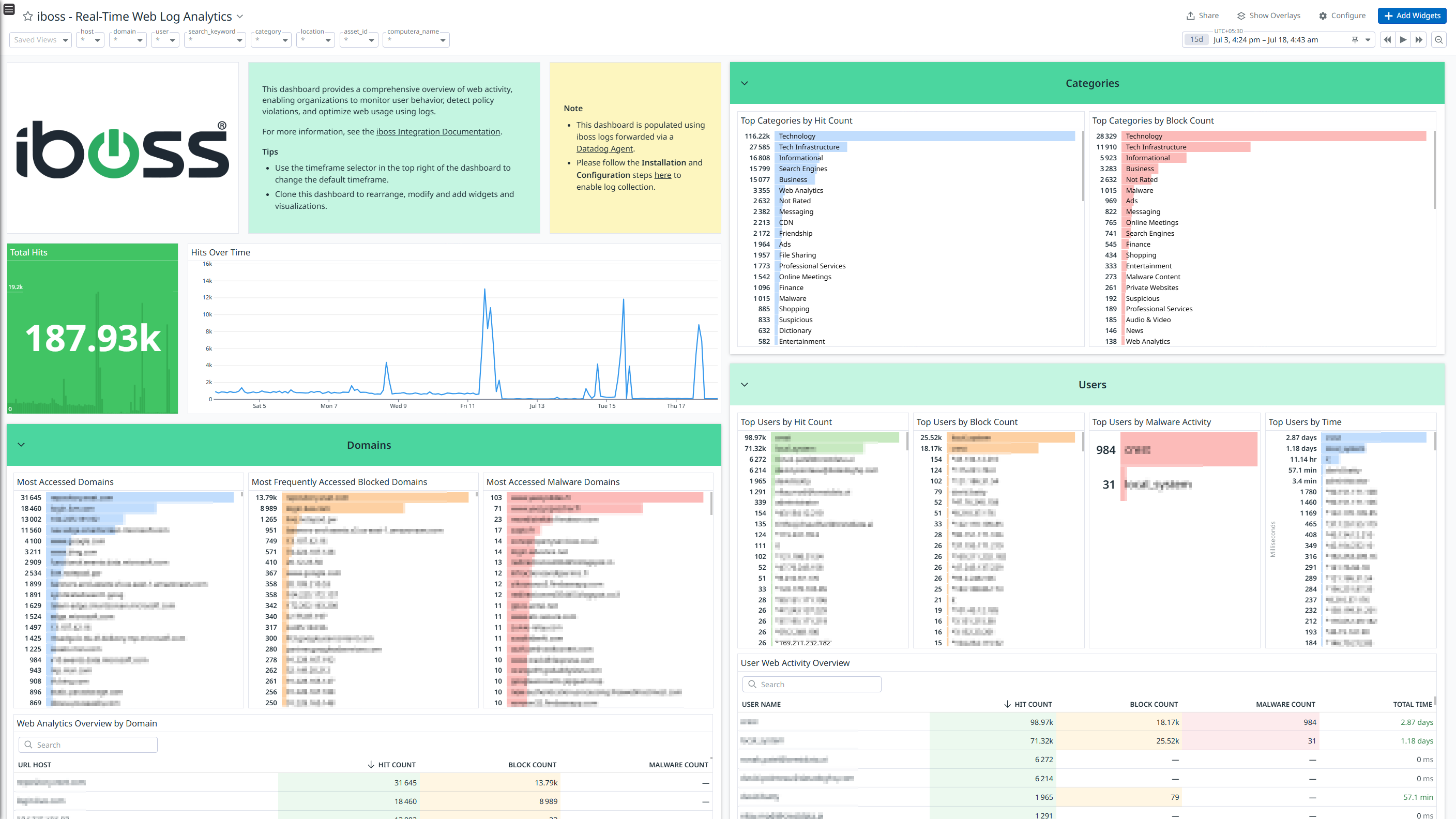
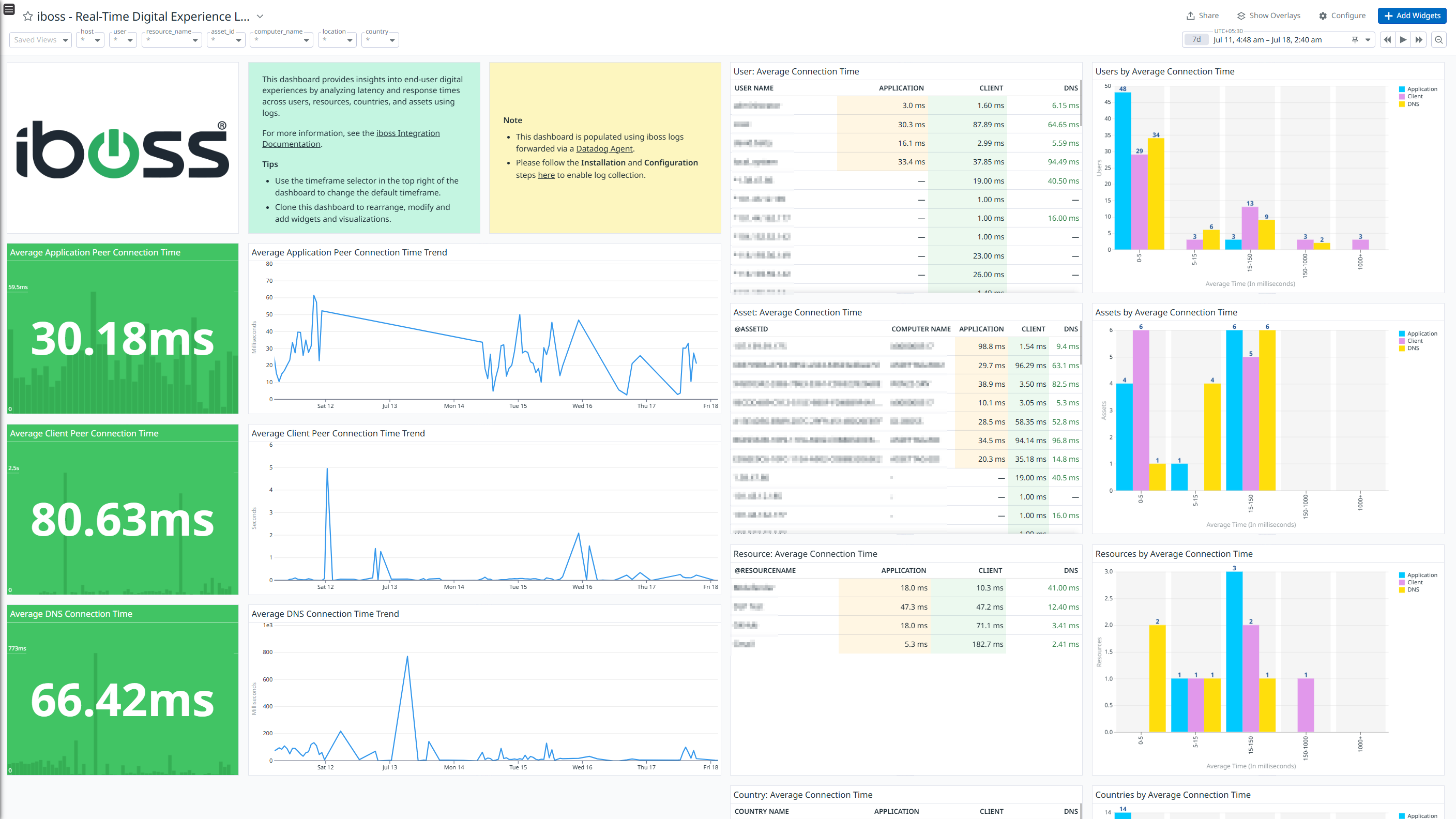
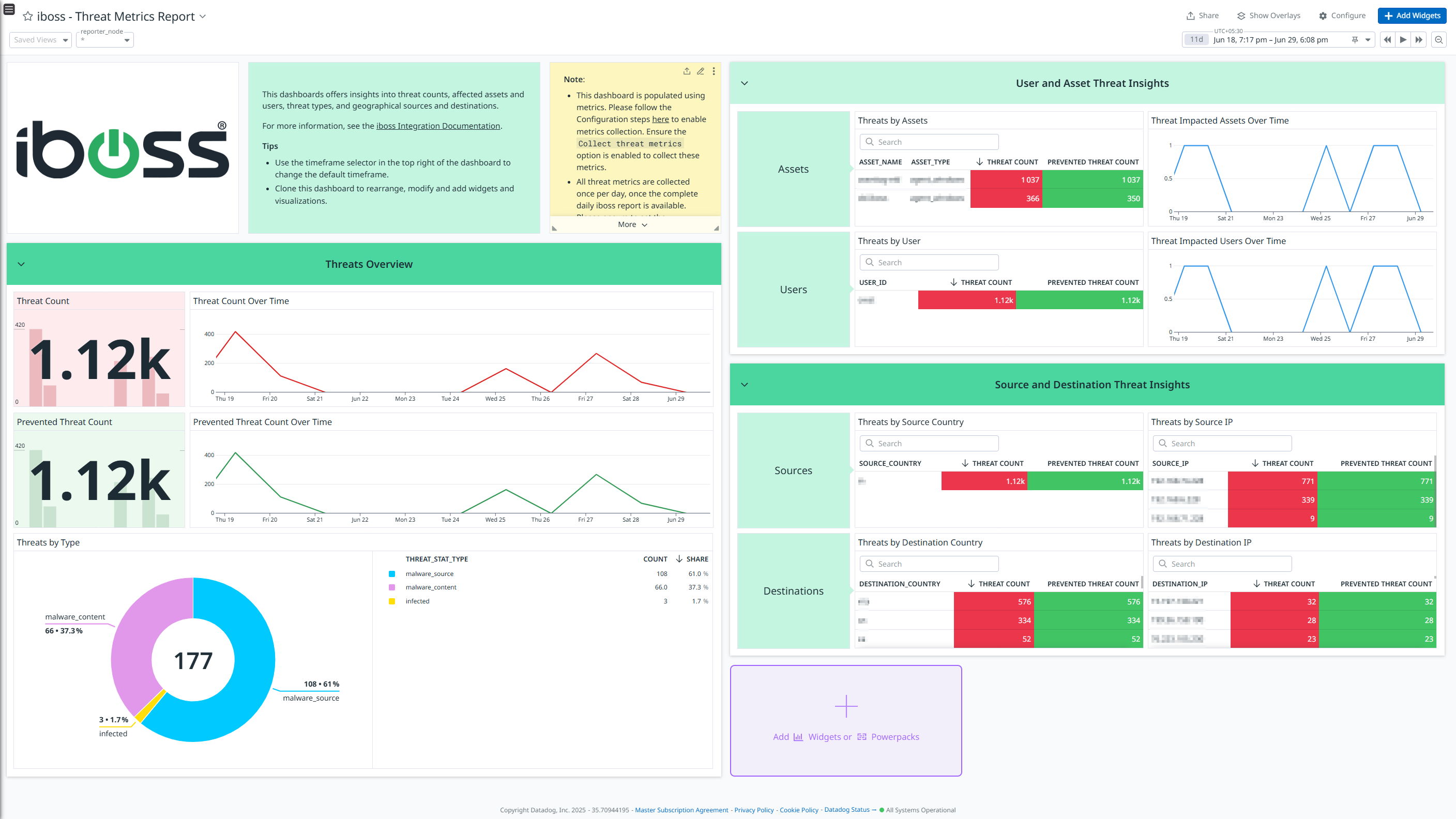
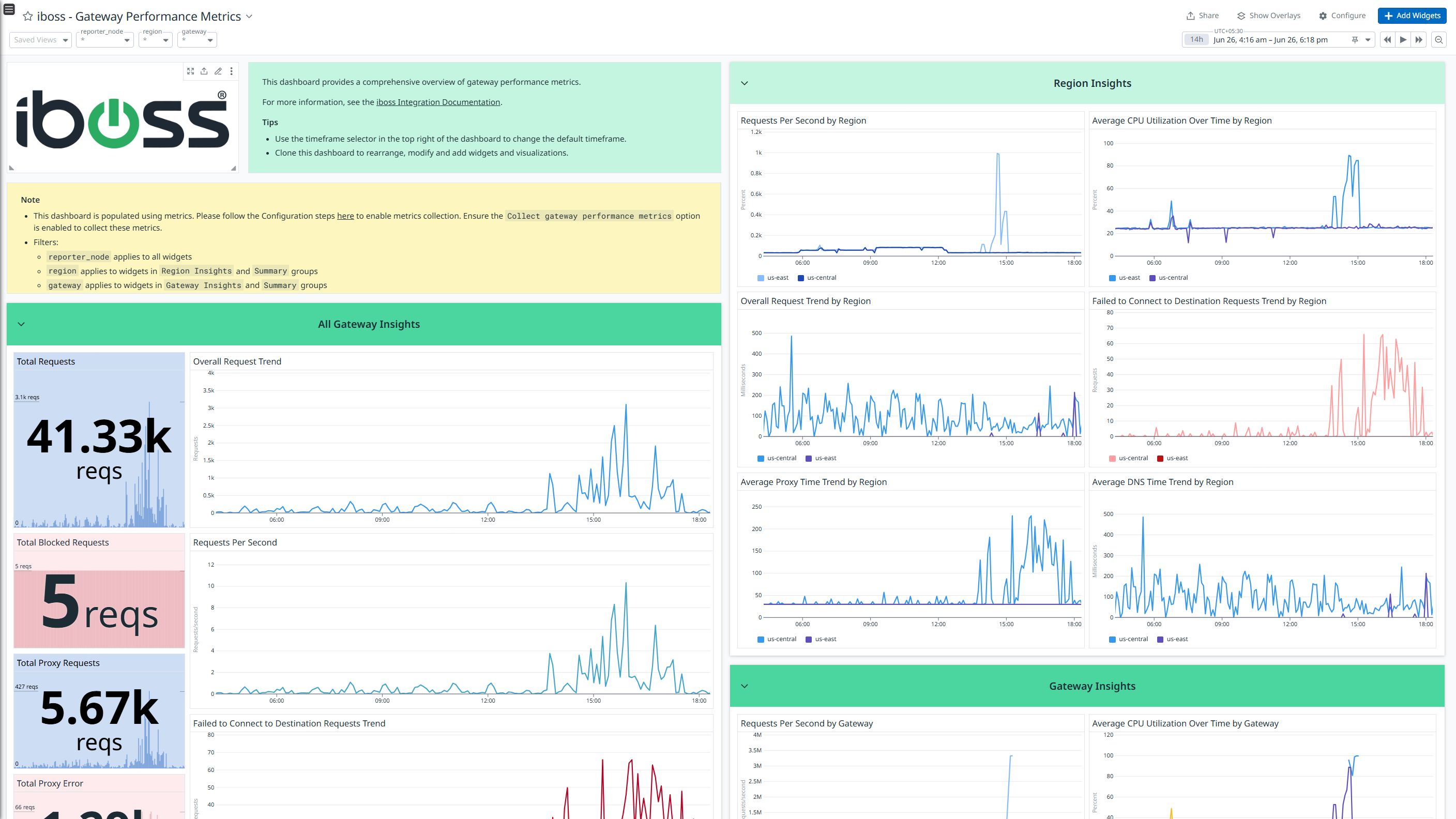
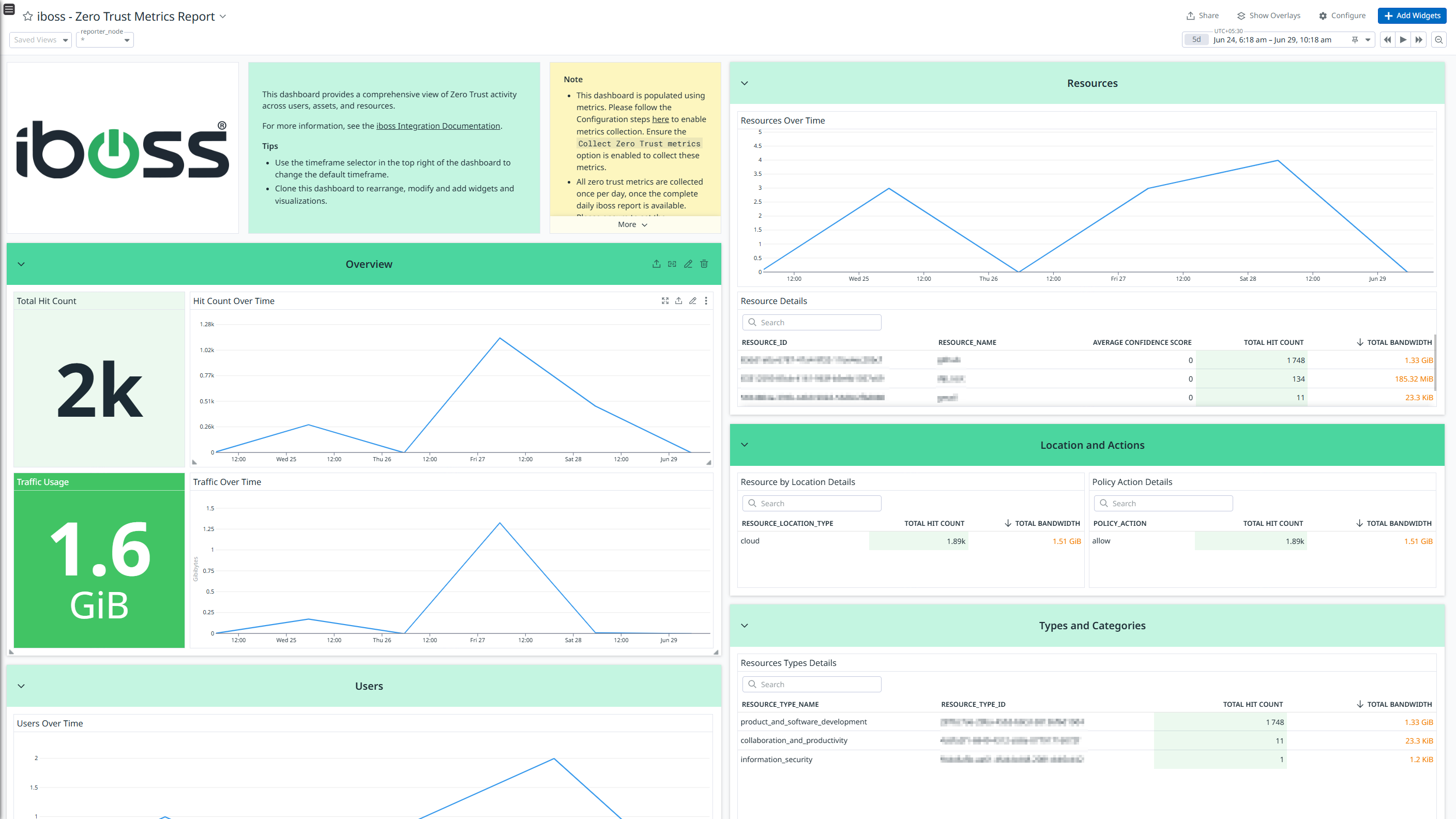
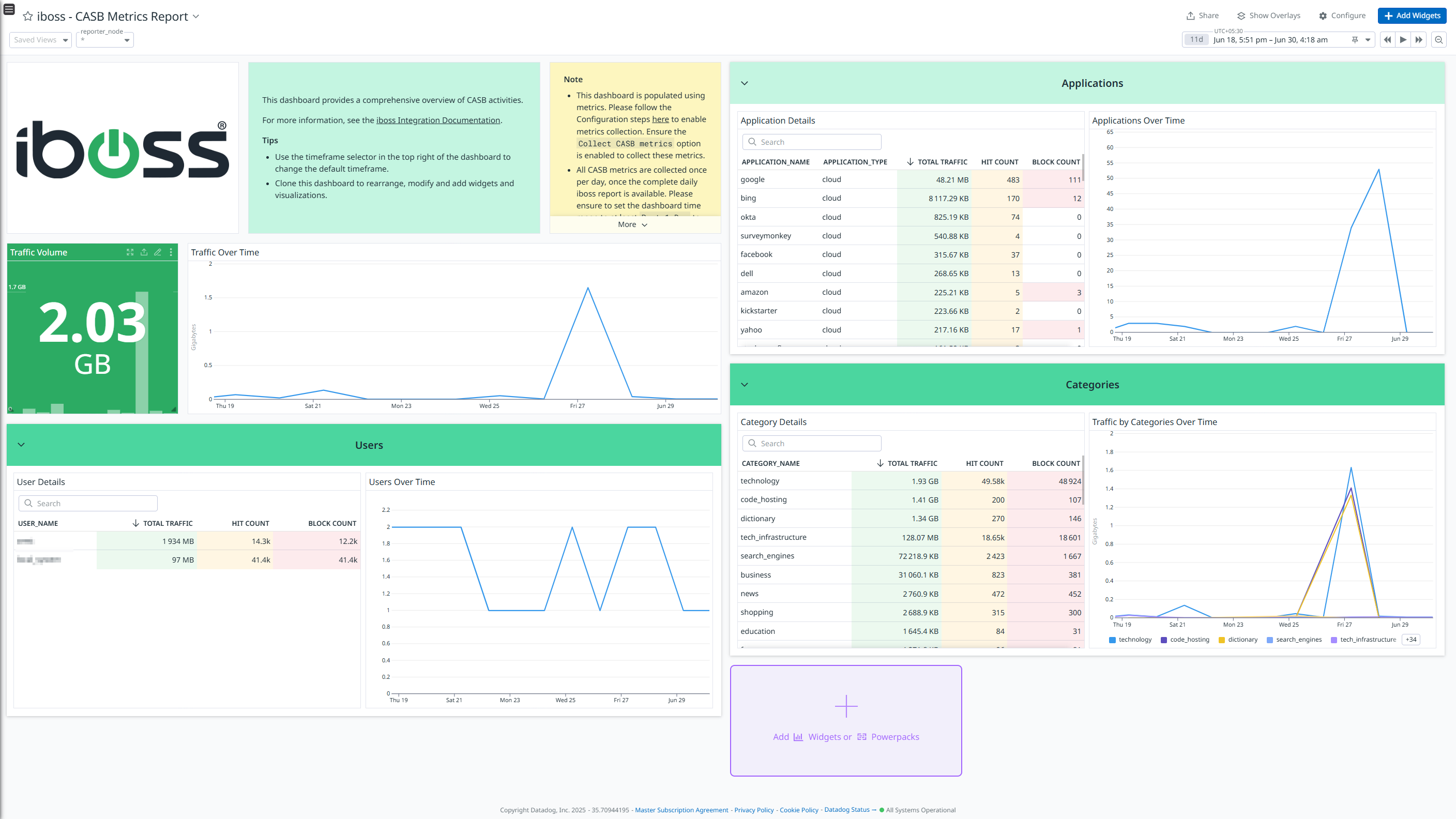
iboss - Logs Overview
iboss - Real-Time Bandwidth Log Analytics
iboss - Real-Time Web Log Analytics
iboss - Real-Time Digital Experience Log Analytics
iboss - Threat Metrics Report
iboss - Gateway Performance Metrics
iboss - Zero Trust Metrics Report
iboss - CASB Metrics Report
Cette page n'est pas encore disponible en français, sa traduction est en cours.
Si vous avez des questions ou des retours sur notre projet de traduction actuel, n'hésitez pas à nous contacter.
Si vous avez des questions ou des retours sur notre projet de traduction actuel, n'hésitez pas à nous contacter.
Overview
iboss provides secure internet access and Zero Trust enforcement for users, wherever they are. It combines key security functions such as Secure Web Gateway (SWG), CASB, ZTNA, and DLP into a single, scalable solution. Traffic is routed through iboss’s infrastructure to ensure consistent policy enforcement and threat protection.
This integration parses and ingests the following types of logs:
- Web Logs: Provides information about client requests to web resources, enabling monitoring of web traffic and policy enforcement.
- DLP Logs: Provides information related to data loss prevention, tracking policy enforcement, and potential sensitive data exposures.
- Audit Logs: Provides information about user and system activities to ensure traceability and support compliance monitoring.
You can visualize detailed insights into these logs through the out-of-the-box dashboards. Additionally, ready-to-use Cloud SIEM detection rules are available to help you monitor and respond to potential security threats effectively.
This integration collects the following metrics:
- Gateway Performance: Provides insights into request volumes, resource utilization, processing times, and error counts to monitor the health and efficiency of iboss gateways.
- Bandwidth: Provides information about data usage across domains, users, locations, and protocols, enabling monitoring of network traffic volume and flow patterns.
- Digital Experience: Provides insights into user experience by measuring connection times between clients, proxies, and servers across users, assets, and locations.
- Web: Provides visibility into user web activity, including site visits, blocks, malware detections, and search trends, to support usage analysis and policy effectiveness.
- CASB: Provides insights into cloud app usage, user behavior, and traffic patterns, enabling visibility, threat detection, and enforcement of cloud access policies.
- Threat: Provides visibility into detected and prevented threats across users, assets, IPs, and geolocations, enabling threat trend analysis and risk monitoring.
- Zero Trust: Provides visibility into users, devices, resources, and traffic, enabling continuous monitoring, trust evaluation, and policy enforcement within the Zero Trust framework.
Note: All metrics except for Gateway Performance are collected once per day, only after the complete daily iboss report is available.
Visualize detailed insights into these metrics through the out-of-the-box dashboards. Additionally, monitors are provided to alert you to any potential issues.
Dashboards
Logs
Here is the list of dashboards populated using logs:
- iboss - Logs Overview
- iboss - Web & DLP Logs
- iboss - Audit Logs
- iboss - Real-Time Digital Experience Log Analytics
- iboss - Real-Time Web Log Analytics
- iboss - Real-Time Bandwidth Log Analytics
- iboss - Real-Time Zero Trust Log Analytics
- iboss - Real-Time Threat Log Analytics
- iboss - Real-Time CASB Log Analytics
Metrics
Here is the list of dashboards populated using metrics:
- iboss - Gateway Performance Metrics
- iboss - Digital Experience Metrics Report
- iboss - Web Analytics Metrics Report
- iboss - Bandwidth Metrics Report
- iboss - Zero Trust Metrics Report
- iboss - Threat Metrics Report
- iboss - CASB Metrics Report
Monitors
Logs
Here is the list of monitors for logs:
- Excessive bandwidth usage detected
- High average application peer time detected
- High rate of unprevented threats detected
Metrics
Here is the list of monitors for metrics:
- Anomalous increase in gateway requests per second detected
- High gateway load detected
- High proxy error rate detected
- High proxy response time detected
Setup
Note: The following steps are required only for collecting metrics. For log collection, see the Log collection section below.
Generate API credentials in iboss
To collect metrics, you can either use an existing user with Full Administrator access to the Reporting & Analytics module, or create a custom user with a custom RBAC group by following the steps to set up reporting-only permissions and assign the user to that RBAC group.
Create New RBAC
- Log into iboss portal as a System Administrator.
- Go to Home > System Administrators.
- Switch to the Role-Based Access Control tab.
- Click Add Custom RBAC Group.
- Enter a Display Name for the RBAC.
- In the General Info & Permissions tab, enable only the Reporting & Analytics option to limit permissions to reporting only. Next, go to the Reporting & Analytics Permissions tab and choose Full Administrator from the Permission Type dropdown to allow complete access within the reporting module.
- Click on Add RBAC Group.
Create New User
- Log into iboss portal as System Administrator.
- Go to Home > System Administrators.
- Click Add New System Administrator.
- Add details for System Administrator Email Address, First Name, and Last Name.
- For Use RBAC Groups, select the RBAC group with minimal permissions.
- Click Add New System Administrator.
Note: Make sure that MFA is disabled for the user account used by this integration.
Connect your iboss Account to Datadog
Add your iboss email address and password.
Parameters Description Email Address The email address of your iboss account. Password The password of your iboss account. Collect gateway performance metrics Enable to collect gateway performance metrics from iboss. The default value is true.Collect bandwidth metrics Enable to collect bandwidth metrics from iboss. The default value is true.Collect Digital Experience metrics Enable to collect digital experience metrics from iboss. The default value is true.Collect web metrics Enable to collect web metrics from iboss. The default value is true.Collect CASB metrics Enable to collect CASB metrics from iboss. The default value is true.Collect threat metrics Enable to collect threat metrics from iboss. The default value is true.Collect Zero Trust metrics Enable to collect zero trust metrics from iboss. The default value is true.Click Save.
Installation
Note: These steps are only required for collecting logs. Minimum Agent version: 7.69.0
To install the iboss integration, run the following Agent installation command in your terminal, then complete the configuration steps below. For more information, see the Integration Management documentation.
Note: This step is not necessary for Agent version >= 7.69.0 .
sudo -u dd-agent -- datadog-agent integration install datadog-iboss==1.0.0
Configuration
Log collection
Collecting logs is disabled by default in the Datadog Agent. Enable it in
datadog.yaml:logs_enabled: trueOpen your
iboss.d/conf.yamlfile, and add the following block to enable log collection.See the sample configuration file (iboss.d/conf.yaml) for available options.
logs: - type: tcp # or 'udp' port: <PORT> source: iboss service: ibossNote:
PORT: Port should be similar to the port provided in Configure syslog message forwarding from iboss section.- Datadog recommends that you do not change the service and source values, as these parameters are integral to the pipeline’s operation.
Configure syslog message forwarding from iboss
- Log into the iboss portal.
- Navigate to Integration Marketplace, then select Log Forwarding from the left-hand menu and click the Configure button associated with the Syslog Log Forwarding widget.
- Click the Add Integration button to add the Syslog integration.
- Configure the settings as follows:
- Forward From: Select Reporter from the dropdown.
- Select Reporting Database: Select the Reporting Database.
- Service Name: Choose a descriptive name for the integration.
- Enable Service: Set this to Enabled.
- Log Type: Select URL from the dropdown.
- Protocol Type: Select UDP or TCP from the dropdown.
- Syslog Facility Level: Select Facility Syslog from the dropdown.
- Reporting Group: Select All from dropdown.
- Host Name: Enter the fully qualified domain name or IP address of the syslog server.
- Port: Enter the port.
- Log Format: Select JSON from the dropdown.
- Transfer Interval: Select Continuous from the dropdown.
- Field Delimiter: Select SPACE from the dropdown.
- Send DLP/Web/DNS/Malware/Audit/ConnectionError Logs: Set to Enable based on your preference for sending logs.
- Fields to Forward: Add all fields except DLP Base64 Encoded Meta Data, Base64 Encoded Meta Data, and Chat GPT Message.
After entering the required details, click Add Service.
Note:
- If you have multiple reporter nodes, make sure to repeat steps 3 and 4 for each reporter node.
- The
Send Connection Error Logstoggle in iboss should only be visible ifSend Web Logstoggle is disabled.
Validation
Run the Agent’s status subcommand and look for iboss under the Logs Agent section.
Data Collected
Logs
| Format | Event Types |
|---|---|
| JSON | Web Logs, DLP Logs, Audit Logs |
Metrics
| iboss.bandwidth.countries.total_bytes (gauge) | Total number of bytes consumed by countries. Shown as byte |
| iboss.bandwidth.countries.total_connections (gauge) | Total number of connections for countries. Shown as connection |
| iboss.bandwidth.countries.total_downstream_bytes (gauge) | Total number of downstream bytes to countries. Shown as byte |
| iboss.bandwidth.countries.total_packets (gauge) | Total number of packets transmitted for countries. Shown as packet |
| iboss.bandwidth.countries.total_upstream_bytes (gauge) | Total number of upstream bytes from countries. Shown as byte |
| iboss.bandwidth.domains.total_bytes (gauge) | Total number of bytes consumed by domains. Shown as byte |
| iboss.bandwidth.domains.total_connections (gauge) | Total number of connections for domains. Shown as connection |
| iboss.bandwidth.domains.total_downstream_bytes (gauge) | Total number of downstream bytes to domains. Shown as byte |
| iboss.bandwidth.domains.total_packets (gauge) | Total number of packets transmitted for domains. Shown as packet |
| iboss.bandwidth.domains.total_upstream_bytes (gauge) | Total number of upstream bytes from domains. Shown as byte |
| iboss.bandwidth.location.total_bytes (gauge) | Total number of bytes consumed by locations. Shown as byte |
| iboss.bandwidth.location.total_connections (gauge) | Total number of connections for locations. Shown as connection |
| iboss.bandwidth.location.total_downstream_bytes (gauge) | Total number of downstream bytes to locations. Shown as byte |
| iboss.bandwidth.location.total_packets (gauge) | Total number of packets transmitted for locations. Shown as packet |
| iboss.bandwidth.location.total_upstream_bytes (gauge) | Total number of upstream bytes from locations. Shown as byte |
| iboss.bandwidth.protocol.total_bytes (gauge) | Total number of bytes consumed by protocols. Shown as byte |
| iboss.bandwidth.protocol.total_connections (gauge) | Total number of connections for protocols. Shown as connection |
| iboss.bandwidth.protocol.total_downstream_bytes (gauge) | Total number of downstream bytes to protocols. Shown as byte |
| iboss.bandwidth.protocol.total_packets (gauge) | Total number of packets transmitted for protocols. Shown as packet |
| iboss.bandwidth.protocol.total_upstream_bytes (gauge) | Total number of upstream bytes from protocols. Shown as byte |
| iboss.bandwidth.users.total_bytes (gauge) | Total number of bytes consumed by users. Shown as byte |
| iboss.bandwidth.users.total_connections (gauge) | Total number of connections for users. Shown as connection |
| iboss.bandwidth.users.total_downstream_bytes (gauge) | Total number of downstream bytes to users. Shown as byte |
| iboss.bandwidth.users.total_packets (gauge) | Total number of packets transmitted for users. Shown as packet |
| iboss.bandwidth.users.total_upstream_bytes (gauge) | Total number of upstream bytes from users. Shown as byte |
| iboss.casb.app_count (gauge) | Total number of applications monitored. |
| iboss.casb.application.block_count (gauge) | Total number of blocks per application. |
| iboss.casb.application.hit_count (gauge) | Total number of hits per application. |
| iboss.casb.application.traffic (gauge) | Traffic volume per application. Shown as byte |
| iboss.casb.category.block_count (gauge) | Total number of blocks by category. |
| iboss.casb.category.hit_count (gauge) | Total number of hits by category. |
| iboss.casb.category.traffic (gauge) | Traffic volume by category. Shown as byte |
| iboss.casb.traffic (gauge) | Traffic volume analyzed. Shown as byte |
| iboss.casb.users (gauge) | Total number of users monitored. |
| iboss.casb.users.block_count (gauge) | Total number of blocks per user. |
| iboss.casb.users.hit_count (gauge) | Total number of hits per user. |
| iboss.casb.users.traffic (gauge) | Traffic volume per user. Shown as byte |
| iboss.digital_experience.assets.client_peer_time_avg (gauge) | Average client response time per asset. Shown as millisecond |
| iboss.digital_experience.assets.proxy_dns_time_avg (gauge) | Average DNS resolution time per asset. Shown as millisecond |
| iboss.digital_experience.assets.server_peer_time_avg (gauge) | Average server response time per asset. Shown as millisecond |
| iboss.digital_experience.client_peer_time_avg (gauge) | Average client response time. Shown as millisecond |
| iboss.digital_experience.countries.client_peer_time_avg (gauge) | Average client response time per country. Shown as millisecond |
| iboss.digital_experience.countries.proxy_dns_time_avg (gauge) | Average DNS resolution time per country. Shown as millisecond |
| iboss.digital_experience.countries.server_peer_time_avg (gauge) | Average server response time per country. Shown as millisecond |
| iboss.digital_experience.proxy_dns_time_avg (gauge) | Average DNS resolution time. Shown as millisecond |
| iboss.digital_experience.resources.client_peer_time_avg (gauge) | Average client response time per resource. Shown as millisecond |
| iboss.digital_experience.resources.proxy_dns_time_avg (gauge) | Average DNS resolution time per resource. Shown as millisecond |
| iboss.digital_experience.resources.server_peer_time_avg (gauge) | Average server response time per resource. Shown as millisecond |
| iboss.digital_experience.server_peer_time_avg (gauge) | Average server response time. Shown as millisecond |
| iboss.digital_experience.users.client_peer_time_avg (gauge) | Average client response time per user. Shown as millisecond |
| iboss.digital_experience.users.proxy_dns_time_avg (gauge) | Average DNS resolution time per user. Shown as millisecond |
| iboss.digital_experience.users.server_peer_time_avg (gauge) | Average server response time per user. Shown as millisecond |
| iboss.gateway_performance.cpu_utilization (gauge) | CPU utilization percentage. Shown as percent |
| iboss.gateway_performance.dns_time_average (gauge) | Average time for DNS resolution. Shown as second |
| iboss.gateway_performance.proxy_error_count (gauge) | Total number of proxy errors. Shown as request |
| iboss.gateway_performance.proxy_time_average (gauge) | Average time for proxy request processing. Shown as second |
| iboss.gateway_performance.total_block_count (gauge) | Total number of requests blocked by the gateway. Shown as request |
| iboss.gateway_performance.total_proxy_request_count (gauge) | Total number of proxy requests. Shown as request |
| iboss.gateway_performance.total_request_count (gauge) | Total number of requests processed by the gateway. Shown as request |
| iboss.threat.asset.prevented_threat_count (gauge) | Total number of prevented threats per asset. |
| iboss.threat.asset.threat_count (gauge) | Total number of threats per asset. |
| iboss.threat.destination_country.prevented_threat_count (gauge) | Total number of prevented threats by destination country. |
| iboss.threat.destination_country.threat_count (gauge) | Total number of threats by destination country. |
| iboss.threat.destination_ip.prevented_threat_count (gauge) | Total number of prevented threats by destination IP. |
| iboss.threat.destination_ip.threat_count (gauge) | Total number of threats by destination IP. |
| iboss.threat.source_country.prevented_threat_count (gauge) | Total number of prevented threats by source country. |
| iboss.threat.source_country.threat_count (gauge) | Total number of threats by source country. |
| iboss.threat.source_ip.prevented_threat_count (gauge) | Total number of prevented threats by source IP. |
| iboss.threat.source_ip.threat_count (gauge) | Total number of threats by source IP. |
| iboss.threat.total_assets_with_threats (gauge) | Total number of assets affected by threats. |
| iboss.threat.total_prevented_threat_count (gauge) | Total number of prevented threats. |
| iboss.threat.total_threat_count (gauge) | Total number of detected threats. |
| iboss.threat.total_users_with_threats (gauge) | Total number of users impacted by threats. |
| iboss.threat.types.prevented_threat_count (gauge) | Total number of prevented threats. |
| iboss.threat.types.threat_count (gauge) | Total number of threats. |
| iboss.threat.user.prevented_threat_count (gauge) | Total number of prevented threats per user. |
| iboss.threat.user.threat_count (gauge) | Total number of threats per user. |
| iboss.web.categories.blocks (gauge) | Total number of blocks on categorized content. |
| iboss.web.categories.hits (gauge) | Total number of hits on categorized content. |
| iboss.web.domain.total_block_count (gauge) | Total number of domains blocked. |
| iboss.web.domain.total_hit_count (gauge) | Total number of hits to domains. |
| iboss.web.domain.total_malware_count (gauge) | Total number of malware incidents on domains. |
| iboss.web.domain.total_sandbox_count (gauge) | Total number of domains sandboxed. |
| iboss.web.search_trends.filter_avoidance.hits (gauge) | Total number of hits on filter-avoidance terms. |
| iboss.web.search_trends.liability.hits (gauge) | Total number of hits on liability-risk terms. |
| iboss.web.search_trends.suspicious.hits (gauge) | Total number of hits on suspicious search terms. |
| iboss.web.search_trends.trending_search_terms.hits (gauge) | Total number of hits on trending search terms. |
| iboss.web.user.total_block_count (gauge) | Total number of blocks per user. |
| iboss.web.user.total_hit_count (gauge) | Total number of hits per user. |
| iboss.web.user.total_malware_count (gauge) | Total number of malware incidents per user. |
| iboss.web.user.usetime (gauge) | User activity time. Shown as millisecond |
| iboss.zero_trust.asset.average_confidence_score (gauge) | Average confidence score for assets. |
| iboss.zero_trust.asset.traffic (gauge) | Traffic volume per asset. Shown as byte |
| iboss.zero_trust.asset.transactions (gauge) | Total number of transactions per asset. |
| iboss.zero_trust.policy_action.traffic (gauge) | Traffic volume per policy action. Shown as byte |
| iboss.zero_trust.policy_action.transactions (gauge) | Total number of transactions per policy action. |
| iboss.zero_trust.resource.average_confidence_score (gauge) | Average confidence score for resources. |
| iboss.zero_trust.resource.traffic (gauge) | Traffic volume per resource. Shown as byte |
| iboss.zero_trust.resource.transactions (gauge) | Total number of transactions per resource. |
| iboss.zero_trust.resource_category.traffic (gauge) | Traffic volume per resource category. Shown as byte |
| iboss.zero_trust.resource_category.transactions (gauge) | Total number of transactions per resource category. |
| iboss.zero_trust.resource_location.traffic (gauge) | Traffic volume per resource location. Shown as byte |
| iboss.zero_trust.resource_location.transactions (gauge) | Total number of transactions per resource location. |
| iboss.zero_trust.resource_type.traffic (gauge) | Traffic volume per resource type. Shown as byte |
| iboss.zero_trust.resource_type.transactions (gauge) | Total number of transactions per resource type. |
| iboss.zero_trust.total_asset_count (gauge) | Total number of assets monitored. |
| iboss.zero_trust.total_resource_count (gauge) | Total number of resources monitored. |
| iboss.zero_trust.total_user_count (gauge) | Total number of users monitored. |
| iboss.zero_trust.traffic (gauge) | Traffic volume analyzed. Shown as byte |
| iboss.zero_trust.transactions (gauge) | Total number of transactions processed. |
| iboss.zero_trust.user.average_confidence_score (gauge) | Average confidence score for users. |
| iboss.zero_trust.user.traffic (gauge) | Traffic volume per user. Shown as byte |
| iboss.zero_trust.user.transactions (gauge) | Total number of transactions per user. |
Events
The iboss integration does not include any events.
Troubleshooting
Permission denied while port binding
If you see a Permission denied error while port binding in the Agent logs:
Binding to a port number under 1024 requires elevated permissions. Grant the necessary permissions using the
setcapcommand:sudo setcap CAP_NET_BIND_SERVICE=+ep /opt/datadog-agent/bin/agent/agentVerify the setup is correct by running the
getcapcommand:sudo getcap /opt/datadog-agent/bin/agent/agentYou should see output similar to:
/opt/datadog-agent/bin/agent/agent = cap_net_bind_service+epNote: Re-run this
setcapcommand every time you upgrade the Agent.
Data is not being collected
Ensure firewall settings allow traffic through the configured port.
Port already in use
On systems running Syslog, the Agent may fail to bind to port 514 and display the following error:
Can't start UDP forwarder on port 514: listen udp :514: bind: address already in use
This error occurs because Syslog uses port 514 by default.
To resolve:
- Disable Syslog, OR
- Configure the Agent to listen on a different, available port.
For further assistance, contact Datadog support.
