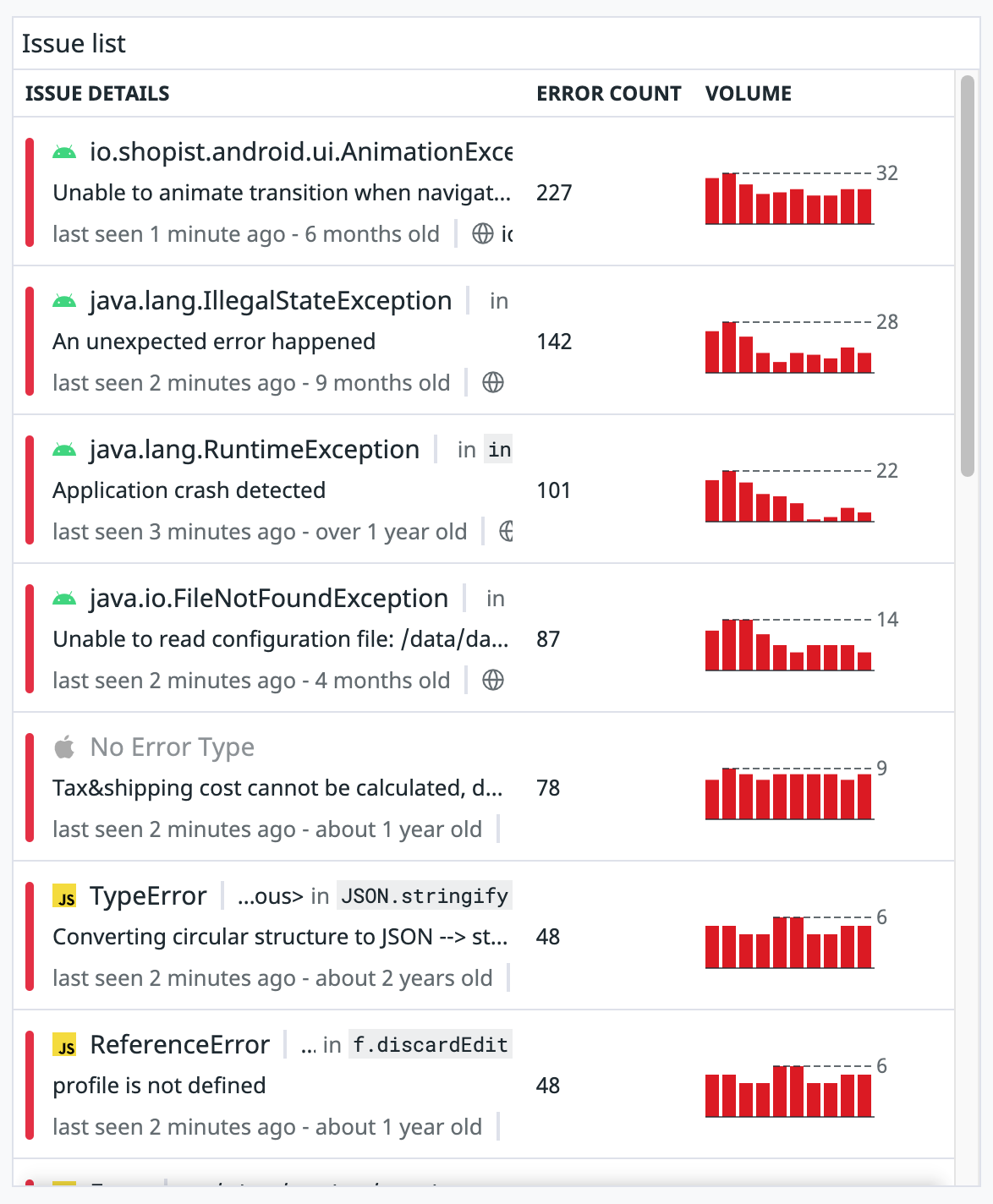- Principales informations
- Getting Started
- Datadog
- Site Datadog
- DevSecOps
- Serverless for AWS Lambda
- Agent
- Intégrations
- Conteneurs
- Dashboards
- Monitors
- Logs
- Tracing
- Profileur
- Tags
- API
- Service Catalog
- Session Replay
- Continuous Testing
- Surveillance Synthetic
- Incident Management
- Database Monitoring
- Cloud Security Management
- Cloud SIEM
- Application Security Management
- Workflow Automation
- CI Visibility
- Test Visibility
- Intelligent Test Runner
- Code Analysis
- Learning Center
- Support
- Glossary
- Standard Attributes
- Guides
- Agent
- Intégrations
- OpenTelemetry
- Développeurs
- Authorization
- DogStatsD
- Checks custom
- Intégrations
- Create an Agent-based Integration
- Create an API Integration
- Create a Log Pipeline
- Integration Assets Reference
- Build a Marketplace Offering
- Create a Tile
- Create an Integration Dashboard
- Create a Recommended Monitor
- Create a Cloud SIEM Detection Rule
- OAuth for Integrations
- Install Agent Integration Developer Tool
- Checks de service
- IDE Plugins
- Communauté
- Guides
- Administrator's Guide
- API
- Application mobile
- CoScreen
- Cloudcraft
- In The App
- Dashboards
- Notebooks
- DDSQL Editor
- Alertes
- Infrastructure
- Métriques
- Watchdog
- Bits AI
- Service Catalog
- API Catalog
- Error Tracking
- Service Management
- Infrastructure
- Universal Service Monitoring
- Conteneurs
- Sans serveur
- Surveillance réseau
- Cloud Cost
- Application Performance
- APM
- Profileur en continu
- Database Monitoring
- Agent Integration Overhead
- Setup Architectures
- Configuration de Postgres
- Configuration de MySQL
- Configuration de SQL Server
- Setting Up Oracle
- Setting Up MongoDB
- Connecting DBM and Traces
- Données collectées
- Exploring Database Hosts
- Explorer les métriques de requête
- Explorer des échantillons de requêtes
- Dépannage
- Guides
- Data Streams Monitoring
- Data Jobs Monitoring
- Digital Experience
- RUM et Session Replay
- Product Analytics
- Surveillance Synthetic
- Continuous Testing
- Software Delivery
- CI Visibility
- CD Visibility
- Test Visibility
- Exécuteur de tests intelligent
- Code Analysis
- Quality Gates
- DORA Metrics
- Securité
- Security Overview
- Cloud SIEM
- Cloud Security Management
- Application Security Management
- AI Observability
- Log Management
- Pipelines d'observabilité
- Log Management
- Administration
List Widget
Cette page n'est pas encore disponible en français, sa traduction est en cours.
Si vous avez des questions ou des retours sur notre projet de traduction actuel, n'hésitez pas à nous contacter.
Si vous avez des questions ou des retours sur notre projet de traduction actuel, n'hésitez pas à nous contacter.
The list widget displays a list of events and issues, which can come from a variety of sources such as Logs, RUM, or Events. Search and query across sources to narrow down the events you want the widget to highlight and display.
List widget displaying error tracking issues
Setup
Configuration
Choose the type of data to graph. You can create a list widget from Issues, Logs, Audit Trail, Watchdog Alerts, or Events depending on which products are available for your organization.
Set display preferences. On screenboards and notebooks, choose whether your widget has a custom timeframe or uses the global timeframe.
Optional: Give your graph a title (or leave blank for suggested title).
Options
Each type of list widget has its own configuration.
Issues
Sorting by
For issues, you can sort by:
- Number of errors (default)
- First seen
- Impacted sessions
Note: Changing the “Sorting by” selection does not change the columns displayed. If you change your list to sort by impacted sessions, and want to see this on your widget, you must also select or add “Impacted Sessions” to the graph editor.
Logs
Grouping by
For logs, you can group by:
- Patterns
- Transactions
RUM event list options
Sorting by
For RUM, you can sort by:
- Session type
- Time spent
- View count
- Error count
- Action count
- Session frustration count
- Initial view name
- Last view name
Ascending or descending
Events
Report format size:
For Events, you can choose how they’re displayed in the widget:
- Small (title only)
- Large (full event)
Incidents
Sorting by
For incidents, you can sort by:
- Created time
- Severity
- Status
Ascending or descending
CD deployments
Sorting by
For CD deployments, you can sort by:
- Deployment Status
- Service
- Deployment Name
- Environment
- Duration
- Revision Value
- Repository URL
- Timestamp
Ascending or descending
CI pipelines
Sorting by
For CI pipelines, you can sort by:
- CI Status
- Pipeline Name
- Duration
- Pipeline ID
- Branch
- Timestamp
Ascending or descending
API
This widget can be used with the Dashboards API. See the following table for the widget JSON schema definition:
Champ
Type
Description
legend_size
string
Available legend sizes for a widget. Should be one of "0", "2", "4", "8", "16", or "auto".
requests [required]
[object]
Request payload used to query items.
columns [required]
[object]
Widget columns.
field [required]
string
Widget column field.
width [required]
enum
Widget column width.
Allowed enum values: auto,compact,full
query [required]
object
Updated list stream widget.
clustering_pattern_field_path
string
Specifies the field for logs pattern clustering. Usable only with logs_pattern_stream.
compute
[object]
Compute configuration for the List Stream Widget. Compute can be used only with the logs_transaction_stream (from 1 to 5 items) list stream source.
aggregation [required]
enum
Aggregation value.
Allowed enum values: count,cardinality,median,pc75,pc90,pc95,pc98,pc99,sum,min,max,avg,earliest,latest,most_frequent
facet
string
Facet name.
data_source [required]
enum
Source from which to query items to display in the stream.
Allowed enum values: logs_stream,audit_stream,ci_pipeline_stream,ci_test_stream,rum_issue_stream,apm_issue_stream,trace_stream,logs_issue_stream,logs_pattern_stream,logs_transaction_stream,event_stream,rum_stream,llm_observability_stream
default: apm_issue_stream
event_size
enum
Size to use to display an event.
Allowed enum values: s,l
group_by
[object]
Group by configuration for the List Stream Widget. Group by can be used only with logs_pattern_stream (up to 4 items) or logs_transaction_stream (one group by item is required) list stream source.
facet [required]
string
Facet name.
indexes
[string]
List of indexes.
query_string [required]
string
Widget query.
sort
object
Which column and order to sort by
column [required]
string
Facet path for the column
order [required]
enum
Widget sorting methods.
Allowed enum values: asc,desc
storage
string
Option for storage location. Feature in Private Beta.
response_format [required]
enum
Widget response format.
Allowed enum values: event_list
show_legend
boolean
Whether or not to display the legend on this widget.
time
<oneOf>
Time setting for the widget.
Option 1
object
Wrapper for live span
live_span
enum
The available timeframes depend on the widget you are using.
Allowed enum values: 1m,5m,10m,15m,30m,1h,4h,1d,2d,1w,1mo,3mo,6mo,week_to_date,month_to_date,1y,alert
Option 2
object
Used for arbitrary live span times, such as 17 minutes or 6 hours.
type [required]
enum
Type "live" denotes a live span in the new format.
Allowed enum values: live
unit [required]
enum
Unit of the time span.
Allowed enum values: minute,hour,day,week,month,year
value [required]
int64
Value of the time span.
Option 3
object
Used for fixed span times, such as 'March 1 to March 7'.
from [required]
int64
Start time in seconds since epoch.
to [required]
int64
End time in seconds since epoch.
type [required]
enum
Type "fixed" denotes a fixed span.
Allowed enum values: fixed
title
string
Title of the widget.
title_align
enum
How to align the text on the widget.
Allowed enum values: center,left,right
title_size
string
Size of the title.
type [required]
enum
Type of the list stream widget.
Allowed enum values: list_stream
default: list_stream
{
"legend_size": "string",
"requests": [
{
"columns": [
{
"field": "content",
"width": "compact"
}
],
"query": {
"clustering_pattern_field_path": "message",
"compute": [
{
"aggregation": "count",
"facet": "resource_name"
}
],
"data_source": "apm_issue_stream",
"event_size": "string",
"group_by": [
{
"facet": "resource_name"
}
],
"indexes": [],
"query_string": "@service:app",
"sort": {
"column": "",
"order": "desc"
},
"storage": "indexes"
},
"response_format": "event_list"
}
],
"show_legend": false,
"time": {
"live_span": "5m"
},
"title": "string",
"title_align": "string",
"title_size": "string",
"type": "list_stream"
}Further Reading
Documentation, liens et articles supplémentaires utiles: