- Esenciales
- Empezando
- Agent
- API
- Rastreo de APM
- Contenedores
- Dashboards
- Monitorización de bases de datos
- Datadog
- Sitio web de Datadog
- DevSecOps
- Gestión de incidencias
- Integraciones
- Internal Developer Portal
- Logs
- Monitores
- OpenTelemetry
- Generador de perfiles
- Session Replay
- Security
- Serverless para Lambda AWS
- Software Delivery
- Monitorización Synthetic
- Etiquetas (tags)
- Workflow Automation
- Centro de aprendizaje
- Compatibilidad
- Glosario
- Atributos estándar
- Guías
- Agent
- Arquitectura
- IoT
- Plataformas compatibles
- Recopilación de logs
- Configuración
- Automatización de flotas
- Solucionar problemas
- Detección de nombres de host en contenedores
- Modo de depuración
- Flare del Agent
- Estado del check del Agent
- Problemas de NTP
- Problemas de permisos
- Problemas de integraciones
- Problemas del sitio
- Problemas de Autodiscovery
- Problemas de contenedores de Windows
- Configuración del tiempo de ejecución del Agent
- Consumo elevado de memoria o CPU
- Guías
- Seguridad de datos
- Integraciones
- Desarrolladores
- Autorización
- DogStatsD
- Checks personalizados
- Integraciones
- Build an Integration with Datadog
- Crear una integración basada en el Agent
- Crear una integración API
- Crear un pipeline de logs
- Referencia de activos de integración
- Crear una oferta de mercado
- Crear un dashboard de integración
- Create a Monitor Template
- Crear una regla de detección Cloud SIEM
- Instalar la herramienta de desarrollo de integraciones del Agente
- Checks de servicio
- Complementos de IDE
- Comunidad
- Guías
- OpenTelemetry
- Administrator's Guide
- API
- Partners
- Aplicación móvil de Datadog
- DDSQL Reference
- CoScreen
- CoTerm
- Remote Configuration
- Cloudcraft
- En la aplicación
- Dashboards
- Notebooks
- Editor DDSQL
- Reference Tables
- Hojas
- Monitores y alertas
- Watchdog
- Métricas
- Bits AI
- Internal Developer Portal
- Error Tracking
- Explorador
- Estados de problemas
- Detección de regresión
- Suspected Causes
- Error Grouping
- Bits AI Dev Agent
- Monitores
- Issue Correlation
- Identificar confirmaciones sospechosas
- Auto Assign
- Issue Team Ownership
- Rastrear errores del navegador y móviles
- Rastrear errores de backend
- Manage Data Collection
- Solucionar problemas
- Guides
- Change Tracking
- Gestión de servicios
- Objetivos de nivel de servicio (SLOs)
- Gestión de incidentes
- De guardia
- Status Pages
- Gestión de eventos
- Gestión de casos
- Actions & Remediations
- Infraestructura
- Cloudcraft
- Catálogo de recursos
- Universal Service Monitoring
- Hosts
- Contenedores
- Processes
- Serverless
- Monitorización de red
- Cloud Cost
- Rendimiento de las aplicaciones
- APM
- Términos y conceptos de APM
- Instrumentación de aplicación
- Recopilación de métricas de APM
- Configuración de pipelines de trazas
- Correlacionar trazas (traces) y otros datos de telemetría
- Trace Explorer
- Recommendations
- Code Origin for Spans
- Observabilidad del servicio
- Endpoint Observability
- Instrumentación dinámica
- Live Debugger
- Error Tracking
- Seguridad de los datos
- Guías
- Solucionar problemas
- Límites de tasa del Agent
- Métricas de APM del Agent
- Uso de recursos del Agent
- Logs correlacionados
- Stacks tecnológicos de llamada en profundidad PHP 5
- Herramienta de diagnóstico de .NET
- Cuantificación de APM
- Go Compile-Time Instrumentation
- Logs de inicio del rastreador
- Logs de depuración del rastreador
- Errores de conexión
- Continuous Profiler
- Database Monitoring
- Gastos generales de integración del Agent
- Arquitecturas de configuración
- Configuración de Postgres
- Configuración de MySQL
- Configuración de SQL Server
- Configuración de Oracle
- Configuración de MongoDB
- Setting Up Amazon DocumentDB
- Conexión de DBM y trazas
- Datos recopilados
- Explorar hosts de bases de datos
- Explorar métricas de consultas
- Explorar ejemplos de consulta
- Exploring Database Schemas
- Exploring Recommendations
- Solucionar problemas
- Guías
- Data Streams Monitoring
- Data Jobs Monitoring
- Data Observability
- Experiencia digital
- Real User Monitoring
- Pruebas y monitorización de Synthetics
- Continuous Testing
- Análisis de productos
- Entrega de software
- CI Visibility
- CD Visibility
- Deployment Gates
- Test Visibility
- Configuración
- Network Settings
- Tests en contenedores
- Repositories
- Explorador
- Monitores
- Test Health
- Flaky Test Management
- Working with Flaky Tests
- Test Impact Analysis
- Flujos de trabajo de desarrolladores
- Cobertura de código
- Instrumentar tests de navegador con RUM
- Instrumentar tests de Swift con RUM
- Correlacionar logs y tests
- Guías
- Solucionar problemas
- Code Coverage
- Quality Gates
- Métricas de DORA
- Feature Flags
- Seguridad
- Información general de seguridad
- Cloud SIEM
- Code Security
- Cloud Security Management
- Application Security Management
- Workload Protection
- Sensitive Data Scanner
- Observabilidad de la IA
- Log Management
- Observability Pipelines
- Gestión de logs
- CloudPrem
- Administración
- Gestión de cuentas
- Seguridad de los datos
- Ayuda
Test Impact Analysis para JavaScript y TypeScript
Este producto no es compatible con el sitio Datadog seleccionado. ().
Información general
Test Impact Analysis para JavaScript omite conjuntos de tests (archivos de test) enteros en lugar de tests individuales.
Compatibilidad
Test Impact Analysis sólo es compatible con las siguientes versiones y marcos de test:
jest>=24.8.0- Desde
dd-trace>=4.17.0odd-trace>=3.38.0. - Sólo se admite
jest-circus/runnercomotestRunner. - Sólo se admiten
jsdomynodecomo entornos de test.
- Desde
mocha>=5.2.0- Desde
dd-trace>=4.17.0odd-trace>=3.38.0. - Ejecuta mocha con
nycpara activar la cobertura de código.
- Desde
cucumber-js>=7.0.0- Desde
dd-trace>=4.17.0odd-trace>=3.38.0. - Ejecuta cucumber-js con
nycpara activar la cobertura de código.
- Desde
cypress>=6.7.0- Desde
dd-trace>=4.17.0odd-trace>=3.38.0. - Instrumenta tu aplicación web con cobertura de código.
- Desde
Configuración
Test Optimization (optimización de tests)
Antes de configurar Test Impact Analysis, configura Test Optimization (optimización de tests) para JavaScript y TypeScript. Si vas a informar de los datos a través del Agent, utiliza la versión 6.40 y versiones posteriores o 7.40 y versiones posteriores.
Activate Test Impact Analysis for the test service
You, or a user in your organization with the Intelligent Test Runner Activation (intelligent_test_runner_activation_write) permission, must activate Test Impact Analysis on the Test Service Settings page.
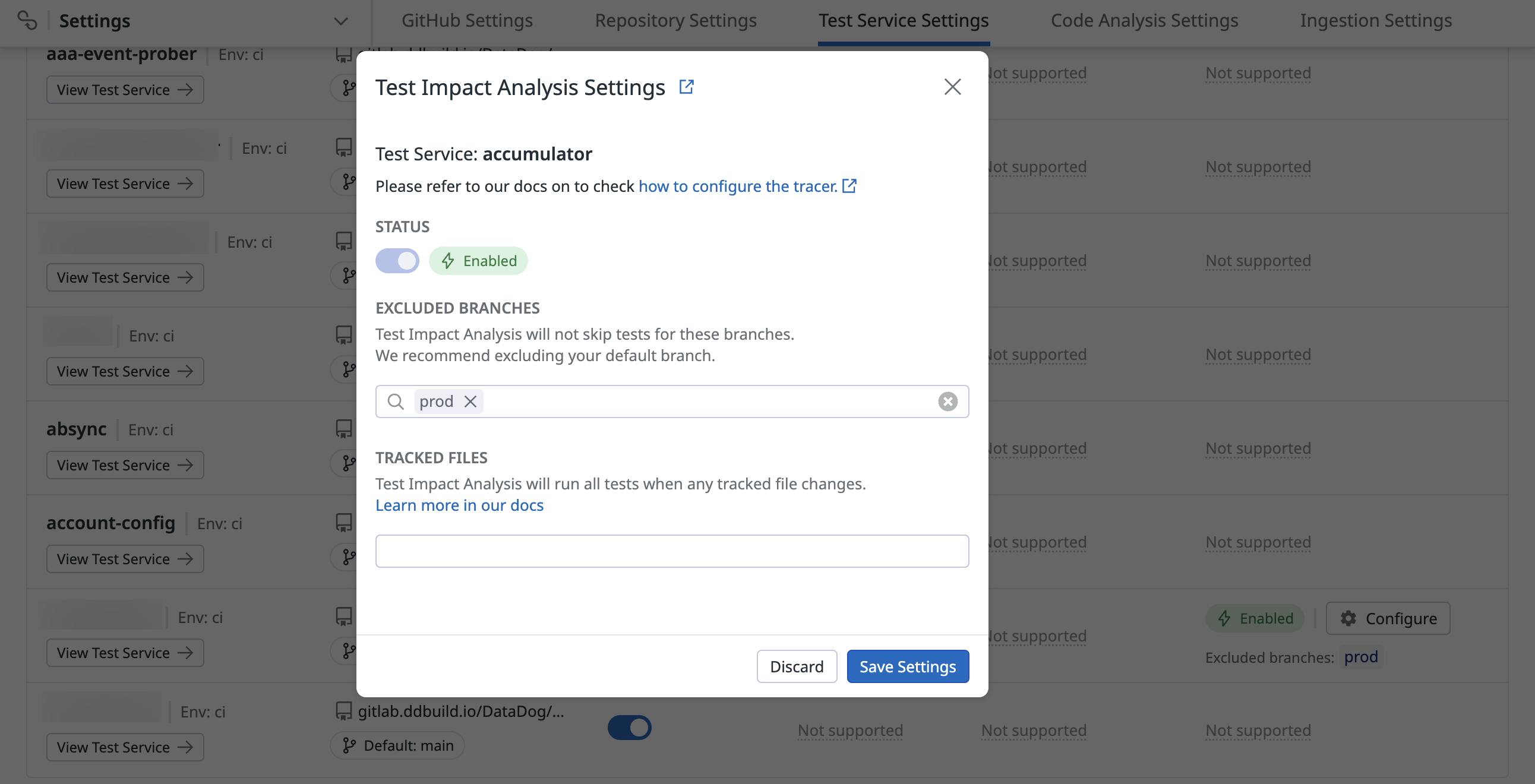
Ejecutar tests con Test Impact Analysis activado
Una vez finalizada la configuración, ejecuta los tests como lo haces normalmente:
NODE_OPTIONS="-r dd-trace/ci/init" DD_ENV=ci DD_SERVICE=my-javascript-app yarn testUna vez finalizada la configuración, ejecuta los tests como lo haces normalmente:
NODE_OPTIONS="-r dd-trace/ci/init" DD_ENV=ci DD_SERVICE=my-javascript-app DD_CIVISIBILITY_AGENTLESS_ENABLED=true DD_API_KEY=$DD_API_KEY yarn testCypress
Para que Test Impact Analysis para Cypress funcione, debes instrumentar tu aplicación web con cobertura de código. Para más información sobre cómo habilitar la cobertura de código, consulta la documentación de Cypress.
Para comprobar que has habilitado con éxito la cobertura de código, navega a tu aplicación web con Cypress y comprueba la variable global window.__coverage__. Esto es lo que dd-trace utiliza para recopilar la cobertura de código para Test Impact Analysis.
Duración poco constante de los tests
En algunos marcos, como jest, existen mecanismos de caché que hacen que los tests sean más rápidos después de que otros tests se hayan ejecutado (ver la documentación jest cache). Si Test Impact Analysis omite todos los archivos de test excepto algunos, estos conjuntos podrían ejecutarse más lentamente de lo habitual. Esto se debe a que se ejecutan con una caché de almacenamiento en frío. Independientemente de esto, el tiempo total de ejecución de tu comando de test debería reducirse.
Desactivación de la omisión de test específicos
Puedes anular el comportamiento de Test Impact Analysis y evitar que se omitan tests específicos. Estos tests se denominan tests no omitibles.
¿Por qué no se pueden omitir los tests?
Test Impact Analysis utiliza datos de cobertura del código para determinar si deben omitirse tests o no. En algunos casos, estos datos pueden no ser suficientes para tomar esta determinación.
Algunos ejemplos son:
- Tests que leen datos de archivos de texto
- Tests que interactúan con APIs ajenas al código que se está probando (como las API REST remotas).
Designar los tests como no omitibles garantiza que Test Impact Analysis los ejecute independientemente de los datos de cobertura.
Marcar tests como no omitibles
Puedes utilizar el siguiente docblock en la parte superior de tu archivo de test para marcar un conjunto como no omitible. Esto evita que cualquiera de los tests definidos en el archivo de test sea omitido por Test Impact Analysis. Esto es similar a testEnvironmentOptions de jest.
/**
* @datadog {"unskippable": true}
*/
describe('context', () => {
it('can sum', () => {
expect(1 + 2).to.equal(3)
})
})
Puedes utilizar la etiqueta @datadog:unskippable en tu archivo de características para marcarlo como no omitible. Esto evita que cualquiera de los escenarios definidos en el archivo de características sea omitido por Test Impact Analysis.
@datadog:unskippable
Feature: Greetings
Scenario: Say greetings
When the greeter says greetings
Then I should have heard "greetings"
Ejemplos de tests que no se pueden omitir
Esta sección muestra algunos ejemplos de tests que deben marcarse como no omitibles.
Tests que dependen de accesorios
/**
* We have a `payload.json` fixture file in `./fixtures/payload`
* that is processed by `processPayload` and put into a snapshot.
* Changes in `payload.json` do not affect the test code coverage but can
* make the test fail.
*/
/**
* @datadog {"unskippable": true}
*/
import processPayload from './process-payload';
import payload from './fixtures/payload';
it('can process payload', () => {
expect(processPayload(payload)).toMatchSnapshot();
});
Tests que se comunican con servicios externos
/**
* We query an external service running outside the context of
* the test.
* Changes in this external service do not affect the test code coverage
* but can make the test fail.
*/
/**
* @datadog {"unskippable": true}
*/
it('can query data', (done) => {
fetch('https://www.external-service.com/path')
.then((res) => res.json())
.then((json) => {
expect(json.data[0]).toEqual('value');
done();
});
});
# Same way as above we're requesting an external service
@datadog:unskippable
Feature: Process the payload
Scenario: Server responds correctly
When the server responds correctly
Then I should have received "value"
Referencias adicionales
Más enlaces, artículos y documentación útiles:
