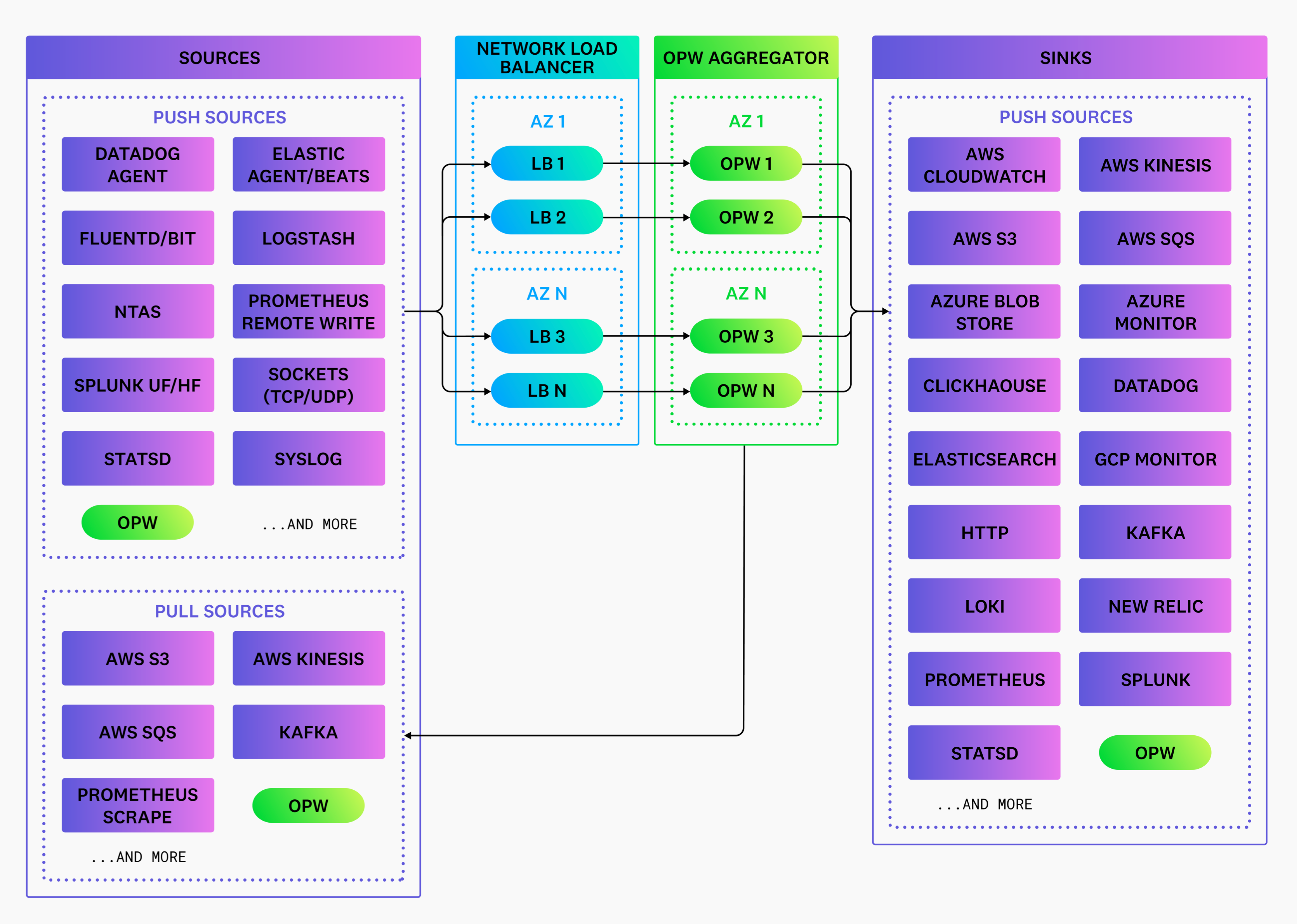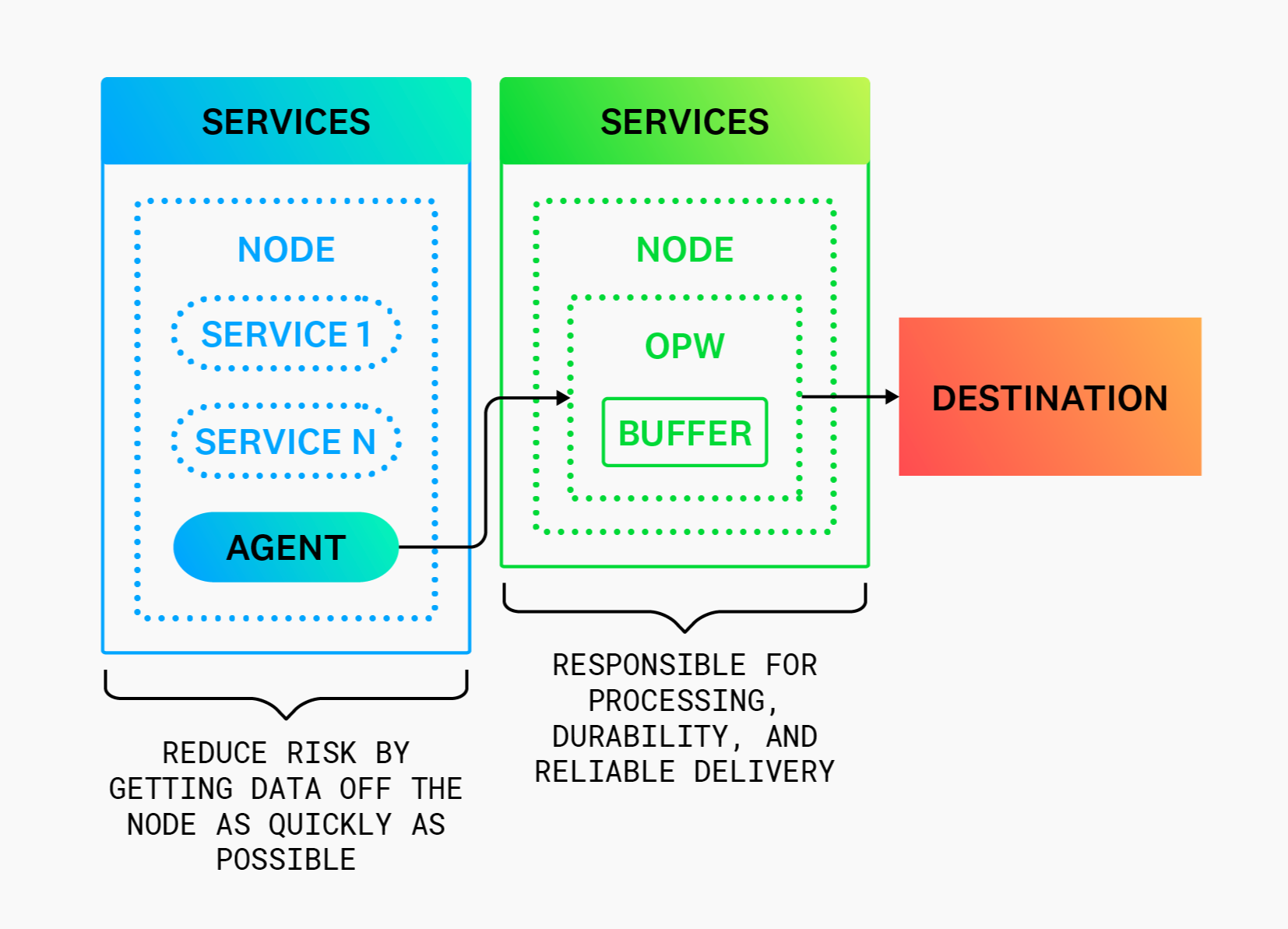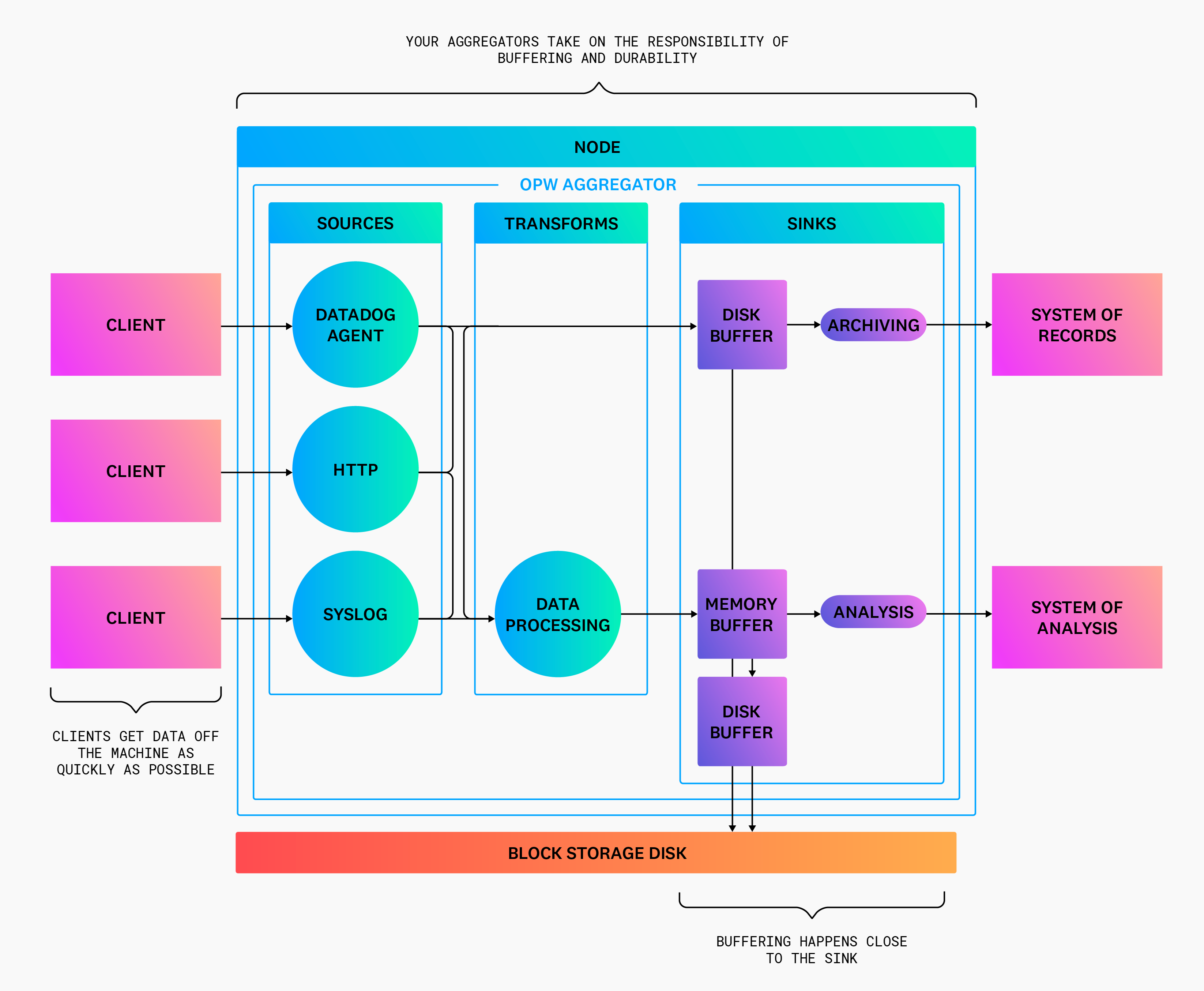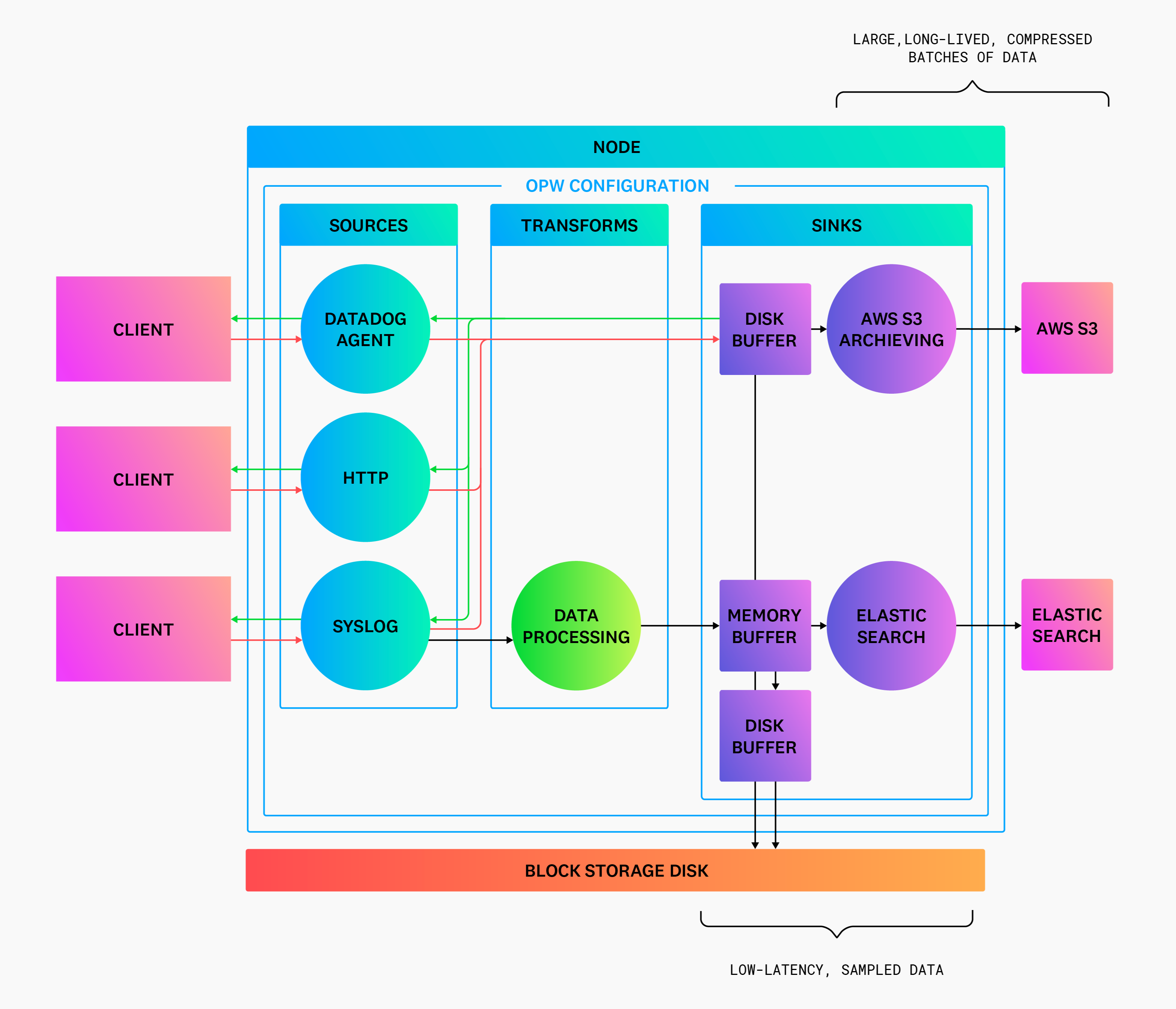- Esenciales
- Empezando
- Agent
- API
- Rastreo de APM
- Contenedores
- Dashboards
- Monitorización de bases de datos
- Datadog
- Sitio web de Datadog
- DevSecOps
- Gestión de incidencias
- Integraciones
- Internal Developer Portal
- Logs
- Monitores
- OpenTelemetry
- Generador de perfiles
- Session Replay
- Security
- Serverless para Lambda AWS
- Software Delivery
- Monitorización Synthetic
- Etiquetas (tags)
- Workflow Automation
- Centro de aprendizaje
- Compatibilidad
- Glosario
- Atributos estándar
- Guías
- Agent
- Arquitectura
- IoT
- Plataformas compatibles
- Recopilación de logs
- Configuración
- Automatización de flotas
- Solucionar problemas
- Detección de nombres de host en contenedores
- Modo de depuración
- Flare del Agent
- Estado del check del Agent
- Problemas de NTP
- Problemas de permisos
- Problemas de integraciones
- Problemas del sitio
- Problemas de Autodiscovery
- Problemas de contenedores de Windows
- Configuración del tiempo de ejecución del Agent
- Consumo elevado de memoria o CPU
- Guías
- Seguridad de datos
- Integraciones
- Desarrolladores
- Autorización
- DogStatsD
- Checks personalizados
- Integraciones
- Build an Integration with Datadog
- Crear una integración basada en el Agent
- Crear una integración API
- Crear un pipeline de logs
- Referencia de activos de integración
- Crear una oferta de mercado
- Crear un dashboard de integración
- Create a Monitor Template
- Crear una regla de detección Cloud SIEM
- Instalar la herramienta de desarrollo de integraciones del Agente
- Checks de servicio
- Complementos de IDE
- Comunidad
- Guías
- OpenTelemetry
- Administrator's Guide
- API
- Partners
- Aplicación móvil de Datadog
- DDSQL Reference
- CoScreen
- CoTerm
- Remote Configuration
- Cloudcraft
- En la aplicación
- Dashboards
- Notebooks
- Editor DDSQL
- Reference Tables
- Hojas
- Monitores y alertas
- Watchdog
- Métricas
- Bits AI
- Internal Developer Portal
- Error Tracking
- Explorador
- Estados de problemas
- Detección de regresión
- Suspected Causes
- Error Grouping
- Bits AI Dev Agent
- Monitores
- Issue Correlation
- Identificar confirmaciones sospechosas
- Auto Assign
- Issue Team Ownership
- Rastrear errores del navegador y móviles
- Rastrear errores de backend
- Manage Data Collection
- Solucionar problemas
- Guides
- Change Tracking
- Gestión de servicios
- Objetivos de nivel de servicio (SLOs)
- Gestión de incidentes
- De guardia
- Status Pages
- Gestión de eventos
- Gestión de casos
- Actions & Remediations
- Infraestructura
- Cloudcraft
- Catálogo de recursos
- Universal Service Monitoring
- Hosts
- Contenedores
- Processes
- Serverless
- Monitorización de red
- Cloud Cost
- Rendimiento de las aplicaciones
- APM
- Términos y conceptos de APM
- Instrumentación de aplicación
- Recopilación de métricas de APM
- Configuración de pipelines de trazas
- Correlacionar trazas (traces) y otros datos de telemetría
- Trace Explorer
- Recommendations
- Code Origin for Spans
- Observabilidad del servicio
- Endpoint Observability
- Instrumentación dinámica
- Live Debugger
- Error Tracking
- Seguridad de los datos
- Guías
- Solucionar problemas
- Límites de tasa del Agent
- Métricas de APM del Agent
- Uso de recursos del Agent
- Logs correlacionados
- Stacks tecnológicos de llamada en profundidad PHP 5
- Herramienta de diagnóstico de .NET
- Cuantificación de APM
- Go Compile-Time Instrumentation
- Logs de inicio del rastreador
- Logs de depuración del rastreador
- Errores de conexión
- Continuous Profiler
- Database Monitoring
- Gastos generales de integración del Agent
- Arquitecturas de configuración
- Configuración de Postgres
- Configuración de MySQL
- Configuración de SQL Server
- Configuración de Oracle
- Configuración de MongoDB
- Setting Up Amazon DocumentDB
- Conexión de DBM y trazas
- Datos recopilados
- Explorar hosts de bases de datos
- Explorar métricas de consultas
- Explorar ejemplos de consulta
- Exploring Database Schemas
- Exploring Recommendations
- Solucionar problemas
- Guías
- Data Streams Monitoring
- Data Jobs Monitoring
- Data Observability
- Experiencia digital
- Real User Monitoring
- Pruebas y monitorización de Synthetics
- Continuous Testing
- Análisis de productos
- Entrega de software
- CI Visibility
- CD Visibility
- Deployment Gates
- Test Visibility
- Configuración
- Network Settings
- Tests en contenedores
- Repositories
- Explorador
- Monitores
- Test Health
- Flaky Test Management
- Working with Flaky Tests
- Test Impact Analysis
- Flujos de trabajo de desarrolladores
- Cobertura de código
- Instrumentar tests de navegador con RUM
- Instrumentar tests de Swift con RUM
- Correlacionar logs y tests
- Guías
- Solucionar problemas
- Code Coverage
- Quality Gates
- Métricas de DORA
- Feature Flags
- Seguridad
- Información general de seguridad
- Cloud SIEM
- Code Security
- Cloud Security Management
- Application Security Management
- Workload Protection
- Sensitive Data Scanner
- Observabilidad de la IA
- Log Management
- Observability Pipelines
- Gestión de logs
- CloudPrem
- Administración
- Gestión de cuentas
- Seguridad de los datos
- Ayuda
(LEGACY) Diseño y principios de despliegue
Este producto no es compatible con el sitio Datadog seleccionado. ().
Observability Pipelines no está disponible en el sitio US1-FED Datadog.
If you upgrade your OP Workers version 1.8 or below to version 2.0 or above, your existing pipelines will break. Do not upgrade your OP Workers if you want to continue using OP Workers version 1.8 or below. If you want to use OP Worker 2.0 or above, you must migrate your OP Worker 1.8 or earlier pipelines to OP Worker 2.x.
Datadog recommends that you update to OP Worker versions 2.0 or above. Upgrading to a major OP Worker version and keeping it updated is the only supported way to get the latest OP Worker functionality, fixes, and security updates.
Datadog recommends that you update to OP Worker versions 2.0 or above. Upgrading to a major OP Worker version and keeping it updated is the only supported way to get the latest OP Worker functionality, fixes, and security updates.
Información general
Cuando empieces a desplegar el Worker de Observability Pipelines en tu infraestructura, puede que te surjan preguntas como las siguientes:
- ¿Dónde debe desplegarse el Worker de Observability Pipelines en la red?
- ¿Cómo deben recopilarse los datos?
- ¿Dónde deben tratarse los datos?
Esta guía te mostrará lo que debes tener en cuenta a la hora de diseñar la arquitectura de tu Worker de Observability Pipelines, específicamente:
- Red
- Recopilación de datos
- Procesamiento de datos
- Almacenamiento de datos en buffer
- Datos de enrutamiento
Redes
El primer paso en la arquitectura de tu despliegue del Worker de Observability Pipelines es comprender dónde encaja el Worker de Observability Pipelines dentro de tu red y dónde desplegarlo.
Trabajar con límites de red
Dado que el Worker de Observability Pipelines se despliega como agregador, debe desplegarse dentro de los límites de tu red para minimizar los costes de salida. La entrada al Worker de Observability Pipelines nunca debe circular por la Internet pública. Por lo tanto, Datadog recomienda empezar con un agregador por región para simplificar las cosas.
Uso de cortafuegos y proxies
Cuando utilices cortafuegos, restringe la comunicación del agente a tus agregadores y restringe la comunicación del agregador a tus fuentes y sumideros configurados.
Si prefieres utilizar un proxy HTTP, el Worker de Observability Pipelines ofrece una opción global de proxy para dirigir todo el tráfico HTTP del Worker de Observability Pipelines a través de un proxy.
Uso de la detección de DNS y de servicios
La detección de los agregadores y los servicios de tu Worker de Observability Pipelines debe resolverse mediante la detección de DNS o de servicios. Esta estrategia facilita el enrutamiento y el balanceo de carga de tu tráfico, y es la forma en que tus agentes y balanceadores de carga detectan tus agregadores. Para una separación adecuada de las inquietudes, el Worker de Observability Pipelines no resuelve las consultas DNS y, en su lugar, delega esta tarea a un resolvedor a nivel de sistema (por ejemplo, resolución Linux).
Elegir protocolos
Al enviar datos al Worker de Observability Pipelines, Datadog recomienda elegir un protocolo que permita una fácil confirmación del balanceo de carga y de la entrega a nivel de aplicación. Las opciones HTTP y gRPC son las preferidas debido a su naturaleza ubicua y a la cantidad de herramientas y documentación disponibles para ayudar a operar de forma eficaz y eficiente servicios basados en HTTP/gRPC.
Elige la fuente que se ajuste a tu protocolo. Cada fuente de Worker de Observability Pipelines implementa diferentes protocolos. Por ejemplo, las fuentes y sumideros del Worker de Observability Pipelines utilizan gRPC para la comunicación entre Workers de Observability Pipelines, y la fuente HTTP te permite recibir datos a través de HTTP. Para conocer sus respectivos protocolos, consulta Fuentes.
Recopilación de datos
Tu pipeline comienza con la recopilación de datos. Tus servicios y sistemas generan datos* que pueden recopilarse y enviarse a tus destinos. La recopilación de datos se realiza con agentes, y comprender qué agentes utilizar garantiza que se recopilen los datos deseados.
Elegir agentes
Debes elegir el agente que optimice las capacidades de tu equipo de ingeniería para monitorizar sus sistemas. Por lo tanto, integra el Worker de Observability Pipelines con el mejor agente para ese trabajo y despliega el Worker de Observability Pipelines como agregador en nodos separados.
Por ejemplo, Datadog Network Performance Monitoring integra el Datadog Agent con sistemas específicos del proveedor y produce datos específicos del proveedor. Por lo tanto, el Datadog Agent debe recopilar los datos y enviarlos directamente a Datadog, ya que los datos no son un tipo de datos compatible con el Worker de Observability Pipelines.
Otro ejemplo es cuando el Datadog Agent recopila métricas de servicio y las enriquece con etiquetas (tags) de Datadog específicas del proveedor. En este caso, el Datadog Agent debería enviar las métricas directamente a Datadog o dirigirlas a través del Worker de Observability Pipelines. El Worker de Observability Pipelines no debería sustituir al Datadog Agent, ya que los datos que se producen se enriquecen de una forma que es específica del proveedor.
Cuando te integres con un agente, configura el Worker de Observability Pipelines para recibir datos directamente del agente en la red local y dirigirlos a través del Worker de Observability Pipelines. Para recibir datos de tus agentes, utiliza componentes de origen como datadog_agent o open_telemetry.
Reducir los riesgos para el agente
Cuando te integres con un agente, configúralo para ser un simple forwarder de datos y dirigir los tipos de datos compatibles a través del Worker de Observability Pipelines. De este modo, se reduce el riesgo de pérdida de datos y la interrupción del servicio al minimizar las responsabilidades del agente.
Procesamiento de datos
Si quieres diseñar un pipeline eficiente entre las fuentes y los sumideros de tu Worker de Observability Pipelines, te resultará útil comprender qué tipos de datos procesar y dónde debes hacerlo.
Elegir datos para procesar
Puedes utilizar el Worker de Observability Pipelines para procesar datos*. Sin embargo, los datos en tiempo real específicos del proveedor, como los datos de perfiles continuos, no son interoperables y generalmente no se benefician del procesamiento.
Procesamiento remoto
En el caso del procesamiento remoto, el Worker de Observability Pipelines puede desplegarse como agregador en nodos independientes.
El procesamiento de datos se traslada de tus nodos a nodos del agregador remotos. Se recomienda el procesamiento remoto para entornos que requieren una alta durabilidad y una alta disponibilidad (la mayoría de los entornos). Además, es más fácil de configurar, ya que no requiere una reestructuración de la infraestructura, necesaria al añadir un agente.
Para obtener más información, consulta Arquitectura del agregador.
Almacenamiento de datos en buffer
El lugar y la forma en que almacenas tus datos en buffer también pueden afectar a la eficacia de tu pipeline.
Elegir dónde almacenar datos en buffer
El almacenamiento en buffer debe producirse cerca de los destinos y cada destino debe tener su propio buffer aislado. Esto ofrece las siguientes ventajas:
- Cada destino puede configurar su buffer para satisfacer los requisitos del sumidero. Para obtener más información, consulta Elegir cómo almacenar datos en buffer.
- Al aislar buffers para cada destino se evita que un destino con un comportamiento inadecuado detenga todo el pipeline hasta que el buffer alcance la capacidad configurada.
Por esta razón, el Worker de Observability Pipelines empareja los buffers con sus sumideros.
Elegir cómo almacenar datos en buffer
Los buffers integrados en el Worker de Observability Pipelines simplifican el funcionamiento y eliminan la necesidad de complejos buffers externos.
Al elegir un tipo de buffer de Worker de Observability Pipelines, selecciona el tipo que sea óptimo para el objetivo del destino. Por ejemplo, tu sistema de registro debería utilizar buffers de disco para una alta durabilidad y tu sistema de análisis debería utilizar buffers de memoria para una baja latencia. Además, ambos buffers pueden desbordarse en otro buffer para evitar que la contrapresión se propague a tus clientes.
Enrutamiento de datos
El enrutamiento de los datos, para que tus agregadores los envíen al destino adecuado, es la pieza final del diseño de tu pipeline. Utiliza los agregadores para dirigir los datos de forma flexible al mejor sistema para tus equipos.
Separar los sistemas de registro y de análisis
Separa tu sistema de registro de tu sistema de análisis para optimizar el coste sin comprometer su finalidad. Por ejemplo, el sistema de registro puede crear lotes de grandes cantidades de datos a lo largo del tiempo y comprimirlos para minimizar los costes, garantizando al mismo tiempo una alta durabilidad de todos los datos. Y tu sistema de análisis puede muestrear y limpiar los datos para reducir el coste, manteniendo baja la latencia para los análisis en tiempo real.
Enrutamiento a tu sistema de registro (archivado)
Optimiza tu sistema de registro para que sea duradero y minimiza los costes haciendo lo siguiente:
- Sólo escribe en tu archivo desde el rol de agregador, para reducir la pérdida de datos debida a reinicios de nodos y fallos de software.
- Enfrenta el sumidero con un buffer de disco.
- Activa las confirmaciones de extremo a extremo en todas las fuentes.
- Configura
batch.max_bytesen 5 MiB o más,batch.timeout_secsen 5 minutos o más, y activa la compresión (por defecto para el archivado de sumideros, como el sumideroaws_s3). - Archiva los datos en bruto, sin procesar, para permitir su reproducción y reducir el riesgo de corrupción accidental de los datos durante el procesamiento.
Enrutamiento a tu sistema de análisis
Optimiza tu sistema de análisis mientras reduces costes, haciendo lo siguiente:
- Enfrenta el sumidero con un buffer de memoria.
- Configura
batch.timeout_secen 5 segundos o menos (por defecto para sumideros de analísis, comodatadog_logs). - Utiliza la transformación de
remappara eliminar los atributos no utilizados en los análisis. - Filtrar eventos no utilizado en los análisis
- Considerar la posibilidad de muestrear logs con
levelinfoo inferior para reducir su volumen
* Observability Pipelines admite logs. La compatibilidad de las métricas está en fase beta.