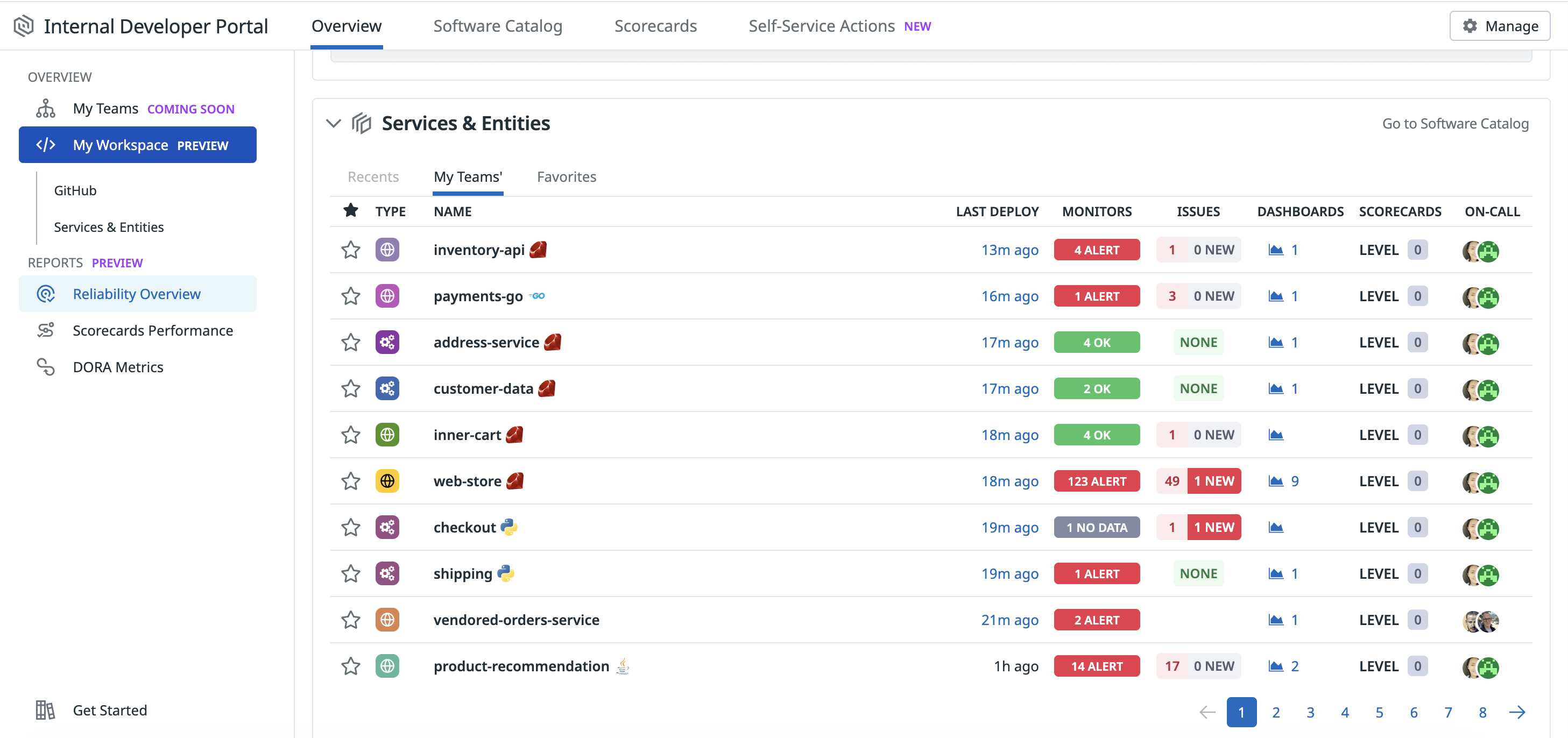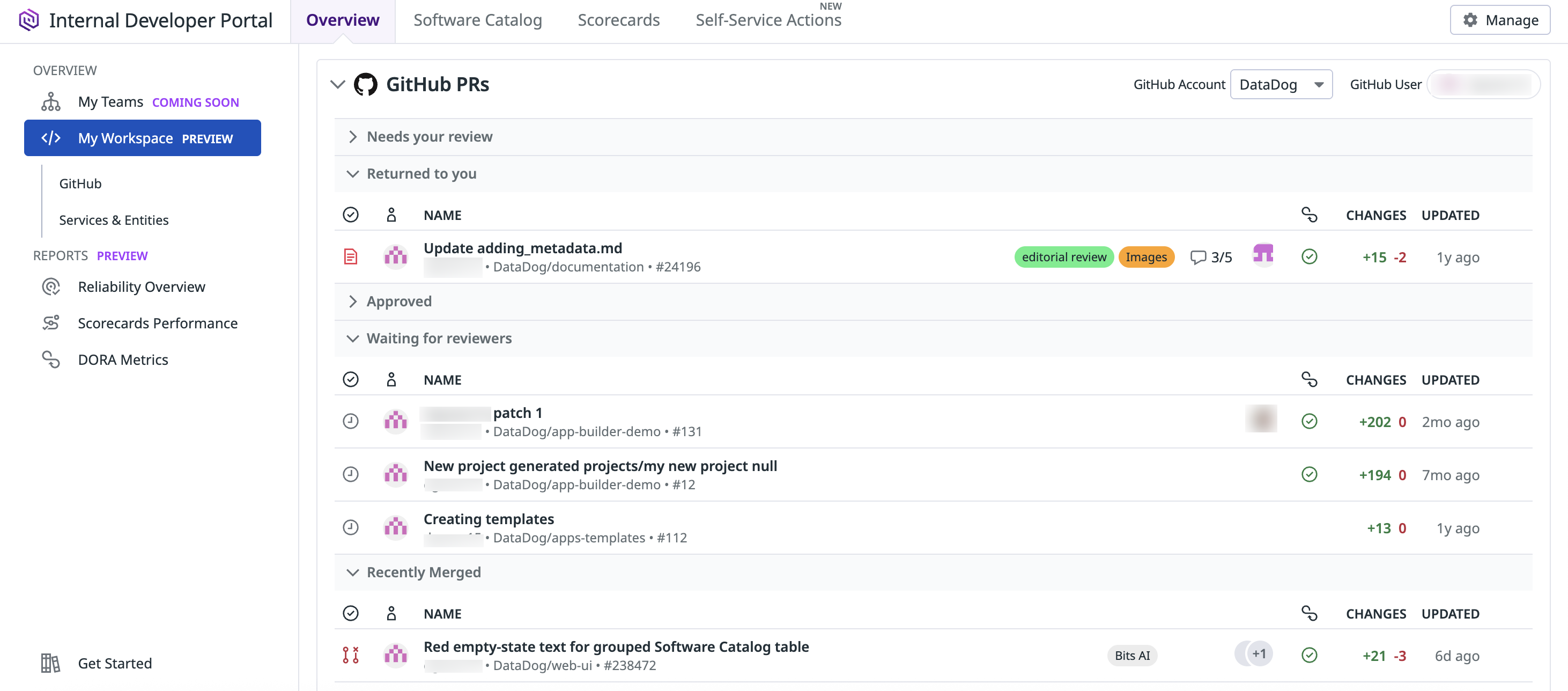- Esenciales
- Empezando
- Agent
- API
- Rastreo de APM
- Contenedores
- Dashboards
- Monitorización de bases de datos
- Datadog
- Sitio web de Datadog
- DevSecOps
- Gestión de incidencias
- Integraciones
- Internal Developer Portal
- Logs
- Monitores
- OpenTelemetry
- Generador de perfiles
- Session Replay
- Security
- Serverless para Lambda AWS
- Software Delivery
- Monitorización Synthetic
- Etiquetas (tags)
- Workflow Automation
- Centro de aprendizaje
- Compatibilidad
- Glosario
- Atributos estándar
- Guías
- Agent
- Arquitectura
- IoT
- Plataformas compatibles
- Recopilación de logs
- Configuración
- Automatización de flotas
- Solucionar problemas
- Detección de nombres de host en contenedores
- Modo de depuración
- Flare del Agent
- Estado del check del Agent
- Problemas de NTP
- Problemas de permisos
- Problemas de integraciones
- Problemas del sitio
- Problemas de Autodiscovery
- Problemas de contenedores de Windows
- Configuración del tiempo de ejecución del Agent
- Consumo elevado de memoria o CPU
- Guías
- Seguridad de datos
- Integraciones
- Desarrolladores
- Autorización
- DogStatsD
- Checks personalizados
- Integraciones
- Build an Integration with Datadog
- Crear una integración basada en el Agent
- Crear una integración API
- Crear un pipeline de logs
- Referencia de activos de integración
- Crear una oferta de mercado
- Crear un dashboard de integración
- Create a Monitor Template
- Crear una regla de detección Cloud SIEM
- Instalar la herramienta de desarrollo de integraciones del Agente
- Checks de servicio
- Complementos de IDE
- Comunidad
- Guías
- OpenTelemetry
- Administrator's Guide
- API
- Partners
- Aplicación móvil de Datadog
- DDSQL Reference
- CoScreen
- CoTerm
- Remote Configuration
- Cloudcraft
- En la aplicación
- Dashboards
- Notebooks
- Editor DDSQL
- Reference Tables
- Hojas
- Monitores y alertas
- Watchdog
- Métricas
- Bits AI
- Internal Developer Portal
- Error Tracking
- Explorador
- Estados de problemas
- Detección de regresión
- Suspected Causes
- Error Grouping
- Bits AI Dev Agent
- Monitores
- Issue Correlation
- Identificar confirmaciones sospechosas
- Auto Assign
- Issue Team Ownership
- Rastrear errores del navegador y móviles
- Rastrear errores de backend
- Manage Data Collection
- Solucionar problemas
- Guides
- Change Tracking
- Gestión de servicios
- Objetivos de nivel de servicio (SLOs)
- Gestión de incidentes
- De guardia
- Status Pages
- Gestión de eventos
- Gestión de casos
- Actions & Remediations
- Infraestructura
- Cloudcraft
- Catálogo de recursos
- Universal Service Monitoring
- Hosts
- Contenedores
- Processes
- Serverless
- Monitorización de red
- Cloud Cost
- Rendimiento de las aplicaciones
- APM
- Términos y conceptos de APM
- Instrumentación de aplicación
- Recopilación de métricas de APM
- Configuración de pipelines de trazas
- Correlacionar trazas (traces) y otros datos de telemetría
- Trace Explorer
- Recommendations
- Code Origin for Spans
- Observabilidad del servicio
- Endpoint Observability
- Instrumentación dinámica
- Live Debugger
- Error Tracking
- Seguridad de los datos
- Guías
- Solucionar problemas
- Límites de tasa del Agent
- Métricas de APM del Agent
- Uso de recursos del Agent
- Logs correlacionados
- Stacks tecnológicos de llamada en profundidad PHP 5
- Herramienta de diagnóstico de .NET
- Cuantificación de APM
- Go Compile-Time Instrumentation
- Logs de inicio del rastreador
- Logs de depuración del rastreador
- Errores de conexión
- Continuous Profiler
- Database Monitoring
- Gastos generales de integración del Agent
- Arquitecturas de configuración
- Configuración de Postgres
- Configuración de MySQL
- Configuración de SQL Server
- Configuración de Oracle
- Configuración de MongoDB
- Setting Up Amazon DocumentDB
- Conexión de DBM y trazas
- Datos recopilados
- Explorar hosts de bases de datos
- Explorar métricas de consultas
- Explorar ejemplos de consulta
- Exploring Database Schemas
- Exploring Recommendations
- Solucionar problemas
- Guías
- Data Streams Monitoring
- Data Jobs Monitoring
- Data Observability
- Experiencia digital
- Real User Monitoring
- Pruebas y monitorización de Synthetics
- Continuous Testing
- Análisis de productos
- Entrega de software
- CI Visibility
- CD Visibility
- Deployment Gates
- Test Visibility
- Configuración
- Network Settings
- Tests en contenedores
- Repositories
- Explorador
- Monitores
- Test Health
- Flaky Test Management
- Working with Flaky Tests
- Test Impact Analysis
- Flujos de trabajo de desarrolladores
- Cobertura de código
- Instrumentar tests de navegador con RUM
- Instrumentar tests de Swift con RUM
- Correlacionar logs y tests
- Guías
- Solucionar problemas
- Code Coverage
- Quality Gates
- Métricas de DORA
- Feature Flags
- Seguridad
- Información general de seguridad
- Cloud SIEM
- Code Security
- Cloud Security Management
- Application Security Management
- Workload Protection
- Sensitive Data Scanner
- Observabilidad de la IA
- Log Management
- Observability Pipelines
- Gestión de logs
- CloudPrem
- Administración
- Gestión de cuentas
- Seguridad de los datos
- Ayuda
Página de inicio para desarrolladores
Este producto no es compatible con el sitio Datadog seleccionado. ().
Únete a la vista previa de la página para desarrolladores
Request AccessInformación general
La página de inicio para desarrolladores ofrece una vista centralizada de las entidades de tu equipo y de tus tareas diarias.
Con esta vista, puedes:
- Ver información clave sobre las entidades de tu equipo, incluidos cuadros de mando integrales, despliegues recientes, monitores, problemas, incidentes, dashboards y estado de las guardias.
- Realizar un seguimiento de las tareas asignadas en GitHub y Jira.
- Identificar monitores de alerta o despliegues fallidos.
Servicios y entidades
La sección Services & Entities (Servicios y entidades) muestra los servicios y entidades claves de tu equipo, agregados automáticamente a partir de productos e integraciones vinculados a Datadog. Puedes filtrar por entidades vistas recientemente, entidades propiedad de tu equipo o entidades que hayas marcado como favoritas.
Cada entidad incluye la siguiente información:
| Campo | Descripción |
|---|---|
| Tipo | Tipo de entidad (por ejemplo, servicio, monitor o incidente). |
| Nombre | Nombre para mostrar o identificador de la entidad. |
| Cuadros de mando integrales | Resumen de la salud de la entidad basado en la fiabilidad, el rendimiento y los errores de presupuesto. |
| Último despliegue | Despliegue más reciente detectado por APM o las integraciones CI. |
| Monitores | Número y estado de los monitores asociados a la entidad. |
| Problemas | Problemas activos relacionados con la entidad, agregados a partir de herramientas de seguimiento asociadas. |
| Incidentes | Incidentes abiertos asociados a las entidades del equipo. |
| Dashboards | Dashboards clave asociados a la entidad. |
| De guardia | La persona de guardia actual del equipo o entidad. |
Solicitudes pull de GitHub
La sección GitHub PRs (Solicitudes pull de GitHub) consolida tus elementos de acciones personales de GitHub, mostrando solicitudes pull en los siguientes estados:
- Necesita tu revisión
- Devuelto a ti
- Aprobado
- A la espera de revisores
- Recientemente fusionado
Cada solicitud pull incluye:
- Número de repositorio y de solicitud pull
- Título
- Estado (abierto / borrador / fusionado)
- Asignatario / Revisor
Si tu organización no ha configurado la integración GitHub, esta sección muestra un estado vacío con una solicitud para activarla desde el cuadro de integración de GitHub. Para leer solicitudes pull de GitHub, esta integración requiere los siguientes permisos:
- Miembros: Lectura
- Metadatos: Lectura
- Solicitudes pull: Lectura
- Contenido: Lectura
- Estados: Lectura
- Checks: Lectura
Si tienes varias organizaciones de GitHub conectadas dentro de Datadog, los usuarios deben tener los permisos de lectura de integraciones de Datadog para alternar entre organizaciones.
Referencias adicionales
Más enlaces, artículos y documentación útiles: