- Esenciales
- Empezando
- Agent
- API
- Rastreo de APM
- Contenedores
- Dashboards
- Monitorización de bases de datos
- Datadog
- Sitio web de Datadog
- DevSecOps
- Gestión de incidencias
- Integraciones
- Internal Developer Portal
- Logs
- Monitores
- OpenTelemetry
- Generador de perfiles
- Session Replay
- Security
- Serverless para Lambda AWS
- Software Delivery
- Monitorización Synthetic
- Etiquetas (tags)
- Workflow Automation
- Centro de aprendizaje
- Compatibilidad
- Glosario
- Atributos estándar
- Guías
- Agent
- Arquitectura
- IoT
- Plataformas compatibles
- Recopilación de logs
- Configuración
- Automatización de flotas
- Solucionar problemas
- Detección de nombres de host en contenedores
- Modo de depuración
- Flare del Agent
- Estado del check del Agent
- Problemas de NTP
- Problemas de permisos
- Problemas de integraciones
- Problemas del sitio
- Problemas de Autodiscovery
- Problemas de contenedores de Windows
- Configuración del tiempo de ejecución del Agent
- Consumo elevado de memoria o CPU
- Guías
- Seguridad de datos
- Integraciones
- Desarrolladores
- Autorización
- DogStatsD
- Checks personalizados
- Integraciones
- Build an Integration with Datadog
- Crear una integración basada en el Agent
- Crear una integración API
- Crear un pipeline de logs
- Referencia de activos de integración
- Crear una oferta de mercado
- Crear un dashboard de integración
- Create a Monitor Template
- Crear una regla de detección Cloud SIEM
- Instalar la herramienta de desarrollo de integraciones del Agente
- Checks de servicio
- Complementos de IDE
- Comunidad
- Guías
- OpenTelemetry
- Administrator's Guide
- API
- Partners
- Aplicación móvil de Datadog
- DDSQL Reference
- CoScreen
- CoTerm
- Remote Configuration
- Cloudcraft
- En la aplicación
- Dashboards
- Notebooks
- Editor DDSQL
- Reference Tables
- Hojas
- Monitores y alertas
- Watchdog
- Métricas
- Bits AI
- Internal Developer Portal
- Error Tracking
- Explorador
- Estados de problemas
- Detección de regresión
- Suspected Causes
- Error Grouping
- Bits AI Dev Agent
- Monitores
- Issue Correlation
- Identificar confirmaciones sospechosas
- Auto Assign
- Issue Team Ownership
- Rastrear errores del navegador y móviles
- Rastrear errores de backend
- Manage Data Collection
- Solucionar problemas
- Guides
- Change Tracking
- Gestión de servicios
- Objetivos de nivel de servicio (SLOs)
- Gestión de incidentes
- De guardia
- Status Pages
- Gestión de eventos
- Gestión de casos
- Actions & Remediations
- Infraestructura
- Cloudcraft
- Catálogo de recursos
- Universal Service Monitoring
- Hosts
- Contenedores
- Processes
- Serverless
- Monitorización de red
- Cloud Cost
- Rendimiento de las aplicaciones
- APM
- Términos y conceptos de APM
- Instrumentación de aplicación
- Recopilación de métricas de APM
- Configuración de pipelines de trazas
- Correlacionar trazas (traces) y otros datos de telemetría
- Trace Explorer
- Recommendations
- Code Origin for Spans
- Observabilidad del servicio
- Endpoint Observability
- Instrumentación dinámica
- Live Debugger
- Error Tracking
- Seguridad de los datos
- Guías
- Solucionar problemas
- Límites de tasa del Agent
- Métricas de APM del Agent
- Uso de recursos del Agent
- Logs correlacionados
- Stacks tecnológicos de llamada en profundidad PHP 5
- Herramienta de diagnóstico de .NET
- Cuantificación de APM
- Go Compile-Time Instrumentation
- Logs de inicio del rastreador
- Logs de depuración del rastreador
- Errores de conexión
- Continuous Profiler
- Database Monitoring
- Gastos generales de integración del Agent
- Arquitecturas de configuración
- Configuración de Postgres
- Configuración de MySQL
- Configuración de SQL Server
- Configuración de Oracle
- Configuración de MongoDB
- Setting Up Amazon DocumentDB
- Conexión de DBM y trazas
- Datos recopilados
- Explorar hosts de bases de datos
- Explorar métricas de consultas
- Explorar ejemplos de consulta
- Exploring Database Schemas
- Exploring Recommendations
- Solucionar problemas
- Guías
- Data Streams Monitoring
- Data Jobs Monitoring
- Data Observability
- Experiencia digital
- Real User Monitoring
- Pruebas y monitorización de Synthetics
- Continuous Testing
- Análisis de productos
- Entrega de software
- CI Visibility
- CD Visibility
- Deployment Gates
- Test Visibility
- Configuración
- Network Settings
- Tests en contenedores
- Repositories
- Explorador
- Monitores
- Test Health
- Flaky Test Management
- Working with Flaky Tests
- Test Impact Analysis
- Flujos de trabajo de desarrolladores
- Cobertura de código
- Instrumentar tests de navegador con RUM
- Instrumentar tests de Swift con RUM
- Correlacionar logs y tests
- Guías
- Solucionar problemas
- Code Coverage
- Quality Gates
- Métricas de DORA
- Feature Flags
- Seguridad
- Información general de seguridad
- Cloud SIEM
- Code Security
- Cloud Security Management
- Application Security Management
- Workload Protection
- Sensitive Data Scanner
- Observabilidad de la IA
- Log Management
- Observability Pipelines
- Gestión de logs
- CloudPrem
- Administración
- Gestión de cuentas
- Seguridad de los datos
- Ayuda
Yarn
Supported OS
Versión de la integración7.1.0
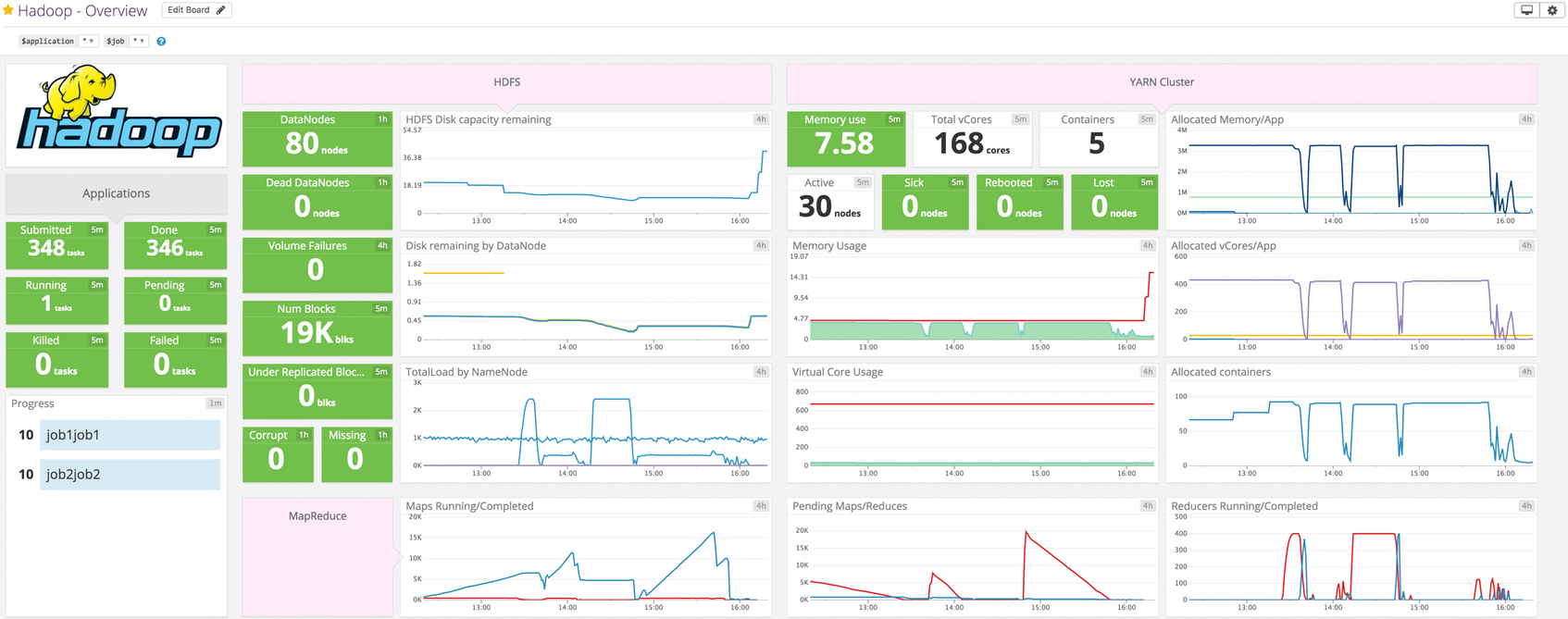
Información general
Este check recopila métricas de tu YARN ResourceManager, incluyendo (pero no limitado a):
- Métricas de todo el clúster, como el número de aplicaciones en ejecución, de contenedores en ejecución y de nodos insalubres, etc.
- Métricas por aplicación, como el progreso de la aplicación, el tiempo de ejecución transcurrido, los contenedores en ejecución, el uso de memoria, etc.
- Métricas de nodo, como los vCores disponibles, la hora de la última actualización de estado, etc.
Aviso de obsolescencia
Las métricas yarn.apps.<METRIC> quedan obsoletas en favor de las métricas yarn.apps.<METRIC>_gauge, ya que las métricas yarn.apps se informan incorrectamente como RATE en lugar de GAUGE.
Configuración
Instalación
El check de YARN está incluido en el paquete del Datadog Agent, por lo que no necesitas instalar nada más en tu YARN ResourceManager.
Configuración
Host
Para configurar este check para un Agent que se ejecuta en un host:
Edita el archivo
yarn.d/conf.yaml, que se encuentra en la carpetaconf.d/en la raíz del directorio de configuración de tu Agent.init_config: instances: ## @param resourcemanager_uri - string - required ## The YARN check retrieves metrics from YARNS's ResourceManager. This ## check must be run from the Master Node and the ResourceManager URI must ## be specified below. The ResourceManager URI is composed of the ## ResourceManager's hostname and port. ## The ResourceManager hostname can be found in the yarn-site.xml conf file ## under the property yarn.resourcemanager.address ## ## The ResourceManager port can be found in the yarn-site.xml conf file under ## the property yarn.resourcemanager.webapp.address # - resourcemanager_uri: http://localhost:8088 ## @param cluster_name - string - required - default: default_cluster ## A friendly name for the cluster. # cluster_name: default_clusterConsulta la configuración de check de ejemplo para obtener listas y descripciones completas de otras opciones de check.
Reinicia el Agent para empezar a enviar métricas de YARN a Datadog.
En contenedores
Para entornos en contenedores, consulta las plantillas de integración de Autodiscovery para obtener orientación sobre la aplicación de los parámetros que se indican a continuación.
| Parámetro | Valor |
|---|---|
<INTEGRATION_NAME> | yarn |
<INIT_CONFIG> | en blanco o {} |
<INSTANCE_CONFIG> | {"resourcemanager_uri": "http://%%host%%:%%port%%", "cluster_name": "<CLUSTER_NAME>"} |
Recopilación de logs
La recopilación de logs se encuentra deshabilitada de manera predeterminada en el Datadog Agent. Habilítala en tu archivo
datadog.yaml:logs_enabled: trueDescomenta y edita el bloque de configuración de logs en tu archivo
yarn.d/conf.yaml. Cambia los valores de los parámetrostype,pathyserviceen función de tu entorno. Consulta el yarn.d/conf.yaml de ejemplo para conocer todas las opciones de configuración disponibles.logs: - type: file path: <LOG_FILE_PATH> source: yarn service: <SERVICE_NAME> # To handle multi line that starts with yyyy-mm-dd use the following pattern # log_processing_rules: # - type: multi_line # pattern: \d{4}\-\d{2}\-\d{2} \d{2}:\d{2}:\d{2},\d{3} # name: new_log_start_with_date
Para habilitar los logs para entornos de Docker, consulta Recopilación de logs de Docker.
Validación
Ejecuta el subcomando de estado del Agent y busca yarn en la sección Checks.
Datos recopilados
Métricas
| yarn.apps.allocated_mb (rate) | Deprecated use yarn.apps.allocated_mb_gauge instead Shown as mebibyte |
| yarn.apps.allocated_mb_gauge (gauge) | The sum of memory in MB allocated to the applications running containers Shown as mebibyte |
| yarn.apps.allocated_vcores (rate) | Deprecated use yarn.apps.allocated_vcores_gauge instead Shown as core |
| yarn.apps.allocated_vcores_gauge (gauge) | The sum of virtual cores allocated to the applications running containers Shown as core |
| yarn.apps.elapsed_time (rate) | Deprecated use yarn.apps.elapsed_time_gauge instead Shown as second |
| yarn.apps.elapsed_time_gauge (gauge) | The elapsed time since the application started (in ms) Shown as millisecond |
| yarn.apps.finished_time (rate) | Deprecated use yarn.apps.finished_time_gauge instead Shown as second |
| yarn.apps.finished_time_gauge (gauge) | The time in which the application finished (in ms since epoch) Shown as millisecond |
| yarn.apps.memory_seconds (rate) | Deprecated use yarn.apps.memory_seconds_gauge instead Shown as second |
| yarn.apps.memory_seconds_gauge (gauge) | The amount of memory the application has allocated (megabyte-seconds) Shown as mebibyte |
| yarn.apps.progress (rate) | Deprecated use yarn.apps.progress_gauge instead Shown as percent |
| yarn.apps.progress_gauge (gauge) | The progress of the application, displayed as 0, 10, & 100, which represent the 3 states: hasn’t started, in progress, & completed Shown as percent |
| yarn.apps.running_containers (rate) | Deprecated use yarn.apps.running_containers_gauge instead |
| yarn.apps.running_containers_gauge (gauge) | The number of containers currently running for the application Shown as container |
| yarn.apps.started_time (rate) | Deprecated use yarn.apps.started_time_gauge instead Shown as second |
| yarn.apps.started_time_gauge (gauge) | The time in which application started (in ms since epoch) Shown as millisecond |
| yarn.apps.vcore_seconds (rate) | Deprecated use yarn.apps.vcore_seconds_gauge instead Shown as second |
| yarn.apps.vcore_seconds_gauge (gauge) | The amount of CPU resources the application has allocated (virtual core-seconds) Shown as core |
| yarn.metrics.active_nodes (gauge) | The number of active nodes Shown as node |
| yarn.metrics.allocated_mb (gauge) | The amount of allocated memory Shown as mebibyte |
| yarn.metrics.allocated_virtual_cores (gauge) | The number of allocated virtual cores Shown as core |
| yarn.metrics.apps_completed (gauge) | The number of completed apps Shown as task |
| yarn.metrics.apps_failed (gauge) | The number of failed apps Shown as task |
| yarn.metrics.apps_killed (gauge) | The number of killed apps Shown as task |
| yarn.metrics.apps_pending (gauge) | The number of pending apps Shown as task |
| yarn.metrics.apps_running (gauge) | The number of running apps Shown as task |
| yarn.metrics.apps_submitted (gauge) | The number of submitted apps Shown as task |
| yarn.metrics.available_mb (gauge) | The amount of available memory Shown as mebibyte |
| yarn.metrics.available_virtual_cores (gauge) | The number of available virtual cores Shown as core |
| yarn.metrics.containers_allocated (gauge) | The number of containers allocated |
| yarn.metrics.containers_pending (gauge) | The number of containers pending |
| yarn.metrics.containers_reserved (gauge) | The number of containers reserved |
| yarn.metrics.decommissioned_nodes (gauge) | The number of decommissioned nodes Shown as node |
| yarn.metrics.decommissioning_nodes (gauge) | The number of decommissioning nodes Shown as node |
| yarn.metrics.lost_nodes (gauge) | The number of lost nodes Shown as node |
| yarn.metrics.rebooted_nodes (gauge) | The number of rebooted nodes Shown as node |
| yarn.metrics.reserved_mb (gauge) | The size of reserved memory Shown as mebibyte |
| yarn.metrics.reserved_virtual_cores (gauge) | The number of reserved virtual cores Shown as core |
| yarn.metrics.total_mb (gauge) | The amount of total memory Shown as mebibyte |
| yarn.metrics.total_nodes (gauge) | The total number of nodes Shown as node |
| yarn.metrics.total_virtual_cores (gauge) | The total number of virtual cores Shown as core |
| yarn.metrics.unhealthy_nodes (gauge) | The number of unhealthy nodes Shown as node |
| yarn.node.avail_memory_mb (gauge) | The total amount of memory currently available on the node (in MB) Shown as mebibyte |
| yarn.node.available_virtual_cores (gauge) | The total number of vCores available on the node Shown as core |
| yarn.node.last_health_update (gauge) | The last time the node reported its health (in ms since epoch) Shown as millisecond |
| yarn.node.num_containers (gauge) | The total number of containers currently running on the node |
| yarn.node.used_memory_mb (gauge) | The total amount of memory currently used on the node (in MB) Shown as mebibyte |
| yarn.node.used_virtual_cores (gauge) | The total number of vCores currently used on the node Shown as core |
| yarn.queue.absolute_capacity (gauge) | The absolute capacity percentage this queue can use of entire cluster Shown as percent |
| yarn.queue.absolute_max_capacity (gauge) | The absolute maximum capacity percentage this queue can use of the entire cluster Shown as percent |
| yarn.queue.absolute_used_capacity (gauge) | The absolute used capacity percentage this queue is using of the entire cluster Shown as percent |
| yarn.queue.am_resource_limit.memory (gauge) | The maximum memory resources this queue can use for Application Masters (in MB) Shown as mebibyte |
| yarn.queue.am_resource_limit.vcores (gauge) | The maximum vCpus this queue can use for Application Masters Shown as core |
| yarn.queue.capacity (gauge) | The configured queue capacity in percentage relative to its parent queue Shown as percent |
| yarn.queue.max_active_applications (gauge) | The maximum number of active applications this queue can have Shown as task |
| yarn.queue.max_active_applications_per_user (gauge) | The maximum number of active applications per user this queue can have Shown as task |
| yarn.queue.max_applications (gauge) | The maximum number of applications this queue can have Shown as task |
| yarn.queue.max_applications_per_user (gauge) | The maximum number of applications per user this queue can have Shown as task |
| yarn.queue.max_capacity (gauge) | The configured maximum queue capacity in percentage relative to its parent queue Shown as percent |
| yarn.queue.num_active_applications (gauge) | The number of active applications in this queue Shown as task |
| yarn.queue.num_applications (gauge) | The number of applications currently in the queue Shown as task |
| yarn.queue.num_containers (gauge) | The number of containers being used |
| yarn.queue.num_pending_applications (gauge) | The number of pending applications in this queue Shown as task |
| yarn.queue.resources_used.memory (gauge) | The total memory resources this queue is using (in MB) Shown as mebibyte |
| yarn.queue.resources_used.vcores (gauge) | The total vCpus this queue is using Shown as core |
| yarn.queue.root.capacity (gauge) | The configured queue capacity in percentage for root queue Shown as percent |
| yarn.queue.root.max_capacity (gauge) | The configured maximum queue capacity in percentage for root queue Shown as percent |
| yarn.queue.root.used_capacity (gauge) | The used queue capacity in percentage for root queue Shown as percent |
| yarn.queue.used_am_resource.memory (gauge) | The memory resources used for Application Masters (in MB) Shown as mebibyte |
| yarn.queue.used_am_resource.vcores (gauge) | The vCpus used for Application Masters Shown as core |
| yarn.queue.used_capacity (gauge) | The used queue capacity in percentage Shown as percent |
| yarn.queue.user_am_resource_limit.memory (gauge) | The maximum memory resources a user can use for Application Masters (in MB) Shown as mebibyte |
| yarn.queue.user_am_resource_limit.vcores (gauge) | The maximum vCpus a user can use for Application Masters Shown as core |
| yarn.queue.user_limit (gauge) | The user limit factor set in the configuration |
| yarn.queue.user_limit_factor (gauge) | The minimum user limit percent set in the configuration |
Eventos
El check de Yarn no incluye eventos.
Checks de servicio
yarn.can_connect
Returns CRITICAL if the Agent cannot connect to the ResourceManager URI to collect metrics, otherwise OK.
Statuses: ok, critical
yarn.application.status
By default, returns OK if the Yarn application state is NEW, NEW_SAVING, SUBMITTED, ACCEPTED, RUNNING, or FINISHED; UNKNOWN if the application state is ALL; and CRITICAL if the Yarn application state is FAILED or KILLED.
Statuses: ok, unknown, critical
Solucionar problemas
¿Necesitas ayuda? Ponte en contacto con el servicio de asistencia de Datadog.
