- Esenciales
- Empezando
- Agent
- API
- Rastreo de APM
- Contenedores
- Dashboards
- Monitorización de bases de datos
- Datadog
- Sitio web de Datadog
- DevSecOps
- Gestión de incidencias
- Integraciones
- Internal Developer Portal
- Logs
- Monitores
- OpenTelemetry
- Generador de perfiles
- Session Replay
- Security
- Serverless para Lambda AWS
- Software Delivery
- Monitorización Synthetic
- Etiquetas (tags)
- Workflow Automation
- Centro de aprendizaje
- Compatibilidad
- Glosario
- Atributos estándar
- Guías
- Agent
- Arquitectura
- IoT
- Plataformas compatibles
- Recopilación de logs
- Configuración
- Automatización de flotas
- Solucionar problemas
- Detección de nombres de host en contenedores
- Modo de depuración
- Flare del Agent
- Estado del check del Agent
- Problemas de NTP
- Problemas de permisos
- Problemas de integraciones
- Problemas del sitio
- Problemas de Autodiscovery
- Problemas de contenedores de Windows
- Configuración del tiempo de ejecución del Agent
- Consumo elevado de memoria o CPU
- Guías
- Seguridad de datos
- Integraciones
- Desarrolladores
- Autorización
- DogStatsD
- Checks personalizados
- Integraciones
- Build an Integration with Datadog
- Crear una integración basada en el Agent
- Crear una integración API
- Crear un pipeline de logs
- Referencia de activos de integración
- Crear una oferta de mercado
- Crear un dashboard de integración
- Create a Monitor Template
- Crear una regla de detección Cloud SIEM
- Instalar la herramienta de desarrollo de integraciones del Agente
- Checks de servicio
- Complementos de IDE
- Comunidad
- Guías
- OpenTelemetry
- Administrator's Guide
- API
- Partners
- Aplicación móvil de Datadog
- DDSQL Reference
- CoScreen
- CoTerm
- Remote Configuration
- Cloudcraft
- En la aplicación
- Dashboards
- Notebooks
- Editor DDSQL
- Reference Tables
- Hojas
- Monitores y alertas
- Watchdog
- Métricas
- Bits AI
- Internal Developer Portal
- Error Tracking
- Explorador
- Estados de problemas
- Detección de regresión
- Suspected Causes
- Error Grouping
- Bits AI Dev Agent
- Monitores
- Issue Correlation
- Identificar confirmaciones sospechosas
- Auto Assign
- Issue Team Ownership
- Rastrear errores del navegador y móviles
- Rastrear errores de backend
- Manage Data Collection
- Solucionar problemas
- Guides
- Change Tracking
- Gestión de servicios
- Objetivos de nivel de servicio (SLOs)
- Gestión de incidentes
- De guardia
- Status Pages
- Gestión de eventos
- Gestión de casos
- Actions & Remediations
- Infraestructura
- Cloudcraft
- Catálogo de recursos
- Universal Service Monitoring
- Hosts
- Contenedores
- Processes
- Serverless
- Monitorización de red
- Cloud Cost
- Rendimiento de las aplicaciones
- APM
- Términos y conceptos de APM
- Instrumentación de aplicación
- Recopilación de métricas de APM
- Configuración de pipelines de trazas
- Correlacionar trazas (traces) y otros datos de telemetría
- Trace Explorer
- Recommendations
- Code Origin for Spans
- Observabilidad del servicio
- Endpoint Observability
- Instrumentación dinámica
- Live Debugger
- Error Tracking
- Seguridad de los datos
- Guías
- Solucionar problemas
- Límites de tasa del Agent
- Métricas de APM del Agent
- Uso de recursos del Agent
- Logs correlacionados
- Stacks tecnológicos de llamada en profundidad PHP 5
- Herramienta de diagnóstico de .NET
- Cuantificación de APM
- Go Compile-Time Instrumentation
- Logs de inicio del rastreador
- Logs de depuración del rastreador
- Errores de conexión
- Continuous Profiler
- Database Monitoring
- Gastos generales de integración del Agent
- Arquitecturas de configuración
- Configuración de Postgres
- Configuración de MySQL
- Configuración de SQL Server
- Configuración de Oracle
- Configuración de MongoDB
- Setting Up Amazon DocumentDB
- Conexión de DBM y trazas
- Datos recopilados
- Explorar hosts de bases de datos
- Explorar métricas de consultas
- Explorar ejemplos de consulta
- Exploring Database Schemas
- Exploring Recommendations
- Solucionar problemas
- Guías
- Data Streams Monitoring
- Data Jobs Monitoring
- Data Observability
- Experiencia digital
- Real User Monitoring
- Pruebas y monitorización de Synthetics
- Continuous Testing
- Análisis de productos
- Entrega de software
- CI Visibility
- CD Visibility
- Deployment Gates
- Test Visibility
- Configuración
- Network Settings
- Tests en contenedores
- Repositories
- Explorador
- Monitores
- Test Health
- Flaky Test Management
- Working with Flaky Tests
- Test Impact Analysis
- Flujos de trabajo de desarrolladores
- Cobertura de código
- Instrumentar tests de navegador con RUM
- Instrumentar tests de Swift con RUM
- Correlacionar logs y tests
- Guías
- Solucionar problemas
- Code Coverage
- Quality Gates
- Métricas de DORA
- Feature Flags
- Seguridad
- Información general de seguridad
- Cloud SIEM
- Code Security
- Cloud Security Management
- Application Security Management
- Workload Protection
- Sensitive Data Scanner
- Observabilidad de la IA
- Log Management
- Observability Pipelines
- Gestión de logs
- CloudPrem
- Administración
- Gestión de cuentas
- Seguridad de los datos
- Ayuda
Snowflake
Supported OS
Versión de la integración5.6.0
Información general
Este check monitoriza Snowflake a través del Datadog Agent. Snowflake es un almacén de datos analíticos SaaS y se ejecuta completamente en la infraestructura de la nube. Esta integración monitoriza el uso de crédito, la facturación, el almacenamiento, las métricas de consulta y más.
Configuración
Sigue las instrucciones a continuación para instalar y configurar este check para un Agent que se ejecuta en un host.
Instalación
El check de Snowflake está incluido en el paquete del Datadog Agent.
Nota: El check de Snowflake no está disponible en el Datadog Agent v6 con Python 2. Para usar Snowflake en el Agent v6, consulta Usar Python 3 con el Datadog Agent v6 o actualiza al Agent v7.
Configuración
Snowflake recomienda otorgar permisos a un rol alternativo como `SYSADMIN`. Lee más sobre cómo controlar el rol ACCOUNTADMIN para obtener más información.
Crea un rol y un usuario específicos de Datadog para monitorizar Snowflake. En Snowflake, ejecuta lo siguiente para crear un rol personalizado con acceso al esquema ACCOUNT_USAGE.
Nota: Por defecto, esta integración monitoriza la base de datos
SNOWFLAKEy el esquemaACCOUNT_USAGE. Consulta “Recopilación de datos de la organización” para obtener información sobre cómo monitorizar el esquemaORGANIZATION_USAGE. Esta base de datos está disponible por defecto y solo la pueden ver los usuarios con el rolACCOUNTADMINo cualquier rol otorgado por el ACCOUNTADMIN.use role ACCOUNTADMIN; grant imported privileges on database snowflake to role SYSADMIN; use role SYSADMIN;Como alternativa, puedes crear un rol personalizado
DATADOGcon acceso aACCOUNT_USAGE.-- Crea un nuevo rol destinado a monitorizar el uso de Snowflake. create role DATADOG; -- Concede privilegios en la base de datos SNOWFLAKE al nuevo rol. grant imported privileges on database SNOWFLAKE to role DATADOG; -- Concede el uso de tu almacén predeterminado al rol DATADOG. grant usage on warehouse <WAREHOUSE> to role DATADOG; -- Crea un usuario; omite este paso si estás utilizando un usuario existente. create user DATADOG_USER LOGIN_NAME = DATADOG_USER password = '<PASSWORD>' default_warehouse = <WAREHOUSE> default_role = DATADOG default_namespace = SNOWFLAKE.ACCOUNT_USAGE; -- Concede el rol de monitor al usuario. grant role DATADOG to user <USER>;Edita el archivo
snowflake.d/conf.yaml, en la carpetaconf.d/en la raíz del directorio de configuración de tu Agent para comenzar a recopilar los datos de rendimiento de Snowflake. Consulta el ejemplo snowflake.d/conf.yaml para conocer todas las opciones de configuración disponibles.## @param account - string - required ## Name of your account (provided by Snowflake), including the platform and region if applicable. ## For more information on Snowflake account names, ## see https://docs.snowflake.com/en/user-guide/connecting.html#your-snowflake-account-name # - account: <ORG_NAME>-<ACCOUNT_NAME> ## @param username - string - required ## Login name for the user. # username: <USER> ## @param password - string - required ## Password for the user # password: <PASSWORD> ## @param role - string - required ## Name of the role to use. ## ## By default, the SNOWFLAKE database is only accessible by the ACCOUNTADMIN role. Snowflake recommends ## configuring a role specific for monitoring: ## https://docs.snowflake.com/en/sql-reference/account-usage.html#enabling-account-usage-for-other-roles # role: <ROLE> ## @param min_collection_interval - number - optional - default: 15 ## This changes the collection interval of the check. For more information, see: ## https://docs.datadoghq.com/developers/write_agent_check/#collection-interval ## ## NOTE: Most Snowflake ACCOUNT_USAGE views are populated on an hourly basis, ## so to minimize unnecessary queries, set the `min_collection_interval` to 1 hour. # min_collection_interval: 3600 # @param disable_generic_tags - boolean - optional - default: false # Generic tags such as `cluster` will be replaced by <integration_name>_cluster to avoid # getting mixed with other integration tags. # disable_generic_tags: trueIn the default `conf.yaml`, themin_collection_intervalis 1 hour. Snowflake metrics are aggregated by day, you can increase the interval to reduce the number of queries.Note : Snowflake ACCOUNT_USAGE views have a known latency of 45 minutes to 3 hours.
Recopilación de datos de la organización
Por defecto, esta integración monitoriza el esquema ACCOUNT_USAGE, pero se puede configurar para monitorizar métricas a nivel de la organización.
Para recopilar métricas de la organización, cambia el campo del esquema a ORGANIZATION_USAGE y aumenta min_collection_interval a 43200 en la configuración de la integración. Esto reduce el número de consultas a Snowflake, ya que la mayoría de las consultas de la organización tienen una latencia de hasta 24 horas.
Nota: Para monitorizar métricas de organización, tu user debe tener el rol ORGADMIN.
- schema: ORGANIZATION_USAGE
min_collection_interval: 43200
De forma predeterminada, solo se habilitan algunas métricas de la organización. Para recopilar todas las métricas de la organización disponibles, utiliza la opción de configuración metric_groups:
metric_groups:
- snowflake.organization.warehouse
- snowflake.organization.currency
- snowflake.organization.credit
- snowflake.organization.storage
- snowflake.organization.contracts
- snowflake.organization.balance
- snowflake.organization.rate
- snowflake.organization.data_transfer
Además, puedes monitorizar las métricas de la cuenta y de la organización al mismo tiempo:
instances:
- account: example-inc
username: DATADOG_ORG_ADMIN
password: '<PASSWORD>'
role: SYSADMIN
schema: ORGANIZATION_USAGE
database: SNOWFLAKE
min_collection_interval: 43200
- account: example-inc
username: DATADOG_ACCOUNT_ADMIN
password: '<PASSWORD>'
role: DATADOG_ADMIN
schema: ACCOUNT_USAGE
database: SNOWFLAKE
min_collection_interval: 3600
Recopilación de datos para múltiples entornos
Si deseas recopilar datos para varios entornos de Snowflake, añade cada entorno como una instancia en tu archivo snowflake.d/conf.yaml. Por ejemplo, si necesitas recopilar datos para dos usuarios llamados DATADOG_SYSADMIN y DATADOG_USER:
instances:
- account: example-inc
username: DATADOG_SYSADMIN
password: '<PASSWORD>'
role: SYSADMIN
database: EXAMPLE-INC
- account: example-inc
username: DATADOG_USER
password: '<PASSWORD>'
role: DATADOG_USER
database: EXAMPLE-INC
Configuración de proxy
Snowflake recomienda configurar variables de entorno para la configuración de proxy.
También puedes configurar proxy_host, proxy_port, proxy_user y proxy_password bajo init_config en snowflake.d/conf.yaml.
NOTA: Snowflake formatea automáticamente las configuraciones de proxy y establece variables de entorno de proxy estándar. Estas variables también afectan todas las solicitudes de integraciones, incluidos los orquestadores como Docker, ECS y Kubernetes.
Conectividad privada a la configuración de Snowflake
Si la conectividad privada (como AWS PrivateLink) está habilitada en Snowflake, puedes configurar la integración de Snowflake actualizando la opción de configuración account con el siguiente formato:
- account: <ACCOUNT>.<REGION_ID>.privatelink
Consultas personalizadas de Snowflake
La integración de Snowflake admite consultas personalizadas. De forma predeterminada, la integración se conecta a la base de datos compartida SNOWFLAKE y al esquema ACCOUNT_USAGE.
Para ejecutar consultas personalizadas en un esquema o una base de datos diferentes, añade otra instancia al ejemplo snowflake.d/conf.yaml y especifica las opciones database y schema.
Asegúrate de que el usuario y el rol tengan acceso a la base de datos o al esquema especificados.
Opciones de configuración
La opción custom_queries tiene las siguientes opciones:
| Opción | Obligatorio | Descripción |
|---|---|---|
| query | Sí | Este es el SQL que se va a ejecutar. Puede ser una sentencia simple o un script de varias líneas. Se evalúan todas las filas de los resultados. Utiliza la barra vertical si requieres un script de varias líneas. |
| columns | Sí | Esta es una lista que representa cada columna ordenada de forma secuencial de izquierda a derecha. Hay 2 datos necesarios: - name: este es el sufijo que hay que anexar a metric_prefix para formar el nombre completo de la métrica. Si type se especifica como tag, la columna se aplica como etiqueta a las métricas que recoge esta consulta.- type: este es el método de envío (gauge, count, rate, etc.). También puede configurarse como tag para etiquetar las métricas de la fila con el nombre y el valor (<name>:<row_value>) del elemento en esta columna. |
| tags | No | Una lista de etiquetas (tags) estáticas que pueden aplicarse a las métricas. |
Notas
- Al menos uno de los elementos definidos en
columnsdebería ser un tipo de métrica (gauge,count,rate, etc.). - El número de elementos en las columnas debe ser igual a la cantidad de columnas devueltas en la consulta.
- El orden en que se definen los elementos en
columnsdebe ser el mismo orden en que se devuelven en la consulta
custom_queries:
- query: select F3, F2, F1 from Table;
columns:
- name: f3_metric_alias
type: gauge
- name: f2_tagkey
type: tag
- name: f1_metric_alias
type: count
tags:
- test:snowflake
Ejemplo
El siguiente ejemplo es una consulta que cuenta todas las consultas de la [vista QUERY_HISTORY][22] etiquetadas por nombres de base de datos, esquema y almacén.
select count(*), DATABASE_NAME, SCHEMA_NAME, WAREHOUSE_NAME from QUERY_HISTORY group by 2, 3, 4;
Configuración
La configuración de una consulta personalizada en instances tiene el siguiente aspecto:
custom_queries:
- query: select count(*), DATABASE_NAME, SCHEMA_NAME, WAREHOUSE_NAME from QUERY_HISTORY group by 2, 3, 4;
columns:
- name: query.total
type: gauge
- name: database_name
type: tag
- name: schema_name
type: tag
- name: warehouse_name
type: tag
tags:
- test:snowflake
Validación
Para verificar el resultado, busca las métricas utilizando el Resumen de métricas:
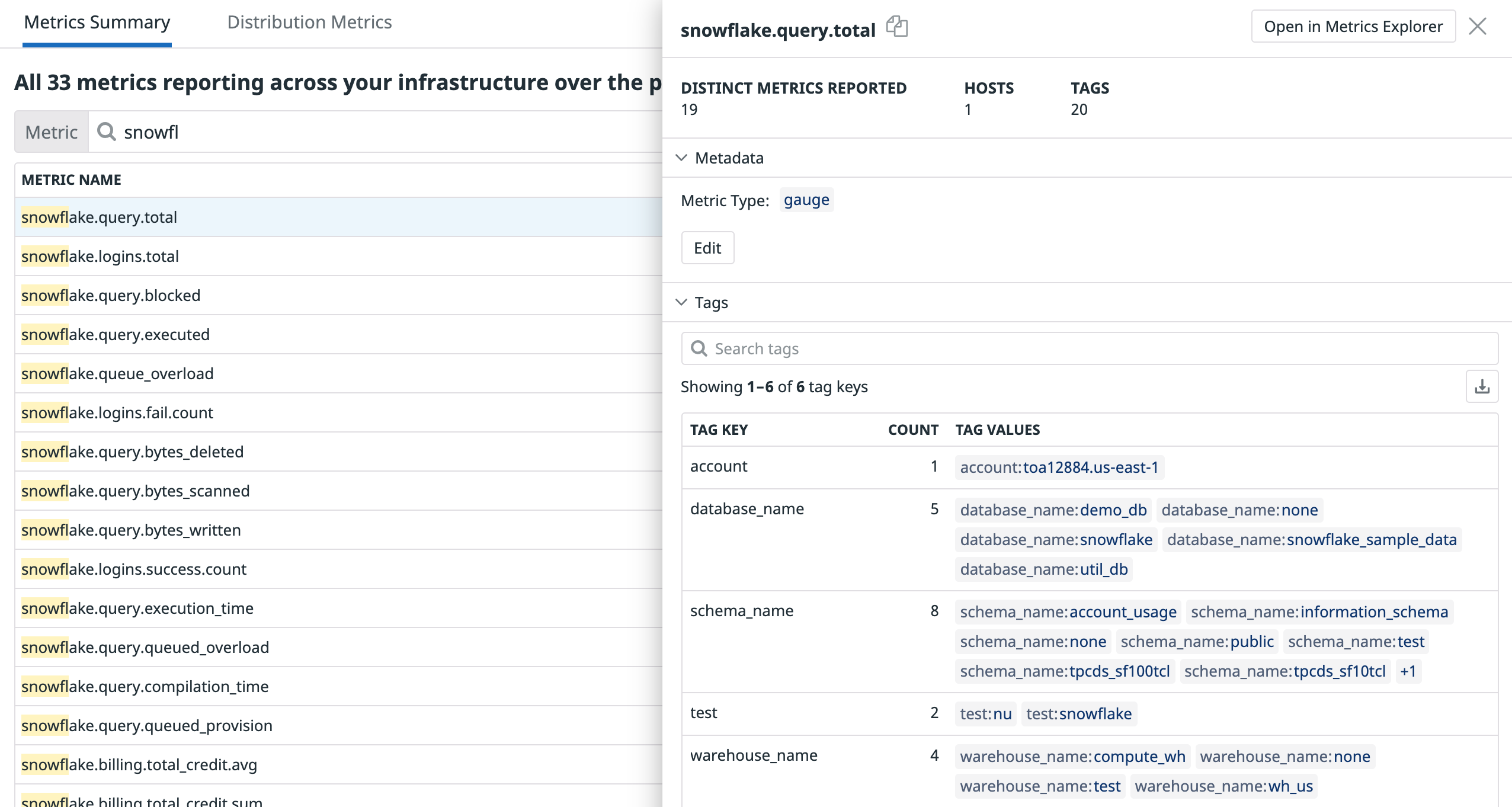
Validación
Ejecuta el subcomando de estado del Agent y busca snowflake en la sección Checks.
Datos recopilados
snowflake.query.*, snowflake.billing.*, snowflake.storage.* y snowflake.logins.*.Si deseas recopilar métricas de otros grupos de métricas, consulta el archivo de configuración de ejemplo para esta integración.
Métricas
| snowflake.storage.storage_bytes.total (gauge) | The average number of bytes of table storage used including bytes for data currently in Time Travel. Shown as byte |
| snowflake.storage.stage_bytes.total (gauge) | The average number of bytes of stage storage used by files in all internal stages. Shown as byte |
| snowflake.storage.failsafe_bytes.total (gauge) | The average number of bytes of data in Fail-safe. Shown as byte |
| snowflake.storage.database.storage_bytes (gauge) | The average number of bytes of database storage used. Shown as byte |
| snowflake.storage.database.failsafe_bytes (gauge) | The average number of bytes of Fail-safe storage used. Shown as byte |
| snowflake.billing.virtual_warehouse.avg (gauge) | The average overall credits billed per hour for virtual warehouses. Shown as unit |
| snowflake.billing.virtual_warehouse.sum (gauge) | The sum of overall credits billed for virtual warehouses. Shown as unit |
| snowflake.billing.cloud_service.avg (gauge) | The average overall credits billed per hour for cloud services. Shown as unit |
| snowflake.billing.cloud_service.sum (gauge) | The total overall credits billed for cloud services. Shown as unit |
| snowflake.billing.total_credit.avg (gauge) | The average overall of credits used per hour for the account. This is the sum of snowflake.billing.cloud_service and snowflake.billing.virtual_warehouses. Shown as unit |
| snowflake.billing.total_credit.sum (gauge) | The total overall of credits used for the account. This is the sum of snowflake.billing.cloud_service and snowflake.billing.virtual_warehouses. Shown as unit |
| snowflake.billing.warehouse.cloud_service.avg (gauge) | The average credits used per hour for cloud services by warehouse. Shown as unit |
| snowflake.billing.warehouse.cloud_service.sum (gauge) | The total credits used for cloud services by warehouse. Shown as unit |
| snowflake.billing.warehouse.virtual_warehouse.avg (gauge) | The average credits used per hour by warehouse. Shown as unit |
| snowflake.billing.warehouse.virtual_warehouse.sum (gauge) | The total credits used by warehouse. Shown as unit |
| snowflake.billing.warehouse.total_credit.avg (gauge) | The average total number of credits used per hour for the warehouse. NOTE: This value does not take into account adjustments which may be higher than your actual credit consumption. Shown as unit |
| snowflake.billing.warehouse.total_credit.sum (gauge) | The total number of credits used for the warehouse. NOTE: This value does not take into account adjustments which may be higher than your actual credit consumption. Shown as unit |
| snowflake.logins.fail.count (count) | Total failed login attempts. Shown as error |
| snowflake.logins.success.count (count) | Total successful login attempts. Shown as success |
| snowflake.logins.total (count) | Total number of login attempts. Shown as attempt |
| snowflake.query.executed (gauge) | The average number of queries executed. Shown as query |
| snowflake.query.queued_overload (gauge) | Average number of queries queued because the warehouse was overloaded. Shown as query |
| snowflake.query.queued_provision (gauge) | Average number of queries queued because the warehouse was being provisioned. Shown as query |
| snowflake.query.blocked (gauge) | Average number of queries blocked by a transaction lock. Shown as query |
| snowflake.query.execution_time (gauge) | Average query execution time. Shown as millisecond |
| snowflake.query.compilation_time (gauge) | Average query compilation time. Shown as millisecond |
| snowflake.query.bytes_scanned (gauge) | Average query bytes scanned. Shown as byte |
| snowflake.query.bytes_written (gauge) | Average query bytes written. Shown as byte |
| snowflake.query.bytes_deleted (gauge) | Average query bytes deleted. Shown as byte |
| snowflake.data_transfer.bytes.avg (gauge) | Average bytes transferred. Shown as byte |
| snowflake.data_transfer.bytes.sum (gauge) | Total bytes transferred. Shown as byte |
| snowflake.auto_recluster.credits_used.avg (gauge) | Average credits billed for automatic reclustering. Shown as unit |
| snowflake.auto_recluster.credits_used.sum (gauge) | Total credits billed for automatic reclustering. Shown as unit |
| snowflake.auto_recluster.bytes_reclustered.avg (gauge) | Average bytes reclustered. Shown as byte |
| snowflake.auto_recluster.bytes_reclustered.sum (gauge) | Total bytes reclustered. Shown as byte |
| snowflake.auto_recluster.rows_reclustered.avg (gauge) | Average rows reclustered. Shown as row |
| snowflake.auto_recluster.rows_reclustered.sum (gauge) | Total rows reclustered. Shown as row |
| snowflake.storage.table.active_bytes.avg (gauge) | Average bytes owned by (and billed to) this table that are in the active state. Shown as byte |
| snowflake.storage.table.time_travel_bytes.avg (gauge) | Average bytes owned by (and billed to) this table that are in the Time Travel state. Shown as byte |
| snowflake.storage.table.failsafe_bytes.avg (gauge) | Average bytes owned by (and billed to) this table that are in the Fail-safe state. Shown as byte |
| snowflake.storage.table.retained_bytes.avg (gauge) | Average bytes owned by (and billed to) this table that are retained after deletion because they are referenced by one or more clones of this table. Shown as byte |
| snowflake.pipe.credits_used.avg (gauge) | Average number of credits billed for Snowpipe data loads. Shown as unit |
| snowflake.pipe.credits_used.sum (gauge) | Total number of credits billed for Snowpipe data loads. Shown as unit |
| snowflake.pipe.bytes_inserted.avg (gauge) | Average number of bytes loaded from Snowpipe. Shown as byte |
| snowflake.pipe.bytes_inserted.sum (gauge) | Total number of bytes loaded from Snowpipe. Shown as byte |
| snowflake.pipe.files_inserted.avg (gauge) | Average number of files loaded from Snowpipe. Shown as file |
| snowflake.pipe.files_inserted.sum (gauge) | Total number of files loaded from Snowpipe. Shown as file |
| snowflake.replication.credits_used.avg (gauge) | Average number of credits used for database replication. Shown as unit |
| snowflake.replication.credits_used.sum (gauge) | Total number of credits used for database replication. Shown as unit |
| snowflake.replication.bytes_transferred.avg (gauge) | Average number of bytes transferred for database replication. Shown as byte |
| snowflake.replication.bytes_transferred.sum (gauge) | Total number of bytes transferred for database replication. Shown as byte |
| snowflake.query.bytes_spilled.local (gauge) | Avg volume of data spilled to local disk. Shown as byte |
| snowflake.query.bytes_spilled.remote (gauge) | Avg volume of data spilled to remote disk. Shown as byte |
| snowflake.organization.contract.amount (gauge) | The average amount for the given contract |
| snowflake.organization.credit.virtual_warehouse.sum (gauge) | The sum of credits used by warehouse. |
| snowflake.organization.credit.virtual_warehouse.avg (gauge) | The average credits used per day by warehouse. |
| snowflake.organization.credit.cloud_service.sum (gauge) | The sum of credits billed for cloud services |
| snowflake.organization.credit.cloud_service.avg (gauge) | The average overall credits billed for cloud services |
| snowflake.organization.credit.cloud_service_adjustment.sum (gauge) | Sum of credits adjusted for included cloud services. |
| snowflake.organization.credit.cloud_service_adjustment.avg (gauge) | Average of credits adjusted for included cloud services. |
| snowflake.organization.credit.total_credit.sum (gauge) | The sum of overall of credits used for the organization. This is the sum of snowflake.organization.credit.cloud_service.sum and snowflake.organization.credit.virtual_warehouse.sum. |
| snowflake.organization.credit.total_credit.avg (gauge) | The average number of overall of credits used for the organization. This is the sum of snowflake.organization.credit.cloud_service.avg and snowflake.organization.credit.virtual_warehouse.avg. |
| snowflake.organization.credit.total_credits_billed.sum (gauge) | The total number of credits billed for the account in the day. It is the sum of snowflake.organization.credit.cloud_service.sum, snowflake.organization.credit.virtual_warehouse.sum, and snowflake_web.organization.credit.cloud_service_adjustment.sum. |
| snowflake.organization.credit.total_credits_billed.avg (gauge) | The average number of credits billed for the account in the day. It is the sum of snowflake.organization.credit.cloud_service.avg, snowflake.organization.credit.virtual_warehouse.avg, and snowflake_web.organization.credit.cloud_service_adjustment.avg. |
| snowflake.organization.currency.usage (gauge) | Sum of the total number of credits charged per day. |
| snowflake.organization.currency.usage_in_currency (gauge) | Sum of the total amount charged for the day. |
| snowflake.organization.warehouse.virtual_warehouse.sum (gauge) | Sum of number of credits used for the warehouse. |
| snowflake.organization.warehouse.virtual_warehouse.avg (gauge) | Average number of credits used for the warehouse. |
| snowflake.organization.warehouse.cloud_service.avg (gauge) | Average number of credits used for cloud services. |
| snowflake.organization.warehouse.cloud_service.sum (gauge) | Sum of credits used for cloud services. |
| snowflake.organization.warehouse.total_credit.sum (gauge) | The total number of credits used by the warehouse. Sum of snowflake.organization.warehouse.cloud_service.sum and snowflake.organization.warehouse.total_credit.sum. |
| snowflake.organization.warehouse.total_credit.avg (gauge) | The average total number of credits used by the warehouse. Sum of snowflake.organization.warehouse.cloud_service.avg and snowflake.organization.warehouse.total_credit.avg |
| snowflake.organization.storage.average_bytes (gauge) | Number of bytes of database storage used, including data in Time Travel and Fail-safe. Shown as byte |
| snowflake.organization.storage.credits (gauge) | Sum of total number of credits used for all accounts in the organization. Sum of credits used for database storage and stages. |
| snowflake.organization.rate.effective_rate (gauge) | The rate after applying any applicable discounts per the contract for the organization. |
| snowflake.organization.data_transfer.bytes_transferred (gauge) | Number of bytes transferred during the usage date. Shown as byte |
| snowflake.organization.balance.capacity (gauge) | The amount of capacity in currency that is available for use. This is the end of day balance. |
| snowflake.organization.balance.on_demand_consumption (gauge) | The amount of consumption at on demand prices that will be invoiced given that all the free usage and capacity balances have been exhausted. This is a negative value (e.g. -250) until the invoice is paid. This is the end of day balance. |
| snowflake.organization.balance.rollover (gauge) | The amount of rollover balance in currency that is available for use. At the end of a contract term |
| snowflake.organization.balance.free_usage (gauge) | The amount of free usage in currency that is available for use. This is the end of day balance |
Eventos
Snowflake no incluye ningún evento.
Checks de servicio
The Snowflake Web integration does not include any service checks.Solucionar problemas
¿Necesitas ayuda? Ponte en contacto con el soporte de Datadog.
Lectura adicional
Más enlaces, artículos y documentación útiles:
