- Esenciales
- Empezando
- Agent
- API
- Rastreo de APM
- Contenedores
- Dashboards
- Monitorización de bases de datos
- Datadog
- Sitio web de Datadog
- DevSecOps
- Gestión de incidencias
- Integraciones
- Internal Developer Portal
- Logs
- Monitores
- OpenTelemetry
- Generador de perfiles
- Session Replay
- Security
- Serverless para Lambda AWS
- Software Delivery
- Monitorización Synthetic
- Etiquetas (tags)
- Workflow Automation
- Centro de aprendizaje
- Compatibilidad
- Glosario
- Atributos estándar
- Guías
- Agent
- Arquitectura
- IoT
- Plataformas compatibles
- Recopilación de logs
- Configuración
- Automatización de flotas
- Solucionar problemas
- Detección de nombres de host en contenedores
- Modo de depuración
- Flare del Agent
- Estado del check del Agent
- Problemas de NTP
- Problemas de permisos
- Problemas de integraciones
- Problemas del sitio
- Problemas de Autodiscovery
- Problemas de contenedores de Windows
- Configuración del tiempo de ejecución del Agent
- Consumo elevado de memoria o CPU
- Guías
- Seguridad de datos
- Integraciones
- Desarrolladores
- Autorización
- DogStatsD
- Checks personalizados
- Integraciones
- Build an Integration with Datadog
- Crear una integración basada en el Agent
- Crear una integración API
- Crear un pipeline de logs
- Referencia de activos de integración
- Crear una oferta de mercado
- Crear un dashboard de integración
- Create a Monitor Template
- Crear una regla de detección Cloud SIEM
- Instalar la herramienta de desarrollo de integraciones del Agente
- Checks de servicio
- Complementos de IDE
- Comunidad
- Guías
- OpenTelemetry
- Administrator's Guide
- API
- Partners
- Aplicación móvil de Datadog
- DDSQL Reference
- CoScreen
- CoTerm
- Remote Configuration
- Cloudcraft
- En la aplicación
- Dashboards
- Notebooks
- Editor DDSQL
- Reference Tables
- Hojas
- Monitores y alertas
- Watchdog
- Métricas
- Bits AI
- Internal Developer Portal
- Error Tracking
- Explorador
- Estados de problemas
- Detección de regresión
- Suspected Causes
- Error Grouping
- Bits AI Dev Agent
- Monitores
- Issue Correlation
- Identificar confirmaciones sospechosas
- Auto Assign
- Issue Team Ownership
- Rastrear errores del navegador y móviles
- Rastrear errores de backend
- Manage Data Collection
- Solucionar problemas
- Guides
- Change Tracking
- Gestión de servicios
- Objetivos de nivel de servicio (SLOs)
- Gestión de incidentes
- De guardia
- Status Pages
- Gestión de eventos
- Gestión de casos
- Actions & Remediations
- Infraestructura
- Cloudcraft
- Catálogo de recursos
- Universal Service Monitoring
- Hosts
- Contenedores
- Processes
- Serverless
- Monitorización de red
- Cloud Cost
- Rendimiento de las aplicaciones
- APM
- Términos y conceptos de APM
- Instrumentación de aplicación
- Recopilación de métricas de APM
- Configuración de pipelines de trazas
- Correlacionar trazas (traces) y otros datos de telemetría
- Trace Explorer
- Recommendations
- Code Origin for Spans
- Observabilidad del servicio
- Endpoint Observability
- Instrumentación dinámica
- Live Debugger
- Error Tracking
- Seguridad de los datos
- Guías
- Solucionar problemas
- Límites de tasa del Agent
- Métricas de APM del Agent
- Uso de recursos del Agent
- Logs correlacionados
- Stacks tecnológicos de llamada en profundidad PHP 5
- Herramienta de diagnóstico de .NET
- Cuantificación de APM
- Go Compile-Time Instrumentation
- Logs de inicio del rastreador
- Logs de depuración del rastreador
- Errores de conexión
- Continuous Profiler
- Database Monitoring
- Gastos generales de integración del Agent
- Arquitecturas de configuración
- Configuración de Postgres
- Configuración de MySQL
- Configuración de SQL Server
- Configuración de Oracle
- Configuración de MongoDB
- Setting Up Amazon DocumentDB
- Conexión de DBM y trazas
- Datos recopilados
- Explorar hosts de bases de datos
- Explorar métricas de consultas
- Explorar ejemplos de consulta
- Exploring Database Schemas
- Exploring Recommendations
- Solucionar problemas
- Guías
- Data Streams Monitoring
- Data Jobs Monitoring
- Data Observability
- Experiencia digital
- Real User Monitoring
- Pruebas y monitorización de Synthetics
- Continuous Testing
- Análisis de productos
- Entrega de software
- CI Visibility
- CD Visibility
- Deployment Gates
- Test Visibility
- Configuración
- Network Settings
- Tests en contenedores
- Repositories
- Explorador
- Monitores
- Test Health
- Flaky Test Management
- Working with Flaky Tests
- Test Impact Analysis
- Flujos de trabajo de desarrolladores
- Cobertura de código
- Instrumentar tests de navegador con RUM
- Instrumentar tests de Swift con RUM
- Correlacionar logs y tests
- Guías
- Solucionar problemas
- Code Coverage
- Quality Gates
- Métricas de DORA
- Feature Flags
- Seguridad
- Información general de seguridad
- Cloud SIEM
- Code Security
- Cloud Security Management
- Application Security Management
- Workload Protection
- Sensitive Data Scanner
- Observabilidad de la IA
- Log Management
- Observability Pipelines
- Gestión de logs
- CloudPrem
- Administración
- Gestión de cuentas
- Seguridad de los datos
- Ayuda
Bitdefender
Supported OS
Versión de la integración1.0.0

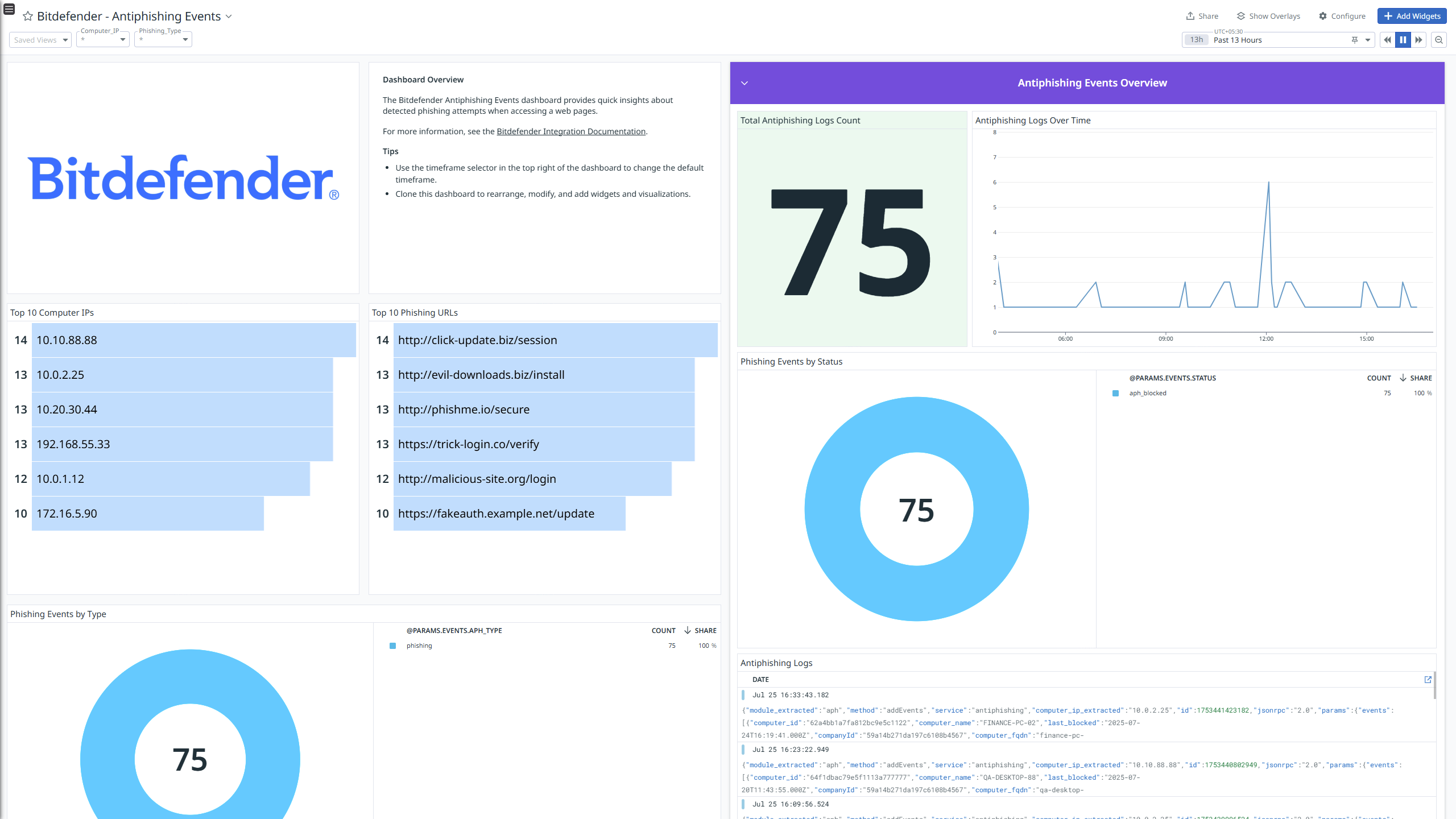

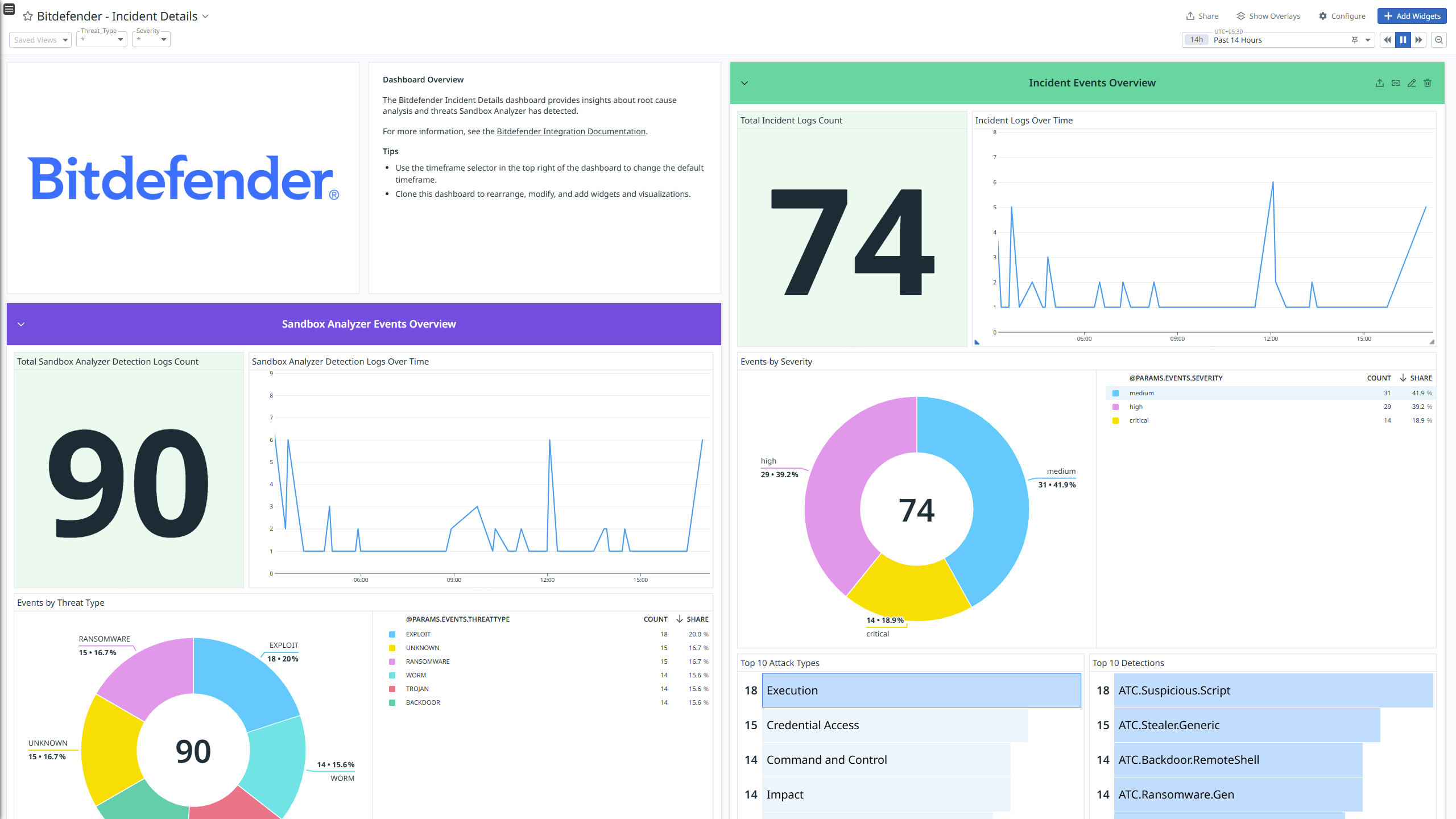
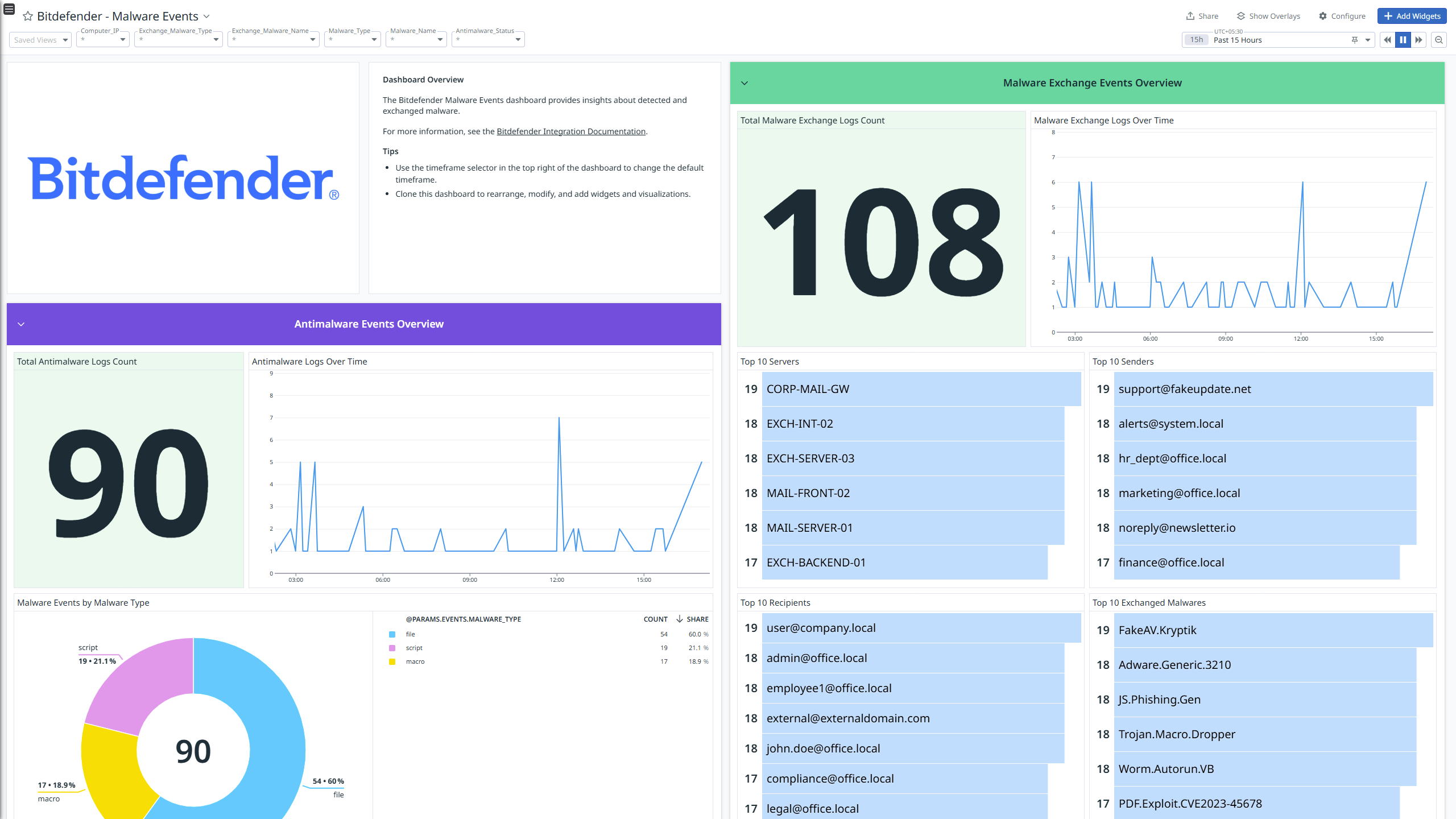
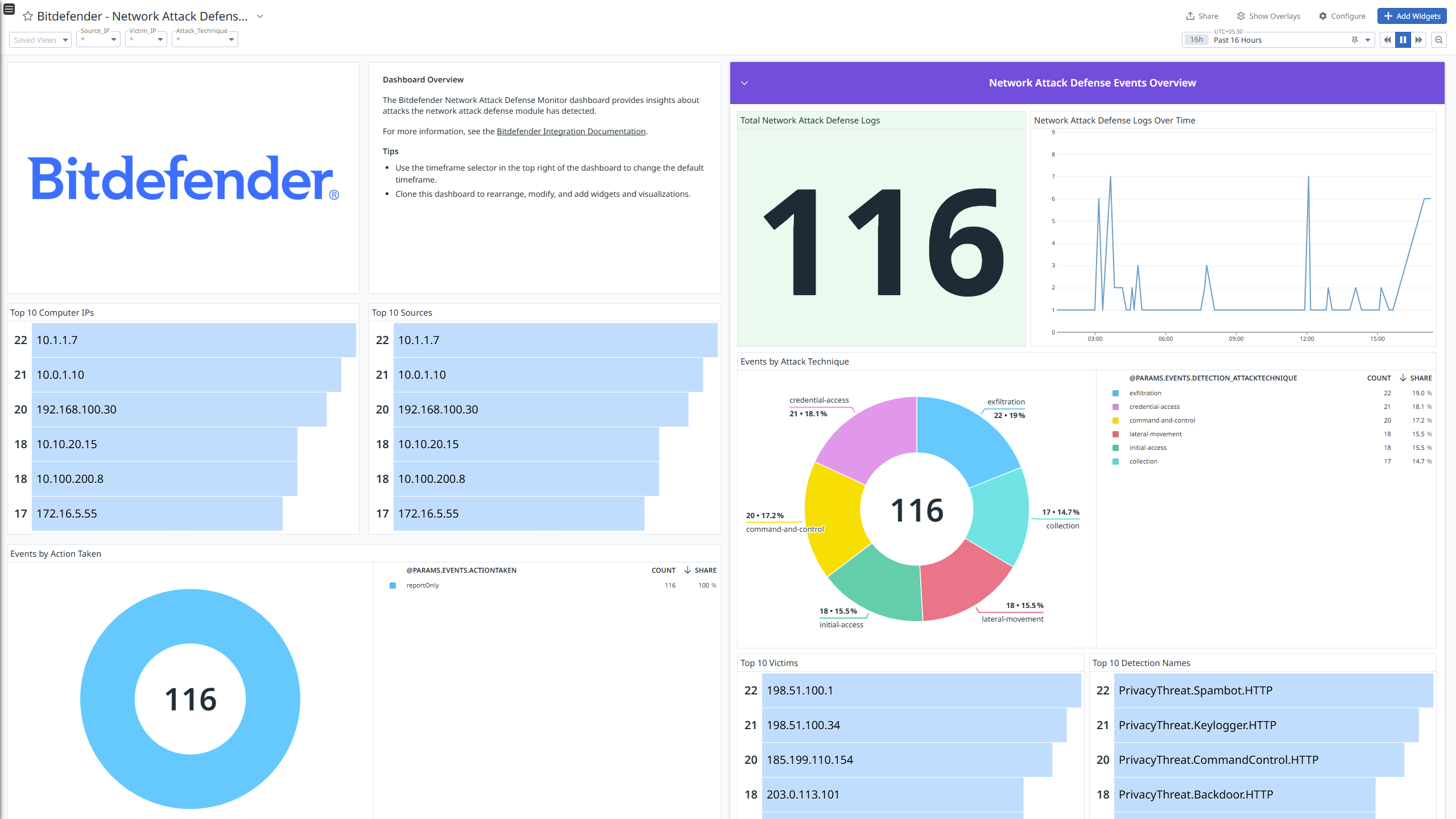


Bitdefender - Eventos de control avanzado de amenazas
Bitdefender - Eventos antiphishing
Bitdefender - Eventos Hyper Detect
Bitdefender - Detalles de incidentes
Bitdefender - Eventos de malware
Bitdefender - Detalles de eventos de defensa contra ataques de red
Bitdefender - Información general
Bitdefender - Detalles de eventos de control de usuarios
Información general
Bitdefender ofrece soluciones de ciberseguridad con una eficacia líder en seguridad, rendimiento y facilidad de uso para pequeñas y medianas empresas, empresas del mercado medio y consumidores. Bitdefender EDR detiene eficazmente el ransomware y las infracciones con una correlación automatizada entre endpoints y una prevención, protección, detección y respuesta perfectamente integradas.
La integración de Bitdefender utiliza un webhook para ingerir logs de Bitdefender EDR. La integración proporciona dashboards predefinidos y reglas de detección para los siguientes tipos de eventos:
| Evento | Activación |
|---|---|
| Antiphishing | El agente de endpoint detecta un intento de phishing conocido al acceder a una página web. |
| Antimalware | Bitdefender detecta malware en un endpoint de tu red. |
| Control avanzado de amenazas (ATC) | Se detecta y bloquea una aplicación potencialmente peligrosa en un endpoint. |
| Protección de datos | El tráfico de datos se bloquea en un endpoint, de acuerdo con las normas de protección de datos. |
| Detección de malware en Exchange | Bitdefender detecta malware en un servidor Exchange de tu red. |
| Firewall | El agente de endpoint bloquea el análisis de un puerto o de una aplicación, según la política aplicada. |
| Evento Hyper Detect | El módulo Hyper Detect detecta malware. |
| Detección de Sandbox Analyzer | Sandbox Analyzer detecta una nueva amenaza entre los archivos enviados. |
| Evento Antiexploit | Anti-Exploit avanzado activa una detección. |
| Evento de Network Attack Defense | El módulo Network Attack Defense activa una detección. |
| Control de usuarios/Control de contenidos | La actividad del usuario, como la navegación web o la aplicación de software, se bloquea en el endpoint de acuerdo con la política aplicada. |
| Evento de antimalware de almacenamiento | SVA detecta una nueva amenaza en el almacenamiento protegido (NAS). |
| Detección de actividad de ransomware | El agente de endpoint bloquea un ataque de ransomware. |
| Nuevo incidente | El nuevo Análisis de Causa Raíz (RCA) se muestra en la sección Incidents (Incidentes) del Centro de control. El evento contiene una lista de elementos relevantes extraídos del JSON del RCA. |
Configuración
Crear una clave de API de Bitdefender
Inicia sesión en el portal de seguridad empresarial Bitdefender de la empresa utilizando una cuenta de administrador. Tu cuenta debe tener los siguientes derechos:
- Gestión de redes
- Gestión de usuarios
- Gestión de la empresa
- Ver y analizar datos
Haz clic en User menu (Menú de usuario) y luego en My Account (Mi cuenta).
Ve a la sección API keys (Claves de API).
Haz clic en Add (Añadir). Se abre la ventana de configuración de la clave de API.
Proporciona la siguiente información:
- Descripción de la clave de API: Un nombre relevante para tu clave de API.
- API habilitadas: Selecciona todos los servicios.
Haz clic en Generate (Generar) y copia la clave de API generada.
Realiza la codificación Base64 en la clave de API generada. Utilizarás la clave de API codificada para la configuración del webhook.
- En tu clave de API, añade dos puntos (:), así:
<api_key>: - Codifica la cadena resultante utilizando un codificador Base64.
Por ejemplo, si tu clave de API es abc123, la cadena a codificar es
abc123:. Tras la codificación Base64, el resultado será algo comoYWJjMTIzOg==.- En tu clave de API, añade dos puntos (:), así:
Ve a la sección Control Center API (API del Centro de control) y anota la URL de acceso. En la siguiente sección, utilizarás esta URL en el comando curl como <control_center_apis_access_url>.
Para obtener más información, consulta el documento de referencia sobre claves de API y autenticación.
Configurar un webhook en Datadog
En Datadog, ve a la pestaña Integrations (Integraciones) y busca la integración de Bitdefender.
Haz clic en la integración Bitdefender. Se abrirá la ventana de la integración. En la pestaña Configure (Configurar), selecciona una clave de API existente o crea una nueva.
Tras seleccionar una clave de API, haz clic en *Add API key (Añadir clave de API) y luego en Click Here to Copy URL (Haz clic aquí para copiar la URL).
Realiza una solicitud curl. Utiliza la plantilla siguiente, colocando valores en los campos siguientes:
- <control_center_apis_access_url>: La URL de la sección anterior
: Tu clave de API codificada : Tu clave de API Datadog - <webhook_url>: La URL que copiaste en el paso 3
curl -X POST -k "<control_center_apis_access_url>/v1.0/jsonrpc/push" --header "Authorization: Basic <bitdefender-encoded-api-key>" --header "Content-Type: application/json" --data "{\"params\": {\"status\": 1,\"serviceType\": \"jsonRPC\",\"serviceSettings\": {\"url\": \"<webhook_url>\",\"requireValidSslCertificate\": false,\"authorization\": \"<dd-api-key>\"},\"subscribeToEventTypes\": {\"av\": true,\"aph\": true,\"fw\": true,\"avc\": true,\"uc\": true,\"dp\": true,\"hd\": true,\"exchange-malware\": true,\"network-sandboxing\": true,\"new-incident\": true,\"antiexploit\": true,\"network-monitor\": true,\"ransomware-mitigation\": true,\"storage-antimalware\": true}},\"jsonrpc\": \"2.0\",\"method\": \"setPushEventSettings\",\"id\": \"bitdefender_push\"}"Nota: Si utiliza Windows, añade
^antes de&ddsourceen el parámetro webhook_url. Este es un ejemplo de una solicitud curl finalizada:curl -X POST -k "https://cloudap.gravityzone.bitdefender.com/api/v1.0/jsonrpc/push" --header "Authorization: Basic <bitdefender-encoded-api-key>" --header "Content-Type: application/json" --data "{\"params\": {\"status\": 1,\"serviceType\": \"jsonRPC\",\"serviceSettings\": {\"url\": \"https://http-intake.logs.datadoghq.com/api/v2/logs?dd-api-key=<dd-api-key>&ddsource=bitdefender\",\"requireValidSslCertificate\": false,\"authorization\": \"<dd-api-key>\"},\"subscribeToEventTypes\": {\"av\": true,\"aph\": true,\"fw\": true,\"avc\": true,\"uc\": true,\"dp\": true,\"hd\": true,\"exchange-malware\": true,\"network-sandboxing\": true\"new-incident\": true,\"antiexploit\": true,\"network-monitor\": true,\"ransomware-mitigation\": true,\"storage-antimalware\": true,}},\"jsonrpc\": \"2.0\",\"method\": \"setPushEventSettings\",\"id\": \"bitdefender_push\"}"Después de realizar la solicitud curl, deberías recibir una respuesta indicando que tu conexión se ha establecido correctamente.
En Datadog, filtra tus logs en Log Explorer para asegurarte de que los datos se rellenan correctamente en tu dashboard.
Datos recopilados
Logs
La integración de Bitdefender recopila y envía logs de Bitdefender a Datadog.
Métricas
La integración de Bitdefender no incluye métricas.
Eventos
La integración de Bitdefender no incluye eventos.
Soporte
Para obtener más ayuda, ponte en contacto con el servicio de asistencia de Datadog.
