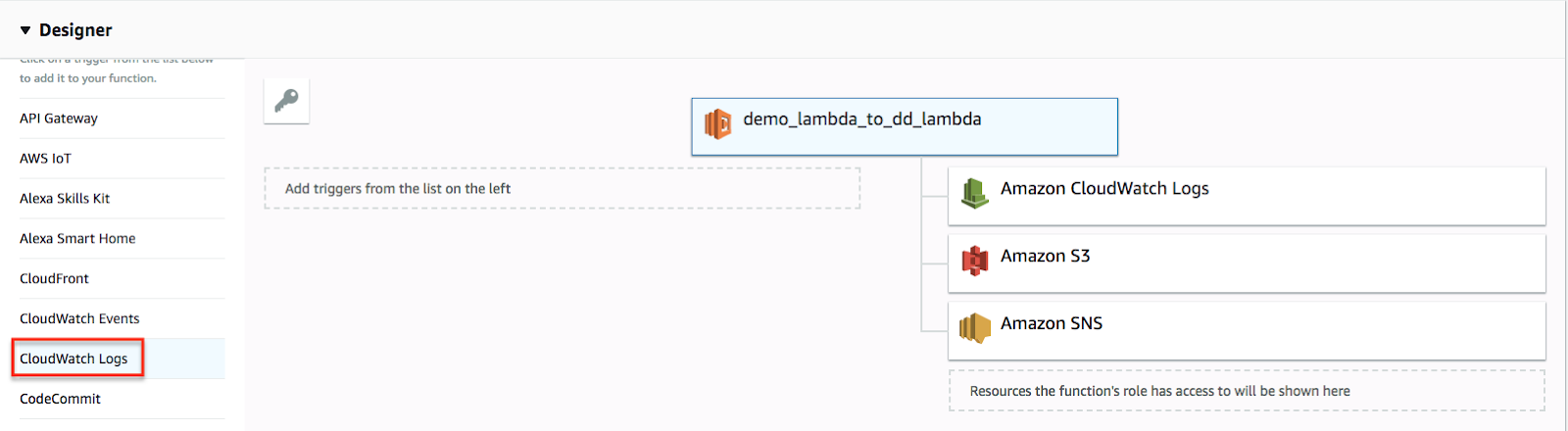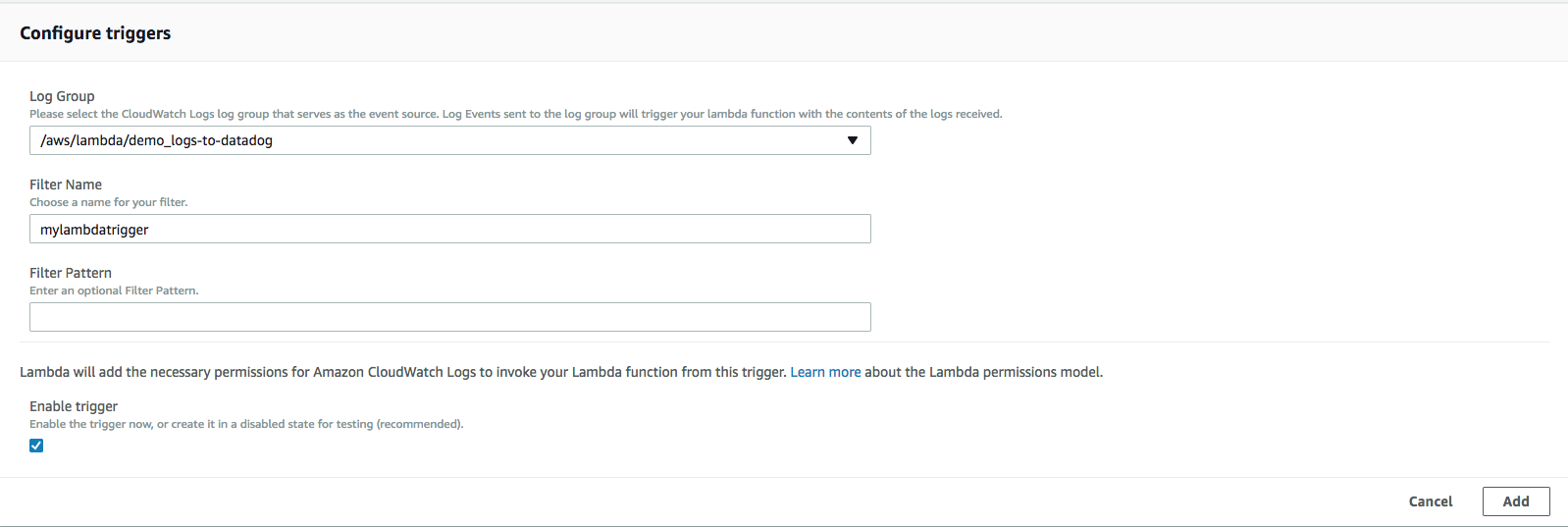- Esenciales
- Empezando
- Agent
- API
- Rastreo de APM
- Contenedores
- Dashboards
- Monitorización de bases de datos
- Datadog
- Sitio web de Datadog
- DevSecOps
- Gestión de incidencias
- Integraciones
- Internal Developer Portal
- Logs
- Monitores
- OpenTelemetry
- Generador de perfiles
- Session Replay
- Security
- Serverless para Lambda AWS
- Software Delivery
- Monitorización Synthetic
- Etiquetas (tags)
- Workflow Automation
- Centro de aprendizaje
- Compatibilidad
- Glosario
- Atributos estándar
- Guías
- Agent
- Arquitectura
- IoT
- Plataformas compatibles
- Recopilación de logs
- Configuración
- Automatización de flotas
- Solucionar problemas
- Detección de nombres de host en contenedores
- Modo de depuración
- Flare del Agent
- Estado del check del Agent
- Problemas de NTP
- Problemas de permisos
- Problemas de integraciones
- Problemas del sitio
- Problemas de Autodiscovery
- Problemas de contenedores de Windows
- Configuración del tiempo de ejecución del Agent
- Consumo elevado de memoria o CPU
- Guías
- Seguridad de datos
- Integraciones
- Desarrolladores
- Autorización
- DogStatsD
- Checks personalizados
- Integraciones
- Build an Integration with Datadog
- Crear una integración basada en el Agent
- Crear una integración API
- Crear un pipeline de logs
- Referencia de activos de integración
- Crear una oferta de mercado
- Crear un dashboard de integración
- Create a Monitor Template
- Crear una regla de detección Cloud SIEM
- Instalar la herramienta de desarrollo de integraciones del Agente
- Checks de servicio
- Complementos de IDE
- Comunidad
- Guías
- OpenTelemetry
- Administrator's Guide
- API
- Partners
- Aplicación móvil de Datadog
- DDSQL Reference
- CoScreen
- CoTerm
- Remote Configuration
- Cloudcraft
- En la aplicación
- Dashboards
- Notebooks
- Editor DDSQL
- Reference Tables
- Hojas
- Monitores y alertas
- Watchdog
- Métricas
- Bits AI
- Internal Developer Portal
- Error Tracking
- Explorador
- Estados de problemas
- Detección de regresión
- Suspected Causes
- Error Grouping
- Bits AI Dev Agent
- Monitores
- Issue Correlation
- Identificar confirmaciones sospechosas
- Auto Assign
- Issue Team Ownership
- Rastrear errores del navegador y móviles
- Rastrear errores de backend
- Manage Data Collection
- Solucionar problemas
- Guides
- Change Tracking
- Gestión de servicios
- Objetivos de nivel de servicio (SLOs)
- Gestión de incidentes
- De guardia
- Status Pages
- Gestión de eventos
- Gestión de casos
- Actions & Remediations
- Infraestructura
- Cloudcraft
- Catálogo de recursos
- Universal Service Monitoring
- Hosts
- Contenedores
- Processes
- Serverless
- Monitorización de red
- Cloud Cost
- Rendimiento de las aplicaciones
- APM
- Términos y conceptos de APM
- Instrumentación de aplicación
- Recopilación de métricas de APM
- Configuración de pipelines de trazas
- Correlacionar trazas (traces) y otros datos de telemetría
- Trace Explorer
- Recommendations
- Code Origin for Spans
- Observabilidad del servicio
- Endpoint Observability
- Instrumentación dinámica
- Live Debugger
- Error Tracking
- Seguridad de los datos
- Guías
- Solucionar problemas
- Límites de tasa del Agent
- Métricas de APM del Agent
- Uso de recursos del Agent
- Logs correlacionados
- Stacks tecnológicos de llamada en profundidad PHP 5
- Herramienta de diagnóstico de .NET
- Cuantificación de APM
- Go Compile-Time Instrumentation
- Logs de inicio del rastreador
- Logs de depuración del rastreador
- Errores de conexión
- Continuous Profiler
- Database Monitoring
- Gastos generales de integración del Agent
- Arquitecturas de configuración
- Configuración de Postgres
- Configuración de MySQL
- Configuración de SQL Server
- Configuración de Oracle
- Configuración de MongoDB
- Setting Up Amazon DocumentDB
- Conexión de DBM y trazas
- Datos recopilados
- Explorar hosts de bases de datos
- Explorar métricas de consultas
- Explorar ejemplos de consulta
- Exploring Database Schemas
- Exploring Recommendations
- Solucionar problemas
- Guías
- Data Streams Monitoring
- Data Jobs Monitoring
- Data Observability
- Experiencia digital
- Real User Monitoring
- Pruebas y monitorización de Synthetics
- Continuous Testing
- Análisis de productos
- Entrega de software
- CI Visibility
- CD Visibility
- Deployment Gates
- Test Visibility
- Configuración
- Network Settings
- Tests en contenedores
- Repositories
- Explorador
- Monitores
- Test Health
- Flaky Test Management
- Working with Flaky Tests
- Test Impact Analysis
- Flujos de trabajo de desarrolladores
- Cobertura de código
- Instrumentar tests de navegador con RUM
- Instrumentar tests de Swift con RUM
- Correlacionar logs y tests
- Guías
- Solucionar problemas
- Code Coverage
- Quality Gates
- Métricas de DORA
- Feature Flags
- Seguridad
- Información general de seguridad
- Cloud SIEM
- Code Security
- Cloud Security Management
- Application Security Management
- Workload Protection
- Sensitive Data Scanner
- Observabilidad de la IA
- Log Management
- Observability Pipelines
- Gestión de logs
- CloudPrem
- Administración
- Gestión de cuentas
- Seguridad de los datos
- Ayuda
Amazon FSx
Información general
Amazon FSx es un servicio totalmente gestionado que proporciona almacenamiento escalable para sistemas de archivos NetApp ONTAP, OpenZFS, Windows File Server y Lustre.
Activa esta integración para ver todas tus métricas de FSx en Datadog.
Configuración
Instalación
Si aún no lo has hecho, configura la integración de Amazon Web Services.
Recopilación de métricas
En la página de la integración de AWS, asegúrate de que
FSxestá habilitado en la pestañaMetric Collection.Añade los siguientes permisos a tu política IAM de Datadog para recopilar métricas de Amazon FSx:
Permiso AWS Descripción fsx:ListTagsForResourceSe utiliza para añadir etiquetas (tags) de FSx personalizadas. fsx:DescribeFileSystemsSe utiliza para proporcionar capacidad de almacenamiento y rendimiento. Instala la integración Datadog - Amazon FSx.
Recopilación de logs
Logs de eventos de auditoría para FSx para Windows File Server
Para rastrear todos los accesos de usuarios a archivos individuales, carpetas y archivos compartidos, integra los logs de eventos de auditoría desde tu FSx para Windows File Server:
- Habilita la función de auditoría de acceso a archivos para tus sistemas de archivos y envía los logs a CloudWatch.
- Si aún no lo has hecho, configura la función AWS Lambda de recopilación de logs de Datadog (versión 3.35.0 o posterior).
- Una vez instalada la función de Lambda, añade manualmente un activador en el grupo de logs de CloudWatch
/aws/fsx/windowsen la consola de AWS:Selecciona el grupo de logs de CloudWatch correspondiente, añade un nombre de filtro (o deja el filtro vacío) y añade el activador: - Ve a la sección de logs de Datadog para empezar a explorar tus logs.
Nota: También puedes enviar estos logs a Datadog con Amazon Data Firehose, pero debes crear un procesador de logs personalizado para obtener la misma funcionalidad y experiencia de análisis y búsqueda de logs.
Actividad de la API de FSx
Amazon FSx está integrado con AWS CloudTrail, que realiza un seguimiento de cada acción de FSx realizada por un usuario, rol o servicio AWS. Habilita la integración CloudTrail de Datadog para monitorizar todas las llamadas a la API de FSx en tu cuenta AWS.
Métricas
| aws.fsx.age_of_oldest_queued_message (gauge) | Antigüedad media del mensaje más antiguo que espera ser exportado. Se muestra como segundos |
| aws.fsx.age_of_oldest_queued_message.maximum (gauge) | Número máximo de segundos que un mensaje ha permanecido en la cola de exportación. Se muestra como segundos |
| aws.fsx.age_of_oldest_queued_message.minimum (gauge) | Número mínimo de segundos que un mensaje ha permanecido en la cola de exportación. Se muestra como segundos |
| aws.fsx.capacity_pool_read_bytes (count) | Número total de bytes leídos desde el nivel de reserva de capacidades del sistema de archivos durante un periodo especificado. Se muestra como bytes |
| aws.fsx.capacity_pool_read_operations (count) | Número total de operaciones de lectura desde el nivel de reserva de capacidades del sistema de archivos durante un periodo especificado. Se muestra como operación |
| aws.fsx.capacity_pool_write_bytes (count) | Número total de bytes escritos en el nivel de reserva de capacidades del sistema de archivos durante un periodo especificado. Se muestra como bytes |
| aws.fsx.capacity_pool_write_operations (count) | Número total de operaciones de escritura en el nivel de reserva de capacidades del sistema de archivos durante un periodo especificado. Se muestra como operación |
| aws.fsx.client_connections (count) | Número de conexiones activas entre los clientes y el servidor de archivos. Se muestra como conexión |
| aws.fsx.compression_ratio (gauge) | Relación entre el uso de almacenamiento comprimido y el uso de almacenamiento sin comprimir. |
| aws.fsx.cpuutilization (gauge) | Uso medio de CPU del sistema de archivos durante un periodo especificado. Se muestra como porcentaje |
| aws.fsx.cpuutilization.maximum (gauge) | Uso máximo de CPU del sistema de archivos durante un periodo especificado. Se muestra como porcentaje |
| aws.fsx.cpuutilization.minimum (gauge) | Uso más bajo de CPU del sistema de archivos durante un periodo especificado. Se muestra como porcentaje |
| aws.fsx.data_read_bytes (count) | Número total de bytes para las operaciones de lectura del sistema de archivos. Se muestra como bytes |
| aws.fsx.data_read_bytes.average (gauge) | Número medio de bytes asociados a operaciones de lectura por disco. Se muestra como bytes |
| aws.fsx.data_read_bytes.maximum (gauge) | Número máximo de bytes asociados a operaciones de lectura en un solo disco. Se muestra como bytes |
| aws.fsx.data_read_bytes.minimum (gauge) | Número mínimo de bytes asociados a operaciones de lectura en un solo disco. Se muestra como bytes |
| aws.fsx.data_read_bytes.samplecount (count) | Número de discos en el sistema de archivos. |
| aws.fsx.data_read_operation_time (count) | Número total de segundos empleados por las operaciones de lectura durante el periodo especificado. Se muestra como segundos |
| aws.fsx.data_read_operations (count) | Número de operaciones de lectura. Se muestra como operación |
| aws.fsx.data_read_operations.average (gauge) | Número medio de operaciones de lectura por disco. Se muestra como operación |
| aws.fsx.data_read_operations.maximum (gauge) | Número máximo de operaciones de lectura en un solo disco. Se muestra como operación |
| aws.fsx.data_read_operations.minimum (gauge) | Número mínimo de operaciones de lectura en un solo disco. Se muestra como operación |
| aws.fsx.data_read_operations.samplecount (count) | Número de discos en el sistema de archivos. |
| aws.fsx.data_write_bytes (count) | Número total de bytes de las operaciones de escritura del sistema de archivos. Se muestra como bytes |
| aws.fsx.data_write_bytes.average (gauge) | Número medio de bytes de las operaciones de escritura del sistema de archivos por disco. Se muestra como bytes |
| aws.fsx.data_write_bytes.maximum (gauge) | Número máximo de bytes de las operaciones de escritura del sistema de archivos en un solo disco. Se muestra como bytes |
| aws.fsx.data_write_bytes.minimum (gauge) | Número mínimo de bytes de las operaciones de escritura del sistema de archivos en un solo disco. Se muestra como bytes |
| aws.fsx.data_write_bytes.samplecount (count) | Número de discos en el sistema de archivos. |
| aws.fsx.data_write_operation_time (count) | Número total de segundos empleados por las operaciones de escritura durante el periodo especificado. Se muestra como segundos |
| aws.fsx.data_write_operations (count) | Número de operaciones de escritura. Se muestra como operación |
| aws.fsx.data_write_operations.average (gauge) | Número medio de operaciones de escritura por disco. Se muestra como operación |
| aws.fsx.data_write_operations.maximum (gauge) | Número máximo de operaciones de escritura en un solo disco. Se muestra como operación |
| aws.fsx.data_write_operations.minimum (gauge) | Número mínimo de operaciones de escritura en un solo disco. Se muestra como operación |
| aws.fsx.data_write_operations.samplecount (count) | Número de discos en el sistema de archivos. |
| aws.fsx.deduplication_saved_storage (gauge) | Cantidad de espacio de almacenamiento ahorrado mediante la deduplicación de datos, si está activada. Se muestra como bytes |
| aws.fsx.disk_iops_utilization (gauge) | Uso medio de IOPS de disco del sistema de archivos durante un periodo especificado. Se muestra como porcentaje |
| aws.fsx.disk_iops_utilization.maximum (gauge) | Uso máximo de IOPS de disco del sistema de archivos durante un periodo especificado. Se muestra como porcentaje |
| aws.fsx.disk_iops_utilization.minimum (gauge) | Uso mínimo de IOPS de disco del sistema de archivos durante un periodo especificado. Se muestra como porcentaje |
| aws.fsx.disk_read_bytes (count) | Número total de bytes leídos del sistema de archivos durante un periodo especificado. Se muestra como bytes |
| aws.fsx.disk_read_operations (count) | Número total de operaciones de lectura desde el nivel primario durante un periodo especificado. Se muestra como operación |
| aws.fsx.disk_throughput_balance (gauge) | Porcentaje de créditos de ráfaga disponibles para el rendimiento del disco para los volúmenes de almacenamiento. Se muestra como porcentaje |
| aws.fsx.disk_throughput_utilization (gauge) | Rendimiento medio del disco entre tu servidor de archivos y tus volúmenes de almacenamiento. Se muestra como porcentaje |
| aws.fsx.disk_throughput_utilization.maximum (gauge) | Rendimiento máximo del disco entre tu servidor de archivos y tus volúmenes de almacenamiento. Se muestra como porcentaje |
| aws.fsx.disk_throughput_utilization.minimum (gauge) | Rendimiento mínimo del disco entre tu servidor de archivos y tus volúmenes de almacenamiento. Se muestra como porcentaje |
| aws.fsx.disk_write_bytes (count) | Número total de bytes escritos desde el sistema de archivos durante un periodo especificado. Se muestra como bytes |
| aws.fsx.disk_write_operations (count) | Número total de operaciones de escritura desde el nivel primario durante un periodo especificado. Se muestra como operación |
| aws.fsx.file_server_cache_hit_ratio (gauge) | Porcentaje medio de aciertos de caché del sistema de archivos durante un periodo especificado. Se muestra como porcentaje |
| aws.fsx.file_server_disk_iops_balance (gauge) | Saldo medio de ráfagas disponible para IOPS de disco durante un periodo especificado. Se muestra como porcentaje |
| aws.fsx.file_server_disk_iops_balance.maximum (gauge) | Saldo máximo de ráfagas disponible para IOPS de disco durante un periodo especificado. Se muestra como porcentaje |
| aws.fsx.file_server_disk_iops_balance.minimum (gauge) | Saldo mínimo de ráfagas disponible para IOPS de disco durante un periodo especificado. Se muestra como porcentaje |
| aws.fsx.file_server_disk_iops_utilization (gauge) | Uso medio de IOPS de disco del sistema de archivos durante un periodo especificado. Se muestra como porcentaje |
| aws.fsx.file_server_disk_iops_utilization.maximum (gauge) | Uso máximo de IOPS de disco del sistema de archivos durante un periodo especificado. Se muestra como porcentaje |
| aws.fsx.file_server_disk_iops_utilization.minimum (gauge) | Uso mínimo de IOPS de disco del sistema de archivos durante un periodo especificado. Se muestra como porcentaje |
| aws.fsx.file_server_disk_throughput_balance (gauge) | Saldo medio de ráfagas disponible para el rendimiento del disco durante un periodo especificado. Se muestra como porcentaje |
| aws.fsx.file_server_disk_throughput_balance.maximum (gauge) | Saldo máximo de ráfagas disponible para el rendimiento del disco durante un periodo especificado. Se muestra como porcentaje |
| aws.fsx.file_server_disk_throughput_balance.minimum (gauge) | Saldo de ráfaga mínimo disponible para el rendimiento del disco durante un periodo especificado. Se muestra como porcentaje |
| aws.fsx.file_server_disk_throughput_utilization (gauge) | Porcentaje medio de uso del rendimiento del disco de los servidores de archivos durante un periodo especificado. Se muestra como porcentaje |
| aws.fsx.file_server_disk_throughput_utilization.maximum (gauge) | Porcentaje más elevado de uso del rendimiento del disco de los servidores de archivos durante un periodo especificado. Se muestra como porcentaje |
| aws.fsx.file_server_disk_throughput_utilization.minimum (gauge) | Porcentaje más bajo de uso del rendimiento del disco de los servidores de archivos durante un periodo especificado. Se muestra como porcentaje |
| aws.fsx.files_capacity (gauge) | Número total de inodos que se pueden crear en el volumen. Se muestra como archivo |
| aws.fsx.files_used (count) | Archivos utilizados (número de archivos o inodos) en el volumen. Se muestra como archivo |
| aws.fsx.free_data_storage_capacity (gauge) | Número medio de bytes disponibles por disco. Se muestra como bytes |
| aws.fsx.free_data_storage_capacity.maximum (gauge) | Número total de bytes disponibles en el disco con el mayor almacenamiento disponible. Se muestra como bytes |
| aws.fsx.free_data_storage_capacity.minimum (gauge) | Número total de bytes disponibles en el disco más lleno. Se muestra como bytes |
| aws.fsx.free_data_storage_capacity.samplecount (count) | Número de discos en el sistema de archivos. |
| aws.fsx.free_data_storage_capacity.sum (count) | Número total de bytes disponibles en el sistema de archivos. Se muestra como bytes |
| aws.fsx.free_storage_capacity (gauge) | Cantidad media de capacidad de almacenamiento disponible. Se muestra como bytes |
| aws.fsx.free_storage_capacity.minimum (gauge) | Cantidad mínima de capacidad de almacenamiento disponible. Se muestra como bytes |
| aws.fsx.logical_data_stored (count) | Cantidad total de datos lógicos almacenados en el sistema de archivos. Se muestra como bytes |
| aws.fsx.logical_disk_usage (count) | Número total de bytes lógicos almacenados en el sistema de archivos. Se muestra como bytes |
| aws.fsx.logical_disk_usage.average (gauge) | Número medio de bytes lógicos almacenados por disco. Se muestra como bytes |
| aws.fsx.logical_disk_usage.maximum (gauge) | Mayor número de bytes lógicos almacenados en un disco en el sistema de archivos. Se muestra como bytes |
| aws.fsx.logical_disk_usage.minimum (gauge) | Menor número de bytes lógicos almacenados en un disco en el sistema de archivos. Se muestra como bytes |
| aws.fsx.memory_utilization (gauge) | Uso medio de los recursos de memoria de tu servidor de archivos. Se muestra como porcentaje |
| aws.fsx.memory_utilization.maximum (gauge) | Uso más elevado de los recursos de memoria de tu servidor de archivos. Se muestra como porcentaje |
| aws.fsx.memory_utilization.minimum (gauge) | Uso más bajo de los recursos de memoria de tu servidor de archivos. Se muestra como porcentaje |
| aws.fsx.metadata_operation_time (count) | Número total de segundos empleados por las operaciones de lectura durante el periodo especificado. Se muestra como segundos |
| aws.fsx.metadata_operations (count) | Número de operaciones de metadatos. Se muestra como operación |
| aws.fsx.metadata_operations.average (gauge) | Número medio de operaciones de metadatos por disco. Se muestra como operación |
| aws.fsx.network_received_bytes (count) | Número total de bytes recibidos por el sistema de archivos durante un periodo especificado. Se muestra como bytes |
| aws.fsx.network_sent_bytes (count) | Número total de bytes enviados por el sistema de archivos durante un periodo especificado. Se muestra como bytes |
| aws.fsx.network_throughput_utilization (gauge) | Uso medio del rendimiento de red del sistema de archivos. Se muestra como porcentaje |
| aws.fsx.network_throughput_utilization.maximum (gauge) | Uso más bajo del rendimiento de red del sistema de archivos. Se muestra como porcentaje |
| aws.fsx.network_throughput_utilization.minimum (gauge) | Uso más bajo del rendimiento de red del sistema de archivos. Se muestra como porcentaje |
| aws.fsx.nfs_bad_calls (count) | Número de llamadas rechazadas por el mecanismo de llamada a procedimiento remoto (RPC) del servidor NFS. Se muestra como unidad |
| aws.fsx.physical_disk_usage (count) | Número total de bytes ocupados en discos en el sistema de archivos. Se muestra como bytes |
| aws.fsx.physical_disk_usage.average (gauge) | Número medio de bytes ocupados por disco. Se muestra como bytes |
| aws.fsx.physical_disk_usage.maximum (gauge) | Número total de bytes ocupados en el disco más lleno. Se muestra como bytes |
| aws.fsx.physical_disk_usage.minimum (gauge) | Número total de bytes ocupados en el disco más vacío. Se muestra como bytes |
| aws.fsx.repository_rename_operations (count) | Número total de operaciones de cambio de nombre como resultado del cambio de nombre de un directorio. Se muestra como operación |
| aws.fsx.repository_rename_operations.average (gauge) | Número medio de operaciones de cambio de nombre del sistema de archivos. Se muestra como operación |
| aws.fsx.storage_capacity (gauge) | Capacidad total de almacenamiento del nivel (SSD) primario. Se muestra como bytes |
| aws.fsx.storage_capacity (gauge) | Capacidad total de almacenamiento. Se muestra como bytes |
| aws.fsx.storage_capacity.average (count) | Capacidad total de almacenamiento, igual a la suma de la capacidad de almacenamiento utilizada y disponible. Se muestra como bytes |
| aws.fsx.storage_capacity_utilization (gauge) | Porcentaje de espacio físico en disco utilizado del volumen. Se muestra como porcentaje |
| aws.fsx.storage_capacity_utilization.average (gauge) | Media de los porcentajes de espacio físico en disco utilizado de los volúmenes. Se muestra como porcentaje |
| aws.fsx.storage_efficiency_savings (gauge) | Ahorro medio en eficiencia de almacenamiento durante un periodo especificado. Se muestra como bytes |
| aws.fsx.storage_used (count) | Cantidad total de datos físicos almacenados en el sistema de archivos. Se muestra como bytes |
| aws.fsx.throughput_capacity (gauge) | Capacidad de rendimiento de tu almacenamiento. Se muestra como bytes |
| aws.fsx.used_storage_capacity (gauge) | Cantidad de almacenamiento utilizado. Se muestra como bytes |
Eventos
La integración de Amazon FSx no incluye ningún evento.
Checks de servicio
La integración de Amazon FSx no incluye ningún check de servicio.
Solucionar problemas
¿Necesitas ayuda? Ponte en contacto con el servicio de asistencia de Datadog.