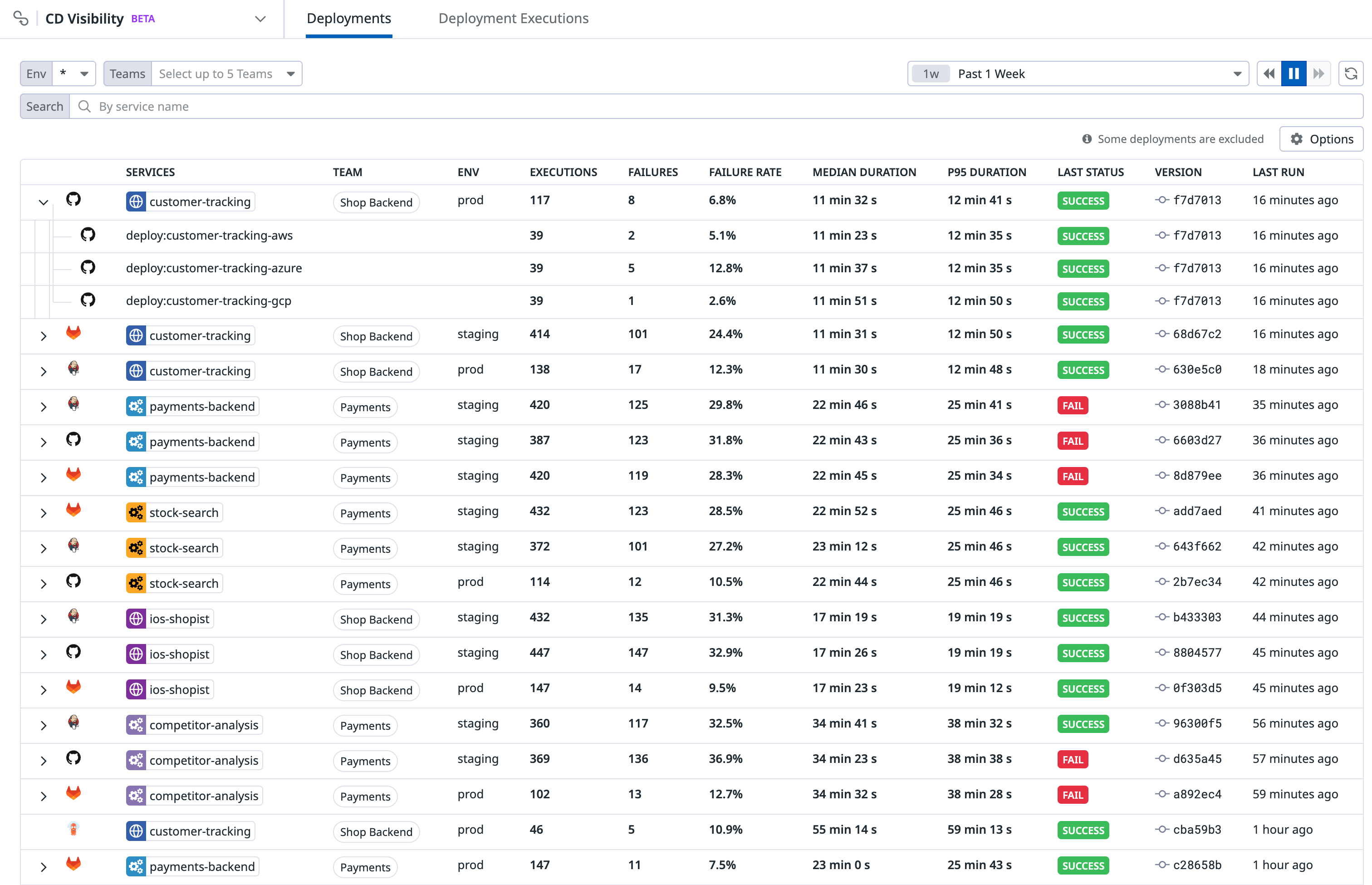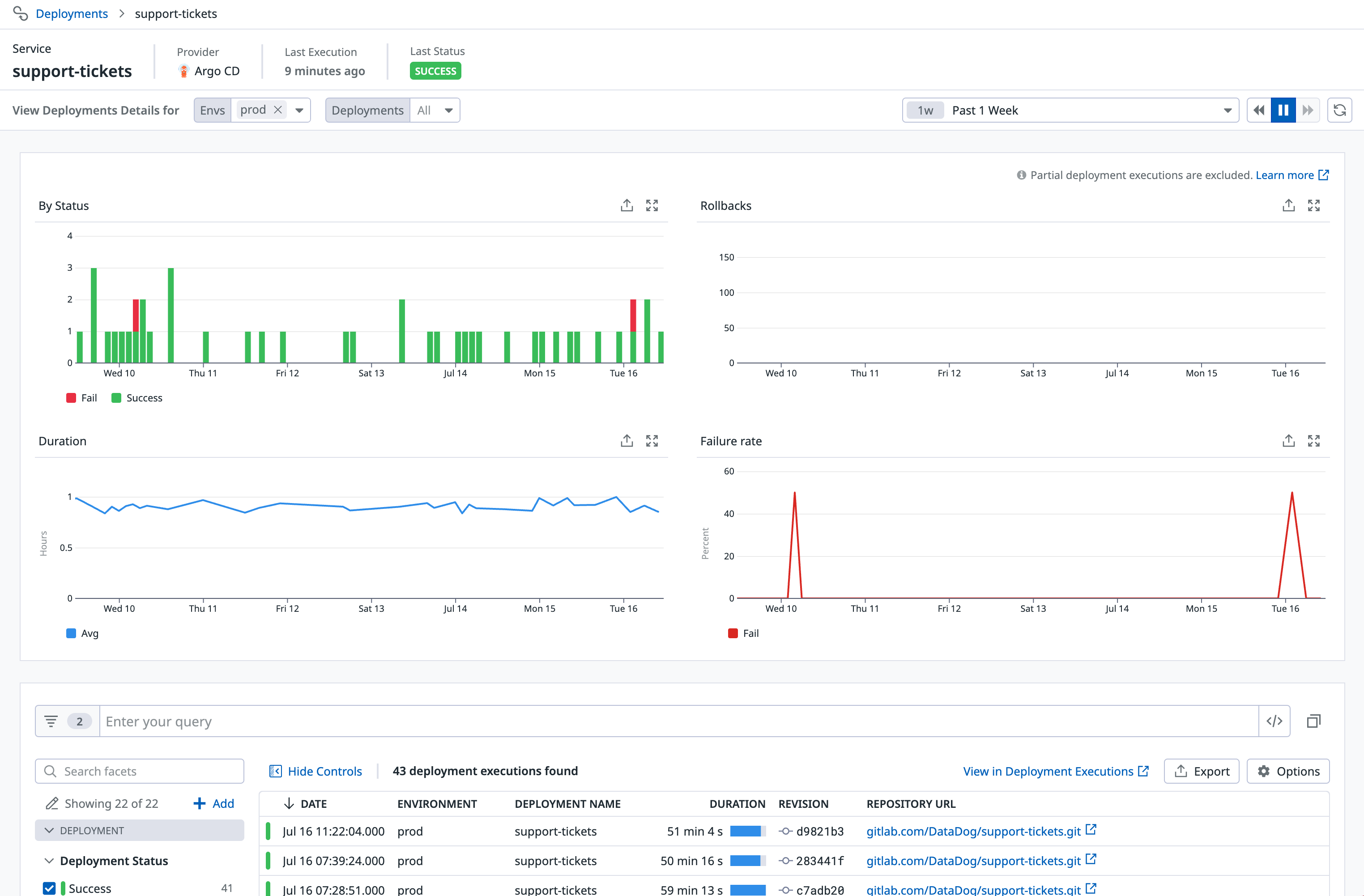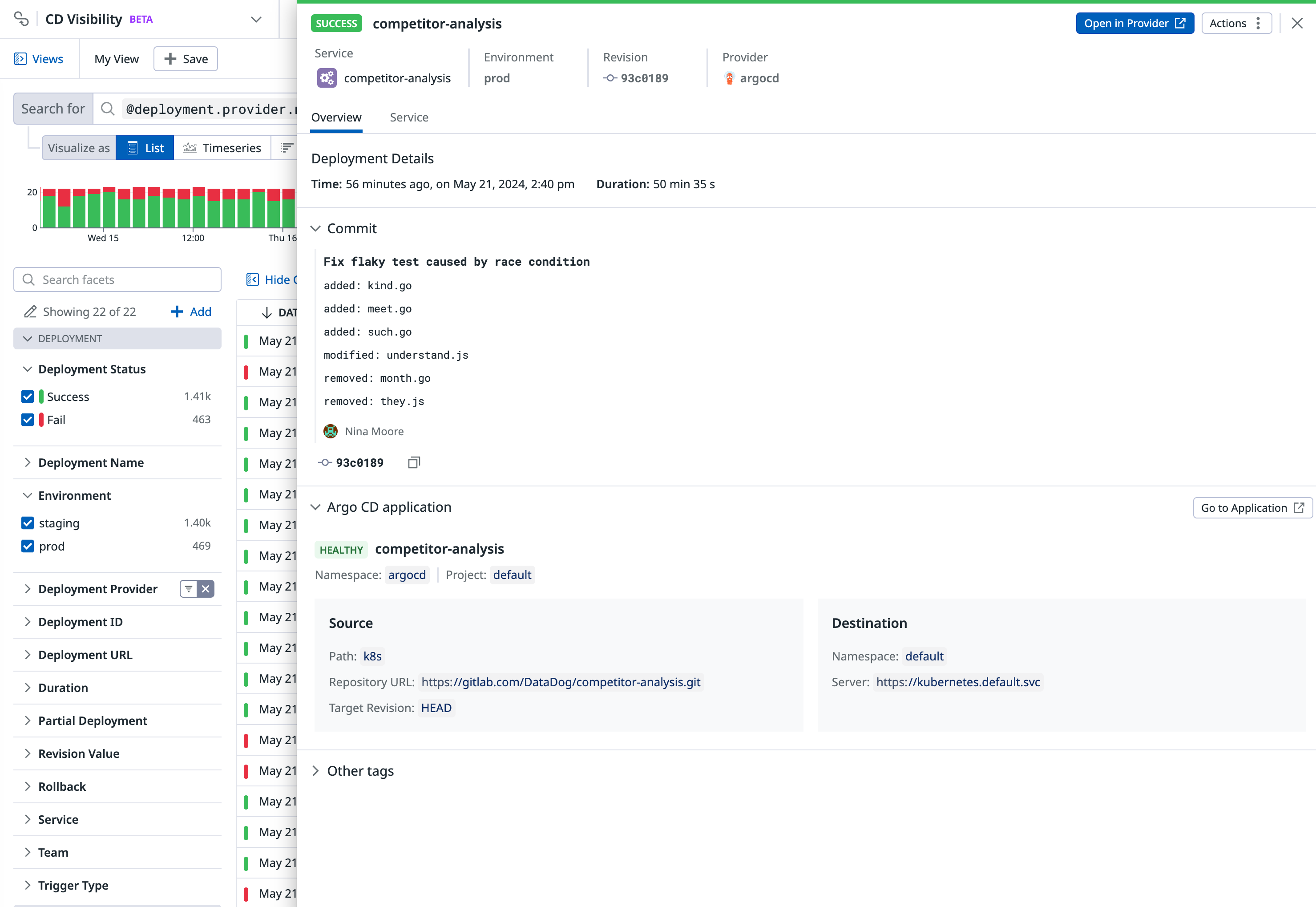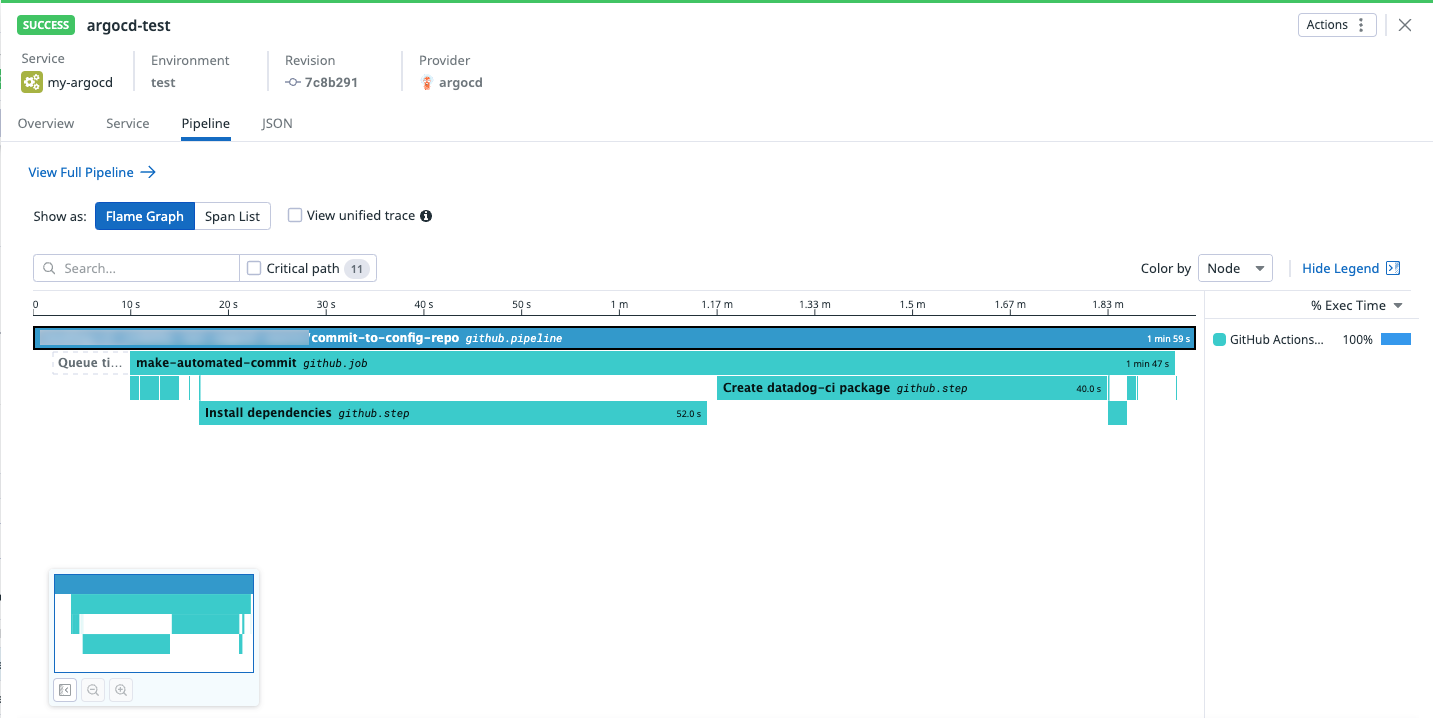- Essentials
- Getting Started
- Datadog
- Datadog Site
- DevSecOps
- Serverless for AWS Lambda
- Agent
- Integrations
- Containers
- Dashboards
- Monitors
- Logs
- APM Tracing
- Profiler
- Tags
- API
- Software Catalog
- Session Replay
- Synthetic Monitoring and Testing
- Incident Management
- Database Monitoring
- Cloud Security Management
- Cloud SIEM
- Application Security Management
- Workflow Automation
- Software Delivery
- Code Security
- Learning Center
- Support
- Glossary
- Standard Attributes
- Guides
- Agent
- Integrations
- OpenTelemetry
- Developers
- Authorization
- DogStatsD
- Custom Checks
- Integrations
- Create an Agent-based Integration
- Create an API Integration
- Create a Log Pipeline
- Integration Assets Reference
- Build a Marketplace Offering
- Create a Tile
- Create an Integration Dashboard
- Create a Monitor Template
- Create a Cloud SIEM Detection Rule
- OAuth for Integrations
- Install Agent Integration Developer Tool
- Service Checks
- IDE Plugins
- Community
- Guides
- Administrator's Guide
- API
- Datadog Mobile App
- CoScreen
- Cloudcraft
- In The App
- Dashboards
- Notebooks
- DDSQL Editor
- Reference Tables
- Sheets
- Monitors and Alerting
- Infrastructure
- Metrics
- Watchdog
- Bits AI
- Software Catalog
- Error Tracking
- Change Tracking
- Service Management
- Actions & Remediations
- Infrastructure
- Universal Service Monitoring
- Containers
- Serverless
- Network Monitoring
- Cloud Cost
- Application Performance
- APM
- Continuous Profiler
- Database Monitoring
- Agent Integration Overhead
- Setup Architectures
- Setting Up Postgres
- Setting Up MySQL
- Setting Up SQL Server
- Setting Up Oracle
- Setting Up Amazon DocumentDB
- Setting Up MongoDB
- Connecting DBM and Traces
- Data Collected
- Exploring Database Hosts
- Exploring Query Metrics
- Exploring Query Samples
- Exploring Recommendations
- Troubleshooting
- Guides
- Data Streams Monitoring
- Data Jobs Monitoring
- Digital Experience
- Real User Monitoring
- Product Analytics
- Synthetic Testing and Monitoring
- Continuous Testing
- Software Delivery
- CI Visibility
- CD Visibility
- Test Optimization
- Quality Gates
- DORA Metrics
- Security
- Security Overview
- Cloud SIEM
- Cloud Security Management
- Application Security Management
- Code Security
- AI Observability
- Log Management
- Observability Pipelines
- Log Management
- Administration
Search and Manage Deployments
CD Visibility is not available in the selected site () at this time.
Join the Preview!
CD Visibility is in Preview. If you're interested in this feature, complete the form to request access.
Request AccessDeployments
To see an overview of your deployments, navigate to Software Delivery > CD Visibility > Deployments.
The Deployments page shows stats aggregated by services and environments over the selected time frame, as well as the status of the latest deployment execution. Use this page to see all your service deployments and get a view of their health. The metrics shown include the number of executions and failures, the failure rate, the median duration, and the 95th percentile duration. This information reveals which deployments have a higher probability of failure and which deployments are taking the most time to be executed. The effect of the latest changes can be seen by checking the status, revision and time of the last deployment result.
Deployments with no services configured and partial deployment executions are excluded from the statistics aggregation of the Deployments page. You can search for these deployments in the Deployment Executions page:
@deployment.partial_deployment:* OR -@deployment.service:*.If you have different ways of deploying a service to an environment, you can expand the deployment rows to see stats further filtered by deployment name.
The Deployment page provides you high-level information, including:
- An overview of the health of the different services and environments, with aggregated stats.
- A window for spotting and fixing immediate, urgent issues like broken deployments in production.
- How each service deployment was executed, over time, and the results and trends.
Deployment details
Click into a specific service deployment to see the Deployment Details page, which provides views of the data for the service deployment you selected over a specified time frame.
Get insights on the selected service deployment such as the number of successful and failed deployments over time, the average deployment duration, number of rollbacks, and the failure rate. The bottom part of the page shows a table with the deployment executions for the service, based on the environment filter selected.
Deployment executions
The Deployment Executions page shows all the times that a deployment ran during the selected time frame. Use the facets on the left side to filter the list of deployment executions, and click on an execution to see additional details on the Deployment Execution Details side panel.
When a deployment is correctly associated to a pipeline in CI Visibility, the deployment executions panel contains a new Pipeline tab from which the pipeline trace is visible. From this tab, you can navigate to CI Visibility by clicking the View Full Pipeline link at the top:
Additional setup might be required to associate a deployment to a CI pipeline. For more information, see the setup page for your CD provider.
Further reading
Additional helpful documentation, links, and articles: