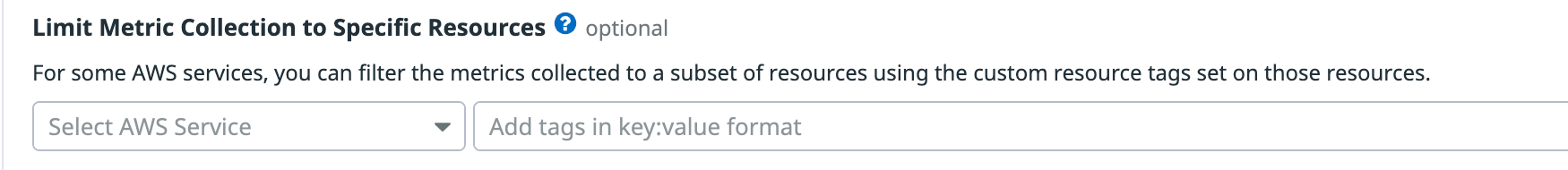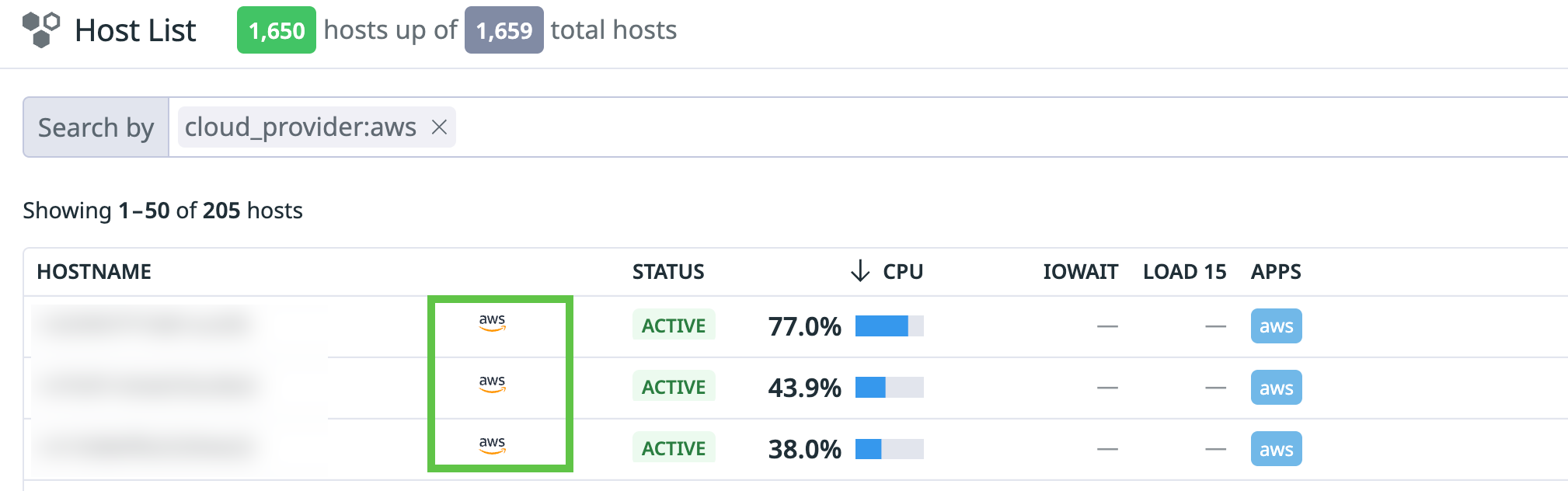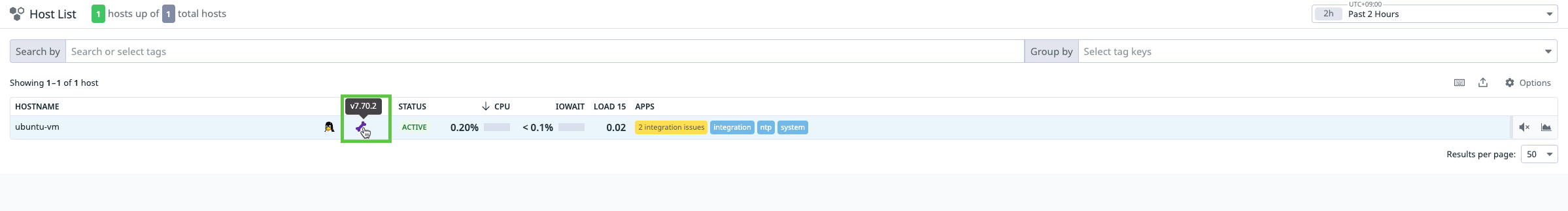- Essentials
- Getting Started
- Agent
- API
- APM Tracing
- Containers
- Dashboards
- Database Monitoring
- Datadog
- Datadog Site
- DevSecOps
- Incident Management
- Integrations
- Internal Developer Portal
- Logs
- Monitors
- Notebooks
- OpenTelemetry
- Profiler
- Search
- Session Replay
- Security
- Serverless for AWS Lambda
- Software Delivery
- Synthetic Monitoring and Testing
- Tags
- Workflow Automation
- Learning Center
- Support
- Glossary
- Standard Attributes
- Guides
- Agent
- Integrations
- Developers
- Authorization
- DogStatsD
- Custom Checks
- Integrations
- Build an Integration with Datadog
- Create an Agent-based Integration
- Create an API-based Integration
- Create a Log Pipeline
- Integration Assets Reference
- Build a Marketplace Offering
- Create an Integration Dashboard
- Create a Monitor Template
- Create a Cloud SIEM Detection Rule
- Install Agent Integration Developer Tool
- Service Checks
- IDE Plugins
- Community
- Guides
- OpenTelemetry
- Administrator's Guide
- API
- Partners
- Datadog Mobile App
- DDSQL Reference
- CoScreen
- CoTerm
- Remote Configuration
- Cloudcraft (Standalone)
- In The App
- Dashboards
- Notebooks
- DDSQL Editor
- Reference Tables
- Sheets
- Monitors and Alerting
- Service Level Objectives
- Metrics
- Watchdog
- Bits AI
- Internal Developer Portal
- Error Tracking
- Change Tracking
- Event Management
- Incident Response
- Actions & Remediations
- Infrastructure
- Cloudcraft
- Resource Catalog
- Universal Service Monitoring
- End User Device Monitoring
- Hosts
- Containers
- Processes
- Serverless
- Network Monitoring
- Storage Management
- Cloud Cost
- Application Performance
- APM
- Continuous Profiler
- Database Monitoring
- Agent Integration Overhead
- Setup Architectures
- Setting Up Postgres
- Setting Up MySQL
- Setting Up SQL Server
- Setting Up Oracle
- Setting Up Amazon DocumentDB
- Setting Up MongoDB
- Connecting DBM and Traces
- Data Collected
- Exploring Database Hosts
- Exploring Query Metrics
- Exploring Query Samples
- Exploring Database Schemas
- Exploring Recommendations
- Troubleshooting
- Guides
- Data Streams Monitoring
- Data Observability
- Digital Experience
- Real User Monitoring
- Synthetic Testing and Monitoring
- Continuous Testing
- Product Analytics
- Session Replay
- Software Delivery
- CI Visibility
- CD Visibility
- Deployment Gates
- Test Optimization
- Code Coverage
- PR Gates
- DORA Metrics
- Feature Flags
- Security
- Security Overview
- Cloud SIEM
- Code Security
- Cloud Security
- App and API Protection
- Workload Protection
- Sensitive Data Scanner
- AI Observability
- Log Management
- Administration
AWS Integration Billing
Overview
Datadog bills for AWS hosts running the Datadog Agent and all EC2 instances picked up by the Datadog-AWS integration. You are not billed twice if you are running the Agent on an EC2 instance picked up by the AWS integration.
IMPORTANT: Datadog uses EC2 instance metadata to ensure you aren’t billed twice for hosts both running the agent and being crawled by the AWS integration. If your EC2 instances are configured to require the use of Instance Metadata Service Version 2 (IMDSv2), then you must set the parameter ec2_prefer_imdsv2 to true in your Agent configuration to avoid double-billing.
When you set up the Fargate and Lambda integration tiles, and any custom metrics, it impacts your Datadog bill.
Other AWS resources such as ELB, RDS, and DynamoDB are not part of monthly infrastructure billing, and configuration exclusions do not apply.
AWS resource exclusion
You can limit the AWS metrics collected for some services to specific resources. On the Datadog-AWS integration page, select the AWS account and click on the Metric Collection tab. Under Limit Metric Collection to Specific Resources you can then limit metrics for one or more of EC2, Lambda, ELB, Application ELB, Network ELB, RDS, SQS, Step Functions, and CloudWatch custom metrics. Ensure that the tags added to this section are assigned to the corresponding resources on AWS.
Note: If using exclusion notation (!), ensure the resource lacks the specified tag.
You can also limit AWS metrics using the API.
Note: Only EC2 (hosts), Lambda (active functions), CloudWatch Custom Metrics (custom metrics), and containers are billable by Datadog. Metrics integrated for the other services you can filter do not incur Datadog charges.
EC2
EC2 metrics resource exclusion settings apply to both EC2 instances and any attached EBS volumes. When adding limits to existing AWS accounts within the integration page, the previously discovered instances could stay in the Infrastructure List for up to two hours. During the transition period, EC2 instances display a status of ???. This does not count towards your billing.
Hosts with a running Agent still display and are included in billing. Use the limit option to restrict aws.ec2.* metrics collection from AWS and restrict the AWS resource EC2 instance hosts.
Examples
The following filter excludes all EC2 instances that contain the tag datadog:no:
!datadog:no
The following filter only collects metrics from EC2 instances that contain the tag datadog:monitored or the tag env:production or an instance-type tag with a c1.* value and not a region:us-east-1 tag:
datadog:monitored,env:production,instance-type:c1.*,!region:us-east-1
Note: In Datadog, uppercase letters are changed to lowercase letters and spaces are replaced with underscores. For example, to collect metrics from EC2 instances with the tag Team:Frontend App, in Datadog, the tag applied should be team:frontend_app.
CloudWatch Metric Streams with Amazon Data Firehose
You can optionally send CloudWatch metrics to Datadog using CloudWatch Metric Streams and Amazon Data Firehose instead of using the default API polling method. Tag filtering configured in the AWS Integration tile also applies to CloudWatch Metric Streams.
Check if a host is monitored by the Agent or AWS
In the Infrastructure Host list:
Monitored by AWS Integration
If a host displays only the AWS logo, or if its metrics are limited to the
aws.*namespace, it indicates that the host is monitored exclusively through the AWS integration.Monitored by the Datadog Agent
If a host displays the Datadog Agent logo but not the AWS logo, or if its metrics are collected from the Datadog Agent (such as
datadog.*,system.*, etc.), it indicates that the host is being monitored by the Datadog Agent.
Troubleshooting
For technical questions, contact Datadog support.
For billing questions, contact your Customer Success Manager.