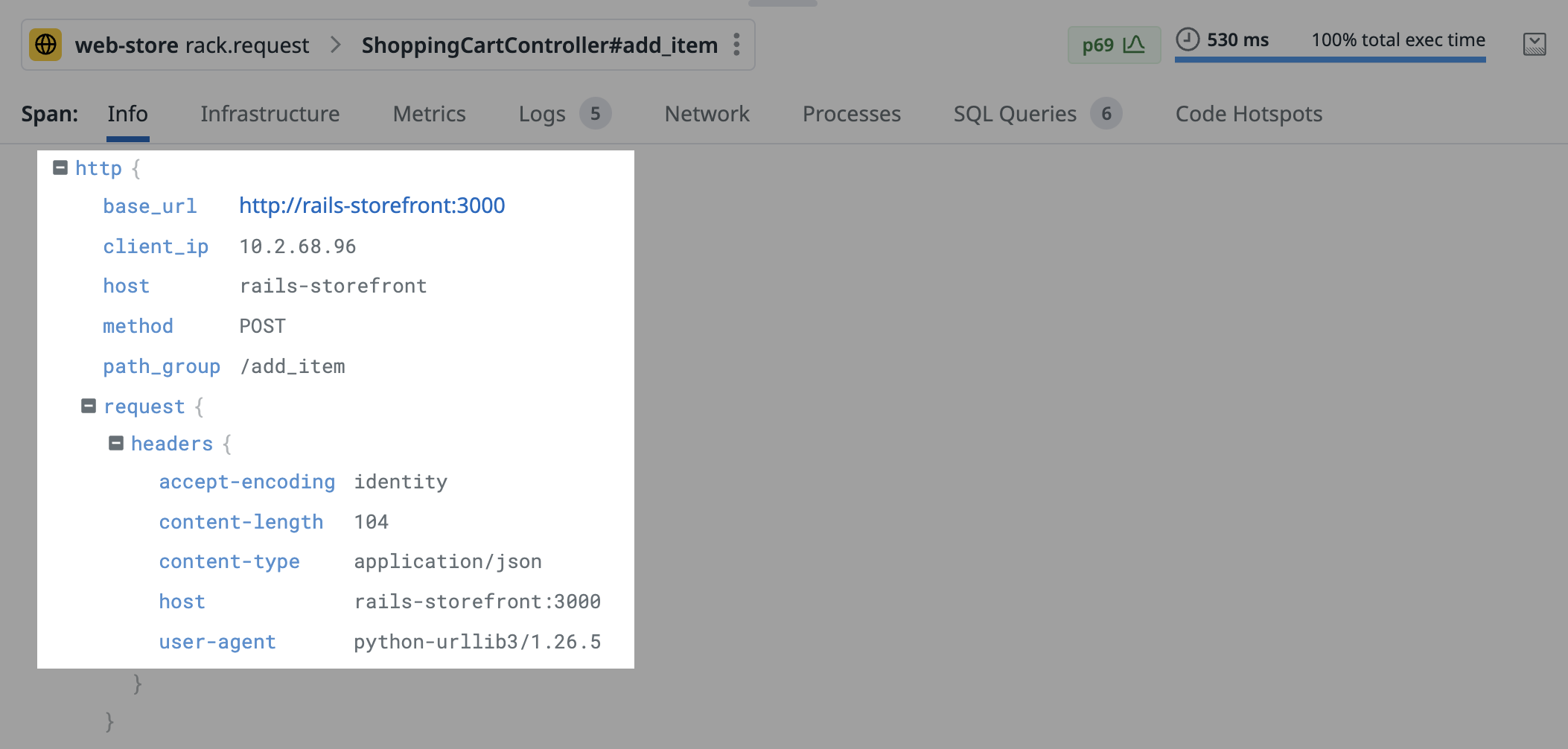- Essentials
- Getting Started
- Agent
- API
- APM Tracing
- Containers
- Dashboards
- Database Monitoring
- Datadog
- Datadog Site
- DevSecOps
- Incident Management
- Integrations
- Internal Developer Portal
- Logs
- Monitors
- Notebooks
- OpenTelemetry
- Profiler
- Search
- Session Replay
- Security
- Serverless for AWS Lambda
- Software Delivery
- Synthetic Monitoring and Testing
- Tags
- Workflow Automation
- Learning Center
- Support
- Glossary
- Standard Attributes
- Guides
- Agent
- Integrations
- Developers
- Authorization
- DogStatsD
- Custom Checks
- Integrations
- Build an Integration with Datadog
- Create an Agent-based Integration
- Create an API-based Integration
- Create a Log Pipeline
- Integration Assets Reference
- Build a Marketplace Offering
- Create an Integration Dashboard
- Create a Monitor Template
- Create a Cloud SIEM Detection Rule
- Install Agent Integration Developer Tool
- Service Checks
- IDE Plugins
- Community
- Guides
- OpenTelemetry
- Administrator's Guide
- API
- Partners
- Datadog Mobile App
- DDSQL Reference
- CoScreen
- CoTerm
- Remote Configuration
- Cloudcraft (Standalone)
- In The App
- Dashboards
- Notebooks
- DDSQL Editor
- Reference Tables
- Sheets
- Monitors and Alerting
- Service Level Objectives
- Metrics
- Watchdog
- Bits AI
- Internal Developer Portal
- Error Tracking
- Change Tracking
- Event Management
- Incident Response
- Actions & Remediations
- Infrastructure
- Cloudcraft
- Resource Catalog
- Universal Service Monitoring
- End User Device Monitoring
- Hosts
- Containers
- Processes
- Serverless
- Network Monitoring
- Storage Management
- Cloud Cost
- Application Performance
- APM
- Continuous Profiler
- Database Monitoring
- Agent Integration Overhead
- Setup Architectures
- Setting Up Postgres
- Setting Up MySQL
- Setting Up SQL Server
- Setting Up Oracle
- Setting Up Amazon DocumentDB
- Setting Up MongoDB
- Connecting DBM and Traces
- Data Collected
- Exploring Database Hosts
- Exploring Query Metrics
- Exploring Query Samples
- Exploring Database Schemas
- Exploring Recommendations
- Troubleshooting
- Guides
- Data Streams Monitoring
- Data Observability
- Digital Experience
- Real User Monitoring
- Synthetic Testing and Monitoring
- Continuous Testing
- Product Analytics
- Session Replay
- Software Delivery
- CI Visibility
- CD Visibility
- Deployment Gates
- Test Optimization
- Code Coverage
- PR Gates
- DORA Metrics
- Feature Flags
- Security
- Security Overview
- Cloud SIEM
- Code Security
- Cloud Security
- App and API Protection
- Workload Protection
- Sensitive Data Scanner
- AI Observability
- Log Management
- Administration
Span Tag Semantics
Overview
Datadog tracing libraries provide out-of-the-box support for instrumenting a variety of libraries. These instrumentations generate spans to represent logical units of work in distributed systems. Each span consists of span tags to provide additional information on the unit of work happening in the system. Naming conventions describe the name and content that can be used in span events.
To find a comprehensive list of all span tags, reserved attributes, and naming conventions, see Default Standard Attributes.
Span tag naming conventions
There are a variety of span tags to describe work happening in the system. For example, there are span tags to describe the following domains:
- Reserved: Attributes that are always present on all spans.
- Core: Instrumentation used and the kind of operation.
- Network communications: Work units corresponding to network communications.
- HTTP requests: HTTP client and server spans.
- Database: Database spans.
- Message queue: Messaging system spans.
- Remote procedure calls: Spans corresponding to remote procedure calls such as RMI or gRPC.
- Errors: Errors associated with spans.
For more information, see Default Standard Attributes.
Span tags and span attributes
Span tags and span attributes are similar but distinct concepts:
- Span tags provides context related to the span. For instance, host or container tags on the infrastructure the service is running on.
- Span attributes are the content of the span, collected with automatic or manual instrumentation in the application.
Span tags
Span tags provide context related to the span. For instance, host or container tags on the infrastructure the service is running on. More examples include:
- Host tags:
hostname,availability-zone,cluster-name - Container tags:
container_name,kube_deployment,pod_name
The list of added tags can be found for Kubernetes, Docker and Amazon ECS.
Tags are usually enriched from other data sources like tags sourced from host, container, or Software Catalog. These tags are added to the span to describe the context. For example, tags might describe the properties of the host and the container the span is coming from, or the properties of the services the span is emitted from.
To find span tags in Datadog, go to the Infrastructure tab in the Trace side panel:
Span attributes
Span attributes are the content of the span, collected with automatic or manual instrumentation in the application. Some examples include:
http.urlhttp.status_codeerror.message
To query span attributes, use the @ character followed by the attribute name in the search box. For example, @http.url.
To find span attributes in Datadog, go to the Info tab in the Trace side panel:
Further reading
Additional helpful documentation, links, and articles: