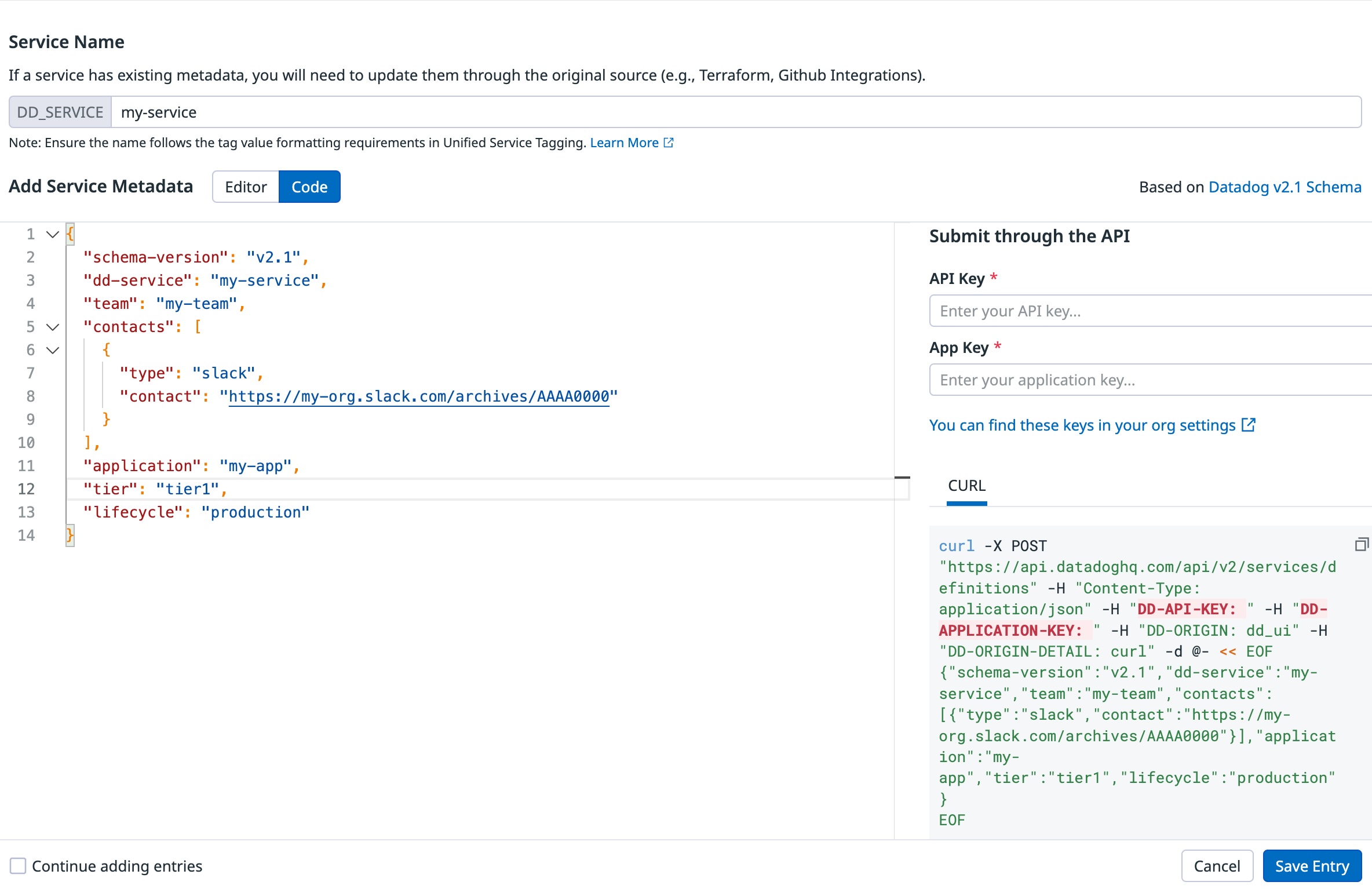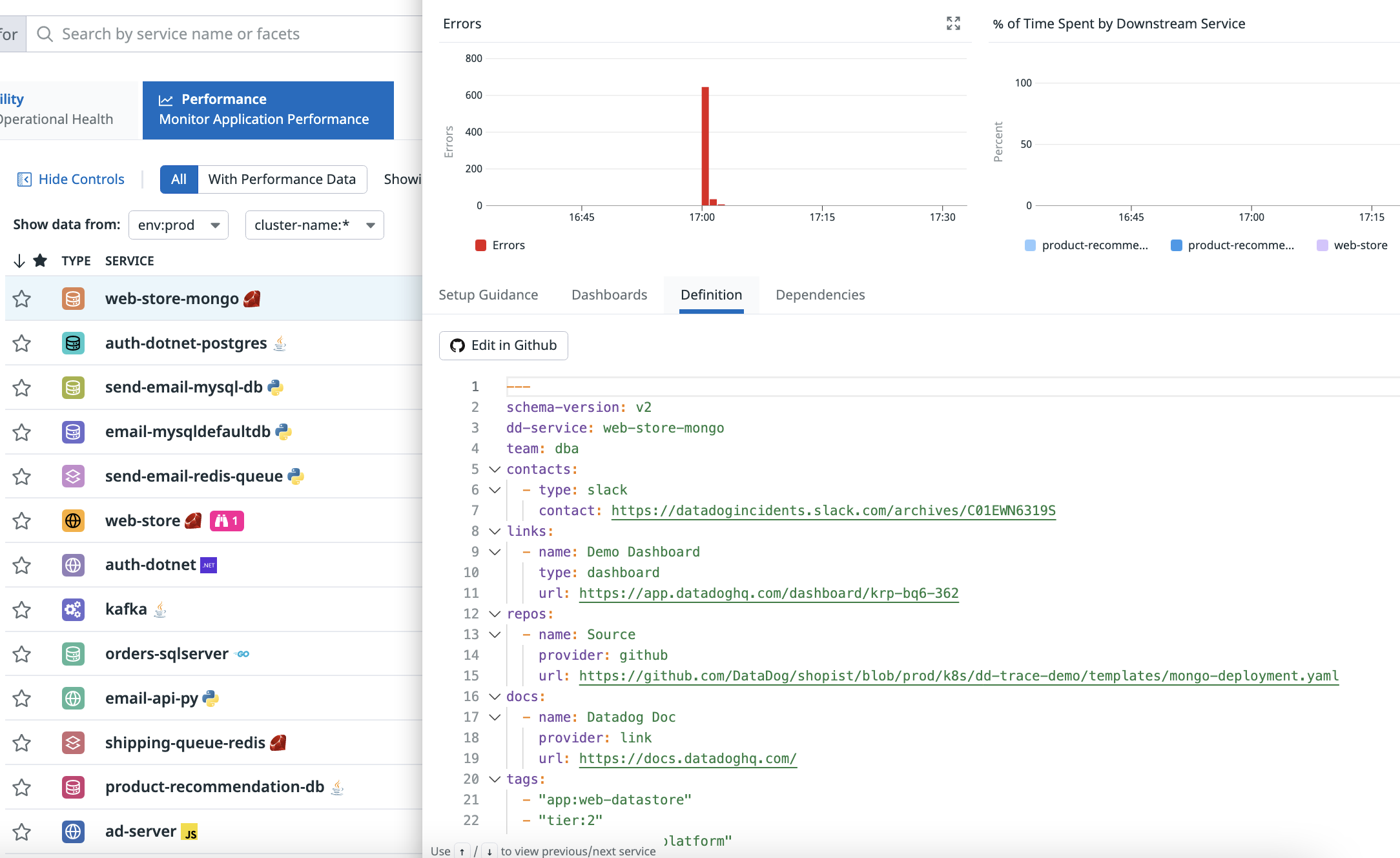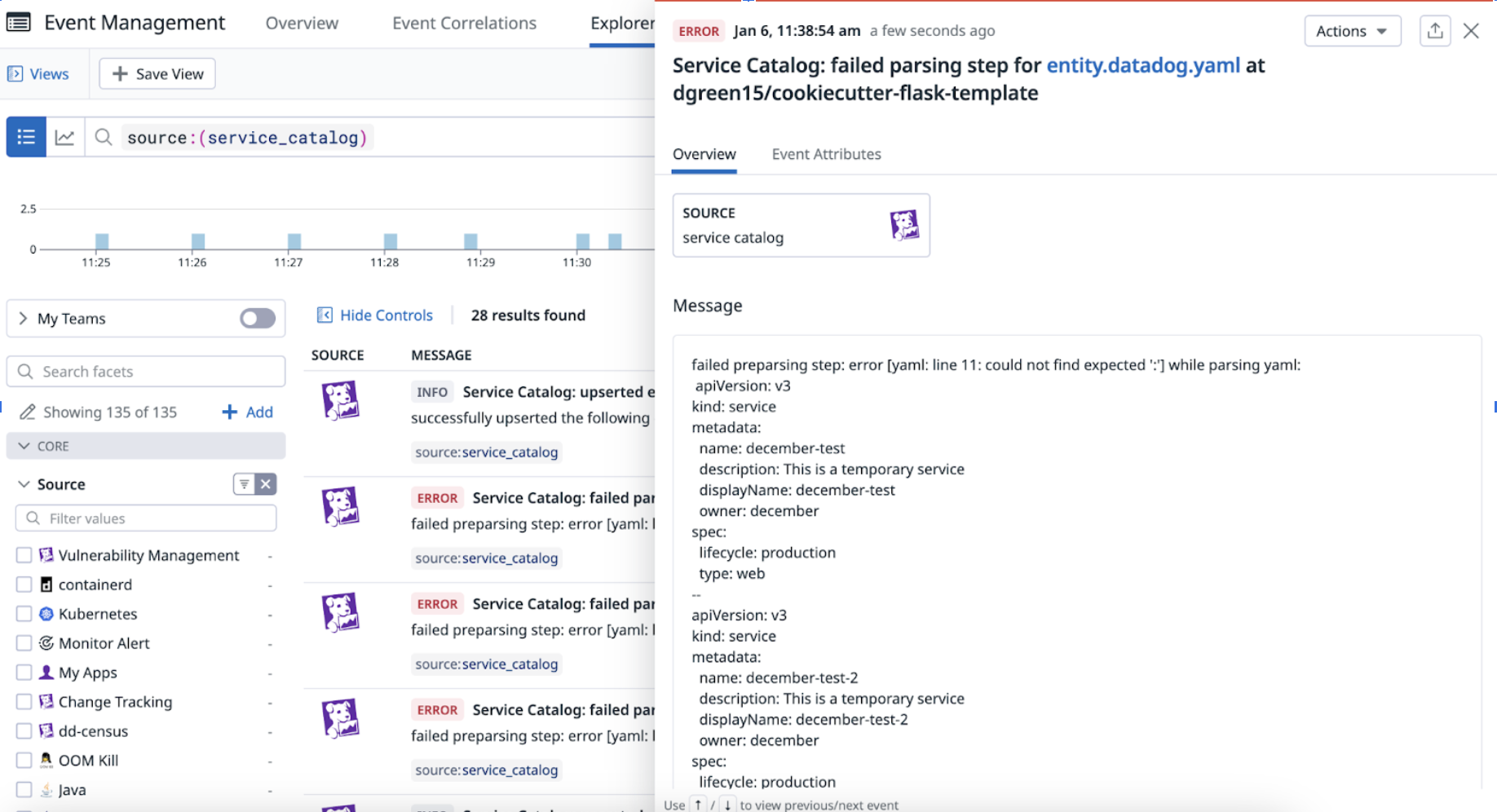- Essentials
- Getting Started
- Agent
- API
- APM Tracing
- Containers
- Dashboards
- Database Monitoring
- Datadog
- Datadog Site
- DevSecOps
- Incident Management
- Integrations
- Internal Developer Portal
- Logs
- Monitors
- OpenTelemetry
- Profiler
- Session Replay
- Security
- Serverless for AWS Lambda
- Software Delivery
- Synthetic Monitoring and Testing
- Tags
- Workflow Automation
- Learning Center
- Support
- Glossary
- Standard Attributes
- Guides
- Agent
- Integrations
- Developers
- Authorization
- DogStatsD
- Custom Checks
- Integrations
- Create an Agent-based Integration
- Create an API Integration
- Create a Log Pipeline
- Integration Assets Reference
- Build a Marketplace Offering
- Create a Tile
- Create an Integration Dashboard
- Create a Monitor Template
- Create a Cloud SIEM Detection Rule
- OAuth for Integrations
- Install Agent Integration Developer Tool
- Service Checks
- IDE Plugins
- Community
- Guides
- OpenTelemetry
- Administrator's Guide
- API
- Partners
- Datadog Mobile App
- DDSQL Reference
- CoScreen
- CoTerm
- Cloudcraft (Standalone)
- In The App
- Dashboards
- Notebooks
- DDSQL Editor
- Reference Tables
- Sheets
- Monitors and Alerting
- Metrics
- Watchdog
- Bits AI
- Internal Developer Portal
- Error Tracking
- Change Tracking
- Service Management
- Actions & Remediations
- Infrastructure
- Cloudcraft
- Resource Catalog
- Universal Service Monitoring
- Hosts
- Containers
- Processes
- Serverless
- Network Monitoring
- Cloud Cost
- Application Performance
- APM
- APM Terms and Concepts
- Application Instrumentation
- APM Metrics Collection
- Trace Pipeline Configuration
- Correlate Traces with Other Telemetry
- Trace Explorer
- Recommendations
- Code Origins for Spans
- Service Observability
- Endpoint Observability
- Dynamic Instrumentation
- Live Debugger
- Error Tracking
- Data Security
- Guides
- Troubleshooting
- Continuous Profiler
- Database Monitoring
- Agent Integration Overhead
- Setup Architectures
- Setting Up Postgres
- Setting Up MySQL
- Setting Up SQL Server
- Setting Up Oracle
- Setting Up Amazon DocumentDB
- Setting Up MongoDB
- Connecting DBM and Traces
- Data Collected
- Exploring Database Hosts
- Exploring Query Metrics
- Exploring Query Samples
- Exploring Database Schemas
- Exploring Recommendations
- Troubleshooting
- Guides
- Data Streams Monitoring
- Data Jobs Monitoring
- Data Observability
- Digital Experience
- Real User Monitoring
- Synthetic Testing and Monitoring
- Continuous Testing
- Product Analytics
- Software Delivery
- CI Visibility
- CD Visibility
- Deployment Gates
- Test Optimization
- Quality Gates
- DORA Metrics
- Security
- Security Overview
- Cloud SIEM
- Code Security
- Cloud Security
- App and API Protection
- Workload Protection
- Sensitive Data Scanner
- AI Observability
- Log Management
- Observability Pipelines
- Log Management
- Administration
Create Entities
Overview
To add entity definitions to Software Catalog, you can:
- manually create definitions through the Datadog UI.
- manage definitions in code and automate import through GitHub, Terraform, or the Datadog API.
Through the Datadog UI
To create entity definitions in the Datadog UI:
Navigate to the Software Catalog Setup & Config page.
Click Create a New Entry.
Specify your service details, including metadata such as ownership and documentation links.
(Optional) Switch to YAML or JSON to see the generated code and cURL command. In the code editors, Datadog automatically flags invalid data.
Submit the metadata by clicking Save Entry or by running the provided cURL command.
Note: You must have Software Catalog Write permission to save the entry.
Through automation
To automate import through GitHub, Terraform, the Datadog Software Metadata Provider, or the Datadog Service Definition API:
Create the entity definition
Create
service.datadog.yamlorentity.datadog.yamlto define your entity (Datadog accepts both file names).Name your entity in the
dd-service(schema version v2.2 or prior) orname(schema version v3.0+) field.For example:
service.datadog.yaml
schema-version: v2.2 dd-service: my-unmonitored-cron-job team: e-commerce lifecycle: production application: shopping-app description: important cron job for shopist backend tier: "2" type: web contacts: - type: slack contact: https://datadogincidents.slack.com/archives/XXXXX links: - name: Common Operations type: runbook url: https://datadoghq.atlassian.net/wiki/ - name: Disabling Deployments type: runbook url: https://datadoghq.atlassian.net/wiki/ tags: [] integrations: pagerduty: service-url: https://datadog.pagerduty.com/service-directory/XXXXXXX External Resources (Optional)(Optional) Register multiple services in one YAML file by separating each definition with three dashes (
---).
Import the definition
Import the definition in one of the following ways:
Terraform: Create and import the definition as a Terraform resource.
Note: Creating and managing services in the Software Catalog through automated pipelines requires Datadog Provider v3.16.0 or later.
Datadog APIs: Import your definition using the Service Definition API (for schema v2.x) or the Software Catalog API (for schema v3+), which are both open-sourced GitHub Action solutions.
GitHub: Configure the Datadog GitHub integration to manage and import your definitions.
GitHub integration
Configure the GitHub integration to directly link from where you view the service’s definition in the Software Catalog to where it’s stored and editable in GitHub. Datadog scans for the service.datadog.yaml and entity.datadog.yaml files throughout each repository with read permissions.
To install the GitHub integration:
- Navigate to the integration tile.
- Click Link GitHub Account in the Repo Configuration tab.
When the GitHub integration is set up for your definitions, an Edit in GitHub button appears in the service’s Definition tab and links you to GitHub to commit changes.
After you update the YAML files for your repositories, your changes propagate to the Software Catalog. You can register multiple services in one YAML file by creating multiple YAML documents. Separate each document with three dashes (---).
To prevent accidental overwriting, create and modify your definition files with either the GitHub integration or the Definition API endpoints. Updating the same service using both the GitHub and the API may result in unintended overwriting.
Integration validation
To validate your service definitions ingested by Datadog’s GitHub integration, you can view events when services are updated or when there is an error. To view validation errors in Event Management, filter by source:software_catalog and status:error. Adjust the timeframe as needed.
Further reading
Additional helpful documentation, links, and articles: